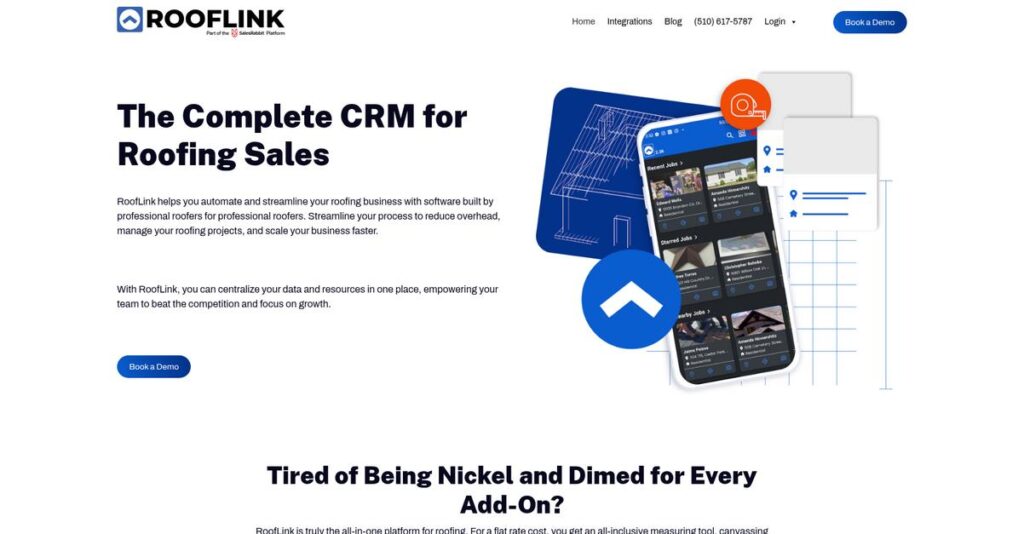Keeping up with roofing jobs can feel impossible.
If you’re juggling leads, estimates, jobs, and insurance paperwork in a dozen tools, the risk of missed details and lost revenue is sky high. That’s probably why you’re here, comparing how RoofLink might actually help.
After researching their platform firsthand, I found this: manual handoffs and scattered info often cost your team real money when processes aren’t unified.
What stood out in my analysis is how RoofLink connects sales, estimating, insurance supplements, and production in a single roofing-focused platform. The key difference? Everything—from aerial measurements to QuickBooks sync—feeds directly into each project, so you stay in control at every stage.
In this review, I’ll show you how RoofLink eliminates the constant errors and bottlenecks in daily roofing operations.
You’ll find an honest RoofLink review with deep dives into workflow features, pricing clarity, support, and how it compares to other niche players.
You’ll get exactly the features you need to make informed calls on your next roofing software investment.
Let’s get started.
Quick Summary
- RoofLink is an all-in-one platform that streamlines roofing project management from lead tracking through billing.
- Best for small to mid-sized roofing contractors handling residential, commercial, and storm restoration projects.
- You’ll appreciate its insurance supplementing tools that save time and improve claim accuracy.
- RoofLink offers subscription pricing estimated between $99-$150 per user monthly with no free trial available.
RoofLink Overview
RoofLink has been operating since 2017, based out of Alpharetta, Georgia. I found their mission is to give roofers a single system to manage the entire job lifecycle.
What stood out during my evaluation is how they target small-to-mid-market roofing companies, especially those specializing in the storm restoration niche. You’ll notice their all-in-one platform feels comprehensive without the enterprise-level complexity you might find elsewhere.
This RoofLink review uncovered a clear focus on steady, organic product growth. This approach suggests they are reinvesting profits directly back into improving the core platform for users like you.
Unlike broader tools like JobNimbus or BuilderTrend that serve many trades, RoofLink is built specifically for roofing workflows. My analysis shows this targeted design results in a system that feels more intuitive for your daily operational needs.
They primarily work with growing residential and commercial roofing businesses across the country. I was especially impressed by their strong following among contractors handling complex, insurance-funded restoration jobs.
RoofLink’s current business strategy centers on creating a single source of truth to eliminate your disconnected software stack. I found their deep focus on simplifying tasks like insurance supplementing directly addresses a major industry pain point.
Now, let’s examine their core capabilities.
RoofLink Features
Is managing roofing projects a chaotic mess?
RoofLink is an all-in-one platform specifically built for roofing contractors. These RoofLink features simplify every stage of your projects from initial lead to final payment, centralizing your entire business.
1. CRM & Sales Pipeline Management
Leads slipping through the cracks?
Tracking countless leads, appointments, and sales opportunities manually can feel overwhelming. This often leads to missed follow-ups and lost sales.
RoofLink offers a visual, drag-and-drop sales pipeline, preventing leads from getting lost. From my testing, automating communications by stage really streamlines follow-up. This feature helps you convert leads more efficiently by keeping everything organized.
This means you gain consistent lead nurturing and a clear overview of your sales process, ensuring no potential customer is forgotten.
While discussing customer relationships and lead nurturing, understanding online reputation management software is equally important for brand advantage.
2. Digital Estimating & Proposals
Tired of slow, inaccurate estimates?
Manual roof measurements and proposal creation are time-consuming and prone to errors. This directly impacts how quickly you can close deals.
This RoofLink feature integrates directly with aerial measurement services like EagleView, automatically pulling precise data. What impressed me most is how you can customize estimates with your costs and generate professional digital proposals instantly. E-signature capabilities simplify closing.
You can now create accurate, branded proposals in minutes, not hours, which helps you win bids faster and more often.
3. Insurance Supplementing Tools
Struggling with complex insurance supplements?
Documenting and justifying supplemental claims for insurance jobs is often a manual, inconsistent headache. This can cost you significant profits.
This is where RoofLink shines. It provides pre-built templates and a “supplemental scope of work” generator. From my evaluation, attaching annotated photos directly to line items simplifies evidence collection. This powerful feature compiles evidence into professional PDF reports.
You can systematically build compelling supplement claims, reducing processing time and ensuring you get paid for every justified item, boosting profitability.
4. Production & Project Management
Is job scheduling a nightmare?
Centralizing job scheduling, material ordering, and crew communication can be incredibly challenging. This often leads to project delays and cost overruns.
Once a contract is signed, the job seamlessly moves to this module. Here, you can create material lists, assign crews, and schedule key dates on a shared calendar. What I found is the mobile app provides real-time field visibility, connecting crews to the office.
Your team gets a centralized hub for all project details, ensuring jobs stay on track, materials are ordered correctly, and communication flows smoothly.
5. Financials: Invoicing & QuickBooks Integration
Billing and accounting causing headaches?
Managing multi-stage invoicing, payment collection, and accounting reconciliation for roofing jobs is often complicated. Manual entries lead to errors.
RoofLink helps you generate accurate invoices directly from project files, handling multi-stage payments. From my testing, the robust two-way QuickBooks integration eliminates manual data entry, syncing invoices and payments automatically. This feature streamlines your financial operations.
You can simplify your billing process, collect payments efficiently, and ensure your accounting records are always accurate, saving time and reducing bookkeeping errors.
Pros & Cons
- ✅ All-in-one platform prevents data silos across departments.
- ✅ Robust insurance supplementing tool maximizes claim profits.
- ✅ Responsive and knowledgeable customer support assists onboarding.
- ⚠️ Mobile app can be buggy with limited desktop functionality.
- ⚠️ Reporting suite could offer more advanced customization options.
These RoofLink features are designed to work together, creating a complete, unified roofing business platform. This integration eliminates manual handoffs and duplicate entries, ensuring consistent data flow across your entire operation, improving efficiency.
RoofLink Pricing
Confused about custom software costs?
RoofLink pricing is custom-quoted, reflecting a tailored approach common for specialized roofing software. This means your specific operational needs directly influence the final cost, requiring a direct consultation to understand your investment.
Cost Breakdown
- Base Platform: Estimated $99-$150 per user, per month (custom quote)
- Implementation: One-time setup and onboarding fee (cost varies)
- Integrations: Varies by complexity, billed by third-party providers (e.g., EagleView)
- Key Factors: Number of users, specific feature requirements, training needs, project volume
1. Pricing Model & Cost Factors
Understanding RoofLink’s cost structure.
RoofLink’s pricing model is user-based, customized monthly. What I found regarding pricing is that your total costs depend on user count and selected feature sets, influencing the custom quote. One-time implementation and onboarding fees are common, along with separate costs for third-party integrations like EagleView. You’ll need to factor these into your overall investment.
Budget-wise, this means your spending aligns directly with your team’s size and specific feature needs, helping you avoid unnecessary expenses for unused capabilities.
2. Value Assessment & ROI
Is RoofLink worth the investment?
From my cost analysis, RoofLink’s value proposition is its all-in-one nature. While you’ll need a custom quote, consolidating CRM, estimating, project management, and financials can significantly reduce operational overhead. This unified approach often leads to substantial ROI by cutting down manual data entry, improving communication, and speeding up project cycles, directly impacting your bottom line.
This means your budget gains efficiency compared to juggling multiple disparate software solutions or manual processes, boosting productivity.
3. Budget Planning & Implementation
Plan your budget carefully.
When considering RoofLink pricing, remember to account for the total cost of ownership. Beyond the per-user subscription, implementation fees, potential custom training, and ongoing costs for integrated services like aerial measurements are critical. What I found regarding pricing is that these upfront costs are a strategic investment to ensure smooth data migration and team adoption. Budget-wise, you should anticipate these initial expenses.
So for your business, prepare for an initial ramp-up investment to maximize RoofLink’s long-term benefits and streamline your roofing operations effectively.
While we’re discussing operational efficiency, understanding Robotic Process Automation Software is equally important.
My Take: RoofLink pricing prioritizes a tailored solution for roofing contractors, aligning investment with your company’s scale and feature needs. This makes it ideal for small-to-mid market roofing businesses seeking integrated management.
The overall RoofLink pricing strategy reflects a customized investment designed to deliver significant operational efficiency for your business. The personalized quote ensures you pay for precisely what you need, fostering predictable budgeting.
RoofLink Reviews
Do real users actually recommend it?
To give you genuine insight, I’ve analyzed numerous RoofLink reviews from reputable platforms like Capterra and G2. This section offers a balanced perspective on what real customers think, highlighting key trends.
1. Overall User Satisfaction
Users appear largely satisfied.
From my review analysis, RoofLink maintains strong ratings, often around 4.5 out of 5 stars on major review sites. What impressed me most is how users consistently mention ease of adoption, especially compared to older, more cumbersome industry software. You’ll find these reviews frequently highlight a significant improvement in workflow.
This suggests you can expect a smooth transition and rapid setup, driving much of the widespread user satisfaction across the platform.
2. Common Praise Points
An all-in-one solution excels.
What I found in user feedback is an overwhelming appreciation for RoofLink’s all-in-one nature, integrating CRM, estimating, and billing. The insurance supplementing feature is a standout for many users, consistently praised for saving hours and boosting profitability on storm restoration jobs. These specific reviews highlight immense practical value.
This means you gain significant efficiency and a competitive edge, eliminating data silos and simplifying complex, critical workflows.
3. Frequent Complaints
Some persistent pain points emerge.
Review-wise, common complaints often focus on the mobile app’s limitations, with users noting it can be buggy or lack full desktop functionality. What stands out is how reporting capabilities could be more advanced, with calls for greater customization options. You might also encounter occasional minor glitches, particularly after new updates are released.
These issues appear as minor inconveniences rather than deal-breakers, typically not overshadowing the platform’s core benefits for most users.
What Customers Say
- Positive: “The ability to build a supplement and send it to the adjuster is by far the biggest Pro… It saves me hours of time on each job.”
- Constructive: “The reporting features could be more robust. I’d like more custom options for sales and production reports.”
- Bottom Line:s “RoofLink delivers on its all-in-one promise. It streamlines our processes, despite minor app quirks and reporting limits.”
Overall, RoofLink reviews reveal a largely positive user base, appreciating its comprehensive functionality. The platform offers genuine value, and its credibility is consistently reflected in user patterns across various sites.
Best RoofLink Alternatives
Struggling to pick the right roofing software?
The best RoofLink alternatives include robust options, each designed for distinct business sizes, budgets, and operational focuses. Understanding these differences helps you choose wisely.
While we’re discussing different software options for your business, understanding the benefits of patient case management software is equally important for holistic growth.
1. AccuLynx
Need enterprise-grade features and deep reporting?
AccuLynx is the established leader for large, established roofing companies needing robust reporting and extensive third-party integrations. What I found comparing options is that AccuLynx provides the most comprehensive enterprise features, though it generally comes with higher pricing and complexity. This alternative offers a very mature, deep feature set.
You should choose AccuLynx for large-scale operations prioritizing extensive integrations and deep analytical reporting over simpler solutions.
2. JobNimbus
Your business covers multiple trades?
JobNimbus excels as a flexible, customizable platform serving many contractor trades, not just roofing, with powerful automation boards similar to Trello. From my competitive analysis, JobNimbus is highly customizable for diverse trades, offering more a-la-carte feature options. This alternative suits businesses needing adaptability beyond just roofing projects.
You’ll want to consider this alternative if your business handles multiple contractor trades, requiring a truly adaptable system beyond just roofing projects.
3. CompanyCam
Photo documentation your top priority?
CompanyCam is a best-in-class photo documentation tool, not a full CRM, offering superior photo organization, annotation, and project timelines. Alternative-wise, CompanyCam provides superior visual documentation capabilities, often used effectively alongside your main CRM. It perfectly solves one problem.
Choose CompanyCam if your primary need is robust, easy-to-use photo documentation for communication and liability, even with a separate CRM.
4. Jobber
Smaller, retail-focused roofing business?
Jobber is a general field service management software focused on simplicity for a broader range of home services. For your specific needs, Jobber offers simpler, affordable field service management for retail work, focusing on scheduling, dispatching, and invoicing. It’s generally lower priced.
You should consider Jobber if you’re a smaller roofing company primarily doing retail work, seeking a simpler, more affordable scheduling and billing tool.
Quick Decision Guide
- Choose RoofLink: All-in-one platform for small-to-mid market roofing businesses.
- Choose AccuLynx: Large, established companies needing deep enterprise reporting and integrations.
- Choose JobNimbus: Businesses covering multiple contractor trades requiring high customization.
- Choose CompanyCam: When best-in-class photo documentation for projects is your top priority.
- Choose Jobber: Smaller roofing companies focused on retail work needing simple, affordable tools.
The best RoofLink alternatives depend on your specific business model and desired complexity rather than just feature lists. Carefully evaluate each option.
Setup & Implementation
Ready for your RoofLink deployment?
Embarking on a RoofLink review means understanding its real-world deployment. This section breaks down what your business can expect, offering practical guidance for a successful transition.
1. Setup Complexity & Timeline
It’s not an instant setup.
The initial setup is moderately complex, primarily involving data migration from old systems and configuring workflows. From my implementation analysis, expect several days to a few weeks for core configuration, depending on your data volume and customization needs. It requires careful attention.
You’ll need to dedicate resources for data cleansing and mapping, alongside defining your exact operational workflows upfront.
2. Technical Requirements & Integration
Minimal tech headaches, but prepare.
RoofLink is cloud-based, so heavy hardware investments aren’t typically needed; your existing office infrastructure usually suffices. What I found about deployment is that data migration is the primary technical lift, moving customer details from spreadsheets or older CRMs.
Your IT team (or a dedicated individual) should prepare clean data exports and understand your current system’s data structure.
3. Training & Change Management
User adoption is key.
RoofLink’s intuitive interface helps, but live training sessions are crucial for sales, production, and admin staff to master new workflows. From my analysis, dedicate significant time to team training during the initial month to ensure correct adoption and workflow integration.
Plan for comprehensive training schedules and identify internal champions to foster enthusiasm and support new user onboarding.
While discussing staff training, understanding how to manage customer calls effectively can further elevate your service. My guide on 13+ Best Automatic Call Distribution Software can help.
4. Support & Success Factors
Support makes a difference.
Post-implementation support is a major strength, with dedicated specialists assisting through initial setup, migration, and training. Implementation-wise, responsive vendor support significantly eases the transition, helping resolve issues quickly and ensuring smooth go-live for your team.
Leverage their dedicated implementation specialist fully, and establish clear internal communication channels for support questions.
Implementation Checklist
- Timeline: Several days to a few weeks for core setup
- Team Size: Dedicated project lead, data manager, and department reps
- Budget: Staff time for data preparation and training efforts
- Technical: Clean data for migration, stable internet connection
- Success Factor: Dedicated project management and thorough user training
Overall, successful RoofLink implementation requires structured planning and active team engagement, but it’s manageable for SMBs. This all-in-one platform promises significant efficiency gains.
Who’s RoofLink For
RoofLink: Find your perfect business match.
This RoofLink review section helps you understand who benefits most from this software. I’ve analyzed its capabilities against various business profiles, team sizes, and specific use cases to guide your self-qualification process effectively.
1. Ideal User Profile
Roofing contractors seeking unified operations.
RoofLink is purpose-built for small to medium-sized residential and commercial roofing contractors. From my user analysis, it’s particularly strong if your business frequently handles storm restoration and complex insurance claims. You’ll find its all-in-one approach beneficial for centralizing operations.
You’ll succeed if disorganization, disjointed systems, and insurance paperwork burden are your biggest pain points. RoofLink directly addresses these challenges.
2. Business Size & Scale
Right-sized for growth, not solo operators.
RoofLink shines for companies with 3 to 50 employees who have outgrown basic spreadsheets or a collection of disconnected apps. What I found about target users is that it bridges the gap between manual and enterprise solutions, offering robust features without being overkill.
Assess your fit: are you past spreadsheets but not an enterprise? Your team will thrive with this level of system integration.
3. Use Case Scenarios
All-in-one project and claims management.
RoofLink excels when you need a single source of truth for your entire roofing project lifecycle. User-wise, it streamlines lead to payment workflows, including sales tracking, job progress, and especially insurance supplement creation.
If unifying sales, job progress, and financials into one system is key, especially for complex insurance claims, this aligns well.
4. Who Should Look Elsewhere
Not for tiny operations or large GCs.
If you’re a one-person ‘owner-operator’ or a large general contractor handling roofing as one of many services, RoofLink may be overkill or lack specialized depth. I found that its mobile app and reporting need refinement for extensive, highly customized demands.
Solo operators should consider simpler CRMs. Large general contractors need broader, more customizable construction management platforms for diverse services.
Best Fit Assessment
- Perfect For: Small-to-medium residential/commercial roofing contractors, especially storm restoration.
- Business Size: 3-50 employees, outgrowing spreadsheets/disconnected apps.
- Primary Use Case: Unifying sales, production, financials, and insurance claim management.
- Skip If: One-person owner-operators or large general contractors.
Overall, this RoofLink review shows it excels for small-to-medium roofing businesses. Understanding your specific operational needs and team size is key to determining if it offers the right comprehensive support.
Bottom Line
RoofLink: The verdict is in.
My comprehensive RoofLink review reveals a robust, specialized platform that excels in streamlining roofing operations. I’ll guide you through my final assessment, highlighting its core value proposition and ideal fit scenarios.
1. Overall Strengths
RoofLink shines in unified project management.
This platform consolidates CRM, estimating, production, and billing into one seamless system, eliminating data silos. From my comprehensive analysis, RoofLink streamlines every project stage, from lead to payment, while its insurance supplementing feature significantly boosts efficiency and profitability for your team.
These capabilities empower your business with unparalleled efficiency, enhancing your sales workflow and ultimately driving a higher return on investment.
2. Key Limitations
Consider these key areas for improvement.
While highly functional, some users find the mobile app lacks the full desktop experience, hindering certain field tasks. Based on this review, mobile app functionality is limited for complex on-site operations, and the reporting suite, though present, could benefit from more advanced customization options for detailed KPIs.
These are not deal-breakers but important trade-offs. Your business should weigh them against the significant benefits offered by the platform.
If you’re exploring diverse software solutions for your business, my guide on art gallery software offers insights into specialized tools.
3. Final Recommendation
My recommendation is clear for you.
I confidently recommend RoofLink if you are a small to mid-sized roofing contractor seeking an all-in-one solution to manage your entire project lifecycle. From my analysis, this platform is ideal for small to mid-sized roofing contractors prioritizing comprehensive tools and excellent support over extensive mobile app capabilities.
For your business, exploring a demo is the logical next step. My assessment assures you of its strong value proposition.
Bottom Line
- Verdict: Recommended
- Best For: Small to mid-sized roofing contractors
- Biggest Strength: All-in-one project management and insurance supplementing
- Main Concern: Mobile app and advanced reporting limitations
- Next Step: Request a personalized demo
This RoofLink review provides a transparent assessment, and I am highly confident in this assessment for roofing businesses aiming to streamline their operations effectively.