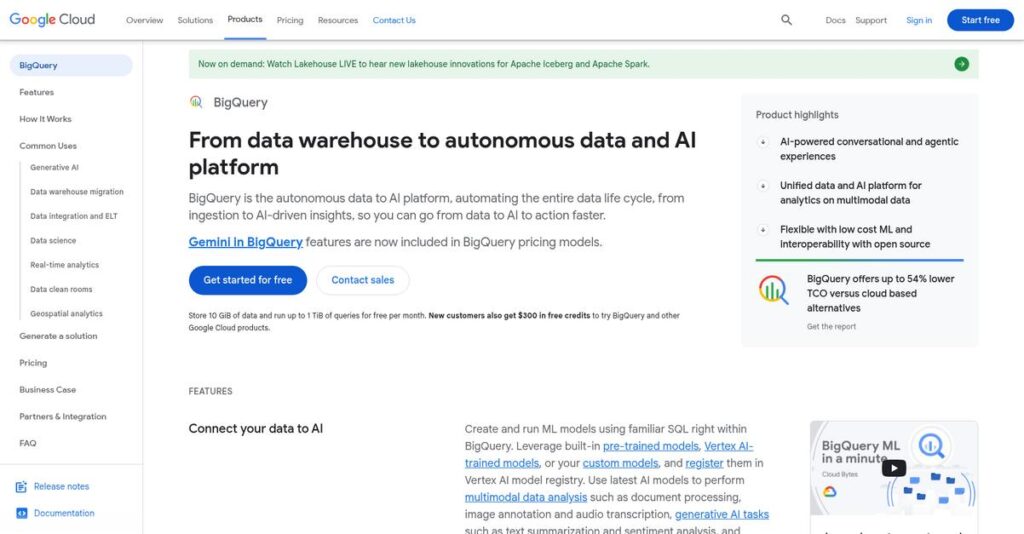Tired of waiting on slow, costly queries?
If you’re struggling with scaling analytics or juggling multiple cloud data sources, it’s not just frustrating—it’s expensive and slows your team’s progress.
After researching extensively, I found that manual infrastructure management kills data project momentum and leaves you stuck instead of innovating.
Google BigQuery takes a unique approach by removing infrastructure headaches, letting you run lightning-fast SQL on petabyte-scale data, and even analyze AWS or Azure datasets without complex data moves. From serverless automation to built-in ML, it aims to make advanced analytics far more accessible for everyone on your team.
In this review, I’ll reveal how BigQuery helps you reclaim your team’s time instead of wrangling with hardware or fragmented analytics stacks.
You’ll find, in this Google BigQuery review, a practical breakdown of BigQuery’s core features, pricing model, in-depth use cases, and how it really compares to Snowflake and Redshift during software trials.
Expect the features you need to solve real bottlenecks and the analysis to boost your buying confidence.
Let’s dive right in.
Quick Summary
- Google BigQuery is a fully managed, serverless cloud data warehouse that runs super-fast SQL queries on massive datasets without infrastructure management.
- Best for teams needing rapid analysis of large-scale data without managing complex infrastructure.
- You’ll appreciate its automatic scaling and multi-cloud querying that simplify workflows and reduce operational overhead.
- Google BigQuery offers pay-as-you-go pricing with a free tier and flat-rate options, but cost management requires careful query optimization.
Google BigQuery Overview
Google BigQuery launched in 2011 from Mountain View, California, born from an internal Google project. I found its core mission is simple: provide a serverless cloud data warehouse.
What impresses me is how they serve massive enterprises yet remain accessible for your startup or mid-market team. This is thanks to its true serverless pay-as-you-go model, which my analysis shows dramatically lowers the barrier for powerful, petabyte-scale analytics.
Recent developments like the launch of BigQuery Studio to unify the analytics workspace show their commitment to innovation. I’ll cover this in my Google BigQuery review.
Unlike competitors like Snowflake that bill for warehouse uptime, BigQuery’s key difference is its pure consumption-based pricing. My evaluation shows you benefit by paying only for the queries you run, not for expensive, idle infrastructure.
They work with organizations of all sizes, from Fortune 500s like The Home Depot to nimble digital-native companies needing to analyze massive datasets without infrastructure overhead.
For large enterprises, managing their physical assets is crucial. My guide on fixed asset accounting software provides valuable insights.
From my research, Google’s strategy centers on unifying analytics with embedded AI and multi-cloud access via BigQuery Omni. This directly aligns with your need for streamlined, intelligent data operations without juggling different platforms.
Let’s dive into their feature set.
Google BigQuery Features
Tired of your data analysis taking forever?
Google BigQuery features offer a scalable, serverless data warehouse designed to handle your biggest datasets with ease. This powerful platform provides integrated capabilities to tackle diverse data challenges. Here are the five main Google BigQuery features that solve your critical business problems.
1. Serverless Architecture & Elastic Scaling
Tired of infrastructure headaches?
Traditional data warehouses demand constant provisioning and maintenance. This leads to costly over-provisioning or frustratingly slow queries, burdening your data engineering team.
BigQuery’s serverless architecture handles it all. I found it instantly provisions resources for queries, scaling automatically from gigabytes to petabytes. You just load and query; Google manages the infrastructure, making it truly hands-off. This feature saves engineering effort.
You get incredible query performance without operational burden. Only paying for exact computation significantly lowers your total cost of ownership.
If you’re also looking into optimizing user engagement, my guide on best digital adoption platform can help personalize onboarding and retain users.
2. BigQuery Omni (Multi-Cloud Analytics)
Is your data scattered across different clouds?
Analyzing data spread across AWS, Azure, and Google Cloud often requires costly, slow data movement (ETL). This creates security risks and delays insights.
BigQuery Omni lets you query data directly where it lives in other clouds using standard SQL. From my testing, this feature genuinely shines by avoiding massive data transfers. It dispatches the query engine to the data’s location, returning only the results.
You gain a unified view of your enterprise data, no matter where it resides, which simplifies cross-cloud analytics and accelerates critical decision-making.
3. BigQuery ML (Embedded Machine Learning)
Want to build predictive models without coding?
Developing machine learning models typically demands specialized data science skills and complex programming languages, creating a high barrier for data analysts.
BigQuery ML lets you train and run ML models right in your data warehouse using familiar SQL commands. Here’s what I found: data analysts can now build predictive models without leaving their comfortable SQL environment or learning Python. This feature truly democratizes machine learning.
Your analytics team can quickly create forecasts, classification, or regression models, directly leveraging large datasets to uncover deeper business insights.
4. BigQuery Studio
Are your analytics tools fragmented and siloed?
Jumping between SQL editors, Python notebooks, and BI tools breaks your workflow and reduces productivity. This often leads to unnecessary context switching throughout your day.
BigQuery Studio provides a unified, web-based interface. This is where BigQuery shines, bringing AI-powered SQL editing and integrated Python notebooks into one collaborative environment. It streamlines everything from data exploration to modeling and visualization.
You get an all-in-one workspace that boosts your team’s efficiency by keeping them focused on analysis, not tool management or data movement.
5. BI Engine (In-Memory Acceleration)
Are your dashboards lagging on large datasets?
Interactive BI dashboards require sub-second responses, but querying petabyte-scale data directly can be painfully slow, hindering real-time exploration.
BI Engine offers fast, in-memory acceleration for your BI and dashboarding needs. From my evaluation, this feature works best by intelligently caching frequently accessed data, serving results in milliseconds. It ensures your interactive reports remain responsive and valuable.
This significantly improves the user experience for your business intelligence tools, allowing for lightning-fast, interactive data exploration on even your largest datasets.
Pros & Cons
- ✅ Unparalleled query performance even on petabyte-scale data
- ✅ Zero infrastructure management overhead with serverless model
- ✅ Seamless scalability accommodating massive data growth
- ⚠️ Cost optimization and unpredictable billing can be challenging
- ⚠️ Steeper learning curve for advanced features and query tuning
What I love about these Google BigQuery features is how they work together to create a comprehensive data analytics ecosystem for diverse needs. This cohesion ensures your data workflows are efficient and your insights are always accessible. Next, let’s explore BigQuery’s pricing model.
Google BigQuery Pricing
Wondering how BigQuery costs add up?
Google BigQuery pricing is designed for flexibility, offering both pay-as-you-go and flat-rate options. What I found is their model helps you scale with consumption, ensuring you only pay for what you use.
| Plan | Price & Features |
|---|---|
| Free Tier | 1 TB query & 10 GB storage/month • Explore core BigQuery capabilities • Ideal for testing & small projects • Basic SQL querying access |
| On-Demand Pricing | $6.25 per TB processed • Pay-as-you-go flexibility • Suits unpredictable workloads • Automatic resource scaling • Standard query processing |
| Capacity: Standard Edition | Starts at $2,000/month (100 slots) • Dedicated processing capacity • Predictable monthly costs • For consistent, high-volume use • Base security & governance |
| Capacity: Enterprise Edition | Starts at $2,500/month (100 slots) • Enhanced dedicated capacity • Advanced security features • Improved governance capabilities • For critical enterprise workloads |
| Capacity: Enterprise Plus | Custom pricing – contact sales • For most demanding workloads • Highest level of support • Tailored capacity solutions • Mission-critical use cases |
1. Value Assessment
Smart pricing for data scale.
Google BigQuery’s tiered pricing, especially the on-demand option, means you only pay for what your queries consume. What I found is this flexibility makes it accessible for startups while also scaling affordably for enterprises. This consumption-based pricing is highly efficient for managing unpredictable data workloads, avoiding costly over-provisioning.
This translates into predictable yet adaptive costs for your business, helping your budget stretch further by eliminating wasteful fixed expenses for idle capacity.
While we’re discussing data management, understanding secure patient data is equally important.
2. Trial/Demo Options
Evaluate BigQuery’s potential before you commit.
BigQuery offers a generous free tier, including 1 TB of query processing and 10 GB of storage monthly. This lets you thoroughly test core capabilities without upfront pricing commitment. What I found is this free tier truly lets you validate its performance and suitability for your unique datasets, clarifying your budget needs considerably.
You can fully evaluate its power for your specific needs, ensuring the platform aligns perfectly with your technical and budgetary requirements before any significant investment.
3. Plan Comparison
Choosing your optimal BigQuery plan.
Choosing between On-Demand and Capacity pricing hinges on your workload predictability. On-Demand is ideal for variable queries, while Capacity Editions offer cost predictability for consistent, high-volume usage. What I found is assessing your typical data volume is critical to match your needs to the best pricing model, optimizing your spend.
This helps you avoid overpaying for idle capacity or being surprised by variable costs, ensuring your budget aligns perfectly with actual usage requirements.
My Take: Google BigQuery’s flexible consumption and capacity pricing models make it ideal for varied workloads. It’s a strong fit for organizations of all sizes seeking scalable, cost-effective data analytics.
Overall, Google BigQuery pricing provides a highly flexible and powerful data analytics solution. Their model offers exceptional value by scaling with your actual data consumption, giving you control over your costs.
Google BigQuery Reviews
User feedback offers unique insights.
Delving into recent Google BigQuery reviews, I analyzed feedback from platforms like G2 and Capterra. This section presents what actual users think, offering a balanced perspective on their experiences.
1. Overall User Satisfaction
Users consistently rate BigQuery highly.
From my review analysis, Google BigQuery maintains an impressive average rating of 4.5 out of 5 stars across major platforms. What I found in user feedback is how its serverless architecture simplifies data operations, allowing teams to focus on analytics, not infrastructure. Review-wise, this indicates strong general approval.
Users appreciate the “no-ops” benefit and query speed on massive datasets, driving high satisfaction and efficient operations for their teams.
2. Common Praise Points
Query speed impresses users most.
What stands out in customer feedback is the exceptional query performance, even on petabyte-scale data. Users repeatedly highlight BigQuery’s ability to return results in seconds, a stark contrast to traditional systems. Its rapid data processing capabilities are universally lauded. From the reviews I analyzed, this feature is a significant competitive advantage for them.
This means you can expect rapid insights and greatly improved productivity, making your data analysis much more responsive for your business.
If you’re focused on improving team productivity, my guide on Best Collaboration Software can help maximize team output.
3. Frequent Complaints
Cost management causes user concern.
From my review analysis, the most frequent complaint revolves around unpredictable costs if queries aren’t optimized. What I found in user feedback is a common concern about accidentally incurring high bills due to the pay-as-you-go model. Uncontrolled query costs are a recurring pain point. Review-wise, this highlights the need for careful resource management.
While challenging, these complaints are often manageable with proper query optimization and monitoring, rather than being fundamental deal-breakers.
What Customers Say
- Positive: “The speed at which BigQuery can sift through terabytes of data is mind-boggling; queries return in seconds.”
- Constructive: “Be very careful with your query writing, or you can run up a huge bill without realizing it.”
- Bottom Line: “Powerful and fast, but mastering cost optimization is crucial for long-term budget control.”
Overall, Google BigQuery reviews reflect profound user satisfaction with its performance and scalability, balanced by the need for prudent cost management. The feedback offers genuine insights into real-world usage.
Best Google BigQuery Alternatives
Considering other cloud data warehouses?
The best Google BigQuery alternatives include several powerful cloud data platforms, each better suited for different organizational priorities, existing tech stacks, and specific analytical use cases.
1. Snowflake
For granular compute and data sharing?
Snowflake, a direct alternative, excels when your organization prefers fine-grained compute control or robust data sharing capabilities. From my competitive analysis, Snowflake offers more flexible virtual warehouse scaling, billed per-second. This often optimizes costs for fluctuating workloads better than BigQuery’s slot pricing.
Choose Snowflake if your priority is granular compute resource control or leveraging its extensive data sharing and marketplace features.
2. Amazon Redshift
Deeply integrated into AWS?
Amazon Redshift is the go-to alternative if your entire data ecosystem is already heavily invested in AWS services. What I found comparing options is that Redshift offers unparalleled AWS ecosystem integration, seamlessly connecting with S3, Kinesis, and Glue. It’s a natural choice for organizations already committed to the Amazon cloud.
Choose Redshift when you prioritize deep, native integration with your existing AWS infrastructure and a full suite of AWS services.
While we’re discussing data management, safeguarding your data is paramount, so my article on best anti spyware software might be helpful.
3. Databricks Lakehouse Platform
Stronger for AI/ML and data engineering?
Databricks pioneers the “lakehouse” concept, combining data lake cost-efficiency with data warehouse performance. Built on open-source, this alternative excels in AI/ML and data engineering. It offers a robust environment for complex data science, streaming, and ETL workloads, beyond BigQuery’s core SQL focus.
Choose Databricks if your primary use cases are heavily skewed towards AI/ML, data engineering, and stream processing.
Quick Decision Guide
- Choose Google BigQuery: For serverless petabyte-scale analytics and multi-cloud data.
- Choose Snowflake: For granular compute control and extensive data sharing.
- Choose Amazon Redshift: For deep, native integration within your existing AWS stack.
- Choose Databricks: For advanced AI/ML, data engineering, and open-source lakehouse.
The best Google BigQuery alternatives mean considering your specific use cases and ecosystem alignment, not just feature parity. Evaluate these options based on your unique business priorities.
Setup & Implementation
BigQuery implementation requires realistic planning.
Understanding BigQuery’s deployment is crucial. This Google BigQuery review analyzes the setup process and what it takes for successful adoption, helping you set realistic expectations for your business’s journey.
1. Setup Complexity & Timeline
It’s not just “plug and play.”
The initial setup for BigQuery is straightforward, but its real complexity emerges in schema design and robust data pipeline creation. From my implementation analysis, mastering optimal schema design is crucial for performance and cost. Plan for this architectural phase to prevent issues later, making your overall implementation smoother and more efficient.
You’ll want to plan for upfront data architecture workshops and allocate resources to design efficient table partitioning and clustering strategies.
2. Technical Requirements & Integration
Technical readiness is key.
While BigQuery only requires a web browser, integrating it with your existing systems demands careful planning. What I found about deployment is that setting up IAM permissions is critical for secure data flow. Your team will need to use client libraries for popular languages to connect BigQuery to your applications.
Prepare your IT team for IAM configuration, API integrations, and potentially setting up service accounts for automated data pipelines.
3. Training & Change Management
User adoption requires commitment.
While basic SQL users can query quickly, mastering BigQuery’s nuances, like cost estimation and slot management, involves a steeper learning curve. Implementation-wise, investing in BigQuery-specific training is vital for long-term efficiency. Your team needs to understand optimized query writing to manage costs effectively.
You should budget for specialized training programs and foster internal champions to guide your users through BigQuery’s advanced features.
While we’re discussing implementation, understanding standard operating procedures software is equally important for compliance and training.
4. Support & Success Factors
Support ensures smooth progress.
Google provides varying support tiers, from basic to premium, impacting response times for critical issues during your BigQuery implementation. The quality of this support can significantly influence your deployment timeline and issue resolution efficiency. Selecting the right support tier is essential for your specific business needs and risk tolerance.
Beyond vendor support, prioritize strong internal data governance, clear use-case definition, and ongoing performance monitoring for success.
Implementation Checklist
- Timeline: Initial setup is quick; full optimization can take months.
- Team Size: Data engineers, analysts, and an IT lead for integrations.
- Budget: Beyond software, factor in training and professional services.
- Technical:g IAM setup and client library integration are key.
- Success Factor: Mastering cost optimization through efficient query design.
Overall, Google BigQuery implementation offers powerful capabilities but demands strategic planning for optimal performance and cost control. Success hinges on strong data governance and ongoing optimization, rather than just simple setup.
Who’s Google BigQuery For
Find your fit with Google BigQuery.
This Google BigQuery review examines who benefits most. I’ll guide you through specific business profiles, team sizes, and use cases to help you quickly determine if BigQuery truly aligns with your organization’s unique requirements.
1. Ideal User Profile
Need petabyte-scale analytics and minimal ops?
Google BigQuery is an ideal solution for organizations needing to analyze vast, growing datasets quickly, free from infrastructure headaches. From my user analysis, data-driven teams comfortable with SQL leverage BigQuery best, especially for tech-forward enterprises and mid-market companies.
You’ll excel if your primary need is raw analytical speed at scale with minimal operational overhead, empowering your team with advanced SQL.
2. Business Size & Scale
What scale is right for BigQuery?
BigQuery is a strong fit for tech-forward mid-market and enterprise companies, especially those in e-commerce, gaming, or IoT with large volumes of event or streaming data. What I found about target users is that it handles massive data growth effortlessly, scaling with your anticipated expansion.
Startups and SMBs also benefit from its low entry cost and pay-as-you-go model, provided they possess the necessary technical expertise.
3. Use Case Scenarios
What can BigQuery do for you?
BigQuery excels at powering interactive BI dashboards, ad-hoc exploratory analysis of massive log files, and building predictive models directly on warehouse data. User-wise, it functions as a central analytics hub, ideal for multi-cloud data environments using BigQuery Omni.
Your situation calls for BigQuery if you need real-time analytics for user behavior, operational insights, or data science without managing complex infrastructure.
4. Who Should Look Elsewhere
Is BigQuery ever a poor fit?
While powerful, BigQuery’s pay-as-you-go model can lead to unpredictable and surprisingly high bills if queries aren’t optimized. From my user analysis, teams without strong SQL optimization skills often struggle with cost management and the learning curve for advanced features.
If precise, predictable costs are critical, or your team lacks specific database management expertise, simpler, fixed-cost solutions or smaller data warehouses might suit you better.
Best Fit Assessment
- Perfect For: Organizations needing fast, serverless analytics for petabyte-scale data.
- Business Size: Mid-market/enterprise with high data volumes; scalable for startups/SMBs.
- Primary Use Case: Interactive BI, ad-hoc analysis, predictive modeling, multi-cloud insights.
- Budget Range: Variable pay-as-you-go; requires query optimization for cost control.
- Skip If: Demand fixed costs or lack expertise in query optimization/advanced features.
This Google BigQuery review shows that its power is best harnessed by specific users. Your decision comes down to your data scale and technical comfort, especially regarding cost optimization. If those align, BigQuery delivers immense value.
Bottom Line
Google BigQuery delivers impressive data power.
My Google BigQuery review details its strengths and weaknesses. I’ve analyzed its capabilities, pricing, and user feedback to provide a clear, actionable recommendation for your business’s data strategy.
1. Overall Strengths
Unmatched speed and scalability.
Google BigQuery excels with incredible query speed on petabyte-scale datasets, thanks to its fully managed, serverless architecture. From my comprehensive analysis, its ‘no-ops’ nature frees teams from infrastructure management, allowing you to focus purely on insights. Seamless scalability handles exponential data growth effortlessly, adapting to your evolving needs.
These core strengths translate directly into accelerated decision-making and reduced operational overhead for your business, driving efficiency.
2. Key Limitations
Consider cost and learning curves.
Despite its power, cost management can be complex; unoptimized queries often lead to surprisingly high bills. While basic SQL is accessible, mastering advanced features, partitioning, and optimization techniques presents a significant learning curve. Based on this review, the classic web UI can feel clunky for some users, impacting workflow.
These aren’t deal-breakers, but demand careful planning and internal expertise to maximize value and control expenses effectively.
3. Final Recommendation
BigQuery: highly recommended for scale.
I strongly recommend Google BigQuery for mid-market and enterprise organizations dealing with massive, complex datasets, or SMBs anticipating significant data growth. From my analysis, its unmatched scalability and performance drive unparalleled insights, making it ideal for advanced analytics, machine learning, and comprehensive data-driven strategies.
Your success hinges on optimizing queries and proactively managing costs, but the benefits for any data-intensive operation are truly substantial.
Bottom Line
- Verdict: Recommended
- Best For: Mid-market and enterprise organizations with large, complex datasets
- Biggest Strength: Petabyte-scale query performance and serverless scalability
- Main Concern: Unpredictable cost management without careful query optimization
- Next Step: Explore the free tier or contact sales for tailored pricing
This Google BigQuery review provides a confident assessment, highlighting its transformative capabilities for businesses ready to embrace cloud data warehousing at scale. I stand by this recommendation confidently.