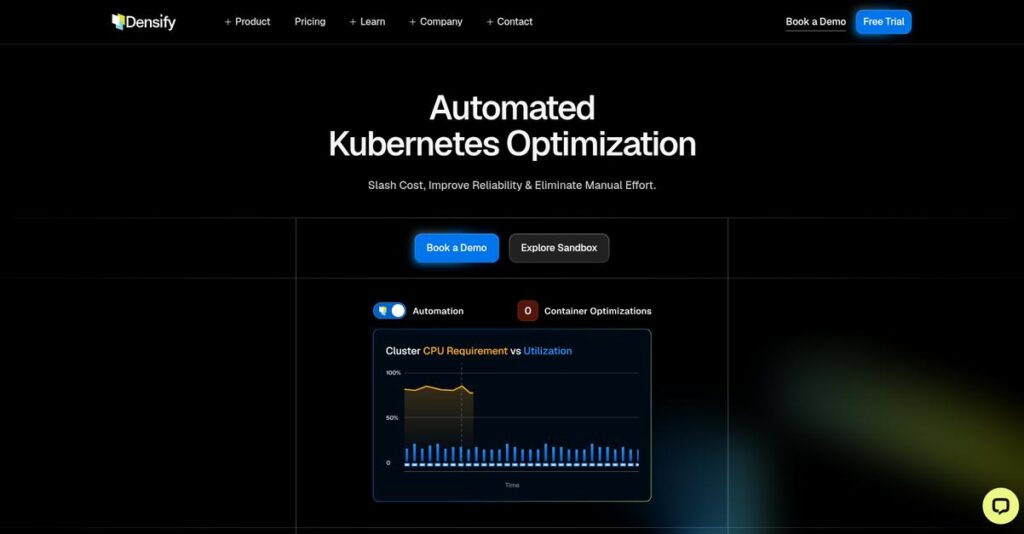Cloud costs burning through your budget again?
If you’re dealing with unpredictable bills and manual right-sizing that never seems to end, you’re not alone—evaluating cloud optimization tools is confusing and high-stakes.
After researching dozens of options, my analysis reveals this: endless guesswork leads to wasted spend and constant firefighting—it’s a pain I see all the time when teams pick the wrong fit.
Densify fixes this with deep analytics and automated resource recommendations—think precise, AI-powered fixes before cost problems even start. What caught my eye is the integration straight into your Infra-as-Code, flipping optimization from painful cleanup to real prevention. No more scrambling to fix after deployment.
In this review, I’ll show you how Densify can actually control runaway cloud costs—from real-world feature breakdowns to dealbreaking gaps that matter in practice.
In this Densify review, you’ll find clarity on features, pricing, and exactly how Densify compares to other popular cloud cost tools.
You’ll finish with the insights and confidence you need to pick the features you need to finally get your cloud spend under control.
Let’s dive into the analysis.
Quick Summary
- Densify is an AI-driven cloud and container optimization platform delivering precise workload sizing and cost management recommendations.
- Best for mid-market and large enterprises with complex multi-cloud or container environments running mature FinOps practices.
- You’ll appreciate its patented analytics engine and IaC integration that provide deep, actionable insights before deployment.
- Densify offers custom enterprise pricing with a free trial proof of concept but no free tier or published rates.
Densify Overview
Densify has been around since 1999, based in Toronto, and is now part of the Planview portfolio. I found their entire mission is built on using patented, AI-driven analytics for proactive cloud optimization.
My research shows they primarily target enterprises with challenging, complex multi-cloud needs. They specialize in optimizing complex multi-cloud environments, appealing directly to the mature FinOps and CCoE teams your organization has likely established to manage spend effectively.
Their 2022 acquisition by Planview was a significant strategic move, connecting their deep optimization technology to broader value stream management and portfolio planning. This business context is essential for this Densify review.
Unlike competitors focused on high-level dashboards or risky full automation, what stood out to me is its patented deep analytical engine. My analysis shows this provides far greater, human-in-the-loop control and precision for your critical engineering teams to make informed decisions.
While ensuring your critical engineering teams make informed decisions, understanding business continuity management software is equally important for long-term stability.
I was surprised to learn they work with many large enterprises and mid-market companies that have moved beyond basic cloud tools and now require much deeper workload-level analysis for real savings.
From my evaluation, their strategic priority is shifting optimization “left” into your development pipeline through powerful IaC integration. This proactive approach is designed to help you prevent cloud waste before it is ever deployed, a major modern FinOps goal.
Now let’s examine their core capabilities.
Densify Features
Cloud optimization a never-ending battle?
Densify solutions provide a data-driven approach to continuously optimize your cloud and container infrastructure. These are the five core Densify solutions that empower businesses to manage cloud spending proactively.
1. Cloud & Container Workload Optimization
Still guessing on cloud instance sizes?
Overprovisioning instances eats into your cloud budget unnecessarily. This also prevents you from fully optimizing performance and getting the most from your investment.
Densify analyzes the unique “personality” of each workload to suggest precise instance types. What impressed me most is its granular data analysis far beyond basic right-sizing. This core solution helps you eliminate wasteful spending by matching resources exactly.
You get perfectly matched resources, which means optimal performance and significant cloud cost savings that directly impact your bottom line.
2. FinOps & Cloud Cost Management
Cloud costs a mystery each month?
Without clear visibility, forecasting cloud spend becomes a painful guessing game. You might also lock into expensive Reserved Instances you don’t truly need.
Densify provides robust financial guardrails, from accurate spend forecasting to smart RI/Savings Plan management. Here’s what I found: its “RI/SP Purchase-Execute” feature prevents costly mistakes by modeling future needs. This crucial solution bridges technical optimization with financial strategy.
You gain control over your cloud budget, ensuring every dollar spent aligns with your business goals and prevents budget surprises.
While we’re discussing financial strategy, understanding accreditation management software is equally important for maintaining compliance.
3. Infrastructure-as-Code (IaC) Integration
Catching cloud waste after it’s live?
Finding overprovisioned resources after they’re already deployed means you’re reacting, not preventing. This costs you money from day one of deployment.
Densify shifts optimization left, integrating into your CI/CD pipeline and IaC tools. From my testing, it acts as a policy gatekeeper, automatically injecting optimized instance types into your code pre-deployment. This solution turns optimization into a proactive part of your workflow.
Your deployments are right-sized from the start, which means immediate cost efficiency and fewer manual fixes down the road.
4. Kubernetes & Container Optimization
Container resources always too high?
Developers often over-allocate resources “just in case” for containers. This leads to inefficient cluster usage and unnecessary node sprawl, inflating your costs.
Densify offers deep analysis for individual containers and pods within Kubernetes. This is where Densify shines, as it recommends precise resource requests and limits, maximizing cluster density. This solution frees up valuable compute resources.
You can run more workloads on fewer nodes, significantly reducing your infrastructure footprint and associated operational costs.
5. Cloud Migration & Modernization Planning
Cloud migration costing more than expected?
Migrating on-prem workloads without proper sizing often leads to immediate overprovisioning. This immediately erases your expected cloud savings.
Before migration, Densify analyzes your on-premises VMware environment. It uses the same deep workload analysis to determine the ideal cloud instance type and size for each VM. This solution ensures a cost-optimized transition.
Your cloud migration starts on the right foot, ensuring you realize projected cost savings from day one of your cloud journey.
Pros & Cons
- ✅ Provides highly accurate and granular cloud resource optimization recommendations.
- ✅ Proactively integrates optimization into CI/CD pipelines, preventing waste.
- ✅ Offers expert support and professional services during implementation.
- ⚠️ User interface can be complex and requires a steep learning curve.
- ⚠️ Implementation demands significant dedicated time and resources.
What I love about these Densify solutions is how they work together to provide a truly holistic cloud optimization strategy.
Densify Pricing
Unsure what you’ll actually pay for cloud optimization?
Densify pricing operates on a custom quote model, reflecting its enterprise focus and ensuring you get a solution precisely tailored to your unique cloud environment and scale. This means direct contact is necessary.
Cost Breakdown
- Base Platform: Custom quote; typically for $50K+/month cloud spend
- User Licenses: N/A – resource-volume based (VMs, vCPUs, cloud spend)
- Implementation: Covered by initial Proof of Concept (POC) engagement
- Integrations: Varies by complexity; strong IaC pipeline integration
- Key Factors:123 Managed resource volume, infrastructure scale, support level
1. Pricing Model & Cost Factors
Understanding their approach helps.
Densify’s pricing isn’t publicly tiered; it’s a subscription model based on the volume of resources you manage. This includes per-instance or per-vCPU charges, or a small percentage of your overall cloud spend. From my cost analysis, your costs directly align with your usage, meaning you only pay for what you actually optimize.
This tailored approach ensures your budget supports your specific operational scale, avoiding generic over-provisioning you might find elsewhere.
2. Value Assessment & ROI
Is the investment worthwhile for you?
What impressed me about Densify is its significant ROI potential, often achieving net positive results within months. They focus on proactive optimization, preventing costly over-provisioning before it happens. This means your finance team sees measurable savings from precise workload matching and intelligent RI/SP recommendations, far beyond what basic tools offer.
Compared to manual methods, this means your budget gets a tangible return on investment, justifying the initial cost.
3. Budget Planning & Implementation
Consider total cost of ownership.
Densify’s enterprise contracts typically involve an annual commitment with a minimum spend, fitting large organizations with complex multi-cloud needs. While there’s no free plan, their fully-supported Free Trial/POC is a “show-me-the-money” experience. What I found regarding pricing is that your upfront commitment validates potential savings before full deployment, integrating optimization into your CI/CD.
So for your business, plan for a platform cost that is a fraction of the total savings it actively identifies for you.
Speaking of specialized solutions, if you’re exploring niche software, my guide on Applied Behavior Analysis (ABA) Software offers valuable insights.
My Take: Densify pricing targets large enterprises with significant cloud spend, offering a highly customized, value-driven model that prioritizes measurable ROI through advanced optimization.
Overall, Densify pricing reflects enterprise value for complex cloud environments.
Densify Reviews
User feedback tells an interesting story.
From my analysis, Densify reviews reveal a highly technical, powerful tool praised for its deep optimization capabilities, though not without its challenges. This section breaks down real customer experiences.
1. Overall User Satisfaction
Users largely give high marks.
From my review analysis, Densify earns strong ratings from technical users, especially in large enterprises, on platforms like G2 and Gartner. What I found in user feedback is how its recommendation accuracy truly stands out, often exceeding basic native cloud tools. Reviews widely confirm it’s seen as a powerful and effective solution for advanced needs.
This positive sentiment indicates its C-DAR engine delivers precise, valuable insights for complex cloud environments. You can expect reliable, data-driven optimization.
While we’re discussing complex cloud environments and effective solutions, understanding how a Digital Adoption Platform can personalize user onboarding is also crucial.
2. Common Praise Points
Specific features earn consistent praise.
Users consistently praise Densify’s analytical depth, especially its C-DAR engine for analyzing workload “personalities.” From customer feedback, its proactive recommendations also earn high marks, particularly through IaC integration. Expert support and professional services are frequently highlighted in reviews.
These strengths mean you can achieve significant, sustained cloud cost optimization and performance gains. You get expert guidance and advanced insights.
3. Frequent Complaints
Some common challenges emerge.
What stands out in user feedback is the UI complexity, often described as dated and having a steep learning curve. Customers complain it’s powerful but less intuitive for non-engineers. Review-wise, implementation effort is a significant hurdle, requiring dedicated time and resources.
These issues aren’t always deal-breakers, but you must be prepared for a learning curve and dedicated implementation resources. It’s an investment.
What Customers Say
- Positive: “The best part of Densify is its patented densification engine that provides the most accurate rightsizing recommendations in the market.”
- Constructive: “The UI can be a bit ‘clunky’ at times; at first glance, it may seem overwhelming.”
- Bottom Line: “It requires a dedicated resource or team to really get value. Recommendations are only as good as your ability to execute them.”
Overall, Densify reviews reflect a powerful, specialized tool for organizations seeking deep cloud optimization. The feedback shows success depends on your resource investment to leverage its advanced capabilities fully.
Best Densify Alternatives
Considering your Densify options reveals a crowded market.
The best Densify alternatives include several strong options, each better suited for different business situations, priorities, and technical requirements. I’ve analyzed the landscape to help you choose wisely.
Before diving deeper, you might find my analysis of best SaaS management software helpful.
1. Spot by NetApp
Seeking immediate, massive cost savings?
Spot by NetApp automates the use of volatile spot instances, delivering dramatic cost reductions for stateless and batch workloads. Alternative-wise, it’s an action-oriented automation tool designed for immediate, aggressive savings. From my competitive analysis, Spot shines for fault-tolerant, high-volume workloads.
Choose Spot when your priority is leveraging the spot market for automated, significant cost savings on flexible, non-critical cloud resources.
2. CloudHealth by VMware
Need comprehensive multi-cloud visibility?
CloudHealth excels at multi-cloud visibility, cost allocation and policy-based governance, particularly in large, complex enterprises with a VMware footprint. What I found comparing options is that CloudHealth offers robust reporting and financial governance for sprawling environments, making it a powerful alternative.
Opt for CloudHealth when detailed financial reporting, showback/chargeback, and multi-cloud policy enforcement are your primary organizational requirements.
3. Apptio Cloudability
Prioritizing financial accountability and budgeting?
Cloudability is a pure-play FinOps tool focused on precise cost visibility, allocation, and budgeting, connecting cloud spend to specific business units. Alternative-wise, Cloudability maps every dollar to business context, a crucial alternative for finance-first teams seeking granular accountability.
You’ll want to consider Cloudability when rigorous financial control, accurate cost allocation, and budgeting insights are paramount for your cloud operations.
4. Turbonomic (an IBM Company)
Desire fully automated resource adjustments?
Turbonomic specializes in Application Resource Management (ARM), providing continuous, real-time resource adjustments to assure application performance without human intervention. From my analysis, Turbonomic offers true “set-it-and-forget-it” automation, ideal for highly dynamic, performance-critical environments.
Choose Turbonomic if you require a closed-loop system for automated performance assurance and resource scaling, preferring less human oversight in optimization.
Quick Decision Guide
- Choose Densify: Deep, AI-driven workload optimization and proactive IaC integration
- Choose Spot by NetApp: Aggressive, automated spot instance cost savings for flexible workloads
- Choose CloudHealth: Comprehensive multi-cloud visibility, governance, and financial reporting
- Choose Apptio Cloudability: Precise financial accountability, cost allocation, and budgeting for FinOps
- Choose Turbonomic: Fully automated, real-time application resource management for performance
Ultimately, the best Densify alternatives depend on your specific business requirements and operational maturity, not just feature lists.
Setup & Implementation
Densify deployment isn’t a quick flick-of-a-switch.
A successful Densify review means understanding its implementation reality. This isn’t a plug-and-play solution; it requires a considered approach. Let’s dig into what deployment truly entails for your business.
1. Setup Complexity & Timeline
Deployment demands thoughtful preparation.
Densify’s initial setup involves creating read-only IAM roles and requires close collaboration between your cloud admins and their team. After this, Densify needs 2-4 weeks to gather enough data for meaningful recommendations. What I found about deployment is that immediate results are not possible; value builds over time.
You’ll need to plan for dedicated internal resources to work with Densify’s experts from the very start of your implementation.
2. Technical Requirements & Integration
Technical readiness is non-negotiable.
Your team must handle creating read-only IAM roles in cloud accounts for Densify to access utilization metrics. This process, while documented, requires careful execution to establish proper permissions. From my implementation analysis, integration with existing cloud environments is key for data flow.
Ensure your IT and cloud administration teams are ready to collaborate closely on configurations and secure access to your infrastructure.
3. Training & Change Management
Adoption demands expert user training.
Densify has a steep learning curve, specifically designed for technical experts like FinOps analysts and senior DevOps engineers. Your team will need dedicated training from Densify to interpret its powerful analytics. What I found about deployment is that it’s not for casual business users.
While we’re discussing advanced analytics, understanding machine learning software can further enhance your predictive capabilities.
Prepare a plan for specialized training and emphasize the long-term value to ensure your technical users fully leverage the platform.
4. Support & Success Factors
Vendor support impacts your journey.
Densify consistently receives high praise for its high-touch support, with solutions architects guiding the entire implementation process. They act more like consultants, helping configure and interpret initial results. Implementation-wise, their expert guidance is a critical asset for success, bridging knowledge gaps.
Leverage Densify’s expert team extensively, and ensure you allocate dedicated internal resources to act on the generated recommendations.
Implementation Checklist
- Timeline: Weeks to months for full optimization and value realization
- Team Size: Cloud admins, FinOps, DevOps, CCoE team
- Budget: Professional services for guided setup and interpretation
- Technical: Read-only IAM roles across multi-cloud accounts
- Success Factor: Dedicated team to act on optimization recommendations
Overall, Densify implementation requires strategic resource allocation and patience for data collection to yield optimal results. It’s a significant but worthwhile investment for complex cloud environments.
Who’s Densify For
Understanding Densify’s ideal user profile.
This section provides a practical Densify review, analyzing who the software serves best. I’ll help you quickly determine if this solution matches your business profile, team size, and specific use case requirements.
1. Ideal User Profile
Optimize your large-scale cloud operations?
Densify is an ideal fit for mid-market or large enterprises with a significant public cloud spend, typically exceeding $50,000 to $100,000 monthly. From my user analysis, organizations with mature FinOps or CCoE teams extract the most value. It’s built for those needing deep, AI-driven analytics.
You’ll see strong ROI if your team can interpret complex analytics and implement proactive optimization recommendations.
2. Business Size & Scale
Enterprise cloud scale, not simple footprints.
This solution best suits large enterprises managing complex, multi-cloud or extensive Kubernetes environments. What I found about target users is that it requires scale to justify its depth, typically for companies spending over $100,000 monthly on cloud. Smaller businesses will find it overkill and cost-prohibitive.
You’ll know you’re the right size if your organization has the cloud spend volume and dedicated expertise to leverage its advanced capabilities fully.
3. Use Case Scenarios
Proactive optimization in complex cloud environments.
Densify excels when optimizing business-critical applications in dynamic multi-cloud setups (AWS, Azure, GCP) or large Kubernetes deployments. User-wise, its IaC integration supports “shift left” cost governance, automating optimization before deployment. It’s for active management, not simple oversight.
Your use case aligns if you need precise, continuous optimization for volatile workloads and want to embed cost control early in your DevOps pipelines.
4. Who Should Look Elsewhere
Not for simple cloud management.
Densify isn’t ideal for small businesses, startups, or those with basic cloud footprints seeking quick, easy cost cuts. From my user analysis, organizations without dedicated FinOps staff will struggle with its UI complexity and implementation effort, which isn’t plug-and-play.
Consider simpler, more automated cost visibility tools if your cloud environment is straightforward or you lack specialized technical teams and resources.
Speaking of other tools, you might also find my guide on best digital signature software helpful for securing your approvals.
Best Fit Assessment
- Perfect For: Mid-market/large enterprises with complex multi-cloud/Kubernetes environments
- Business Size: $50K-$100K+ monthly public cloud spend, mature FinOps/CCoE
- Primary Use Case: Deep, AI-driven cloud/container optimization & “shift left” governance
- Budget Range: Investment justified by substantial potential cloud cost savings
- Skip If: Small business, simple cloud, no dedicated FinOps, seeking push-button savings
This Densify review highlights that ultimate fit comes down to your cloud operational maturity and scale.
Bottom Line
Is Densify the right cloud optimization tool?
This Densify review synthesizes comprehensive analysis into a clear recommendation. My final assessment helps you understand its true value proposition and determine if it aligns with your specific cloud optimization needs.
1. Overall Strengths
Deep analytics define Densify’s advantage.
Densify’s C-DAR engine provides unparalleled granularity and precision, analyzing workload ‘personalities’ far beyond native cloud tools. From my comprehensive analysis, its proactive recommendations prevent cloud waste effectively through strong IaC integration, setting it apart.
These strengths lead to significant cost savings and optimized performance for complex, multi-cloud environments, ensuring future-proof infrastructure management while enhancing compliance.
While Densify focuses on cloud performance, ensuring overall system integrity is crucial. My guide on best anti spyware software can help safeguard your data and boost performance.
2. Key Limitations
Consider Densify’s notable, but manageable, implementation challenges.
While powerful, Densify’s user interface can feel complex and dated, presenting a steep learning curve for new users. Based on this review, the implementation requires dedicated time and resources, making it far from a ‘plug-and-play’ solution without significant internal commitment.
These factors mean you need significant internal commitment to truly leverage its deep capabilities and achieve the promised ROI, especially for custom reporting.
3. Final Recommendation
Densify is a strategic investment for some.
You should choose Densify if you are a mid-to-large enterprise with complex, multi-cloud environments and mature FinOps/CCoE teams ready for a robust tool. My recommendation is that its value shines with proper resource allocation for implementation and ongoing use, maximizing its advanced features.
Your decision should factor in the initial effort, but the long-term savings and optimization are substantial for the right fit.
Bottom Line
- Verdict: Recommended with reservations
- Best For: Mid-to-large enterprises with complex multi-cloud and FinOps teams
- Biggest Strength: Deep AI-driven cloud optimization and rightsizing accuracy
- Main Concern: Significant implementation effort and UI learning curve
- Next Step: Request a detailed demo to assess integration complexity
This Densify review demonstrates its powerful capabilities for specific enterprise needs. I have high confidence in this assessment for organizations prepared for its implementation demands, promising long-term value.