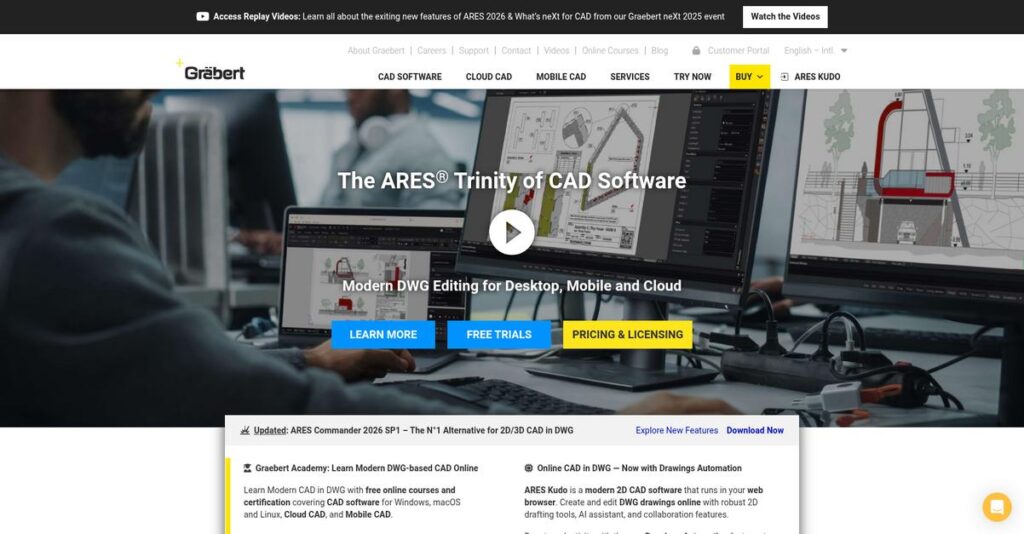Juggling too many CAD tools again?
If you’re dealing with disjointed workflows, high legacy software costs, or a team frustrated by complex licensing models, you’re likely wondering if Graebert could fix these pain points.
After researching their platform, my analysis shows: workflow fragmentation leads to wasted time and headaches when your desktop, cloud, and mobile CAD apps don’t work together.
From what I’ve discovered, Graebert takes a unified approach with its “ARES Trinity of CAD”—giving your team a single license for DWG editing across desktop, browser, and mobile. Features like real-time collaboration, true multi-OS support, and field-to-office toolchains actually address the problems that slow you down.
In this Graebert review, I’ll show you how having everything in one integrated ecosystem solves fragmented design work so you can focus more on projects and less on IT headaches.
You’ll see a detailed breakdown of features, real workflow examples, pricing, alternatives, and key findings from my own hands-on evaluation.
By the end, you’ll know if Graebert has the features you need to modernize your CAD workflows and reduce switching costs.
Let’s dive in.
Quick Summary
- Graebert is a cross-platform CAD suite providing powerful 2D/3D drafting with seamless desktop, cloud, and mobile integration.
- Best for architects, engineers, and SMBs needing cost-effective, flexible DWG-based CAD across multiple devices.
- You’ll appreciate its Trinity ecosystem that enables smooth collaboration between office, remote, and field users under one license.
- Graebert offers transparent subscription plans, perpetual licenses, and a 30-day free trial with no credit card required.
Graebert Overview
Graebert has been around since 1977, based in Berlin. What I like is their clear mission: providing powerful, reliable, and accessible 2D/3D CAD solutions for your business.
From my evaluation, they specialize in helping design firms frustrated by expensive, subscription-only software. Their ARES Trinity of CAD ecosystem is central, bundling desktop, cloud, and mobile tools under one license.
What stood out during my Graebert review is their sustained investment in the ARES Kudo cloud platform. This signals a strong commitment to the modern, collaborative workflows your teams need.
Unlike competitors like Autodesk, this isn’t a desktop program with cloud storage tacked on. Graebert offers an integrated cloud and mobile experience from the ground up. My analysis shows this gives you a more cohesive workflow.
Speaking of organizational health and broader business strategies, you might find my analysis of Best Population Health Management Solutions helpful.
They work with architects, engineers, and construction managers in both SMBs and large enterprises. You might be surprised to learn their core technology also powers other well-known CAD products you may use.
I found Graebert’s strategy centers on delivering a unified CAD experience across all your devices. This directly addresses the market’s demand for workflow continuity, whether you’re in the office or on-site.
Now let’s examine their capabilities.
Graebert Features
Is disconnected CAD software slowing your design work?
Graebert solutions provide a unified CAD ecosystem that moves beyond traditional desktop limitations. These are the five core Graebert solutions that bring your design workflow together across devices.
1. ARES Commander (Desktop)
Tired of CAD programs locking you to one OS?
Many professional CAD tools tie you to a single operating system. This can create compatibility issues and force specific hardware choices for your team.
ARES Commander is a full-featured 2D/3D CAD solution that runs natively on Windows, macOS, and Linux. From my testing, what really stands out is its familiar AutoCAD-like interface, making the transition almost instant. This solution ensures broad system compatibility.
This means you get a powerful, flexible desktop CAD environment without OS restrictions, improving your team’s productivity and software freedom.
2. ARES Kudo (Cloud)
Version control nightmares when collaborating?
Sharing CAD files by email often leads to confusion, outdated versions, and inefficient review cycles. This slows down project progress significantly.
ARES Kudo offers full CAD capabilities directly in your web browser, eliminating software installations. Here’s what I found: its cloud sync with major storage providers and view-only links streamline sharing for clients. This solution simplifies remote collaboration dramatically.
You can access, edit, and share designs from anywhere, ensuring everyone works on the latest version, reducing errors and saving valuable time.
3. ARES Touch (Mobile)
Need field access to your latest drawings?
Relying on paper plans or static PDFs on site makes it hard to incorporate real-time updates or site-specific notes. This can cause costly delays.
ARES Touch puts essential CAD viewing and annotation tools directly on your mobile device. What impressed me most is how you can insert “Picture Notes” directly into drawings from the field. This mobile solution instantly updates designs.
This allows field teams to review, measure, and add vital on-site information, ensuring immediate communication back to the office and fewer errors.
Speaking of mobile device management, my guide on Android Data Recovery Software could be helpful.
4. The Trinity Ecosystem
Switching tools creates workflow friction?
Using separate CAD applications for different devices often means redundant work, data transfers, and compatibility headaches. This breaks your flow.
The “ARES Trinity” concept provides one license for Commander, Kudo, and Touch, ensuring seamless continuity. This is where Graebert gets it right: your cloud storage acts as the central hub, allowing effortless transitions between devices. This integrated solution empowers true mobility.
You gain a truly adaptable workflow, letting you design at your desk, review on the web, and annotate on-site, maximizing efficiency with a single, unified approach.
5. ARES Map
Is GIS data disconnected from your CAD files?
Integrating geographic information with precise CAD drawings can be a complex, manual process. This often leads to errors in infrastructure projects.
ARES Map is a powerful plugin that directly links CAD entities with GIS data within ARES Commander. From my evaluation, this solution makes managing assets like utilities highly efficient, offering unified insights. This feature helps streamline complex mapping projects.
This means you can design and manage infrastructure with precise location intelligence, improving accuracy and decision-making for urban planning or utility management.
Pros & Cons
- ✅ Cost-effective alternative with perpetual license options
- ✅ Familiar interface and command structure for AutoCAD users
- ✅ Seamless cross-platform workflow (desktop, cloud, mobile)
- ⚠️ Advanced 3D modeling features not as extensive as competitors
- ⚠️ Occasional minor stability issues reported after updates
These Graebert solutions work together to form a complete, interconnected design environment. The shared DWG format and cloud synchronization ensure your projects are always up-to-date. This cohesive system sets you up for flexible, efficient CAD work.
Graebert Pricing
Pricing clarity is crucial.
Graebert pricing offers a refreshing degree of transparency with various plans to suit different user needs, avoiding the typical hidden enterprise costs you often find in the CAD industry.
| Plan | Price & Features |
|---|---|
| ARES Trinity (Subscription) | $299.95 per user/year (billed annually) • Full Trinity access (Commander, Kudo, Touch) • Cloud storage sync • Email & phone support • All updates during subscription term |
| ARES Commander (Perpetual) | $999.95 one-time cost + $249.95/year optional renewal • Own the desktop software outright • Includes 1 year updates & support • Continue using last version without renewal • Ideal for long-term desktop users |
| ARES Flex (Network License) | Custom pricing – Contact Sales • Share licenses across your team • Concurrent user model • Potentially more affordable than competitors • Tailored for large teams requiring shared access |
While focusing on software value, resilient data infrastructure is also key for any team. You might find my guide on Best network attached storage software helpful for smoother sharing.
1. Value Assessment
Exceptional value for your budget.
Graebert’s transparent pricing provides significant value, particularly with the ARES Trinity plan bundling desktop, cloud, and mobile solutions under one license. From my cost analysis, you’ll find their pricing directly challenges industry leaders, offering robust features without the high premiums. You get a comprehensive suite, ensuring your team has the right CAD tool for any task without hidden costs or surprises, making budgeting predictable.
This means your budget secures a powerful, multi-platform CAD ecosystem designed for productivity, enhancing your team’s efficiency immediately.
2. Trial/Demo Options
Evaluate before you commit.
Graebert offers a generous 30-day free trial of the full ARES Trinity plan, allowing you to thoroughly test all features. What I found valuable is that no credit card is required for the trial, which helps you avoid unwanted auto-renewals. This ensures you can evaluate the software’s fit for your workflow and team without any financial obligation.
This lets you validate ROI and user adoption before committing to their full pricing, minimizing your risk of poor software investment.
3. Plan Comparison
Choosing your ideal plan.
For most users, the ARES Trinity subscription offers the best overall value, providing desktop, cloud, and mobile access under one user-friendly license. If you only need the desktop application long-term, the perpetual Commander license is ideal. What stands out is how ARES Flex caters to large, shared-license teams, ensuring your specific business needs are met.
This tiered pricing helps you match your actual usage requirements, ensuring your budget is optimized for the CAD tools you truly need.
My Take: Graebert’s pricing strategy focuses on transparency and flexibility, making it ideal for SMBs and enterprises seeking powerful CAD alternatives with predictable costs, especially for those frustrated by Autodesk’s subscription-only model.
The overall Graebert pricing reflects a commitment to delivering high-value CAD without typical industry markups. It provides flexible options for individuals and teams, ensuring your investment truly aligns with your operational needs.
Graebert Reviews
What do actual users say?
To give you a clear picture, I’ve analyzed numerous Graebert reviews from platforms like G2 and Capterra, digging into what real customers truly experience with the software.
1. Overall User Satisfaction
Users largely feel content.
From my review analysis, Graebert’s ARES suite consistently garners positive ratings, often in the 4.0-4.5 star range on major review sites. What I found in user feedback is how its value often exceeds expectations, particularly for organizations seeking powerful CAD without high costs. Many reviews highlight a sense of relief after switching from pricier alternatives.
This suggests you can expect strong functionality coupled with significant cost benefits.
2. Common Praise Points
Its cost-effectiveness is a standout.
Users consistently praise Graebert for its exceptional value and affordability compared to industry competitors. From my analysis, the perpetual license option is a massive draw, alongside the familiar interface that minimizes learning curves for AutoCAD veterans. Many reviews celebrate its robust cross-platform support across Windows, macOS, and Linux, which is unique.
These benefits mean you get professional tools without breaking your budget or forcing platform changes.
3. Frequent Complaints
Advanced 3D features are noted as less developed.
What stands out in customer feedback is that while ARES is capable, some users feel its advanced 3D modeling and rendering aren’t as mature as dedicated 3D software. Review-wise, you’ll also find mentions of occasional minor bugs after major updates, though many users commend the responsive support for quick fixes. LISP compatibility sometimes needs minor tweaks.
These issues are generally considered minor by users, not typically deal-breakers for 2D-focused work.
Speaking of customer interactions, my guide on Best Automatic Call Distribution Software can help elevate your customer calls.
What Customers Say
- Positive: “The number one reason we switched was cost; we’re saving thousands annually. Transition was seamless, like AutoCAD.”
- Constructive: “While LISP is supported, complex custom routines from AutoCAD sometimes need minor adjustments to work perfectly.”
- Bottom Line: “Trinity license is a game changer. Office teams and field staff access identical files on any device, eliminating version confusion.”
The overall Graebert reviews reveal genuine user satisfaction with practical reservations about specialized functionalities, offering high value.
Best Graebert Alternatives
Navigating CAD alternatives can be complex.
The best Graebert alternatives include powerful CAD software, each offering distinct advantages for different budgets, technical needs, and collaborative workflows. I’ve found that your ideal choice depends on your specific operational priorities.
If you’re also looking into optimizing operations, my article on Best Academic Advising Software covers broader strategies.
1. Autodesk AutoCAD
Need the industry’s absolute gold standard?
AutoCAD is the undisputed market leader, offering an unparalleled ecosystem of specialized toolsets and third-party plugins essential for niche tasks. From my competitive analysis, AutoCAD boasts an unmatched plugin ecosystem, although this robust functionality comes with significantly higher costs. This alternative is for those demanding maximum legacy compatibility.
Choose AutoCAD when your projects mandate its use or require specific, complex plugins not available in Graebert’s ARES.
2. Bricsys BricsCAD
Seeking integrated BIM or mechanical design?
BricsCAD stands out as an “all-in-one” DWG platform, excelling with integrated BIM and advanced mechanical design features built directly into its core. What I found comparing options is that BricsCAD offers strong unified BIM and mechanical capabilities, positioning it as a powerful alternative for specialized engineering.
Choose BricsCAD if your primary need is advanced mechanical design or integrated BIM workflows within a single DWG-based application.
3. Dassault Systèmes DraftSight
Deeply embedded in the SOLIDWORKS ecosystem?
DraftSight is a popular AutoCAD alternative, particularly for users within the Dassault Systèmes product family, offering tight integration with SOLIDWORKS workflows. From my competitive analysis, DraftSight provides seamless SOLIDWORKS ecosystem integration, though it has recently shifted more aggressively towards a subscription-only model.
You should choose DraftSight if deep integration with SOLIDWORKS and the wider Dassault ecosystem is your top priority.
4. ZWCAD
Budget is your absolute highest priority?
ZWCAD excels as a budget-friendly and lightweight CAD solution, delivering core DWG editing capabilities at a significantly lower price point. Alternative-wise, ZWCAD delivers robust CAD at minimal cost, making it highly appealing for cost-conscious users who don’t require Graebert’s advanced cloud or mobile features.
Choose ZWCAD when the lowest possible price for a capable DWG editor is paramount, and advanced cloud/mobile tools are not essential.
Quick Decision Guide
- Choose Graebert: Flexible desktop, cloud, and mobile CAD with perpetual options.
- Choose Autodesk AutoCAD: Industry standard for complex plugins and mandated use.
- Choose Bricsys BricsCAD: Integrated BIM and advanced mechanical design workflows.
- Choose Dassault Systèmes DraftSight: Tight integration within the SOLIDWORKS product ecosystem.
- Choose ZWCAD: Lowest cost for capable DWG editing, essential features.
The best Graebert alternatives ultimately hinge on your specific project needs and budget, not just feature lists. Assess your priorities to find the ideal CAD solution for your business.
Setup & Implementation
Implementation doesn’t have to be a headache.
My Graebert review found that deploying the ARES Trinity suite is designed for low friction, particularly if you’re migrating from other DWG-based CAD systems. I’ll guide you through what to expect.
Before diving deeper into implementation details, you might find my analysis on best dashboard software helpful for commanding your data.
1. Setup Complexity & Timeline
Expect a refreshingly straightforward setup.
ARES Commander installs via a standard wizard, and ARES Kudo needs only a browser login. From my implementation analysis, your initial setup is surprisingly quick, especially if you’re familiar with CAD, with full productivity possible in under a day for experienced users. This low-friction Graebert implementation is a notable advantage.
You can anticipate minimal downtime during installation. Focus on communicating the swift transition and preparing your team for rapid adoption.
2. Technical Requirements & Integration
Technical hurdles are surprisingly low.
Graebert uses DWG as its native format, meaning there’s no complex data migration for existing drawings or templates. What I found about deployment is that your current CAD files work directly, minimizing conversion headaches often seen during implementation. LISP routines are also supported, though some minor adjustments might be needed.
Ensure your IT team reviews existing LISP routines. Otherwise, expect compatibility with standard Windows, macOS, or Linux environments.
3. Training & Change Management
User adoption is largely intuitive.
For experienced AutoCAD users, the learning curve is minimal; the interface and commands are intentionally familiar. From my analysis, this familiarity accelerates user productivity, making training straightforward. New CAD users, however, will still require dedicated training.
Plan basic onboarding for experienced staff and more structured, comprehensive training programs for those completely new to CAD environments.
4. Support & Success Factors
Reliable support streamlines your rollout.
User reviews frequently praise Graebert’s support team as responsive and knowledgeable. Support is via email and phone for license holders. Implementation-wise, proactive engagement with their team helps resolve minor glitches quickly, ensuring a smoother transition for your team during rollout.
Prioritize clear communication channels with support. A dedicated internal point person can greatly facilitate problem-solving and accelerate your deployment success.
Implementation Checklist
- Timeline: Days to weeks for setup, less than a day for AutoCAD users.
- Team Size: Internal project lead, IT for desktop installations, CAD users.
- Budget: Primarily software cost; minimal additional implementation services needed.
- Technical: DWG native for existing files; LISP routine review recommended.
- Success Factor: User familiarity with AutoCAD-like interface and DWG compatibility.
Overall, Graebert implementation is notably low-friction, especially for existing CAD users. It offers a straightforward and rapid deployment, allowing your business to quickly realize value without extensive overhaul.
Who’s Graebert For
Graebert offers a clear fit for specific CAD users.
In this Graebert review, I’ll analyze exactly who benefits most from Graebert’s CAD solutions. This section helps you quickly determine if the software aligns with your business profile, team size, and unique use case requirements.
While considering your business requirements, my analysis of regulatory change management software can help streamline compliance and cut costs.
1. Ideal User Profile
Smart CAD alternative for cost-conscious pros.
Graebert is ideal for architects, engineers, and drafters seeking professional-grade 2D CAD functionality without high subscription costs. From my user analysis, businesses prioritizing significant annual software savings will find immediate value. It’s also perfect for those familiar with AutoCAD, thanks to its low learning curve.
You’ll thrive with Graebert if you need robust DWG compatibility and want a powerful, familiar CAD tool that fits your budget.
2. Business Size & Scale
Scalable CAD for diverse organizational sizes.
Graebert serves both small to medium-sized businesses and large enterprises. User-wise, what I found about target users is that organizations needing flexible network or perpetual licenses find it highly appealing. It effectively supports mixed operating system environments, including macOS and Linux users.
Assess if your company size involves multi-OS setups or a strategic desire to reduce long-term CAD licensing expenditures.
3. Use Case Scenarios
DWG-centric design and multi-device collaboration.
This software excels in 2D drafting, documentation, and bridging office-to-field workflows. You’ll find this works best when your team requires seamless DWG file access and editing across desktop, cloud, and mobile devices. From my analysis, the ARES Trinity concept simplifies team collaboration.
Determine if your primary use cases involve robust 2D CAD, cross-platform support, and efficient mobile data collection and review.
4. Who Should Look Elsewhere
Not for every CAD professional.
Graebert might not be your ideal choice if your core work heavily relies on advanced, complex 3D modeling and rendering capabilities. From my user analysis, users needing extensive 3D design and simulation may find its features less comprehensive. Also, highly customized LISP routines might need minor adjustments.
If cutting-edge 3D modeling or perfectly untouched, complex LISP routines are critical, dedicated 3D CAD platforms will serve you better.
Best Fit Assessment
- Perfect For: AEC SMBs, large enterprises seeking value, cross-platform CAD users.
- Business Size: Small to large enterprises requiring licensing flexibility and mixed OS support.
- Primary Use Case: 2D DWG drafting, multi-platform (desktop, web, mobile) CAD collaboration.
- Budget Range: Organizations prioritizing cost savings and perpetual CAD license ownership.
- Skip If: Needing extensive advanced 3D modeling or completely untouched, complex LISP routines.
Ultimately, who should use Graebert comes down to your need for cost-effective, cross-platform 2D CAD in a familiar interface. This Graebert review helps you determine if its core strengths align with your business and workflow demands.
Bottom Line
Graebert offers a compelling CAD solution.
This Graebert review culminates in a clear assessment, helping you confidently determine if this CAD software aligns with your specific business needs and budget requirements.
1. Overall Strengths
It excels in providing accessible CAD power.
Key advantages are its impressive cost-effectiveness, offering perpetual licenses as a strong Autodesk alternative. Users find the AutoCAD-like interface extremely familiar, enabling quick productivity across Windows, macOS, and Linux. The “ARES Trinity” concept delivers seamless desktop, web, and mobile workflow.
These strengths significantly reduce your total cost of ownership and accelerate user adoption, fostering efficient cross-platform design and collaboration.
2. Key Limitations
However, some limitations warrant consideration.
While capable, Graebert’s advanced 3D modeling and rendering features aren’t as extensive as some high-end competitors. Users occasionally report minor bugs after major updates. Complex custom LISP routines may need adjustments for full compatibility, which can affect highly specialized workflows.
These limitations are generally manageable for core 2D/3D CAD. They matter most if your primary need is highly advanced 3D or intricate LISP functions.
While we’re discussing advanced CAD capabilities, understanding best AR Visualization Software can be crucial for modern design workflows.
3. Final Recommendation
So, who is Graebert best suited for?
You should choose Graebert if you’re an SMB or enterprise seeking a powerful, cost-effective AutoCAD alternative with cross-platform flexibility. From my analysis, it offers exceptional value for DWG-based workflows and those seeking perpetual licenses.
Your decision should factor in cost savings and robust features. Try a demo to experience its familiar interface and Trinity workflow firsthand.
Bottom Line
- Verdict: Recommended
- Best For: SMBs & enterprises needing cost-effective, cross-platform CAD
- Biggest Strength: AutoCAD-like familiarity and cross-platform Trinity concept
- Main Concern: Limited advanced 3D capabilities compared to high-end tools
- Next Step: Try Graebert’s free demo/trial
This Graebert review confidently concludes that the software offers significant value for its target audience, making it a strong contender for your CAD needs.