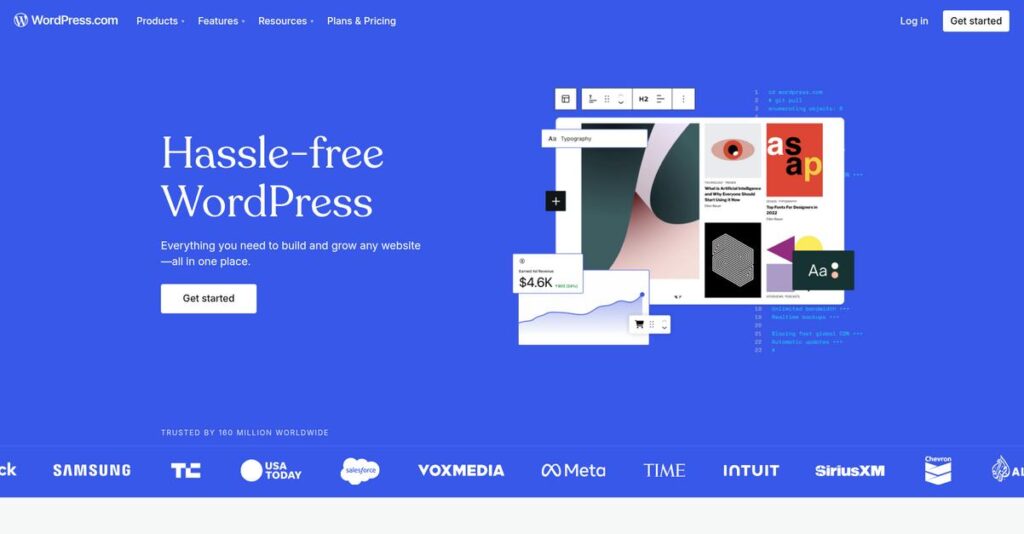Building a site shouldn’t be this complicated.
If you’re feeling overwhelmed by hosting, security, and endless plugin choices, you’re not alone—it’s a major hurdle for anyone wanting a professional website without tech headaches.
My analysis reveals: the biggest blocker is technical upkeep stealing time from actually building or growing your site.
After researching WordPress.com in depth, I found their managed approach eliminates server maintenance, offers curated tools, and lets you focus purely on content or store-building—especially as you scale up to more advanced needs.
In this WordPress.com review, I’ll show you how it helps you skip technical hassles entirely for website launches and ongoing growth.
You’ll get a clear look at features, pricing structure, which users benefit most, and how it stacks up against alternatives like Wix and Squarespace.
I want you to walk away confident, knowing the features you need to launch and scale your next project.
Let’s dig in.
Quick Summary
- WordPress.com is a fully managed website platform that handles hosting, security, and updates for hassle-free site management.
- Best for bloggers, small businesses, and content-driven eCommerce merchants seeking an easy-to-use but scalable solution.
- You’ll appreciate its integration of hosting, security, support, and extensibility via plugins on higher-tier plans.
- WordPress.com offers tiered pricing from a free plan to business and commerce options, with no free trial but transparent monthly fees.
WordPress.com Overview
Automattic has stewarded WordPress.com since its founding in 2005. I found their clear core mission is to democratize publishing and commerce, making the web accessible for everyone.
What sets them apart is their wide market appeal, serving everyone from personal bloggers to growing businesses that need a powerful yet fully managed platform. You’ll find they are built to support ambitious, content-rich projects, not just basic brochure sites you outgrow.
While we’re discussing managed platforms and data needs, understanding network attached storage software is equally important for resilient data.
A key development in my WordPress.com review was their strategic integration of ActivityPub. This forward-thinking move connects your site to the decentralized social web for greater discovery.
Unlike simpler builders like Wix, WordPress.com offers far more long-term flexibility. My analysis shows it delivers the power of WordPress without technical management, which is a practical and highly valuable compromise for most busy business owners.
I was impressed by their customer base validation. They work with millions of users, from individual creators and professional consultants to major media brands and growing eCommerce stores.
My analysis shows their strategic priority is the powerful combination of content and commerce. This directly addresses your need for an integrated platform where a great blog can effectively drive your online sales and customer engagement efforts.
Now let’s examine their core capabilities.
WordPress.com Features
Is technical website management holding you back?
WordPress.com features focus on simplifying the entire website creation and maintenance process. These are the five core WordPress.com features that help businesses of all sizes get online and thrive.
1. Managed WordPress Hosting & Security
Tired of server headaches and security fears?
Dealing with hosting, updates, and backups can be a huge drain. This technical overhead often distracts you from actually running your business effectively.
WordPress.com handles all server management, performance optimization, and automatic security updates behind the scenes. From my testing, this feature provides incredible peace of mind because your site just works without constant fuss. You get the power of WordPress without the technical burdens, which is a massive time-saver.
This means you can finally focus on content and growth, not worrying about technical details. Your site stays fast, secure, and always up-to-date.
While we’re discussing business operations, gaining financial control is also crucial, so check out my guide on enterprise legal management software.
2. The Block Editor (Gutenberg)
Struggling with website content design?
Creating engaging layouts can feel like a coding challenge without the right tools. You might waste hours trying to format content perfectly.
The Block Editor lets you build pages with modular ‘blocks’ for text, images, and more. What I found is this feature offers far more design flexibility than traditional editors, allowing rich media layouts without needing to touch any code. It makes content creation intuitive.
So, you can design professional-looking pages quickly, ensuring your website makes a great impression. This boosts your online presence with engaging content.
3. Integrated Jetpack Essentials
Need essential site tools without endless plugins?
Hunting for separate plugins for analytics, security, and SEO can be overwhelming. Each new plugin adds complexity and potential conflicts.
Jetpack essentials are built right into all WordPress.com plans, offering analytics, security, and basic SEO out of the box. This is where WordPress.com shines; you get crucial functionalities instantly. From my evaluation, it simplifies initial setup significantly, providing vital site management tools.
This means you instantly have key insights and protections without extra effort. Your site benefits from essential tools, saving you time and potential headaches.
4. Plan-Dependent Plugin & Theme Access
Want full customization, but confused by options?
Limited customization can stifle your website’s potential. You might hit a wall when needing specific features or unique branding.
WordPress.com offers full plugin and custom theme access on Business/Commerce plans, unlocking endless possibilities. From my testing, this feature is the game-changer for businesses needing specific functionality like advanced forms or membership sites. It transforms the service into a powerful, managed platform.
So, you can scale your site with any feature you need, making it truly yours. Your business gets the exact functionality required to thrive.
5. Managed WooCommerce Integration (Commerce Plan)
Ready to sell online, but fear e-commerce complexity?
Setting up and managing an online store involves many technical hurdles. You face challenges with payments, shipping, and product management.
The Commerce plan integrates WooCommerce, the leading e-commerce solution, fully managed for you. What impressed me most is how this solution handles all store complexities, including premium extensions for payments and shipping. It provides a robust, pre-configured online store.
This means you can launch your online store confidently, focusing on sales, not technical setup. Your products get to market faster and more securely.
Pros & Cons
- ✅ Incredibly easy setup for launching websites quickly.
- ✅ Robust security and reliable hosting provide peace of mind.
- ✅ Excellent, responsive customer support on higher-tier plans.
- ⚠️ Plugin and theme limitations on lower-priced plans.
- ⚠️ Higher-tier plans can be more expensive than self-hosting.
What I love about these WordPress.com features is how they work together to create a cohesive website building experience.
WordPress.com Pricing
Finding transparent pricing for web platforms is key.
WordPress.com pricing follows a clear, tiered model, making it straightforward to understand what you’ll pay based on your needs. This approach helps you budget predictably without hidden surprises.
| Plan | Price & Features |
|---|---|
| Free | $0/month • wordpress.com subdomain • 1 GB storage • Basic Jetpack features • WordPress.com ads displayed |
| Personal | $4/month (billed annually at $48) • Removes WordPress.com ads • Connect custom domain (free 1st year) • 6 GB storage • No plugin installation |
| Premium | $8/month (billed annually at $96) • Premium themes • Monetization tools (Payments block) • Google Analytics integration • 13 GB storage |
| Business | $25/month (billed annually at $300) • Install plugins & custom themes • 50 GB storage • Advanced SEO tools • Automated site backups |
| Commerce | $45/month (billed annually at $540) • Full WooCommerce capabilities • Top payment gateway integrations • Shipping tools • 200 GB storage |
| Enterprise | Starts at $25,000/year (custom solution) • Dedicated infrastructure • Enterprise-grade security • Expert support • High-traffic optimization |
1. Value Assessment
Assess your budget impact.
WordPress.com bundles hosting, security, and essential features, simplifying your overall website management. From my cost analysis, you avoid the complexities of managing servers or countless plugins yourself, saving significant time. This integrated approach minimizes your technical overhead, letting you focus squarely on growing your business. Their pricing delivers substantial long-term value by reducing administrative burden.
While ensuring data security for your website, understanding how patient registration software secures sensitive information is equally important.
What you pay for is comprehensive convenience and expert support. This ensures your site performs optimally without demanding constant personal maintenance, freeing up your valuable resources and time for core business activities.
2. Trial/Demo Options
Try before you buy.
WordPress.com offers a robust Free plan, which essentially serves as an ongoing trial. This lets you explore the platform, understand its interface, and even publish content without any commitment. What I found valuable is how this trial includes basic Jetpack features, giving you core functionality to evaluate site performance and design possibilities before upgrading your pricing tier for more advanced capabilities.
This allows you to thoroughly assess how WordPress.com fits your needs and evaluate its ease of use. You can make an informed decision about committing to paid plans, ensuring your investment is well-placed.
3. Plan Comparison
Choosing your perfect plan.
Selecting the right plan hinges on your specific needs. The Free and Personal plans suit hobbyists, while the Premium tier adds valuable monetization. For businesses, the Business and Commerce plans unlock crucial plugin support and eCommerce tools. The Commerce plan excels for online stores, offering full WooCommerce integration. From my cost analysis, matching features to your budget prevents overpaying for unused capabilities.
Evaluate your storage needs, desired monetization, and critical plugin requirements carefully. This helps you select a WordPress.com pricing tier that aligns perfectly with your growth strategy and budget, avoiding unnecessary expenses.
My Take: WordPress.com’s pricing strategy offers scalable tiers, ideal for everyone from hobby bloggers to serious online stores. It positions itself as a fully managed solution, saving you the technical headaches of self-hosting.
The overall WordPress.com pricing reflects transparent value for a managed platform. It offers predictable costs, helping your budget by streamlining website operations. This makes it an excellent choice for those prioritizing ease of use and reduced overhead. Explore the free plan.
WordPress.com Reviews
User feedback tells a balanced story.
When I dive into WordPress.com reviews, what I find is a generally positive sentiment, albeit with some clear distinctions across different user types and chosen plans. Here’s my analysis of customer experiences.
Before diving deeper, you might find my analysis of Best Occupational Therapy Software helpful, especially for specialized administration.
1. Overall User Satisfaction
Users are mostly positive.
From my review analysis, ratings from G2 (4.4/5) and Capterra (4.6/5) consistently show a generally positive user experience. What I found in user feedback is that success heavily depends on user expectations and their chosen plan, which is crucial to understand from the reviews. Many praise its initial simplicity.
This means your overall satisfaction will directly correlate with how well your specific project requirements fit the capabilities of your chosen WordPress.com plan.
2. Common Praise Points
What truly stands out to users?
Review-wise, users consistently praise the straightforward setup process and its all-in-one nature, eliminating separate hosting. Many reviews also highlight the peace of mind from Automattic managing reliability and security with updates and backups. Customer support especially on higher plans is often called responsive.
This means you can expect a hassle-free, secure environment where technical complexities are expertly handled for you.
3. Frequent Complaints
Where do users hit roadblocks?
The most frequent complaint centers on plan limitations, particularly the inability to install plugins on Personal and Premium tiers. What stood out in customer feedback is how confusion between .com and .org leads to unexpected feature walls for new users. Cost for higher plans is also frequently mentioned.
This suggests these issues can be significant deal-breakers for those needing extensive customization, but minor for users with simpler requirements.
What Customers Say
- Positive: “What I like best about WordPress.com is the sheer simplicity of it. You can get a simple, elegant-looking website or blog up and running in a matter of hours, with a minimal learning curve.”
- Constructive: “The main disadvantage is the inability to install plugins unless you have a business account, which is really expensive for a small business. You also can’t edit the CSS or theme files on the cheaper plans.”
- Bottom Line: “Their support is second to none. Whenever I have an issue… they are quick to respond and help me resolve the problem. The peace of mind that comes with knowing my site is secure and backed up is worth the price.”
Overall, WordPress.com reviews reveal genuine user satisfaction when expectations align with the chosen plan, though awareness of limitations is key. Consider your needs carefully.
Best WordPress.com Alternatives
Too many website builder options?
Choosing the right platform is crucial, and the best WordPress.com alternatives include several strong options. I’ve analyzed each to help you navigate this crowded market and find the perfect fit for your specific business needs.
Before diving deeper, you might find my analysis of best SaaS management software helpful.
1. Wix
Need ultimate creative drag-and-drop freedom?
Wix offers a true visual drag-and-drop editor, ideal for absolute beginners who prioritize design flexibility without code. From my competitive analysis, Wix provides an easier visual design experience for simple sites. This alternative suits users who value intuitive visual building over content management depth.
Choose Wix when your top priority is creative freedom and the simplest visual design for a basic informational site.
2. Squarespace
Is professional, aesthetic design your priority?
Squarespace excels with its stunning, professionally designed templates, making it a design-first platform where visual brand presentation is paramount. What I found comparing options is that Squarespace delivers beautiful sites out-of-the-box with minimal fuss. This alternative simplifies achieving a polished, high-end look.
Consider Squarespace when visual elegance and a streamlined design process are more important than deep customization or extensive plugin options.
3. Shopify
Selling products is your business’s core focus?
Shopify is a dedicated eCommerce platform, purpose-built for selling products online with robust inventory, shipping, and POS tools. Alternative-wise, Shopify offers superior, scalable eCommerce features for product-centric businesses. It provides specialized tools not natively focused on WordPress.com’s core offering.
Choose Shopify when your business is 100% focused on eCommerce, needing comprehensive tools more than content-driven site features.
4. WordPress.org (Self-Hosted)
Want complete control, but with technical upkeep?
WordPress.org (self-hosted) is the DIY alternative, giving you full control over every aspect of your site, from hosting to code. From my competitive analysis, you gain total customization but manage everything. This alternative requires technical confidence and time for management, security, and support.
Consider WordPress.org when you are technically confident, want complete control, and prefer lower direct costs over WordPress.com’s managed convenience.
Quick Decision Guide
- Choose WordPress.com: When you need managed convenience for blogging and scalable business websites.
- Choose Wix: For ultimate creative freedom and drag-and-drop visual design simplicity.
- Choose Squarespace: When stunning visual aesthetics and easy setup are your top priority.
- Choose Shopify: If your business is solely focused on comprehensive online product sales.
- Choose WordPress.org: For complete control and customization if you’re technically proficient.
Ultimately, the best WordPress.com alternatives depend on your business goals, technical comfort, and budget. I recommend carefully assessing your specific needs against each platform’s strengths.
Setup & Implementation
Setting up new business software can be daunting.
This WordPress.com review section dives into what it truly takes to deploy the platform, manage setup requirements, and ensure a smooth adoption, helping you set realistic expectations for your journey.
1. Setup Complexity & Timeline
Deployment can be surprisingly swift.
WordPress.com implementation for basic sites on Personal or Premium plans is exceptionally fast; you can go live within minutes. The guided setup requires no technical skill. What I found about deployment is that complexity increases with Business/Commerce plans for third-party plugin configuration.
You’ll want to plan for hours or a few days for these more involved setups, factoring in plugin choices and thorough testing upfront.
2. Technical Requirements & Integration
No complex IT infrastructure needed.
WordPress.com is a fully hosted solution, so all you need is a web browser. What I found about deployment is that this simplicity eliminates significant IT overhead, freeing your team from server provisioning or complex database setups during implementation.
Plan by ensuring reliable internet access and current web browsers, but expect minimal technical preparation beyond standard office equipment.
While you’re streamlining operations, managing communications is key. My guide on email management software can help scale support.
3. Training & Change Management
User adoption is generally straightforward.
The Block Editor has a moderate learning curve, but most users can gain proficiency within a few hours of practice without needing coding knowledge. From my analysis, the intuitive interface aids rapid user adoption, minimizing resistance as your team transitions to content management.
You’ll want to allocate a few hours for initial training sessions to ensure your content creators can efficiently utilize the editor features.
Implementation Checklist
- Timeline: Minutes for basic, hours/days for plugin setups
- Team Size: Content creator, administrator; no dedicated IT required
- Budget: Beyond plan cost, mostly staff time for content creation
- Technical: Web browser access; no server/software on your end
- Success Factor: Clear content strategy and understanding plan limitations
Overall, WordPress.com implementation emphasizes speed and ease for most users. Higher-tier plans require more configuration, but deployment remains highly accessible. The platform makes website creation manageable, focusing on practical setup for businesses of any size.
Who’s WordPress.com For
Who truly benefits from WordPress.com?
This WordPress.com review section breaks down who the platform serves best, helping you determine if its features align with your specific business needs, team structure, and operational goals.
1. Ideal User Profile
For convenience-driven content creators.
Bloggers, writers, consultants, artists, and small business owners seeking an all-in-one, low-management solution will find WordPress.com ideal. I found that users valuing peace of mind over full control thrive here, especially those without dedicated IT staff. You avoid hosting headaches, security updates, and backups, letting you focus entirely on your content and business growth.
These users succeed by leveraging WordPress.com’s excellent blogging tools and reliable infrastructure without needing deep technical expertise.
Before diving deeper, if you’re exploring tools to help customers find their ideal products, my analysis of best visual search software might be useful.
2. Business Size & Scale
Small to medium-sized ventures.
WordPress.com is best suited for individual entrepreneurs, solopreneurs, and small to medium-sized businesses with small or no dedicated web teams. Your operation works well if you manage a few hundred to a few thousand visitors monthly. What I found about target users is that teams appreciating managed hosting solutions find this scale perfect for their growth.
Assess if your business values hands-off site management over highly customized, resource-intensive development environments.
3. Use Case Scenarios
Content-centric online presence.
WordPress.com excels for professional blogs, content sites, and small business “brochure” websites needing an elegant online presence with contact forms and service pages. It’s also strong for content-driven eCommerce where blogging extensively supports sales efforts. From my analysis, the platform streamlines content publishing workflows for maximum efficiency and engagement.
Determine if your primary goal is to publish content consistently and securely without needing extensive, complex site development.
4. Who Should Look Elsewhere
Seeking total customization and low cost?
If your business demands absolute control, custom plugin development on lower tiers, or requires the lowest possible hosting cost, WordPress.com might fall short. User-wise, those needing deep server access or specific, unapproved plugins will face limitations. The difference between .com and .org can also cause frustration for power users.
Consider self-hosted WordPress.org or other enterprise-level CMS platforms if your needs extend beyond managed simplicity.
Best Fit Assessment
- Perfect For: Individuals and small businesses valuing convenience and security
- Business Size: Solopreneurs, small teams (1-50 employees) without dedicated web staff
- Primary Use Case: Managed professional blogs, content sites, and content-driven eCommerce
- Budget Range: Businesses prioritizing convenience over lowest self-hosted cost
- Skip If: Need absolute control, custom plugins on basic plans, or specific server access
Ultimately, who should use WordPress.com depends on your comfort with a managed solution versus the desire for deep customization and control. Your perfect fit centers on prioritizing simplicity and peace of mind for your online presence.
Bottom Line
WordPress.com offers a clear path forward.
My WordPress.com review offers a bottom-line assessment, revealing its core strengths, key limitations, and who stands to gain most from its managed web presence solution.
1. Overall Strengths
Simplicity meets stability powerfully.
WordPress.com excels in providing an incredibly user-friendly and reliable platform, perfect for getting a site live quickly without technical hassle. Automattic handles security, backups, and updates, offering immense peace of mind. From my comprehensive analysis, its all-in-one approach simplifies web management considerably, freeing you to focus on content.
These factors ensure a smooth, worry-free online presence, allowing you to focus on your core business goals and content creation without technical distractions.
While we’re discussing content, understanding the benefits of a content distribution platform is equally important for maximizing reach.
2. Key Limitations
Consider its inherent trade-offs carefully.
The biggest challenge for users often lies in plan limitations, particularly the inability to install plugins on Personal and Premium tiers. This forces costly upgrades for advanced functionality. Based on this review, the .com vs .org distinction confuses many users, leading to unmet expectations regarding customization and control.
For many small businesses, these are significant hurdles that demand careful consideration to ensure the platform aligns with current and future needs effectively.
3. Final Recommendation
It’s ideal for specific user profiles.
You should choose WordPress.com if you prioritize simplicity, reliability, and hands-off site management for a blog or small business website. From my analysis, it offers robust hosting without technical fuss for users who don’t require extensive plugin customization on lower-tier plans or are ready to invest in higher tiers.
Your decision should balance ease of use with your need for deep customization and budget for higher-tier plans. Proceed with confidence.
Bottom Line
- Verdict: Recommended with reservations for specific use cases
- Best For: Bloggers, small businesses prioritizing simplicity & reliability
- Biggest Strength:10 Effortless setup and comprehensive managed hosting solutions
- Main Concern: Restrictive plugin access on lower-tier plans
- Next Step: Explore plans to match your functional requirements precisely
This WordPress.com review provides a balanced assessment, offering strong guidance for your software decision based on its unique value proposition.