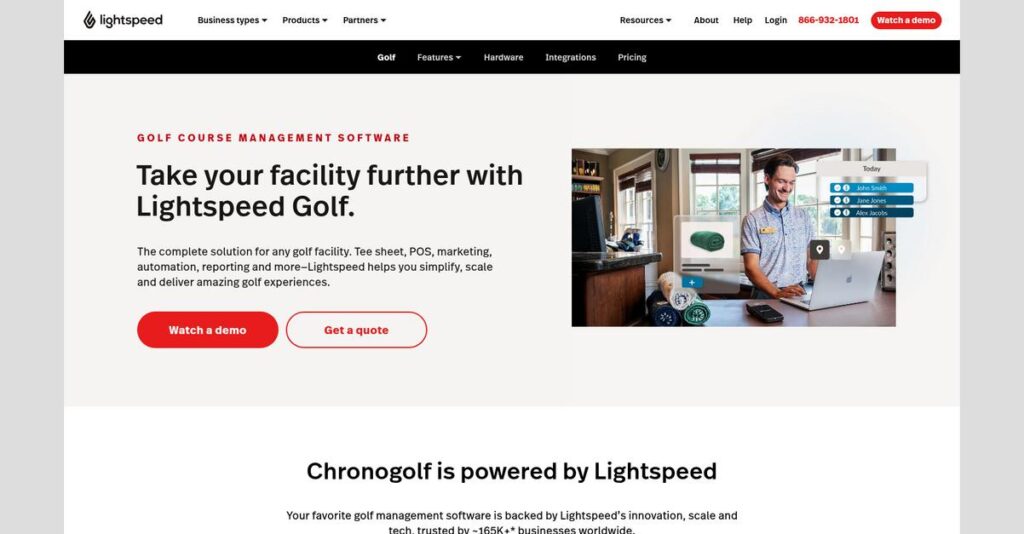Juggling tee times shouldn’t be this complicated.
If you’re tired of lost revenue, endless phone calls, or data scattered across golf, retail, and restaurant systems, you’re not alone. That’s exactly why you’re considering Lightspeed Golf.
After researching the leading platforms, my analysis shows: disjointed golf management systems create daily headaches that drain profits and frustrate your staff.
Lightspeed Golf pulls all your operations—tee sheet, pro shop, dining, marketing, and member billing—into a single, unified dashboard. My research shows their approach is different: they aim to save you time, boost prepaid play, and give you real insight into every player and dollar.
In this review, you’ll see how Lightspeed Golf makes your entire operation easier to manage by putting all your tools in one place.
In this Lightspeed Golf review, I’ll break down features, pricing, setup, and side-by-side alternatives to support your buying decision.
You’ll get the feature details you need to evaluate with confidence and make your next move.
Let’s dive into the details.
Quick Summary
- Lightspeed Golf is a cloud-based golf course management platform unifying tee sheet, retail, and restaurant operations in one system.
- Best for public and semi-private courses with pro shop and F&B revenue seeking integrated management.
- You’ll appreciate its consolidated reporting and seamless billing across multiple course departments for better insights.
- Lightspeed Golf offers custom pricing with no free trial, requiring a demo and quote for a tailored proposal.
Lightspeed Golf Overview
Lightspeed has been around since 2005, based in Montreal, Canada. What impressed me is their mission to unify complex commerce tools for retail, hospitality, and modern golf businesses.
What sets them apart is their position as a premium all-in-one solution. I found they serve public facilities, private clubs, and large multi-course operators who demand one powerful system to run the entire property.
The 2019 Chronogolf acquisition was a smart move that established their golf division. For this Lightspeed Golf review, you should know that their integration focus remains a top priority today.
Unlike competitors building proprietary modules, Lightspeed’s key advantage is its powerful integrated retail and restaurant POS. My analysis shows this creates a more complete commercial engine for your entire operation, not just the golf course.
You’ll find them working with a wide range of operators, from single public courses to larger management groups needing to centralize complex member data and spending history across multiple locations.
Here’s what stood out during my research: their strategy is all about creating a unified view of your customer. This approach helps you understand total guest value across the pro shop, grill, and course.
Now let’s dive into the features.
Lightspeed Golf Features
Member management chaos drains club resources.
Lightspeed Golf offers an integrated suite of tools designed to simplify your operations. These Lightspeed Golf solutions are built to create a unified experience across your entire property, from the pro shop to the restaurant.
1. Tee Sheet Management & Online Booking
Is manual tee time booking slowing you down?
Inefficient tee sheet management causes missed revenue and golfer frustration. You’re constantly fielding calls, trying to avoid double bookings.
Lightspeed Golf’s cloud-based tee sheet lets you drag-and-drop bookings, set rules, and use dynamic pricing for optimal revenue. Its 24/7 online booking engine significantly cuts administrative calls. What I found is this feature truly streamlines the front desk.
This means fewer no-shows and more prepaid rounds, ensuring your course operates profitably with a seamless golfer experience.
2. Integrated Retail POS (Pro Shop)
Is your pro shop operating in isolation?
Disconnected retail operations cause inventory headaches and prevent a full understanding of customer value. Marketing then becomes challenging.
Lightspeed Golf integrates a full-featured retail POS. It manages complex inventory variations and creates customer profiles, tracking purchases alongside playing data. This provides detailed customer insights for targeted marketing. From my testing, this solution offers a comprehensive sales overview.
You’ll gain a holistic view of customer spend, enabling smarter inventory decisions and highly effective, personalized campaigns.
3. Integrated Restaurant POS
Are your food and beverage sales disconnected?
A disjointed dining experience frustrates guests and complicates revenue reporting. Separate systems lead to operational inefficiencies.
This module integrates Lightspeed Restaurant, allowing servers to manage tables and orders. Members can open a tab for green fees, pro shop, and lunch, billing everything seamlessly to their house account. This is where Lightspeed Golf gets it right.
This creates a premium, frictionless experience. All revenue streams consolidate into a single dashboard for true daily performance insights.
4. Member Management & Automated Billing
Buried under member admin headaches?
Managing diverse membership tiers and processing recurring dues manually is an administrative burden, risking errors and delayed payments.
This Lightspeed Golf solution helps you create unlimited, customizable membership packages. It automates recurring billing directly to cards on file. Here’s what I found: members can self-serve through an online portal. This feature simplifies account management significantly.
This drastically reduces administrative time and improves your cash flow, offering members transparency and convenience.
5. Marketing Automation & Loyalty
Need to boost repeat play effortlessly?
Retaining existing players and driving repeat business without a dedicated marketing team can be a constant challenge.
This system uses collected data to power automated marketing. You can set rules to email players who haven’t booked in 60 days with offers, or send birthday discounts. This marketing solution easily manages a loyalty program.
Your course stays top-of-mind, encouraging repeat visits and increasing customer lifetime value with minimal manual effort.
Pros & Cons
- ✅ Single, unified system for all golf course operations.
- ✅ Robust reporting provides a holistic view of your business.
- ✅ Responsive and helpful customer support team.
- ⚠️ Higher price point compared to some competitors.
- ⚠️ Significant learning curve for staff to master.
What I love about these Lightspeed Golf solutions is how they work together as an integrated, comprehensive platform rather than disconnected tools. This unified approach delivers a true, single view of your entire golf business.
Lightspeed Golf Pricing
Understanding enterprise software pricing is never straightforward.
Speaking of reclaiming essential information, you might find my guide on Android data recovery software helpful.
Lightspeed Golf pricing operates on a custom quote model, meaning you won’t find public tiers or a simple price list. This approach ensures you get a solution precisely tailored to your unique golf operation, reflecting its comprehensive capabilities.
Cost Breakdown
- Base Platform: Custom quote (expect multi-thousand dollar annual investment)
- User Licenses: Varies by number of users, locations, and transaction volume
- Implementation: Standard setup/onboarding fee (quote-based)
- Integrations: Additional monthly fee per terminal/location for Retail/Restaurant POS; custom for others
- Key Factors: Course size, modules, transaction volume, payment processing, hardware
1. Pricing Model & Cost Factors
Their pricing model makes sense.
Lightspeed Golf’s pricing is not off-the-shelf; it’s a custom quote model, reflecting the comprehensive nature of their solution. What I found regarding pricing is it’s based on factors like your course’s size, desired modules (Tee Sheet, Retail, Restaurant), user count, and transaction volume. Payment processing via Lightspeed Payments and necessary hardware also significantly drive your final quote, tailored specifically for your operation.
This means your total cost will be uniquely designed for your operations, ensuring you pay only for what your golf business truly needs to thrive.
2. Value Assessment & ROI
Consider the long-term value.
While custom pricing requires a direct conversation, it means you get a solution precisely matched to your business needs, maximizing ROI. Lightspeed Golf’s integrated system unifies POS, payments, and management, leading to operational efficiencies and a single customer view. This holistic approach prevents costly system silos, offering superior value compared to disparate, less integrated solutions that often require more manual work.
This integrated value ultimately helps your budget by streamlining operations and boosting revenue generation effectively.
3. Budget Planning & Implementation
Plan your budget carefully.
Beyond the subscription, budget for a significant upfront implementation fee, including onboarding and data migration. Hardware (POS terminals, printers) and Lightspeed Payments transaction rates are also part of the total cost of ownership. From my cost analysis, these initial outlays ensure seamless setup and long-term efficiency, crucial for a system of this complexity.
So for your business, expect a multi-thousand-dollar annual investment, with a larger upfront allocation for initial setup.
My Take: Lightspeed Golf’s custom pricing reflects its premium, integrated offering, ideal for courses seeking a robust, all-in-one solution. This strategy targets businesses prioritizing efficiency and a unified customer experience over basic, low-cost options.
The overall Lightspeed Golf pricing ensures you invest in a solution that scales precisely with your specific operational needs. Contact their sales team for a personalized quote that aligns with your golf business goals.
Lightspeed Golf Reviews
What do actual users truly experience?
To help you navigate your decision, I’ve analyzed numerous Lightspeed Golf reviews, drawing insights from real user feedback across various platforms to understand what customers actually think.
1. Overall User Satisfaction
Satisfaction levels are generally high.
From my review analysis, Lightspeed Golf consistently earns strong ratings, typically 4.2-4.5 out of 5 stars on platforms like Capterra and G2. What I found in user feedback is a strong appreciation for its modern interface and all-in-one power, despite occasional comments on its initial complexity. Most Lightspeed Golf reviews reflect overall positive sentiment.
This widespread satisfaction suggests its comprehensive features and intuitive design are meeting core operational needs effectively.
If you’re also looking into enhancing customer interactions, my article on call monitoring software covers essential strategies.
2. Common Praise Points
Users consistently love the unified platform.
Users frequently highlight the benefit of Lightspeed Golf’s unified platform, which integrates tee sheets, pro shop, and restaurant operations. From the reviews I analyzed, powerful reporting also earns high praise, offering holistic business insights. Many customer reviews specifically commend their responsive support.
For your business, this integration means streamlined operations and invaluable data, backed by a support team that genuinely helps you.
3. Frequent Complaints
Cost and complexity are common issues.
Cost is a recurring concern, often cited as one of the more expensive options, potentially limiting smaller clubs. What stands out in user feedback is the steep learning curve due to feature depth, alongside occasional reports of bugs after updates. Review-wise, these are consistent observations.
While significant, these complaints are often balanced by the system’s power, suggesting they’re manageable investments for the right golf operations.
What Customers Say
- Positive: “The all-in-one aspect is key; members love one account for all services, and reporting offers a full business picture.”
- Constructive: “Data migration was challenging; it took staff weeks to get comfortable with modules, highlighting essential training needs.”
- Bottom Line: “A fantastic system but expect the price tag; commit to using all features for full value.”
Overall, Lightspeed Golf reviews showcase a powerful, integrated solution highly valued by its users, especially those leveraging its full suite. Credibility in user feedback is strong, with consistent patterns emerging.
Best Lightspeed Golf Alternatives
Choosing your golf management software is a big decision.
The best Lightspeed Golf alternatives offer diverse strengths, making your choice depend on specific priorities, budget, and your course’s operational focus. I’ll help you pinpoint the ideal fit.
Speaking of specialized solutions, my guide on Applied Behavior Analysis software explores specific care and reporting tools.
1. foreUP
Seeking stronger marketing automation and ease of use?
foreUP is often Lightspeed’s most direct competitor, providing an all-in-one offering with a strong focus on marketing tools and a user-friendly interface. From my competitive analysis, foreUP shines with marketing automation and overall UI, especially if those are your primary goals. This alternative is a solid option.
Choose foreUP when your priority is extensive marketing automation or if their specific user interface better aligns with your staff’s preferences.
2. Club Caddie
Prioritizing on-course operational efficiency?
Club Caddie specializes in tools that enhance staff management and pace-of-play, making it highly effective for optimizing daily operations. What I found comparing options is that Club Caddie excels at operational efficiency for managing marshals and tasks on the course. Your team will appreciate its specialized operational focus.
Consider this alternative when your biggest pain point involves on-course staff management and streamlining those specific operational workflows.
3. Teesnap
Want a hands-off, managed marketing approach?
Teesnap, owned by Comcast Business, heavily emphasizes its managed marketing services, where their team actively runs campaigns for your course. Alternative-wise, Teesnap offers premium managed marketing if you prefer outsourcing these efforts and are willing to pay for that dedicated support.
Choose Teesnap if you desire a comprehensive, hands-off marketing solution and are prepared to pay a premium for their expert team’s assistance.
4. Clubessential
Are you a high-end private club with complex needs?
Clubessential focuses primarily on high-end private clubs, offering deep functionality for member management, website design, and complex member-based accounting. You’ll find Clubessential best for premium private clubs and very large memberships, providing extensive member-centric features.
For your specific situation, Clubessential is a better choice if you are a private club requiring sophisticated member management and integrated financial systems.
Quick Decision Guide
- Choose Lightspeed Golf: For robust, integrated retail/restaurant POS operations
- Choose foreUP: When marketing automation and a user-friendly UI are key
- Choose Club Caddie: To optimize on-course operations and staff efficiency
- Choose Teesnap: If you need managed marketing services and hands-off growth
- Choose Clubessential: For high-end private clubs with complex member needs
Ultimately, the best Lightspeed Golf alternatives for your business depend on your unique operational focus and priorities, not just features.
Setup & Implementation
Implementing new software can be daunting.
My Lightspeed Golf review delves into the practicalities of getting this powerful system up and running for your golf business. Understanding its deployment approach sets realistic expectations for your team.
1. Setup Complexity & Timeline
This isn’t an overnight setup.
Lightspeed Golf implementation is guided by their specialists, requiring active commitment from your key staff for configuring rules, tiers, and pricing. What I found about deployment is that data migration is a critical, challenging step, especially for existing customer and booking information. Expect a multi-week to multi-month process.
You’ll need to allocate dedicated internal staff time for discovery, data gathering and system configuration early in your planning.
2. Technical Requirements & Integration
Prepare your tech infrastructure.
As a cloud-based system, stable, high-speed internet across your property is non-negotiable. Implementation-wise, you’ll also need specific hardware like iPads, POS terminals, and printers, meaning budget for new hardware if necessary. Consider your existing network capacity.
Your IT team should verify internet connectivity and plan for hardware procurement and setup well in advance of go-live.
3. Training & Change Management
Staff adoption is paramount.
Lightspeed Golf’s comprehensive features mean a significant learning curve for your pro shop, F&B, and management teams. From my implementation analysis, robust training prevents productivity dips and ensures staff proficiency across all modules. This isn’t just about software features.
You’ll want to invest heavily in structured training programs and designate internal champions to drive user proficiency and confidence.
4. Support & Success Factors
Vendor support is crucial.
Lightspeed provides a dedicated implementation specialist, which is vital for guiding your team through the complex setup. Users often praise their responsive support team, indicating quality vendor support aids smooth transitions. Your commitment also plays a huge role.
Ensure clear communication channels with your specialist and internal stakeholders, proactively addressing issues to keep your rollout on track.
Implementation Checklist
- Timeline: Weeks to a few months for full deployment
- Team Size: Key staff (pro shop, F&B, managers) plus IT support
- Budget: Beyond software: new hardware, staff time commitment
- Technical: Stable high-speed internet, specific POS/iPad hardware
- Success Factor: Dedicated staff time for configuration and data migration
The overall Lightspeed Golf implementation requires active staff participation and planning, but its unified platform makes the effort worthwhile for long-term operational efficiency.
Who’s Lightspeed Golf For
Understanding if Lightspeed Golf fits your business.
This Lightspeed Golf review provides practical guidance to help you quickly determine if this powerful software aligns with your specific golf course’s profile, team size, and operational needs.
1. Ideal User Profile
Modern golf course operators seeking integration.
Lightspeed Golf is ideal for general managers, directors of golf, and F&B managers at public, semi-private, or resort courses. It targets facilities viewing themselves as multi-faceted businesses with significant pro shop and restaurant revenue. From my user analysis, courses needing unified, 360-degree operational views find immense value.
You’ll succeed if you prioritize integrating disparate systems for seamless customer experience and comprehensive reporting across your operations.
2. Business Size & Scale
Scalability for growing golf businesses.
This software scales effectively for busy single 18-hole courses and multi-course management companies requiring centralized reporting. What I found about target users is that it handles significant transaction volumes across departments, avoiding bottlenecks as your operations expand. It’s built for growth and operational complexity.
You’ll know it’s a fit if your business handles substantial pro shop and F&B revenue, needing a robust, integrated platform to manage it.
3. Use Case Scenarios
Unifying disconnected golf course operations.
Lightspeed Golf shines if you’re currently using separate systems for tee times, pro shop POS, and restaurant management, experiencing data silos. It’s designed to provide a unified platform, eliminating frustrating disconnections. User-wise, this works for you if customer experience and data integration are top priorities.
If your goal is a single, cohesive system for golf, retail, and F&B, providing a holistic operational view, this aligns perfectly.
4. Who Should Look Elsewhere
Not for every golf course operation.
Small, 9-hole municipal courses with limited budgets and minimal F&B or retail operations might find Lightspeed Golf to be overkill. From my user analysis, its premium cost and broad feature set may not justify the investment for simpler needs. Similarly, very high-end private clubs needing extremely complex member equity might require specialized alternatives.
Consider simpler, lower-cost tee sheet solutions if your budget is tight, or specialized private club software for unique membership accounting and financial reporting.
Best Fit Assessment
- Perfect For: Public, semi-private, and resort courses with F&B/retail
- Business Size: Busy single 18-hole to multi-course operations
- Primary Use Case: Unifying tee sheet, pro shop, and restaurant POS
- Budget Range: Prepared for a premium, all-in-one software investment
- Skip If: Small 9-hole municipal or high-end private clubs
Ultimately, this Lightspeed Golf review shows that the software serves those prioritizing a unified, data-driven approach to golf course management. You’ll find it’s the right fit if you’re ready to invest in comprehensive operational integration for your golf business.
Bottom Line
Lightspeed Golf: Is it the right fit for you?
This Lightspeed Golf review offers my comprehensive final assessment, guiding you through its overall value proposition and helping you confidently determine if it aligns with your course’s specific needs.
1. Overall Strengths
Unifying your entire operation is Lightspeed’s forte.
The software truly excels in providing a powerful, all-in-one platform for tee sheets, pro shop, and restaurant management, simplifying operations and enhancing member experience. From my comprehensive analysis, the unified reporting delivers unparalleled business insights that were previously unattainable across disparate systems.
These strengths allow your course to streamline workflows and gain a holistic view, driving efficiency and revenue growth.
2. Key Limitations
Consider the investment and learning curve carefully.
Lightspeed Golf is a premium solution, consistently cited for its higher cost, and its extensive feature set can lead to a significant learning curve for staff. Based on this review, initial data migration and comprehensive staff training are essential for successful adoption and to maximize your return on investment.
These limitations are not necessarily deal-breakers but demand realistic budgeting and a commitment to thorough onboarding.
While we’re discussing specialized software solutions, you might also be interested in how patient registration software can streamline healthcare data.
3. Final Recommendation
Lightspeed Golf earns a strong recommendation for ambitious courses.
You should choose this software if you seek a robust, integrated platform and are prepared to invest in its capabilities for long-term operational efficiency. From my analysis, this solution suits golf courses prioritizing unified management and data-driven decision-making over bare-bones, low-cost alternatives.
My recommendation is confident for courses ready to embrace a comprehensive, modern management system.
Bottom Line
- Verdict: Recommended with reservations
- Best For: Mid-sized to large golf courses seeking an all-in-one system
- Biggest Strength: Powerful, unified platform for entire course operations
- Main Concern: Higher cost and initial learning curve for staff
- Next Step: Schedule a demo to evaluate fit for your specific needs
This Lightspeed Golf review ultimately shows significant value for the right investment and operational commitment from your team.