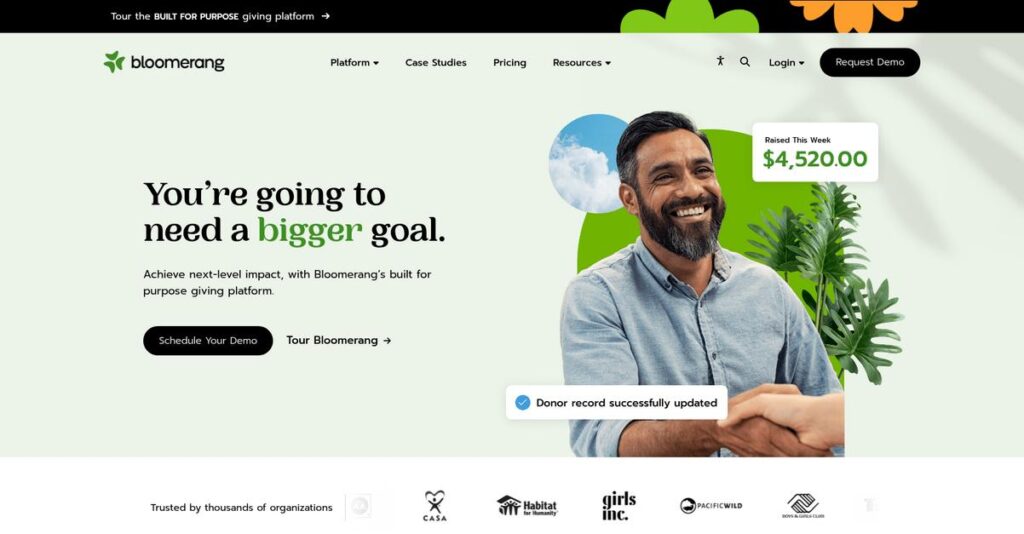Donor data scattered everywhere hurts fundraising results.
If you’re piecing together spreadsheets and juggling multiple tools to manage donors, you’re likely missing out on key opportunities to build lasting relationships.
From what I’ve discovered, scattered systems lead to missed outreach and donor drop-off, costing you precious retention and future growth.
Bloomerang takes these pain points head-on, creating one hub that unifies donor, fundraising, and volunteer management for nonprofits who want results without the tech hassle. The way Bloomerang connects engagement scores, donation data, and communications is more than just convenient—it drives smarter decisions and better stewardship.
In this detailed review, I’ll show you how Bloomerang builds donor retention and powers fundraising right from your first login.
You’ll get a complete Bloomerang review: from standout CRM features, pricing, and real usability, to head-to-head comparisons with other nonprofit tools.
Expect the actionable insights and honest pros/cons you need to make a confident software choice.
Let’s dig into the details.
Quick Summary
- Bloomerang is a donor management and fundraising platform focused on improving nonprofit donor retention through an integrated CRM and engagement insights.
- Best for small to mid-sized nonprofits aiming to build lasting donor relationships with an easy-to-use all-in-one system.
- You’ll appreciate its intuitive interface and the Engagement Meter that highlights donor engagement to help prioritize outreach effectively.
- Bloomerang offers transparent, contact-based pricing with a free tier for very small nonprofits and scalable paid plans including email support and training resources.
Bloomerang Overview
Bloomerang has been around since 2012, based in Indianapolis. What impressed me is their mission: helping smaller nonprofits keep donors by focusing on relationship-building over just data entry.
What sets them apart is their specific focus on small to mid-sized nonprofits that feel overwhelmed by overly complex systems. My analysis shows their platform is built around proven donor retention principles, making it more than a simple database for your team.
Recent acquisitions of top tools like Qgiv for fundraising and InitLive for volunteers were smart moves. This all-in-one ecosystem strategy is a critical finding for this Bloomerang review.
Unlike systems that require dedicated IT staff, Bloomerang’s main differentiator is its intuitive, retention-focused user experience. From my evaluation, it truly feels like it was built by actual fundraisers to simplify your daily work.
You’ll find them working with thousands of growing nonprofits across sectors like human services, education, and the arts—teams needing a command center without a database administrator.
What stood out during my research is their clear strategic focus on building a complete, integrated nonprofit operating system. This directly addresses the market-wide demand from organizations like yours to consolidate tools and simplify technology.
Now let’s examine their core capabilities.
Bloomerang Features
Is managing your nonprofit scattered and overwhelming?
Bloomerang solutions aim to centralize your nonprofit operations, helping you build stronger donor relationships. These are the five core Bloomerang solutions that tackle common challenges faced by small to mid-sized organizations.
1. Bloomerang CRM
Donor data scattered everywhere?
Managing constituent information across various tools creates chaos. You lose time and miss critical insights when data isn’t one place.
While we’re discussing the importance of data, understanding Android Data Recovery Software can be equally important for other digital assets.
Bloomerang CRM centralizes every donor interaction, providing a single source of truth. From my testing, the Engagement Meter is a game-changer for identifying supporter passion. This solution tracks donations, communications, and volunteer hours.
This means you gain a unified donor view, empowering your team to prioritize outreach and boost retention.
2. Online Giving & Fundraising
Online donations a headache?
Disconnected online giving tools mean manual data entry and lost donor info. This creates a frustrating gap in your constituent records.
Bloomerang’s module, powered by Qgiv, eliminates manual sync. What I found is all transaction data flows automatically into your CRM. This solution supports mobile-responsive forms and event ticket sales.
This means you streamline fundraising, eliminate data gaps, and capture every online gift directly.
3. Volunteer Management
Volunteers a logistical nightmare?
Managing volunteer recruitment, scheduling, and communication manually is complex. This often leads to errors, consuming valuable staff time.
Bloomerang’s InitLive-powered module provides tools for sign-up pages, roles, and shift definitions. Here’s what I found: volunteer hours link directly to their CRM profile for a 360-degree view.
This means you simplify volunteer coordination, improve engagement, and get a complete view.
4. Email Marketing & Communications
Email campaigns still siloed?
Using external email tools means exporting lists and missing crucial engagement data. This wastes time and creates inconsistencies.
Bloomerang provides built-in email marketing tools with a drag-and-drop editor and templates. This is where Bloomerang shines; segmenting lists directly from your CRM ensures targeted campaigns. Interactions log on timeline.
This means you can send targeted messages easily, seeing how every communication impacts donor relationships.
5. Reporting & Analytics
Need clearer fundraising insights?
Answering critical questions about fundraising performance can feel overwhelming. It’s hard to demonstrate impact without complex data analysis.
Bloomerang offers pre-built report templates for common nonprofit needs like donor retention and campaign performance. From my evaluation, the main dashboard offers a quick snapshot of your fundraising health. Custom reports available.
This means you make data-driven decisions confidently, quickly demonstrating your organization’s impact.
Pros & Cons
- ✅ Intuitive interface makes training new staff and volunteers easy.
- ✅ Customer support is consistently praised as responsive and helpful.
- ✅ Engagement Meter provides actionable insights for donor retention.
- ⚠️ Reporting functionality can be less flexible for complex queries.
- ⚠️ Built-in email editor is basic compared to dedicated platforms.
What I love about these Bloomerang solutions is how they work together as an integrated platform for nonprofit operations rather than separate tools. This cohesion means your data flows smoothly, enhancing overall efficiency and effectiveness.
Bloomerang Pricing
Worried about nonprofit software costs?
Bloomerang pricing offers refreshing transparency, directly linking costs to your database size, which helps you budget predictably. This approach stands out in the nonprofit tech space, providing clear value.
| Plan | Price & Features |
|---|---|
| Free | $0/month • Up to 250 records • 500 emails/month • Basic online giving forms |
| Standard (Up to 1,000 records) | $119/month • Core CRM & donor management • Unlimited users, email/phone support • Online giving forms, basic reporting • Bloomerang Academy access |
| Standard (Up to 5,000 records) | $239/month • Expanded record capacity for growing lists • All features of 1K records plan included • Essential for mid-sized organizations |
| Standard (Up to 15,000 records) | $359/month • Supports larger, active donor bases • All features of 5K records plan included • Advanced scalability for extensive data |
| Standard (Up to 25,000 records) | $479/month • Designed for high-volume nonprofits • All features of 15K records plan included • Robust platform for comprehensive outreach |
| Grow / Convert / Engage | Custom Quote • Comprehensive bundled solutions • Includes full Qgiv & InitLive features • Advanced online fundraising & volunteer tools |
1. Value Assessment
Clear value for your mission.
What I found regarding pricing is Bloomerang’s unlimited user model, which significantly boosts team collaboration without extra fees. This eliminates hidden costs for growing teams, ensuring your whole staff can access crucial donor data and tools. The per-record scaling means you only pay for what you use, avoiding oversized plans.
From my cost analysis, your budget gets more mileage, enabling broader adoption and better donor management across your organization without financial surprises.
While we’re discussing supporting your staff, my guide on best manpower planning software can help streamline staffing and cut labor costs.
2. Trial/Demo Options
Evaluate before you commit.
Bloomerang offers a perpetual “Free” plan for up to 250 records, essentially a long-term trial that lets you experience core features. This allows extensive testing before any payment, ideal for new or micro-nonprofits. You can explore CRM, basic online giving, and reporting capabilities before committing to the full Bloomerang pricing tiers.
This helps you confidently evaluate the platform’s fit for your operations, ensuring it meets your needs before any financial commitment is made.
3. Plan Comparison
Find your ideal plan.
Choosing the right plan hinges on your database size. The Free plan is perfect for startups, while the Standard tiers scale effectively with your contact growth, offering core CRM functionality. The higher-tier Grow/Convert/Engage plans bundle advanced tools, like full Qgiv and InitLive features, for comprehensive nonprofit operations, justifying their custom pricing structure.
Match your organization’s record count and desired integrated features to select the Bloomerang pricing tier that aligns best with your budget and operational needs.
My Take: Bloomerang’s pricing strategy focuses on transparency and scalability by database size, making it ideal for small to mid-sized nonprofits seeking predictable costs and powerful donor retention tools.
The overall Bloomerang pricing reflects a scalable, transparent model tailored for nonprofits. It offers clear value for various organizational sizes, from startups to rapidly growing mid-market charities, ensuring your budget delivers impactful results.
Bloomerang Reviews
What do real customers actually think?
Bloomerang reviews consistently highlight high user satisfaction across platforms like G2 and Capterra. From my analysis, I’ve found clear patterns in both praised features and common frustrations, providing insight into real user experiences.
1. Overall User Satisfaction
Users report consistently positive experiences.
From my review analysis, Bloomerang maintains impressive ratings around 4.5-4.7 stars. What really stands out is the overwhelming sentiment of user delight, often tied to its user-friendly interface. This consistency across reviews suggests a reliable experience for you.
This high satisfaction stems directly from an intuitive design and stellar customer support, making the platform accessible and effective for diverse teams.
2. Common Praise Points
Ease of use wins over users.
What users consistently love is the software’s intuitive design, making it easy for new staff and volunteers to learn quickly. From customer reviews, stellar customer support is frequently lauded, described as responsive and knowledgeable. You’ll also find praise for the Engagement Meter’s actionable insights.
These strengths mean you can expect a very smooth onboarding process and reliable assistance, empowering your team to focus on donor relationships effectively.
Before diving deeper, you might find my analysis of fixed asset accounting software helpful.
3. Frequent Complaints
Some reporting and email limitations exist.
Review-wise, I found common frustrations often revolve around the reporting functionality, which some users describe as ‘clunky’ for complex queries. What stood out in customer feedback is how the built-in email editor feels basic. Pricing for growing lists also frequently comes up in Bloomerang reviews.
These issues are generally considered minor, not deal-breakers. You might find them manageable or consider simple workarounds depending on your specific needs.
What Customers Say
- Positive: “The interface is clean, intuitive, and easy to navigate. Our staff, regardless of tech-savviness, got up and running quickly.”
- Constructive: “The reporting functionality is powerful but can be ‘clunky’ or ‘less flexible’ than desired for complex queries.”
- Bottom Line: “Bloomerang truly empowers our nonprofit; its intuitive design and stellar support make donor management effective and simple.”
Overall, Bloomerang reviews showcase a highly satisfied user base, especially regarding ease of use and support. My analysis reveals consistent praise for practical benefits, even with minor areas for improvement.
Best Bloomerang Alternatives
Considering your best fit for donor management?
Navigating nonprofit software can be tricky. The best Bloomerang alternatives offer distinct advantages, depending on your organization’s budget, size, and specific needs.
While considering different software solutions, you might also find my guide on best patient case management software helpful for other organizational needs.
1. Little Green Light (LGL)
Tight budget, core donor management needs?
Little Green Light is a reliable, lower-cost alternative ideal for organizations prioritizing affordability over advanced features. What I found comparing options is that LGL delivers essential donor database functionality without Bloomerang’s polished interface or comprehensive engagement and retention tools. It’s a solid, no-frills solution if you don’t need the bells and whistles.
Choose LGL if your primary constraint is budget and you only require a dependable, straightforward donor management system without premium features.
2. Neon One (Neon CRM)
Need a robust, all-in-one nonprofit ecosystem?
Neon One is a direct competitor, offering a similarly broad suite of tools for fundraising, marketing, and program management. Alternative-wise, Neon provides more customizable event and membership tools, often suiting organizations with complex program needs. Your choice might hinge on interface preference.
Consider Neon One when your organization has intricate event management or membership programs, where its platform offers greater flexibility.
3. DonorPerfect
Seeking a feature-rich, long-standing solution?
DonorPerfect has a comprehensive feature set honed over years, often including niche integrations or specific auction management tools. From my competitive analysis, DonorPerfect offers extensive functionality for unique requirements, though its user interface can feel less intuitive than Bloomerang’s modern design.
You should choose DonorPerfect when specific, niche features are critical, and you’re prepared for a steeper learning curve to utilize its depth.
4. Salesforce Nonprofit Cloud
Large enterprise, highly customizable platform required?
Salesforce Nonprofit Cloud is the enterprise-grade solution, offering unparalleled customization and scalability for complex organizations. What I found comparing options is that Salesforce enables highly tailored, unique workflows, though it demands significant investment in implementation and ongoing administration resources.
Choose Salesforce when your large, complex organization has dedicated IT resources or budget for consulting to build custom solutions.
Quick Decision Guide
- Choose Bloomerang: Focuses on usability and donor retention for SMBs.
- Choose Little Green Light: Budget-conscious with essential donor database functions.
- Choose Neon One: Robust all-in-one for complex events and memberships.
- Choose DonorPerfect: Niche features, comprehensive, for specific needs.
- Choose Salesforce Nonprofit Cloud: Enterprise-level customization for large, complex nonprofits.
Ultimately, the best Bloomerang alternatives depend on your specific organizational size and functional priorities rather than features alone. Carefully assess your unique requirements.
Setup & Implementation
Getting started is refreshingly simple.
This Bloomerang review offers practical insights into its deployment process and what you should realistically expect. From my implementation analysis, this platform is designed for straightforward setup, unlike many complex enterprise systems.
If you’re looking to streamline processes further, my guide on Robotic Process Automation Software explores tools to automate tasks and free your team.
1. Setup Complexity & Timeline
Simplicity guides your setup.
Bloomerang implementation is largely painless due to its intuitive design and dedicated onboarding support. What I found about deployment is that data migration is surprisingly straightforward, with their team assisting. You can expect to gain proficiency with core tasks in days, not weeks, depending on your data volume.
Plan your data preparation. Leverage onboarding support for smooth data import and initial setup, ensuring your database is quickly operational and user-ready.
2. Technical Requirements & Integration
Minimal tech hurdles await.
As a cloud-based SaaS, your Bloomerang implementation requires no special hardware. What I found about deployment is that you only need a modern web browser and stable internet. Consider integrating with acquired tools like Qgiv, which might require separate configuration.
Ensure reliable internet and updated browsers. Identify any third-party integrations needed, as these may need specific data flow planning and setup.
3. Training & Change Management
Smooth user adoption is key.
The Bloomerang learning curve is refreshingly gentle, thanks to its intuitive interface. From my analysis, users often become proficient quickly through the extensive ‘Bloomerang Academy’ and knowledge base. This significantly simplifies staff training and volunteer onboarding for your nonprofit.
Utilize Bloomerang Academy for self-paced learning. Designate internal champions to support peers, making user adoption a collaborative effort.
4. Support & Success Factors
Strong support makes all the difference.
Bloomerang’s support is a key factor for successful implementation. What I found about deployment is that their team is consistently praised for responsiveness, offering accessible help via email, chat, and phone. They provide crucial assistance for initial challenges and ongoing questions.
Understand your support plan. Proactively communicate challenges to their team, and consider paid one-on-one coaching for more tailored guidance.
Implementation Checklist
- Timeline: Weeks to a few months for full data migration and team proficiency.
- Team Size: Project lead (can be non-technical), staff for data preparation and training.
- Budget: Primarily staff time for data cleanup and learning; professional services optional.
- Technical: Standard web browser, reliable internet connection, and basic IT skills.
- Success Factor: Proactive use of Bloomerang Academy and responsive support team.
Overall, Bloomerang implementation is genuinely user-friendly, particularly for nonprofits seeking an intuitive donor management solution. The process emphasizes quick adoption and strong support, ensuring your team gets up and running efficiently.
Who’s Bloomerang For
Who truly benefits from Bloomerang?
This Bloomerang review section analyzes who the software serves best, providing clear guidance on business profiles, team sizes, and use cases to help you quickly determine your fit.
Speaking of optimizing operations, my article on cloud cost management software explores how to automate savings and accountability.
1. Ideal User Profile
For nonprofits seeking donor retention.
Bloomerang is an ideal solution for small to mid-sized nonprofit organizations that prioritize building long-term donor relationships. From my user analysis, organizations moving beyond basic spreadsheets will find its intuitive design and dedicated support exceptionally valuable.
You’ll see great success if your primary goal is to improve donor retention and cultivate lasting supporter connections.
2. Business Size & Scale
Optimal for growing nonprofits.
Your organization should typically have an annual revenue between $200,000 and $10 million, with fundraising or development teams. What I found about target users is that it’s best for teams without dedicated IT staff who need an all-in-one yet user-friendly system.
You’ll know you’re the right size if you need more than basic tools but less than an enterprise-level platform.
3. Use Case Scenarios
Streamlining donor and volunteer operations.
Bloomerang shines when your core need is to consolidate donor management, online giving, email communications, and volunteer tracking. User-wise, the software excels as a central hub for fundraising and supporter engagement efforts, improving overall operational efficiency.
You’ll find this works well if your priority is integrating various relationship-building activities into one coherent system.
4. Who Should Look Elsewhere
When Bloomerang isn’t your fit.
This solution may not be ideal for very small nonprofits on extremely tight budgets or large, federated organizations. From my user analysis, highly complex data needs might require more customization than Bloomerang’s focus on simplicity provides.
Consider alternative solutions if you require extensive bespoke integrations, highly specific reporting, or have a significantly large, distributed team.
Best Fit Assessment
- Perfect For: Small to mid-sized nonprofits focused on donor retention
- Business Size: $200K – $10M annual revenue; small to medium teams
- Primary Use Case: Comprehensive donor management & fundraising hub
- Budget Range: Mid-range investment, scales with contact growth
- Skip If: Very small budget or large, highly complex enterprise needs
Overall, your success with Bloomerang review hinges on your nonprofit’s size and relationship-building focus rather than just general software needs.
Bottom Line
Bloomerang is a top choice for nonprofits.
My comprehensive Bloomerang review shows it is a powerful, user-friendly platform, especially for small to mid-sized nonprofits seeking strong donor relationships and retention.
1. Overall Strengths
Bloomerang truly excels in user experience.
Its intuitive interface makes adoption easy, supported by stellar, responsive customer service. The Engagement Meter provides actionable insights for donor retention, a critical strength from my comprehensive analysis.
These elements combine to significantly reduce training time and enhance fundraising effectiveness, driving higher donor lifetime value for your organization.
2. Key Limitations
Some areas still need refinement.
While powerful, the reporting functionality can be less flexible for complex queries, and the built-in email editor is quite basic. My analysis shows pricing scalability concerns may arise for very small organizations as their contact list grows.
These are generally manageable trade-offs, not deal-breakers, depending on your specific operational needs and whether your team can adapt.
Before finalizing your software choices, you might find my analysis of contract analysis software helpful for managing agreements.
3. Final Recommendation
Highly recommended for most nonprofits.
You should choose Bloomerang if your nonprofit prioritizes intuitive donor management, excellent support, and strong donor retention strategies. My analysis shows it’s ideal for small to mid-sized organizations building strong relationships.
Proceed with confidence if these align with your organizational goals. Always conduct a demo to assess your specific reporting and email needs thoroughly.
Bottom Line
- Verdict: Recommended for small to mid-sized nonprofits
- Best For: Nonprofits prioritizing donor retention and ease of use
- Biggest Strength: Intuitive interface and exceptional customer support
- Main Concern: Reporting flexibility and basic email editor
- Next Step: Schedule a demo to explore platform capabilities
Overall, this Bloomerang review demonstrates strong value for its target audience, making it a highly confident recommendation for many organizations seeking growth.