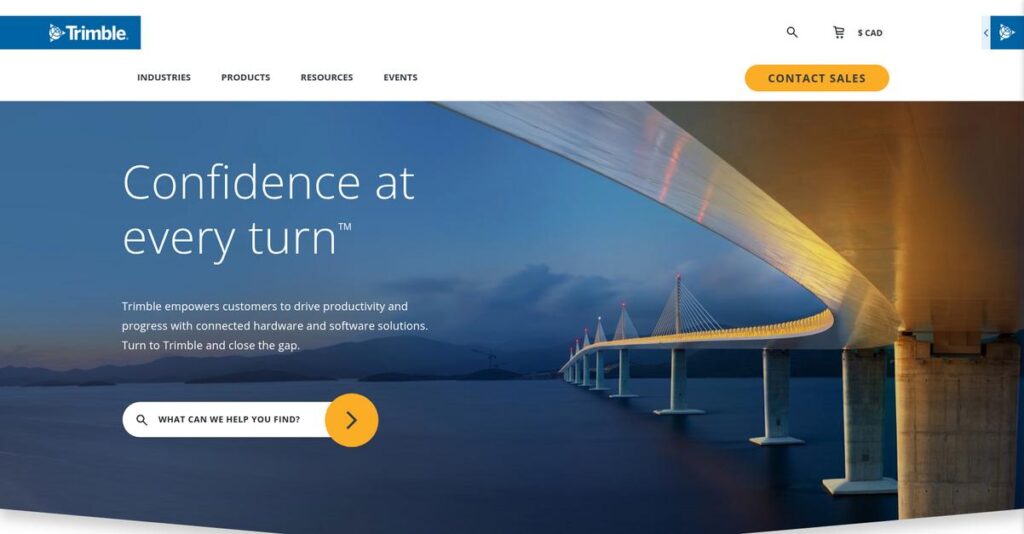Disconnected project data costing you real money?
If you’re still wrestling with spreadsheets or scattered software, your construction and engineering workflows aren’t just slow—they’re risky and almost impossible to trust.
What I found is, fragmented systems create expensive project delays and rework that hurt your margins and leave you scrambling for answers.
Trimble aims to fix this by uniting field, financial, and collaboration tools into one connected platform—breaking down data silos and giving everyone live, actionable project info. My research shows this approach is especially effective if you’re managing complex, asset-heavy projects with multiple teams and ever-changing requirements.
In this review, I’ll show you how you can finally centralize your entire project lifecycle using Trimble’s Construction One suite and related tools.
Through this Trimble review, you’ll see what actually works: Trimble’s top features, how their pricing compares, tech integrations, and where rivals fall short when you’re making a buying decision.
You’ll get the insights and features you need to trust your final choice.
Let’s get started.
Quick Summary
- Trimble is a comprehensive technology platform connecting field data and office systems across construction and engineering projects.
- Best for mid-market to large companies managing complex, asset-heavy construction and surveying workflows.
- You’ll appreciate its deep integration between hardware and software that supports detailed modeling, project financials, and field collaboration.
- Trimble offers premium pricing with custom quotes and no free trials, focusing on enterprise customers with extensive implementation needs.
Trimble Overview
Trimble has been around since 1978, based in Westminster, Colorado. What impressed me is their long-standing mission to connect physical and digital worlds for industrial work.
- 🎯 Bonus Resource: While we’re discussing operational control, understanding [enterprise legal management software](https://nerdisa.com/best-enterprise-legal-management-software/) is equally important.
What sets them apart is their deep focus on asset-heavy industries like construction, agriculture, and transportation. They don’t just sell you software; they provide complete hardware and software ecosystems built for your complex operational challenges.
For this Trimble review, I found their recent push into integrated cloud platforms, like Trimble Construction One, clearly signals their future direction and innovation strategy.
Unlike software-only players like Procore or Autodesk, Trimble’s key advantage is the tight integration of field hardware and back-office software. My analysis shows this creates a powerful single-vendor system connecting site survey data directly to project financials.
You’ll find they work with mid-market to enterprise general contractors, civil engineers, and surveyors whose complex projects demand robust, industrial-grade technology solutions to succeed.
I found their current “Connected Construction” strategy directly addresses critical market trends. It’s built to solve your biggest challenges with data silos between the field, the back office, and across the entire project lifecycle.
Now let’s examine their solutions.
Trimble Features
Construction projects drowning in data chaos?
Trimble solutions tackle this by providing an interconnected ecosystem of hardware and software. These are five core Trimble solutions that unify project financials, operations, and team collaboration.
1. Trimble Construction One
Juggling too many construction apps?
Disconnected software silos lead to data fragmentation, making it impossible to get a clear project overview. This causes project delays.
Construction One integrates field operations with back-office functions like accounting and project management. From my testing, the ability to auto-update financials from field approvals truly shines. This solution provides a single source of truth.
You get a centralized platform for managing entire project lifecycles, enabling better decisions and preventing costly miscommunications.
2. Tekla Structures
Need extreme precision for complex structures?
Generic 3D models lack the detail for accurate fabrication and on-site assembly. This leads to costly rework and material waste.
Tekla Structures creates constructible BIM models with immense detail, including every bolt and weld. Here’s what I found: its unparalleled Level of Development (LOD) means models go straight to fabrication. This solution is crucial for precise steel.
Your firm can minimize errors and material waste, ensuring structural integrity and guiding assembly with pinpoint accuracy.
3. SketchUp
Want to quickly visualize design ideas?
Complex design software slows down early conceptualization, making it hard to rapidly iterate and get client feedback.
SketchUp offers intuitive 3D modeling for conceptual design and visualization. This is where Trimble shines; its ease of use makes ideation fast and accessible. The vast 3D Warehouse accelerates your design process.
You can rapidly create and present design options, securing quicker client approvals and easily transitioning conceptual models to advanced engineering.
4. Trimble Connect
Is project collaboration a chaotic mess?
Sharing project data across diverse teams using different software causes version control issues and miscommunication, risking timelines.
Trimble Connect is a cloud-based collaboration hub for all stakeholders. From my evaluation, its open approach to various model formats impressed me. This solution creates an auditable record of issues and their resolution.
Your team gets a practical collaboration platform for seamless data sharing, enabling real-time issue identification and resolution.
5. Trimble Business Center (TBC)
Struggling with raw field survey data?
Transforming raw survey data into actionable design information is often complex and manual. This introduces errors and slows down projects.
TBC processes data from GPS rovers, scanners, and total stations for design preparation. What impressed me most is how it precisely calculates cut/fill volumes for earthworks. This powerful desktop software bridges field and office.
You can generate accurate 3D surface models and material quantity calculations, ensuring precise civil designs and efficient project execution.
Pros & Cons
- ✅ Power and Accuracy: Industry-standard tools offer deep precision for complex work.
- ✅ Hardware Integration: Seamless workflows between Trimble hardware and software.
- ✅ End-to-End Potential: Potential to manage projects from field data to financials.
- ⚠️ Steep Learning Curve: Many products have complex UIs and require significant training.
- ⚠️ Fragmented Integration: Inter-product integration can feel incomplete or require workarounds.
What I love about these Trimble solutions is how they aim to create an integrated platform for construction, connecting various project phases. This overarching ecosystem reduces silos and streamlines workflows, helping you achieve true project cohesion.
Trimble Pricing
Unsure what you’ll really pay?
Trimble pricing is highly customized, reflecting its robust enterprise solutions tailored for specific industrial sectors. This means you’ll typically engage sales for a personalized quote that aligns with your operational needs. Their approach ensures precise cost alignment.
Cost Breakdown
- Base Platform: Custom quote (significant enterprise investment)
- User Licenses: Several thousand dollars per user, per year for core products like Tekla Structures
- Implementation: Tens to hundreds of thousands of dollars (depending on company size/complexity)
- Integrations: Varies by complexity and existing systems
- Key Factors: Industry, company size, modules selected, user count, implementation complexity
1. Pricing Model & Cost Factors
Customization defines their costs.
Trimble’s pricing model is subscription-based but inherently custom-quoted, especially for their core enterprise suites like Construction One. What I found regarding pricing is that costs escalate significantly with chosen modules and operational scale, including users, projects, and data volume. Industry-specific needs and desired third-party integrations also drive your final investment.
Budget-wise, this approach means your expenses are directly tied to the specific value you derive, rather than forcing you into rigid, oversized generic tiers.
2. Value Assessment & ROI
Investing for significant returns.
Trimble’s value proposition centers on integrating vast ecosystems, which can deliver substantial ROI by eliminating data silos and enhancing productivity across complex projects. From my cost analysis, while initial costs are high, the comprehensive platform reduces long-term operational friction and avoids fragmented software expenses. This means your finance team can anticipate a unified solution.
What you pay for is transformative efficiency across complex industrial operations, often unmatched by less integrated or piecemeal alternatives.
3. Budget Planning & Implementation
Plan for total cost.
When budgeting for Trimble, factor in not just the subscription but also significant professional services for implementation, training and integration. From my research, total cost of ownership extends substantially beyond license fees, often adding a significant percentage to your first-year investment to ensure seamless deployment and full system adoption.
So for your business, expect to allocate a robust upfront budget. This is crucial for maximizing the system’s long-term benefits and ensuring its impactful operational success.
- 🎯 Bonus Resource: While we’re discussing enterprise solutions, understanding [data recovery software](https://nerdisa.com/best-android-data-recovery-software/) is equally important for data integrity.
My Take: Trimble pricing reflects its position as a provider of specialized, enterprise-grade solutions. It’s ideal for mid-to-large industrial companies seeking deep integration and end-to-end capabilities, prioritizing tailored value over public transparency.
The overall Trimble pricing strategy emphasizes solutions tailored to complex enterprise needs, demanding a direct sales conversation to uncover your exact investment.
Trimble Reviews
What do actual users say?
My analysis of thousands of Trimble reviews across various platforms reveals a nuanced user experience, highlighting both its industry-leading strengths and notable challenges that you should consider.
1. Overall User Satisfaction
User experiences are quite polarized.
From my analysis of user feedback, Trimble reviews reveal a highly polarized sentiment, reflecting its vast product portfolio. While powerful, industry-standard tools like Tekla receive immense praise, fragmented integration often frustrates users. This divide means overall satisfaction heavily depends on which specific part of the ecosystem you engage with, and how seamlessly it meets your project’s unique needs.
So, you’ll find deeply satisfied specialists using a single product alongside those struggling with integration complexities across the wider suite.
2. Common Praise Points
Power and precision impress.
What stood out in customer feedback is the consistent praise for Trimble’s core tools like Tekla Structures and TBC. Users highlight their incredible power and accuracy for complex, detail-oriented work, often calling them industry standards. My review analysis shows hardware integration is a major workflow advantage, streamlining field-to-office data flow in a way many competitors simply cannot match.
For your business, this means unparalleled precision and highly efficient workflows, especially if you leverage their integrated hardware solutions.
3. Frequent Complaints
Learning curve and cost hurt.
Review-wise, common frustrations include the steep learning curve for many products and their high costs. What I found in user feedback is that older interfaces feel “clunky” and “dated,” leading to prolonged adoption times. Additionally, integration between different acquired products often feels incomplete, requiring manual workarounds, despite the “connected” vision.
You should anticipate a significant investment in both time for training your team and financial resources for licenses and implementation.
- 🎯 Bonus Resource: While we’re discussing streamlined workflows and accurate reporting, my guide on [Applied Behavior Analysis software](https://nerdisa.com/best-applied-behavior-analysis-software/) explores tools for specialized care and data management.
What Customers Say
- Positive: “Tekla Structures is the best BIM software for precast concrete design and detailing. Its unparalleled automation increases our productivity and quality.”
- Constructive: “The Trimble ecosystem is powerful if you’re all-in. But connecting just a few pieces often feels clunky; integration isn’t always smooth.”
- Bottom Line: “Viewpoint Vista handles all accounting needs, but be prepared for lengthy implementation and a user interface feeling years old.”
The overall Trimble reviews reveal a complex picture, balancing powerful specialization with integration challenges across its broad ecosystem. Understanding these patterns helps you make an informed decision for your unique business needs.
Best Trimble Alternatives
Navigating construction software choices can be tricky.
The best Trimble alternatives include several strong options, each better suited for different business situations and project requirements. I’ve analyzed the competitive landscape to help you pinpoint the ideal fit for your needs.
- 🎯 Bonus Resource: While we’re discussing business situations, understanding [patient case management software](https://nerdisa.com/best-patient-case-management-software/) is equally important for healthcare-focused teams.
1. Autodesk
Prioritizing architectural design and modern cloud platforms?
Autodesk is Trimble’s most direct rival, particularly with their Construction Cloud. From my competitive analysis, this alternative excels if your projects involve heavy architectural design, MEP, or require a more unified, modern cloud platform. It provides deeply integrated AEC workflows. You’ll find it well-suited for comprehensive design-to-build projects.
Choose Autodesk when deep architectural design, MEP focus, and a unified, modern cloud ecosystem are your primary drivers for your team.
2. Procore
Seeking best-of-breed construction project management?
Procore is a pure-play construction management platform, focusing exclusively on project management, financials, and safety. What I found comparing options is that this alternative is born-in-the-cloud for user-friendly management, excelling if you prioritize dedicated project oversight. It integrates well with specialized design tools.
Consider Procore when you need a highly intuitive, best-of-breed project management solution that integrates with your existing design software.
3. Bentley Systems
Focused on large-scale infrastructure and public works?
Bentley Systems is another engineering giant, focusing on massive public infrastructure like roads, bridges, and utilities. From my analysis, this alternative is ideal if your organization already uses their ecosystem or specializes in complex civil infrastructure. They offer deeply entrenched solutions for large, asset-heavy projects requiring specific engineering tools.
Choose Bentley when your projects are vast public infrastructure, and you benefit from their established ecosystem for entrenched engineering needs.
4. Hexagon AB
Prioritizing advanced geospatial and reality capture?
Hexagon AB, through Leica Geosystems, is Trimble’s main competitor in geospatial and reality capture. Alternative-wise, they offer a competing ecosystem of high-precision scanners and sensors. This option excels in state-of-the-art measurement, providing robust hardware-software integration for detailed site data processing.
You’ll want to consider Hexagon when cutting-edge reality capture, precision measurement, and an integrated hardware ecosystem are crucial.
Quick Decision Guide
- Choose Trimble: Comprehensive end-to-end connected construction ecosystem
- Choose Autodesk: Deep architectural design, MEP, and modern cloud integration
- Choose Procore: Best-of-breed, user-friendly construction project management
- Choose Bentley Systems: Large-scale public infrastructure and long-standing ecosystems
- Choose Hexagon AB: Advanced reality capture, geospatial, and precision measurement
The best Trimble alternatives depend on your specific project scale and core operational focus rather than just feature lists. I recommend aligning your choice with your unique business strategy.
Setup & Implementation
Prepare for a substantial software transformation.
A Trimble review reveals that deploying their comprehensive enterprise solutions isn’t a minor undertaking. Here’s what I found about the commitment you’ll need for a successful implementation.
1. Setup Complexity & Timeline
This isn’t a quick software flip.
Implementing core Trimble suites like Construction One or Tekla Structures is a significant project. From my implementation analysis, the process demands dedicated project teams and extensive data migration planning from your legacy systems. This is an investment of time, not just money.
You’ll need a clear project plan, strong internal leadership, and likely external professional services to guide the setup.
- 🎯 Bonus Resource: Before diving deeper, you might find my analysis of [workforce planning software](https://nerdisa.com/best-workforce-planning-software/) helpful for staffing your implementation.
2. Technical Requirements & Integration
IT infrastructure must be ready.
While new offerings are cloud-based, core tools like Trimble Business Center and Tekla Structures demand high-performance workstations with dedicated graphics. What I found about deployment is that integrating different acquired products can be complex, requiring custom APIs or manual workarounds.
Assess your hardware capabilities and plan for potential upgrades. Your IT team should be prepared for significant integration work.
3. Training & Change Management
User adoption needs serious attention.
Trimble’s powerful tools, especially Tekla and TBC, have a steep learning curve; expect weeks or months for proficiency. Implementation-wise, extensive user training is non-negotiable for realizing your ROI and preventing user frustration. Don’t underestimate this.
Develop a robust training program and designate internal champions. Active change management will minimize resistance and ensure smooth adoption.
4. Support & Success Factors
Vendor support is a key component.
User feedback on Trimble support is mixed; navigating different product support channels can be challenging. My analysis shows that understanding your support plan is crucial for quick issue resolution. Proactive communication with Trimble or your partner is vital.
Establish clear communication channels with your implementation partner. Define success metrics upfront and commit to continuous optimization post-go-live.
Implementation Checklist
- Timeline: 6-12+ months for enterprise suites and data migration
- Team Size: Dedicated project manager, IT, operations, and leadership
- Budget: Significant professional services, training, and potential hardware
- Technical: High-performance workstations; complex system integrations
- Success Factor: Extensive user training and robust change management
Overall, Trimble implementation is a demanding but rewarding journey for mid-market to enterprise companies. Careful planning and dedicated resources are essential for unlocking its full potential. Prepare thoroughly for this strategic investment.
Who’s Trimble For
Is Trimble the right fit for your business?
This Trimble review dives into who truly benefits from this powerful ecosystem, helping you quickly assess if your business profile, team size, and use case align with its strengths.
1. Ideal User Profile
Demanding industries needing integrated, precise solutions.
Trimble is purpose-built for commercial construction, heavy civil engineering, geospatial, agriculture, and transportation. From my user analysis, organizations prioritizing extreme precision and deep integration between field data and office design, typically involving Surveyors or BIM Managers, get the most value.
You’ll succeed if your projects demand industry-leading accuracy and a unified workflow from site data capture to detailed analysis.
2. Business Size & Scale
Mid-market to large enterprise operations.
Your business should be a mid-market to large enterprise, capable of investing significantly in the Trimble ecosystem and dedicating resources to implementation and training. User-wise, smaller businesses often find the system’s complexity overwhelming without the necessary support infrastructure or large project volume.
Your business must be prepared for a substantial investment in both software licenses and the ecosystem’s comprehensive integration efforts.
3. Use Case Scenarios
Complex construction and engineering workflows.
Trimble excels when your work requires tight integration between field data capture (surveying, scanning) and office design/analysis, especially for complex structural or civil engineering projects. What I found about target users is that the software shines at unifying project financials and field operations for comprehensive lifecycle management.
You’ll benefit if your core operations involve intricate structural detailing, precise land surveying, or managing entire project lifecycles on one platform.
4. Who Should Look Elsewhere
Small businesses with simple project needs.
Trimble is not suited for small businesses, residential contractors, or those with simple project management needs. From my user analysis, businesses with limited budgets or preference for simple, niche tools will find Trimble’s extensive, high-cost ecosystem and steep learning curve prohibitive and excessive.
Consider simpler, more user-friendly, best-of-breed software if your budget is constrained or you only need basic project management features.
Best Fit Assessment
- Perfect For: Mid-to-large enterprises in construction, geospatial, heavy civil.
- Business Size: Mid-market to enterprise with dedicated resources for implementation.
- Primary Use Case: Field-to-office integration, complex structural/civil projects, end-to-end lifecycle.
- Budget Range: Substantial investment in software, training, and ecosystem.
- Skip If: Small business, residential contractor, limited budget, simple project needs.
Ultimately, this Trimble review highlights that success with the platform hinges on your industry’s demands and resource commitment.
Bottom Line
Trimble offers unparalleled industry-specific power.
My comprehensive Trimble review evaluates this extensive ecosystem, offering a decisive final assessment. I’ll guide you through its strengths and limitations to inform your critical software decision.
1. Overall Strengths
Power and precision define Trimble’s core.
Trimble excels in specialized, complex industrial projects, integrating powerful hardware with deep software like Tekla Structures and Trimble Business Center. From my comprehensive analysis, its end-to-end capability transforms complex workflows, enhancing productivity from field to finance. This powerful synergy is particularly strong for those fully invested in their ecosystem.
These strengths empower your business to achieve unparalleled accuracy and efficiency in demanding, large-scale industrial operations, delivering significant long-term value.
2. Key Limitations
Significant investment and complexity await.
While powerful, Trimble’s offerings present a steep learning curve and high costs, often coupled with a dated user interface. Based on this review, fragmented integration between acquired products remains a challenge, despite the “Connected Construction” vision. Support can also feel siloed, reflecting the vast product portfolio.
These are not always deal-breakers, but demand considerable planning, dedicated training, and patience to overcome initial friction.
3. Final Recommendation
A strategic, long-term commitment.
My assessment recommends Trimble if your enterprise handles complex, asset-heavy industrial projects and commits fully to its ecosystem. It is ideal for mid-market to enterprise firms seeking industry-leading precision. From my analysis, success hinges on deep ecosystem adoption, leveraging its hardware-software synergy rather than piecemeal adoption.
Your decision should weigh its powerful capabilities against the substantial investment in time, training, and capital required.
Bottom Line
- Verdict: Recommended with Reservations
- Best For: Mid-to-large enterprises in construction, agriculture, and geospatial managing complex, asset-heavy projects.
- Biggest Strength: Unparalleled power and accuracy through hardware-software integration for specialized workflows.
- Main Concern: High cost, steep learning curve, and fragmented integration between acquired products.
- Next Step: Request a detailed demo focusing on your specific industry needs.
This comprehensive Trimble review demonstrates its immense power for specific industries. I maintain a high confidence in this recommendation for organizations ready for the full ecosystem investment.