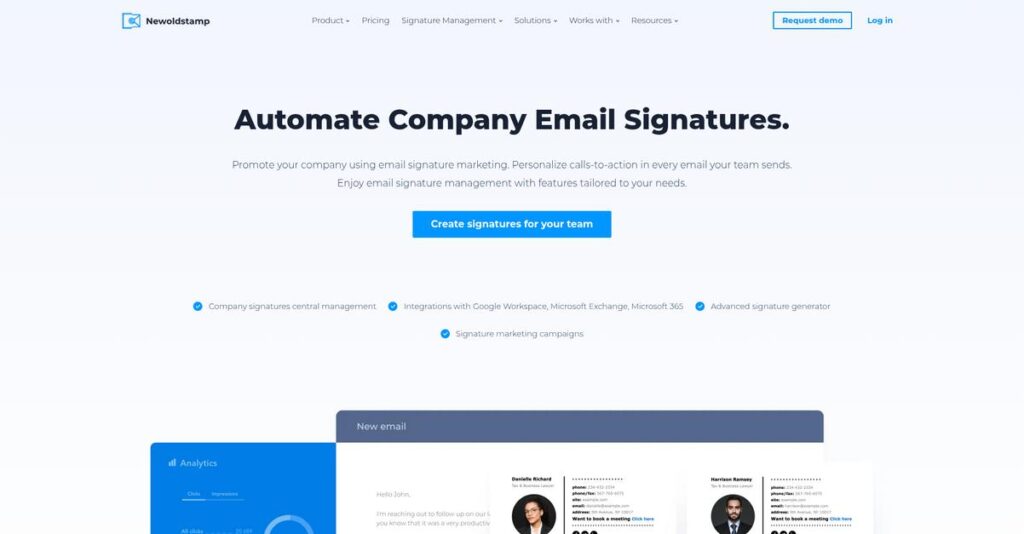Are inconsistent email signatures hurting your brand?
If you’re dealing with confusing formats, outdated logos, and endless back-and-forth just to update signatures, it’s no wonder this task keeps getting bumped down your IT list.
After researching the options, I found that wasted hours on manual signature changes are a big drain on marketing results and IT resources.
From my analysis of NEWOLDSTAMP, their platform goes beyond just designing email signatures—it centralizes control, enables effortless updates, and even lets your team run targeted banner campaigns right from employees’ daily emails.
So in this NEWOLDSTAMP review, I’ll break down how you can finally keep signatures consistent across every department while giving marketing direct control.
You’ll see what their dashboard really does, how analytics work in practice, what integrations look like, pricing, and how this tool compares to alternatives—so you can make a confident choice.
You’ll walk away knowing the features you need to simplify, measure, and boost your email signature efforts.
Let’s dig into the details.
Quick Summary
- Newoldstamp is an email signature management platform that centralizes creation, deployment, and marketing campaigns for teams.
- Best for small to mid-market companies needing consistent branding and easy signature marketing without heavy IT involvement.
- You’ll appreciate its intuitive dashboard that simplifies signature updates and measurable banner campaigns for non-technical users.
- Newoldstamp offers per-user pricing with a 14-day free trial and plans starting around $7 per user/month billed annually.
NEWOLDSTAMP Overview
NEWOLDSTAMP has been around since 2015, based in Ukraine with US operations. I found their core mission is helping your business turn everyday emails into a powerful marketing asset.
What stood out during my research is their focus on marketing-centric features for SMBs. They aren’t trying to be a complex enterprise tool; they know your marketing team wants easy-to-use branding and campaign management without IT headaches.
In preparing this NEWOLDSTAMP review, I noticed their recent developments center on steady product refinement. You can see this in their constantly expanding integrations with Google Workspace and Microsoft 365.
Speaking of system integrations, exploring business continuity management software is crucial for maintaining operational resilience.
Unlike competitors built for heavy IT oversight, NEWOLDSTAMP prioritizes usability over complex technical controls. My analysis shows this makes it more practical for marketing teams who need to launch campaigns quickly without filing support tickets.
From my evaluation, they work primarily with small to mid-market companies. You’ll also find marketing and HR departments in larger organizations using them for targeted branding and internal campaigns.
What impressed me is how their strategy smartly centers on making signature marketing accessible and measurable. They’re not just about brand consistency; they’re about giving you a new, performance-driven channel to drive real conversions.
Now let’s examine their core capabilities.
NEWOLDSTAMP Features
Is managing employee email signatures a chaotic mess?
While we’re discussing managing chaotic processes, understanding how robotic process automation software can free your team is equally important.
NEWOLDSTAMP solutions can transform your team’s email signatures into a powerful, consistent branding and marketing tool. These are the five core NEWOLDSTAMP solutions that help businesses standardize communications and drive engagement.
1. Central Signature Management Dashboard
Is your brand inconsistent across employee emails?
Manual signature updates often lead to outdated logos and varying formats. This fragmentation can dilute your professional image and waste valuable IT time.
This dashboard provides a central hub to create and deploy master signature templates for your entire team. From my testing, I found syncing user data from Google Workspace makes deployment effortless. Any template change automatically updates for assigned employees, ensuring uniformity.
This means you can enforce brand guidelines effortlessly, saving significant administrative time and ensuring every email reflects your professional identity.
2. Signature Template & Banner Creator
Struggling to design professional, mobile-friendly signatures?
Creating visually appealing signatures without design skills or coding knowledge is difficult. This often results in generic or poorly formatted email footers.
NEWOLDSTAMP offers a user-friendly WYSIWYG editor with pre-designed templates, letting you customize every element. What I love about this approach is how you get real-time previews for both desktop and mobile. This empowers marketing teams to design impactful signatures without needing development support.
This means you can easily craft polished, responsive signatures that look great on any device, enhancing your professional communication.
3. Automated Signature Deployment & Integration
Tired of manually updating every employee’s email signature?
Getting new signatures into everyone’s email client can be a time-consuming, error-prone task. This often creates frustration for both IT and employees.
NEWOLDSTAMP integrates directly with Google Workspace and Microsoft 365, pushing signatures automatically. For other clients, users receive a unique link to copy and paste their standardized signature. This solution streamlines the entire process, making rollouts simple.
This means you can deploy consistent signatures across your entire organization with minimal effort, eliminating manual busywork and ensuring immediate compliance.
4. Signature Banner Campaigns
Are you missing out on valuable marketing space in every email?
The bottom of an email is a prime, yet often overlooked, advertising opportunity. Not leveraging it means you’re leaving potential leads or engagement on the table.
This feature transforms signatures into a dynamic marketing channel, letting you upload and schedule promotional banners. You can assign different campaigns to specific departments, ensuring targeted messaging. This helps you promote webinars, case studies, or new products directly within daily communications.
This means your team’s everyday emails become an active, measurable marketing asset, helping you drive traffic and conversions from an untapped source.
5. Analytics & Performance Tracking
Can you measure the ROI of your email signature efforts?
Without clear data, you’re guessing if your signature banners are effective. This lack of insight prevents you from optimizing campaigns or proving their value.
NEWOLDSTAMP’s analytics dashboard tracks impressions and clicks for your banner campaigns. Here’s what I found: it helps you quickly measure the click-through rate (CTR) of different messages. This provides actionable data to refine your promotions and understand audience engagement.
This means you can confidently assess which campaigns resonate most, allowing you to make data-driven decisions and maximize your marketing impact.
Pros & Cons
- ✅ Incredibly intuitive user interface simplifies signature creation and management.
- ✅ Robust template customization empowers non-technical marketing teams.
- ✅ Banner campaign analytics provide measurable ROI for email signature marketing.
- ⚠️ Occasional minor glitches with editor or less common email client rendering.
- ⚠️ Deeper attribute syncing from Active Directory could enhance integrations.
What I love about these NEWOLDSTAMP solutions is how they work together to create a cohesive branding and marketing platform from your daily emails.
NEWOLDSTAMP Pricing
Wondering what Newoldstamp costs?
Before diving deeper, you might find my analysis of digital adoption platform helpful for personalizing user onboarding.
NEWOLDSTAMP pricing is refreshingly transparent, offering clear per-user tiers that scale with your team’s size. This makes budgeting predictable for businesses looking to enhance their email signatures effectively.
| Plan | Price & Features |
|---|---|
| Branding Plan | Starts at $7/user/month (billed annually) or $9/user/month (billed monthly) • Central signature management • Template customization • Social media icons • Basic integrations (Google Workspace, Microsoft 365) • Basic analytics |
| Marketing Plan | Starts at $9/user/month (billed annually) or $11/user/month (billed monthly) • Everything in Branding Plan • Advanced banner campaigns with scheduling • Call-to-action buttons • Detailed campaign analytics (clicks, impressions) |
| Enterprise/Custom Plan | Custom quote required (for 100+ employees) • Everything in Marketing Plan • Departmental segmentation • Custom roles and permissions • API access for deeper integrations • Dedicated support, personal account manager • Single sign-on (SSO) |
1. Value Assessment
Real value for your spend.
From my cost analysis, what impressed me about NEWOLDSTAMP’s pricing is how it directly translates into tangible brand consistency and marketing opportunities. The per-user model ensures fair investment, allowing even small teams to access professional features without overpaying. This approach makes their pricing highly competitive, especially for businesses leveraging email signatures as a marketing channel.
Budget-wise, this means your monthly costs stay predictable, supporting growth without unexpected financial burdens on your team.
2. Trial/Demo Options
Test it before you buy.
Newoldstamp offers a generous 14-day free trial across all plans, providing full feature access without requiring a credit card. This lets you thoroughly explore their signature management, template creation, and integration capabilities. From my cost analysis, this hands-on evaluation is critical to ensure the platform fits your specific needs before any financial commitment.
You can confidently assess its impact on your branding and marketing, making an informed decision about your investment.
3. Plan Comparison
Choosing your perfect plan.
When comparing plans, the ‘Branding’ tier is excellent for core consistency, but the ‘Marketing’ plan unlocks significant ROI by transforming signatures into active promotion tools. What stands out is how you pay for scalable marketing power. The ‘Enterprise’ option caters to larger organizations needing advanced security or deep API integrations, allowing for significant customization.
This helps you avoid overpaying while ensuring your budget aligns perfectly with your team’s specific branding and marketing goals.
My Take: NEWOLDSTAMP’s pricing strategy focuses on transparency and scalability, making it an excellent fit for SMBs and marketing teams focused on leveraging email signatures for brand consistency and lead generation.
Overall, NEWOLDSTAMP’s pricing reflects a clear commitment to providing accessible branding and marketing value.
NEWOLDSTAMP Reviews
User experiences illuminate real software performance.
Based on my analysis of numerous NEWOLDSTAMP reviews, this section delves into authentic user feedback, providing balanced insights on what customers truly think about the software.
1. Overall User Satisfaction
High satisfaction levels are consistently visible.
From my review analysis, NEWOLDSTAMP consistently maintains high user satisfaction, averaging around 4.6/5 stars across hundreds of reviews on platforms like G2 and Capterra. What I found in user feedback is a strong sense of value and reliability that resonates with most users.
This widespread approval primarily stems from its intuitive design and tangible benefits, enabling users to quickly achieve professional results.
2. Common Praise Points
Users consistently praise core functionalities.
What stood out in customer feedback is the consistent praise for ease of use and template customization. Review-wise, users love its intuitive drag-and-drop editor, making professional signature creation simple for marketing and HR teams, even those without coding knowledge.
This means you can efficiently manage brand consistency and launch effective marketing campaigns directly from email signatures.
3. Frequent Complaints
Some areas invite user frustration.
From my analysis of user feedback, minor glitches and integration depth are common complaints. While generally positive, some NEWOLDSTAMP reviews mention occasional formatting quirks or slower support response times for specific issues, particularly for non-enterprise users.
These issues appear to be minor inconveniences rather than significant deal-breakers, generally resolvable and not detracting from core value.
While generally positive, optimizing customer interaction is crucial. My guide on Automatic Call Distribution Software can help elevate your customer calls.
What Customers Say
- Positive: “It’s incredibly simple to set up, even for someone who isn’t an IT expert. The ability to manage signatures is fantastic.”
- Constructive: “Sometimes auto-update to Outlook desktop client requires re-login, which can be a small friction point for our team.”
- Bottom Line: “It’s incredibly simple to set up and the banner analytics are a game-changer, really showing value.”
Overall, NEWOLDSTAMP reviews reflect overwhelmingly positive user experiences, with minor concerns typically outweighed by its core strengths. You can confidently expect a robust and user-friendly platform.
Best NEWOLDSTAMP Alternatives
Confused by the many email signature options?
The best NEWOLDSTAMP alternatives include several strong options, each better suited for different business situations and priorities. I’ve analyzed the competitive landscape to help you find your ideal match.
While managing various aspects of your business, you might also find value in understanding patient case management software.
1. Exclaimer
Your enterprise needs ultimate control and compliance.
From my competitive analysis, Exclaimer provides deeper Active Directory integration and robust compliance features. This powerful alternative is built for large enterprises needing advanced server-side deployment across all devices and strict regulatory adherence, making it a sophisticated, though costly, option.
Choose Exclaimer when your organization has complex IT infrastructure and demands rigorous security, compliance, and enterprise-grade power.
2. CodeTwo
Deep Microsoft 365 integration is your priority.
What I found comparing options is CodeTwo offers unmatched reliability within the Microsoft ecosystem, making it the gold standard for Microsoft 365 and Exchange users. This alternative provides powerful rule-based deployment and granular control, ideal if your entire organization operates exclusively within Microsoft services.
For your specific needs, select CodeTwo when your company relies solely on Microsoft 365/Exchange and requires maximum integration reliability.
3. WiseStamp
Seeking feature-rich signatures for individuals?
WiseStamp shines for freelancers, solopreneurs, and very small teams, offering a strong focus on individual branding and self-promotion. Alternative-wise, it provides more “gadget-like” features such as adding video or RSS feeds to your signature, pushing beyond simple professional branding and essential marketing.
You’ll want to consider WiseStamp if you’re a solopreneur or very small business seeking unique, dynamic signature enhancements and a less corporate feel.
4. SignatureSatori
Exclusively a Google Workspace user?
SignatureSatori is built specifically for Google Workspace, excelling at simple, effective central management for Gmail users. From my competitive analysis, SignatureSatori provides very simple Gmail management, making it a streamlined alternative if your entire email infrastructure is Google-centric and you value ease of use.
Choose SignatureSatori when your company exclusively uses Google Workspace and desires straightforward, dedicated signature management without extra features.
Quick Decision Guide
- Choose NEWOLDSTAMP: Marketing-centric features for small to mid-sized businesses
- Choose Exclaimer: Large enterprise with complex IT and strict compliance
- Choose CodeTwo: Microsoft 365/Exchange exclusive environments with high reliability
- Choose WiseStamp: Individuals, freelancers, or very small teams needing dynamic features
- Choose SignatureSatori: Google Workspace-only companies desiring simple, dedicated management
The best NEWOLDSTAMP alternatives choice depends on your specific business needs and existing ecosystem rather than features alone. You have excellent options to empower your email signatures.
Setup & Implementation
Considering a new email signature solution?
A smooth NEWOLDSTAMP review of its implementation process is crucial for success. This section outlines what to expect, helping you prepare for a straightforward, but not entirely hands-off, deployment.
1. Setup Complexity & Timeline
How complex is setup, really?
Newoldstamp’s setup is genuinely low-complexity, particularly for small to medium-sized teams. Initial configuration with Google Workspace or Microsoft 365, plus template creation, can be done in under an hour for basic deployment. What I found about deployment is that scaling to larger user bases with CSV uploads or directory sync adds a few hours, but remains efficient.
You’ll need admin privileges for your email provider and a clear plan for gathering and populating user data efficiently.
2. Technical Requirements & Integration
Any hidden tech demands?
The core technical requirement involves administrative access to your company’s Google Workspace or Microsoft 365 account for direct integration. Without this, you’ll rely on less efficient CSV uploads and manual user installations. From my implementation analysis, seamless integration truly depends on admin access, ensuring automated signature deployment and updates.
Plan for your IT team or designated administrator to grant the necessary permissions within your chosen email platform to maximize efficiency.
Speaking of specialized software, if your team works with design, finding the right Autodesk Partner to streamline your processes is crucial for seamless support.
3. Training & Change Management
Will your team adopt it easily?
The learning curve for Newoldstamp is notably gentle for both administrators and end-users. Admins can quickly design signatures, while users simply receive an automated signature or a one-click installation link. What I found about deployment is that user adoption is remarkably simple, requiring minimal training and naturally reducing user resistance.
Focus on communicating the benefits of consistent branding to your team, as the system itself requires very little hands-on user training.
4. Support & Success Factors
What support can you expect?
User reviews consistently highlight Newoldstamp’s helpful and knowledgeable support team, although response times may vary for standard plans. Enterprise clients benefit from prioritized, dedicated assistance. Implementation-wise, the comprehensive online knowledge base is a significant asset, addressing most common questions and enabling self-service problem-solving effectively.
Leverage the extensive knowledge base for quick answers during setup, and understand the support tiers available to align with your organization’s needs.
Implementation Checklist
- Timeline: Under an hour for small teams; days for larger rollouts
- Team Size: Email admin plus marketing/HR for content creation
- Budget: Primarily software licensing; minimal for professional services
- Technical: Google Workspace or Microsoft 365 admin access is key
- Success Factor: Seamless integration with your email provider platform
Overall, NEWOLDSTAMP implementation is notably straightforward, especially for its target SMB market. Its simplicity is key to rapid adoption, ensuring your team can quickly leverage email signatures.
Who’s NEWOLDSTAMP For
Is NEWOLDSTAMP your ideal email signature solution?
This NEWOLDSTAMP review analyzes who truly benefits from this email signature management platform. We’ll help you quickly assess if your business profile, team size, and use cases align perfectly.
1. Ideal User Profile
For marketing-savvy or HR-led teams.
NEWOLDSTAMP serves small to mid-market companies (20-250 employees) focused on brand consistency and marketing via email. From my user analysis, marketing, HR, and office managers gain significant control, launching campaigns and updating signatures without IT reliance.
You’ll succeed if ease of use, professional branding, and simple, measurable email marketing campaigns are your priorities.
2. Business Size & Scale
Perfect for small to mid-sized teams.
Your business should fit the small to mid-market bracket, ideally 20-250 employees, where centralizing brand control is key but deep IT integration isn’t the priority. User-wise, businesses without complex Active Directory sync needs thrive here, finding the balance of features and cost effective.
Assess if you prioritize marketing and brand consistency over advanced enterprise-grade IT infrastructure demands.
3. Use Case Scenarios
Transforming email into a channel.
NEWOLDSTAMP excels when your goal is turning employee emails into a dynamic marketing and communication channel. What I found about target users is that it’s perfect for easily launching promotional banner campaigns and ensuring consistent branding across all outbound emails without manual updates across a team.
You’ll find it a good fit if you aim for measurable ROI from email signatures and simplified branding.
4. Who Should Look Elsewhere
Not for deep enterprise IT.
If you’re a very large enterprise requiring extremely deep, complex Active Directory synchronization or granular, extensive compliance rules, NEWOLDSTAMP may fall short. From my user analysis, these complex IT demands are better met by alternatives like Exclaimer for advanced integration depth.
Consider other solutions if your primary need is robust, enterprise-level IT governance and automated attribute syncing.
Best Fit Assessment
- Perfect For: Small to mid-market companies focused on brand consistency
- Business Size: 20-250 employees, marketing/HR-led teams
- Primary Use Case: Centralized email signature branding and marketing campaigns
- Budget Range: Cost-effective for consistent branding without heavy IT
- Skip If: Very large enterprise needing deep Active Directory sync or complex compliance
Overall, this NEWOLDSTAMP review shows it’s ideal if you’re a small to mid-sized business seeking to streamline email signature branding and marketing without IT heavy lifting.
Bottom Line
NEWOLDSTAMP delivers on its email signature promise.
My NEWOLDSTAMP review provides a clear, decisive assessment of its overall value proposition. I’ll share who this software truly benefits, outlining its core strengths and any critical considerations for your decision.
1. Overall Strengths
It simplifies email signature management.
From my comprehensive analysis, NEWOLDSTAMP excels with its intuitive, user-friendly interface and robust template customization, making professional signatures accessible for any user. Marketing teams benefit immensely from easy-to-launch banner campaigns with measurable ROI and clear analytics.
These strengths translate into faster adoption and significant productivity gains. Your business projects a unified, professional brand effortlessly through all email communications.
Before diving deeper, you might find my analysis of best digital education platform helpful for developing your team’s skills.
2. Key Limitations
Every solution has its trade-offs.
While highly effective, some users report minor glitches, like occasional formatting issues in less common email clients. Based on this review, deeper attribute syncing could enhance integrations, especially for larger organizations with complex Active Directory needs. Support speed can also vary.
These limitations are generally minor for most users and not deal-breakers. They represent manageable trade-offs, especially when considering the platform’s overall value.
3. Final Recommendation
NEWOLDSTAMP is a strong contender.
You should choose NEWOLDSTAMP if your priority is easy, centralized email signature management for SMBs or specific departments. From my analysis, it offers excellent ROI for marketing initiatives through its banner campaign features, turning emails into powerful brand assets.
For organizations prioritizing brand consistency and marketing through email, NEWOLDSTAMP is a highly recommended solution. You can move forward with confidence.
Bottom Line
- Verdict: Recommended
- Best For: Small to mid-market businesses and marketing/HR teams
- Biggest Strength: Intuitive email signature management with marketing banners
- Main Concern: Minor glitches and limited deep Active Directory integration
- Next Step: Try a free trial or request a demo
This NEWOLDSTAMP review concludes that it’s an exceptionally user-friendly and effective tool for email signature management. My assessment provides high confidence in this recommendation for your business communication needs.