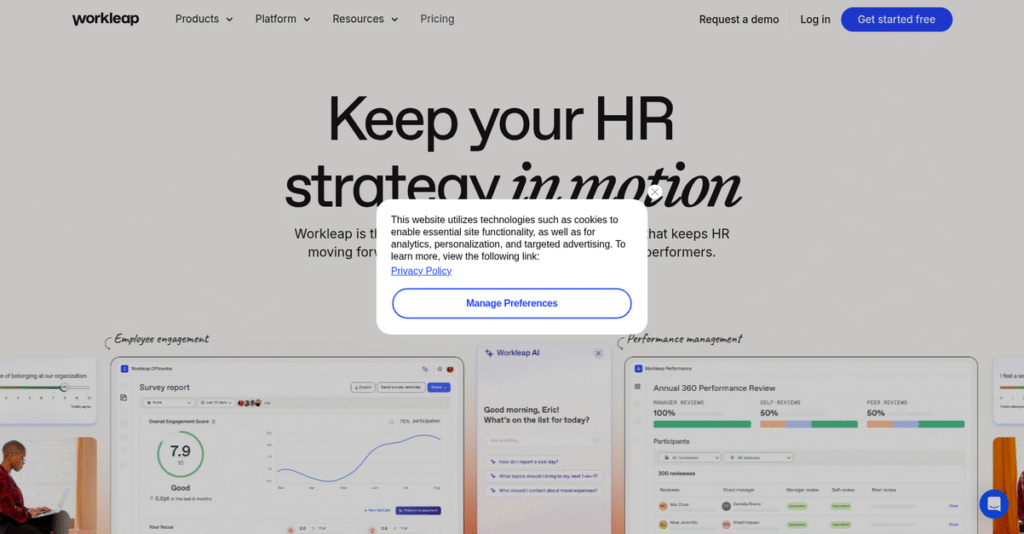Disconnected employees? Engagement suffers fast.
If your HR, IT, or management team is struggling to keep employees engaged, onboard new hires smoothly, or make internal growth transparent, you’re likely researching Workleap for answers.
After analyzing their entire suite, I found that disconnected feedback loops cost your team motivation and make it hard for managers to take meaningful action.
From what I’ve discovered, Workleap combines easy-to-use tools for employee engagement, onboarding, and skill development—all integrated yet modular—so you can fix each part of the employee experience as you need. Their focus on user-centric design and actionable data really stood out in my review.
This analysis covers how Workleap tackles messy onboarding and culture drift, plus what sets them apart if you want something lighter than full-blown HCM but more robust than single-purpose HR software.
In this Workleap review, you’ll find detailed walkthroughs of each feature set, real-world use cases, pricing breakdowns, and how Workleap compares to leading HR and IT alternatives.
You’ll discover the features you need to transform your team’s daily work and finally have the facts for a confident decision.
Let’s dive into the analysis.
Quick Summary
- Workleap is an integrated employee experience platform offering tools for engagement, onboarding, skills, and Microsoft 365 management.
- Best for small-to-mid-market companies seeking simple, manager-focused solutions to improve employee engagement and onboarding.
- You’ll appreciate its user-friendly design that saves time and empowers managers and IT admins with actionable insights and easy setup.
- Workleap offers modular pricing with free and tiered plans for Officevibe, plus quote-based pricing for onboarding, skills, LMS, and ShareGate.
Workleap Overview
Workleap, formerly GSoft, has been building business software since 2006. Based in Montreal, Canada, I found their mission is to simplify the work lives of employees and the HR teams who support them.
What stood out during my research is their dedicated focus on small-to-mid-market businesses. They provide a suite of specialized employee experience tools, offering your organization a more flexible and accessible alternative to monolithic HCM platforms.
I found their 2023 rebrand and strategic acquisitions of tools like Softstart and Pingboard show a clear growth trajectory. This is critical context for this Workleap review.
- 🎯 Bonus Resource: While we’re discussing supporting different organizational teams, my article on social work case management software can help streamline client care processes.
Unlike competitors that often require extensive IT resources or deep HR analytics, Workleap emphasizes practical tools built for front-line managers. This simplicity focus feels like it was designed for leaders who just want results.
They work with thousands of organizations globally, particularly those seeking to add powerful engagement and onboarding tools on top of an existing HRIS like BambooHR or Workday.
From my evaluation, Workleap’s strategy of creating an integrated platform of individual solutions is smart. This modular approach directly addresses your need for flexibility and for solving specific, high-priority business problems.
Now let’s examine their capabilities.
Workleap Features
Are your employee experience tools disconnected?
Workleap offers a powerful, integrated suite of solutions designed to simplify the employee experience. These are the five core Workleap solutions that address common challenges for both HR and IT professionals.
1. Workleap Officevibe
Is team morale a mystery?
It’s tough to truly understand how your team feels, leading to missed opportunities for improvement. You might be missing crucial feedback.
Officevibe uses anonymous pulse surveys for real-time insights, providing managers with an actionable dashboard. From my testing, the direct feedback creates immediate trust, helping employees share. This solution ties feedback to manager 1-on-1s and recognition.
You gain clear visibility into engagement, empowering you to foster a more positive and productive work environment.
2. Workleap Onboarding
New hire experiences feel inconsistent?
Chaotic onboarding leaves new employees feeling lost and unproductive. This administrative burden also drains your HR and hiring managers’ time.
Workleap Onboarding helps you create structured, repeatable journeys with automated welcome messages and checklists. What I love is how it reduces administrative burden significantly, ensuring new hires feel supported. This solution gets new team members productive faster.
You can standardize your welcoming process, ensuring every new hire feels valued and integrated from their very first day.
- 🎯 Bonus Resource: If you’re also looking into optimizing business operations, my article on enterprise legal management software can help gain financial control and mitigate risks.
3. Workleap Skills
Struggling to map internal talent?
Skill gaps and unclear career paths can hinder employee growth and organizational agility. You might not know what talent you truly possess.
This solution helps map out skills your organization has and needs, enabling employees to build profiles. From my evaluation, it makes career progression transparent, connecting development to business needs. You can identify required skills for promotions.
You can foster internal mobility and proactively address skill gaps, ensuring your workforce is ready for future challenges.
4. Workleap LMS
Company structure still a mystery?
Finding colleagues and understanding your organization’s structure can be confusing, especially for new hires. This wastes time and frustrates employees.
Workleap LMS, evolved from Pingboard, offers a powerful, interactive employee directory and org chart. This is where Workleap shines, providing an intuitive visual overview of your team. Its core function helps employees quickly find colleagues.
You can ensure employees easily navigate your company’s structure, fostering better collaboration and reducing onboarding time significantly.
5. ShareGate
Migrating M365 environments a headache?
Managing and migrating Microsoft 365 environments is complex, time-consuming, and prone to errors. This burdens your IT administrators greatly.
ShareGate targets IT administrators, simplifying complex tasks like migrating SharePoint and Teams data. What impressed me most is how its drag-and-drop migration saves weeks of effort. This solution includes pre-migration checks and detailed reports.
You can significantly reduce time and effort for M365 management, freeing up IT resources for more strategic tasks.
Pros & Cons
- ✅ Officevibe provides actionable, anonymous employee feedback for managers.
- ✅ ShareGate simplifies complex Microsoft 365 migrations, saving IT significant time.
- ✅ Solutions are user-friendly, intuitive, and easy to set up and use.
- ⚠️ Officevibe could offer more customization options for survey questions.
- ⚠️ Newer solutions like Onboarding and Skills are still developing features.
What I love about these Workleap solutions is how they work together to create a cohesive employee experience platform. You can manage everything from engagement to onboarding and IT needs, centralizing your efforts.
Workleap Pricing
Navigating software costs can be tricky.
Workleap pricing operates on a flexible, modular model, meaning your costs are typically tailored to your specific product mix and organizational size. This approach sets the stage for a customized cost structure, rather than fixed tiers.
Cost Breakdown
- Base Platform: Custom quote based on chosen products and bundles
- User Licenses: Varies by product and volume (e.g., Officevibe from $8.25/user/month)
- Implementation: Varies by complexity and required integrations
- Integrations: Often included (e.g., Slack/Teams for Onboarding Core) but custom integrations vary
- Key Factors: Product combination, user count, enterprise requirements, data migration, and scale
1. Pricing Model & Cost Factors
Tailored costs for your business.
Workleap’s pricing model centers on flexibility, allowing you to build a suite from individual tools or opt for a bundled approach. What I found regarding pricing is your costs depend directly on the specific Workleap products you select (like Officevibe, Onboarding, Skills, LMS, or ShareGate), coupled with your user count and unique enterprise needs like SSO. This ensures you only pay for what you genuinely use.
This means your investment scales precisely with your operational requirements, preventing overspending on unnecessary features.
2. Value Assessment & ROI
Value beyond just the number.
From my cost analysis, Workleap positions itself as a more accessible alternative to full enterprise HCM systems, offering specialized tools without the associated bloat or massive price tag. You’ll find strong ROI by streamlining HR workflows and boosting employee experience, which translates into direct business gains like reduced turnover. This modularity means your budget gets a focused solution.
This approach helps you avoid the hidden costs and complexity often found in rigid, all-in-one software suites.
- 🎯 Bonus Resource: While we’re discussing support for specific needs, my guide on best Android data recovery software explores tools for reclaiming essential information.
3. Budget Planning & Implementation
Plan your budget carefully.
Since Workleap pricing often involves custom quotes, especially for bundles or larger deployments, a comprehensive consultation is vital. What stood out about their pricing is you need to factor in your entire suite requirement upfront to understand the full Total Cost of Ownership. While initial setup costs aren’t explicitly detailed, integrating multiple modules might incur additional professional services.
So for your business, engage their sales team early to ensure a precise cost projection that aligns with your budget.
My Take: Workleap’s modular pricing strategy caters well to businesses seeking targeted HR solutions, offering flexibility to combine tools without the overhead of massive enterprise systems. This means you can build a cost-effective, customized suite.
Overall, Workleap pricing focuses on delivering tailored value, ensuring you invest only in the tools critical for your employee experience. Your budget gets clear, scalable investment without generic pricing structures. Contact their sales team for a precise quote.
Workleap Reviews
Real user feedback reveals the truth.
I’ve analyzed numerous Workleap reviews across platforms like G2 and Capterra to bring you a clear picture of user experiences. Let’s dive into what customers truly think.
1. Overall User Satisfaction
Users report high satisfaction.
From my review analysis, Workleap maintains overwhelmingly positive sentiment, particularly for Officevibe and ShareGate. I found users consistently praise ease of use and intuitive interfaces, often describing them as ‘a pleasure to use.’ Most Workleap reviews reflect this high regard.
This indicates you can expect tools that are simple to set up and quickly deliver value, driving strong initial adoption and user enthusiasm effectively.
2. Common Praise Points
Simplicity is a standout feature.
Customers frequently highlight the actionable insights from Officevibe and ShareGate’s time-saving migration capabilities. What impressed me in user feedback is how these tools solve real problems without unnecessary complexity, enhancing productivity significantly. Many Workleap reviews echo this sentiment.
This means you’ll find solutions that truly simplify complex tasks, making daily workflows more efficient and less burdensome for your entire team.
3. Frequent Complaints
Some features still developing.
- 🎯 Bonus Resource: While we’re discussing deeper analytics for specific needs, understanding healthcare analytics software is equally important for specialized industries.
For Officevibe, some users desire more customization in surveys and deeper analytics. Review-wise, feedback on newer products like Onboarding and Skills suggests they are still building out features compared to established competitors. This pattern often appears in early-stage product reviews.
These complaints primarily concern feature depth, not core functionality, indicating areas for future enhancement rather than critical, deal-breaking flaws for most users.
What Customers Say
- Positive: “Officevibe gives employees an anonymous way to provide feedback. As a manager, it provides actionable insights and trends for my team’s sentiment.”
- Constructive: “Officevibe needs more survey customization and deeper analytics. Newer Workleap tools like Onboarding still feel less mature than established alternatives.”
- Bottom Line: “Workleap products are intuitive and easy to use. They solve real problems and deliver value quickly, providing a positive experience.”
Overall, Workleap reviews reveal genuine user enthusiasm for simplicity and practical problem-solving. This makes them strong contenders.
Best Workleap Alternatives
Seeking the right fit among many options?
Navigating the employee experience software market can be tough. The best Workleap alternatives offer distinct advantages, depending on your business size, budget, and specific operational needs.
- 🎯 Bonus Resource: If your organization also handles unique administrative needs, my guide on church management software might be helpful.
1. Lattice
Need a truly unified HR platform?
Lattice provides a more deeply integrated system for performance, engagement, and compensation management across the entire employee lifecycle. From my competitive analysis, Lattice offers a highly mature, all-encompassing platform, making it a strong alternative for larger organizations. This deeper integration comes with a higher investment.
Choose Lattice when your priority is a single, comprehensive HR platform for a larger enterprise, willing to invest more.
2. Culture Amp
Focused on deep engagement analytics?
Culture Amp excels in employee engagement and performance, with a heavier emphasis on sophisticated data science and industry benchmarking. What I found comparing options is that Culture Amp provides advanced insights for People Ops teams, making it an excellent alternative if detailed analytics are critical. It’s built for HR strategists.
Consider Culture Amp if you have a sophisticated HR team needing robust data and benchmarks over Workleap’s manager-centric approach.
3. 15Five
Prioritizing continuous feedback and OKRs?
15Five differentiates itself by integrating weekly check-ins, continuous feedback, and OKR tracking to directly link engagement with performance goals. Alternative-wise, this platform connects daily work to company objectives, fostering a culture of ongoing growth. It’s ideal for organizations embracing agile performance management.
Choose 15Five if your company culture emphasizes continuous performance management and clear goal alignment.
4. BambooHR
Seeking an all-in-one HRIS solution?
BambooHR is a full-service Human Resources Information System (HRIS) that includes payroll, benefits, and time tracking alongside performance and onboarding. From my analysis, BambooHR serves as a central system of record, which Workleap’s specialized tools don’t aim to be. This alternative streamlines core HR.
Pick BambooHR if you need a comprehensive HRIS covering all core functions, rather than specialized employee experience tools.
Quick Decision Guide
- Choose Workleap: Simple, manager-focused tools for engagement and M365 management.
- Choose Lattice: Unified, comprehensive platform for performance and engagement.
- Choose Culture Amp: Deep analytics and benchmarking for sophisticated People Ops teams.
- Choose 15Five: Continuous feedback, OKRs, and performance goal alignment.
- Choose BambooHR: All-in-one HRIS covering payroll, benefits, and core HR.
Ultimately, the best Workleap alternatives cater to diverse business needs and priorities. Your ideal choice depends on your specific HR strategy and technological ecosystem, not just feature lists.
Setup & Implementation
Workleap implementation isn’t daunting.
This Workleap review section breaks down what your business needs to prepare for. It’s about practical readiness, not just technical specs, offering a realistic look at deployment.
1. Setup Complexity & Timeline
Getting started is remarkably fast.
Workleap’s HR tools (Officevibe, Onboarding) are built for self-service, allowing most customers to launch within hours or days, not weeks. From my implementation analysis, you can be fully live incredibly fast, primarily by uploading employee lists and configuring basic settings.
Plan for efficient data import and assign a configuration lead. Your focus will be data readiness for a quick launch, minimizing technical complexities.
- 🎯 Bonus Resource: Before diving deeper, you might find my analysis of best customer self service software helpful for optimizing issue resolution.
2. Technical Requirements & Integration
Expect minimal technical hurdles.
Workleap’s products boast intuitive user interfaces, largely minimizing extensive technical requirements. ShareGate, for example, features a simple wizard-based installation, allowing an IT admin to prepare for migrations in under an hour. Implementation-wise, you’ll typically use existing infrastructure rather than needing new hardware or complex setups.
Ensure your IT admin can allocate a brief period for installation. You’ll primarily need to confirm basic network connectivity and local machine access for ShareGate use.
3. Training & Change Management
User adoption is surprisingly smooth.
With intuitive user interfaces, formal training needs for Workleap are minimal. Officevibe requires managers to learn how to interpret and act on feedback. From my analysis, Workleap provides resources to support manager development, which is key for maximizing engagement and feedback utilization.
Focus on equipping managers to leverage insights from tools like Officevibe. Encourage utilizing Workleap’s provided resources for successful team engagement.
4. Support & Success Factors
Support makes a real difference.
Workleap receives consistent praise for its customer support teams, described as responsive and knowledgeable. This is a significant advantage, particularly for ShareGate users tackling complex IT projects. Implementation-wise, strong vendor support significantly smooths your deployment journey, ensuring issues are quickly resolved.
Leverage Workleap’s support team actively for any queries or challenges. Establish clear communication channels with the vendor for a swift, efficient rollout.
Implementation Checklist
- Timeline: Hours to days for HR tools; ShareGate setup under an hour.
- Team Size: HR/office lead for HR tools; IT admin for ShareGate.
- Budget: Mainly staff time for setup; minimal professional services.
- Technical: Employee data import; local machine/server for ShareGate.
- Success Factor: Manager training on feedback action and utilization.
Overall, Workleap implementation is remarkably straightforward for its target market, minimizing typical deployment headaches. Your business can expect a quick path to productivity if you prioritize initial data readiness and manager training.
Who’s Workleap For
Who best benefits from Workleap?
This Workleap review analyzes who the software serves best, offering clear guidance on business profiles, team sizes, and use cases to help you quickly determine if it’s the right fit for your organization.
1. Ideal User Profile
Mid-size companies focused on employee experience.
From my user analysis, Workleap is ideal for HR Managers, People & Culture Leaders, IT Administrators, and Team Managers in organizations with 50-1,000 employees. It particularly suits companies prioritizing employee experience and engagement who also leverage Microsoft 365. Your existing core HRIS for payroll can remain, as Workleap fills critical gaps.
You’ll succeed if you want best-in-class, easy-to-implement tools that enhance specific aspects of your employee lifecycle.
- 🎯 Bonus Resource: While we’re discussing team dynamics, my article on best applied behavior analysis software covers tools for specialized care and reports.
2. Business Size & Scale
Perfect for mid-market growth-focused businesses.
Your business should fall within the 50 to 1,000 employee range, seeking to empower managers and improve team dynamics without the burden of complex enterprise systems. What I found about target users is that mid-market businesses (50-1,000 employees) achieve the best balance of features and accessibility.
You’ll know you’re the right size if you need specialized tools that are powerful yet more accessible than enterprise-grade HCM solutions.
3. Use Case Scenarios
Enhancing engagement, onboarding, and internal knowledge.
Workleap excels if you aim to streamline employee onboarding, provide clear career paths, or foster continuous feedback and engagement. From my analysis, the software shines in targeted employee experience initiatives, especially when your current HRIS modules for these areas are insufficient or overly complex.
You’ll appreciate this solution if your priority is to simplify employee processes and gain actionable insights without extensive customization.
4. Who Should Look Elsewhere
Very small startups or large, complex enterprises.
If you’re a very small startup that can manage HR processes manually or a large enterprise needing a single, unified HCM system, Workleap isn’t your ideal solution. From my user analysis, enterprises needing deep, unified HCM with extensive global compliance or complex payroll capabilities will find it lacking.
Consider enterprise HR platforms like Workday or SAP SuccessFactors if your organization requires broad, integrated human capital management across all functions.
Best Fit Assessment
- Perfect For: Small-to-mid-market companies focused on employee experience
- Business Size: 50-1,000 employees, complementing existing core HRIS
- Primary Use Case: Employee engagement, onboarding, and skills development
- Budget Range: Moderate investment for specialized, user-friendly tools
- Skip If: Very small startup or large enterprise needing full HCM suite
This Workleap review highlights that the software’s strongest fit is for specific HR and people operations needs rather than broad enterprise requirements.
Bottom Line
Workleap offers a compelling solution.
This Workleap review synthesizes comprehensive analysis into a clear recommendation, helping you understand its overall value. My assessment focuses on strengths, limitations, and ideal fit for your business needs.
1. Overall Strengths
Workleap excels where it truly matters.
The software shines through its exceptional user-friendliness and intuitive interfaces, making products like Officevibe and ShareGate incredibly easy to adopt and use. From my comprehensive analysis, the intuitive interface reduces training significantly for new users across their suite.
This simplicity enables quick setup and immediate actionable insights. These strengths translate directly into faster adoption and productivity gains, justifying the investment for your business.
2. Key Limitations
However, some key limitations exist.
While mature products are robust, some users desire more customization in Officevibe’s surveys, and newer offerings like Onboarding and Skills are still evolving. Based on this review, newer products are still building core features compared to more established, dedicated alternatives in the market.
These limitations aren’t critical for its target audience but warrant careful consideration if comprehensive, enterprise-level features are your primary priority for every module.
3. Final Recommendation
My final recommendation is clear.
- 🎯 Bonus Resource: If your organization’s needs extend beyond employee experience, my guide on best population health management solutions covers specialized software.
You should choose Workleap if your business prioritizes highly intuitive, user-friendly tools for employee experience or Microsoft 365 management. From my analysis, it’s ideal for businesses prioritizing intuitive user experience over complex, full-suite Human Capital Management systems.
My confidence level is high for its target small-to-mid-market audience, guiding your decision to a genuinely valuable, easy-to-use platform.
Bottom Line
- Verdict: Recommended with reservations
- Best For: Small-to-mid market companies seeking intuitive employee experience tools
- Biggest Strength: Exceptional user-friendliness and actionable insights
- Main Concern: Newer modules still maturing in features
- Next Step: Request a demo focusing on your specific module interests
This Workleap review offers confident guidance for your software decision, ensuring you move forward with clarity and purpose for your specific needs.