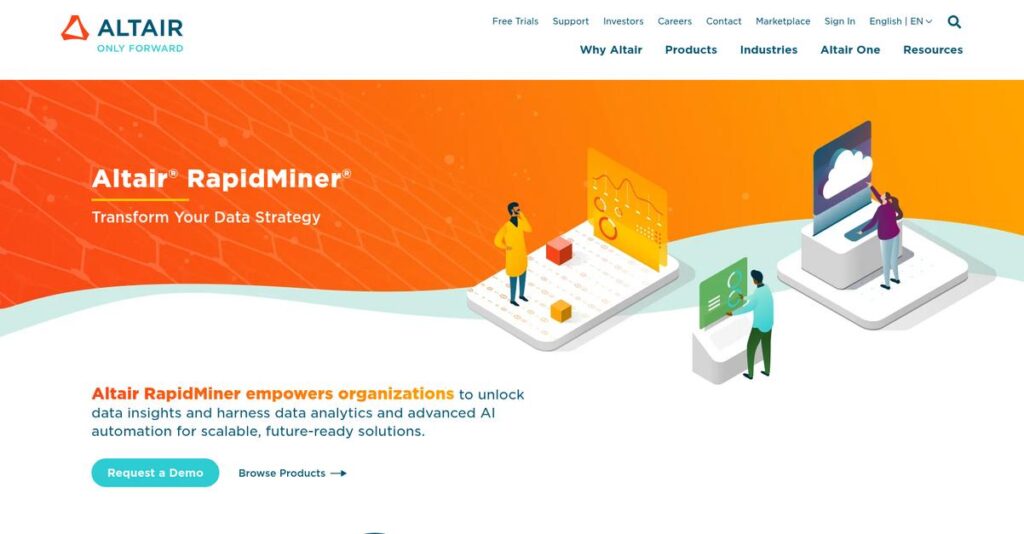Building data models shouldn’t require code expertise.
What I’ve seen is, if you’re choosing a data science platform, you’re likely frustrated by complex tools that demand deep coding skills—when all you want is quick, accurate insights.
In my analysis of RapidMiner, I actually established that manual coding blocks many analysts from contributing to your company’s analytics efforts.
Here’s what works: RapidMiner makes advanced analytics possible for business users and coders alike, thanks to its visual drag-and-drop workflow, built-in automation, and production-ready deployments—all tightly integrated as one suite.
In this review, I’ll show you how you can empower your whole team to deliver better predictions fast with RapidMiner.
You’ll discover in this RapidMiner review how it stacks up on core features, transparent pricing, and how it compares to other data science platforms—all so you can make the right choice.
You’ll walk away knowing the features you need to put data science into everyone’s hands.
Let’s dive into the analysis.
Quick Summary
- RapidMiner is an end-to-end data science platform that enables visual model building and deployment without heavy coding.
- Best for mid-market to enterprise teams needing collaborative, no-code and code-based predictive analytics tools.
- You’ll appreciate its intuitive drag-and-drop workflow combined with AutoML and integrated code notebooks for varied skill levels.
- RapidMiner offers custom pricing through Altair Units with a free 30-day trial but no clear free-forever version currently.
RapidMiner Overview
From my research, RapidMiner has been around since 2007, starting in Germany with a mission to make data science accessible. It’s now part of Altair, headquartered in Michigan.
What really stood out to me is their focus on mid-market and enterprise teams that need a shared workspace. Their platform is designed as a collaborative bridge for business analysts and expert data scientists, so your whole team can contribute.
The biggest development for this RapidMiner review is its 2022 acquisition by Altair. I believe this was a strategic move to embed it within a much broader analytics family.
- 🎯 Bonus Resource: While we’re discussing organizations operating in complex environments, my guide on business continuity management software covers tools for system integration and risk insights.
Unlike fully automated tools where the logic is hidden, RapidMiner emphasizes transparent control over the entire process. My analysis shows this visual “white-box” approach builds confidence and understanding in your final models.
You’ll find them working with organizations across manufacturing, finance, and retail, especially those aiming to empower their existing business intelligence teams to tackle predictive projects.
Their current strategy is clearly about becoming the core data science engine within Altair’s ecosystem. This is great for you because it connects modeling with powerful data prep and visualization tools.
Let’s dive into the core features.
RapidMiner Features
Data science projects often stall before reaching production.
RapidMiner offers an integrated suite of solutions designed to operationalize data science across your organization. These are the five core RapidMiner solutions that bridge the gap between analytics and real-world business impact.
1. RapidMiner Studio
Building complex models still takes too much coding?
Traditional data science often demands deep coding expertise. This can be a major roadblock for business analysts trying to extract insights.
RapidMiner Studio provides a visual, drag-and-drop environment that lets you build sophisticated analytical processes without code. From my testing, its intuitive visual workflow designer truly makes complex model building accessible to anyone. This solution empowers citizen data scientists and experts alike.
This means you can accelerate model development, freeing up your expert coders for more specialized tasks while empowering your business users.
2. RapidMiner AI Hub
Your brilliant models just sit on a laptop?
Moving models from development to production is a common headache. This often leads to “science projects” that never deliver actual business value.
RapidMiner AI Hub centralizes model deployment and automation, ensuring your analytical efforts deliver continuous insights. Here’s what I found: it truly shines in scheduling workflows and exposing models as APIs. This solution transforms isolated models into operational assets for your entire organization.
This means your insights become actionable and scalable, allowing other applications to leverage real-time predictions without manual intervention.
- 🎯 Bonus Resource: While we’re discussing operationalizing models, understanding user activity monitoring software is equally important for data security.
3. RapidMiner Auto Model
Need quick model insights without the deep dive?
Manually testing various models and tuning hyperparameters is time-consuming. This can delay critical decisions and business responses.
RapidMiner Auto Model streamlines the entire process, quickly identifying top-performing models with minimal effort. What impressed me most is how it automates data prep and model selection, giving you explainable results fast. This solution is perfect for quickly validating a predictive use case or for business users.
This means you can rapidly experiment with predictive analytics, quickly generating insights to validate hypotheses and make data-driven decisions faster.
4. RapidMiner Notebooks
Expert coders want to stick to Python or R?
For advanced data scientists, a no-code environment can feel restrictive. This creates a disconnect between different skill sets on your team.
RapidMiner Notebooks integrates code-first capabilities directly into the platform, bridging the no-code and code-based divide. From my evaluation, this feature works best when combining custom scripts with visual workflows. It allows your expert team members to leverage specialized libraries alongside visual processes.
This means your diverse data science team can collaborate seamlessly within one governed environment, blending best-of-breed approaches.
5. Integration with Altair Ecosystem
Missing a comprehensive end-to-end analytics stack?
Dealing with fragmented tools for data prep, modeling, and visualization can hinder a cohesive analytics strategy. This often leads to data silos and inefficient workflows.
The integration with the broader Altair ecosystem provides a powerful, unified platform for advanced analytics. This is where RapidMiner shines; it connects natively with tools like Monarch and Panopticon, enhancing data prep and visualization capabilities. This solution expands your data science toolkit.
This means you get a truly seamless flow from data wrangling to predictive modeling and real-time dashboarding, all within a single vendor’s ecosystem.
Pros & Cons
- ✅ Visual drag-and-drop interface makes data science highly accessible.
- ✅ Comprehensive library of over 1,500 operators for diverse tasks.
- ✅ Flexible platform supports no-code, AutoML, and code-based approaches.
- ⚠️ Can be memory intensive and slow with exceptionally large datasets.
- ⚠️ Mastering advanced functionalities presents a significant learning curve.
What I love about these RapidMiner solutions is how they naturally complement each other, creating a powerful and integrated data science pipeline. They empower diverse skill sets within your organization, from business analysts to expert coders.
RapidMiner Pricing
Unsure what your RapidMiner investment might be?
RapidMiner pricing operates on a custom quote basis, utilizing Altair’s unique “Units” model, meaning you’ll work directly with their sales team for a personalized proposal. This approach tailors costs to your specific enterprise needs.
Cost Breakdown
- Base Platform: Custom quote based on Altair Units consumption
- User Licenses: Varies by Units consumed and concurrent user count
- Implementation: Included in overall custom quote, varies by deployment scale
- Integrations: Varies by complexity and additional Units required
- Key Factors: Number of users, Altair Units required, deployment scale (AI Hub), support tier
1. Pricing Model & Cost Factors
Understanding their Units model.
RapidMiner’s pricing is now tied to Altair Units, a flexible credit-based system where different products and features consume units from your purchased pool. What I found regarding pricing is that costs depend on what you access and the scale of your AI Hub deployment. Factors like user count and required support also significantly influence your total quote.
From my cost analysis, this means your spending dynamically adjusts to your project needs, avoiding rigid, oversized licensing.
- 🎯 Bonus Resource: Speaking of diverse applications, my guide on Applied Behavior Analysis (ABA) Software covers tools for specific healthcare and educational needs.
2. Value Assessment & ROI
Maximizing your data science investment.
The Altair Units model offers immense flexibility, letting you allocate resources across the entire Altair ecosystem, not just RapidMiner. Budget-wise, this means you can test and deploy solutions across different teams, optimizing your spend. What sets their pricing apart is how it enables broader innovation across your organization by breaking down traditional software silos.
The result is your budget gets a more versatile and efficient use of funds across various computational science tools.
3. Budget Planning & Implementation
Preparing for the full investment.
Beyond the core Altair Units, remember to factor in potential costs for premium support, specialized training, and complex integrations into existing systems. What you pay for also includes professional services for large-scale AI Hub deployments, which can add to the initial investment. Your total cost of ownership will reflect your deployment complexity and ongoing consumption of units.
So for your business, expect to engage deeply with sales to clarify all aspects and ensure a precise budget allocation.
My Take: RapidMiner’s shift to Altair Units positions it as a flexible enterprise solution, ideal for organizations requiring a broad suite of computational tools with scalable, usage-based pricing.
The overall RapidMiner pricing reflects adaptive enterprise value for complex data science needs.
RapidMiner Reviews
Real user feedback speaks volumes.
My analysis of RapidMiner reviews reveals consistent patterns from hundreds of real users. I’ve compiled insights from platforms like G2 and Capterra to help you understand actual customer experiences.
1. Overall User Satisfaction
Users generally feel positive.
From my review analysis, RapidMiner consistently earns high ratings, averaging 4.6/5 stars across over 700 reviews. What I found in user feedback is a strong sentiment towards its capabilities, especially its visual workflow designer, which users praise. This positive sentiment is clear.
This indicates you can expect a powerful tool that delivers on its promises for various data science tasks, driving user satisfaction effectively.
2. Common Praise Points
Visual design delights users.
What stands out in customer feedback is the highly praised visual workflow designer and its drag-and-drop interface. Review-wise, its ability to democratize data science is a recurring theme, making complex processes accessible to non-coders. Users appreciate its comprehensive library.
This means you can build sophisticated models without extensive coding, accelerating your team’s productivity and expanding data science capabilities widely.
- 🎯 Bonus Resource: While we’re discussing visual tools, you might find my analysis of AI image generators software helpful.
3. Frequent Complaints
Performance and UI concerns persist.
Common complaints revolve around RapidMiner Studio’s performance with large datasets, being memory intensive. What I found in user feedback is how its dated UI affects user perception, and the steep learning curve for mastering advanced features is often mentioned.
These issues might challenge your experience if you handle massive data or prefer modern aesthetics, but are generally not deal-breakers for most.
What Customers Say
- Positive: “The drag and drop interface makes it extremely easy to build complex processes and understand data flow at every step.”
- Constructive: “It’s memory intensive, hard with large datasets. UI looks a little old and could be improved.”
- Bottom Line: “Easy to adopt for new learners. However, the learning curve from beginner to expert is quite long with many functions available.”
Overall, RapidMiner reviews consistently show a highly capable platform. User sentiment reflects its power despite some technical and usability concerns. My analysis confirms the general credibility of user feedback patterns.
Best RapidMiner Alternatives
Navigating RapidMiner alternatives requires clear insights.
The best RapidMiner alternatives include several robust platforms, each excelling in different scenarios. From my competitive analysis, understanding your specific needs—like budget, user skillset, or collaboration requirements—is key to making the right choice.
1. Alteryx
Prioritizing self-service data preparation for analysts?
Alteryx shines when your core focus is empowering business analysts with intuitive data blending and preparation. I found this alternative excels where complex data cleansing is your primary need, though its ML capabilities aren’t as deep as RapidMiner’s. It simplifies analytics for non-coders.
Choose Alteryx if your team predominantly comprises business analysts needing powerful, user-friendly data prep for reporting and dashboarding over complex model building.
- 🎯 Bonus Resource: While we’re discussing streamlining operations with data, understanding best form management software is equally important for upholding standards.
2. KNIME Analytics Platform
Seeking a powerful, open-source data science alternative?
KNIME’s free desktop platform is ideal if budget is your main constraint or you value open-source flexibility for individual exploration. What I found comparing options is that KNIME offers incredible flexibility at no cost initially, but enterprise features require the commercial server, unlike RapidMiner’s integrated suite.
Consider KNIME when budget is paramount, or you need an open-source tool for academia or personal projects before scaling to an enterprise solution.
3. Dataiku
Is enterprise-grade collaboration and governance crucial?
Dataiku excels as an enterprise alternative, unifying diverse user personas—from business users to coders—in a single collaborative environment. My analysis indicates Dataiku offers superior MLOps and governance, crucial for large organizations with strict operational requirements. It emphasizes project management.
Choose Dataiku if your large enterprise demands robust governance, cross-functional collaboration, and sophisticated MLOps for operationalizing models at scale.
Quick Decision Guide
- Choose RapidMiner: Bridging no-code/code, visual workflows, Altair integration for mid-market
- Choose Alteryx: Self-service data prep for business analysts
- Choose KNIME: Budget-friendly, open-source flexibility for individual use
- Choose Dataiku: Large enterprise MLOps, governance, cross-functional collaboration
The best RapidMiner alternatives ultimately depend on your specific business needs and organizational maturity. Carefully assess your priorities before committing to a platform. Each has its unique strengths.
Setup & Implementation
Ready for a realistic deployment journey?
A RapidMiner review wouldn’t be complete without examining its deployment. Here’s what I found about preparing for its complexities, from initial setup to long-term adoption, helping you set realistic expectations.
1. Setup Complexity & Timeline
Deployment isn’t a one-size-fits-all.
RapidMiner Studio is a simple desktop installation, but deploying RapidMiner AI Hub is a different story. What I found about deployment is that enterprise-level setup requires significant IT involvement, making timelines variable. You should budget months for AI Hub, not days.
You’ll want to plan for database configuration and dedicated server resources if you’re aiming for the full enterprise AI Hub experience.
2. Technical Requirements & Integration
Expect robust technical demands.
RapidMiner Studio requires at least 16GB RAM for optimal performance with large datasets. From my implementation analysis, AI Hub needs dedicated server infrastructure, database configuration, and often complex data source integrations. This isn’t a light technical lift.
Your IT team will need to assess existing hardware capabilities and plan for potential upgrades or new server provisioning before beginning your deployment.
- 🎯 Bonus Resource: Speaking of managing your essential information, you might find my guide on Android data recovery software helpful.
3. Training & Change Management
User adoption shapes success.
While RapidMiner’s visual workflow is accessible, mastering its 1,500+ operators has a steep learning curve. Implementation-wise, you’ll need structured training programs beyond simple tutorials. Don’t underestimate the effort required to make users proficient.
Invest in RapidMiner’s training academy and dedicated internal champions to drive continuous learning and ensure widespread adoption across your teams.
4. Support & Success Factors
Vendor support is key.
Support quality can vary, with enterprise customers generally reporting better experiences. From my analysis, dedicated project management is crucial for success. Consider leveraging professional services, especially for complex AI Hub deployments, to navigate challenges efficiently during your implementation.
For your implementation to succeed, secure executive buy-in and assign a dedicated project manager to shepherd the process from start to finish.
Implementation Checklist
- Timeline: Days for Studio; Months for AI Hub enterprise deployment.
- Team Size: Business analysts, data scientists, dedicated IT for AI Hub.
- Budget: Training, professional services, potential hardware/server costs.
- Technical: 16GB RAM (Studio), dedicated servers/DB (AI Hub), integrations.
- Success Factor: Strong project management and comprehensive user training.
Overall, RapidMiner implementation can range from straightforward for Studio to complex for its enterprise AI Hub. Success hinges on realistic planning and dedicated resources, ensuring your team is ready for the journey ahead.
Who’s RapidMiner For
RapidMiner can empower your business.
This RapidMiner review dives into who truly benefits from this platform, helping you quickly assess if it aligns with your business profile, team structure, and specific use case requirements.
1. Ideal User Profile
Empowering analysts and citizen data scientists.
RapidMiner best serves Business Analysts, Data Analysts, and Citizen Data Scientists who need to build predictive models and prefer a visual interface. From my user analysis, organizations aiming to democratize data science find immense value in its drag-and-drop accessibility, bridging the gap to advanced analytics.
You’ll succeed if you want to empower your existing analytical talent beyond basic BI reporting.
- 🎯 Bonus Resource: While we’re discussing empowering analytical talent, understanding the importance of data quality tools is equally important for reliable insights.
2. Business Size & Scale
Mid-market to large enterprise organizations.
Your business should be a mid-market to large organization looking to establish or mature an internal data science practice. What I found about target users is that teams with mixed technical skill sets thrive, as RapidMiner accommodates both visual builders and code-first data scientists on a common platform.
You’ll know you’re a good fit if your scale demands collaborative, end-to-end data science solutions.
3. Use Case Scenarios
Solving common business problems with prediction.
RapidMiner excels at practical business applications like customer churn prediction, predictive maintenance, fraud detection, and demand forecasting. From my analysis, the platform shines for operationalizing machine learning across various departments, moving beyond ad-hoc analysis into integrated predictive insights for decision-making.
You’ll find this works well if your goal is to move from descriptive insights to actionable future predictions.
4. Who Should Look Elsewhere
Those needing ultra-lightweight or cutting-edge UI.
If your primary need is for extreme performance with exceptionally large datasets or a hyper-modern web-first user interface, RapidMiner might not be your top choice. From my user analysis, small teams with simple, ad-hoc analysis needs may find its extensive features overwhelming, preferring simpler, less intensive tools.
Consider lighter alternatives or cloud-native solutions if you prioritize minimal learning curve or basic reporting over comprehensive data science.
Best Fit Assessment
- Perfect For: Mid-market to enterprise building internal data science teams
- Business Size: Organizations seeking to democratize ML across varied skill sets
- Primary Use Case: Predictive analytics (churn, fraud, forecasting, maintenance)
- Budget Range: Significant investment for comprehensive ML platform capabilities
- Skip If: Small team, need ultra-fast performance, or desire basic reporting only
This RapidMiner review suggests that the best fit comes down to empowering a diverse analytical team within mid-to-large organizational contexts.
Bottom Line
RapidMiner: A powerful data science partner.
My RapidMiner review provides a definitive assessment of its capabilities for your business. This section distills my comprehensive analysis into a clear recommendation, guiding your software evaluation journey.
1. Overall Strengths
Visual design powers accessible data science.
RapidMiner excels with its intuitive visual workflow designer, making complex data science accessible to diverse teams. From my comprehensive analysis, its vast operator library is genuinely comprehensive, supporting everything from data prep to deep learning, effectively bridging no-code and code approaches for unified workflows.
These core strengths enable faster model development, promote collaboration, and democratize powerful analytics across your entire organization.
- 🎯 Bonus Resource: While we’re discussing how to promote collaboration, my guide on best collaboration software can further enhance your team’s output.
2. Key Limitations
Consider these important trade-offs.
However, RapidMiner Studio, being Java-based, can be memory-intensive, especially with very large datasets, potentially slowing performance. Based on this review, the advanced learning curve can be steep, requiring significant investment for mastery beyond basic operations, and some users find the UI feels somewhat dated.
These are manageable limitations for most, but warrant careful consideration regarding your team’s technical readiness and data volume.
3. Final Recommendation
Is RapidMiner the right fit?
My final recommendation is for mid-market and enterprise teams seeking a collaborative, end-to-end data science platform that balances visual accessibility with coding flexibility. From my analysis, it bridges analyst and data scientist needs effectively, provided your team is prepared for the learning commitment.
Your decision should weigh its powerful features against potential performance and training demands. It’s a strong contender for serious analytics.
Bottom Line
- Verdict: Recommended with reservations
- Best For: Mid-market/enterprise teams bridging no-code and code
- Biggest Strength: Intuitive visual workflow with vast operator library
- Main Concern: Memory-intensive performance with large datasets
- Next Step: Explore a demo to assess your data and team fit
This RapidMiner review aims to provide clear and confident guidance for your next data science platform decision. Your success depends on matching its strengths to your specific operational context.