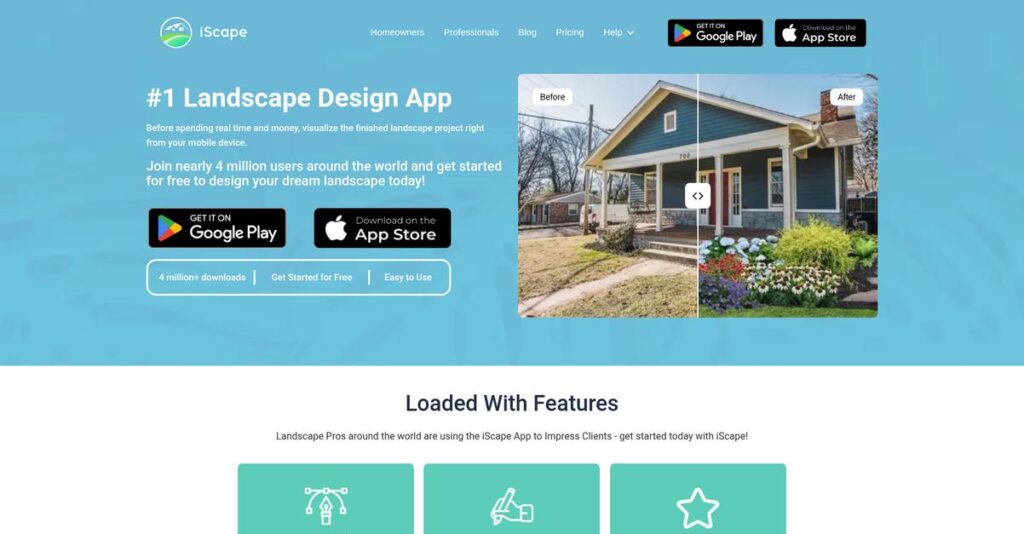Struggling to show clients your outdoor vision? If you’re dealing with imagination gaps during sales calls or can’t easily help clients “see” the final plan, you’re probably researching how to fix that with the right tool.
In my analysis of iScape, I discovered that lost sales from unclear designs hurt your bottom line far more than expected.
What I found is that iScape leverages augmented reality to let you instantly visualize 3D designs in the customer’s actual yard, with access to a massive real-product library and instant proposal creation. This gives contractors and designers a level of professionalism you don’t get with basic apps.
In this review, I break down how you can bring your designs to life faster—from first concept to ready-to-send proposal.
You’ll discover in this iScape review how its features, pricing, workflow, and alternatives stack up for real business needs.
You’ll walk away knowing the features you need to confidently demo or trial iScape with your clients.
Let’s dive into the details.
Quick Summary
- iScape is a mobile app that uses augmented reality to help professionals and homeowners visualize outdoor designs in real space.
- Best for landscape contractors and outdoor designers needing on-site visualization and proposal tools.
- You’ll appreciate its ability to create branded proposals and show clients exact products with real-time AR views.
- iScape offers a free limited version plus subscription plans starting at $29.99/month for consumers and $49.99/month for professionals.
iScape Overview
I found iScape has been focused on simplifying outdoor design since its 2008 founding. From their Baltimore, Maryland base, their entire mission is making professional-grade visualization genuinely accessible.
While initially popular with homeowners, my analysis shows their real focus is now on professional landscapers and designers. They specifically target pros who need a powerful, on-the-go sales and design tool to win more bids.
What stood out in my iScape review is their enhancement of the business platform, adding proposal generation and robust client collaboration features that streamline project workflows.
- 🎯 Bonus Resource: While we’re discussing practical sales tools, my analysis of App Store Optimization tools can help boost app visibility.
Unlike complex desktop software, iScape’s core advantage is its speed and on-the-fly AR visualization. From my evaluation, this focus makes it a practical sales tool you can actually use in a client’s yard.
They work with a growing base of landscape contractors and design-build firms who need to instantly bridge a client’s imagination gap and close more sales faster.
Interestingly, their strategy centers on turning your phone into a complete sales machine. My research shows their inclusion of real manufacturer products helps you build immediate client confidence and design accuracy.
Let’s dive into their feature set.
iScape Features
Visualize your dream landscape before it’s real.
iScape features are built for visual design, turning your mobile device into a powerful tool for planning and selling outdoor projects. These are the five core iScape features that truly transform your landscaping process.
1. Augmented Reality (AR) and 3D Visualization
Struggling to visualize design concepts?
Relying on imagination or basic sketches leaves clients unsure, leading to costly changes. This uncertainty often stalls project approvals.
iScape’s AR engine overlays virtual objects onto your real yard via your device camera, eliminating guesswork. What impressed me most is how walking through a virtual design in their space impacts clients. This core feature transforms how you present ideas.
This means you provide clients a tangible, immersive vision, securing faster approvals and preventing costly redesigns later on.
2. Extensive and Branded Product Library
Are generic assets hurting sales?
Generic design assets fail to build client confidence, leaving clients unsure about the final look. This often leads to frustrating delays or lost sales.
iScape’s vast library offers thousands of objects, including plants and branded materials from top manufacturers. Here’s what I found: you can show exact products directly in your design. This feature makes your proposal truly tangible.
This means you build client trust showcasing precise, real-world items, leading directly to quicker approvals and higher close rates.
3. Proposal and Quoting Tools (Pro Feature)
Proposal creation slowing you down?
Manually building quotes and proposals consumes valuable time, delaying project starts. This introduces errors and looks unprofessional.
This iScape feature lets you assign costs to items within your design, automatically generating a proposal. From my evaluation, generating branded proposals directly on-site is a huge time-saver. It includes project details and your final price.
This means you transform consultations into complete sales closes, impressing clients with immediate, accurate, and professional documentation.
- 🎯 Bonus Resource: While we’re discussing software that streamlines processes, my article on best Applied Behavior Analysis software covers specialized reporting tools.
4. 2D Design & Planning Mode
Need a top-down view for planning?
Jumping straight into AR can feel overwhelming without initial planning. You need a solid blueprint before detailed visualization.
iScape offers a 2D design mode for initial planning, mapping property lines and structures. This is where iScape shines: you can easily switch between 2D, 3D, and AR views. This feature provides a flexible workflow.
This means you get comprehensive planning capabilities, allowing you to refine layouts before committing to complex augmented reality visualizations.
5. Collaboration and Sharing
Struggling to share designs effectively?
Ineffective sharing means clients can’t easily review designs, slowing feedback and approvals. This often delays project timelines.
Designs can be saved to the cloud and shared via a simple web link. From my testing, allowing clients to view designs in their own AR space is incredibly powerful. This feature reinforces value post-consultation.
This means your clients can engage with the vision on their own time, reinforcing value and helping you close sales faster.
Pros & Cons
- ✅ Transforms sales by showing designs directly in client’s space.
- ✅ Extensive branded product library ensures design accuracy and trust.
- ✅ On-site proposal tools streamline sales and impress clients instantly.
- ⚠️ App can experience crashes with complex designs or older devices.
- ⚠️ Significant learning curve for precise object manipulation and control.
What I love about these iScape features is how they work together to create a complete mobile design and sales platform for outdoor projects. They enable a powerful consult-to-close workflow.
iScape Pricing
Stop guessing about software costs.
iScape pricing is refreshingly transparent, structured with distinct consumer and professional tiers accessible via monthly or annual subscriptions. This approach provides clear pathways to visualize your outdoor projects without hidden fees.
| Plan | Price & Features |
|---|---|
| Free Plan | Free • Core AR, 2D, 3D design • Restricted product library access • Ad-supported experience |
| iScape Plus (Consumer Tier) | $29.99/month or $299.99/year • Unlimited product library access • Ad-free design environment • Save & share high-res designs • Ideal for dedicated DIY homeowners |
| iScape Pro (Professional Tier) | Starts at $49.99/month (annual plans discounted) • All Plus features included • Add company logo to proposals • Proposal generation tool access • Public profile for lead generation • Web-based Business Portal |
| Enterprise | Custom pricing – contact sales • Tailored business solutions • Full product catalog integration • Dedicated account management • Large-scale operations support |
1. Value Assessment
Get real value for your spend.
From my cost analysis, what impressed me about iScape’s paid tiers is how they directly unlock tangible value for users. The unlimited product library access significantly enhances design capabilities for both DIY and professional users. You’re not just paying for a tool; you’re investing in a comprehensive visualization and sales solution that helps avoid costly mistakes by showing clients exactly what to expect.
Budget-wise, this means your investment yields practical outcomes, ensuring designs meet expectations and securing client confidence.
2. Trial/Demo Options
Evaluate before you commit.
iScape offers a foundational Free Plan, allowing you to thoroughly test core AR, 2D, and 3D design functionalities. What I found particularly useful is how this freemium model lets you experiment before considering a paid subscription. While restricted, it provides a crucial initial experience, so you can gauge its fit for your projects.
- 🎯 Bonus Resource: While we’re discussing system management, my article on best laboratory information management system covers tools for lab operations.
This approach helps you determine if the full iScape pricing is right for your needs without any upfront financial risk.
3. Plan Comparison
Choose your perfect plan.
When comparing plans, the Free tier is perfect for initial exploration, but if you’re serious about design, the Plus tier offers immense value for DIYers. For professionals, the Pro tier’s business tools justify its higher pricing, transforming the app into a powerful sales and proposal engine. It genuinely turns your device into a client-facing business asset.
This helps you match iScape’s pricing to your specific usage requirements, whether you’re a homeowner or a contractor.
My Take: iScape’s pricing is intelligently tiered, offering clear value progression from casual users to serious professionals. It’s ideally suited for individuals and small businesses seeking a powerful, mobile-first design and sales visualization tool.
Overall, iScape pricing delivers transparent, scalable solutions that align with diverse user needs, from casual DIYers to professional landscape contractors. It simplifies budgeting by providing predictable subscription costs.
iScape Reviews
What do iScape users really think?
To give you a clear picture, I dove deep into countless iScape reviews across app stores and professional forums. This section breaks down real user feedback, helping you understand actual experiences and what to expect.
1. Overall User Satisfaction
Most users find it transformative.
- 🎯 Bonus Resource: While we’re discussing tools for specific needs, my guide on best veterinary software explores solutions for clinic management.
From my review analysis, iScape enjoys a generally positive reception, averaging around 4.5 out of 5 stars. What I found in user feedback is how professionals value its AR visualization for closing deals. This strong approval spans thousands of user reviews, highlighting consistent satisfaction.
Its AR capabilities and sales effectiveness are key. Professionals close deals faster; homeowners prevent costly design mistakes by visualizing accurately.
2. Common Praise Points
AR visualization truly impresses users.
Users consistently laud the AR visualization as a “wow factor,” transforming client presentations. From my analysis of user reviews, its ability to secure client approval significantly faster than traditional methods is a recurring theme among pros. The extensive, branded product library also receives high praise.
This means you can visually demonstrate designs, boosting client confidence. It helps pros close deals faster and makes personal design choices easier.
3. Frequent Complaints
Pricing and performance draw criticism.
Review-wise, frequent complaints include the steep subscription price for single projects, especially from homeowners. What stands out in user feedback is how the app can be buggy or crash, particularly with complex designs. Some users also note a clunky learning curve for object controls.
These issues suggest checking device compatibility. Weigh long-term professional value against single-project home use, as bugs are often device-dependent.
What Customers Say
- Positive: “As a landscape contractor, this is the best tool to communicate my vision. Showing them the patio in their actual backyard is priceless.”
- Constructive: “The concept is brilliant, and when it works, it’s amazing. But it’s frustrating when it crashes after spending 30 minutes on a design.”
- Bottom Line: “Worth it for pros, despite occasional glitches. It significantly boosts sales and streamlines client communication, making the investment worthwhile.”
Overall, iScape reviews paint a picture of highly effective software, especially for professionals. While minor frustrations exist, the return on investment for businesses is clear. Consider your specific needs versus the perceived costs.
Best iScape Alternatives
Many excellent iScape alternatives exist for your needs. The best iScape alternatives offer distinct strengths, so understanding your business’s specific priorities is key to making the right choice.
1. PRO Landscape Home
Homeowner on a tight design budget?
PRO Landscape Home focuses on the DIY market, offering good AR visualization without iScape’s professional features. From my competitive analysis, it’s more affordable for single-project use, making it a budget-friendly alternative for quick homeowner designs rather than a comprehensive business tool.
Choose this when you’re a homeowner needing basic AR visualization for one project, not professional proposal capabilities.
2. SketchUp
Need highly customized, architecturally precise models?
SketchUp is a powerful, general-purpose 3D modeling tool requiring significant design skills. What I found comparing options is that SketchUp offers unparalleled customization for complex designs, though it demands a steeper learning curve than the intuitive iScape alternative. It’s desktop-first.
Consider SketchUp if your team has CAD expertise and needs to build detailed models from scratch, not quick AR visuals.
3. Yardbook
Primary need is managing your business operations?
Yardbook functions primarily as a business management platform for landscapers, handling scheduling, invoicing, and CRM. From my analysis, Yardbook excels in operational efficiency for your business, with design features as secondary. This alternative provides a freemium model that is very affordable.
Choose Yardbook if managing your landscape business operations is paramount and simple design mockups are sufficient for your needs.
- 🎯 Bonus Resource: While we’re discussing business management, understanding ambulance management software can streamline operations.
4. Realtime Landscaping Architect
Creating formal blueprints and photorealistic renderings?
Realtime Landscaping Architect is professional desktop design software, best for generating detailed 2D construction documents and high-fidelity, non-AR renderings. Alternative-wise, it creates photorealistic visuals and formal blueprints, unlike iScape’s mobile AR focus. It involves a much higher one-time cost.
Opt for this alternative if you’re a full-time landscape architect needing to produce technical drawings and detailed, non-AR output.
Quick Decision Guide
- Choose iScape: On-site mobile AR visualization and professional sales tool.
- Choose PRO Landscape Home: Budget-conscious homeowner needing basic AR for single projects.
- Choose SketchUp: Creating architecturally precise, highly customized 3D models.
- Choose Yardbook: Prioritizing business operations with simple design needs.
- Choose Realtime Landscaping Architect: Producing formal blueprints and photorealistic renderings.
The best iScape alternatives vary widely in their specialization. Your ultimate decision should always depend on your specific project types and business priorities. Evaluate each based on your workflow.
Setup & Implementation
iScape’s deployment process might surprise you.
For this iScape review, understanding its practical deployment and adoption is crucial for businesses. It’s not a complex enterprise rollout, but realistic expectations are vital for successful implementation.
1. Setup Complexity & Timeline
Expect simplicity, but also effort.
iScape implementation is generally straightforward, primarily a mobile app download. However, for professionals, accessing the Business Portal to upload company assets and set up proposal workflows adds a small initial layer of complexity. From my implementation analysis, this isn’t a long project for basic use.
You’ll want to quickly familiarize your team with the app’s core functions and the professional portal for branding and client-facing outputs.
2. Technical Requirements & Integration
Performance depends on your device.
iScape leverages AR, requiring newer, powerful iPhones or iPads for optimal performance; older devices may struggle with complex designs. What I found about deployment is that it’s hardware-dependent, not integration heavy, lacking direct external system integrations for data flow.
Ensure your team has access to compatible, high-spec mobile devices to avoid performance issues and crashes, especially when using the AR features.
- 🎯 Bonus Resource: If you’re also exploring other creative tools, my article on best music production software can help you create professional tracks.
3. Training & Change Management
Mastering the app takes practice.
While the initial learning curve is easy, creating professional designs with object manipulation requires practice. User feedback indicates hands-on experience is key to mastery. Implementation-wise, dedicate time for skill development beyond basic feature tutorials to achieve polished client-ready results.
Your team will need dedicated time for practice sessions to master features like object scaling, rotation, and layering for realistic, convincing designs.
4. Support & Success Factors
Support can be a mixed bag.
iScape offers a Help Center with FAQs and tutorials, but user reviews on support quality are mixed, typical for mobile app services. From my implementation analysis, testing support responsiveness is crucial before full reliance for daily operations, especially for professionals.
You should assess vendor support early on and consider internal champions for user questions to ensure smooth ongoing operations and problem-solving.
Implementation Checklist
- Timeline: Days to a few weeks for professionals to get started
- Team Size: Individual users, plus a portal manager for business accounts
- Budget: Primarily subscription cost, plus device upgrades if needed
- Technical: Newer iPhones/iPads for optimal AR performance, no complex server setup
- Success Factor: User proficiency in advanced design features and AR manipulation
Overall, iScape implementation is relatively quick for individual users, though professionals benefit from portal setup and mastering advanced features. Success hinges on investing in user skill development.
Who’s iScape For
Is iScape the right tool for your vision?
This iScape review helps you determine if this software aligns with your specific business profile, team size, and project needs. I’ll break down who benefits most, and where it truly excels for users.
1. Ideal User Profile
Perfect for visual design and sales professionals.
iScape is the ideal choice for landscape and hardscape contractors, and outdoor living designers. From my user analysis, these professionals need instant, on-site visualizations to close deals faster. It also benefits serious DIY homeowners undertaking major renovation projects.
Your success comes from its ability to generate branded proposals and secure client buy-in rapidly, streamlining your sales process significantly.
2. Business Size & Scale
Optimized for focused professional and serious DIY users.
What I found about target users is that iScape suits individual contractors, small design firms, or homeowners tackling large, expensive outdoor projects. Its mobile-first approach suits field-based teams. It’s not built for large enterprises needing complex CAD documentation.
You’ll assess it’s a good fit if your team or project demands agile, visual client communication over extensive technical drafting.
3. Use Case Scenarios
Excels in on-site visualization and sales.
User-wise, iScape shines in scenarios requiring immediate client visualization and proposal generation. It’s perfect for mock-ups before detailed plans, accelerating client approvals for patios, pools, or full backyard renovations. My analysis shows it’s a powerful tool for visual sales.
You’ll find this works when your priority is rapidly showing clients “what if” scenarios, securing commitment, and preventing costly design regrets.
- 🎯 Bonus Resource: Before diving deeper, you might find my analysis of best contract analysis software helpful for managing legal documentation.
4. Who Should Look Elsewhere
Not for small DIY projects or complex architecture.
If you’re a homeowner planning a simple flower bed, the subscription cost is likely too high. From my user analysis, landscape architects needing construction documents will find iScape falls short; it’s a sales visualization tool, not for technical blueprints.
Consider free, simpler design tools for small tasks, or dedicated CAD software if your projects require detailed engineering and permitting documentation.
Best Fit Assessment
- Perfect For: Landscape/hardscape contractors, outdoor living designers, serious DIY homeowners.
- Business Size: Individual professionals, small design teams, or single large-project homeowners.
- Primary Use Case: On-site visualization, sales proposals, concept mock-ups, client buy-in.
- Budget Range: Justified for high-value client projects or significant home renovations.
- Skip If: Simple, small DIY projects or complex architectural construction documentation needed.
The ideal iScape review scenario points to its strong fit for visual sales and design professionals seeking immediate client engagement. Your success depends on aligning its AR strengths with your sales workflow and project complexity.
Bottom Line
Is iScape the ultimate landscape design tool?
My iScape review synthesizes comprehensive analysis into a clear verdict. I will guide you through its unique strengths, notable limitations, and who truly benefits most from this innovative AR platform.
1. Overall Strengths
AR visualization transforms client engagement.
iScape truly excels in augmented reality visualization, transforming client communication and accelerating project approvals significantly. Professionals consistently report that showing designs in actual backyards is priceless, closing deals much faster than traditional methods, providing a unique competitive edge for your business.
This direct visualization power reduces costly misunderstandings and prevents expensive design mistakes, building immense client confidence and boosting sales conversion rates for your business.
2. Key Limitations
Consider iScape’s practical drawbacks.
Despite its innovative core, iScape has limitations. Many users find the subscription price steep for one-off personal projects, while the app can be buggy, occasionally crashing with complex designs. Additionally, the object manipulation controls feel clunky, requiring practice to master realistic placements.
These issues present a learning curve and potential frustration but are often manageable trade-offs for the core AR benefits it provides, especially for professionals.
- 🎯 Bonus Resource: While discussing tools for business professionals, understanding effective payroll accounting software is equally important for financial health.
3. Final Recommendation
iScape earns a conditional recommendation.
I recommend iScape primarily for landscape professionals and designers who frequently engage clients with visual proposals. For them, the investment in premium features pays dividends through increased deal closure and enhanced client satisfaction, easily outweighing the subscription cost.
Homeowners might find it too expensive for single projects; consider its value against your specific, ongoing business needs and frequency of use.
Bottom Line
- Verdict: Recommended with reservations
- Best For: Landscape professionals & designers for client proposals
- Biggest Strength: Augmented reality visualization for sales conversions
- Main Concern: Price for homeowners & occasional app stability issues
- Next Step: Explore the “iScape for Business” features
My iScape review confirms its strength as a powerful sales tool, but users must weigh its cost against their specific professional needs for a confident decision on this unique platform.