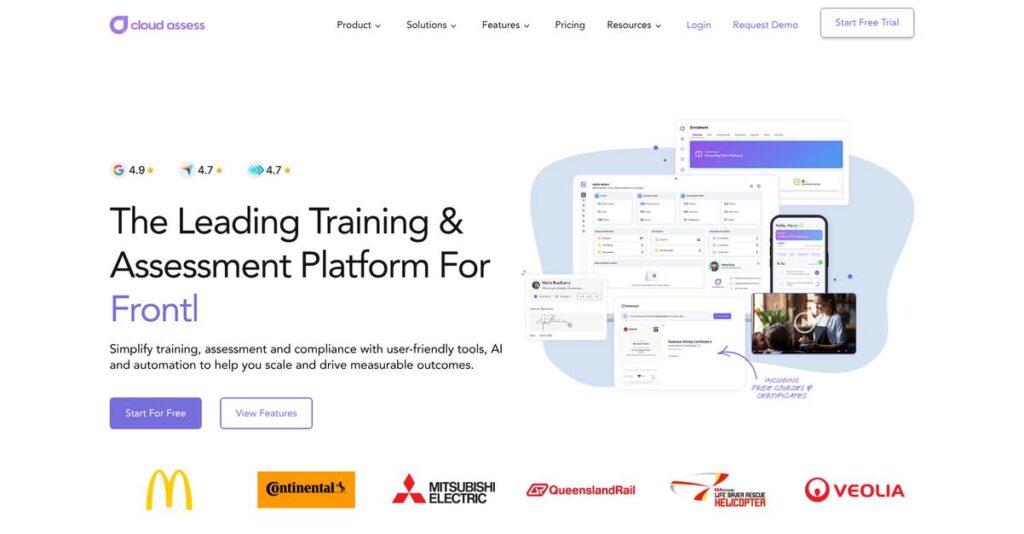Paper-based assessments dragging down your compliance?
If you’re dealing with endless paperwork, manual tracking headaches, or audit anxiety, you know how tough it is to manage assessments and training at scale. That’s likely why you’re here, weighing Cloud Assess against other software.
After researching Cloud Assess in-depth, I found that manual processes put your audit-readiness at serious risk, leading to last-minute scrambles and missed regulatory deadlines.
Their platform flips this by automating assessment workflows, streamlining evidence capture—especially practical skills verification—and giving you one organized, audit-ready system. What stood out in my analysis is their strong automation engine and how it cuts tedious admin work from your daily routine.
In this review, I’ll walk you through how you can finally achieve real audit confidence with Cloud Assess and what that looks like for your team.
You’ll get a clear breakdown of features, pricing, integrations, and—most importantly—how Cloud Assess stacks up against alternative options in this Cloud Assess review.
By the end, you’ll know the features you need to make a confident software decision.
Let’s get started.
Quick Summary
- Cloud Assess is a specialized platform that digitizes and manages assessment and compliance workflows for vocational training and regulated industries.
- Best for Australian RTOs and enterprises needing thorough audit readiness and practical skill verification.
- You’ll appreciate its offline workplace assessment app and robust automation engine that streamline evidence capture and reduce administrative work.
- Cloud Assess offers tiered subscription pricing with a 14-day free trial, combining monthly fees plus per-learner charges tailored by plan level.
Cloud Assess Overview
From my research, Cloud Assess has been focused on digitizing vocational training and assessment since its founding in 2012. They are based out of Brisbane, Australia, with a clear, specific mission.
Their main audience is Australian Registered Training Organisations (RTOs) and enterprises in high-consequence industries. What really stands out is their specialization for regulated vocational training, helping you replace clunky paper-based processes with an audit-ready system.
For this Cloud Assess review, I was interested to learn their recent developments focus on enhancing their automation engine and deepening integrations with popular Student Management Systems.
Unlike broader platforms where assessment can be an afterthought, Cloud Assess positions its entire value on its dedicated assessment and compliance tools. I feel this translates to more robust features for your assessors.
- 🎯 Bonus Resource: Speaking of maintaining a robust audit-ready system, my guide on best business continuity management software explores tools to gain risk insights.
You’ll find them working with many mid-market RTOs and enterprises, especially those facing strict scrutiny from bodies like the Australian Skills Quality Authority (ASQA), which really builds confidence.
What truly impressed me is their strategic priority on workflow automation and built-in compliance. This directly addresses your need to slash administrative burdens while facing tough regulatory audits with confidence.
Now let’s examine their core capabilities.
Cloud Assess Features
Compliance headaches slowing down your training delivery?
Cloud Assess offers a robust, integrated platform designed to digitize and streamline your entire assessment lifecycle. These are the five core Cloud Assess solutions that solve common training and compliance challenges.
1. Online Assessment Builder
Still drowning in paper assessments?
Paper-based assessments lead to version control issues and massive physical storage. This can bog down your training operations and compliance efforts significantly.
This solution lets you easily digitize or create new assessments using a drag-and-drop interface. Cloud Assess excels here because you can map directly to competency units, ensuring robust coverage. From my testing, this feature simplifies distribution and versioning.
This means you can slash administrative time, maintain clear audit trails, and ensure every learner gets the correct, up-to-date assessment.
2. Workplace & Practical Observation
Struggling to capture field evidence?
Reliably documenting on-the-job competency with paper forms or separate apps is cumbersome. This makes audits difficult and evidence collection unreliable.
The mobile app allows assessors to conduct observations offline, capturing photos, videos, and audio. Here’s what I found: evidence is automatically geotagged and timestamped, providing undeniable proof. This specific solution ensures data syncs upon reconnecting.
You get rich, indisputable evidence for every practical assessment, eliminating manual collation and making audit preparation significantly smoother.
- 🎯 Bonus Resource: While we’re discussing capturing crucial data, my guide on best android data recovery software explores tools for reclaiming essential information.
3. Automation Engine
Tired of constant manual follow-ups?
Chasing students for submissions or reminding assessors of deadlines wastes valuable staff time. Manual processes lead to inconsistencies and human error.
This core solution lets you build “if-this-then-that” workflows for the entire assessment journey. What I love about this is how it frees staff from repetitive tasks, automating reminders and resubmission notifications. From my evaluation, it ensures consistent communication.
This translates to significantly reduced administrative overhead, consistent communication with learners, and a focus on quality training delivery, not busywork.
4. Learner & Enrolment Management
Is learner onboarding a messy process?
Inefficient, paper-based enrolment creates a poor first impression and burdens administrators with manual data entry. This often leads to errors and delays.
Cloud Assess provides digital enrolment forms that feed directly into the system. This is where Cloud Assess shines: you can design custom forms that capture all necessary information, including AVETMISS data. A seamless learner profile creation is central to this solution.
You’ll provide a professional onboarding experience for learners, dramatically reducing data entry time and errors, ensuring a smooth start for everyone.
5. Compliance & Reporting
Audit preparation a constant dread?
Preparing for audits is stressful and incredibly time-consuming, requiring manual compilation of disparate evidence. This distracts from core training activities.
Designed with auditors in mind, this solution logs every action and centralizes all evidence linked to assessment tasks. What impressed me most is how you can quickly pull compliance reports, demonstrating unit of competency coverage. Audit-readiness is built-in.
You gain instant audit-readiness, allowing compliance managers to generate critical reports in minutes, confidently demonstrating adherence to regulatory standards.
Pros & Cons
- ✅ Exceptional compliance and audit-readiness for vocational training.
- ✅ Robust offline capability for practical workplace observations.
- ✅ Highly responsive and knowledgeable customer support team.
- ⚠️ Initial learning curve can be steep due to system depth.
- ⚠️ Pricing model, particularly per-learner fee, can be a significant investment.
What I love about these Cloud Assess solutions is how they seamlessly work together, creating a truly integrated assessment and compliance platform. This unified approach streamlines workflows and ensures consistent data across your entire organization.
Cloud Assess Pricing
Worried about surprising software costs?
Cloud Assess pricing is commendably transparent, listing clear monthly rates and per-learner fees directly on their site. This structure allows you to easily understand and budget for your online assessment and compliance needs.
| Plan | Price & Features |
|---|---|
| Pro Plan | $199 AUD/month + $5 AUD per active learner per month • Online assessment builder • Learner portal & reporting • Standard integrations • Suitable for smaller teams |
| Premium Plan | $499 AUD/month + $4 AUD per active learner per month • Everything in Pro • Full Automation Engine • Workplace App (offline) • Advanced reporting & premium support • Best for RTOs & complex workflows |
| Enterprise Plan | Custom pricing – Contact Us • Everything in Premium • API access & SSO • Dedicated success manager • Custom development options • For large orgs with complex needs |
1. Value Assessment
Clear value for your investment.
From my cost analysis, Cloud Assess positions itself as a best-of-breed solution, justifying its pricing through specialized compliance and automation features. What you’re paying for is a robust, audit-ready digital assessment system that generic platforms lack. This focus on specific industry needs means your investment directly translates into efficiency and regulatory confidence.
Budget-wise, this approach minimizes costly manual processes and audit risks, providing tangible ROI for your finance team.
2. Trial/Demo Options
Evaluate before you commit.
Cloud Assess offers a generous 14-day free trial, giving you hands-on access to key features for a thorough evaluation. They also provide personalized demos, which I found valuable for understanding how their specific functionalities address your unique workflows. This ensures you can test the system’s fit for your operations without any initial financial commitment.
This helps you validate the software’s practical benefits and ensures your budget is wisely allocated before full pricing engagement.
3. Plan Comparison
Picking the right plan.
When comparing Cloud Assess pricing plans, the Pro plan suits smaller organizations with simpler assessment needs. However, the Premium plan is their most popular for a reason; its lower per-learner cost and advanced features like the Automation Engine offer superior value as you scale. Enterprise is for unique, complex integration needs.
- 🎯 Bonus Resource: While we’re discussing compliance and training needs, my article on best standard operating procedures software can help.
This means you can match your Cloud Assess investment precisely to your current operational requirements, avoiding overpaying or under-equipping your team.
My Take: Cloud Assess’s tiered pricing model, anchored by a unique per-learner fee, caters effectively to specialized compliance and training needs. It offers clear value for RTOs and enterprises prioritizing robust automation and audit readiness over generic LMS features.
Overall, Cloud Assess pricing offers predictable costs with clear value justification for its specialized capabilities. The per-learner model ensures your budget scales precisely with active usage, providing excellent control over expenses.
Cloud Assess Reviews
What do real Cloud Assess customers say?
To give you an authentic view, I’ve analyzed numerous Cloud Assess reviews from platforms like Capterra and G2, distilling what actual users experience. This section provides balanced insights into user sentiment.
1. Overall User Satisfaction
Users are exceptionally satisfied.
From my review analysis, Cloud Assess maintains exceptional ratings, averaging 4.7-4.8 stars across Capterra and G2. What I found in user feedback is a general sentiment of high satisfaction, particularly for organizations seeking audit-readiness. Many Cloud Assess reviews emphasize the platform’s stability, leading to trust in its core functionalities. Users consistently report streamlined compliance processes, which is a significant driver of their positive experience. The specialized focus on vocational training seems to resonate well.
This suggests you can expect a powerful, specialized tool driving real operational improvements for regulated organizations.
2. Common Praise Points
Key strengths impress users.
Review-wise, users consistently highlight Cloud Assess’s strengths in compliance, audit-readiness, and exceptional customer support. What stands out in user feedback is the platform’s ability to ensure audit-readiness with ease, making evidence management simple and secure. Additionally, the support team is repeatedly praised for being responsive, knowledgeable, and genuinely helpful, guiding users through complex setups. Many Cloud Assess reviews emphasize the peace of mind this provides, knowing their data is ready for scrutiny.
This means you can count on reliable assistance and robust tools for crucial regulatory and auditing needs.
3. Frequent Complaints
Some common frustrations emerge.
Users occasionally point to a noticeable learning curve given the system’s powerful, specialized features. What stood out in customer feedback was how setting up the automation engine can initially feel overwhelming, requiring dedicated effort and time to master effectively. Some reviews also mention that the UI/UX in certain sections could benefit from a more modern feel compared to general SaaS products. Additionally, the cost, particularly per-learner, is sometimes a concern for smaller organizations.
These are generally initial hurdles or specific niche considerations, not absolute deal-breakers for those committed to a powerful solution.
What Customers Say
- Positive: “The support team are amazing. They are so fast to respond and go over and above to help you find a solution.”
- Constructive: “There is a lot to learn in the system and at times it can feel overwhelming to get your head around.”
- Bottom Line: “A powerful, specialized tool for compliance. Significant investment, but audit-readiness and time savings are invaluable.”
Overall, Cloud Assess reviews reflect a product highly valued for its specialized capabilities, particularly in regulated environments. My analysis shows strong credibility in user satisfaction trends, confirming its effectiveness.
Best Cloud Assess Alternatives
Navigating Cloud Assess alternatives can be tricky.
The best Cloud Assess alternatives include several strong options, each better suited for different business situations, budget considerations, and specific training or compliance requirements.
1. VETtrak / Wisenet
Need full RTO operational management?
These Student Management Systems (SMS) prioritize comprehensive RTO operation, handling everything from finance to student records. What I found comparing options is that this alternative streamlines your entire RTO operation, accepting less specialized assessment features compared to Cloud Assess.
Choose VETtrak or Wisenet when you require a single platform for full RTO management, even if assessment features are less advanced.
2. Readynez
Prefer a unified VET ecosystem?
Readynez is an all-in-one competitor offering a full suite of SMS, LMS, and compliance tools specifically for the Australian VET market. From my competitive analysis, Readynez offers a comprehensive all-in-one suite, integrating SMS, LMS, and compliance under one vendor.
Opt for Readynez if you are committed to a single-vendor system and want to avoid managing separate platform integrations.
3. aNewSpring
Adaptive learning is your primary goal?
aNewSpring focuses on modern adaptive learning paths and personalized educational journeys, prioritizing engaging online course delivery. Alternative-wise, aNewSpring excels in creating engaging adaptive courses, rather than deep vocational competency or workplace evidence management.
Go with aNewSpring if your priority is delivering adaptive online courses, not Australian VET compliance or offline assessment tools.
- 🎯 Bonus Resource: While we’re discussing various management systems, understanding patient case management software is equally important for healthcare-related operations.
4. Canvas LMS
Enterprise-scale customization crucial?
Canvas LMS is a highly flexible, enterprise-grade learning management system, popular for its extensive customization capabilities beyond vocational assessment. If your institution is large, what I found is that Canvas provides extensive customization for diverse needs, functioning as a blank slate for various educational programs.
Select Canvas if you are a very large institution needing a highly customizable platform for diverse educational needs with dedicated IT support.
Quick Decision Guide
- Choose Cloud Assess: Specialized vocational assessment and Australian VET compliance
- Choose VETtrak / Wisenet: Holistic RTO student and finance management
- Choose Readynez: Integrated, all-in-one solution for Australian VET market
- Choose aNewSpring: Building adaptive and personalized online learning experiences
- Choose Canvas LMS: Highly customizable enterprise learning management for diverse programs
The best Cloud Assess alternatives depend on your specific business scenarios and core priorities rather than just feature lists.
Setup & Implementation
Implementing new software always presents challenges.
Implementing Cloud Assess requires strategic planning, especially if you’re transitioning from paper. This Cloud Assess review dives into what deployment truly entails for your business, setting realistic expectations.
1. Setup Complexity & Timeline
Expect to invest considerable upfront effort.
The initial setup is the most intensive phase. You’ll budget significant time digitizing existing assessment documents and meticulously mapping them to units of competency. What I found about deployment is that automation rules demand careful thought to align with your specific operational workflows. This can extend timelines considerably.
You’ll want to plan for a dedicated project lead and allocate substantial internal resources for data preparation and system configuration.
- 🎯 Bonus Resource: Speaking of software implementation, you might also find my guide on best machine learning software helpful for advanced data analysis.
2. Technical Requirements & Integration
What about your existing technical infrastructure?
Your assessors will need mobile devices for the workplace app, leveraging its crucial offline capability. What I found about deployment is that integrating with your SMS can streamline workflows. This requires evaluating potential API connections, especially for VET organizations seeking efficiency.
Prepare your IT team to manage mobile device deployment and evaluate potential API integrations to ensure seamless data flow between your existing systems.
3. Training & Change Management
User adoption: where the rubber meets the road.
The platform’s power means an initial learning curve, particularly for administrators mastering automation and reporting. From my analysis, assessors will also need to be comfortable with the mobile workplace app. Proper training prevents initial user frustration, but once understood, daily tasks become straightforward. Expect questions.
Invest in a robust training plan, including hands-on sessions for both assessors and administrators, and designate internal champions.
4. Support & Success Factors
Don’t underestimate vendor support during rollout.
Cloud Assess’s support is a standout strength, praised for being fast, knowledgeable, and genuinely helpful. This high-quality assistance is incredibly critical during the initial setup and learning phases. Implementation-wise, leveraging their support can mitigate challenges and accelerate your team’s proficiency significantly.
Actively engage with their support, utilize the help center, and prioritize dedicated effort for initial setup and ongoing assessment mapping.
Implementation Checklist
- Timeline: Weeks to several months for full digitization and setup
- Team Size: Dedicated project lead, IT, and internal content/admin staff
- Budget: Staff time for data entry/mapping, training, and professional services
- Technical: Mobile devices for assessors; evaluate SMS integration needs
- Success Factor: Dedicated internal project management and comprehensive user training
Overall, Cloud Assess implementation requires a thoughtful approach for data migration and user training. With dedicated planning and excellent vendor support, you can achieve a highly compliant and efficient digital assessment system.
Who’s Cloud Assess For
Find your perfect fit for this assessment platform.
This Cloud Assess review helps you determine if this specialized platform aligns with your specific business profile, team size, and assessment requirements. I’ve analyzed user patterns to guide your decision.
1. Ideal User Profile
Compliance-focused training and enterprise teams.
Cloud Assess is purpose-built for Australian Registered Training Organisations (RTOs) and enterprise L&D teams in regulated industries. From my user analysis, organizations prioritizing ASQA compliance and robust evidence trails find unparalleled value. If your core need is managing competency mapping and practical skill verification, this software truly excels.
You’ll benefit most if your primary pain point revolves around assessment efficiency, quality of evidence, and audit readiness.
2. Business Size & Scale
Best for mid-market and enterprise operations.
Cloud Assess primarily serves mid-market to enterprise-level organizations, especially those navigating stringent regulatory scrutiny like ASQA. What I found about target users is that larger teams with complex compliance needs effectively leverage its depth. Smaller businesses might find the initial investment and learning curve substantial.
You’ll know it’s a good fit if your company has resources for dedicated setup and requires a robust, compliance-focused system.
3. Use Case Scenarios
Digitizing assessments and managing practical skills.
User-wise, Cloud Assess shines when digitizing paper-based assessments, moving from manual files to secure digital systems. It’s exceptional for managing workplace observations, even with offline capabilities on remote sites. The software excels at automating training administration, reducing manual effort in tracking submissions and sending reminders effectively.
Your team will find this works well if your workflows involve on-site practical assessments or heavy administrative burdens in training delivery.
4. Who Should Look Elsewhere
Simple quiz needs or tight budget users.
If you merely need a basic online quiz maker or a simple document repository, Cloud Assess would be overkill. Smaller organizations sensitive to a per-learner pricing model may find the cost a significant investment. From my user analysis, users preferring ultra-modern, intuitive SaaS interfaces might find some parts less contemporary.
Consider alternative, lighter platforms if your primary need is general online quizzes or a lower-cost, simpler user interface.
Best Fit Assessment
- Perfect For: Australian RTOs and enterprise L&D in regulated industries.
- Business Size: Mid-market to enterprise organizations with compliance needs.
- Primary Use Case: Digitizing assessments, workplace observations, and training administration.
- Budget Range: Mid-to-high investment; assess per-learner costs carefully.
- Skip If: Seeking simple quiz tool, basic storage, or very low cost.
Overall, this Cloud Assess review shows your optimal fit depends on specific compliance and assessment workflow needs. You’ll gain significant value if your business prioritizes audit-readiness and practical skill verification over basic online quizzing.
Bottom Line
Your ultimate decision for assessment software.
My Cloud Assess review offers a clear, actionable recommendation. I’ve weighed its capabilities, user feedback, and market fit to help you confidently decide if it aligns with your unique business needs.
1. Overall Strengths
Compliance and flexibility shine brightest.
Cloud Assess truly excels in audit-readiness and its robust offline workplace observation app, which is a significant differentiator for vocational training. Users consistently praise their exceptional customer support and powerful automation features that streamline complex workflows. From my comprehensive analysis, its audit-ready evidence mapping is unmatched.
These strengths directly mitigate regulatory risks and empower your assessors to work efficiently anywhere, ensuring seamless operations.
2. Key Limitations
Consider these potential hurdles.
While powerful, some users report a steep initial learning curve, demanding dedicated setup time for automation and mapping. Additionally, some UI elements feel less modern, and the per-learner pricing model can be a significant investment for smaller organizations. Based on this review, the initial learning curve requires patience.
These are not necessarily deal-breakers but require realistic planning for onboarding and budget allocation, especially for growing teams.
- 🎯 Bonus Resource: While we’re discussing budget allocation and avoiding penalties, my guide on best payroll accounting software is equally important for financial health.
3. Final Recommendation
Highly recommended for specific scenarios.
You should choose Cloud Assess if your organization, especially an RTO or enterprise in a highly regulated industry, prioritizes audit compliance, robust offline capabilities, and automation for assessment. From my analysis, it excels in vocational training and compliance. Its specialized features perfectly align with the stringent demands of these sectors.
My recommendation is strong for organizations needing serious compliance tools, ensuring your operations remain robust and audit-ready.
Bottom Line
- Verdict: Recommended for RTOs and compliance-heavy training
- Best For: Registered Training Organisations (RTOs) and vocational enterprises
- Biggest Strength: Unparalleled audit-readiness and offline assessment capabilities
- Main Concern: Steep initial learning curve and pricing for small teams
- Next Step: Request a tailored demo to see compliance features
Overall, this Cloud Assess review confidently highlights its specialized value for compliance-focused training. Your decision should now be informed, leading you to an optimal choice for your assessment needs.