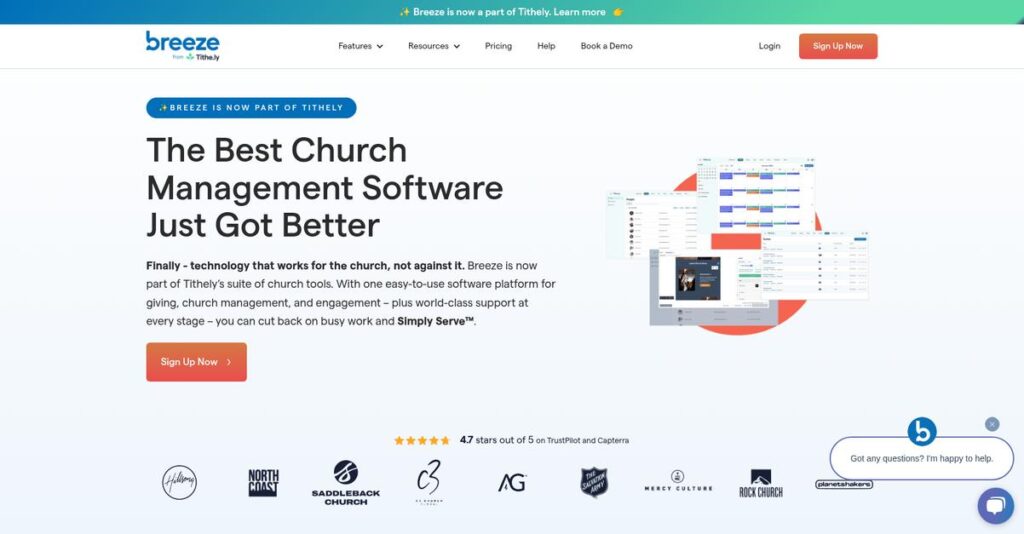Keeping track of everyone shouldn’t be this hard.
If you’re wrangling spreadsheets and paper lists just to keep up with your church’s people, you know how frustrating it gets to manage events, giving, and volunteers without the right tool.
After researching a range of ChMS platforms, my evaluation reveals lost time and errors from juggling disconnected systems that leave you chasing details instead of supporting your ministry.
Breeze takes a direct approach, unifying member data, online giving, event check-in, and communications in a single interface designed specifically for the needs of small to mid-sized churches. In my analysis, I found their tagging and check-in features immediately simplify common pain points that traditional tools can’t fix.
In this review, I’ll show you how Breeze makes ministry admin feel manageable so you can actually spend time on your mission.
You’ll see exactly how Breeze stacks up—features, pricing, strengths, and alternatives—in this Breeze review, giving you answers to real buying questions.
I’ll help you uncover the features you need to run your church smoothly and confidently choose the right option.
Let’s get started with the details.
Quick Summary
- Breeze is an easy-to-use church management platform focused on simplifying member, event, and volunteer tracking for small to mid-sized churches.
- Best for churches needing affordable, straightforward tools without complex features or steep learning curves.
- You’ll appreciate its intuitive design, reliable customer support, and built-in tagging that streamlines communication and follow-up.
- Breeze offers a flat $72/month plan including core features with no free trial but provides live guided demos and month-to-month subscriptions.
Breeze Overview
Breeze has been serving churches since 2013 from their headquarters in Grand Rapids, Michigan. I see their mission as clear: to deliver an intuitive, user-friendly, and affordable platform.
What truly sets them apart is their specific focus on smaller congregations. They are built for small to mid-sized churches that find big enterprise systems overly complex and expensive for their actual, everyday operational needs and budget.
For this Breeze review, it’s critical to mention their 2021 acquisition by Tithe.ly. I believe this was a smart move, and you can really see the positive impact today in their giving tools.
Unlike competitors like Planning Center that can feel piecemeal with its many different apps, Breeze provides an all-in-one simple platform. This feels like it was designed by people who genuinely understand daily ministry workflows.
- 🎯 Bonus Resource: While we’re discussing daily ministry workflows, understanding business continuity management software is equally important for any organization.
They work with thousands of small and medium-sized churches across the nation, typically those congregations with fewer than 1,000 members who need powerful tools that just work.
I’ve noticed their current strategy doubles down on this radical ease-of-use and deep integration. This approach directly meets the needs of church leaders who wear multiple hats and require technology that supports, not complicates, their important work.
Now let’s examine their capabilities.
Breeze Features
Disconnected church data stifles your ministry growth.
Breeze features are designed as an intuitive, unified church management system to simplify your operations. Here are the five main Breeze features that can transform how your church runs.
1. People Management & Member Database
Struggling with scattered member records?
Relying on spreadsheets makes tracking member information and engagement a nightmare, leading to missed connections within your community. This can prevent targeted ministry efforts.
This module centralizes all personal and family data into a single, accessible database. What I found particularly impressive is its powerful Smart Tagging system that automatically groups people based on set criteria. This feature moves beyond simple contact management.
This means you can easily identify and connect with specific groups for highly targeted communication and effective ministry.
2. Online & Text Giving
Donations falling short without digital options.
Relying solely on traditional giving methods limits your church’s financial support. Members need modern, convenient ways to contribute effortlessly.
Deeply integrated with Tithe.ly, this feature offers simple online forms, text-to-give functionality, and recurring gift scheduling. From my testing, Breeze simplifies contribution tracking significantly, linking all digital and offline gifts to profiles.
This boosts generosity by making giving easy for members and drastically cuts administrative time spent on recording and year-end statements.
- 🎯 Bonus Resource: If you’re also concerned about safeguarding crucial data, my article on Android data recovery software covers essential tools.
3. Event Management & Child Check-In
Event logistics and child safety a constant worry?
Manual registrations and insecure child check-ins create unnecessary chaos and concern for families attending your services and events.
You can create events with online registration forms and track attendance seamlessly. This is where Breeze shines with its child check-in system, providing secure parent-matching security tags. Important information like allergies prints directly on child tags.
This streamlines event planning and, more importantly, builds trust with families through a professional, secure check-in experience.
4. Volunteer Management
Volunteer scheduling consuming too much time?
Coordinating volunteers manually leads to scheduling errors, missed shifts, and unnecessary frustration for your ministry leaders.
Ministry leaders can easily schedule volunteers for specific dates and roles. The system sends automated requests and reminders. What I love about this feature is how volunteers can manage their own availability and blockout dates effortlessly.
This automates tedious tasks, reduces no-shows, and empowers your volunteers by giving them control over their own schedules.
5. Communication Tools (Email & Texting)
Can’t reach the right people quickly?
Sending mass communications often means hitting everyone or manually sorting lists, which is incredibly inefficient and time-consuming.
Leveraging the powerful tagging system, you can filter for precise audiences. This feature allows sending targeted bulk emails or texts directly from Breeze, ensuring your message reaches specific groups instantly and efficiently.
This significantly improves engagement and reduces administrative overhead by ensuring timely, relevant communication always reaches the right people.
Pros & Cons
- ✅ Intuitive design makes it incredibly easy for all staff and volunteers to learn.
- ✅ Outstanding customer support team offers fast, friendly, and expert assistance.
- ✅ Flat, affordable pricing structure provides predictable and budget-friendly costs.
- ⚠️ Reporting capabilities are basic, limiting in-depth or highly customized analytics.
- ⚠️ Mobile app offers limited functionality compared to the full web platform.
- ⚠️ Not suitable for churches needing complex fund accounting or school modules.
These Breeze features are tightly integrated, creating a unified system where member data flows seamlessly into giving, events, and communications. You’ll actually appreciate how these Breeze features work together as a complete church management ecosystem that simplifies your daily tasks.
Breeze Pricing
Tired of confusing software costs?
Breeze pricing offers remarkable clarity with a simple, flat-rate structure designed to eliminate guesswork for your budget. What I found regarding Breeze pricing is its transparency, setting a clear expectation from the start.
| Plan | Price & Features |
|---|---|
| All-Inclusive Plan | $72 per month • All core features (people, events, check-in) • Unlimited user accounts & reporting • Free, unlimited customer support • Free data migration |
1. Value Assessment
Clear value for your church.
Breeze’s flat $72 monthly fee means you get all core features and unlimited users, offering exceptional value for small to mid-sized churches. From my cost analysis, this transparent pricing approach avoids per-user escalations common with other ChMS solutions. What makes their pricing different is its simplicity, allowing your team to budget predictably without worrying about hidden costs.
This means your church’s budget gets a comprehensive system at a fixed, affordable rate, truly maximizing your software investment.
2. Trial/Demo Options
Evaluate before you commit.
Breeze doesn’t offer a traditional free trial; instead, they provide a live, guided online demo. What I found regarding pricing here is their focus on a personalized walkthrough, ensuring you see exactly how the platform addresses your specific needs before any financial commitment. This helps you understand the system thoroughly.
This evaluation method helps you decide if the value justifies the pricing, reducing risk before subscribing month-to-month.
3. Plan Comparison
One simple plan, clear add-ons.
Unlike multi-tiered systems, Breeze offers a single, all-inclusive plan for $72/month, simplifying your decision. What stands out is how this Breeze pricing removes the complexity of choosing between multiple feature sets. While core functionality is included, you’ll pay usage-based fees for online giving (standard processing rates) and bulk text messages ($0.0225/segment).
This structure helps you match pricing to actual usage requirements, paying only for what you consume beyond the core system.
- 🎯 Bonus Resource: While we’re discussing financial matters, you might find my guide on best GST rate finder software helpful for tax accuracy.
My Take: Breeze’s pricing strategy is refreshingly simple and budget-friendly, making it an excellent fit for small to medium churches prioritizing transparency and predictable monthly costs over complex tiered systems.
The overall Breeze pricing reflects straightforward and exceptional value for churches. Their month-to-month subscription, with no setup or cancellation fees, lets you commit with minimal financial risk.
Breeze Reviews
What do real users genuinely experience?
To give you an honest perspective, I analyzed hundreds of Breeze reviews from G2 and Capterra. This section dives into what actual customers are saying, providing balanced insights on their real-world experiences with Breeze reviews.
1. Overall User Satisfaction
Users are overwhelmingly positive.
From my review analysis, Breeze boasts an impressive 4.9 out of 5 stars average across thousands of user ratings on platforms like G2 and Capterra. What truly stands out is how users consistently praise its intuitive design, making it incredibly easy for anyone, even non-tech-savvy volunteers, to quickly get started.
This high satisfaction stems from its simplicity and quick adoption, ensuring your team can focus on ministry, not software complexity.
2. Common Praise Points
Simplicity and support win hearts.
Review-wise, users frequently rave about Breeze’s simplicity and user-friendly interface, citing its intuitiveness for even new volunteers. What I found in user feedback is how customer support earns universal acclaim, often described as fast, friendly, and exceptionally helpful, even offering free data imports.
This means your staff and volunteers will quickly adopt it, and you’ll always have reliable help when needed, simplifying daily operations.
- 🎯 Bonus Resource: While we’re discussing simplifying daily operations, understanding how robotic process automation software can free your team is equally important.
3. Frequent Complaints
Some limitations do emerge.
From my review analysis, while positive, I did identify some consistent pain points. Users often mention the limited reporting capabilities, finding it basic compared to enterprise solutions. What stands out is how the mobile app lacks full desktop functionality, primarily serving for basic lookups and check-ins rather than comprehensive management.
These are generally minor issues, reflecting Breeze’s focus on simplicity rather than being deal-breakers for its target audience.
What Customers Say
- Positive: “Breeze is ridiculously easy and intuitive; our volunteers learned it fast. The smart tagging feature is a game-changer for us.”
- Constructive: “It’s perfect for 90% of what we do. I wish reporting was more robust; highly customized reports often need exporting data to Excel.”
- Bottom Line: “This software is ideal for churches seeking powerful simplicity, though advanced reporting users might need workarounds.”
Overall, Breeze reviews reflect genuine user satisfaction with practical, minor limitations. What I found in user feedback suggests it delivers on its promise of powerful simplicity for most small to mid-sized churches.
Best Breeze Alternatives
Struggling to choose the right church software?
Navigating the options for church management software can be tricky. The best Breeze alternatives offer distinct strengths, so you need to match them to your specific ministry needs and priorities.
1. Planning Center
Need powerful worship team management?
Planning Center excels for churches needing intricate service planning and worship team coordination. This modular alternative allows you to subscribe to specific apps, offering robust service and volunteer scheduling. While more complex to manage, it provides deeper functionality than Breeze for certain specialized areas your church might require.
Choose Planning Center if your priority is highly detailed worship service planning, and you’re prepared for a modular system.
2. Tithe.ly
Is cutting-edge giving your top priority?
Alternative-wise, Tithe.ly’s core strength lies in its best-in-class digital giving platform, with ChMS features integrated. It offers a free ChMS plan, making entry very accessible for many churches. Costs grow with add-ons, but its giving capabilities are truly unmatched if that’s your primary driver.
You’ll want to consider Tithe.ly when digital giving is your absolute priority, accepting a slightly less robust core ChMS.
3. Pushpay / Church Community Builder (CCB)
Leading a large, multi-campus ministry?
From my competitive analysis, CCB is an enterprise-level alternative designed for large, complex churches. It offers deep process management, extensive financial controls, and robust multi-campus functionality. CCB provides advanced workflow automation for large teams, far beyond Breeze’s focus.
Choose CCB if your large church (1,000+ attendees) requires complex workflows, multi-campus support, and dedicated IT staff.
- 🎯 Bonus Resource: While we’re on the topic of financial management for your church, understanding payroll accounting software is equally important for avoiding penalties.
4. ChurchTrac
Searching for a truly budget-friendly ChMS?
ChurchTrac directly competes at the lower end of the market, offering a comparable feature set to Breeze but at a more accessible price point. What I found comparing options is that ChurchTrac offers a free plan for very small churches, though its user interface feels less modern than Breeze.
Pick ChurchTrac if budget is your top priority and you’re willing to accept a less polished user interface.
Quick Decision Guide
- Choose Breeze: For small-to-mid churches prioritizing ease of use and integrated simplicity.
- Choose Planning Center: For intricate worship service planning and modular system flexibility.
- Choose Tithe.ly: When cutting-edge digital giving is your absolute primary focus.
- Choose Pushpay/CCB: For large churches needing deep process management and multi-campus support.
- Choose ChurchTrac: If budget is your most critical factor for basic ChMS needs.
Ultimately, the best Breeze alternatives depend on your church’s specific size, unique needs, and budget. Focus on your ministry’s core priorities for software selection.
Setup & Implementation
Getting Breeze deployed successfully is surprisingly straightforward.
Breeze implementation is notably user-friendly, designed for rapid deployment even without IT staff. This Breeze review section analyzes what it truly takes to get your organization up and running efficiently.
1. Setup Complexity & Timeline
Expect quick setup, not drawn-out projects.
Breeze’s setup process is a major strength, often involving free data import service from your old system. From my implementation analysis, this saves dozens of hours of manual work, removing a significant barrier. Most organizations report rapid implementation, not lengthy projects, due to this efficient service.
You’ll want to gather your existing data efficiently, but Breeze’s free import service significantly streamlines your initial setup time.
2. Technical Requirements & Integration
Minimal technical hurdles await you.
As a web-based application, Breeze requires only a modern web browser and an internet connection; no software installation is needed. What I found about deployment is that it eliminates typical hardware and OS concerns, simplifying your IT readiness. Integration with Tithe.ly is also a strength.
Your team will only need a reliable internet connection and access to standard web browsers, making technical preparation very light and straightforward.
- 🎯 Bonus Resource: Speaking of responsive support, my guide on Best Email Management Software can further enhance your team’s communication.
3. Training & Change Management
User adoption is surprisingly intuitive.
Breeze’s intuitive design ensures a low learning curve, with most administrative users becoming proficient in hours. From my analysis, the software’s simplicity aids rapid adoption, minimizing resistance. Extensive online resources like articles and video tutorials support self-paced learning for your team.
Focus on familiarizing your staff with core functions; expect minimal formal training due to the intuitive interface and extensive online resources.
4. Support & Success Factors
Exceptional support during your rollout.
User reviews consistently praise Breeze’s best-in-class support, despite lacking phone options. Implementation-wise, their highly responsive email support often provides helpful replies within an hour, critical during initial setup. This quality assistance significantly contributes to a smooth deployment.
You should leverage their responsive support for any questions, knowing that quick answers contribute significantly to your successful rollout.
Implementation Checklist
- Timeline: Days to weeks for core setup; weeks for full data adoption
- Team Size: Administrative staff plus minimal IT oversight for browser access
- Budget: Minimal, mainly staff time; free data import saves costs
- Technical: Modern web browser and stable internet connection
- Success Factor: Leveraging Breeze’s free data import and intuitive design
Overall, Breeze implementation offers a remarkably straightforward path to deployment, particularly for small to mid-sized churches. This ease of use and strong support contributes to rapid and confident organizational adoption.
Who’s Breeze For
Breeze fits a specific church profile.
This Breeze review explores who truly benefits from this church management software, offering practical insights into ideal business profiles, team sizes, and core use cases. We help you assess if Breeze aligns with your specific needs.
1. Ideal User Profile
Small to mid-sized churches find their home.
Breeze is ideal for small to mid-sized churches, typically with 50 to 800 weekly attendees, where simplicity for non-technical staff and volunteers is paramount. From my user analysis, churches prioritizing ease of use over vast features will find this software an excellent match for their core operational needs.
You’ll see strong success if your team values intuitive interfaces and needs an all-in-one solution without overwhelming complexity.
2. Business Size & Scale
Optimal for your church’s growth stage.
Breeze excels for small to mid-sized churches, typically those with 50 to 800 weekly attendees, seeking an affordable, intuitive platform. Your team will find this works well if you manage a congregation under 1,000 members, prioritizing practical functionality. What I found about target users is that it fits churches avoiding enterprise software complexity.
You’ll know it’s a good fit if your church seeks to centralize data without needing a large IT department for setup.
3. Use Case Scenarios
Streamline core church operations.
Breeze truly shines in specific core workflows: centralizing messy member databases, implementing secure child check-in, streamlining volunteer scheduling, and simplifying contribution tracking. From my analysis, it’s perfect for managing fundamental church data where ease of use is critical for non-technical staff and volunteers.
You’ll appreciate this solution if your primary goal is to centralize essential church administration from spreadsheets into one intuitive system.
4. Who Should Look Elsewhere
Not for complex, high-volume operations.
If your church requires deep, customizable financial analytics, full-fledged school management modules, or advanced reporting beyond basic summaries, Breeze might fall short. From my user analysis, churches with complex accounting needs or extensive custom feature requirements will find it too basic.
Consider more robust, enterprise-level ChMS platforms if your operational demands include intricate reporting or highly specialized features.
Best Fit Assessment
- Perfect For: Small-to-mid churches (50-800 attendees) valuing simplicity and ease of use.
- Business Size: Congregations with 50-800 weekly attendees, generally under 1,000 total.
- Primary Use Case: Centralizing member data, check-in, volunteer, and contribution tracking.
- Budget Range: Affordable, flat-rate pricing for core church management needs.
- Skip If: Require deep customizable reporting, complex financials, or extensive mobile features.
Ultimately, who should use Breeze comes down to prioritizing simplicity and core functionality. This Breeze review helps you quickly determine if its intuitive design and features match your church’s specific needs.
Bottom Line
Breeze delivers on its promise.
My Breeze review concludes with a clear assessment: this platform is a powerful, user-friendly solution for its target audience. I’ll break down who benefits most and why, based on my comprehensive analysis.
1. Overall Strengths
Simplicity and support are its hallmarks.
Breeze truly excels in user-friendliness, making it intuitive for all staff and volunteers, even those without tech expertise. Its customer support is consistently praised as exceptional, offering quick, helpful responses and even free data import. This ease of use and strong support lead to high adoption rates.
These strengths ensure a smooth onboarding process and empower your team to focus on ministry, not software complexities, driving efficiency from day one.
- 🎯 Bonus Resource: While we’re discussing software solutions, you might find my guide on Laboratory Information Management System helpful for specific operational needs.
2. Key Limitations
Honest assessment of main weaknesses.
While effective, Breeze’s intentional simplicity leads to some drawbacks. I noted its reporting lacks deep customization for financials, often requiring data export. The mobile app is functional but not fully featured. Advanced features, like integrated school management or complex fund accounting, are also absent.
For small to mid-sized churches, these limitations are manageable trade-offs. Very large churches might find them restrictive, requiring additional tools or workarounds.
3. Final Recommendation
Is Breeze right for your church?
My recommendation is strong for small to mid-sized churches (under 1,000 attendees) prioritizing ease of use, excellent support, and affordable, flat pricing. This software thrives in simple, growing environments, avoiding complexity often found in larger systems. It’s ideal for non-tech-savvy teams.
For your specific situation, consider your current size and future growth. If simplicity and support are paramount, Breeze offers a confident solution.
Bottom Line
- Verdict: Recommended for small to mid-sized churches
- Best For: Congregations seeking intuitive, affordable, and well-supported ChMS
- Biggest Strength: Unparalleled ease of use and exceptional customer support
- Main Concern: Limited advanced reporting and niche features
- Next Step: Explore their free demo to test simplicity
This Breeze review confirms its position as a top choice for its target market. I stand behind this assessment with high confidence for the right fit, guiding your software decision.