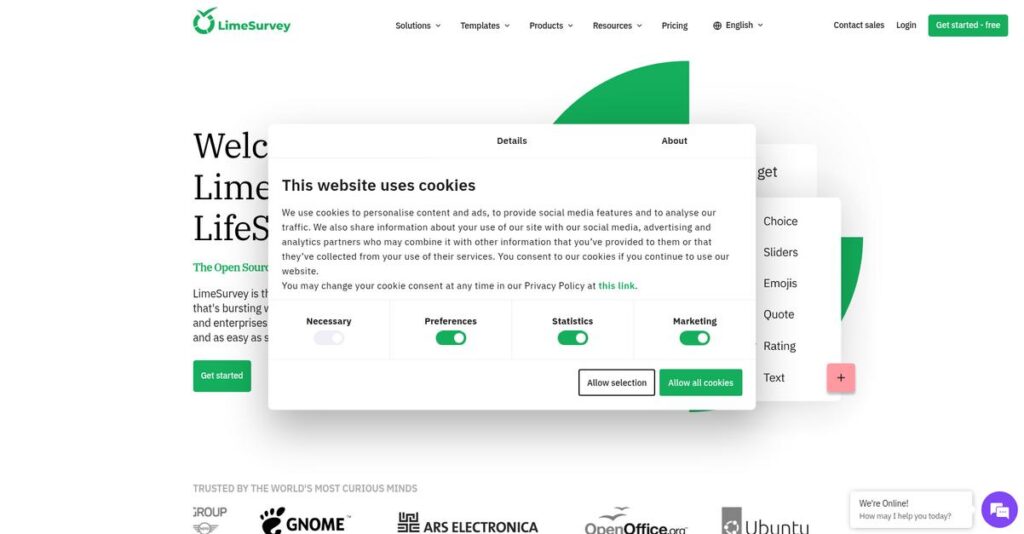Need complete control over your survey data?
If you’re dealing with strict data privacy needs or battling the limitations of basic survey tools, it can be a challenge to find software that’s both flexible and robust. You’re probably searching for a platform that lets you customize deeply—without sacrificing usability or data security.
After researching LimeSurvey’s platform top to bottom, I actually established that losing control over sensitive data is a real risk for many survey creators working with generic cloud solutions.
LimeSurvey addresses this with an open-source model offering self-hosting, advanced logic, and a unique mix of customization and multilingual support. My analysis found it’s especially strong for regulated industries, research, and anyone needing advanced survey branching or true data sovereignty.
In this review, you’ll see how LimeSurvey helps you truly own your survey data while still offering powerful features for survey design, distribution, and analytics.
Throughout this LimeSurvey review, I’ll break down its key features, pricing, support structure, integration options, and how it compares to leading alternatives—so you can make the right call for your next survey project.
You’ll get an honest look at the features you need to streamline complex surveys and the confidence you want to choose the best-fit tool for your team.
Let’s dig into the details.
Quick Summary
- LimeSurvey is an open-source survey platform that enables creating complex, customizable online questionnaires with full data control.
- Best for academic researchers, market research firms, and businesses needing advanced logic or self-hosted surveys.
- You’ll appreciate its powerful conditional logic, comprehensive question types, and secure participant management features.
- LimeSurvey offers a free self-hosted option plus tiered cloud plans starting with a limited free plan and paid subscriptions.
LimeSurvey Overview
I learned LimeSurvey has been around since 2003. Based in Hamburg, Germany, their entire mission is built around powerful, accessible, and importantly, open-source survey software.
What’s interesting is how they serve a wide audience, from academics to corporations with strict security needs. They specialize in giving you complete control over your data, a major advantage for your organization’s GDPR compliance efforts.
For this LimeSurvey review, I noticed their development focuses on core power. They consistently strengthen their ExpressionScript engine, which allows you to create highly complex and tailored questions.
Unlike slick tools like SurveyMonkey, LimeSurvey is a researcher’s workhorse. It’s often positioned as the free alternative to Qualtrics, delivering sophisticated, research-grade features without the steep enterprise price tag.
You’ll find them used heavily by universities, market research firms, and global companies. These organizations rely on its robust participant token system for conducting secure, panel-based studies.
- 🎯 Bonus Resource: While we’re discussing supporting organizations, understanding how customer self service software can resolve issues is equally important.
From my perspective, their strategy smartly centers on a dual model that balances the open-source community with a professional cloud service. This gives your business true flexibility to choose between absolute control and managed convenience.
Let’s dig into what it can do.
LimeSurvey Features
Complex surveys don’t have to be a headache.
LimeSurvey is a robust, single-solution platform focusing on comprehensive survey creation and data collection. These LimeSurvey features tackle common frustrations in research and feedback gathering.
1. Open-Source Flexibility & Self-Hosting
Worried about your survey data privacy?
Ensuring data sovereignty and compliance with regulations like GDPR or HIPAA can be a constant headache for your business.
This LimeSurvey feature allows self-hosting, giving you complete control. You get full access to the source code for ultimate customization, removing all third-party data access. From my testing, this is where LimeSurvey truly shines.
You gain unparalleled data control and significant cost savings for high-volume surveying, as your only expenses are your own hosting and maintenance.
- 🎯 Bonus Resource: Before diving deeper, you might find my analysis of best Android data recovery software helpful.
2. Advanced Question Logic and Scripting
Simple surveys often miss crucial details.
Basic surveys aren’t enough for serious research, limiting the depth of data you can truly collect.
LimeSurvey’s powerful conditions editor handles branching and skip logic. ExpressionScript allows complex calculations and tailored question text. I found this feature excellent for building dynamic, intelligent surveys.
This leads to higher completion rates by showing only relevant questions, improving data quality through personalized experiences.
3. Comprehensive Question Types and Customization
Need more than basic multiple-choice options?
Researchers and marketers often find themselves limited by basic question formats, hindering the precision of collected data.
LimeSurvey provides over 28 distinct question types, including matrices, ranking, and file uploads. Each type offers extensive customization. This is where LimeSurvey truly excels in data capture flexibility, as I observed.
This ensures you can ask questions in the most effective format for detailed academic research or market analysis.
4. Participant Management & Token System
Managing survey participants can be a chore.
Tracking who has taken a survey, sending reminders, and ensuring unique responses is a major logistical challenge.
LimeSurvey features an integrated “participant panel” where you can manage respondents. Unique “tokens” automate access, tracking completion, and sending targeted invitations. This streamlines what used to be a manual nightmare.
This automates survey distribution and follow-up for closed-group studies, saving significant administrative time and improving data integrity.
5. Multilingual Survey Support
Struggling with international survey projects?
Global organizations need to collect feedback from diverse audiences in their native languages without managing multiple surveys.
LimeSurvey is built for multilingualism. You set a base language, then add others with a side-by-side translation view for all text. Respondents can choose their preferred language from a dropdown.
This dramatically simplifies managing international research, ensuring all data is collected within a single, unified survey structure for easier analysis.
Pros & Cons
- ✅ Flexibility and Power: Build complex surveys with advanced logic and question types.
- ✅ Cost-Effectiveness: Free self-hosted version offers significant savings for high-volume use.
- ✅ Data Control: Complete ownership and privacy of your survey data with self-hosting.
- ⚠️ Steep Learning Curve: User interface can feel complex and less intuitive for new users.
- ⚠️ Complexity: Powerful features can be overwhelming for simpler, quick survey needs.
- ⚠️ Self-Hosting Challenges: Non-technical users find setup and maintenance difficult.
You’ll appreciate how these LimeSurvey features work together to create a complete survey management ecosystem, simplifying everything from distribution to data integrity. This cohesive platform ensures efficient survey operations.
LimeSurvey Pricing
Hidden costs stressing your budget?
LimeSurvey pricing offers a clear, tiered structure for its Cloud service, ensuring you know exactly what you’ll pay upfront. What I found is that their approach balances affordability with scalable features for various user needs.
| Plan | Price & Features |
|---|---|
| Free Plan | $0 • 25 responses/month • 500 MB storage • Limited features • LimeSurvey branding |
| Basic Plan | ~$36/month (billed annually) • 1,000 responses/month • 1 GB storage • 10 users • Survey logic |
| Expert Plan | ~$74/month (billed annually) • 2,500 responses/month • 3 GB storage • 25 users • Email invitations • Expression scripting |
| Enterprise Plan | ~$149/month (billed annually) • 5,000 responses/month • 10 GB storage • 50 users • White-labeling • Custom domain |
| Corporate Plan | Custom quote required • Custom response volumes • Dedicated infrastructure • Single Sign-On (SSO) • Priority support |
1. Value Assessment
Solid value for your investment.
From my cost analysis, LimeSurvey’s Cloud plans offer competitive pricing for a comprehensive survey tool, particularly with its advanced logic and participant management. The Expert plan, their most popular, delivers strong functionality for the price compared to many competitors, giving you serious research power. Their pricing approach provides excellent value, especially if you leverage its deeper features.
- 🎯 Bonus Resource: While we’re discussing digital infrastructure, understanding resilient data and smoother sharing with network attached storage software is equally important.
This means your budget gets a robust solution without needing to compromise on critical survey capabilities.
2. Trial/Demo Options
Evaluate before you commit.
LimeSurvey offers a permanent Free Plan for its Cloud service, which serves as an excellent trial for you to test out the platform’s basic functionality. What I found valuable is that you can explore the interface and core features before deciding on a paid subscription or even diving into the self-hosted Community Edition. This helps you understand LimeSurvey pricing tiers better.
This allows you to validate if the software fits your needs without any upfront financial commitment.
3. Plan Comparison
Choosing the right plan is key.
The Free Plan is great for casual use, but for serious data collection, you’ll quickly need a paid Cloud tier like Basic or Expert. What stands out is how the Expert plan unlocks advanced features like email invitations and expression scripting, crucial for complex research or marketing surveys. If you require white-labeling or high user counts, the Enterprise or Corporate plans become essential.
This tiered approach helps you match LimeSurvey pricing to actual usage requirements, optimizing your budget.
My Take: LimeSurvey’s pricing structure, from free self-hosting to scalable cloud plans, makes it incredibly versatile, suitable for individuals, SMBs, and enterprises seeking control and advanced survey features.
The overall LimeSurvey pricing reflects flexible, scalable value for diverse survey needs.
LimeSurvey Reviews
User feedback tells a compelling story.
I’ve analyzed numerous LimeSurvey reviews from platforms like G2 and Capterra to give you an unfiltered look at real user experiences, helping you navigate your software choices effectively.
1. Overall User Satisfaction
Users are generally satisfied.
From my review analysis, overall user satisfaction with LimeSurvey is quite positive, particularly among those with technical or research backgrounds. What I found in user feedback is that its powerful capabilities often outweigh initial hurdles, reflected in consistent 4+ star ratings. Review-wise, this indicates a strong core offering.
Satisfaction stems from its advanced features and cost-effectiveness, though ease of use can be an initial hurdle for some.
2. Common Praise Points
Power and flexibility shine.
Users consistently praise LimeSurvey for its unparalleled flexibility and advanced logic, which they find superior to many simpler tools. From customer feedback, the free self-hosted version is a significant draw, especially for budget-conscious organizations seeking full data control. Reviews often highlight its extensive customization.
This means you get a highly adaptable survey tool that saves money while maintaining data privacy for your projects.
3. Frequent Complaints
Complexity is the common complaint.
- 🎯 Bonus Resource: Speaking of managing your organization effectively, my guide on enterprise legal management software can help streamline financial control.
What stands out in customer feedback is the recurring mention of a steep learning curve and a less intuitive interface. Review-wise, many users report the UI can feel clunky or outdated compared to modern alternatives, especially for beginners. Self-hosting also poses challenges for non-technical users.
These issues are often seen as a trade-off for its power and cost-efficiency, not necessarily deal-breakers for experienced users.
What Customers Say
- Positive: “The sheer power of LimeSurvey is its main advantage. You can build almost any survey you can imagine.”
- Constructive: “It’s incredibly powerful and free if you can host it yourself. However, the UI/UX is not for the faint of heart.”
- Bottom Line: “Compared to Qualtrics, it provides 90% of the functionality at a tiny fraction of the cost. Well worth the learning curve.”
Overall, LimeSurvey reviews reveal a powerful tool for those needing advanced capabilities. The patterns show genuine user satisfaction prevails, despite complexity.
Best LimeSurvey Alternatives
Too many survey options confusing your choice?
When exploring the best LimeSurvey alternatives, you’ll find diverse tools for varying needs. My analysis helps you navigate the competitive landscape to pick the ideal solution for your specific business situation and budget.
- 🎯 Bonus Resource: While we’re discussing organizational needs, understanding patient case management software is equally important.
1. SurveyMonkey
Need ultimate ease and quick setup?
SurveyMonkey shines for its user-friendly interface and rapid deployment, making it ideal for teams prioritizing simplicity over deep customization. From my competitive analysis, its polished interface prioritizes user experience, acting as a direct alternative for quick feedback when advanced logic isn’t paramount.
Choose SurveyMonkey when your team values speed and a straightforward approach for basic to moderate survey needs.
2. Qualtrics
Enterprise-level research and integrated CX?
Qualtrics is the gold standard for large enterprises and research institutions requiring integrated analytics, sophisticated dashboards, and dedicated support for complex programs. What I found comparing options is that Qualtrics offers an unparalleled enterprise ecosystem far beyond a simple survey alternative.
Select Qualtrics if you’re a large organization needing a robust, integrated platform for comprehensive experience management.
3. Jotform
Building interactive forms for business workflows?
Jotform excels as a versatile form builder, uniquely integrating with diverse business workflows like payments and e-signatures. Alternative-wise, Jotform focuses on actionable business process forms, not just data collection, making it distinct from traditional survey tools.
Opt for Jotform when your primary need involves building interactive forms that trigger business processes or integrate with other systems.
Quick Decision Guide
- Choose LimeSurvey: For open-source control, advanced logic, and detailed research
- Choose SurveyMonkey: When ease of use and quick deployment are top priorities
- Choose Qualtrics: For enterprise-grade analytics and integrated experience management
- Choose Jotform: If your focus is forms integrated with business processes
Ultimately, the best LimeSurvey alternatives depend on your specific business requirements and strategic priorities for data collection. Evaluate your needs.
Setup & Implementation
Implementation complexity depends on your chosen path.
- 🎯 Bonus Resource: While we’re discussing the intricacies of self-hosting, understanding how robotic process automation software can streamline operations is equally important.
Understanding LimeSurvey deployment helps you set realistic expectations for integrating this powerful tool. This LimeSurvey review will analyze the setup process and adoption challenges, guiding your preparation.
1. Setup Complexity & Timeline
It’s not one-size-fits-all deployment.
LimeSurvey’s complexity varies greatly: Cloud is simple signup, learning the UI is the main challenge. Self-hosted requires server admin, PHP, database, and security knowledge. From my implementation analysis, self-hosting significantly increases initial and ongoing effort. An experienced admin can set it up in hours, but ongoing maintenance is your responsibility.
For Cloud, plan user training. For self-hosted, ensure robust IT skills and resources for setup and continuous maintenance.
2. Technical Requirements & Integration
Technical demands vary immensely by choice.
LimeSurvey Cloud minimizes your technical burden; you just need an internet connection. However, the Community Edition demands a dedicated server, LAMP/LEMP stack, and database expertise (MySQL/PostgreSQL). What I found about deployment is that self-hosting requires significant server administration skills, including security hardening, which isn’t trivial.
Assess your IT team’s capacity for server management and security before self-hosting. Prepare for any necessary system integrations.
3. Training & Change Management
User adoption can be your biggest hurdle.
Users consistently report LimeSurvey’s interface is not intuitive, requiring a steep learning curve for advanced features like logic and token management. Despite its power, it’s not for quick, beautiful surveys. Implementation-wise, expect significant user training time to overcome initial complexity and leverage full capabilities.
Dedicate time for comprehensive user training. Appoint internal champions to drive adoption and provide ongoing support effectively.
4. Support & Success Factors
Don’t overlook critical implementation support.
While extensive community documentation and forums exist, business-critical applications often require paid professional support from LimeSurvey GmbH. What I found about deployment is that proactive planning for expert support is crucial to troubleshoot issues and ensure a smooth rollout, especially for complex self-hosted setups.
Budget for a paid support plan if your needs are critical. Leverage community resources for common issues, but rely on professional help for complex problems.
Implementation Checklist
- Timeline: Days for Cloud, weeks to months for self-hosted
- Team Size: Cloud: Survey creators. Self-hosted: IT/server admin, plus survey team
- Budget: Cloud: Subscription fees. Self-hosted: Hardware, IT staff, professional support
- Technical: Self-hosted requires server, PHP, database, and security expertise
- Success Factor: Comprehensive user training and strong technical expertise for self-hosting
Overall, LimeSurvey implementation demands a clear understanding of your chosen deployment model and realistic expectations for effort. Success hinges on aligning technical capabilities with user needs for powerful survey creation.
Who’s LimeSurvey For
Is LimeSurvey the right fit for your team?
To truly gauge if LimeSurvey suits your operation, this audience section provides practical self-qualification guidance. Based on my insights for this LimeSurvey review, you’ll discover specific business profiles, team sizes, and use cases where it excels or falls short.
1. Ideal User Profile
Perfect for data-driven, technically confident organizations.
LimeSurvey excels for academic researchers, market research firms, and government/non-profit organizations prioritizing data sovereignty. Businesses with in-house IT, aiming to avoid vendor lock-in and high SaaS fees, find it ideal. From my user analysis, technical teams seeking robust survey power thrive here.
You’ll succeed building complex studies with advanced logic, gaining complete control over your research data and infrastructure.
2. Business Size & Scale
Best for flexible, self-managed operations.
Your business should possess internal technical resources to manage self-hosting or be comfortable with its cloud service. What I found about target users is that SMBs to large enterprises with IT support leverage LimeSurvey effectively, especially for high-volume data collection and avoiding vendor lock-in.
You’ll assess a good fit if your team can handle setup, maintenance, or values the budget flexibility and control offered by self-hosting.
- 🎯 Bonus Resource: While discussing managing your own infrastructure, my article on Azure management tools can help streamline costs and unify monitoring.
3. Use Case Scenarios
Complex surveys, data sovereignty critical.
LimeSurvey excels when you need complex, multi-page surveys with conditional branching, custom validation, and multi-language support. From my analysis, it handles high-volume research panels and studies where data sovereignty is non-negotiable due to strict compliance requirements.
You’ll appreciate this solution if your workflows require deep customization, token management for participants, and complete control over your survey infrastructure.
4. Who Should Look Elsewhere
Not for simple forms or non-technical teams.
If your primary need is quick, simple, visually appealing forms, or your team lacks technical expertise for self-hosting, LimeSurvey isn’t your best fit. From my user analysis, non-technical users find its UI complex and overwhelming for basic tasks.
Consider tools like Typeform or Google Forms for simplicity, or SurveyMonkey for a more polished, intuitive user experience with built-in analytics.
Best Fit Assessment
- Perfect For: Academic/market researchers, non-profits, businesses with in-house IT teams
- Business Size: SMBs to large enterprises with technical resources for self-hosting
- Primary Use Case: Complex, high-volume surveys requiring data sovereignty and custom logic
- Budget Range: Cost-effective for robust features; free self-hosted option available
- Skip If: You need simple forms, lack technical team, or prioritize intuitive, polished UX
Overall, your LimeSurvey review comes down to your technical capabilities and the complexity of your survey needs. You’ll find it an excellent choice if control and customization are top priorities for your organization.
Bottom Line
My final take on LimeSurvey.
My LimeSurvey review concludes that it’s a formidable tool, but not for everyone. This verdict synthesizes its strengths, limitations, and ideal use cases to guide your decision.
1. Overall Strengths
Power and flexibility stand out.
LimeSurvey delivers exceptional depth for complex survey needs, offering advanced logic, diverse question types, and robust participant management. From my comprehensive analysis, its extensive customization capabilities are unmatched for those needing fine-grained control and data sovereignty, especially with self-hosting.
These attributes empower users to build sophisticated research instruments, yielding precise insights while maintaining data ownership.
2. Key Limitations
Complexity is its major hurdle.
The software presents a steep learning curve, an often clunky user interface, and can be overwhelming for simple tasks. Based on this review, the initial setup and maintenance challenges deter non-technical users who seek quick, intuitive survey creation without deep technical engagement.
These limitations are manageable trade-offs for those needing its advanced features but could be deal-breakers for casual users.
- 🎯 Bonus Resource: While we’re discussing effective management and resource allocation, my article on timetable management software can help.
3. Final Recommendation
Recommended for specific users.
You should choose LimeSurvey if your priority is profound survey customization, robust data control, and significant cost-effectiveness, especially for complex research or academic projects. From my analysis, it excels when technical proficiency is readily available or if you can leverage the convenient hosted cloud version.
Your decision should factor in your team’s existing technical comfort and the specific complexity of your survey needs to ensure a truly successful implementation.
Bottom Line
- Verdict: Recommended for technical users needing control
- Best For: Researchers, academics, and enterprises prioritizing data control
- Biggest Strength: Unparalleled survey power and data sovereignty
- Main Concern: Steep learning curve and outdated UI
- Next Step: Explore the self-hosted community edition or free cloud trial
This LimeSurvey review confidently demonstrates its strong value for advanced users willing to navigate its complexity. It empowers those who prioritize control and depth.