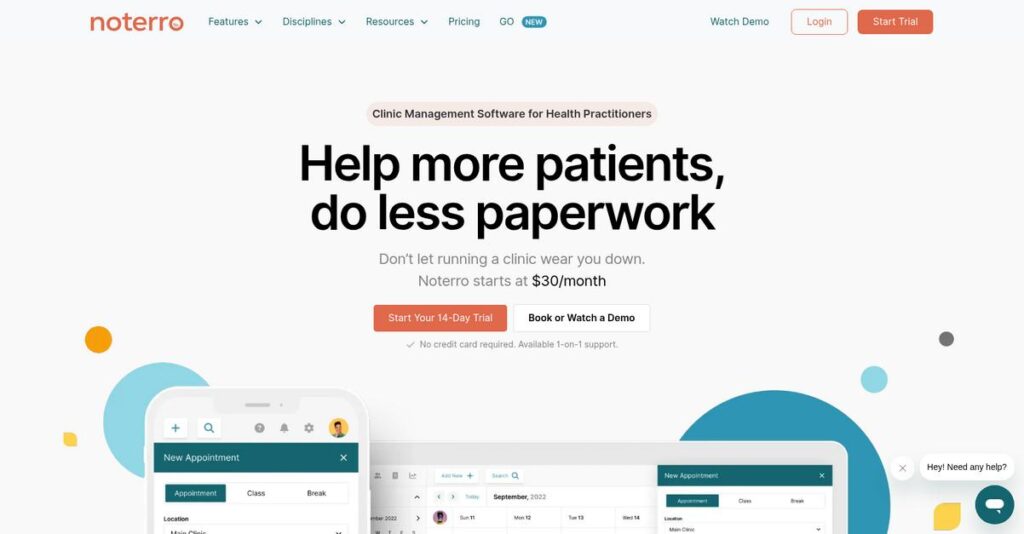Clinic admin headaches shouldn’t slow you down.
If you’re juggling paper files, endless scheduling, or billing confusion, you’re likely searching for a platform that actually makes your workflow easier—not harder.
In my analysis of Noterro, I found that hours lost to admin overwhelm your patient care time if the software doesn’t truly integrate core processes.
What I discovered is that Noterro directly targets this pain by unifying your scheduling, charting, billing, and patient communication into one clean dashboard—no feature bloat, just practical tools that actually speed up your admin. Its patient-facing booking, interactive charting, and streamlined payment features stood out to me for clinics needing real everyday relief.
So, in this Noterro review, I’ll show you how one platform fixes the busiest pain points for small health practices.
You’ll see the practical features, transparent pricing, and some solid alternatives—everything I wish I knew during my own search.
The features you need to actually save time and help your patients better are all here—let’s get you the confidence you need.
Let’s dive into the review.
Quick Summary
- Noterro is a cloud-based practice management platform that streamlines scheduling, charting, billing, and patient communication for wellness clinics.
- Best for solo practitioners and small clinics in massage therapy, chiropractic, physiotherapy, and acupuncture.
- You’ll appreciate its intuitive interface and highly responsive customer support that simplifies clinic administration and saves time.
- Noterro offers affordable monthly plans with all features included and a 30-day free trial, no setup fees, or long-term contracts.
Noterro Overview
Noterro is a practice management tool I’ve followed for years. Based in Calgary, Canada since 2014, their core mission is to genuinely streamline the administrative side of your daily clinic operations.
I really appreciate their dedicated focus on solo practitioners and small clinics like yours, especially in hands-on fields like massage therapy. They aren’t trying to serve huge hospitals, which keeps their platform specialized and refreshingly intuitive.
I find their development is clearly driven by direct user feedback, not just chasing the latest tech trends. This practical approach is a critical factor I’m covering for you in this Noterro review.
Unlike competitors that get pricey with confusing add-ons, Noterro’s main appeal is its simple all-inclusive pricing model. This transparent approach builds real buyer confidence, as you know essential features aren’t locked behind expensive paywalls.
They work with practitioners you meet every day—massage therapists, chiropractors, and physiotherapists. You can tell the platform was designed by people who actually understand these specific, real-world hands-on clinical workflows.
- 🎯 Bonus Resource: While we’re discussing comprehensive systems, understanding best business continuity management software is equally important for long-term practice resilience.
From my analysis, their entire strategy is delivering an affordable yet comprehensive system designed for private-pay clinics. This directly solves your problem of needing powerful tools without the typical enterprise-level cost and frustrating complexity.
Now let’s examine their core capabilities.
Noterro Features
Clinic administration shouldn’t drain your energy.
Noterro provides a streamlined, cloud-based platform to simplify your entire practice workflow. These Noterro features are built to reduce administrative burdens. Here are five core Noterro features that truly make a difference for health and wellness professionals.
1. Clinical Charting (SOAP Notes)
Tired of messy, non-compliant notes?
Paper files and inconsistent charting lead to legal risks and wasted time. This manual effort can frustrate any practitioner, impacting overall efficiency.
Noterro offers customizable charting templates and an interactive body chart to simplify documentation. From my testing, the visual detail on anatomical diagrams truly streamlines clinical notes. This feature ensures compliant, legible records automatically linked to patient profiles.
You save significant time on documentation, maintain professional records, and can quickly access your patient’s complete history whenever needed.
2. Scheduling and Online Booking
Manual scheduling eats up your day.
Constantly answering calls for appointments pulls you away from client care. This inefficiency prevents your clinic from growing and serving more patients.
The platform provides a clean calendar and a customizable online booking portal for patients. What I love is how you can embed the tool directly onto your website, offering 24/7 convenience. This feature significantly reduces admin calls.
You increase booking conversions, cut down on front-desk work, and fill your schedule more efficiently without double bookings.
3. Billing, Invoicing, and Payments
Struggling with payment collection?
Inconsistent billing and manual payment processing can hurt your clinic’s cash flow. This creates unnecessary financial stress for your business.
Noterro integrates with Stripe and Square for secure card processing and automatic invoice generation. Here’s where Noterro shines: it expertly handles package sales and patient credits, improving financial accuracy. This feature streamlines your entire payment process.
- 🎯 Bonus Resource: While we’re discussing essential clinic information, my guide on Android data recovery software can help protect your crucial data.
You improve cash flow through instant payment collection, reduce billing errors, and provide a professional, seamless financial experience.
4. Digital Intake Forms and Patient Portal
New patient onboarding feels like a chore.
Manual intake forms require endless data entry, leading to errors and wasted time. This creates a poor first impression for patients.
Noterro allows you to build custom digital intake forms that auto-populate patient files. From my testing, the automated appointment reminders via email and SMS significantly reduce no-show rates. This feature also grants clients self-service access via a portal.
You create a modern, professional first impression, save hours of admin time weekly, and ensure all necessary patient information is on file.
5. Reporting and Analytics
Making business decisions by guesswork?
Without clear data, understanding your clinic’s performance is tough. This makes it challenging to identify growth opportunities and optimize operations.
Noterro provides built-in reports covering financials, appointments, and patient demographics. What I found helpful is how you can easily track revenue over specific time periods and see which services are most popular. This feature moves clinic management to data-driven decisions.
You can easily prepare financial statements, analyze trends, and measure marketing efforts. This helps you identify clear paths for clinic growth.
Pros & Cons
- ✅ Exceptional customer support with quick, personalized video walkthroughs.
- ✅ Highly intuitive and easy-to-use interface, even for new practitioners.
- ✅ All-in-one platform integrating scheduling, notes, and billing seamlessly.
- ⚠️ Mobile app offers limited functionality, especially for detailed charting.
- ⚠️ Reporting is useful but lacks advanced customization for deeper analysis.
- ⚠️ Less robust for complex US insurance claims and electronic submissions.
Overall, these Noterro features work together as an integrated platform. You’ll actually appreciate how they create a comprehensive practice management system, simplifying your entire workflow from start to finish.
Noterro Pricing
Noterro’s pricing offers a clear path forward.
- 🎯 Bonus Resource: While discussing streamlining operations, you might find my guide on online food ordering software helpful.
Noterro pricing is refreshingly transparent, using a practitioner-based model that avoids hidden fees, making it simple for you to understand and budget for your clinic management software. This approach sets clear expectations from the start.
| Plan | Price & Features |
|---|---|
| Solo Plan | $25 per month • 1 Practitioner, unlimited support staff • Charting, scheduling & online booking • Invoicing, payments & reporting • 100 SMS credits monthly |
| Practitioner Plan | $35 per month per practitioner • For clinics with 2-4 practitioners • All Solo Plan features included • 100 SMS credits per practitioner • Scalable per-user costs |
| Clinic Plan | $125 per month • For clinics with 5 practitioners • All Practitioner Plan features included • 500 SMS credits monthly • Additional practitioners for $25/month |
1. Value Assessment
Exceptional value for your budget.
What I found regarding Noterro pricing is its fantastic value, especially how they offer full functionality on even the Solo plan. This per-practitioner model keeps costs fair and scales efficiently with your team, ensuring you only pay for what your clinic needs without expensive feature gates. You avoid upfront setup fees and long-term contracts.
This means your budget gets a predictable, low-risk solution that provides robust features without breaking the bank.
2. Trial/Demo Options
Evaluate Noterro without commitment.
Noterro provides a generous 30-day free trial that includes access to all features. What I found invaluable is that this 30-day free trial is comprehensive, allowing your team to fully test charting, scheduling, and billing workflows. You can thoroughly assess if their pricing aligns with your operational needs before making any financial commitment.
This lets you comfortably validate the platform’s fit, ensuring you make a confident decision about future Noterro pricing.
3. Plan Comparison
Choose the perfect plan for your practice.
Noterro’s plans clearly differentiate based on practitioner count, simplifying your decision. The Solo plan gives full functionality for single practitioners, while larger clinics can easily add practitioners or opt for the Clinic Plan. Budget-wise, the cost per practitioner drops slightly as your team grows into larger tiers.
This tiered structure helps you align your Noterro pricing to actual usage requirements, supporting your practice’s growth seamlessly.
My Take: Noterro’s pricing strategy is highly competitive and transparent, making it an excellent choice for solo practitioners and small to medium-sized clinics seeking comprehensive features at a predictable cost.
The overall Noterro pricing offers straightforward value for your practice, ensuring no hidden surprises.
Noterro Reviews
User feedback offers crucial insights.
To understand real experiences, I dived into numerous Noterro reviews from various platforms. This section distills what actual customers genuinely think about the software, offering a balanced perspective for you.
1. Overall User Satisfaction
Overall satisfaction trends high.
From my review analysis, Noterro consistently earns high ratings across platforms like Capterra and G2, often cited for its user-friendliness. What I found in user feedback is a strong appreciation for its intuitive design and excellent support, which typically leads to rapid adoption and positive initial experiences for new users.
This indicates you can expect a smooth setup and reliable assistance, making your transition to digital practice management surprisingly straightforward and effective.
2. Common Praise Points
Specific features earn consistent praise.
- 🎯 Bonus Resource: While we’re discussing practice management, understanding enterprise legal management software is equally important.
Customers frequently laud Noterro’s exceptional customer support, often detailing personalized video walkthroughs and quick resolutions. Review-wise, its ease of use and all-in-one functionality for scheduling, notes, and billing are also standout benefits, eliminating the need for multiple systems.
This means you save significant administrative time, reduce software costs, and benefit from truly responsive help when you need it.
3. Frequent Complaints
Some common frustrations emerge.
Users occasionally mention limitations, particularly concerning the mobile app’s functionality; it’s seen more as a companion than a full desktop replacement. What stood out in customer feedback was the desire for more advanced reporting and robust US insurance billing, especially for complex claims.
These are generally minor issues for solo or small practices but could be considerations for larger clinics or those heavily reliant on specific US insurance processes.
What Customers Say
- Positive: “The customer service is bar none the best I’ve experienced. They are fast, efficient, and provide step-by-step video instructions for issues.”
- Constructive: “My only con is wanting more functionality from the mobile app; I still need my computer to complete SOAP notes.”
- Bottom Line: “Very affordable for solo practitioners. The online booking, reminders, intake forms, and charting are a breeze, saving me so much time.”
Overall, Noterro reviews reflect a highly satisfied user base, particularly for small to medium-sized clinics. The feedback provides credible insights into its strengths and minor areas for improvement, guiding your decision.
Best Noterro Alternatives
Searching for the perfect practice management fit?
The best Noterro alternatives include several strong contenders, each tailored for specific practice sizes, budgets, and feature priorities. I’ll help you navigate these options to find your ideal match.
1. Jane App
Need advanced billing for Canadian or US clients?
Jane App offers a highly polished interface and more developed insurance billing for both Canadian and US markets. What I found comparing options is that Jane provides robust, multi-market insurance capabilities, making it ideal for larger clinics needing extensive financial processing. This alternative excels here.
Choose Jane if your practice requires premium, in-depth insurance claim management and you’re willing to pay for a refined experience.
2. SimplePractice
US-based and prioritize seamless insurance claims?
SimplePractice is a US market leader, especially for mental health, known for its best-in-class, fully integrated telehealth and US insurance claim management system. From my competitive analysis, SimplePractice offers unmatched US insurance filing, making this alternative a top choice for therapists.
Select SimplePractice if you’re a US-based therapist for whom seamless electronic insurance claim filing and integrated telehealth are top priorities.
3. Practice Better
Focused on health coaching and client programs?
Practice Better specifically caters to nutritionists, dietitians, and health coaches, offering unique features like food journals, supplement protocols, and the ability to run online programs. Alternative-wise, Practice Better fosters deep client engagement, supporting a coaching-centric model more directly than Noterro.
Choose Practice Better if your business model emphasizes client coaching, program delivery, and engagement protocols over traditional appointment-based treatments.
- 🎯 Bonus Resource: While considering clinic growth and staff needs, our guide on best workforce planning software offers valuable insights.
4. Acuity Scheduling
Only need a powerful online booking system?
Acuity Scheduling excels as a robust online booking engine, perfect for complex scheduling rules, but it’s not a full practice management system. What I found comparing options is that Acuity prioritizes advanced scheduling flexibility, lacking Noterro’s integrated charting or billing.
Consider Acuity if your primary need is an advanced online booking tool and you’re comfortable managing clinical notes and billing separately.
Quick Decision Guide
- Choose Noterro: Ideal for solo to small clinics prioritizing robust charting and simple pricing.
- Choose Jane App: Larger clinics needing advanced multi-market insurance billing.
- Choose SimplePractice: US therapists requiring integrated telehealth and insurance claims.
- Choose Practice Better: Health coaches running programs and requiring deep client engagement.
- Choose Acuity Scheduling: Primarily need robust online scheduling, managing other features separately.
The best Noterro alternatives truly depend on your specific business model and priority features. Carefully evaluate what truly matters for your practice to make the best decision.
Setup & Implementation
Implementing new software: easier than you think.
Implementing new software always raises questions. This Noterro review section cuts through the noise, offering practical insights into its deployment, setup requirements, and adoption. I’ll help you set realistic expectations.
- 🎯 Bonus Resource: Before diving deeper, you might find my analysis of best statistical analysis software helpful.
1. Setup Complexity & Timeline
Is deployment a headache or a breeze?
Noterro setup is refreshingly straightforward, often completed in hours by configuring services, availability, and booking. From my implementation analysis, the intuitive UI makes initial setup a quick process, unlike more complex systems requiring extensive configuration. Data migration is also simplified with their free import service.
Plan for a few hours for initial setup, plus time to validate your data if utilizing their free migration service.
2. Technical Requirements & Integration
Any complex IT hurdles here?
Noterro, being a cloud-based SaaS, eliminates local software installation. What I found about deployment is that your only real technical requirement is a stable internet connection and a modern web browser, making it incredibly accessible for any clinic. This simplicity minimizes demands on your IT resources.
You won’t need dedicated IT staff for server setup. Just ensure your team has reliable internet and updated browsers for smooth operation.
3. Training & Change Management
Will your team actually use it?
Noterro’s intuitive, clean interface significantly flattens the learning curve. From my analysis, most practitioners require minimal formal training due to the logical workflow. Successful adoption stems from the platform’s inherent ease of use, reducing resistance and enabling quick productivity gains across your team.
Focus on familiarizing staff with workflows. Expect high user acceptance, likely spending more time on process refinement than deep technical training.
4. Support & Success Factors
What if you hit a snag?
Noterro’s exceptional support is a major asset for successful implementation. They provide an extensive knowledge base and highly responsive email support, often with personalized video walkthroughs. Implementation-wise, their proactive and thorough support is invaluable, significantly reducing downtime and frustration during your initial rollout.
Leverage their knowledge base and don’t hesitate to reach out to their support team. Their responsiveness is a critical factor for a smooth transition.
Implementation Checklist
- Timeline: Hours to days for setup; 1-2 weeks with data migration
- Team Size: Solo practitioner or small admin team
- Budget: Staff time for configuration, data validation
- Technical: Modern web browser, stable internet connection
- Success Factor: Leveraging data import service, utilizing vendor support
Overall, Noterro implementation is surprisingly straightforward for a practice management solution, designed for quick user adoption. It requires minimal technical overhead for a smooth rollout, allowing clinics to quickly see value.
Who’s Noterro For
Noterro targets specific health and wellness professionals.
This Noterro review section clarifies who best benefits from the software. I’ll help you quickly assess if your business profile, team size, and use cases align with Noterro’s strengths for optimal success.
1. Ideal User Profile
Perfect for health and wellness clinics.
Noterro excels for solo practitioners and small clinics (2-10 practitioners) in health and wellness fields like massage therapy, chiropractic, or acupuncture. From my user analysis, your primary need is simple, reliable administration. You value an intuitive system for scheduling, charting, and billing without needing advanced enterprise features or complex setups.
You’ll thrive if you seek an all-in-one solution that prioritizes ease of use and responsive customer support over extensive customization.
2. Business Size & Scale
Small to mid-sized practices excel.
Your business fits best if you operate as a single practitioner or manage a small team of up to ten practitioners. What I found about target users is that smaller teams appreciate the all-in-one simplicity and budget-conscious pricing, avoiding the overwhelm of overly complex systems. Noterro is designed to simplify operations for clinics of this scale without requiring dedicated IT resources.
You’ll know you’re the right size if you’re looking for comprehensive functionality without enterprise-level complexity or cost.
3. Use Case Scenarios
Streamlined scheduling, charting, and billing.
Noterro shines if your primary need is a simple, reliable system for client scheduling, clinical charting (SOAP notes), and direct billing. From my analysis, it simplifies daily operational workflows effectively, especially for private-pay or direct-billing practices in Canada, the UK, or Australia. You’ll find it perfect for consolidating these core administrative functions.
You’ll appreciate this solution if your focus is efficient clinic administration, patient communication, and integrated record-keeping.
4. Who Should Look Elsewhere
Not for US insurance-heavy practices.
If your US-based clinic relies heavily on submitting complex electronic insurance claims (e.g., CMS 1500 forms), Noterro’s capabilities might fall short. User-wise, large, multi-location clinics needing deep analytics and granular user permissions will likely outgrow this system. It’s also not ideal if your business model focuses on online courses or group coaching programs.
Consider alternative enterprise-level solutions or US-specific billing software if your needs extend beyond Noterro’s comprehensive, yet focused, offerings.
Best Fit Assessment
- Perfect For: Solo practitioners & small clinics (2-10) in health/wellness
- Business Size: Single-location, 1-10 practitioners, budget-conscious
- Primary Use Case: Scheduling, charting, direct billing, patient communication
- Budget Range: Affordable all-in-one solution without hidden fees
- Skip If: US-based, complex insurance claims, large multi-location clinics
This Noterro review clearly guides your self-qualification. The key is matching your clinic’s specific needs with Noterro’s strengths to ensure it’s the right fit.
Bottom Line
Is Noterro the ideal solution for your clinic?
This Noterro review thoroughly assesses its core capabilities and user feedback. I’ll provide a clear final recommendation, helping you understand its overall value proposition and fit for your specific practice needs.
1. Overall Strengths
Noterro shines brightest in user experience.
Noterro truly shines with its intuitive, all-in-one platform integrating scheduling, notes, and billing effortlessly. This design eliminates the need for multiple subscriptions. From my comprehensive analysis, their exceptional customer support stands out, offering fast, personalized video walkthroughs that solve problems efficiently.
These strengths translate into less training, streamlined workflows, and significant time savings for your practice, allowing you to focus more on patient care.
2. Key Limitations
However, Noterro isn’t without its drawbacks.
The mobile app offers limited functionality, primarily for viewing, not full charting or admin tasks. Reporting, while present, isn’t as customizable for advanced data insights. Based on this review, US insurance billing is less robust than some specialized alternatives.
These limitations aren’t deal-breakers for everyone. They represent trade-offs to consider based on your practice’s specific mobile, reporting, and billing requirements.
3. Final Recommendation
- 🎯 Bonus Resource: While discussing specific requirements, understanding consent management platform solutions is crucial for privacy compliance.
So, should Noterro be your practice management software?
You should choose Noterro if you’re a solo practitioner or small clinic seeking an affordable, user-friendly, all-in-one solution with exceptional support. From my analysis, it’s ideal for practices prioritizing simplicity and value, not highly specialized US insurance billing or very complex data reporting.
Your decision hinges on these priorities. I confidently recommend Noterro for its core target audience to streamline their practice operations effectively.
Bottom Line
- Verdict: Recommended
- Best For: Solo practitioners & small to medium health/wellness clinics
- Biggest Strength: Exceptional customer support & ease of use
- Main Concern: Limited mobile app & advanced reporting
- Next Step: Try a free trial or schedule a demo
This Noterro review demonstrates strong value for health and wellness professionals seeking an intuitive, comprehensive, and well-supported practice management solution.