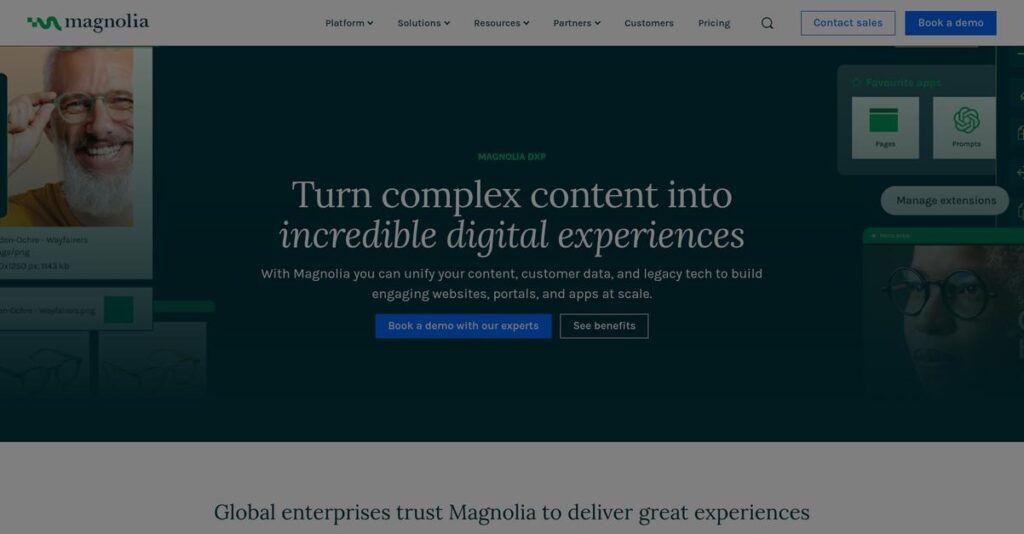Struggling to unify content across every channel?
If you’re researching Magnolia, you probably need a platform that can centralize complex content, marketing, and commerce requirements—without forcing your teams into a rigid system.
After researching Magnolia’s full platform, I found that disconnected tools slow content teams down each day by forcing them to duplicate work or rely on IT for every change.
Magnolia takes a distinct approach by offering a flexible, composable DXP core that empowers both developers and marketers—bridging the gap with deep integrations, a true headless API, and unique in-context editing for SPAs.
In this Magnolia review, I’ll show you how Magnolia puts control of digital experiences back in your hands while avoiding vendor lock-in that frustrates growing teams.
You’ll discover how Magnolia’s features work in practice, weigh real-world pros and cons, and get everything you need to compare pricing and alternatives for your final decision.
You’ll leave with the features you need to confidently choose if Magnolia fits your requirements.
Let’s get started.
Quick Summary
- Magnolia is a composable Digital Experience Platform that delivers flexible, scalable content management for enterprise needs.
- Best for mid-market and large companies managing complex multi-site and multi-language digital experiences.
- You’ll appreciate its developer-friendly Java architecture combined with a visual editor that balances marketer usability and headless freedom.
- Magnolia offers custom pricing tailored to your requirements, with a free Community Edition but no public trial for commercial plans.
Magnolia Overview
Magnolia is a long-standing player in the content management space, not some new startup. They have been around since 1997, based out of their headquarters in Basel, Switzerland.
I see them targeting mid-market and enterprise clients who want an enterprise-grade composable DXP without the usual bloat. They intentionally avoid the monolithic, all-in-one suite approach, focusing on a flexible core that integrates with your tools.
Their significant 2022 investment from the firm GENUI shows a serious commitment to growth. For this Magnolia review, it is clear this capital fuels their product innovation and expansion.
Unlike pure headless competitors, Magnolia’s real advantage is its unique Visual SPA Editor. I find this is a game-changer because it gives your marketers true WYSIWYG control over modern front-end applications.
You’ll find them working with global organizations in demanding sectors like finance and retail that require serious security, scalability, and complex multi-site content management capabilities for their business.
Their entire strategy is about giving your team power without the prison of vendor lock-in common with larger suites. You get an enterprise-grade foundation while retaining freedom to integrate other best-of-breed tools.
Now let’s examine their core capabilities.
Magnolia Features
Digital content delivery feeling like a chaotic mess?
Magnolia features offer a robust Digital Experience Platform designed to tackle modern content challenges head-on. Here are the five main Magnolia features that deliver powerful solutions for your digital presence.
1. Headless & Hybrid Content Management
Content stuck in one channel?
Delivering content across web, mobile, and IoT without re-creation is a constant struggle. Developers need APIs; marketers need visual editing.
Magnolia provides a powerful API-first content repository. What I found impressive is its Visual SPA Editor for true WYSIWYG editing, bridging developer freedom and marketer ease. This enables omnichannel delivery.
This means you can publish consistent content everywhere, empowering both developers and marketing efforts effectively.
2. Personalization Engine
Is your content truly personal?
Delivering generic content rarely engages effectively. You need to tailor experiences based on user behavior to boost engagement and conversions.
Magnolia allows defining audience segments via various traits. From my testing, marketers easily create content variants, ensuring the right message reaches the right user automatically. This feature dynamically customizes.
This means your audience gets highly relevant content, boosting engagement and driving better business outcomes.
3. Composable Commerce Capabilities
Content disconnected from sales?
Creating rich shopping experiences often struggles with disconnected content and commerce. You need seamless integration to enhance the customer journey.
Magnolia isn’t an e-commerce platform, but it excels with deep API integrations. Through pre-built connectors, you can pull product data directly into content pages. This feature blends compelling content with purchasing options.
This lets you build engaging, content-led shopping experiences that convert, avoiding vendor lock-in with a commerce system.
4. Multi-Site and Multi-Language Management
Global site management a headache?
Global organizations struggle managing dozens of regional sites, maintaining consistency while allowing local content autonomy. This can create chaos.
Magnolia’s platform excels here. It uses a powerful content inheritance model where master sites let regional sites subscribe to structures and localize content. This feature makes managing hundreds of sites efficient.
This means you gain centralized control and consistency, while local teams still have flexibility for specific markets.
5. Magnolia Cloud (PaaS)
Infrastructure headaches slowing you down?
Managing complex CMS infrastructure, security, and deployments drains IT resources. This diverts focus from core business innovation and new features.
Magnolia offers a managed Platform-as-a-Service (PaaS) solution, removing that burden. What I love is how it provides automated CI/CD pipelines and scalable infrastructure. This feature shifts server maintenance to Magnolia.
This means your development team can focus on building new features and enhancing user experiences, not server upkeep.
Pros & Cons
- ✅ Highly flexible Java-based architecture, developer-friendly with powerful APIs.
- ✅ Excellent content separation enables true omnichannel delivery efficiently.
- ✅ Robust multi-site and multi-language management for complex organizations.
- ⚠️ Requires significant developer training due to a steep learning curve.
- ⚠️ Backend interface can be complex for marketers without initial setup.
- ⚠️ Higher total cost of ownership often due to skilled developer needs.
How these Magnolia features work together to create truly composable digital experiences is where it truly shines. You get a flexible, integrated platform rather than a collection of disconnected tools.
Magnolia Pricing
Uncertain about enterprise software costs?
Magnolia pricing is entirely custom, reflecting its enterprise focus and flexible architecture, meaning you’ll need direct engagement with their sales team for a precise quote. This tailored approach ensures costs align with your specific composable DXP needs.
Cost Breakdown
- Base Platform: Custom quote (Historically ~$30K-$50K/year for self-hosted, likely higher today)
- User Licenses: Included in custom quote, varies by instance/environment count
- Implementation: Significant; part of custom quote, varies by complexity
- Integrations: Varies by complexity and chosen tools (via APIs/Connectors)
- Key Factors: Server instances, features, support level, traffic, environments, storage, SLA
1. Pricing Model & Cost Factors
How does Magnolia determine cost?
Magnolia’s pricing is subscription-based, customized for mid-market and enterprise clients. From my cost analysis, it depends heavily on your specific deployment, including factors like server instances, required features, and the level of support. Whether you opt for self-hosted or Magnolia Cloud significantly influences your annual investment, aligning the pricing with your precise DXP requirements.
This means your budget aligns directly with your operational scale and technical needs, ensuring you avoid overpaying for unnecessary, generic features.
2. Value Assessment & ROI
Is Magnolia worth the investment?
Magnolia positions itself as a composable DXP, allowing you to integrate with best-of-breed tools rather than being locked into a monolithic suite. This flexibility can lead to significant long-term ROI by reducing vendor lock-in and allowing your team to use specialized tools. Budget-wise, this helps you avoid costly platform migrations later on, ensuring your investment retains value.
The result is your budget gets a more agile, future-proof solution compared to traditional, all-in-one DXP platforms that force rigid structures.
- 🎯 Bonus Resource: Before diving deeper into budget planning, you might find my analysis of statistical analysis software helpful for forecasting complex data needs.
3. Budget Planning & Implementation
Consider all your long-term costs.
When planning your budget for Magnolia, remember that the custom quote covers the core software and possibly managed hosting (for Cloud). However, you’ll need to account for implementation services, integrations with other systems, training, and ongoing maintenance. From my research, these additional services contribute substantially to total cost of ownership.
So for your business, expect to allocate significant upfront resources beyond the licensing fees to ensure a smooth, successful deployment.
My Take: Magnolia pricing prioritizes a tailored approach for enterprise-grade flexibility. This makes it ideal for larger organizations needing a composable DXP that scales with their unique architecture, rather than a one-size-for-all package.
The overall Magnolia pricing reflects a customized investment for robust enterprise digital experiences. While requiring direct engagement, this ensures a solution precisely fitted to your complex needs.
Magnolia Reviews
Real user feedback matters.
To understand Magnolia’s real-world impact, I’ve analyzed numerous Magnolia reviews across top platforms. My findings offer balanced insights into what actual customers experience, highlighting consistent praise and common challenges you should consider.
- 🎯 Bonus Resource: While we’re discussing understanding user interactions, my guide on best user activity monitoring software is a valuable resource.
1. Overall User Satisfaction
Users find it powerful, yet complex.
From my review analysis, Magnolia maintains strong average ratings, generally above 4.4 stars. What I found in user feedback is a pattern where users appreciate its power and flexibility, though this often comes with noted complexity. Many Magnolia reviews highlight its enterprise-grade capabilities.
Your satisfaction will likely hinge on your team’s technical proficiency and willingness to invest in proper setup and training, given its depth.
2. Common Praise Points
Developers consistently praise its foundation.
Users frequently highlight Magnolia’s developer-friendly architecture, particularly its Java-based core and powerful APIs for deep customization. From the reviews I analyzed, the clean content separation is also consistently lauded, enabling true omnichannel delivery. Enterprise features like multi-site management also receive strong praise.
This means you can build highly customized, scalable solutions for complex content needs, and deploy content across diverse channels effortlessly.
3. Frequent Complaints
Complexity creates common frustrations.
Review-wise, a recurring complaint is Magnolia’s steep learning curve, particularly for developers new to its specific architecture. Many also note it can be complex for marketers without significant initial setup and ongoing component design. The overall cost of ownership, including developer resources, is another common concern.
These issues aren’t always deal-breakers, but you should expect significant investment in training and skilled personnel to maximize your experience.
What Customers Say
- Positive: “Magnolia CMS’s flexibility is key. Built on robust Java, it’s easy to find developers who can customize and work with it.”
- Constructive: “For marketing users, it can be complicated. Without a good implementation partner to set up easy components, it’s a nightmare.”
- Bottom Line: “Magnolia is powerful and flexible, but its learning curve is steep. It requires a solid understanding and resource investment.”
Overall, Magnolia reviews reveal a powerful system highly valued by technical users, balanced by the need for significant investment in implementation. My analysis shows genuine user satisfaction, but with clear prerequisites for success.
Best Magnolia Alternatives
Navigating DXP options can feel complex.
The best Magnolia alternatives include several strong options, each better suited for different business situations and priorities, depending on your organization’s specific needs and existing tech stack.
1. Adobe Experience Manager (AEM)
Already deeply invested in Adobe products?
AEM works best for large enterprises already committed to the Adobe ecosystem, offering a highly integrated, all-in-one suite covering marketing automation and analytics. From my competitive analysis, AEM provides a tightly integrated enterprise solution that Magnolia’s composable approach avoids, though it is significantly pricier.
Choose AEM if your large enterprise is deep in the Adobe ecosystem and needs an all-in-one marketing suite.
2. Contentful
Seeking a pure headless CMS for developers?
Contentful stands out as a pure headless CMS, API-first and highly favored by developers for building modern applications. What I found comparing options is that Contentful offers unmatched developer-centric agility, ideal if your team prioritizes building apps over traditional DXP features. This alternative excels here.
Select Contentful for pure headless content delivery and developer flexibility, prioritizing API-first over integrated DXP features.
- 🎯 Bonus Resource: While we’re discussing business-critical applications, understanding patient case management software is equally important for healthcare.
3. Sitecore
Is best-in-class personalization your priority?
Sitecore is a major enterprise DXP competitor, renowned for its powerful personalization and marketing automation capabilities, particularly strong for data-driven experiences. From my analysis, Sitecore delivers powerful, data-driven personalization, an advantage if your strategy hinges on advanced audience segmentation. This alternative suits .NET stacks.
Opt for Sitecore if best-in-class, data-driven personalization is crucial and your tech stack prefers the .NET framework.
4. Storyblok
Need a modern, user-friendly headless solution?
Storyblok has gained traction as a modern, user-friendly headless CMS, particularly for its component-based approach and intuitive visual editor. Alternative-wise, Storyblok is accessible for mid-market budgets, offering excellent content creation experience without Magnolia’s deeper enterprise features or scale. It’s a great choice.
Choose Storyblok for a modern, user-friendly headless CMS, ideal for mid-market needs not requiring deep enterprise features.
Quick Decision Guide
- Choose Magnolia: Flexible, composable DXP for enterprise needs
- Choose Adobe Experience Manager: Large enterprise in Adobe ecosystem needing integrated stack
- Choose Contentful: Pure headless for developers building custom applications
- Choose Sitecore: Advanced, data-driven personalization and .NET preference
- Choose Storyblok: Mid-market, user-friendly headless with visual editing
Ultimately, choosing the best Magnolia alternatives depends on your specific business scenarios and strategic priorities rather than just feature lists. Your perfect fit balances budget, technical needs, and long-term vision.
Setup & Implementation
Considering a Magnolia rollout?
In this Magnolia review, I’ll walk you through the real-world deployment process for Magnolia. Be prepared: this isn’t a plug-and-play solution, and understanding the commitment is crucial for your success.
1. Setup Complexity & Timeline
Not a quick setup.
Magnolia implementation is a multi-month project for most enterprises, including discovery, architecture, development, and content migration. From my implementation analysis, expect a significant upfront time investment depending on your customization and content volume. This isn’t a quick or easy deployment.
You’ll need to allocate substantial internal resources and set realistic timelines, especially for complex integrations or custom component development.
2. Technical Requirements & Integration
Technical expertise is non-negotiable.
Your team will require skilled Java developers familiar with JCR, Maven, and front-end frameworks like React. What I found about deployment is that technical proficiency is absolutely critical for custom component building and seamless integration with your existing best-of-breed tools. This demands a robust IT foundation.
Plan for a dedicated team of experienced Java developers or budget for a specialized Magnolia implementation partner to handle the technical heavy lifting.
- 🎯 Bonus Resource: Speaking of crucial information, my guide on Android data recovery software offers insights into protecting your vital digital assets.
3. Training & Change Management
User adoption needs thoughtful planning.
Both developers and content authors will face a steep learning curve. Developers need to grasp ‘light development’ principles, while marketers require training on your specific custom-built components and workflows. Implementation-wise, don’t underestimate the user training effort to prevent friction.
Invest in formal training programs tailored to your different user groups and establish clear change management strategies to ensure smooth adoption.
4. Support & Success Factors
Quality support is paramount.
Vendor support plays a crucial role during deployment, especially for a complex platform like Magnolia. My analysis indicates that customers on commercial plans generally report positive experiences, citing knowledgeable and responsive technical staff. Choosing the right implementation partner is key for sustained success and avoiding pitfalls.
Vet potential partners carefully, focusing on their Magnolia-specific expertise and proven track record to ensure a smooth and successful project completion.
Implementation Checklist
- Timeline: Multi-month timeline for typical enterprise projects (6-12 months)
- Team Size: Skilled Java developers, front-end experts, and dedicated project management
- Budget: Significant professional services and skilled developer costs beyond licensing
- Technical: Java, JCR, Maven, front-end framework knowledge; integration with DXP tools
- Success Factor: Strong technical team or an experienced Magnolia implementation partner
Overall, Magnolia implementation is a significant undertaking requiring a strategic approach and robust technical resources. However, the investment pays off for complex digital experiences, provided you plan meticulously.
Who’s Magnolia For
Who exactly benefits most from Magnolia?
This Magnolia review section dives into the ideal users, business sizes, and specific use cases where the software truly excels. I’ll help you quickly assess if Magnolia aligns with your organization’s unique requirements and strategic goals.
1. Ideal User Profile
Complex digital needs? Developers onboard?
Magnolia is ideal for mid-market to large enterprises, especially those in finance, manufacturing, or retail, managing intricate digital platforms. From my user analysis, your in-house Java development team will find its powerful APIs and flexible architecture highly beneficial for deep customization and advanced content delivery.
These organizations succeed by leveraging Magnolia’s enterprise-grade capabilities for complex digital experience challenges, often pursuing a composable DXP strategy.
- 🎯 Bonus Resource: While we’re discussing content strategy, understanding content marketing software is equally important.
2. Business Size & Scale
Is your enterprise big enough?
Magnolia thrives within mid-market to large enterprises, not small businesses seeking simple solutions. Your operation should be substantial enough to justify dedicated IT resources and development teams. What I found about target users is that scalability for hundreds of sites makes it perfect for global organizations.
You’ll assess a good fit if your business requires robust multi-site, multi-language management and can support a skilled development team.
3. Use Case Scenarios
Complex content, diverse channels?
Magnolia excels for businesses adopting a “best-of-breed” IT strategy, building a composable DXP. Your use cases might involve delivering content-rich experiences across both web and non-web (headless channels globally). From my analysis, it works for comprehensive omnichannel delivery where content separation and complex integration are key.
This solution aligns if your priority is managing numerous websites, multiple languages, and integrating with other specialized tools.
4. Who Should Look Elsewhere
Not for everyone, certainly.
If your team lacks dedicated Java developers or seeks a simple, all-in-one website builder, Magnolia isn’t your match. User-wise, you’ll find the learning curve too steep without significant developer training and ongoing support from an implementation partner for setup.
Consider simpler SaaS platforms or all-in-one CMS solutions if your needs are basic and you prefer ease of use over deep customization.
Best Fit Assessment
- Perfect For: Mid-to-large enterprises with complex digital and development needs.
- Business Size: Mid-market to large with in-house Java dev or IT teams.
- Primary Use Case: Composable DXP, global multi-site, headless content delivery.
- Budget Range: High; requires investment in licensing and skilled Java developers.
- Skip If: Small businesses or teams without dedicated developers.
Ultimately, this Magnolia review highlights that the software is best for organizations with complex digital challenges and developer resources. Your success hinges on matching its powerful capabilities with your specific operational context.
Bottom Line
Magnolia stands out, but not for everyone.
My Magnolia review reveals a powerful DXP solution uniquely suited for large enterprises and mid-market companies prioritizing composable architecture and deep customization. I will guide your decision based on its strengths and specific considerations.
1. Overall Strengths
Power and flexibility define Magnolia.
Magnolia excels with its Java-based, API-first architecture, offering unparalleled flexibility for deep customization and true omnichannel content delivery. Developers highly praise its robust foundation, enabling complex integrations across diverse systems. From my comprehensive analysis, its enterprise-grade features are exceptionally robust for multi-site and multi-language needs.
These strengths empower businesses to build highly tailored digital experiences without vendor lock-in, crucial for long-term strategic agility and scaling complex global operations.
2. Key Limitations
Understand the key challenges first.
Magnolia is not a simple plug-and-play solution. Its steep learning curve for developers and complexity for marketers are recurring themes. Based on this review, significant developer training is often required to leverage its full power, impacting initial time-to-value and adoption.
While these limitations aren’t insurmountable, they necessitate a realistic upfront investment in skilled resources and a well-planned implementation strategy from your team.
- 🎯 Bonus Resource: Speaking of developer training, you might find my analysis of best digital education platform helpful.
3. Final Recommendation
My recommendation is clear for you.
My analysis suggests Magnolia is ideal for mid-market to enterprise companies needing a composable DXP and possessing strong in-house development capabilities. From my analysis, it excels where deep customization is paramount and avoiding vendor lock-in is a priority for you.
Your decision should hinge on your technical readiness and long-term vision. This software delivers immense value when properly resourced.
Bottom Line
- Verdict: Recommended for technically capable enterprises
- Best For: Mid-market to enterprise requiring composable DXP
- Biggest Strength: Unparalleled flexibility and developer-friendliness
- Main Concern: Steep learning curve and high implementation cost
- Next Step: Request a tailored demo to assess technical fit
This Magnolia review firmly concludes that its value shines for the right teams committed to a powerful DXP. My assessment provides a high level of confidence for your evaluation.