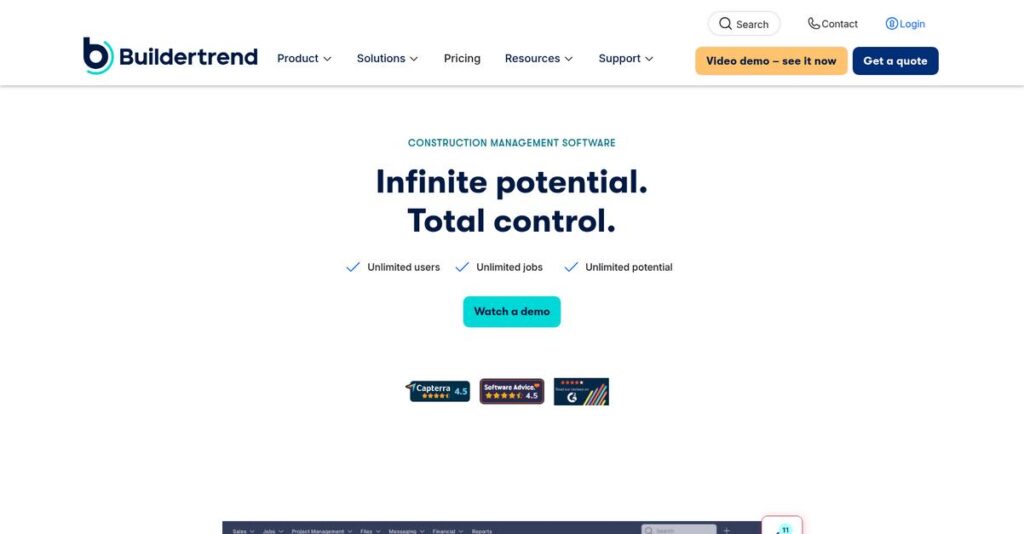Still managing projects with emails and spreadsheets?
If you’re juggling schedules, budgets, and client updates across disconnected tools, it’s no wonder you’re here searching for something better. Picking the right construction management software is messy when you’re tired of chaos.
After researching Buildertrend’s platform in-depth, I found that losing hours chasing status updates drains your productivity and often leads to costly miscommunications.
From what I’ve discovered, Buildertrend unifies project management, financials, client communication, and even takeoffs—so your whole team works from one playbook, not a mess of documents. Their mobile app and client portal bring field, office, and homeowners together, reducing friction and saving time.
In this review, I’ll show you how Buildertrend helps you stay in control of every job, from sales through final payment—with clarity and confidence.
We’ll break down features, pricing, platform strengths, and how Buildertrend stacks up against other solutions—all right here in this Buildertrend review.
You’ll learn the features you need to centralize work and the key insights that make for a smart, confident buying decision.
Let’s dive into the analysis.
Quick Summary
- Buildertrend is a cloud-based construction management platform that connects project scheduling, financials, and client communication in one system.
- Best for small to mid-sized residential builders and remodelers seeking to replace spreadsheets and disconnected apps.
- You’ll appreciate its integrated client portal and real-time job costing that improve communication and profitability visibility.
- Buildertrend offers tiered monthly pricing starting at $429 with no free trial and requires a paid onboarding process.
Buildertrend Overview
I’ve followed Buildertrend for years; they’ve been around since 2006, based in Omaha. Their entire model is built around giving residential construction pros a single, unified platform to run their whole business.
What really sets them apart is their dedicated appeal to small to mid-sized residential builders and professional remodelers. They aren’t a complex enterprise system; their entire focus is helping your team finally graduate from messy spreadsheets and disconnected apps.
Their 2021 acquisition of competitor CoConstruct was a massive power move, solidifying market dominance. This development is absolutely central to this Buildertrend review and your evaluation.
Unlike Procore, which can feel overwhelming for smaller firms, Buildertrend is purpose-built for residential construction workflows. You’ll feel this focus in its practical client communication and financial tools, which feel designed for your business.
They primarily work with custom home builders and remodelers who are scaling operations and need one reliable source of truth to keep projects profitable and on schedule.
Lately, their strategy is clearly about building a complete ecosystem beyond just software. Their acquisitions show a deep commitment to streamlining your entire operation, from bidding to material procurement.
Now let’s dig deeper into their features.
Buildertrend Features
Disconnected tools cripple project profitability.
Buildertrend is an all-in-one platform designed to centralize your residential construction operations. These Buildertrend solutions offer a cohesive approach, letting you manage projects, finances, and communication in one system.
- 🎯 Bonus Resource: While we’re discussing project operations, understanding regulatory change management software is equally important for compliance.
1. Project Management & Scheduling
Is project chaos your daily reality?
Managing schedules across spreadsheets and phone calls wastes precious time. This often leads to missed deadlines and frustrated crews.
Buildertrend’s project management features centralize operations. What I love is how Gantt charts simplify complex dependencies, letting you assign tasks and track progress effectively. Field crews update daily logs from the job site.
You gain precise control over every job, reducing costly errors. This improves team communication, leading to smoother project delivery.
2. Financial Management Tools
Job costing a nightmare?
Tired of disparate spreadsheets and systems for tracking project costs? This leads to inaccurate budgets and unclear profitability.
This module replaces disconnected financial tools, linking estimates to real-time budget tracking. What I found is how the change order feature streamlines client approvals, updating costs automatically. You get clear project profitability visibility.
This means you can accurately track every dollar, preventing overruns and ensuring each project contributes to your bottom line.
3. Client & Subcontractor Portals
Constant client calls slowing you down?
Endless back-and-forth communication with clients and subs wastes time. This creates frustrating miscommunications and project delays.
These portals offer a central hub. The client portal lets homeowners approve selections and view progress; it builds significant trust and reduces inquiries. The sub-portal streamlines bid requests and schedule sharing efficiently. This solution cuts clutter.
This means enhanced transparency and less administrative burden. Clients stay happy, and subs stay informed, improving overall project flow.
4. Pre-Sale Process (CRM & Estimates)
Are leads slipping through cracks?
Managing potential clients with disconnected tools means missed follow-ups. This costs you valuable opportunities and new business.
Buildertrend’s light CRM tracks leads to proposals. Its estimating tools let you build detailed proposals. Here’s what I found: accepted proposals flow directly into new projects, eliminating double entry.
You gain a streamlined pre-sale pipeline, ensuring no lead is forgotten. This helps convert more prospects into paying clients, boosting revenue.
5. Buildertrend Takeoff (Add-on)
Manual material takeoffs wasting hours?
Calculating material quantities manually from blueprints is slow and error-prone. This impacts bid accuracy and your project profitability.
Buildertrend Takeoff, an integrated add-on, digitizes this process. You upload plans and use measurement tools to quickly calculate material needs. What I found impressive is how measurements are directly imported into your estimate.
This speeds up your bidding process, ensuring accurate estimates every time. You can bid more confidently and win more profitable jobs.
Pros & Cons
- ✅ Comprehensive, all-in-one platform for centralizing project data.
- ✅ Client portal enhances transparency and reduces communication overhead.
- ✅ Real-time job costing offers clear visibility into project profitability.
- ⚠️ Steep learning curve requires significant training and implementation time.
- ⚠️ Higher cost due to monthly subscription and mandatory onboarding fees.
- ⚠️ Mobile app functionality is less robust than the desktop version.
You’ll actually appreciate how these Buildertrend solutions work together as an integrated ecosystem for your entire business, rather than a collection of disjointed apps. This provides a unified view of every project.
Buildertrend Pricing
Software pricing can be a minefield.
Buildertrend pricing is refreshingly transparent, offering clear, public tiers so you know exactly what you’re getting. From my cost analysis, this approach helps you budget predictably without hidden surprises.
| Plan | Price & Features |
|---|---|
| Essential Plan | $429/month (billed annually) • Core project management • Basic client/sub portal • Basic estimating • Online payments |
| Advanced Plan | $699/month (billed annually) • Everything in Essential • Financial tools (bids, POs, change orders) • QuickBooks/Xero integration • Warranties & surveys |
| Complete Plan | $969/month (billed annually) • Everything in Advanced • Pre-sale CRM (lead management) • Advanced estimating tools (cost catalogs) |
1. Value Assessment
Achieving real value for your budget.
From my cost analysis, the Advanced Plan stands out as the most practical starting point for most builders. It bundles essential financial tools like bids, POs, and QuickBooks integration, which are critical for accurate job costing. This helps your team manage project finances effectively, avoiding the complexities of disconnected systems, and ensuring better profitability for your projects.
What you pay for directly translates into efficiency gains and better financial control for your construction business, impacting your bottom line positively.
- 🎯 Bonus Resource: While we’re discussing essential information and data, my analysis of Android data recovery software can help protect your crucial mobile data.
2. Trial/Demo Options
Evaluate before you commit.
Buildertrend does not offer a free trial or free plan, which is important for your budget planning. Instead, you need to schedule a personalized demo to see the software in action. What I found regarding pricing is that while a trial isn’t available, the detailed demo ensures you see relevant features for your business. This helps you understand how the platform addresses your specific workflow needs effectively.
This guided approach means you can effectively evaluate the system’s capabilities before committing to the full Buildertrend pricing structure and investment.
3. Plan Comparison
Which plan fits your needs?
When comparing the tiers, the Essential Plan serves as a basic entry, but its limitations often mean it’s quickly outgrown. For your budget, the Advanced Plan provides significantly more value with crucial financial features. The Complete Plan adds pre-sale CRM for end-to-end management, ideal for those needing full sales integration from my cost analysis.
This tiered Buildertrend pricing approach helps you align your investment with your current operational complexity and future growth requirements.
My Take: Buildertrend’s transparent pricing strategy, though requiring an onboarding fee, positions it strongly for residential builders seeking an integrated solution. It’s ideal for SMBs moving from manual processes to a comprehensive platform.
Overall, the Buildertrend pricing model, with its public tiers and clear feature sets, allows you to budget confidently. What you pay gets you a comprehensive construction management platform, reducing chaos and boosting profitability for your projects.
Buildertrend Reviews
Real users share honest Buildertrend experiences.
To truly understand Buildertrend, I delved into thousands of Buildertrend reviews across various platforms. My analysis reveals consistent patterns in user feedback, offering balanced insights into real-world experiences.
- 🎯 Bonus Resource: Before diving deeper into user satisfaction, you might find my analysis of PTO tracking software helpful, especially if you manage a large team.
1. Overall User Satisfaction
Overall sentiment is largely positive.
From my review analysis, Buildertrend consistently earns high ratings, averaging 4.2-4.5 stars on platforms like Capterra and G2. What I found in user feedback is how its comprehensive nature stands out, reflecting general satisfaction. Despite common criticisms, users appreciate its all-in-one approach.
This indicates that users value integrated functionality, even when facing initial setup challenges or higher investment, for long-term project management.
2. Common Praise Points
Users praise powerful integrated features.
What impressed me about the user feedback is how frequently users highlight the centralized information and client portal. Review-wise, the ability to track job costing in real-time also receives consistent praise. These features significantly streamline operations and client communication, building client trust effectively.
For your business, this means improved client communication, better financial visibility, and a more professional, organized approach to project delivery.
3. Frequent Complaints
Common frustrations emerge clearly.
Customers frequently complain about Buildertrend’s steep learning curve, often describing it as “clunky” initially. What stands out in user feedback is how the mandatory onboarding fee adds to cost concerns for many small businesses. Additionally, some mobile app limitations are also mentioned in reviews.
These issues suggest a significant time investment is required for adoption, and the pricing structure might be prohibitive for smaller operations.
What Customers Say
- Positive: “The best part about Buildertrend is the client experience. They have their own portal to login and see progress, make selections, see the budget, pay invoices.” (Capterra Review)
- Constructive: “There is a significant learning curve. You will not be an expert in this software in a week, or a month.” (G2 Review)
- Bottom Line: “The cost is the most prohibitive part. To get the most useful features you have to be in the premium tier, which prices out a lot of smaller companies.” (G2 Review)
Overall, Buildertrend reviews paint a picture of powerful, albeit complex, software. My analysis suggests user feedback offers a highly credible view of its capabilities and challenges, guiding your decision wisely.
Best Buildertrend Alternatives
Considering other construction software options?
The best Buildertrend alternatives include several strong options, each better suited for different business situations, priorities, and project scales you might encounter.
- 🎯 Bonus Resource: Speaking of specialized solutions, my guide on patient case management software covers coordination in healthcare.
1. Procore
Managing large-scale commercial or industrial projects?
Procore is an enterprise-grade alternative designed for extensive commercial, industrial, or multi-family projects, offering robust tools for financials, BIM, and compliance. From my competitive analysis, Procore handles complex, multi-million dollar projects with more extensive compliance and reporting features than Buildertrend.
Choose Procore if you’re a large general contractor with significant compliance and reporting needs, despite its higher price point.
2. Houzz Pro
Need strong lead generation and client-facing design?
Houzz Pro excels at attracting new clients and providing intuitive client-facing design tools like 3D floor plans and mood boards. What I found comparing options is that Houzz Pro offers superior marketing and client design features, making it a powerful alternative for design-centric firms.
Consider this alternative if marketing, lead generation, and design presentations are your primary focus over extensive operational management.
3. Contractor Foreman
Is budget your top concern for comprehensive features?
Contractor Foreman positions itself as a direct, more affordable alternative to Buildertrend, offering a very similar feature set. From my analysis, Contractor Foreman provides extensive features for less, though its user interface might feel less polished than Buildertrend’s mature platform.
Choose Contractor Foreman if budget is your main priority and you’re willing to accept a less refined user experience for broad functionality.
4. Jobber
Running a high-volume home service business?
Jobber is specifically designed for home service businesses like plumbers or landscapers, focusing on high-volume, short-duration jobs. Alternative-wise, Jobber excels at quick scheduling and dispatching for service trades, offering efficient invoicing and customer management for repeat visits.
For your specific needs, select Jobber if you’re a service-based contractor doing quick jobs, rather than long-term construction projects.
Quick Decision Guide
- Choose Buildertrend: Integrated suite for residential new builds and remodels.
- Choose Procore: Large-scale commercial projects with complex compliance.
- Choose Houzz Pro: Design-build firms prioritizing marketing and client visuals.
- Choose Contractor Foreman: Budget-conscious with need for broad features.
- Choose Jobber: Home service businesses focused on short, frequent jobs.
The best Buildertrend alternatives depend on your project scale, budget, and specific operational needs, not just feature counts.
Setup & Implementation
Buildertrend implementation: Expect more than just software.
From my Buildertrend review, I found deploying this robust platform isn’t a simple plug-and-play. This section will walk you through what it practically takes to successfully implement Buildertrend, setting realistic expectations for your business.
- 🎯 Bonus Resource: While we’re discussing software implementation, understanding robotic process automation software is equally important for modern teams.
1. Setup Complexity & Timeline
This isn’t a quick install.
Buildertrend implementation involves a mandatory paid onboarding process, guiding you through configuring settings, data imports, and template customization. What I found about deployment is that success needs a dedicated internal champion over several weeks of focused effort. This isn’t a quick install, so expect a methodical deployment timeline to ensure a proper foundation.
You’ll want to allocate significant internal time and appoint a key person to champion the software’s initial setup, data migration, and customization for your specific workflows.
2. Technical Requirements & Integration
Integrations are more than just connections.
Your technical setup involves ensuring robust QuickBooks or Xero integrations, which demand careful attention to financial data and cost code mapping. Implementation-wise, incorrect mapping becomes a common pain point for many users, potentially complicating your accounting processes. This requires precise alignment.
You’ll need to prepare your accounting team for the integration process and verify data accuracy to prevent future discrepancies or rework.
3. Training & Change Management
The learning curve is steep.
You’ll face a steep learning curve; users often describe the system as ‘clunky’ initially. From my implementation analysis, successful adoption requires investing substantial time in Buildertrend University, webinars, and the help center. The onus is on your team to learn deeply to maximize ROI and avoid frustration.
Prepare for significant staff training time, appoint internal trainers, and emphasize the long-term benefits to overcome initial user resistance to new workflows.
4. Support & Success Factors
Quality support is essential.
Given the software’s complexity, reliable customer support becomes a critical success factor during your Buildertrend implementation. What I found about deployment is that Buildertrend’s support is generally highly rated, offering unlimited phone, email, or chat assistance crucial for navigating issues and optimizing usage. You’ll depend on it.
Factor in consistent engagement with their support channels and leverage their resources to troubleshoot issues and continuously improve your system utilization.
Implementation Checklist
- Timeline: Several weeks of dedicated team effort
- Team Size: Dedicated internal champion plus Buildertrend coach
- Budget: Mandatory paid onboarding and professional services
- Technical: Careful accounting integration setup and data mapping
- Success Factor: Dedicated internal project champion and user adoption
Overall, successful Buildertrend implementation requires significant internal commitment and thorough planning, particularly for mid-sized contractors transitioning from basic systems. While challenging, the long-term benefits of centralized management are substantial.
Who’s Buildertrend For
Is Buildertrend the right fit for your business?
This Buildertrend review helps you understand if this construction software aligns with your specific business profile. I’ll guide you through ideal users, suitable team sizes, and best use cases.
1. Ideal User Profile
Growing residential builders and remodelers.
Buildertrend excels for small to mid-sized residential construction companies, including custom home builders, high-volume remodelers, and some specialty contractors. From my user analysis, businesses outgrowing disconnected tools and spreadsheets will find it a perfect fit for their operational needs.
You’ll see strong results if your biggest pain points are client communication chaos and inaccurate job costing.
2. Business Size & Scale
Mid-market growth, not tiny operations.
Your business should ideally have $1M to $50M in annual revenue, needing a comprehensive system to standardize processes. What I found about target users is that mid-sized teams ready to invest significant resources thrive with Buildertrend’s depth and capabilities.
You’ll know you’re the right size if you’re moving beyond basic accounting and disconnected apps.
3. Use Case Scenarios
Unifying project, financial, and client communication.
Buildertrend shines when you need to centralize project management, financial tracking, and client interactions. From my analysis, the software excels at bringing everything together—from daily logs to budget vs. actuals—enhancing professionalism and efficiency.
You’ll appreciate this solution if your priority is a single, integrated system for all your construction workflows.
4. Who Should Look Elsewhere
Solo operators or large commercial contractors.
This software is likely not a good fit for very small owner-operators or handymen who cannot justify the cost and time commitment. From my user analysis, very small businesses find the subscription cost prohibitive for their minimal operational scale.
Consider simpler, less expensive alternatives if you’re a solo contractor, or enterprise platforms like Procore for large commercial projects.
Best Fit Assessment
- Perfect For: Small to mid-sized residential builders and remodelers
- Business Size: $1M-$50M annual revenue, outgrowing manual systems
- Primary Use Case: All-in-one project, financial, and client management
- Budget Range: Mid-to-high investment for a comprehensive solution
- Skip If: Very small owner-operator or large commercial general contractor
This Buildertrend review shows its best fit is for growing residential construction businesses ready to invest in an all-in-one platform.
Bottom Line
Buildertrend’s verdict: A strategic investment.
My Buildertrend review provides a decisive final assessment of its capabilities. I synthesize the comprehensive analysis to offer a clear recommendation, guiding your software evaluation with confidence and clarity.
1. Overall Strengths
Buildertrend excels at comprehensive project centralization.
This software delivers unparalleled centralization, consolidating financials, schedules, and communication into one system. Its client portal consistently enhances customer satisfaction and streamlines updates. From my comprehensive analysis, real-time job costing offers crucial financial visibility, empowering better decision-making for your projects.
These integrated strengths dramatically improve efficiency, professionalism, and profitability, making your operations more organized and transparent.
2. Key Limitations
However, key challenges require careful consideration.
Buildertrend presents a steep learning curve; users describe it as clunky initially, demanding significant training commitment. Its cost, including mandatory onboarding, can be prohibitive for smaller operations. Based on this review, the mobile app lacks full desktop financial power, limiting on-site complex tasks.
- 🎯 Bonus Resource: Speaking of specialized software, my article on applied behavior analysis software might be of interest for niche applications.
These limitations are important trade-offs, but manageable if your business is prepared for the investment in time and resources.
3. Final Recommendation
My recommendation is clear for specific users.
You should choose Buildertrend if your SMB construction business seeks an all-in-one platform to centralize operations and enhance client communication. From my analysis, it truly empowers growth through comprehensive management, provided you commit to the initial learning investment and cost.
Your decision should align with your readiness for robust implementation, ensuring you maximize this powerful software’s potential for your business.
Bottom Line
- Verdict: Recommended with reservations
- Best For: Residential builders/remodelers seeking all-in-one project management
- Biggest Strength: Comprehensive project centralization and client communication
- Main Concern: Steep learning curve and higher overall cost
- Next Step: Request a demo to assess feature fit and onboarding
This Buildertrend review provides a thorough assessment, and I am confident in my recommendation for businesses ready to invest in a powerful, centralized solution. Your commitment to training is key to success.