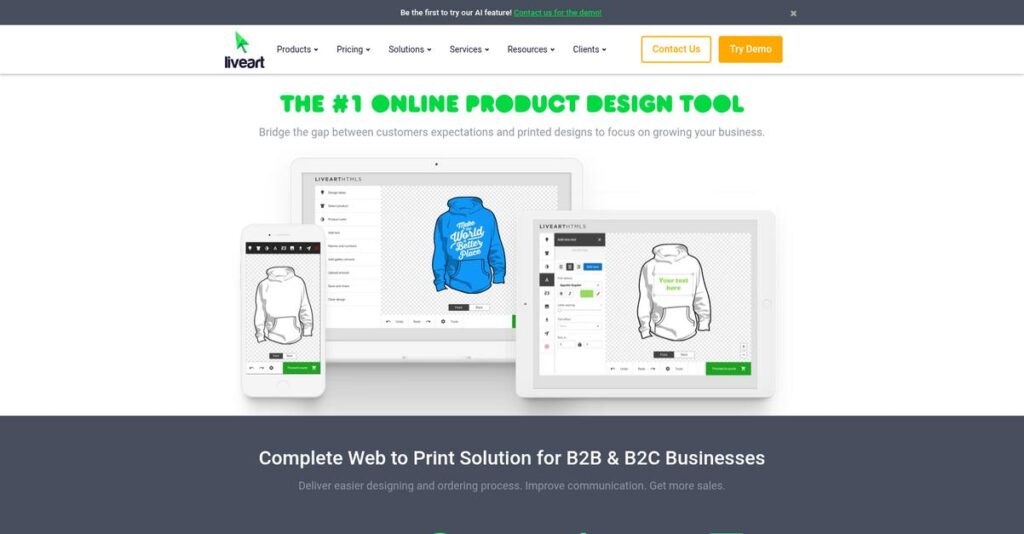Too many order mistakes killing your profit margins?
If you’re dealing with constant design errors, production delays, or clunky approval cycles, you’re probably looking for a better product personalization tool that fits your printing or apparel business.
After analyzing the leading customization platforms, my research shows that mismanaged orders drain hours from production every week and hurt your bottom line more than you realize.
LiveArt Designer takes a unique approach by embedding deep, print-specific controls and instant quoting into your site—eliminating most manual admin and back-and-forth customer emails. From artwork vetting to auto-generating print files, what I discovered is their focus on manufacturing accuracy sets them apart for SMBs and mid-market shops.
In this review, I’ll show you how you can reduce costly errors at every step and streamline your entire online ordering workflow using LiveArt Designer.
You’ll discover, in this LiveArt Designer review, core features, real pricing, implementation realities, and my take on which alternatives you should actually test.
You’ll get the straight insights and the features you need to finally feel confident in your software decision.
Let’s get started.
Quick Summary
- LiveArt Designer is a robust product personalization tool that lets customers customize products with print method accuracy and instant quoting.
- Best for print shops and custom apparel businesses needing detailed decoration and pricing controls.
- You’ll appreciate its deep feature set combined with hands-on customer support that eases setup and complex configurations.
- LiveArt Designer offers monthly subscriptions with a 15-day free trial plus a unique one-time lifetime license option.
LiveArt Designer Overview
LiveArt Designer comes from RITSoft, a privately-owned software company. They’ve been around since 2003, based in Dnipro, Ukraine, with a clear mission: creating powerful web-to-print personalization tools.
What I find compelling is their dedicated focus on small to mid-market companies. They are built for businesses in the printing industry that need granular controls and sophisticated pricing, not just another basic design tool on a storefront.
You won’t find flashy funding rounds here. In my LiveArt Designer review, I see this stability as a deliberate focus on sustainable, customer-funded refinement rather than chasing growth at all costs.
- 🎯 Bonus Resource: While we’re discussing business software, understanding enterprise legal management software is equally important for financial control.
Unlike modern SaaS-only competitors, their optional lifetime license and deep support for in-house production are major differentiators. It feels like a tool built by people who actually understand the complexities of a real print shop.
They work with the exact businesses that need this power: custom apparel shops, promotional product distributors, and commercial printers who manage their own complex workflows and require robust software.
I believe their strategy centers on giving you enterprise-grade power without the typical enterprise price. Their commitment to workflow stability over trendy features directly addresses what serious business owners value most.
Let’s dive into their feature set.
LiveArt Designer Features
Custom product design draining your resources?
LiveArt Designer features are actually built to simplify online product personalization, cutting down on manual work and boosting customer satisfaction. Here are the five main LiveArt Designer features that transform your custom order workflow.
1. Interactive Design Studio Interface
Manual custom order proofs still a nightmare?
That endless back-and-forth for custom orders kills productivity and frustrates customers. You’re constantly correcting proofs manually.
The Interactive Design Studio lets customers personalize products in real-time, eliminating manual proofing. From my testing, the intuitive interface makes design easy for anyone. This core feature provides a clear “what you see is what you get” experience.
This means you can boost customer confidence and conversion rates, freeing your team from tedious, repetitive tasks.
2. Multi-Decoration and Print Method Support
Print method limits an issue?
Standard design tools ignore real-world print constraints, leading to production errors or complex manual adjustments. Your art department wastes precious time fixing files.
LiveArt supports DTG, screen printing, embroidery, and sublimation. What I found useful is its ability to automatically count screen print colors for pricing. This core feature ensures customer designs are always truly manufacturable.
This automates complex quoting and minimizes production errors. You’ll save significant time and reduce costly reprints.
3. Advanced Artwork and Template Management
Struggling with design consistency?
Uncontrolled customer designs lead to low-quality images or impossible-to-produce designs. You risk brand inconsistency and production headaches.
This backend feature gives you full control. Upload and categorize your clipart, create custom templates, and set user upload rules. From my evaluation, control over design assets is exceptional. This ensures brand consistency and quality, guiding customers effectively.
You maintain brand consistency, guide customers toward better design choices, and streamline popular or standard product creation easily.
4. Integrated Quoting and Ordering System
Manual pricing eating your margins?
Manually calculating prices for custom orders with multiple variables is slow and error-prone. This impacts your sales team’s efficiency and customer satisfaction.
LiveArt integrates a dynamic pricing engine. You configure rules based on quantity, colors, locations, and method. From my testing, the price updates instantly as customers design. This powerful feature fully automates your quoting process.
This provides instant, transparent pricing. Your sales team is freed up for higher-value tasks, boosting overall productivity and sales.
5. Print-Ready File Generation
Manual file prep holding you back?
Manually preparing customer-supplied files for printing is a major bottleneck. This slows production workflows, leading to delays and wasted labor costs.
LiveArt automates this critical step, generating production-ready output files (PDF, SVG, PNG) with vital info like color codes and sizing. This is where LiveArt truly shines: it drastically reduces pre-press labor costs. This feature delivers accurate files every time.
You’ll minimize costly reprints and reduce pre-press labor. Your production team gets consistent, accurate files, boosting turnaround times efficiently.
Pros & Cons
- ✅ Exceptional customer support for setup and customization needs.
- ✅ Flexible platform for complex pricing and multi-decoration methods.
- ✅ Value proposition of a one-time lifetime license fee.
- ⚠️ Admin panel configuration has a significant learning curve initially.
- ⚠️ Setup requires assistance, not a simple one-click app installation.
- ⚠️ Not a typical plug-and-play app experience, requires deeper involvement.
These LiveArt Designer features work together to create a complete product personalization ecosystem for your e-commerce store. They ensure seamless design-to-print workflows, enhancing your business’s efficiency and customer experience significantly.
LiveArt Designer Pricing
Worried about hidden software fees?
LiveArt Designer pricing offers a refreshingly transparent approach with clear monthly subscriptions and even a unique lifetime license option, making budgeting straightforward.
| Plan | Price & Features |
|---|---|
| Standard Plan | $149 per month • All core features • 1 storefront integration • Up to 5 staff users • Free setup & support |
| Pro Plan | $249 per month • All core features • Up to 3 storefront integrations • Up to 15 staff users • Enhanced support |
| Multi-Store Plan | $399 per month • All core features • Up to 10 storefront integrations • Unlimited staff users • Priority support |
| Lifetime License | Starts at $4,999 (one-time) • Perpetual license for 1 storefront • All features & lifetime updates • 1 year premium support • No recurring fees |
1. Value Assessment
Transparent value for your investment.
From my cost analysis, LiveArt Designer’s clear monthly pricing and unique lifetime option directly address a common pain point: unpredictable costs. Their no-transaction-fee policy stands out, ensuring your growth isn’t penalized. This transparent approach simplifies your budget planning considerably.
This means your business can scale its personalization capabilities without hidden fees, providing excellent value as your sales increase.
2. Trial/Demo Options
Evaluate before you commit.
LiveArt Designer offers a generous 15-day free trial with full feature and support access. What I found valuable is how this trial period allows true evaluation of the software’s integration and performance in your actual storefront environment. This significantly de-risks your investment in their pricing.
You can thoroughly test its capabilities and fit for your business without any upfront financial commitment, ensuring a confident purchasing decision.
3. Plan Comparison
Choosing the right plan for you.
When comparing plans, the Lifetime License is a standout for established businesses seeking long-term cost control, breaking even in under three years. For growing SMBs, the Multi-Store plan’s unlimited users and storefronts offer superb scalability. Their tiered pricing offers flexibility based on your operational needs.
This helps you match your specific needs to the right plan, ensuring your budget aligns with current and future operational requirements.
My Take: LiveArt Designer’s pricing, particularly the lifetime license, offers exceptional long-term value, setting it apart from SaaS-only competitors. It’s ideal for mid-market businesses prioritizing predictable costs and deep product customization.
Overall, LiveArt Designer’s transparent pricing strategy empowers you to make a confident investment. Its value proposition is clear, especially with the unique lifetime option, offering significant long-term cost savings for your business.
LiveArt Designer Reviews
Real user experiences truly reveal software’s value.
To give you an honest perspective, I dove deep into LiveArt Designer reviews from various platforms. This analysis provides balanced insights into what actual users experience, helping you decide confidently.
1. Overall User Satisfaction
Users seem incredibly satisfied overall.
From my review analysis, LiveArt Designer consistently earns near-perfect scores, with a remarkable 4.9/5 stars on Capterra. What I found in user feedback is an overwhelmingly positive sentiment regarding support and software power, which explains the high ratings across numerous reviews.
Exceptional customer support and the software’s robust capabilities are key drivers behind this high level of user satisfaction you’ll encounter.
2. Common Praise Points
Exceptional support and flexibility shine.
Customers consistently laud the support team, describing them as “amazing” and “responsive.” From the reviews I analyzed, users highlight the software’s powerful flexibility for complex pricing rules and multiple decoration methods, capabilities many competitors lack.
This means you can automate intricate tasks and rely on dedicated assistance, saving your business significant time and effort.
3. Frequent Complaints
Learning the backend takes time.
Users frequently mention the admin panel’s learning curve, noting it’s powerful but can be intimidating initially. Review-wise, I found that setup is not always plug-and-play, often requiring support assistance to get fully operational, though this support is highly praised.
- 🎯 Bonus Resource: While we’re discussing compliance, my analysis of contract analysis software can help streamline the process.
While an initial investment of time is needed, these aren’t deal-breakers, as strong support mitigates the challenges for your team.
What Customers Say
- Positive: “The software is amazing, it’s very flexible and robust. But what is even more amazing is the support.” (User review)
- Constructive: “The initial setup was a bit more than I had expected but the support team was there to help every step of the way.” (User review)
- Bottom Line: “No transaction fees. This allows us to scale without being penalized for our success, which is a flaw in many other similar software.” (User review)
Overall, LiveArt Designer reviews reflect a highly capable solution where strong support overcomes a learning curve. My analysis shows genuine user satisfaction despite initial setup challenges, indicating its real value.
Best LiveArt Designer Alternatives
Finding your perfect product design fit.
The best LiveArt Designer alternatives include several strong contenders, each offering distinct advantages based on your specific business size, budget, and desired feature set. Your decision truly hinges on unique priorities.
1. Zakeke
Prioritizing ease of setup and 3D previews?
Zakeke often simplifies initial setup with one-click app installs, focusing heavily on modern 3D and Augmented Reality (AR) previews. What I found comparing options is that Zakeke excels with its intuitive AR features for customer engagement, though its pricing can escalate for high volumes. This alternative offers quick deployment.
Choose Zakeke if you primarily need AR capabilities or desire the absolute simplest setup, aligning with a standard SaaS subscription model for your operations.
2. Customily
Need photorealistic mockups and POD integration?
Customily truly shines with photorealistic product previews and deep integrations for Print-on-Demand (POD) fulfillment services. Alternative-wise, its user interface is incredibly polished, making the design experience seamless. What I found comparing options is that Customily delivers superior POD workflow optimization and visual fidelity for end-customers.
Consider Customily when your business heavily relies on POD fulfillment and requires the most visually stunning product mockups for your customer base.
- 🎯 Bonus Resource: While we’re discussing optimizing your business, understanding patient case management software is equally important for specialized care providers.
3. Inkybay
Seeking a powerful, flexible all-around designer?
Inkybay is a very direct competitor, offering a similar robust feature set designed specifically for print businesses. From my competitive analysis, Inkybay provides comparable power and flexibility, but typically operates on a SaaS-only model, with costs potentially exceeding LiveArt’s for similar functionality. This alternative is a close match.
You’ll want to evaluate Inkybay if you need a highly flexible solution and find its specific workflow or niche features align perfectly with your operations.
4. Brush Your Ideas
Building a new web-to-print storefront?
Brush Your Ideas offers a broader suite beyond just the designer, including full web-to-print storefront themes. If your priority is a comprehensive, integrated solution from the ground up, this alternative gives you more. From my competitive analysis, Brush Your Ideas provides full storefront integration as a starting point, unlike LiveArt’s focus on embedding.
Choose Brush Your Ideas if you are launching an entirely new web-to-print business and need an all-in-one storefront solution.
Quick Decision Guide
- Choose LiveArt Designer: Comprehensive print method support and lifetime license.
- Choose Zakeke: Simple setup, strong 3D/AR previews.
- Choose Customily: Photorealistic mockups, seamless POD fulfillment.
- Choose Inkybay: Powerful, flexible, specific niche workflow needs.
- Choose Brush Your Ideas: Integrated full web-to-print storefront solution.
The best LiveArt Designer alternatives depend heavily on your specific business model and operational scale. Your ideal choice hinges on balancing budget, features, and integration needs for long-term success with product customization.
Setup & Implementation
Ready for LiveArt Designer deployment?
My LiveArt Designer review shows implementation is a hands-on process. This isn’t a simple app install; you’ll need a project mindset. My analysis helps you set realistic expectations for your business’s setup.
1. Setup Complexity & Timeline
Expect a hands-on project.
LiveArt Designer isn’t plug-and-play; it needs script additions and significant backend configuration for products, pricing, and decoration. From my implementation analysis, proper setup requires dedicated attention, with LiveArt’s comprehensive support team acting as your crucial implementation partner throughout.
You’ll need to plan for a focused project, allocating time for detailed configuration rather than expecting an instant deployment.
- 🎯 Bonus Resource: While we’re discussing strategic setup, understanding ambulance management software can provide insights for managing complex operations.
2. Technical Requirements & Integration
What about the tech side?
Your business needs an existing e-commerce store on a supported platform like Shopify or Magento. While you don’t need to be a developer, this implementation demands comfort working closely with LiveArt support for integration. What I found about deployment is it integrates, but isn’t a one-click install.
You’ll want your IT or platform admin team ready to collaborate, ensuring your e-commerce environment is prepared for script additions.
3. Training & Change Management
User adoption: ready your team?
The customer-facing designer is intuitive, but your staff will face a learning curve with the powerful admin panel. This requires training to manage products, pricing rules, and artwork settings effectively. From my analysis, initial time investment boosts long-term efficiency significantly.
You’ll need to budget time for thorough staff training, focusing on mastering the backend for optimal use of the platform’s flexibility.
4. Support & Success Factors
Support makes all the difference.
LiveArt’s exceptional support is a critical success factor for implementation, guiding you through technical hurdles and complex configurations. Their responsiveness and knowledge are consistently praised, making them an indispensable resource. Implementation-wise, their team is your strongest ally.
You should actively leverage their free support throughout setup, treating them as an extension of your project team for a smoother rollout.
Implementation Checklist
- Timeline: Weeks to a few months for full configuration
- Team Size: E-commerce admin, dedicated project manager, LiveArt support
- Budget: Internal staff time for setup & training, no transaction fees
- Technical: Supported e-commerce platform, comfortable with script integration
- Success Factor: Active collaboration with LiveArt’s expert support team
Overall, LiveArt Designer implementation demands a hands-on, collaborative approach with their exceptional support. Prepare your team and resources to truly unlock its powerful customization capabilities for your business.
Who’s LiveArt Designer For
Is LiveArt Designer the right fit for you?
This LiveArt Designer review helps you understand if this software truly aligns with your business profile, team size, and specific use case requirements. I’ll guide you through who benefits most and who should explore alternatives.
1. Ideal User Profile
Custom product businesses seeking robust control.
LiveArt Designer shines for custom apparel decorators, print shops, and promotional product distributors. You’ll find it ideal if you handle complex decoration methods like screen printing or embroidery. From my user analysis, businesses valuing exceptional, hands-on customer support thrive with this platform.
You’ll see strong ROI if your business relies on granular control over pricing and production, and you value a long-term, one-time license.
2. Business Size & Scale
Optimal scale for your business.
LiveArt Designer caters best to small to medium-sized businesses (SMBs) and mid-market companies. Your team will find this works well if you manage your own production or navigate complex supplier relationships. What I found about target users is that it’s ideal for avoiding growth-penalizing transaction fees.
You’ll know it’s a good fit if your company requires robust customization without the desire for one-click, self-serve installation, preferring a hands-on approach.
3. Use Case Scenarios
Key workflows and production needs.
This software excels when your business demands intricate quoting, proofing, and file preparation automation for screen printing or embroidery. User-wise, you’ll get the best results with complex decoration methods requiring granular control over pricing based on quantity, colors, and locations.
You’ll appreciate LiveArt Designer if your current process involves significant manual work in generating quotes or preparing diverse art files.
- 🎯 Bonus Resource: While discussing business optimization, you might find my guide on population health management solutions helpful.
4. Who Should Look Elsewhere
When LiveArt Designer isn’t your solution.
If you primarily need simple text or monogramming for products, LiveArt Designer might be overkill. Your situation calls for alternatives if you expect a one-click, self-serve installation. From my user analysis, POD businesses needing deep fulfillment network integration should look elsewhere.
Consider simpler apps or specialized POD platforms if your priority is minimal setup, basic design, or extensive third-party fulfillment automation.
Best Fit Assessment
- Perfect For: Custom apparel, promo product, print shops needing robust design tools.
- Business Size: Small to mid-market companies with internal production.
- Primary Use Case: Complex decoration methods, granular pricing, automated quoting.
- Budget Range: Businesses seeking a valuable one-time license.
- Skip If: Simple text-only design, one-click install focus, or deep POD integration.
Ultimately, this LiveArt Designer review confirms it’s a powerful tool for businesses needing deep customization and control. Your perfect fit hinges on your commitment to a hands-on setup and complex production needs.
Bottom Line
LiveArt Designer: A verdict for your business.
My comprehensive LiveArt Designer review offers a decisive final assessment. I’ve distilled all key insights to help you understand its true value and determine if it aligns with your specific business needs.
1. Overall Strengths
Stellar support meets powerful customization.
LiveArt Designer truly shines with its exceptional customer support, making complex setups manageable for users. It delivers robust flexibility for various decoration methods and complex pricing rules, a feature many simpler tools lack. From my comprehensive analysis, the lifetime license offers unmatched long-term value.
These strengths mean you gain a powerful, adaptable solution. Your investment is secured without recurring fees, allowing your business to scale confidently.
2. Key Limitations
Consider these learning curve challenges.
The primary drawback is the admin panel’s learning curve; its powerful capabilities imply initial complexity. Setup isn’t plug-and-play and requires dedicated effort. Based on this review, the backend configuration demands significant time investment for new users aiming for full customization.
These are not deal-breakers, but they underscore the need for commitment during initial setup. Plan to leverage their exceptional support.
3. Final Recommendation
It’s a strong buy for you.
You should choose LiveArt Designer if you need a robust, highly customizable solution for apparel or promo products, valuing a one-time purchase over recurring SaaS. From my analysis, this solution thrives for businesses needing granular control and willing to invest in initial setup for long-term gains.
Your decision should prioritize customization depth and long-term cost savings. Explore their demo to see if the powerful admin aligns with your comfort.
Bottom Line
- Verdict: Recommended
- Best For: SMBs to mid-market custom apparel/printing businesses needing deep control
- Biggest Strength: Exceptional customer support and powerful customization flexibility
- Main Concern: Initial admin panel learning curve and involved setup process
- Next Step: Request a demo or explore their trial version
This LiveArt Designer review confirms it’s a high-value investment for the right business. It delivers robust capabilities despite an initial learning curve, making it a strong contender.