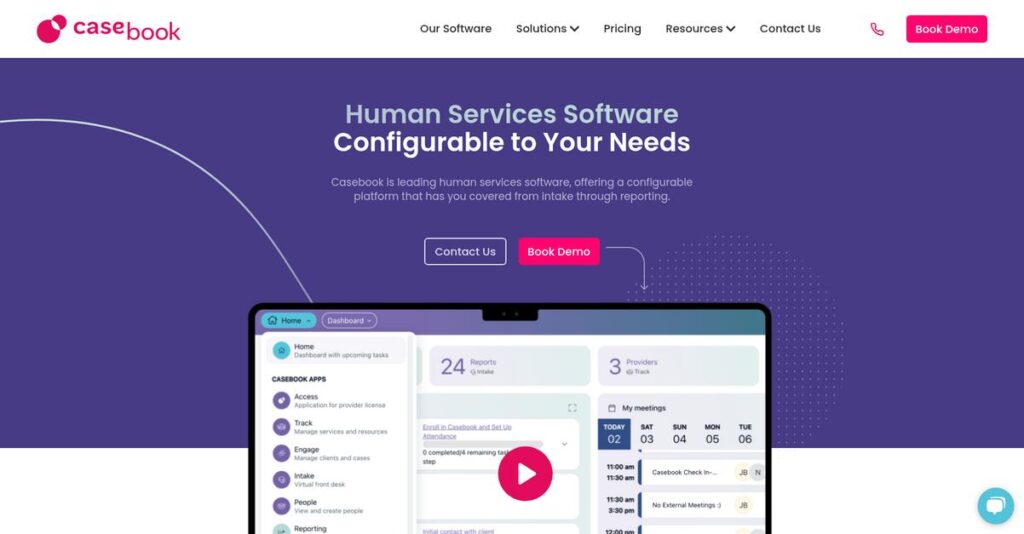Struggling with outdated case management headaches?
If you’re still relying on clunky spreadsheets or legacy software, you know how easy it is to lose track of client details and miss compliance requirements.
After researching a range of case management tools, I found manual tracking leads to missed deadlines and stressed staff far more often than it should.
Casebook takes a completely user-focused approach, letting your team quickly digitize forms, track complex relationships, and automate documentation—all without a steep learning curve. What stood out to me is how Casebook tailors its platform for nonprofits and agencies tackling reporting, privacy, and workflow automation pain points.
In this review, I’ll break down how Casebook streamlines your daily work and compliance so you can focus on helping clients.
In this Casebook review, I’ll share what you can expect from their features, core approach, value for the money, and how they stack up against alternatives.
You’ll learn which features you need to simplify data, reporting, and casework, so you can pick confidently.
Let’s dive into the analysis.
Quick Summary
- Casebook is a cloud-based case management platform designed to streamline human services workflows and improve client data tracking.
- Best for small to mid-sized nonprofits and public agencies needing user-friendly, customizable case management.
- You’ll appreciate its person-centered design and flexible forms and workflow engine that simplify tracking complex client relationships.
- Casebook offers subscription pricing based on user count, with no free trial but personalized demos available on request.
Casebook Overview
Originating from an Annie E. Casey Foundation project in 2012, Casebook is a public-benefit corporation based in New York, focused on modern software for human services.
What I find compelling is their dedicated focus on small to mid-market agencies, for human services and nonprofit organizations. They aren’t an enterprise monolith; they solve the real-world problem of helping you finally move off outdated spreadsheets.
A key development for this Casebook review is their specialized platform for victim services, which directly addresses complex compliance needs for funders like VOCA and VAWA.
Unlike systems from Bonterra that can be overwhelming, Casebook champions a more intuitive user-centric design. It feels like it was built by people who actually understand the daily challenges of social work, not just data architecture.
They work with growing nonprofits and government agencies needing to replace inefficient legacy systems with a smarter, purpose-built tool designed for the cloud.
Their strategic priority is empowering your caseworkers with tools that streamline workflows and improve data quality. This directly helps you demonstrate program impact to funders without getting bogged down by frustrating administrative tasks.
Now let’s examine their core capabilities.
Casebook Features
Fragmented client data slowing your team?
Casebook offers a robust suite of integrated solutions designed to centralize client data and streamline workflows for human services. Here are the five core Casebook solutions that address common challenges in your organization.
1. Casebook for Human Services
Fragmented client data causing chaos?
Managing client information across disconnected systems or paper causes chaos. This leads to missed details and poor service delivery.
Casebook’s core platform creates a unified digital case record. Its person-centered interface visually maps relationships, which I found intuitive. You log all interactions, ensuring a complete audit trail.
This means your team gains a single source of truth for every client, improving coordination and streamlining compliance.
2. Casebook for Victim Services
Complex victim service reporting a headache?
Victim service organizations face unique compliance and confidentiality needs. Manual reporting for funders like VOCA/VAWA is very time-consuming.
This specialized Casebook solution comes pre-configured to meet stringent requirements. It tracks advocacy types, automatically aggregating data for funder reports, significantly reducing administrative burden.
You can easily satisfy critical grant reporting, freeing staff to focus on direct client support.
3. cb Engage (Client & Provider Portal)
Inefficient client communication an issue?
Inefficient, insecure communication like unencrypted email or phone tag wastes time. This frustrates both clients and staff.
cb Engage is a secure portal for clients and external providers. Clients can upload documents, fill forms, and communicate with case managers, streamlining intake and empowering individuals. I found this extremely helpful.
You get efficient, secure communication, reducing administrative burden while enhancing client engagement.
4. Workflow Automation & Forms Engine
Drowning in paper forms and slow approvals?
Manual processes and paper forms cause errors and slow down approvals. This creates bottlenecks in critical workflows.
Casebook’s flexible workflow and forms engine digitizes forms and automates multi-step processes. You can build workflows where forms trigger tasks, reducing manual errors and ensuring consistency.
You can standardize internal processes, eliminate errors, and free up staff for higher-value activities.
5. Reporting & Analytics
Struggling to prove your program’s impact?
Demonstrating impact to funders and boards requires robust data. Manual report generation is time-consuming and error-prone.
Casebook provides robust reporting tools for compliance and performance. It offers pre-built templates, or you can create custom reports, making funder compliance surprisingly easy.
You can quickly generate comprehensive reports, proving program effectiveness and securing future funding.
Pros & Cons
- ✅ Modern, intuitive interface simplifies staff training and daily use.
- ✅ Person-centered design expertly visualizes complex client relationships.
- ✅ Highly customizable forms and workflows adapt to unique agency processes.
- ⚠️ Custom reporting can be complex, requiring a steeper learning curve for users.
- ⚠️ Lacks a dedicated mobile app, impacting on-the-go user experience.
- ⚠️ Some users report occasional glitches or slow loading times with larger files.
You’ll appreciate how these Casebook solutions work together as a cohesive platform for human services, rather than disconnected tools. This integration ensures seamless data flow and comprehensive client management across your organization.
Casebook Pricing
Worried about opaque software costs?
Casebook pricing is based on a custom quote model, requiring you to contact their sales team for precise details. This tailored approach means your budget gets a solution built for your specific needs rather than a one-size-fits-all package.
Cost Breakdown
- Base Platform: Custom quote (users report starting around $5,000 annually for small teams)
- User Licenses: $50-$75 per user, per month (estimated)
- Implementation: Varies by project scope and data migration
- Integrations: Varies by complexity and required API access
- Key Factors: Number of users, modules (Victim Services, cb Engage), implementation, data migration
1. Pricing Model & Cost Factors
Custom quotes mean tailored costs.
Casebook’s pricing is subscription-based, requiring a custom quote. From my cost analysis, your costs depend on user count and chosen modules like Victim Services or cb Engage. Implementation support and data migration also influence the final Casebook pricing, emphasizing a tailored fit for your unique needs.
This approach ensures you only pay for what your organization truly needs, aligning your budget precisely with the value you receive and avoiding unnecessary expenses.
2. Value Assessment & ROI
Does Casebook deliver real value?
Despite custom pricing, Casebook offers strong ROI by streamlining workflows and replacing legacy systems, reducing administrative burdens. What I found regarding pricing indicates predictable subscription costs enable better budget planning. It helps you manage compliance and reporting efficiently, driving tangible operational improvements for your team’s effectiveness.
This results in your budget benefiting from improved efficiency and better outcomes, often surpassing the cost of manual processes and outdated solutions.
3. Budget Planning & Implementation
Prepare for all cost elements.
Casebook doesn’t offer a free trial, so your evaluation begins with a personalized demo. What I found regarding pricing suggests you’ll need to factor in significant upfront investment for implementation and data migration. This helps you avoid unexpected post-purchase costs that your finance team needs to manage carefully during rollout.
For your budgeting, expect to allocate resources beyond just the annual license fee to ensure a smooth and successful deployment and long-term value.
My Take: Casebook pricing prioritizes flexibility for human services organizations, ensuring you invest in a solution precisely tailored to your unique workflows and compliance needs, optimizing long-term value.
Overall, Casebook pricing reflects a strategic approach, offering customized solutions that directly address the specific and often complex needs of the human services sector. This ensures your investment aligns perfectly with operational requirements.
Casebook Reviews
User feedback tells an interesting story.
To help you navigate, I’ve dived deep into Casebook reviews, analyzing real user feedback from platforms like Capterra and G2 to uncover consistent patterns.
1. Overall User Satisfaction
Users are overwhelmingly positive here.
From my review analysis, Casebook maintains strong ratings, averaging 4.5-4.6 stars across review platforms, particularly praised for its modern interface. What I found in user feedback is how its intuitive design often simplifies adoption, significantly reducing the learning curve for non-technical staff.
This focus on user-friendliness ensures smoother onboarding for your team, helping them quickly embrace the system and enhancing overall daily workflows.
- 🎯 Bonus Resource: While we’re discussing software adoption and user experience, understanding user activity monitoring software is equally important for data security and compliance.
2. Common Praise Points
Its intuitive design wins over users.
Users repeatedly highlight the intuitive interface, clean design, and the helpful person-centered model. What stands out in customer feedback is how this streamlines client relationship management, making it easy to visualize connections and track work effectively for case managers.
These strengths mean your staff can quickly grasp the software, improving data accuracy and ensuring better client oversight and engagement.
3. Frequent Complaints
Common user frustrations exist.
Review-wise, some users note the custom reporting tool’s complexity and a less-than-optimized mobile web experience. What you should know is that occasional glitches and slower loading times also appear in a minority of Casebook reviews, especially with large case files or complex reports.
These concerns, while present, are generally not reported as deal-breakers but areas for future refinement in the platform, not core issues.
What Customers Say
- Positive: “The best feature is the ability to build and customize your own forms… We’ve been able to move all our paper forms into Casebook.” (Source: Capterra Review)
- Constructive: “Reporting can be clunky. It’s not a deal breaker by any stretch, but some of our less tech-savvy staff struggle.” (Source: G2 Review)
- Bottom Line: “The person-centered design is really helpful… It’s very intuitive for our staff to use and track their work.” (Source: G2 Review)
Overall, Casebook reviews reveal a largely positive user experience driven by intuitive design, though some technical complexities exist. The feedback provides credible insights into real-world use for your evaluation.
Best Casebook Alternatives
Considering your case management options?
Choosing the right platform is critical, and the best Casebook alternatives include several strong options, each better suited for different business situations and specific requirements.
1. Social Solutions (Apricot/ETO by Bonterra)
Need enterprise-grade reporting for complex operations?
Social Solutions, with Apricot and ETO, excels when your organization demands extremely deep reporting and high scalability for large, multi-program needs. From my competitive analysis, Apricot/ETO handles highly complex outcomes reporting that goes beyond Casebook’s standard capabilities, though it’s a more significant investment. This alternative suits large government entities.
Choose Social Solutions if you’re a large national nonprofit or government agency needing best-in-class, intricate reporting with dedicated data resources.
2. CaseWorthy
Managing diverse services across a community network?
CaseWorthy stands out with its ‘all-in-one’ platform, offering immense configurability for community-wide initiatives like HMIS. What I found comparing options is that CaseWorthy integrates extremely diverse service types more comprehensively than Casebook, making it ideal for collaborative networks. This alternative is designed for broad, complex program management.
Choose CaseWorthy when you need a single platform for extremely diverse services or large, collaborative community network management.
3. FAMCare by GVT
Seeking a secure, time-tested system for high-acuity services?
FAMCare, a veteran in the space, offers robust, secure solutions with strong modules for specialized fields emphasizing stability and security, ideal for high-acuity needs where data integrity is paramount.
Choose FAMCare if you need a highly secure, time-tested system with specific, pre-built modules for high-acuity fields.
4. CharityTracker by Simon Solutions
Looking for simple collaboration on a tight budget?
CharityTracker focuses on simplicity and inter-agency collaboration, ideal for smaller organizations and local assistance networks. Alternative-wise, CharityTracker provides basic service tracking and secure client data sharing at a significantly lower cost. It’s a straightforward option, especially for basic emergency aid.
Choose CharityTracker if you’re a smaller nonprofit or local coalition needing basic service tracking and secure client data sharing.
Quick Decision Guide
- Choose Casebook: Modern, intuitive case management for small to mid-sized human services.
- Choose Social Solutions: Large enterprises requiring best-in-class, complex outcomes reporting.
- Choose CaseWorthy: Complex, community-wide initiatives and diverse service management needs.
- Choose FAMCare: Highly secure, time-tested systems for high-acuity or specialized fields.
- Choose CharityTracker: Smaller nonprofits needing simple client data sharing and basic tracking.
Ultimately, the best Casebook alternatives depend on your specific organizational size, budget, and service complexity. Carefully consider your unique requirements to find your ideal match.
Setup & Implementation
Implementation success starts here.
Your Casebook review isn’t complete without understanding deployment. This isn’t a “plug-and-play” solution, but a guided, multi-step process. Here’s what you’re really signing up for when you implement Casebook.
1. Setup Complexity & Timeline
Not a plug-and-play solution.
Casebook implementation is moderately complex, involving discovery calls, data mapping, system configuration, and data migration. From my implementation analysis, the complexity scales with your workflows, and Casebook provides a dedicated specialist to guide you. Expect a typical timeline ranging from 6 to 12 weeks for successful deployment.
You’ll need to allocate dedicated staff time for each stage, meticulously planning for data readiness and internal resource availability upfront.
2. Technical Requirements & Integration
Data migration is crucial.
What I found about deployment is that migrating data from your legacy systems or spreadsheets is a common challenge. The success of this step heavily depends on the cleanliness and organization of your source data. Clean data is your biggest asset for a smooth transition, minimizing post-migration issues and rework.
You must budget significant time for thorough data cleanup and preparation before migration begins to avoid delays and costly errors.
- 🎯 Bonus Resource: While we’re discussing data organization and leveraging information, understanding how dashboard software can sharpen decisions is equally important.
3. Training & Change Management
User adoption needs strategy.
While Casebook’s interface is intuitive, formal training is essential, especially for administrators building custom forms and reports. Casebook provides structured training sessions. From my analysis, administrators require dedicated training to master the backend, though case managers typically pick up daily tasks quickly.
Invest in thorough training for your administrative team and plan for ongoing support to ensure smooth user adoption across your organization.
4. Support & Success Factors
Vendor support is a lifeline.
Customer support is frequently cited as a major strength for Casebook users. What I found about deployment is that their team is responsive, knowledgeable, and incredibly helpful in resolving issues and answering configuration questions. Responsive support is a key advantage throughout your initial setup and beyond.
Engage actively with your dedicated implementation specialist and leverage their expertise to navigate challenges and optimize your system configuration.
Implementation Checklist
- Timeline: 6-12 weeks for typical deployment
- Team Size: Dedicated internal staff & Casebook specialist
- Budget: Staff time for data cleanup & configuration
- Technical: Organized and clean source data
- Success Factor: Proactive data preparation and staff commitment
Overall, successful Casebook implementation requires proactive planning and dedicated effort, but the vendor’s guided approach and strong support can significantly ease your journey.
Who’s Casebook For
Who truly benefits from Casebook?
This Casebook review clarifies its ideal users, helping you assess if this software aligns with your specific business profile, team size, and operational requirements. Discover if it’s your perfect match.
1. Ideal User Profile
Nonprofits, agencies modernizing human services.
Casebook is an ideal fit for small to mid-sized nonprofits and public sector agencies in human services looking to modernize their technology stack. From my user analysis, organizations prioritizing a user-friendly interface for staff adoption will find it exceptional. It’s for those moving away from paper, spreadsheets, or clunky legacy systems.
You’ll see great results if your organization values a modern, person-centered data model for tracking complex family relationships.
- 🎯 Bonus Resource: While we’re discussing modernizing technology, understanding how a digital adoption platform can personalize onboarding is equally important.
2. Business Size & Scale
Small to mid-market organizations.
This software particularly shines for teams ready to replace outdated, clunky case management systems or manual methods like spreadsheets. What I found about target users is that small to mid-market human services organizations gain the most by adopting this efficient, cloud-based platform. It’s designed to truly transform social work processes for the better.
You’ll assess this is right if your business seeks an intuitive system to improve data collection and overall client outcomes.
3. Use Case Scenarios
Streamlining client and case management.
Casebook excels for organizations focused on family services, youth development, victim advocacy, and community support programs requiring custom forms. User-wise, the platform is strong in person-centered data models for visualizing and managing complex relationships between clients and household members. It also addresses specific compliance.
You’ll find this fits if your programs need powerful form building and precise relationship tracking for reporting.
4. Who Should Look Elsewhere
Users needing advanced mobile or reporting.
Organizations needing a dedicated mobile application for field work or highly complex custom reporting without a steep learning curve might find Casebook challenging. From my user analysis, some users report a learning curve for advanced reports, and a mobile app is often requested.
Consider other solutions if your team prioritizes extensive off-site mobile access or extremely simplified reporting.
Best Fit Assessment
- Perfect For: Small to mid-sized human services nonprofits and public agencies
- Business Size: Small to mid-market teams replacing legacy systems or spreadsheets
- Primary Use Case: Person-centered case management with custom forms & workflows
- Budget Range: Appropriate for modern software budgets
- Skip If: Need dedicated mobile app or simple, pre-built complex reporting
This Casebook review clarifies that the software truly excels for those seeking a modern, adaptable case management system. Assess if its strengths align with your needs before deciding.
Bottom Line
Casebook: a strong contender for your evaluation.
- 🎯 Bonus Resource: Speaking of specialized software solutions, you might find my guide on 5+ Best Dental Imaging Software helpful for other practice areas.
This Casebook review synthesizes extensive analysis to offer you a decisive final assessment. I’ll thoroughly break down where Casebook truly shines and where potential limitations require your careful consideration.
1. Overall Strengths
Casebook genuinely empowers human services with modern tools.
Casebook truly excels with its intuitive, clean interface and robust person-centered design, making complex client relationships remarkably manageable. From my comprehensive analysis, its powerful customization significantly reduces manual paperwork, allowing your organization to tailor custom forms and automate workflows.
These strengths ensure rapid user adoption, streamline critical data collection, and directly improve service delivery, enhancing your agency’s mission effectively.
2. Key Limitations
Important limitations warrant your careful consideration.
While powerful, Casebook’s custom reporting tool can be complex, presenting a steep learning curve. Based on this review, the lack of a dedicated mobile app is a recurring concern, impacting field accessibility, and some users report occasional minor glitches.
These drawbacks are generally manageable for most organizations; however, your specific operational needs might find them a trade-off.
3. Final Recommendation
Casebook earns a strong recommendation for target users.
Casebook is ideal for small to mid-market human services organizations replacing legacy systems. From my comprehensive analysis, it offers excellent value for modernizing workflows, especially if you prioritize an intuitive interface and robust person-centered data management for client success.
Your next step should be a tailored demo to assess its precise fit for your team’s specific needs and current processes.
Bottom Line
- Verdict: Recommended for small to mid-market human services
- Best For: Small/mid human services replacing legacy systems
- Biggest Strength: Intuitive person-centered design and robust customization
- Main Concern: Complex custom reporting and lack of mobile app
- Next Step: Request a demo for your specific needs
This Casebook review ultimately demonstrates strong value for the right organizations seeking to modernize their case management. I’m confident you can make an informed decision moving forward.