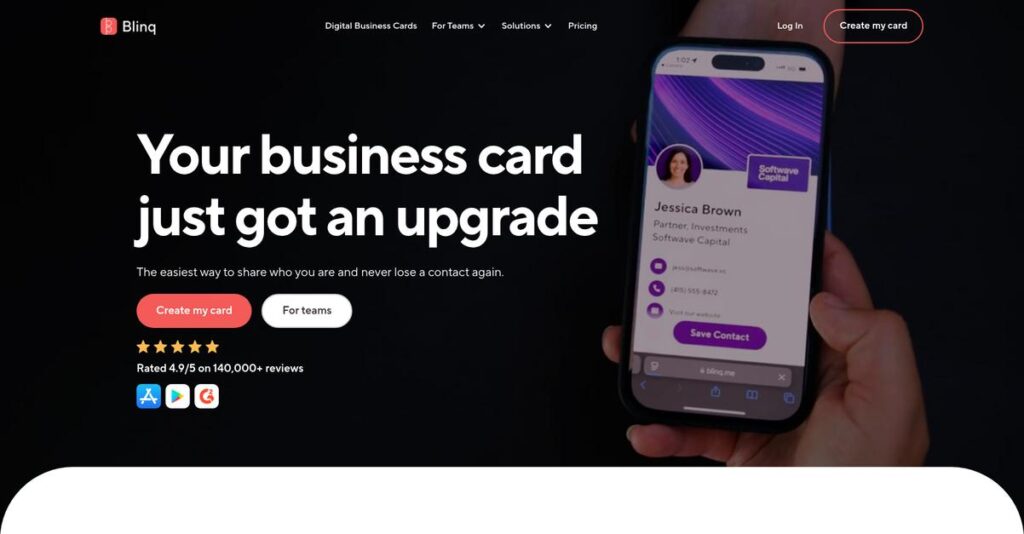Still handing out paper business cards?
If you’re tired of your details getting lost, going out of date, or spending hours managing outdated contact info, you’re not alone. That’s usually when people start researching options like Blinq.
After digging into dozens of digital card solutions, one thing stood out: wasted time fixing employee mistakes hurts your brand way more than you realize.
Blinq aims to fix this with a fully unified platform that lets you create dynamic digital cards, control your brand everywhere, and even automate CRM contact capture—no extra tools needed. From quick QR sharing to real admin controls, my research shows their focus is on saving your time, not just replacing paper.
In this review, I’ll break down how Blinq actually helps keep your team’s info current while protecting your business identity.
You’ll find all the essentials in this Blinq review: feature analysis, pricing, integrations, and which alternatives you might want to consider.
You’ll get all the details and the practical insight into the features you need to make the right call.
Let’s dive into the review.
Quick Summary
- Blinq is a digital business card platform that streamlines contact sharing and centralizes team brand management.
- Best for customer-facing professionals and businesses needing consistent, easy-to-update digital networking tools.
- You’ll appreciate its intuitive admin dashboard combined with strong CRM integrations that automate lead capture.
- Blinq offers tiered annual pricing with a free plan and 7-day trials for business tiers, plus separate NFC card sales.
Blinq Overview
Blinq is all about modernizing how you network professionally. Based in Melbourne, Australia since 2017, their mission is to replace static paper cards with a unified digital identity platform.
While they serve individuals well, what truly sets them apart is their focus on helping businesses manage brand consistency. They really target teams frustrated with scattered, self-made digital profiles and outdated contact information that plagues so many organizations.
For this Blinq review, their recent developments stand out. They’ve deepened key CRM integrations and added crucial enterprise security like SSO, proving a clear commitment to business users.
Unlike competitors like Popl, which can feel very hardware-centric, Blinq feels like a true software solution. I think they succeed by offering a polished team management and branding platform that just works.
They work with a huge range of organizations, from individual consultants to fast-growing tech companies and enterprises needing to manage hundreds of employee profiles centrally.
- 🎯 Bonus Resource: While we’re discussing centralized management, understanding how a digital adoption platform can personalize onboarding is equally important.
I found their strategy centers on bridging the gap between a first handshake and your business systems. Their focus on CRM integration and uniform email signatures directly solves your lead capture headaches.
Now let’s examine their core capabilities.
Blinq Features
Traditional business cards create endless networking headaches.
Blinq offers a unified digital identity platform designed to modernize your professional networking. These Blinq features help you eliminate paper and streamline contact exchange. Here are five core Blinq features that shine.
- 🎯 Bonus Resource: If you’re also looking into improving organizational readiness, my article on accreditation management software offers valuable insights.
1. Digital Business Card Creation & Customization
Tired of outdated business cards?
Paper cards are static, costly, and easily lost. This means your contacts often get old information or misplace your card entirely, hindering follow-ups.
Blinq lets you create dynamic digital cards with all your details, from social media to payment links. What I love about this feature is how easily you can update your information for everyone instantly. You can present a comprehensive and modern identity.
This means your professional profile is always current, making a tech-forward impression and ensuring your contacts always have your latest details.
2. Multi-Channel Sharing (QR Codes & NFC)
Awkward contact sharing still a problem?
Manually typing details is slow and error-prone, especially at events. This friction can cost you valuable connections, wasting precious time.
Every Blinq card has a unique QR code for instant scanning. You can also share via simple links or use physical NFC cards for quick tap-and-go exchange. I found sharing incredibly frictionless.
You get extremely fast, efficient contact exchange. This removes manual entry errors, saving crucial time and making networking truly seamless.
3. Centralized Team & Brand Management
Inconsistent team branding a challenge?
Employees creating their own networking materials leads to brand inconsistency. This lack of oversight hurts your company image and reputation.
The Blinq Business dashboard is your command center. Admins can create standardized card templates and enforce brand guidelines consistently. Onboard or offboard employees quickly, protecting your brand identity.
This guarantees brand consistency across your organization. It simplifies employee management and protects your company’s professional image effortlessly.
4. CRM & Directory Integration
New contacts not reaching your CRM?
Manually entering new contact details into your CRM is tedious and delays follow-ups. Valuable leads can easily fall through the cracks unnoticed.
Blinq bridges this gap by pushing new contacts directly to your CRM. It integrates with Salesforce, HubSpot, Zoho, and Dynamics. This feature automates lead capture directly into your systems for seamless data flow.
This automates lead capture, eliminates manual data entry, and ensures prompt follow-up. You significantly improve sales and marketing efficiency, converting leads faster.
5. Uniform Email Signature Generator
Inconsistent email signatures hurting your brand?
Varied email signatures look unprofessional and miss a key networking opportunity. Your brand suffers from a lack of unified presentation.
Blinq’s dashboard allows admins to design a standardized email signature template. Employees generate their personal signature, auto-populated with details and a Blinq card link. This feature ensures every email promotes your brand consistently.
This creates a professional, consistent brand impression on every email sent. You turn every message into a valuable networking opportunity effortlessly.
Pros & Cons
- ✅ Incredibly easy to set up for individuals and team administrators.
- ✅ Sleek, modern interface presents a professional and aesthetic appeal.
- ✅ Centralized admin dashboard ensures consistent company branding.
- ⚠️ Occasional mobile app glitches can lead to slow loading times.
- ⚠️ Physical NFC cards sometimes require precise phone placement to work.
- ⚠️ Free plan offers limited customization options compared to paid tiers.
You’ll appreciate how well these Blinq features work together to create a cohesive digital identity and networking system. This integrated approach offers a complete solution for modern professionals and businesses, setting you up for networking success.
Blinq Pricing
Navigating software pricing can be tricky.
Blinq pricing follows a transparent, tiered model, simplifying your budgeting for digital business cards and team management. This approach makes understanding your investment straightforward.
| Plan | Price & Features |
|---|---|
| Free | $0 • 2 digital cards • Basic customization • QR code sharing • Blinq branding |
| Premium (for Individuals) | $2.99 per month (billed annually at $35.88) • Up to 5 cards • Custom colors & logo • Card analytics • No Blinq branding |
| Blinq Business – Teams | $4.99 per user per month (billed annually) • Centralized team card management • Branded templates • Admin dashboard for users • All Premium features |
| Blinq Business – Business | $9.99 per user per month (billed annually) • Email Signature Generator • Key CRM integrations (Salesforce, HubSpot) • Automated lead capture • All Teams features |
| Blinq Business – Enterprise | Custom pricing (contact sales) • Advanced security (SSO, SCIM) • Dedicated support & onboarding • Unlimited cards & features • Custom solutions |
1. Value Assessment
Great pricing value here.
From my cost analysis, Blinq offers clear value at each tier, allowing you to scale features as your needs grow without overpaying. What impressed me is how their per-user pricing scales naturally for teams, ensuring your budget aligns with actual usage. Blinq delivers a professional digital presence for a low monthly cost.
This means your budget gets a high return on investment, improving networking efficiency without financial surprises.
2. Trial/Demo Options
Smart evaluation approach available.
Blinq provides a 7-day free trial specifically for their Business plans. This lets you thoroughly test features like centralized team management and CRM integrations before committing. What I found valuable is how you can truly evaluate team workflows and see the admin dashboard in action, ensuring it fits your operational needs.
This helps you evaluate before committing to full pricing, reducing risk and confirming the platform meets your business requirements.
- 🎯 Bonus Resource: While we’re discussing optimizing team workflows, understanding Robotic Process Automation Software is equally important for efficiency.
3. Plan Comparison
Choosing the right tier matters.
For individual professionals, Premium offers excellent value by removing Blinq branding and adding analytics. However, for businesses, the Blinq Business plans are essential, with the Business tier standing out for its valuable CRM integrations. What stands out is how Enterprise unlocks advanced security features for larger organizations.
This tiered approach helps you match Blinq pricing to actual usage requirements, ensuring you only pay for necessary features.
My Take: Blinq’s pricing strategy offers clear, scalable options for individuals and businesses. It’s especially ideal for SMBs needing a professional, unified digital presence without enterprise-level complexity costs.
The overall Blinq pricing reflects transparent value for enhanced professional networking.
Blinq Reviews
What do real Blinq users say?
From my extensive analysis of Blinq reviews across leading platforms like G2 and Capterra, I’ve gathered insights into what customers truly experience. This section dives deep into real user feedback and sentiment.
1. Overall User Satisfaction
Users consistently express high satisfaction.
- 🎯 Bonus Resource: Speaking of managing digital assets, you might find my guide on best digital asset management software helpful for centralizing your resources.
From my review analysis, Blinq maintains impressive average ratings, often 4.8/5 stars or higher across several hundred reviews. What impressed me most is how user experience is a frequently cited strength, with customers often moving from traditional cards and finding Blinq a clear upgrade.
This suggests you can expect a positive shift in how you manage professional connections.
2. Common Praise Points
Ease of use stands out for users.
Users repeatedly highlight the platform’s intuitive nature and quick setup for both individuals and teams. From customer feedback, the modern interface always receives high marks for its professional and aesthetically pleasing design across apps and digital cards.
This means your networking tools will look great and be incredibly simple to manage.
3. Frequent Complaints
Minor performance issues are sometimes mentioned.
A minority of users report occasional mobile app glitches, such as slow loading times or minor bugs requiring a restart. What stands out in these Blinq reviews is how NFC card sensitivity occasionally frustrates users, requiring precise placement to register correctly on phones.
These issues appear to be minor inconveniences rather than significant deal-breakers for most users.
What Customers Say
- Positive: “The best part of Blinq is the ease of use. It takes very little time to set up your account and get a professional-looking digital business card.” (Source: G2 Review)
- Constructive: “The app can sometimes be a bit buggy, and the NFC cards need very precise tapping to work, which can be frustrating.”
- Bottom Line: “Overall, Blinq is fantastic for modern networking. It’s super easy to use, even with a few minor app quirks, and makes a professional impression.”
The overall Blinq reviews reflect genuine user satisfaction despite minor technical quirks, affirming its value for modern networking.
Best Blinq Alternatives
Choosing your digital networking solution is key.
The best Blinq alternatives include several strong options, each uniquely suited for different business sizes, budget considerations, and specific networking priorities.
1. HiHello
Need powerful features without a paid plan?
HiHello shines if you’re an individual or small team prioritizing a robust free plan. What I found comparing options is that HiHello offers a more generous free tier compared to Blinq, though Blinq’s aesthetic might appeal more. This alternative focuses on core functionality without cost barriers.
Choose HiHello when your budget is zero, or you need strong features for personal use before committing to a paid subscription.
2. Popl
Prioritize diverse physical NFC products?
Popl excels if you want a wide array of physical NFC form factors beyond just a standard card. From my competitive analysis, Popl’s brand centers on unique physical devices like keychains and desk stands, offering more variety than Blinq’s hardware selection. This alternative integrates software with diverse hardware.
You’ll want Popl when unique physical NFC products are paramount to your networking strategy over software depth alone.
3. Know.ee
Are you a large enterprise with complex needs?
- 🎯 Bonus Resource: If you’re also looking into complex operational management, my article on patient case management software covers comprehensive solutions.
Know.ee targets the high-end enterprise market, offering more advanced analytics and white-glove service. Alternative-wise, Know.ee delivers deeper enterprise analytics and support, but its interface can be less intuitive than Blinq’s, and it comes at a higher price point. This option serves large-scale operations.
Choose Know.ee if your large organization requires extremely detailed analytics and custom enterprise packages, with budget flexibility.
Quick Decision Guide
- Choose Blinq: Centralized team management and robust CRM integrations for growing businesses.
- Choose HiHello: Robust free plan or for individuals/very small teams.
- Choose Popl: Diverse physical NFC products are your priority.
- Choose Know.ee: Large enterprise needing deep analytics and custom support.
Ultimately, the best Blinq alternatives depend on your specific business size and feature priorities. Consider your budget, team needs, and desired level of integration to make the optimal choice.
Setup & Implementation
Blinq’s deployment is surprisingly straightforward.
My Blinq review found its implementation process is remarkably simple, designed for rapid deployment. This analysis details the minimal setup, technical needs, and adoption path you can expect.
1. Setup Complexity & Timeline
Expect a quick, low-stress rollout.
For most small teams, Blinq implementation is very low-complexity. You can configure a branded template and invite team members in under an hour. From my implementation analysis, this setup is genuinely rapid and straightforward, perfect for quick organizational adoption.
You’ll just need an administrator to sign up for a business plan, create your branded template, and compile team member emails ready for invites.
2. Technical Requirements & Integration
Minimal tech hurdles, maximum compatibility.
Blinq is a cloud-based SaaS solution, meaning you won’t face significant on-premise infrastructure demands. What I found about deployment is that users primarily need modern web browsers for admin and iOS or Android devices for the app. CRM integrations require admin platform access for seamless lead capture.
Ensure your team has compatible devices, and prepare admin credentials for any CRM systems you plan to integrate for automated data flow.
3. Training & Change Management
Adoption is intuitive, training is minimal.
The Blinq user interface is designed for extreme ease of use, leading to minimal training needs for your team. Most employees can start sharing immediately after downloading the app and activating their card. Implementation-wise, the primary training focuses on QR and NFC sharing methods.
Plan a brief kickoff session to demonstrate sharing methods, reinforce branding, and address any initial user questions to ensure smooth rollout.
4. Support & Success Factors
Support smooths your implementation journey.
User reviews consistently praise Blinq’s customer support for being responsive and helpful during setup and ongoing use. For enterprise plans, you even get a dedicated support manager. My analysis reveals responsive support is key for rapid resolution during early adoption phases.
- 🎯 Bonus Resource: While discussing smooth implementation, understanding regulatory change management software is equally important for long-term compliance.
Leverage their support, especially for enterprise plans, and ensure your internal administrators are familiar with the central dashboard for team management.
Implementation Checklist
- Timeline: Under an hour for small teams; rapid for others.
- Team Size: An administrator for setup; team for card activation.
- Budget: Minimal beyond software; mostly administrator time.
- Technical: iOS/Android devices, modern browser, CRM admin access.
- Success Factor: Leveraging intuitive UI and central admin dashboard for consistency.
Overall, Blinq implementation is impressively quick and user-friendly, offering a low-friction path to digital business cards. It’s ideal for businesses prioritizing rapid adoption and minimal disruption. Success hinges on strong admin and clear branding.
Who’s Blinq For
Blinq fits specific business needs.
This section offers a practical Blinq review, analyzing who benefits most from its features. We’ll help you quickly determine if this software aligns with your business profile, team size, and essential use case requirements.
- 🎯 Bonus Resource: Speaking of building trust and brand credibility, my guide on Best Customer Reference Management Software offers valuable insights.
1. Ideal User Profile
Modern customer-facing professionals and their teams.
Blinq is ideal for customer-facing professionals like sales teams, real estate agents, and event marketers actively networking. From my user analysis, professionals prioritizing digital efficiency and lead capture will find Blinq revolutionizes their networking by simplifying contact sharing and ensuring brand consistency.
You’ll get the best results if your role involves frequent, professional interactions and a need to streamline follow-ups, ensuring consistent team branding.
2. Business Size & Scale
Perfect for tech-savvy SMBs to larger enterprises.
Your business needs centralized control for customer-facing teams, from SMBs to enterprises. What I found about target users is that Blinq scales well for growing sales and marketing teams standardizing their networking toolkit across the organization.
You’ll know you’re the right size if you need robust team management features, centralized branding control, and integrations, beyond just individual digital cards.
3. Use Case Scenarios
Excels in conferences, field sales, and corporate branding.
Blinq shines at trade shows, in field sales, or for corporate branding initiatives. From my analysis, the software streamlines lead capture directly into CRMs like HubSpot and Salesforce, eliminating manual entry and ensuring consistent digital signatures.
You’ll appreciate this solution if your primary goal is to digitize lead collection, enhance networking efficiency, and maintain unified team branding.
4. Who Should Look Elsewhere
Basic individuals or deep CRM customizers.
If you’re an individual needing a basic digital card without team features, or a business requiring complex CRM workflows beyond simple lead syncing, Blinq might be overkill. From my user analysis, users on free plans desiring extensive customization find paid-tier limits.
Consider simpler, completely free alternatives for individual cards or explore enterprise CRM-specific solutions if your business needs are minimal or highly bespoke.
Best Fit Assessment
- Perfect For: Customer-facing professionals, sales/marketing teams, event marketers
- Business Size: SMBs to enterprises requiring team digital identity management
- Primary Use Case: Digital business cards, lead capture, team branding, CRM integration
- Budget Range: SMB to enterprise pricing tiers, free plan has limitations
- Skip If: Individual seeking basic free card, highly custom CRM integration needed
Overall, your success with this Blinq review hinges on your need for team-wide digital networking efficiency and maintaining consistent brand identity across your professional interactions.
Bottom Line
Blinq delivers powerful digital networking.
This Blinq review synthesizes my comprehensive analysis into a clear verdict. I’ll provide an honest assessment of its strengths and limitations, guiding your decision-making process with confidence.
1. Overall Strengths
Blinq truly redefines professional networking.
The platform excels with its intuitive ease of use for individuals and team administrators, coupled with a strikingly modern, professional interface. From my comprehensive analysis, its powerful admin dashboard simplifies brand unity and streamlines user management significantly, praised universally by users. Setup is consistently seamless.
These core strengths translate directly into accelerated adoption, consistent branding, and enhanced efficiency for your entire organization’s networking efforts.
2. Key Limitations
However, a few areas warrant attention.
A minority of users report occasional mobile app performance glitches, including slow loading or minor bugs that require a restart. Additionally, the physical NFC cards sometimes require precise placement for optimal scanning. Based on this review, free plan users often desire more customization options typically found in paid tiers.
These limitations are generally minor; they are manageable trade-offs rather than significant deal-breakers for the platform’s core functionality or value.
3. Final Recommendation
Blinq earns my strong recommendation.
You should choose Blinq if you’re an individual professional, SMB, or enterprise seeking a modern, efficient digital identity solution for seamless networking. It excels at unifying branding and streamlining contact exchange for teams. From my analysis, it significantly enhances professional networking efficiency and digital identity management, offering a clear upgrade from traditional cards.
My recommendation is confident for those prioritizing intuitive digital networking and centralized identity management. Consider a personalized demo to confirm its ideal fit for your specific team.
Bottom Line
- Verdict: Recommended
- Best For: Individuals, SMBs, and enterprises revolutionizing networking
- Biggest Strength: Intuitive ease of use with powerful admin dashboard
- Main Concern: Occasional mobile app performance or NFC sensitivity
- Next Step: Request a free trial or schedule a demo
This Blinq review confirms its standing as a top-tier digital business card solution. My assessment indicates strong confidence in its overall value for modern businesses seeking efficient networking.