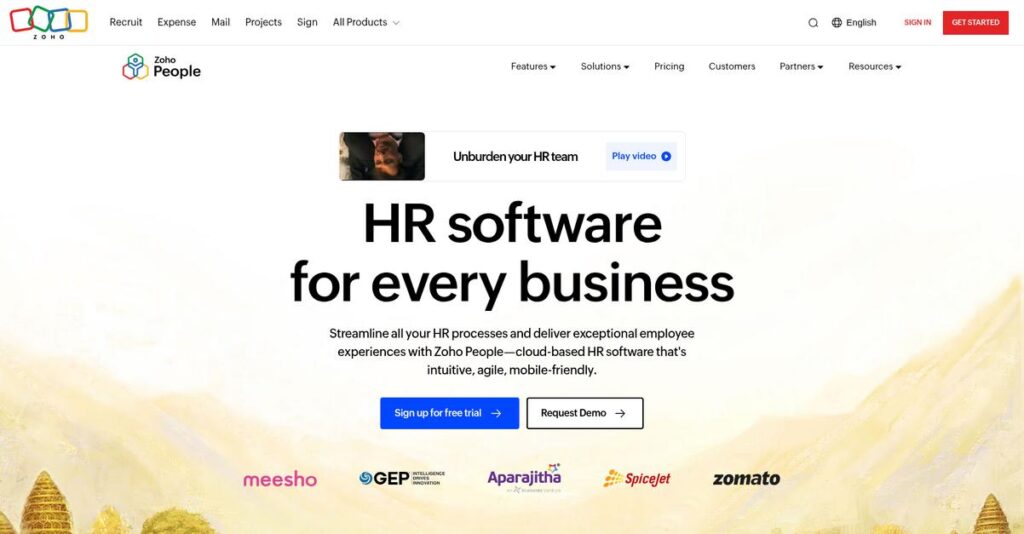Scattered HR files causing daily headaches again?
If you’re like most HR leaders, choosing the right HR software is overwhelming because you’re trying to eliminate paperwork, manual tracking, and scattered employee data.
But here’s the real pain: You’re wasting precious hours every week chasing down information just to onboard a new hire or answer simple employee questions.
I’ve taken a close look at Zoho People, which promises to unify core HR, time tracking, performance management, and even AI helpdesk features―all in one platform you can actually customize to fit your exact workflows.
In this review, I’ll break down how Zoho People can finally give you control over your employee records and day-to-day HR problems.
You’ll find a complete Zoho People review, including a detailed feature walk-through, pricing breakdown, possible downsides, and how it stacks up against BambooHR, Gusto, and others.
You’ll leave with the real insights and the features you need to confidently move to the next step.
Let’s get started.
Quick Summary
- Zoho People is a customizable HRIS that manages the entire employee lifecycle from onboarding to performance and time tracking.
- Best for small to mid-sized businesses needing an affordable, flexible all-in-one HR solution.
- You’ll appreciate its extensive feature set and deep customization that adapts to unique HR processes.
- Zoho People offers transparent per-user pricing starting with a free plan and multiple paid tiers, plus a free trial.
Zoho People Overview
Zoho Corporation has been around since 1996, based in Chennai, India, with U.S. headquarters in Austin, Texas. Their core mission is to offer an integrated suite of business applications designed to support SMBs and mid-market companies efficiently.
What sets Zoho People apart is its focus on customizable HR solutions for small and mid-sized businesses. They cater mainly to organizations seeking an all-in-one platform capable of managing recruitment, attendance, performance, and learning without overcomplicating the user experience.
Recently, Zoho expanded its AI assistant, Zia, across its suite, boosting automation and self-service capabilities—you’ll notice its impact if you read any Zoho People review. This move signals their ongoing investment in making HR systems smarter and more user-friendly.
Unlike competitors, Zoho People emphasizes highly customizable workflows with budget-friendly pricing, positioning itself against payroll-heavy or enterprise-only platforms. Unlike Gusto or Workday, they prioritize flexibility over one-dimensional offerings.
- 🎯 Bonus Resource: While we’re discussing HR solutions, understanding HR gamification software is equally important.
They work with a wide range of organizations—from startups with dozens of employees to established mid-market firms—often those wanting to replace scattered HR tools with a unified system.
Their current focus revolves around deepening AI integrations and improving cross-application workflows, matching buyer needs for automation while keeping costs accessible.
Now let’s examine their capabilities.
Zoho People Features
Hard to keep track of every employee detail?
Zoho People solutions offer a comprehensive platform designed to manage all HR needs from one place. These are the five core Zoho People solutions that simplify your HR processes and help you stay organized effortlessly.
- 🎯 Bonus Resource: Speaking of management systems, you might find my guide on intellectual property management software helpful for your assets.
1. Core HR & Onboarding
Onboarding still stuck in paperwork chaos?
Getting new hires set up is often slow and error-prone, causing unnecessary delays and confusion for HR and managers alike.
Zoho People’s Core HR & Onboarding solution tackles this with customizable employee profiles and automated task workflows to streamline the entire hiring process. From my testing, the ability to assign onboarding tasks automatically and let new employees complete electronic forms ahead of day one really cuts down administrative hassle.
This means your team can welcome new hires smoothly, saving hours and avoiding onboarding bottlenecks.
2. Time & Attendance Management
Tired of juggling spreadsheets for attendance?
Manually tracking shifts, leave, and hours wastes time and often leads to mistakes or compliance risks.
The Time & Attendance Management solution centralizes clock-in/out through web, mobile, and biometrics, plus lets you configure shift rules and leave policies. What I love about this solution is its geofencing feature and clear manager dashboards that simplify approvals. This feature provides accurate time tracking and ensures shifts are properly covered with minimal fuss.
You’ll get precise attendance data that helps control labor costs and reduce scheduling conflicts.
3. Performance Management
Annual reviews feel outdated and biased?
Many companies struggle with subjective appraisals that demotivate employees instead of helping them grow.
This performance management solution supports ongoing feedback models including 360-degree reviews, goal alignment with KRAs/OKRs, and skill gap tracking. From my experience, the ability to integrate continuous feedback and development plans makes this tool stand out. It truly shifts your culture toward measurable, actionable performance improvements.
Your workforce will stay engaged with clear goals and personalized growth paths tailored to your business needs.
4. Learning Management System (LMS)
Does training completion feel like herding cats?
Ensuring every employee finishes mandatory courses on time can be a constant headache without a central platform.
Zoho People’s LMS solution lets you build blended learning paths combining videos, assessments, and instructor-led sessions. What’s impressive is how this feature allows you to track progress and send reminders efficiently. This learning solution supports scalable upskilling that you can tailor to compliance or career development goals.
You’ll gain confidence that your team stays up-to-date on essential skills without endless follow-ups.
5. HR Case Management
HR queries drowning your inbox?
Without a structured system, employee questions get lost or delayed, frustrating both staff and HR teams.
The HR Case Management solution sets up a ticket system routing inquiries by topic and priority, with SLA tracking to ensure timely responses. Here’s what I found: this helpdesk solution brings visibility and accountability to internal HR communications. It helps identify recurring issues so you can fix underlying policy gaps.
This means HR can deliver faster, clearer answers, boosting employee satisfaction and freeing up HR resources.
Pros & Cons
- ✅ Extensive customization to match unique HR processes
- ✅ Comprehensive all-in-one platform covering full employee lifecycle
- ✅ Automated workflows significantly reduce manual HR tasks
- ⚠️ Steep learning curve requiring time for setup and training
- ⚠️ User interface can feel inconsistent or dated in some modules
- ⚠️ Customer support sometimes slow and requires multiple follow-ups
Together, these Zoho People solutions create a unified HR platform tailored for your business, helping you manage people efficiently without juggling separate tools. Next, let’s dive into pricing and see how it fits different budgets.
Zoho People Pricing
Looking for straightforward, budget-friendly HR software pricing?
Zoho People pricing offers clear, per-user monthly tiers with a free plan option, making it easy for businesses to understand costs upfront and scale as needed.
| Plan | Price & Features |
|---|---|
| Free | Up to 5 users, free • Basic employee database • HR files management • Employee self-service portal |
| Essential HR | $1.25/user/month (billed annually) • Employee onboarding • Leave & document management • Basic HR workflows |
| Professional | $2.50/user/month (billed annually) • Time & Attendance module • Shift scheduling & biometric integration • Performance appraisal basics |
| Premium | $3.75/user/month (billed annually) • Advanced performance management • 360-degree feedback • HR analytics |
| Enterprise | $6.25/user/month (billed annually) • Case Management module • Blended learning features • Customized performance reviews |
| People Plus | $12.50/user/month (billed annually) • All Enterprise features • Integrated Zoho Recruit, Payroll, Expense • Social network & Analytics integration |
1. Value Assessment
Zoho People delivers clear tiered pricing.
From my cost analysis, what stands out is their competitive per-user pricing across all tiers, making it affordable for small startups up to mid-size companies. Their pricing approach lets you pay only for features relevant to your size and HR complexity. This means your budget doesn’t get stretched unnecessarily by unused modules and you can unlock advanced capabilities gradually.
Budget-wise, this creates predictable monthly costs that scale smoothly as your workforce grows.
- 🎯 Bonus Resource: Speaking of managing specific organizational needs, you might find my guide on classroom management software helpful for educational institutions.
2. Trial/Demo Options
Good options to test before buying.
Zoho offers a free plan for up to 5 users, giving you basic HR functionality to evaluate before upgrading. They also provide a demo on demand along with a 15-day free trial on paid plans. What I found helpful is how this gives you real hands-on experience without pressure, making the pricing feel less risky.
So for your business, you can validate core features and user adoption before your budget commits to higher pricing tiers.
3. Plan Comparison
Choose tiers based on needs.
The Free and Essential plans cover basic HR tasks, but upgrading to Professional adds essential time tracking and performance features. Premium brings advanced review tools, while Enterprise covers internal helpdesk and learning management. The People Plus plan bundles multiple Zoho apps for large enterprises. What’s compelling is how their pricing structure clearly reflects added value at each level.
You can align your spending with actual HR demands and avoid paying for extras you don’t need.
My Take: Zoho People pricing is budget-conscious and transparent, perfect for SMBs who want to scale from simple HR management to advanced features without surprises.
The overall Zoho People pricing demonstrates clear value with pay-as-you-grow flexibility.
Zoho People Reviews
How trustworthy are these user experiences?
From my review analysis, Zoho People reviews come from multiple credible platforms like G2 and Capterra, providing a well-rounded look at real user feedback and common trends. This mix of sources helps you understand how actual customers experience Zoho People across various industries and company sizes.
1. Overall User Satisfaction
Users generally appreciate the software’s robustness.
From the reviews I analyzed, Zoho People averages around 4.3 stars, with many users expressing overall satisfaction with its features. What stands out is the consistent praise for product flexibility and value across different business types, despite some noting a learning curve. Review-wise, this signals you can expect a powerful tool that rewards investment in setup.
You’ll find satisfaction mainly driven by customization and comprehensive HR functionality.
- 🎯 Bonus Resource: Before diving deeper into Zoho People’s praise points, you might find my analysis of best hostel management software helpful for managing specialized operations.
2. Common Praise Points
Customization and affordability impress users frequently.
What users consistently say is the platform’s extensive customization options and exceptional value for money. From my review analysis, the breadth of features offered at this price point is a key highlight in many reviews, with users loving the ability to tailor workflows, forms, and reports to their unique needs.
These praised features matter because they allow your HR system to evolve as your business grows.
3. Frequent Complaints
Setup complexity and UI issues frustrate some.
Users often mention a steep learning curve and occasional clunky interface as common pain points. Review-wise, the time investment needed to configure settings thoroughly is a frequent complaint, alongside customer support sometimes being slow in resolving issues. These are consistent themes in Zoho People reviews.
For your situation, these challenges may be minor if you have dedicated resources but might slow initial adoption otherwise.
What Customers Say
- Positive: “The best part about Zoho People is the level of customization available. We were able to create custom forms and workflows that match our unique HR processes perfectly.” (Capterra Review)
- Constructive: “Be prepared to invest time in the setup. It is not a plug-and-play solution. The UI also feels a bit inconsistent across different modules.” (TrustRadius Review)
- Bottom Line: “It’s a fantastic value. You get features that would cost a fortune with other providers. If you’re on a budget but need a powerful HRIS, this is it.” (G2 Review)
From what I found in user feedback, Zoho People reviews reflect balanced insights into strengths and challenges you should consider.
Best Zoho People Alternatives
Too many HRIS options to choose from?
Navigating the best Zoho People alternatives can be tricky since several strong contenders serve different business sizes, integration needs, and budgets. To help you, I’ll break down when each alternative stands out based on your unique HR priorities.
- 🎯 Bonus Resource: Speaking of managing expenses, my guide on telecom expense management software can help slash your bills.
1. BambooHR
Looking for unmatched ease of use?
If simplicity and a polished user experience top your list, BambooHR shines. From my competitive analysis, BambooHR delivers the most intuitive interface and user-friendly design, making onboarding and daily HR tasks straightforward. This alternative is ideal when your team needs fast adoption with minimal training, despite its higher price point compared to Zoho People.
Choose BambooHR if you prioritize a sleek, easy-to-navigate HR platform and can afford the premium cost.
2. Rippling
Need full HR and IT automation?
Rippling stands out as a compound platform that automates HR, payroll, IT provisioning and device management all in one place. What I found comparing options is that Rippling offers the deepest employee lifecycle automation, especially if you want to streamline app access and hardware setups alongside HR. This alternative makes sense if your business tightly integrates HR with IT and requires granular control.
Go with Rippling when your operations demand unified HR and IT workflows, justifying the extra cost and complexity.
3. Gusto
Running a small U.S. business focused on payroll?
Gusto specializes in simple, reliable payroll and benefits administration and essential HR features. Alternative-wise, your situation calls for Gusto if payroll accuracy and ease for a small team are your biggest concerns. What I found is that Gusto excels in payroll simplicity but lacks Zoho People’s global HR depth.
Choose Gusto when payroll and benefits are your primary needs and you want a hassle-free platform tailored for U.S.-based small businesses.
4. Workday
Managing a large, global enterprise?
Workday is designed for enterprises needing robust HR, financials, and planning all integrated. From my competitive analysis, Workday provides the most advanced compliance and analytics capabilities available but comes with high costs and implementation demands. This alternative fits when your organization requires enterprise-grade scalability that outmatches Zoho People’s SMB focus.
Consider Workday if your company needs a unified HR and finance powerhouse despite the significant investment.
Quick Decision Guide
- Choose Zoho People: Affordable, customizable HRIS for SMBs and mid-market
- Choose BambooHR: When ease of use and quick adoption are top priorities
- Choose Rippling: If you need HR paired tightly with IT automation
- Choose Gusto: Small U.S. businesses focused on payroll and benefits
- Choose Workday: Large enterprises needing full finance and HR integration
The best Zoho People alternatives rely on matching your business size and integration needs rather than just feature checklists.
Setup & Implementation
Is Zoho People implementation as complex as you fear?
In this Zoho People review, I’ll walk you through what deploying the platform entails from a practical standpoint. This isn’t just a technical feature list—it’s about realistic expectations and what you’ll face when adopting the software in your business.
1. Setup Complexity & Timeline
Implementation isn’t always quick or easy.
What I found about deployment is that basic setup can be done in days, but full configuration, including workflows and performance cycles, often requires several weeks to months depending on your HR complexity. From my implementation analysis, you’ll need a dedicated admin familiar with process logic to avoid drawn-out delays.
You’ll want to prepare for detailed planning and allocate internal resources upfront to configure policies and automations properly.
- 🎯 Bonus Resource: Speaking of managing different aspects of your business, you might find my guide on best returns management software helpful for efficiency.
2. Technical Requirements & Integration
Integration can be a bit challenging.
Your existing IT environment needs to support importing data via spreadsheets and connecting Zoho People with other Zoho apps or third-party systems. What I found about deployment is that integration with custom or legacy systems often slows progress, so implementation requires both basic IT resources and sometimes developer support for API work.
Expect your IT team to be ready for data imports, ongoing integrations, and troubleshooting during rollout.
3. Training & Change Management
User adoption is a major hurdle.
Zoho People offers many customizable features, but its steep learning curve means your staff will need thorough training and time to adjust. From my analysis, effective training programs are essential to overcome initial resistance and ensure users embrace new workflows during implementation.
You should invest in clear communication, hands-on training sessions, and appoint internal champions to drive user buy-in.
4. Support & Success Factors
Vendor support is helpful but can vary.
Zoho provides documentation and community resources, but user feedback highlights that paid support can be slow and inconsistent. What I found about deployment is that engaging third-party implementation experts often leads to smoother rollouts and faster resolution of issues during implementation.
Plan to supplement vendor support with external consultants or experienced partners, especially for complex configurations.
Implementation Checklist
- Timeline: Several weeks to months for full configuration
- Team Size: Dedicated HR admin plus IT and training leads
- Budget: Consider professional services beyond licensing costs
- Technical: Data import, API integration, and customization skills
- Success Factor: Strong project ownership and change management
Overall, Zoho People implementation demands dedicated resources and realistic timeline expectations but offers powerful customization when done right.
Who’s Zoho People For
Who benefits most from Zoho People?
This Zoho People review dives into practical audience analysis so you can quickly assess if the platform meets your business needs, team size, and workflow complexity.
1. Ideal User Profile
Best for cost-conscious businesses needing customization.
If you run a small to mid-sized company with unique HR processes or multi-location operations, you’ll appreciate Zoho People’s flexibility. From my user analysis, businesses requiring highly customizable HRIS with integration options find Zoho People especially valuable. Target users who have dedicated HR staff willing to invest time in setup will get the most out of the system.
Your success depends on tailoring the platform to your workflows and maximizing integration with existing Zoho tools.
- 🎯 Bonus Resource: Speaking of managing diverse business needs, my guide on best coaching class software can simplify operations for educational institutions.
2. Business Size & Scale
Optimal for teams from 25 to 1,000 employees.
Zoho People serves businesses with moderate operational complexity that need a scalable HR solution without enterprise-level costs. What I found about target users is that companies within this size range benefit most from the balance of features and pricing since very small businesses may find it too complex or under-utilize the platform.
You can quickly self-assess if your team size exceeds a dozen people and requires more than basic HR functions.
3. Use Case Scenarios
Excels with customized HR workflows and multi-location support.
The software works best for workflows involving employee data management, performance tracking, time off tracking, and varying compliance policies across regions. From my analysis, organizations needing flexible forms and time tracking customization gain particular advantage since the platform supports detailed configuration.
Check if your HR processes require tailored workflows rather than relying on simple out-of-the-box templates.
4. Who Should Look Elsewhere
Not the best fit for very small companies wanting minimal setup.
If you are a micro-business focused almost exclusively on payroll or want a plug-and-play, visually modern interface, Zoho People may feel overwhelming. From my user analysis, firms prioritizing minimal setup and sleek UI over deep customization should explore simpler or payroll-centric alternatives.
Look into solutions specializing in effortless payroll or benefits management for very small US-based businesses.
Best Fit Assessment
- Perfect For: Small-to-mid businesses needing customizable HRIS with integration options
- Business Size: 25-1,000 employees with moderate operational complexity
- Primary Use Case: Custom HR workflows, multi-location employee management
- Budget Range: Affordable plans balancing features and cost-conscious needs
- Skip If: Very small teams requiring plug-and-play payroll solutions
From this Zoho People review, small and mid-sized businesses needing flexible HRIS will find the best match with this platform.
Bottom Line
Is Zoho People right for your business?
This Zoho People review evaluates its value and suitability, helping you decide based on comprehensive feature, pricing, and user experience analysis.
1. Overall Strengths
Broad functionality with deep customization stands out.
Zoho People delivers an extensive suite of HR tools including time tracking, performance management, and payroll integration. From my comprehensive analysis, the high degree of customization available allows businesses to tailor workflows and forms exactly to their unique HR processes, unmatched for its price point and integration within the Zoho ecosystem.
These strengths enable your business to build a scalable, adaptable HR system that grows as your needs evolve.
- 🎯 Bonus Resource: Speaking of perfecting operations, my guide on OPD management software explores clinic optimization.
2. Key Limitations
Steep learning curve and uneven user experience persist.
The platform’s complexity demands a significant setup investment and onboarding time. Based on this review, the user interface feels inconsistent and dated across modules, leading to occasional frustration and requiring patience during early adoption. Customer support responsiveness is also variable, which can extend resolution times.
These limitations are manageable if you allocate resources to training but may pose challenges for teams needing quick, plug-and-play solutions.
3. Final Recommendation
Recommended for budgets prioritizing customization and scale.
You should choose Zoho People if your priority is a comprehensive HRIS with robust customization and strong value for SMBs. It suits companies ready to invest in configuration to unlock its full potential and who benefit from Zoho’s integrated suite of business apps.
Your decision should focus on your willingness to invest time upfront and leverage the ecosystem advantage for long-term HR process efficiency.
Bottom Line
- Verdict: Recommended for small to mid-sized businesses valuing customization
- Best For: SMBs needing tailored HR workflows and budget-conscious growth
- Biggest Strength: Extensive features with deep customization capabilities
- Main Concern: Steep setup learning curve and inconsistent UI experience
- Next Step: Start a free trial to explore customization potential
This Zoho People review concludes with high confidence in its value for customizable HR needs, balancing trade-offs between complexity and capability.