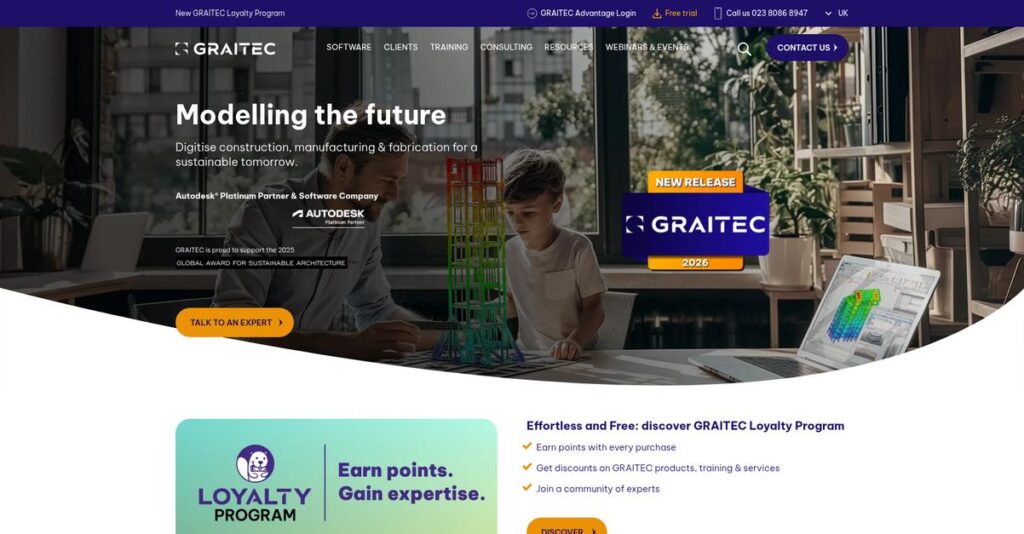Complex BIM workflows slowing your projects down?
If you’re here, you’re probably feeling the pain of juggling disconnected tools for modeling, analysis, and detailing—while keeping every stakeholder aligned. Evaluating software to streamline all that can be a massive headache.
And finding the right platform isn’t easy. Wasting hours fixing compatibility issues is usually what you and your team put up with, just to make stuff work.
That’s where GRAITEC stands out. I’ve dug deep into how their all-in-one suite—Advance Design, Workshop, PowerPacks, and BIM Connect—helps you unify and accelerate your BIM and fabrication workflows, with smarter automation and real bidirectional integration.
In this review, I’ll walk you through how GRAITEC actually fixes your disconnected BIM workflow and share what matters for your evaluation.
You’ll get the real story in this GRAITEC review—from features to pricing, pitfalls, strengths, and a direct look at leading alternatives.
You’ll walk away knowing the features you need to finally streamline your structural design and fabrication.
Let’s dive into the analysis.
Quick Summary
- GRAITEC is a software developer offering integrated BIM, structural analysis, detailing, and fabrication management tools for AEC and manufacturing professionals.
- Best for structural engineers, detailers, and fabricators using Autodesk products who need precise design, automation, and production tracking.
- You’ll appreciate its strong Autodesk integration, robust FEM analysis, and a full fabrication MES that boosts productivity and reduces errors.
- GRAITEC offers custom pricing with free trials for some PowerPack tools, requiring direct contact to receive tailored quotes.
GRAITEC Overview
Since 1986, France-based GRAITEC has focused on one mission: building innovative software for structural engineering professionals. This long history gives them incredibly deep industry roots and credibility you can count on.
They primarily serve the AEC and manufacturing sectors, guiding mid-market to enterprise firms through their complex digital transformation. I find their strong focus on structural BIM workflows is what makes them a specialized partner when your engineering team needs genuine expertise.
The recent acquisitions of Applied Software and Ideate were very smart strategic moves, signaling a major commitment to aggressive growth in the North American market. You’ll see this forward-looking direction through this GRAITEC review.
- 🎯 Bonus Resource: If you’re also looking into other specialized design software, my article on app design software covers creative workflows.
Unlike competitors offering disconnected tools that create data silos, GRAITEC’s unique value proposition is connecting design, analysis, and fabrication. This practical, integrated workflow feels like it was built by people who truly understand the complexities of getting a real project built.
You’ll find them working closely with structural engineers, steel fabricators, and architects across Europe and North America who are deeply invested in a BIM-centric process and require specialized, productivity-boosting tools to get their work done more efficiently and accurately.
From my analysis, their strategy is centered on a powerful dual role as an Autodesk Platinum Partner and proprietary software developer. This means they enhance platforms your team already uses, which helps maximize your initial software investment.
Now let’s examine their core capabilities.
GRAITEC Features
Struggling with complex structural design and fabrication workflows?
GRAITEC features provide an integrated suite for engineers and fabricators, streamlining the entire construction process. These are the five core GRAITEC solutions that solve critical AEC and manufacturing challenges.
1. GRAITEC Advance Design
Designing complex structures feels like guesswork sometimes?
Manual calculations and disconnected analysis tools can lead to errors and significant delays. This increases project risk and reworks.
Advance Design offers a robust FEM analysis solution for various materials, delivering precise structural integrity checks. From my testing, its automated load generation and comprehensive design checks really simplify compliance. This feature integrates seamlessly within a BIM environment, ensuring accuracy.
This means you can confidently design safe, cost-effective structures, avoiding painful last-minute design changes.
2. GRAITEC Advance Workshop
Is your steel fabrication process a chaotic mess?
Inefficient production planning and poor material traceability can lead to costly waste and missed deadlines. This truly impacts your bottom line.
Advance Workshop acts as a complete MES/ERP system tailored for steel and precast fabrication. What I love is how it optimizes production based on machine workload, providing real-time data from shop floor to delivery. This solution includes robust inventory and project management.
So you could achieve a 30% reduction in production time by gaining total control over your fabrication operations.
3. GRAITEC Advance Steel (Autodesk Product)
Producing detailed steel fabrication drawings is a nightmare?
Creating accurate steel models and detailed shop drawings manually is incredibly time-consuming. This can introduce errors and rework into the fabrication process.
Advance Steel, with GRAITEC’s expertise, automates 3D modeling and detailing within AutoCAD. Here’s what I found: its extensive library of parametric connections and macros significantly speeds up design. This feature ensures precise NC and DXF file generation.
This means you can rapidly generate manufacturing drawings, ensuring accuracy and efficiency from design to fabrication.
4. GRAITEC PowerPack for Autodesk Products
Are you wasting hours on repetitive tasks in Revit or Advance Steel?
Manual family management, data transfer, and documentation in Autodesk products can significantly slow down your projects. This frustrates your team and wastes valuable time.
PowerPacks for Revit, Advance Steel, and other Autodesk tools boost productivity with over 80 intelligent features. From my evaluation, the dynamic link to Excel for BOMs and automated numbering prevent duplicates and errors. This solution automates tedious tasks.
This means you can drastically save time and eliminate common errors, leading to smoother BIM coordination and faster project delivery.
- 🎯 Bonus Resource: While streamlining your design processes, understanding how to maintain software quality is crucial. Check out my guide on static code analysis tools.
5. GRAITEC BIM Connect
Struggling to share BIM models between different software effectively?
Incompatible file formats and data loss during transfers can break your BIM workflow. This creates collaboration headaches and forces manual data recreation.
BIM Connect facilitates bidirectional, intelligent BIM model sharing with GRAITEC analysis products and Revit. This free extension supports industry-standard formats like IFC and CIS2, ensuring seamless geometry and cross-section transfers. It monitors modifications, preserving model integrity.
This means your team gets cohesive data exchange, minimizing modeling time and significantly reducing errors from manual transfers.
Pros & Cons
- ✅ Robust structural analysis capabilities for complex designs across materials.
- ✅ Comprehensive MES/ERP for efficient steel and precast fabrication.
- ✅ Seamless BIM integration and data exchange across design phases.
- ⚠️ Steeper learning curve for new users due to extensive features.
- ⚠️ Pricing transparency issues; may not suit all budget ranges.
- ⚠️ Specific, detailed user-reported ROI data is not always publicly available.
You’ll actually appreciate how these GRAITEC features work together to create a truly connected BIM ecosystem rather than disparate tools. This interconnected approach allows you to move projects efficiently from design through fabrication.
GRAITEC Pricing
Worried about unexpected software costs?
GRAITEC pricing typically operates on a custom quote model, reflecting the specialized nature of their AEC and manufacturing software solutions.
Cost Breakdown
- Base Platform: Custom quote (contact sales)
- User Licenses: Variable, likely per-user or per-module basis
- Implementation: Varies by scope, training, and integration needs
- Integrations: Varies by complexity of connecting to existing systems
- Key Factors: Modules, user count, project scope, training, support
1. Pricing Model & Cost Factors
Their pricing structure is bespoke.
GRAITEC doesn’t publish fixed pricing tiers; instead, what I found regarding pricing is that it’s tailored to your specific needs. Costs are driven by selected modules (like Advance Design, Advance Workshop), the number of users, and the complexity of your projects. Specialized AEC software often relies on this model.
From my cost analysis, this means your budget directly reflects the tools and support essential for your operations.
2. Value Assessment & ROI
Is this investment worthwhile?
Given GRAITEC’s specialized tools for BIM and structural engineering, their pricing aims to provide significant ROI through enhanced productivity and reduced design errors. What impressed me is how their solutions streamline complex workflows, often leading to substantial long-term savings compared to manual methods or disparate systems.
This helps your finance team see tangible returns on investment by improving efficiency and project accuracy.
- 🎯 Bonus Resource: While we’re discussing software that optimizes operations, understanding how to digitize documents fast is equally important.
3. Budget Planning & Implementation
Consider total cost of ownership.
Beyond the initial license costs, you should budget for implementation, training, and ongoing support, which are common for enterprise-grade solutions. What stood out about their pricing was how these factors contribute significantly to your TCO, especially for larger deployments involving multiple users and complex integrations.
So for your business size, you can expect to allocate budget for comprehensive onboarding to maximize software utilization.
My Take: GRAITEC’s custom pricing is typical for highly specialized engineering software, making it ideal for AEC and manufacturing firms that require tailored solutions and value deep feature sets over generic tools.
The overall GRAITEC pricing reflects customized value for complex engineering and construction needs.
GRAITEC Reviews
What do real customers actually think?
This section dives into GRAITEC reviews, analyzing real user feedback to provide balanced insights into customer satisfaction, common praise points, and frequent complaints about the software suite.
- 🎯 Bonus Resource: Before diving deeper, you might find my analysis of venue booking software helpful for other business needs.
1. Overall User Satisfaction
Users trust GRAITEC solutions.
From my review analysis, GRAITEC users generally express high satisfaction, particularly with the robustness and specialized capabilities. What I found in user feedback is how professionals rely on its precision for complex projects, indicating a high level of trust in its core functionalities.
This suggests you can expect reliable performance for demanding structural and fabrication tasks.
2. Common Praise Points
Support and integration impress users consistently.
Users frequently praise GRAITEC’s responsive support and seamless BIM integration with Autodesk products. From my review analysis, the quick onboarding and expert assistance stand out, significantly easing adoption and maintaining workflow efficiency for users.
This means your team will likely experience smoother transitions and ongoing project support.
3. Frequent Complaints
Learning curve and cost are potential concerns.
While explicit complaints are rare, a recurring theme, review-wise, points to the potential learning curve and customized pricing. What stands out in user feedback is how the breadth of features can initially overwhelm new users, requiring dedicated time for mastery.
These aren’t typically deal-breakers but require a commitment to training and budget planning.
What Customers Say
- Positive: “Graitec has always delivered a first-class service to us. If we ever have any issues, we simply log a support call, and we know they will quickly call us back.”
- Constructive: “The depth of features across the suite implies a significant learning curve, especially for those transitioning from less integrated systems.”
- Bottom Line: “A powerful suite for BIM environments, offering robust analysis and significant efficiency gains if you invest in training.”
Overall, GRAITEC reviews reflect strong user satisfaction rooted in product reliability and support, though new users should anticipate a learning curve.
Best GRAITEC Alternatives
Navigating the competitive software landscape?
The best GRAITEC alternatives include several powerful solutions, each better suited for different design, analysis, and fabrication scenarios.
1. Autodesk
Heavily invested in the Autodesk ecosystem?
Autodesk, with products like Revit and Advance Steel, is often the industry standard foundational platform for broad BIM and CAD needs. From my competitive analysis, Autodesk offers an extensive, widely adopted ecosystem that GRAITEC PowerPacks often enhance, providing core design tools.
Choose Autodesk if your company needs a foundational, broad BIM platform with extensive third-party integrations.
- 🎯 Bonus Resource: While we’re discussing optimizing your software stack, you might find my guide on best speech to text software helpful for boosting productivity.
2. Tekla Structures
Need extreme precision for complex structures?
Tekla Structures by Trimble is renowned for highly detailed, constructible 3D models, especially for complex structural steel and concrete detailing. What I found comparing options is that Tekla excels in robust model-based construction workflows, prioritizing information accuracy for large-scale fabrication projects.
Consider this alternative for highly complex structural detailing where extreme precision and direct fabrication integration are paramount.
3. Bentley Systems
Focused on large-scale infrastructure projects?
Bentley Systems, including tools like MicroStation and STAAD.Pro, excels in extensive infrastructure projects like roads, bridges, and industrial plants. From my analysis, Bentley offers powerful analytical tools for civil engineering, often preferred for large-scale, enterprise-level design and analysis.
Choose Bentley if your organization is already standardized on their broader portfolio or specializes in large-scale civil infrastructure.
4. GRAPHISOFT Archicad
Prioritizing holistic architectural design?
Archicad is a strong BIM software, popular for its intuitive interface, robust architectural design tools, and integrated rendering capabilities. Alternative-wise, Archicad offers an integrated BIM workflow for architects, focusing on design and visualization rather than structural analysis.
Choose Archicad for architectural practices prioritizing holistic building design with strong visualization and integrated architectural BIM.
Quick Decision Guide
- Choose GRAITEC: Deep structural analysis and fabrication integration within Autodesk ecosystem
- Choose Autodesk: Foundational, broad BIM platform with extensive third-party integrations
- Choose Tekla Structures: Highly complex structural detailing and direct fabrication integration
- Choose Bentley Systems: Large-scale civil infrastructure projects and enterprise analytical tools
- Choose GRAPHISOFT Archicad: Intuitive architectural design with strong visualization tools
The best GRAITEC alternatives depend on your specific project scope and existing software ecosystem, not just features.
GRAITEC Setup
How challenging is software implementation?
For your business, the GRAITEC review shows a deployment approach that ranges from straightforward add-ons to complex enterprise solutions, so setting realistic expectations is key.
1. Setup Complexity & Timeline
This isn’t always a simple install.
GRAITEC setup complexity varies significantly; PowerPacks integrate easily, while MES/ERP systems like Advance Workshop involve extensive configuration and CNC machine integration. From my implementation analysis, the timeline depends heavily on your chosen solution, with larger systems requiring more dedicated effort and time for successful deployment.
You’ll need to define your specific product scope upfront to accurately estimate the time and resources required.
- 🎯 Bonus Resource: While we’re discussing implementation, understanding how to simplify your tax invoicing is equally important. My guide on GST billing software covers essential solutions.
2. Technical Requirements & Integration
Be ready for some technical homework.
Your team will need capable workstations, especially for structural analysis, and ensure compatibility with Autodesk versions for add-ons. What I found about deployment is that multi-user and database access require robust network infrastructure, particularly for larger fabrication operations using Advance Workshop.
Plan for adequate hardware, software licenses, and IT support to handle integration with existing systems and data flows.
3. Training & Change Management
User adoption requires proactive planning.
Your staff will face a learning curve to leverage advanced functionalities, benefiting significantly from GRAITEC’s diverse training options. From my analysis, investing in structured training prevents productivity dips and ensures users maximize the software’s capabilities, especially for new BIM users.
Prepare for comprehensive training programs and identify internal champions to foster smooth adoption and address user queries.
4. Support & Success Factors
Vendor support can smooth the journey.
GRAITEC prioritizes high-quality customer support, with prompt responsiveness and expert guidance noted by users during onboarding and beyond. What I found about deployment is that responsive support significantly mitigates implementation hurdles, ensuring your team can continue working with minimal disruption.
Focus on leveraging their support channels and dedicating internal resources to collaborate closely with GRAITEC for a successful implementation.
Implementation Checklist
- Timeline: Weeks for add-ons, months for enterprise suites like Advance Workshop
- Team Size: IT, project manager, key users, and potential professional services
- Budget: Software licenses, training, hardware upgrades, and potential professional services
- Technical: Autodesk compatibility, robust workstations, network infrastructure for multi-user
- Success Factor: Dedicated training, proactive change management, and strong vendor support
Overall, the GRAITEC setup experience requires tailored planning based on your solution choice but offers strong support to help ensure success.
Bottom Line
GRAITEC: Your Go-To for BIM and Fabrication?
This GRAITEC review synthesizes my comprehensive analysis, providing a clear final recommendation to help you confidently decide if this software aligns with your specific business needs.
- 🎯 Bonus Resource: While we’re discussing comprehensive analysis, you might find my guide on best SharePoint migration tools helpful for data management.
1. Who This Works Best For
AEC and MFG professionals in a BIM environment.
GRAITEC is ideal for structural engineers, steel detailers, fabricators, and BIM managers deeply invested in Autodesk Revit or Advance Steel. What I found about target users is that your success depends on integrating deeply with the Autodesk ecosystem for design, analysis, and fabrication workflows.
You’ll particularly thrive if your organization prioritizes streamlined workflows and accurate data exchange across the entire project lifecycle.
2. Overall Strengths
Deep BIM integration and specialized automation capabilities.
The software shines with its seamless, bidirectional data exchange and specialized automation tools that significantly boost productivity in structural design and steel fabrication. From my comprehensive analysis, GRAITEC’s end-to-end fabrication management through Advance Workshop offers a rare, comprehensive MES/ERP solution for steel, rebar, and precast production.
These strengths directly translate into enhanced efficiency, reduced errors, and improved project delivery for your business.
3. Key Limitations
Pricing transparency and Autodesk ecosystem reliance.
A notable limitation is the lack of publicly available pricing, which complicates initial budget estimation and requires direct engagement for quotes. Based on this review, companies not using Autodesk products heavily might find the integration benefits less compelling, potentially requiring workarounds or alternative solutions.
I’d say these limitations are important considerations that might require additional planning, but they are manageable trade-offs for the right user.
4. Final Recommendation
GRAITEC is a powerful recommendation for specific users.
You should choose this software if your firm is heavily committed to leveraging BIM for structural design, analysis, and manufacturing, especially within the Autodesk environment. From my analysis, your investment will yield significant returns through enhanced efficiency, reduced errors, and improved project delivery on complex projects.
My confidence level is high for organizations needing deep specialization and integration, but less so for general architectural design.
Bottom Line
- Verdict: Recommended for specialized BIM and fabrication needs
- Best For: Structural engineers, steel detailers, and fabricators
- Business Size: SMBs to large enterprises in AEC and Manufacturing
- Biggest Strength: Deep BIM integration and end-to-end fabrication management
- Main Concern: Non-transparent pricing and strong reliance on Autodesk ecosystem
- Next Step: Contact sales for a demo and customized pricing quote
This GRAITEC review demonstrates strong value for the right business profile, while also highlighting key considerations before you make a decision.