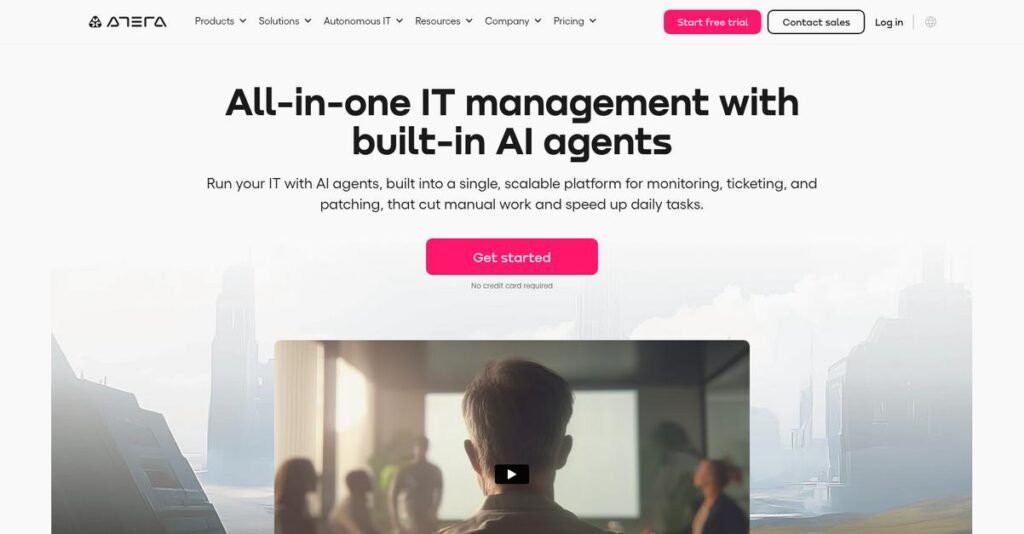Too many IT tools slowing you down?
If you’re researching Atera, you’re probably tired of juggling separate platforms for ticketing, remote access, and monitoring—trying to find one solution to handle it all.
Let’s be real: managing scattered software causes constant workflow bottlenecks that drain your team’s time and make IT headaches even worse.
That’s where Atera steps in—offering an all-in-one cloud-based platform that unifies RMM, PSA, patching, automation, and AI-driven workflows. Their per-technician pricing with unlimited endpoints alone changes the game if you’re supporting lots of devices without a huge IT staff.
So in this review, I’ll walk you through how Atera helps you ditch those daily IT pains and actually regain efficiency.
In this Atera review, you’ll see an in-depth look at their features, pricing model, integration options, and how they truly stack up to other options during your evaluation.
You’ll walk away with the answers and features you need to make a confident IT management decision.
Let’s get started.
Quick Summary
- Atera is a cloud-based IT management platform unifying remote monitoring, PSA, and AI automation to simplify IT workflows for MSPs and IT teams.
- Best for MSPs and internal IT departments seeking cost-effective, all-in-one IT management with scalable endpoint support.
- You’ll appreciate its per-technician pricing model with unlimited endpoints and AI-driven automation features that boost efficiency.
- Atera offers straightforward per-technician pricing with a 30-day free trial and no credit card required for easy evaluation.
Atera Overview
Atera has been on my radar since they launched in 2016, with company roots going back to 2011. Based in Tel Aviv, their mission is simplifying IT management for everyone.
I think what really defines them is their focus on small to mid-sized businesses and MSPs. They cater to organizations that want a powerful, all-in-one RMM and PSA solution without enterprise-level complexity or cost.
Their recent push into Agentic AI is a genuinely smart move. Through this Atera review, I’ll show how it’s designed to improve your team’s efficiency and automate routine IT tasks.
Unlike competitors that can be overwhelming, Atera’s value is built on its predictable per-technician pricing model. I find this approach makes budgeting so much easier, especially if you manage a growing number of endpoints.
They work with many growing Managed Service Providers and internal IT departments that must scale device support without seeing their operational costs explode. This seems to be their sweet spot.
Their current strategy clearly prioritizes AI-powered automation and a user-friendly experience. It feels like this directly answers your need to manage more tickets and resolve issues faster with a lean, efficient team.
Let’s dive into the features.
Atera Features
Tired of juggling separate IT tools for every task?
Atera features offer a comprehensive, integrated approach to IT management, simplifying operations for MSPs and internal IT teams. Here are the five main Atera features that streamline your IT workflows.
1. Remote Monitoring and Management (RMM)
Struggling with reactive IT support?
Waiting for users to report issues leads to downtime. This can be frustrating for both your team and your end-users, costing valuable time.
Atera’s RMM provides real-time health monitoring of all your devices, allowing for proactive issue resolution. From my testing, customizable threshold profiles are incredibly useful for getting alerts only when they truly matter, preventing alert fatigue. This feature centralizes vital system data, giving you a comprehensive overview.
This means you can catch potential problems before they escalate, significantly reducing downtime and improving service delivery.
- 🎯 Bonus Resource: While we’re discussing improving service delivery, you might find my analysis of best hardware and paint software helpful.
2. Professional Services Automation (PSA)
Is managing client communications and billing a headache?
Disjointed systems for tickets, contracts, and invoicing create chaos. This often leads to missed details and financial discrepancies.
Atera’s PSA simplifies these operations with a robust ticketing system, mobile app management, and automated financial features. What I love about this feature is its seamless integration with billing and invoicing, streamlining your entire service delivery pipeline. It includes contract and SLA management to ensure compliance.
So you can manage support requests from start to finish, ensuring client satisfaction and accurate, timely financial operations.
3. Patch Management
Worried about your systems being vulnerable to threats?
Outdated software and operating systems are prime targets for cyberattacks. This constant patching can be a tedious and time-consuming manual effort.
Atera automates patch management across Windows, Mac, and other platforms, ensuring devices are always secure. This is where Atera shines; you can customize patching schedules for each endpoint and filter patches by severity, ensuring critical security updates are prioritized without manual oversight.
This means you can significantly reduce security risks and keep your entire IT environment protected with minimal effort.
4. Remote Access
Does troubleshooting require a trip to every user’s desk?
Dealing with issues on-site is inefficient and expensive. Your team wastes precious time traveling instead of resolving more tickets.
Atera’s remote access, with integrations like AnyDesk and Splashtop, enables quick and effective troubleshooting from anywhere. The ability to initiate sessions directly from alerts or tickets drastically cuts down resolution times. This feature truly accelerates support, helping you deliver immediate assistance.
This means your technicians can resolve problems faster, boosting productivity and drastically cutting down on operational costs.
5. IT Automation and Scripting
Spending too much time on repetitive IT tasks?
Manual execution of routine tasks eats up valuable technician time. This prevents your team from focusing on strategic initiatives and more complex issues.
Atera’s IT automation helps you automate daily tasks, from patch deployment to software installations. What I found impressive is their AI-powered scripting tool, which generates instant scripts tailored to your needs, significantly boosting productivity. These automation features free up your team for higher-value activities.
This means you can drastically minimize manual effort, ensure consistency in operations, and free up your IT staff for more strategic work.
Pros & Cons
- ✅ All-in-one RMM and PSA solution streamlines IT operations and reduces tool sprawl.
- ✅ User-friendly interface and intuitive design simplify navigation and task management.
- ✅ Per-technician pricing with unlimited endpoints offers predictable, cost-effective budgeting.
- ⚠️ Some users report occasional bugs and performance slowdowns within the platform.
- ⚠️ Remote control functionality can sometimes experience connectivity issues or glitches.
- ⚠️ The AI Copilot adds an additional cost per license, which some find expensive.
You’ll appreciate how these Atera features are designed to work together, creating a cohesive and powerful IT management system for your business. This integrated approach ensures your IT operations run smoothly and efficiently.
Atera Pricing
Wondering if software costs fit your budget?
Atera pricing offers a clear, per-technician model, designed for predictability and value, helping you budget confidently for your IT management needs.
| Plan | Price & Features |
|---|---|
| MSP Pro | $129/month (billed annually) • Remote management & automation • Windows support & patch management • Up to 2 concurrent Splashtop sessions • Helpdesk & ticket automation |
| MSP Growth | $179/month (billed annually) • All Pro features + Mac & Linux support • AnyDesk remote access sessions • Advanced analytics & 15GB file transfer • QuickBooks Online & Xero integrations |
| MSP Power | $209/month (billed annually) • Advanced features for larger MSPs • Expanded capabilities (details contact sales) |
| IT Professional | $149/month (billed annually) • Remote management (Windows, Mac, Linux) • Automation & scripting • Remote monitoring & alerts • Azure AD integration & service portal |
| IT Expert | $189/month (billed annually) • Enhanced features for growing IT teams • Expanded capabilities (details contact sales) |
| IT Master | $219/month (billed annually) • Custom report building • 1-year audit log retention • More custom assets • Unlimited support addresses |
| Enterprise (MSP & IT) | Custom pricing – contact sales • SSO & continuous Azure AD sync • Private repos & custom domains • HIPAA compliance with BAA • 99.9% uptime SLA |
1. Value Assessment
Predictable value for your spend.
What impressed me about Atera’s pricing is its per-technician model with unlimited endpoints, which significantly reduces your total cost of ownership compared to per-device competitors. This means your budget gets predictable monthly costs regardless of how many devices you manage, avoiding unexpected spikes.
Budget-wise, you benefit from a clear cost structure that scales with your team, not your expanding device count.
- 🎯 Bonus Resource: While we’re discussing IT operations, understanding applicant tracking software is equally important.
2. Trial/Demo Options
Evaluate before you commit.
Atera offers a generous 30-day free trial without requiring a credit card, allowing you to thoroughly test its RMM, PSA, and automation features. From my cost analysis, this extensive trial reduces your risk by letting you validate its fit for your specific IT operations before any financial commitment.
This helps you ensure the solution meets your needs, empowering you to make a confident purchasing decision.
3. Plan Comparison
Matching plans to your needs.
Atera smartly segments plans for MSPs and internal IT, ensuring you get features relevant to your business type. For small MSPs, the Pro plan offers a strong foundation, while larger organizations might find the Growth or Power tiers, or even Enterprise, more fitting for their scale. The per-technician pricing makes scaling straightforward, providing clear upgrade paths.
This flexible approach helps you align pricing with your actual usage requirements without overspending on unnecessary features.
My Take: Atera’s pricing strategy is highly competitive, especially for businesses managing many endpoints, as its per-technician model offers significant cost predictability and value.
The overall Atera pricing reflects transparent, per-technician value for predictable IT budgeting.
Atera Reviews
What do real customers actually think?
My analysis of Atera reviews delves into real user experiences across major platforms, providing balanced insights into customer sentiment and the software’s practical performance.
1. Overall User Satisfaction
Users seem genuinely satisfied overall.
From my review analysis, Atera maintains strong satisfaction, averaging 4.6 out of 5 stars across over 2,000 unique reviews on platforms like G2 and Capterra. What I found in user feedback is how Atera’s high average rating signals broad acceptance and appreciation for its all-in-one approach.
This suggests you can expect a positive experience, aligning with most users’ sentiments.
- 🎯 Bonus Resource: While we’re discussing user experience, understanding how gamification software can elevate outcomes is equally important for engaging your team.
2. Common Praise Points
The all-in-one design is a consistent winner.
Users consistently commend Atera for its intuitive interface, comprehensive feature set, and especially its per-technician pricing. What stands out in customer feedback is how the combined RMM, PSA, and helpdesk functionality truly simplifies IT management.
This means you can streamline your operations significantly and potentially save on costs.
3. Frequent Complaints
Some technical glitches emerge occasionally.
While largely positive, common complaints include occasional bugs, platform slowdowns, and minor remote control issues. Review-wise, what I’ve seen is how the AI Copilot’s additional cost is a noted concern for some users, despite its benefits.
These issues appear to be minor frustrations rather than significant deal-breakers for most users.
What Customers Say
- Positive: “The pricing model with unlimited devices is a game-changer for MSPs.” (G2 Review)
- Constructive: “It can be a little buggy sometimes, but support is usually quick to help.” (Capterra Review)
- Bottom Line: “Atera truly is a one-stop shop for MSPs, it covers all our needs and saves us money.” (G2 Review)
Overall, Atera reviews indicate strong positive sentiment with minor technical caveats.
Best Atera Alternatives
Considering other RMM/PSA options?
The best Atera alternatives include several strong options, each better suited for different business situations and priorities regarding IT management.
1. NinjaOne
Need highly reliable patch management?
NinjaOne is known for its unified endpoint management and comprehensive reporting, especially for broad and consistent patch management. From my competitive analysis, NinjaOne offers more reliable patching across platforms and superior integration capabilities, though its per-device pricing can scale differently.
Choose NinjaOne if top-tier patch management, superior integration, and per-device costs align with your budget.
2. Syncro
Looking for a highly responsive all-in-one?
Syncro offers a strong all-in-one RMM and PSA, often praised for its competitive pricing and robust automation, much like Atera. What I found comparing options is that Syncro’s product development is highly responsive to user feedback, making it a strong alternative if specific feature requests are important to you.
Consider Syncro if you prioritize responsive product development and a similar all-in-one solution with per-technician pricing.
- 🎯 Bonus Resource: While we’re discussing IT management solutions, understanding best background verification software is equally important for secure hiring processes.
3. ConnectWise Automate
Running a larger MSP needing deep customization?
ConnectWise Automate is a powerful, highly customizable RMM solution, often chosen by larger MSPs for its extensive scripting and automation. From my analysis, ConnectWise Automate provides deeper customization for complex workflows than Atera, though it’s typically more expensive and requires greater implementation resources.
Choose ConnectWise Automate if your larger MSP requires intricate custom automation and has the budget for a complex setup.
4. Kaseya VSA
Prioritizing a mature RMM with a broad ecosystem?
Kaseya VSA is a well-established RMM platform known for its comprehensive IT management and a wide portfolio of integrated security and backup solutions. What I found comparing options is that Kaseya VSA offers a very mature, feature-rich ecosystem for broader IT needs, though it typically comes at a higher cost than Atera.
Opt for Kaseya VSA if you need a deeply mature RMM with extensive integrated security solutions and a larger budget.
Quick Decision Guide
- Choose Atera: Cost-effective per-technician pricing with AI-driven RMM/PSA
- Choose NinjaOne: Superior patch management and integration with per-device costs
- Choose Syncro: Responsive development and similar all-in-one value
- Choose ConnectWise Automate: Deep customization for large, complex MSPs
- Choose Kaseya VSA: Mature RMM with broad integrated security solutions
The best Atera alternatives truly depend on your business size, specific IT needs, and budget strategy for scaling.
Atera Setup
How complicated is Atera’s setup process?
The Atera review reveals a generally straightforward implementation approach due to its cloud-based nature. Setting realistic expectations for your Atera setup helps ensure a smooth transition.
1. Setup Complexity & Timeline
Deployment is surprisingly user-friendly.
Atera’s cloud-based SaaS model simplifies deployment, eliminating the need for on-premises infrastructure. From my implementation analysis, onboarding is easy, typically taking days to get basic functionality operational rather than months. Agent installation on devices is straightforward, streamlining data collection.
You’ll need to allocate time for agent rollout and initial configuration, but expect a relatively quick start.
2. Technical Requirements & Integration
Minimal technical hurdles to jump.
Your primary requirements are stable internet and a compatible web browser, as Atera supports Windows, macOS, and Linux devices. What I found about deployment is that integrations with remote access tools are seamless, and network configurations generally require minor adjustments for agent communication.
Prepare your IT environment for agent deployment and ensure network settings permit cloud communication for optimal performance.
3. Training & Change Management
User adoption is remarkably intuitive.
While Atera aims for ease of use, some initial training helps fully leverage advanced features like custom automation and AI tools. From my analysis, the intuitive interface shortens the learning curve, reducing the time your team needs to become proficient and independent.
Invest in Atera’s Help Center and webinars to maximize your team’s utilization and ensure long-term adoption success.
- 🎯 Bonus Resource: Speaking of operations, my guide on reservation & booking software covers additional optimization strategies.
4. Support & Success Factors
Vendor support significantly aids setup.
Atera’s customer support is widely praised for being responsive, available 24/7/365 via live chat and email. What I found about deployment is that their robust support accelerates issue resolution, proving critical for successful ongoing use and maximizing your initial implementation.
Plan to leverage their quick support for any setup queries, which is a major factor in ensuring your success.
Implementation Checklist
- Timeline: Days to weeks for core setup and agent deployment
- Team Size: IT manager or technician for agent rollout and configuration
- Budget: Primarily software costs; minimal additional setup expenses
- Technical: Stable internet, compatible browser, device agent installation
- Success Factor: Leveraging automation features to save time and reduce errors
Overall, Atera setup is quite approachable, emphasizing ease of use and responsive support for a smooth deployment experience.
Bottom Line
Is Atera the right IT management solution for you?
My Atera review provides a comprehensive look at who this all-in-one platform best serves, combining audience fit with a clear verdict for your decision confidence.
1. Who This Works Best For
MSPs and internal IT teams, especially SMBs.
Atera perfectly fits small to mid-sized Managed Service Providers and internal IT departments seeking a cost-effective, unified solution. From my user analysis, businesses with limited IT staff thrive with Atera’s integrated RMM, PSA, and helpdesk features, streamlining operations and reducing tool sprawl efficiently.
You’ll find success if you need to consolidate IT tools, improve efficiency, and manage growing endpoints without escalating costs.
2. Overall Strengths
Unifies IT management with predictable pricing.
The software excels by combining RMM, PSA, and AI automation into a user-friendly platform, offering a per-technician pricing model with unlimited endpoints. From my comprehensive analysis, the transparent and predictable pricing stands out as a significant advantage over per-device alternatives, simplifying your budgeting process.
These strengths mean you can scale your IT operations and client base without incurring unpredictable, high per-device costs.
- 🎯 Bonus Resource: While we’re discussing software solutions, understanding law firm and advocates software is equally important.
3. Key Limitations
Occasional bugs and specific feature costs.
While generally robust, some users report occasional bugs, and remote control issues can sometimes arise, impacting workflow. Based on this review, the additional cost for the AI Copilot is a consideration if your team plans to fully leverage its advanced capabilities, potentially adding to your overall investment.
I’d say these limitations are manageable for most users, but consider your specific needs for seamless remote control and AI integration.
4. Final Recommendation
Atera earns a strong recommendation.
You should choose Atera if your priority is an integrated, user-friendly, and cost-effective IT management platform for MSPs or internal IT teams. From my analysis, this solution is ideal for proactive IT management and service delivery, helping you streamline processes and enhance client satisfaction effectively.
My confidence level is high for small to mid-sized operations looking to simplify and consolidate their IT toolset.
Bottom Line
- Verdict: Recommended
- Best For: Small to mid-sized MSPs and internal IT departments
- Business Size: Small to mid-sized businesses (SMBs) with growing IT needs
- Biggest Strength: All-in-one RMM, PSA, AI automation with per-technician pricing
- Main Concern: Occasional bugs and additional cost for AI Copilot
- Next Step: Explore a trial to experience its unified capabilities
This Atera review shows strong value for small to mid-sized IT operations, especially those prioritizing an integrated, cost-effective solution with predictable pricing.