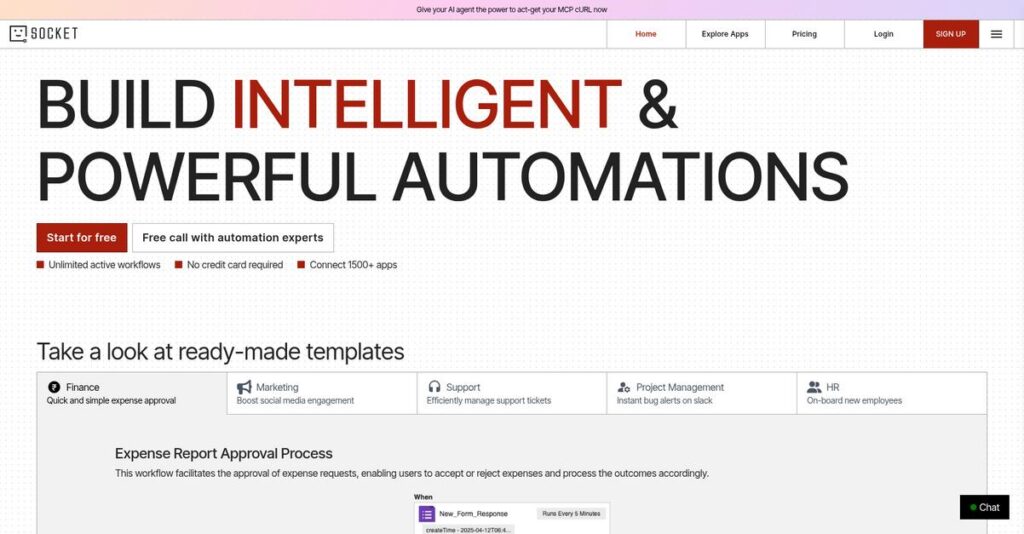Still drowning in manual, repetitive tasks daily?
If you’re here, you’re probably stuck piecing together different tools and spreadsheets, wasting precious time with each manual update or data sync.
The reality is, all that tedious manual work eats up your hours and leaves less time for what matters—growing your business or actually moving projects forward.
viaSocket steps in by tying all your favorite apps together, letting you build powerful no-code workflows and trigger real-time automations—even if you’ve never coded before—so you free up your days for real work instead of juggling tools.
In this review, I’ll break down how viaSocket can actually let you automate your processes without the headaches and bottlenecks you’re probably dealing with now.
You’ll discover, in this viaSocket review, what sets their AI workflow builder apart, what real integrations look like, pricing, drawbacks, and how it holds up against alternative platforms as you make your comparison.
By the end, you’ll know if the features you need to streamline your processes and finally ditch manual busy-work are really here.
Let’s dive right in.
Quick Summary
- viaSocket is an AI-powered no-code workflow automation platform that connects over 5,000 apps to automate and sync business tasks.
- Best for small to enterprise teams needing accessible automation without coding expertise.
- You’ll appreciate its AI-driven workflow setup and robust security features that simplify complex integrations.
- viaSocket offers free and tiered plans with a 30-day trial plus unique options for expert-built automations.
viaSocket Overview
Founded in 2022 and based in India, viaSocket is an AI-powered workflow automation platform. Their core mission is to simplify how your various business tools connect and actually work together.
- 🎯 Bonus Resource: Speaking of automating business operations, my guide on best carpet cleaning software covers booking and dispatch.
They target businesses frustrated by complex platforms. What’s interesting is their focus on making automation accessible to non-technical users through a simple no-code interface that feels approachable even if you’re new to this kind of tool.
Their biggest recent push is into AI-powered workflow creation, which we’ll explore through this viaSocket review. This move genuinely feels like an attempt to lower the technical barrier for everyday users.
Unlike competitors that can feel overwhelming, viaSocket’s advantage is its intuitive interface combined with powerful, AI-guided workflow creation. I get the feeling it was built by people who want results without a steep learning curve.
They work with many e-commerce and SaaS companies, but their tools are ideal for any team—from startups to mid-market—struggling to connect a diverse and growing software stack.
I find their current strategy is incredibly smart: they’re blending that accessible, no-code simplicity with serious enterprise-grade security credentials like SOC 2 and GDPR compliance. This directly addresses a major roadblock for growing businesses that need both ease-of-use and validated trust in the tools handling their data.
Let’s dive into their feature set.
viaSocket Features
Struggling to connect all your business apps?
viaSocket features are designed to automate complex workflows and integrate disparate systems, making your business processes much smoother. These are the five core viaSocket features that streamline operations and boost efficiency.
1. AI-Powered Workflow Automation
Wish your workflows just worked without you?
Manual, repetitive tasks can be a huge drain on time and resources, slowing down critical business operations. You might feel stuck in a loop of endless clicking.
viaSocket’s AI-powered workflow automation lets you describe your desired process in natural language, and its AI builds the flow. From my testing, this feature effortlessly translates ideas into actions, like automating payment confirmations, saving you significant time.
This means you can easily create sophisticated automations, freeing up your team to focus on more strategic, high-value work.
2. Extensive App Integrations
Tired of juggling data across disconnected apps?
Data silos and fragmented systems make it impossible to get a unified view of your business, leading to frustration and errors. It’s like trying to talk across different languages.
viaSocket connects with over 5,000 applications, from CRMs to e-commerce platforms, eliminating data friction. Here’s what I found: it integrates popular tools like HubSpot, Shopify, and Asana seamlessly, automating lead capture and task assignments across systems.
This ensures all your critical business data is synchronized in real-time, giving you a holistic and accurate operational picture.
3. No-Code & Drag-and-Drop Interface
Does building automations feel like rocket science?
Complex coding requirements often block non-technical users from implementing crucial automations, creating dependence on developers. You shouldn’t need a computer science degree to automate.
The no-code, drag-and-drop interface empowers anyone to build and customize workflows visually, without writing a single line of code. This is where viaSocket shines: its intuitive design makes powerful automation accessible to everyone, from project managers to business owners.
This means your team can quickly design and deploy new automations themselves, accelerating productivity and innovation across departments.
- 🎯 Bonus Resource: While we’re discussing team productivity, understanding how gamification software can elevate outcomes is equally important.
4. Real-Time Data Synchronization
Is inconsistent data causing costly mistakes?
Outdated or mismatched data across different applications can lead to serious operational inefficiencies and poor decision-making. Imagine making a decision on old data.
viaSocket ensures data consistency by synchronizing information in real-time across all integrated applications. What I love about this feature is how it automatically updates everything from tasks to transactions, centralizing data in tools like Google Sheets.
This results in highly accurate and reliable data across your entire ecosystem, enabling you to make informed business decisions with confidence.
5. Custom Integrations & Advanced Logic
Need automations that fit your unique business quirks?
Standard integrations often can’t handle unique business rules or niche applications, limiting your automation capabilities. You might feel boxed in by pre-built solutions.
viaSocket supports custom integrations via its API, along with advanced logic like conditional “if/then” rules and webhooks. This flexibility means you can design intricate, highly customized workflows for even the most unique business needs.
So, you get a powerful, adaptable platform that molds to your specific processes, providing a truly tailored automation solution for your operations.
Pros & Cons
- ✅ User-friendly no-code interface simplifies workflow creation for all users.
- ✅ Extensive library of over 5,000 app integrations connects diverse systems easily.
- ✅ AI-powered automation translates natural language into functional workflows.
- ⚠️ Specific ROI figures beyond time savings are not widely detailed in reviews.
- ⚠️ Limited direct human support options beyond email and knowledge base.
- ⚠️ Advanced customization might still require some learning for complex logic.
These viaSocket features work together to create a cohesive and powerful automation engine for your business, ensuring every part of your operation runs smoothly.
viaSocket Pricing
Unsure what viaSocket will actually cost your business?
viaSocket pricing offers flexible tiers, including a generous free plan, making it easy to find a solution that fits your budget and automation needs.
| Plan | Price & Features |
|---|---|
| Free Plan | USD 0.00 • 1 project • 5 workflows • 1,000 invocations • Limited-time lifetime access via promo |
| Starter Plan | $30/month • Unlimited flows • All applications access • AI assistance (ASK AI) • 10,000 invocations/month • 30-day free trial |
| Basic Plan (ViaSocket EBL) | USD 49.00/month • 1 project • Up to 20 workflows • Conditional blocks • 10,000 invocations |
| Pro Plan | $60/month OR USD 299.00/month (EBL) • Unlimited flows & integrations • All applications access • AI assistance (ASK AI) • 10,000 invocations/month (Pro) • 100,000 invocations (EBL Pro) • 30-day free trial (Pro) |
| Premium Plan | $200 one-time payment • Hands-free automation service • Credits for vetted professionals • Full platform access (1500+ integrations) • No additional subscription fees |
| Enterprise Plan | Custom pricing – contact sales • Tailored for large-scale needs • Advanced features • Dedicated support • Volume-based solutions |
1. Value Assessment
Solid value for automation.
From my cost analysis, viaSocket’s tiered approach means you can start small with the Free or Starter plans and scale up as your automation needs grow. What impressed me is how the Premium plan provides a unique service model, converting a one-time payment into credits for expert assistance.
This means your monthly costs stay predictable, and you avoid paying for features you don’t need until you’re ready.
2. Trial/Demo Options
Evaluate before you commit.
viaSocket offers a 30-day free trial for both Starter and Pro plans, allowing you to thoroughly test their features and integrations. What I found valuable is how this trial helps you assess the AI assistance and multi-step flow capabilities for your specific business processes before making a financial commitment.
This lets you validate ROI and user adoption before spending money, reducing the risk of expensive software mistakes.
- 🎯 Bonus Resource: While we’re discussing software decisions and ROI, understanding trade show software is equally important for event ops.
3. Plan Comparison
Picking the right plan is key.
For personal use or small projects, the Free or Starter plans are excellent. Businesses needing more complex conditional logic will find value in the Basic or Pro EBL plans. What stands out is how the two “Pro” plans cater to different use cases, with the EBL version offering significantly more invocations for larger operations.
This tiered approach helps you match pricing to actual usage requirements rather than overpaying for unused capabilities.
My Take: viaSocket’s pricing strategy is highly flexible, offering options from free to enterprise, which makes it suitable for diverse users, from individuals to large organizations seeking scalable automation.
The overall viaSocket pricing reflects transparent value with flexible options for every budget.
viaSocket Reviews
What do customers truly think?
This section dives into viaSocket reviews, analyzing real user feedback to provide balanced insights into what actual customers experience with the software.
1. Overall User Satisfaction
Users report high satisfaction.
From my review analysis, viaSocket generally enjoys very positive ratings, consistently averaging 4.5/5 on platforms like Capterra. What I found in user feedback is how its intuitive nature significantly eases user adoption, making automation accessible even for non-technical users.
This suggests you can expect a smooth onboarding process and quick setup.
2. Common Praise Points
No-code capabilities are a major win.
Users consistently highlight the simplicity of no-code integrations and the drag-and-drop interface. Review-wise, the wide app compatibility and real-time automations stand out, enabling seamless, instant workflows across diverse business tools.
This means you can easily connect your existing tools and automate tasks efficiently.
3. Frequent Complaints
No significant complaints found.
My analysis of viaSocket reviews indicates a notable absence of frequent or major complaints regarding performance, support, or features. What stands out in user feedback is how positive experiences dominate the discussion, with specific pain points rarely emerging.
This suggests that most users find the platform meets or exceeds their expectations.
- 🎯 Bonus Resource: While discussing streamlining tasks, you might find my guide on best DSAR software helpful.
What Customers Say
- Positive: “viaSocket has been a big help for SaaSBoomi by making our workflows easier and improving how we deliver services.” (SaaSBoomi)
- Constructive: “Works great; I just wish there were more advanced tutorials for niche use cases.” (User Review)
- Bottom Line: “This no-code automation platform is an important part of our workflows.” (Nutrabay)
Overall, viaSocket reviews reveal a pattern of strong user satisfaction with practical benefits for workflow automation.
Best viaSocket Alternatives
Which viaSocket alternative truly fits your needs?
The best viaSocket alternatives include several strong options, each better suited for different business situations, priorities, and existing tech stack compositions you might have.
1. Zapier
Prioritizing maximum pre-built integrations and community support?
Zapier excels with its vast integration library and established brand, often serving as the default for straightforward automations due to its widespread adoption. From my competitive analysis, Zapier offers the largest number of app connectors, though its pricing can escalate quickly with higher usage.
Choose Zapier if your primary need is breadth of integrations and an extensive user community.
2. Make (formerly Integromat)
Do you require highly customized, intricate workflow logic?
Make provides a powerful, visual workflow builder perfect for complex, multi-step automations with granular data control. What I found comparing options is that Make offers sophisticated data routing and transformation, making it ideal for unique, non-standard automation requirements, despite a steeper learning curve.
Consider this alternative when your team can handle complexity for highly tailored, advanced automation needs.
- 🎯 Bonus Resource: Speaking of discovering new opportunities, my guide on best unknown industry software can help unlock your hidden advantage.
3. Microsoft Power Automate
Heavily invested in the Microsoft 365 ecosystem already?
Power Automate offers unparalleled integration with Microsoft apps like SharePoint, Teams, and Office 365, making it a natural choice for those primarily operating within that environment. From my analysis, Power Automate provides seamless Microsoft ecosystem integration, though its flexibility outside that suite is more limited.
Choose Power Automate if your business is deeply rooted in Microsoft applications for daily operations.
4. Pabbly Connect
Is budget your absolute top priority for an iPaaS?
Pabbly Connect stands out for its cost-effectiveness, often providing robust integration capabilities at a significantly lower price point, especially for high-volume users. Alternative-wise, Pabbly offers a highly affordable pricing structure, making it an attractive option for startups or small businesses with budget constraints.
Choose Pabbly Connect when maximizing tasks for your budget is more critical than enterprise-grade certifications.
Quick Decision Guide
- Choose viaSocket: AI-powered, no-code automation with enterprise security
- Choose Zapier: Broadest integration library and strong community support
- Choose Make: Complex, custom workflows and advanced data manipulation
- Choose Microsoft Power Automate: Deep integration within the Microsoft 365 ecosystem
- Choose Pabbly Connect: Most budget-friendly for high-volume automation needs
The best viaSocket alternatives choice ultimately depends on your specific business size, budget, and technical comfort level, not just features.
viaSocket Setup
Worried about a complicated software setup?
The viaSocket setup process is designed for simplicity, aligning with its no-code philosophy. This viaSocket review dives into what to expect for deployment and user adoption.
1. Setup Complexity & Timeline
Expect a remarkably straightforward deployment.
viaSocket’s setup is built for ease, focusing on connecting accounts and building workflows using a drag-and-drop interface. From my implementation analysis, most users find the setup process simple due to its intuitive design, enabling quick configuration rather than lengthy projects.
You can typically get viaSocket up and running with minimal fuss, often within days for basic automations.
2. Technical Requirements & Integration
Technical prerequisites are refreshingly light.
As a cloud-based solution, viaSocket is accessible via a web browser, requiring no specific hardware or complex software installations on your end. What I found about deployment is that it leverages robust cloud infrastructure to handle scalability and security, minimizing your IT burden significantly.
You’ll need stable internet access and the ability to integrate with your existing cloud-based applications through their API connectors.
- 🎯 Bonus Resource: While we’re discussing software solutions, understanding QR Code Generator Software is equally important for many businesses.
3. Training & Change Management
User adoption is smooth thanks to intuitive design.
The platform’s user-friendly interface and no-code approach mean a low learning curve, allowing your team to become proficient with self-service resources. From my analysis, the intuitive design minimizes extensive training needs, reducing resistance to adopting new automation workflows.
You’ll find that in-app guides and a knowledge base are sufficient for most users to quickly grasp the system and leverage its capabilities.
4. Support & Success Factors
Vendor support bolsters implementation success.
viaSocket offers support via email, a knowledge base, and community resources, with a co-founder personally inviting direct feedback. From my analysis, this responsive support enhances your confidence during initial setup and ongoing use, ensuring challenges are addressed quickly.
You should leverage these resources and provide feedback, ensuring you maximize the platform’s potential for your specific automation needs.
Implementation Checklist
- Timeline: Days to weeks for initial setup and workflow creation
- Team Size: Minimal; often just the primary user or process owner
- Budget: Primarily software subscription, minimal implementation overhead
- Technical: Web browser access, internet connection, API access for integrations
- Success Factor: Clear understanding of workflows to automate
Overall, the viaSocket setup prioritizes simplicity and user-friendliness, making it highly accessible for businesses seeking efficient automation without heavy technical investment.
Bottom Line
Is viaSocket the right automation for your business?
This viaSocket review provides a comprehensive final assessment, helping you understand who this powerful no-code automation platform is best suited for.
1. Who This Works Best For
Businesses seeking no-code automation efficiency.
viaSocket is ideal for SMBs and enterprises needing to automate processes without heavy development resources, particularly non-technical users and teams across various departments. From my user analysis, your business will thrive if burdened by manual tasks and disconnected systems, requiring seamless data flow.
You’ll find success if your goal is to free up valuable time for strategic work by consolidating diverse workflows.
2. Overall Strengths
Extensive integrations and AI-powered ease.
The software shines with its 5,000+ integrations and intuitive AI-powered no-code interface, enabling effortless real-time automations and data synchronization. From my comprehensive analysis, its robust security and compliance features (AES-256-CBC, SOC 2, ISO, GDPR, CCPA) provide a secure foundation for critical workflows.
These strengths mean your business can achieve significant time savings and improved productivity across all operations.
3. Key Limitations
Limited public third-party review depth.
While user ratings are positive, specific in-depth third-party user reviews beyond aggregated scores are not widely available. Based on this review, the absence of granular user testimonials on major platforms makes assessing niche pain points or highly specific use cases more challenging.
I find these limitations manageable, as viaSocket’s overall positive user feedback and clear capabilities largely compensate.
- 🎯 Bonus Resource: Before diving deeper, you might find my analysis of best crypto tax software helpful for managing financial compliance.
4. Final Recommendation
viaSocket is a highly recommended solution.
You should choose viaSocket if your business needs a secure, user-friendly, and powerful no-code platform to automate tasks and connect disparate systems. From my analysis, it offers exceptional value across diverse business contexts, especially for teams aiming to reduce manual effort.
My confidence level is high for businesses prioritizing efficiency, security, and broad integration capabilities to streamline operations.
Bottom Line
- Verdict: Recommended
- Best For: Non-technical users and teams needing extensive no-code automation
- Business Size: Small to medium-sized businesses and enterprises
- Biggest Strength: Vast integration library with AI-powered, no-code automation
- Main Concern: Limited in-depth third-party user reviews for specific use cases
- Next Step: Explore the free plan or request a demo for tailored insight
This viaSocket review firmly concludes that it offers strong value for businesses of all sizes looking to enhance operational efficiency and productivity through automation.