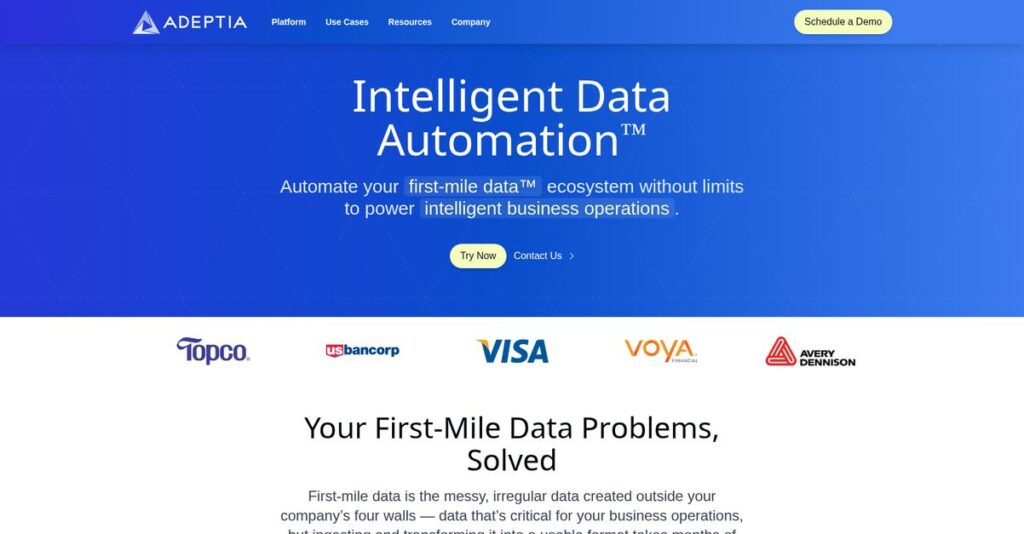Manual data integration is a thing of the past.
If you’re reading this, chances are you’re struggling with siloed data, clunky integrations, and customer onboarding grind that eats up your team’s time.
Here’s the truth: when your “first-mile data processes” break down, everything from partner onboarding to daily workflow slows down—making it impossible to move projects forward.
That’s where Adeptia steps in. They offer a genuinely AI-powered platform that takes the pain out of data mapping, document processing, and messy B2B connections. I’ve spent real time digging through their new features like AI Data Mapping and their marketplace, and found some surprising strengths (and a few caveats) you should know.
In this review, I’ll break down how Adeptia can actually speed up your integrations so you can reclaim lost hours and focus on bigger goals.
You’ll see in this Adeptia review exactly what’s included, how much it costs, what’s unique, and where alternatives win out—so you can evaluate it with real context.
By reading on, you’ll get the insights and features you need to make a confident call on whether Adeptia actually fixes your biggest data troubles.
Let’s dive into the analysis.
Quick Summary
- Adeptia is a data automation platform that simplifies first-mile data integration and streamlines B2B partner onboarding.
- Best for mid-to-large enterprises needing to accelerate customer and partner data exchange.
- You’ll appreciate its self-service, no-code tools that empower business users to configure integrations without heavy IT support.
- Adeptia offers customized pricing tiers with a free trial and an unlimited usage pricing model for flexible cost control.
Adeptia Overview
Since 2000, Adeptia has been on a mission to simplify business data integration. From their Chicago headquarters, they help your company automate complex first-mile data onboarding processes.
- 🎯 Bonus Resource: Speaking of data management, my article on Data Recovery Software could be a useful resource.
I find they specifically target large enterprises in regulated industries like finance, healthcare, and insurance. They thrive where you struggle with massive partner data volumes, by empowering non-technical business users with genuinely self-service data exchange tools.
Their recent AI-powered document processing solution, which we will explore through this Adeptia review, feels like a very smart move to solve your toughest unstructured data problems.
Unlike developer-heavy platforms from competitors like MuleSoft or Boomi, Adeptia feels more accessible. I believe their key value is in accelerating B2B partner and customer onboarding, turning a technical headache into a manageable business workflow.
You’ll find them working with large organizations with complex partner ecosystems, especially in insurance and logistics where fast, accurate data exchange provides a clear competitive advantage.
From my analysis, their entire strategy centers on making data integration a business-led function, not just a bottlenecked IT project. This approach directly addresses the market’s growing demand for accessible, AI-assisted automation that you can actually use.
Now let’s examine their core capabilities.
Adeptia Features
Wasting hours on manual data integration?
Adeptia features simplify complex data exchange and automation for businesses of all sizes. Here are the five main Adeptia features that help you tackle your integration challenges.
1. AI Data Mapping
Struggling with complex data mapping?
Manually mapping data fields between systems is time-consuming and prone to errors. This can really slow down your integration projects.
Adeptia’s AI-assisted data mapper simplifies this process, allowing even non-technical users to create precise maps with ease. What I found particularly impressive is its ability to auto-map similarly named fields with a single click, which dramatically cuts down on manual effort. This feature really shines when dealing with diverse data sources.
This means you can accelerate data migration and transformation projects, freeing up your IT team for more strategic tasks.
2. B2B Integration and Partner Onboarding
Is partner onboarding a slow, painful process?
Onboarding new trading partners and exchanging data efficiently can be a huge hurdle. This often delays valuable business collaborations.
Adeptia specializes in B2B integration, enabling swift partner onboarding and seamless data exchange across various formats. The platform supports “Partner to Partner Data Exchange,” which allows direct data flow in a centrally governed environment. From my testing, this feature simplifies managing large partner networks, speeding up your time-to-value.
You can streamline information exchange with your partners, leading to faster customer onboarding and improved operational efficiency.
3. Intelligent Document Processing (AIDP)
Tired of extracting data from mountains of documents?
Manually extracting structured data from unstructured documents like invoices or applications is incredibly tedious and error-prone. This creates significant bottlenecks in your workflow.
Adeptia’s AIDP leverages AI to automatically pull key information from diverse document types, integrating it directly into your systems. Here’s what I found: it supports both automated and manual review processes for validation, ensuring high accuracy. This feature truly transforms how you handle document-heavy processes.
This means you can automate data entry, reduce manual effort, and ensure higher data quality from your critical business documents.
4. No-Code Automation Builder
Can’t automate workflows without extensive coding?
Developing and automating business workflows often requires specialized coding skills. This limits your ability to quickly adapt and optimize processes.
Adeptia’s no-code automation builder empowers business users to design and automate complex workflows with ease. This is where Adeptia shines, allowing your team to implement business rules without writing a single line of code. This feature helps in automating repetitive human tasks and simplifying operations.
The result is increased efficiency and significant cost reductions, as you can automate more processes faster without relying on IT.
- 🎯 Bonus Resource: While we’re discussing data and compliance, understanding ESG software for data unification is equally important.
5. Application Integration
Struggling to connect your disparate applications?
Connecting different business applications can be a technical headache, often requiring custom development. This eats up valuable time and resources.
Adeptia offers robust application integration capabilities with a wide range of pre-built connectors to popular applications. What I love about this approach is how it reduces integration timeframes from weeks to mere hours, as seen with their new marketplace. This feature simplifies creating seamless data exchange between all your systems.
This means you can achieve true system interoperability, enabling your data to flow freely and providing a unified view across your entire enterprise.
Pros & Cons
- ✅ Exceptional ease of use for complex data mapping and integrations.
- ✅ Robust B2B integration capabilities for seamless partner onboarding.
- ✅ Empowering no-code automation for business users to build workflows.
- ⚠️ Steeper learning curve for truly advanced and complex scenarios.
- ⚠️ Documentation for customizing logs could be more comprehensive.
- ⚠️ Awareness of the platform might be limited compared to larger vendors.
These Adeptia features work together to create a comprehensive, intelligent data automation platform that significantly accelerates data integration for your business.
Adeptia Pricing
Unsure what your final bill might look like?
Adeptia pricing is built on a custom quote model, meaning you’ll receive a tailored cost structure rather than public tiers, allowing for a precise fit to your specific business needs.
Cost Breakdown
- Base Platform: Custom quote (Adeptia Connect starts around $2,000/month)
- User Licenses: Custom quote (ETL Suite starts at $500/month for 1 user)
- Implementation: Varies by complexity and features (up to 1,000 users can exceed $20,000/month)
- Integrations: Varies by complexity (unlimited usage model for v5)
- Key Factors: Users, features, support levels, customization, data volume
1. Pricing Model & Cost Factors
Understanding their pricing approach.
Adeptia’s pricing is subscription-based, but instead of fixed plans, they offer custom quotes based on your specific requirements. What I found regarding pricing is that costs scale significantly with your user count, features, and the level of support needed. This reflects their focus on enterprise-level solutions with varied needs.
From my cost analysis, this means your monthly costs will be directly proportional to your operational scale and chosen functionality.
2. Value Assessment & ROI
Is this an investment worth making?
Adeptia emphasizes an “unlimited usage pricing model” for Connect v5, aiming to reduce unexpected expenses. This approach helps you maximize value without worrying about overage charges, especially for high-volume data operations. This means strong ROI for businesses handling extensive data integration, as you gain predictability.
From my cost analysis, your budget benefits from a model designed to support growing data needs without punitive hidden fees.
- 🎯 Bonus Resource: While we’re discussing business needs, understanding how [event tracking software](https://nerdisa.com/best-event-tracking-software/) can boost your revenue is equally important.
3. Budget Planning & Implementation
Consider total cost of ownership.
Beyond the monthly subscription, anticipate additional charges for customization, advanced features, and extensive support, especially for large enterprises. For businesses with 1,000 users or more, your total cost of ownership can be substantial, reflecting the robust capabilities and support required for complex data automation.
So for your business, plan to engage sales early for a detailed quote that covers all potential implementation and usage scenarios.
My Take: Adeptia’s custom pricing model makes it ideal for larger enterprises with complex, evolving data integration needs, where tailored solutions offer more value than one-size-fits-all plans.
The overall Adeptia pricing reflects customized value for complex enterprise data automation needs.
Adeptia Reviews
What do customers actually think?
This section dives into Adeptia reviews, analyzing real user feedback to give you a balanced perspective on what customers genuinely experience with the software, covering both its strengths and weaknesses.
1. Overall User Satisfaction
User sentiment is quite positive.
From my review analysis, Adeptia Connect users generally express high satisfaction, often citing its ease of use and powerful capabilities. What impressed me most is how users consistently praise its user-friendliness, making complex data tasks manageable for various skill levels.
This suggests you can expect a relatively smooth and positive experience with the platform.
2. Common Praise Points
Users consistently love its intuitive design.
Review-wise, users frequently commend Adeptia’s “friendly UI” and robust functionality, enabling easy management of complex connections. What stood out in customer feedback is how its no-code capabilities empower business users, reducing reliance on IT for data mapping.
This means you’ll find it easier to handle data tasks without extensive coding knowledge.
3. Frequent Complaints
Some users face a steep learning curve.
While generally user-friendly, some Adeptia reviews indicate a “steep learning curve” for more complex scenarios or advanced use cases. What stands out in user feedback is how specific documentation for troubleshooting is sometimes lacking, particularly for log customization.
- 🎯 Bonus Resource: If you’re also looking into managing educational data, my guide on Best Student Information System covers key insights.
These issues generally seem like minor hurdles, not deal-breakers, for most users.
What Customers Say
- Positive: “We mainly choose Adeptia Connect for the friendly UI. From the first minutes, it was really easy to use…” (User Review)
- Constructive: “Good, flexible product; however, put the time in up front to clarify complexities.” (User Review)
- Bottom Line: “First class support.” (Gartner Peer Insights)
The overall Adeptia reviews reflect strong user satisfaction with some specific areas for improvement.
Best Adeptia Alternatives
Which integration platform truly fits your needs?
The best Adeptia alternatives include several strong options, each better suited for different business situations and priorities, from enterprise API management to <a href="https://nerdisa.com/best-test-maker-software/">simplified workflow automation</a>.
### 1. MuleSoft Anypoint Platform
Prioritizing robust API governance and enterprise-wide integration?
MuleSoft excels for complex, large-scale enterprise integrations where API management and a unified platform are paramount for your organization. From my competitive analysis, **MuleSoft offers comprehensive API-led connectivity**, though its cost and complexity are typically higher than Adeptia's B2B focus.
Choose MuleSoft if your core need is extensive API governance and a highly scalable, <a href="https://nerdisa.com/best-engineering-industry-software/">unified enterprise integration platform</a>.
### 2. Boomi
Seeking a comprehensive iPaaS beyond just data exchange?
Boomi is preferred for organizations needing a broader iPaaS solution, including <a href="https://nerdisa.com/best-file-management-software/">master data management</a> (MDM) and workflow automation alongside data integration. What I found comparing options is that **Boomi provides wide-ranging integration capabilities** for diverse application needs, while Adeptia specializes in specific "first-mile data" scenarios.
Consider this alternative if you need a more all-encompassing iPaaS with MDM and diverse integration across many applications.
### 3. SnapLogic Intelligent Integration Platform (IIP)
Value AI-driven automation across your integration lifecycle?
SnapLogic leverages AI-powered workflows to automate integration projects from design to deployment, emphasizing ease of use for both experts and "citizen integrators." From my analysis, **SnapLogic offers extensive AI-driven automation** for a unified platform, while Adeptia focuses on specific B2B data exchange.
Choose SnapLogic if you prioritize AI-driven automation and a <a href="https://nerdisa.com/best-product-data-management-software/">unified platform for varied integration projects</a>.
### 4. Workato
Focused on automating specific business processes and SaaS apps?
Workato shines for its "recipes" and pre-built connectors, simplifying business process automation and SaaS application integrations for non-technical users. Alternative-wise, your situation calls for Workato if <a href="https://nerdisa.com/best-mobile-data-recovery-software/">automating individual departmental workflows</a> and integrating many SaaS applications with ease is your primary goal, unlike Adeptia's deeper B2B data transformation.
Choose Workato if automating individual departmental workflows and integrating many SaaS applications with ease is your priority.
<div>
<div class="vendor-summary-box">
<h3>Quick Decision Guide</h3>
<div class="summary-content">
<ul>
<li><strong>Choose Adeptia:</strong> Specific B2B data exchange and intelligent document processing</li>
<li><strong>Choose MuleSoft:</strong> Large-scale enterprise API management and unified integration</li>
<li><strong>Choose Boomi:</strong> Comprehensive iPaaS with MDM and broad integration needs</li>
<li><strong>Choose SnapLogic:</strong> Extensive AI-driven automation across integration lifecycle</li>
<li><strong>Choose Workato:</strong> Easy automation for specific business processes and SaaS apps</li>
</ul>
</div>
</div>
</div>
The best Adeptia alternatives depend heavily on <u>your specific data needs and organizational scale</u>, not just generic features.
<!-- wp:buttons {"layout":{"type":"flex","justifyContent":"center"}} -->
<div class="wp-block-buttons">
<!-- wp:button {"backgroundColor":"vivid-red","textColor":"white","width":100,"style":{"border":{"radius":"0px"}}} -->
<div class="wp-block-button has-custom-width wp-block-button__width-100">
<a class="wp-block-button__link has-white-color has-vivid-red-background-color has-text-color has-background wp-element-button" href="https://adeptia.com" style="border-radius:0px" target="_blank">Compare Adeptia With Alternatives →</a>
</div>
<!-- /wp:button -->
</div>
<!-- /wp:buttons -->
Adeptia Setup
What does Adeptia implementation really involve?
Understanding the Adeptia review process for deployment is crucial. This section provides a practical look at what it takes to successfully implement Adeptia, setting realistic expectations for your team and resources.
1. Setup Complexity & Timeline
Is Adeptia truly easy to set up?
Adeptia aims for a simplified setup with its no-code interface and automation wizard, often reducing initial setup time from weeks to hours for basic data exchanges. From my implementation analysis, true complexity emerges with intricate integrations and custom workflows, extending timelines.
You’ll need to clearly define your integration scope upfront to avoid unexpected delays and ensure a smooth rollout.
2. Technical Requirements & Integration
Consider your existing technical ecosystem.
Adeptia runs on Java, XML, and Web Services, supporting both on-premises and cloud deployments like AWS EC2, and integrates with various protocols and databases. What I found about deployment is that its flexibility requires careful mapping to your infrastructure and existing systems, especially for legacy connections.
Plan for adequate IT resources to manage potential technical configurations and ensure seamless data flow across diverse systems.
3. Training & Change Management
Preparing your team for new ways of working.
While Adeptia’s UI is user-friendly for basic tasks, a “steep learning curve” can exist for advanced features and troubleshooting complex scenarios. From my analysis, investing in comprehensive training prevents adoption hurdles and empowers users to leverage the platform’s full capabilities.
You’ll want to prioritize training for key users and establish internal champions to drive successful adoption and ongoing usage.
4. Support & Success Factors
How well does Adeptia support your rollout?
Adeptia’s support team receives positive feedback for prompt responses from both the help desk and engineering, aiding in overcoming implementation challenges. What I found about deployment is that proactive engagement with their support team can significantly smooth out complex configurations and unforeseen issues.
You should leverage their responsive support and ensure clear communication channels for critical implementation success.
Implementation Checklist
- Timeline: Hours for basic setup, weeks/months for complex integrations
- Team Size: Business user for setup, IT for advanced configurations
- Budget: Beyond software, consider training and professional services
- Technical: Java compatibility or cloud setup (AWS EC2)
- Success Factor: Clear scope definition and strong internal training
Overall, your Adeptia setup experience can range from straightforward to complex; its success hinges on your preparation and scope definition.
Bottom Line
Is Adeptia the right fit for your business?
This Adeptia review synthesizes my findings, providing a clear final recommendation and helping you understand who will benefit most from this intelligent data automation platform.
1. Who This Works Best For
Enterprises needing rapid, high-volume B2B data exchange.
Adeptia is ideal for mid-sized to large enterprises, particularly in financial services, insurance, and manufacturing, that exchange high volumes of data with partners. What I found about target users is that businesses struggling with slow partner onboarding or complex EDI automation find immense value in its capabilities and self-service options.
You will achieve significant efficiency gains if your current data exchange processes are manual or resource-intensive, requiring frequent IT intervention.
2. Overall Strengths
Exceptional B2B data exchange and user empowerment.
The software excels at accelerating customer and partner onboarding and automating complex B2B data exchanges using its self-service, no-code platform. From my comprehensive analysis, its AI-powered data mapping simplifies integration and empowers business users to manage data flows without extensive coding, which is a significant advantage.
These strengths directly translate into faster time-to-value and a significant reduction in IT workload, improving your overall operational efficiency.
3. Key Limitations
Learning curve for highly complex, customized integrations.
While generally user-friendly, some users report a “steep learning curve” for more intricate or highly customized integration scenarios. Based on this review, achieving full optimization for advanced use cases requires dedicated upfront planning and a commitment to understanding the platform’s deeper functionalities, particularly for detailed log customization.
- 🎯 Bonus Resource: While we’re discussing complex integrations, understanding secure data management with virtual data room software is equally important for enterprises.
I find these limitations manageable, provided your team invests the necessary time to fully leverage the platform’s advanced capabilities, but they are not deal-breakers.
4. Final Recommendation
Adeptia earns a strong, confident recommendation.
You should choose this software if your priority is streamlining external data exchange, accelerating partner onboarding, and empowering business users with integration capabilities. From my analysis, Adeptia delivers substantial value for automating first-mile data and reducing manual IT processes, making it a compelling choice for growing enterprises.
My confidence level is high for mid-to-large enterprises seeking to automate and simplify their B2B data integration workflows effectively.
Bottom Line
- Verdict: Recommended for intelligent data automation and B2B exchange
- Best For: Mid-to-large enterprises with high-volume partner data exchange needs
- Business Size: Mid-sized to large companies across financial, insurance, and manufacturing
- Biggest Strength: Self-service, no-code B2B data exchange with AI mapping
- Main Concern: Potential learning curve for highly complex, customized integrations
- Next Step: Request a demo to see specific use cases tailored to your business
This Adeptia review highlights strong value for businesses needing intelligent data automation and efficient B2B data exchange to enhance operational efficiency.