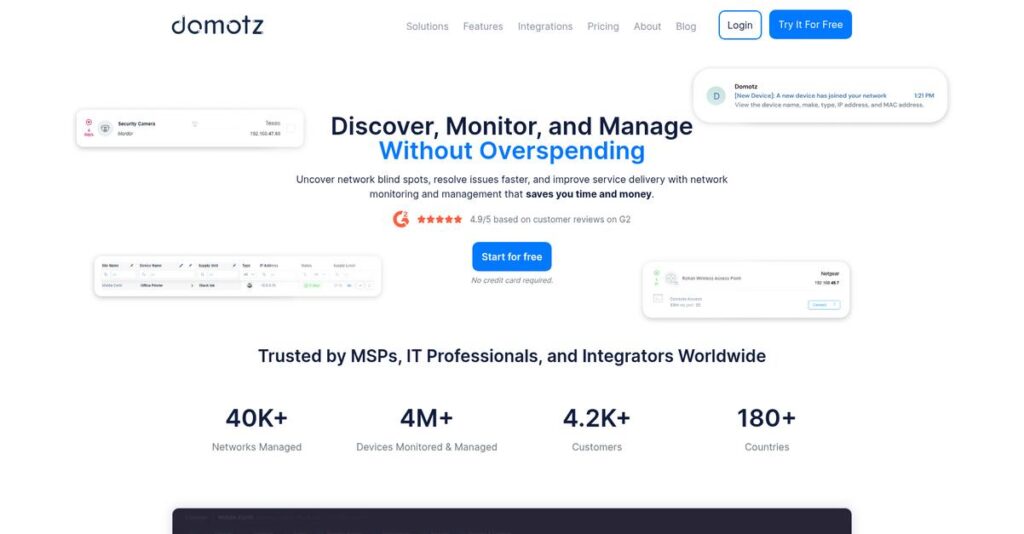Tired of struggling with scattered network devices?
If you’re looking into Domotz, chances are you’re wrestling with the headaches of keeping tabs on every device and connection—especially when things break or go offline without warning.
The reality is, most tools just leave you frustrated and scrambling to fix outages before clients even notice. That daily uncertainty gets old fast, especially when you’re the one everyone calls when there’s trouble.
Here’s where Domotz shakes things up: it automatically discovers all your devices, maps out your network, and delivers real-time alerts so you can see and solve issues early. Their remote access and power management really cut down on those dreaded truck rolls, saving you time and hassle.
In this review, I’ll walk you through how Domotz makes network control effortless—from daily monitoring to handling emergencies and scaling with your needs.
In this Domotz review, you’ll discover features, pricing, setup details, and honest pros and cons to help you compare it with the top alternatives on your shortlist.
You’ll walk away knowing the features you need to finally manage your networks with less stress and more confidence.
Let’s get started.
Quick Summary
- Domotz is network monitoring software that provides real-time visibility and remote management of IT and IoT infrastructures.
- Best for MSPs, IT pros, and smart home integrators needing proactive network oversight and remote troubleshooting.
- You’ll appreciate its automated device discovery, intuitive network maps, and secure remote access reducing costly on-site visits.
- Domotz offers affordable per-site pricing starting at $21/month plus a 14-day free trial with no credit card required.
Domotz Overview
Domotz is dedicated to simplifying network monitoring and management for IT professionals. I found they’ve been in the market since 2015, with deep operational roots in Italy.
What truly sets them apart is their laser focus on Managed Service Providers and system integrators. They aren’t a generic, bloated RMM, focusing instead on powerful, network-level visibility for every connected device on your client networks.
I noticed their constant platform updates show a clear innovation trajectory. As you’ll see through this Domotz review, this results in practical integrations that solve common, daily IT headaches.
Unlike broader competitors like Auvik, Domotz feels refreshingly straightforward and less complex. It was built with a practical focus, making it uncomplicated and easy to deploy. I get the sense it was designed by technicians who actually manage these networks.
You’ll find they work with a huge range of MSPs managing multiple client sites, but also internal IT teams and smart home integrators who demand that deep, device-level visibility.
From my perspective, their strategy is centered on an affordable yet powerful tool specialized for network and IoT device management. This directly meets your need for efficient remote troubleshooting and a predictable, per-site pricing model that avoids costly surprises.
Let’s dive into their core capabilities.
Domotz Features
Network issues causing constant headaches?
Domotz features are designed to provide comprehensive network monitoring and management, helping you proactively resolve issues. Here are the five main Domotz features that solve common network pain points.
1. Automated Device Discovery & Network Inventory
Manually tracking all your network devices?
Trying to keep up with every IP device can be a huge time sink. This often leads to incomplete or outdated inventory records.
Domotz automatically discovers and documents every IP device on your network, providing detailed asset information in seconds. What I found impressive is how it continuously updates your inventory, giving you full, real-time visibility into all connected devices.
This means you get an accurate, always-current list of everything on your network without lifting a finger.
- 🎯 Bonus Resource: While discussing network control, securing VoIP communications is equally crucial. My guide on Session Border Controller software covers this.
2. Network Topology Mapping
Struggling to visualize complex network setups?
Without a clear map, understanding device connections can be a nightmare. This makes troubleshooting incredibly difficult and slow.
This feature automatically generates an intuitive visual map of your entire network, showing device dependencies and traffic flow. From my testing, it’s incredibly useful for quickly pinpointing where issues originate or understanding device relationships.
So you can instantly grasp your network architecture, cutting down hours of diagnostic time significantly.
3. Real-time Network Monitoring & Alerts
Waiting for users to report network outages?
Reactive troubleshooting means you’re always behind, impacting user experience. This can damage your reputation and productivity.
Domotz continuously monitors network performance and device status, delivering real-time alerts for critical events like outages or new device discoveries. This is where Domotz shines, as you’re notified immediately of potential problems, often before anyone else knows.
This means you can address issues proactively, ensuring minimal downtime and happier users.
4. Secure Remote Device Access & Power Management
Tired of costly on-site visits for simple reboots?
Traveling to client sites for basic tasks wastes valuable time and resources. This eats into your profitability and efficiency.
Domotz provides secure remote access to devices and offers power management capabilities via PoE or smart plugs. What I love is how you can reboot devices or troubleshoot remotely, drastically reducing the need for “truck rolls.”
This feature allows you to resolve issues rapidly from anywhere, saving you significant operational costs.
5. Network Configuration Management, Versioning & Backup
Worried about critical configuration changes breaking things?
Uncontrolled configuration changes can lead to network instability or security vulnerabilities. This puts your entire infrastructure at risk.
The platform allows you to back up and restore network configurations for critical infrastructure like switches and firewalls. From my experience, receiving alerts for configuration changes is a lifesaver, helping you maintain stability and compliance.
This means you can quickly revert to a working state if a change goes wrong, preventing costly downtime.
Pros & Cons
- ✅ Excellent automated device discovery for full network visibility.
- ✅ Real-time alerts enable proactive issue resolution before user impact.
- ✅ Remote access and power management significantly reduce on-site visits.
- ⚠️ Initial setup might require some patience and learning curve.
- ⚠️ Interface for search filters and device sorting can sometimes be cumbersome.
- ⚠️ Less endpoint-focused compared to some broader remote monitoring tools.
These Domotz features work together to create a comprehensive, integrated network management solution that gives you complete control and visibility.
Domotz Pricing
What about hidden costs?
Domotz pricing offers a transparent per-site model for its Pro plan, with a custom quote for Enterprise, making it generally considered an affordable tool in the market.
| Plan | Price & Features |
|---|---|
| Pro | $21/month per site • Monitor unlimited devices per site • Automated Device Discovery • Network Topology Mapping • Real-time Network Monitoring & Alerts • Secure Remote Device Access |
| Enterprise | Custom pricing – contact sales • Tailored for large organizations • Advanced security options • Dedicated support • Custom integrations (likely) |
1. Value Assessment
Great value for network monitoring.
From my cost analysis, the Pro plan’s per-site, unlimited device model truly stands out for MSPs, offering significant scalability without escalating costs. This pricing approach helps you budget predictably across multiple client networks, allowing you to maximize profitability on each site you manage.
This means your monthly costs are clear and predictable, allowing your finance team to plan with confidence.
- 🎯 Bonus Resource: While managing IT infrastructure, understanding SharePoint migration tools is equally important for data management.
2. Trial/Demo Options
Try before you buy.
Domotz offers a generous 14-day free trial that requires no credit card, letting you fully explore its features. What I found particularly useful is how this trial period allows for real-world testing of device discovery and remote access without any financial commitment upfront.
This helps you evaluate its effectiveness for your specific network monitoring needs before committing to the full pricing.
3. Plan Comparison
Choosing the right plan.
The Pro plan is excellent for most MSPs and IT professionals, providing robust features for a fixed per-site fee. However, larger organizations will find the Enterprise plan offers customized solutions and advanced capabilities for complex IT environments.
This tiered pricing helps you match the solution to your specific operational requirements, ensuring you get the best value for your budget.
My Take: Domotz’s pricing strategy offers exceptional value, especially for MSPs, combining predictable per-site costs with powerful features that make it an affordable choice for comprehensive network monitoring.
The overall Domotz pricing reflects straightforward value without hidden surprises.
Domotz Reviews
What do customers truly think?
I analyzed numerous Domotz reviews from platforms like Capterra, G2, and SourceForge, providing a clear picture of what actual users experience with the software.
1. Overall User Satisfaction
Users are overwhelmingly satisfied.
Domotz consistently earns high praise, holding impressive average ratings of 4.8-4.9 stars across major review sites. From my review analysis, users often express genuine enthusiasm for its performance, finding it reliable and highly effective for their monitoring needs.
This indicates you can generally expect a positive and productive experience with Domotz.
2. Common Praise Points
Its ease of use delights customers.
Users frequently highlight the intuitive interface and straightforward “plug-and-play” setup as major benefits. What I found in user feedback is how proactive monitoring and real-time alerts allow users to resolve issues quickly, often before clients even notice a problem.
This means you can provide more efficient, preemptive support to your clients.
3. Frequent Complaints
Initial setup requires some patience.
While overall positive, some users mention that Domotz “requires some patience in setting up.” Review-wise, what stands out is how the interface for search filters could be improved, making device sorting occasionally cumbersome for specific use cases.
These issues appear to be minor implementation hurdles rather than fundamental flaws.
- 🎯 Bonus Resource: While we’re discussing business efficiency, understanding best VAT software is equally important for financial operations.
What Customers Say
- Positive: “Super easy to install and get up and running.” (SourceForge)
- Constructive: “Requires some patience in setting up.” (Gartner Peer Insights)
- Bottom Line: “Amazingly affordable for the features and possibilities.” (Capterra)
The overall Domotz reviews reflect strong user satisfaction with minor setup considerations, indicating reliable performance.
Best Domotz Alternatives
Navigating the Domotz alternatives?
The best Domotz alternatives include several strong options, each better suited for different business situations, budget considerations, and specific IT management priorities.
- 🎯 Bonus Resource: While we’re discussing business operations, understanding political campaign systems is also key for certain organizational needs.
1. Auvik
Prioritizing exceptionally deep network visibility?
Auvik excels if your primary need is incredibly detailed network documentation and advanced insights into complex network infrastructure. From my competitive analysis, Auvik offers superior network mapping and documentation, although it typically comes with a higher price point, especially for extensive networks.
Choose Auvik when larger budget are your key priorities over Domotz’s balanced approach.
2. NinjaOne
Need a broader RMM solution for endpoint management?
NinjaOne provides a more comprehensive RMM suite, ideal for managing a wide array of endpoints, patch management, and broader IT automation tasks. What I found comparing options is that NinjaOne offers robust endpoint and patch management, making it a more complete RMM alternative if you need capabilities beyond network monitoring.
Consider this alternative when extensive endpoint control and IT automation are more critical than Domotz’s network-centric focus.
3. Syncro
Looking for an all-in-one RMM and PSA platform?
Syncro combines RMM functionalities with Professional Services Automation (PSA) features like ticketing and billing, creating a unified platform for MSP operations. Alternative-wise, Syncro provides an integrated RMM and PSA solution, which can streamline your entire business if you need combined capabilities.
Choose Syncro if you’re an MSP needing a single platform for both IT management and business operations.
Quick Decision Guide
- Choose Domotz: Cost-effective, network-focused monitoring with IoT emphasis
- Choose Auvik: Deepest network insights and automated documentation
- Choose NinjaOne: Comprehensive RMM with strong endpoint and patch management
- Choose Syncro: All-in-one RMM and PSA for streamlined MSP operations
The best Domotz alternatives depend on your specific IT infrastructure and operational priorities more than just feature lists.
Domotz Setup
How complex is network monitoring implementation?
Domotz implementation is remarkably “plug and play,” meaning you can get it up and running with minimal fuss, making the Domotz review positive for quick starts. This section sets realistic expectations.
- 🎯 Bonus Resource: While we’re discussing streamlining operations, understanding chit fund software is equally important for certain financial sectors.
1. Setup Complexity & Timeline
Expect straightforward setup.
Domotz offers a “plug and play” setup, installing the agent on various platforms like a dedicated box, Raspberry Pi, or even Windows/Mac. What I found about deployment is that it typically takes days to get started, not months, due to its intuitive design and pre-configured options for immediate monitoring.
You’ll quickly deploy the agent and begin device discovery without extensive configuration steps or a prolonged timeline.
2. Technical Requirements & Integration
Minimal IT burden here.
Your technical requirements are primarily about deploying the Domotz Agent on your local network to scan devices, communicating with the cloud-based platform. From my implementation analysis, it works seamlessly with existing infrastructure and offers a REST API for custom integrations, providing flexibility.
Plan for basic network connectivity and potentially leveraging the API if your business needs bespoke system connections.
3. Training & Change Management
User adoption is remarkably smooth.
The learning curve for Domotz is intuitive, thanks to its user-friendly interface that avoids “massive learning to understand.” From my analysis, user-friendly design fosters quick team proficiency, significantly reducing the need for extensive training programs or resistance from staff learning new tools.
You can expect your team to quickly grasp its functionalities, minimizing disruption and maximizing the benefits of proactive network insights.
4. Support & Success Factors
Vendor support significantly aids success.
Domotz’s customer support is highly praised for being responsive, helpful, and quick to resolve issues, directly contributing to smooth deployments. From my implementation analysis, excellent support significantly accelerates successful implementation, providing confidence and quick resolution should any questions arise during setup.
You’ll find that leveraging their highly rated support team is a critical factor for a seamless and effective Domotz implementation.
Implementation Checklist
- Timeline: Days to weeks for initial deployment and monitoring
- Team Size: One IT professional for agent deployment and network access
- Budget: Primarily software cost; minimal additional setup expenses
- Technical: Local network access for agent; optional API for custom integrations
- Success Factor: Leveraging responsive customer support for quick problem-solving
Overall, the Domotz setup is designed for quick deployment and user adoption, making it accessible even for smaller IT teams.
Bottom Line
Is Domotz the right choice for your network management?
- 🎯 Bonus Resource: Before diving deeper, you might find my guide on geofencing software helpful for managing diverse assets.
This Domotz review synthesizes my comprehensive analysis to help you decide if it’s the ideal network monitoring and management solution for your business.
1. Who This Works Best For
MSPs and IT teams needing comprehensive network visibility.
Domotz is perfectly suited for Managed Service Providers (MSPs), IT professionals, and smart home integrators managing multiple client networks or distributed IT/OT infrastructures. From my user analysis, businesses prioritizing proactive issue resolution and remote management will find immense value in its capabilities.
You’ll succeed with Domotz if your goal is to reduce truck rolls and gain deep insights into all connected IP devices.
2. Overall Strengths
Unmatched automated device discovery and mapping capabilities.
The software excels in its ability to automatically discover all IP devices, map network topology, and provide real-time alerts for proactive issue resolution. From my comprehensive analysis, its secure remote access features significantly reduce on-site visits, saving you time and operational costs across your managed networks.
These strengths translate into increased operational efficiency and the ability to offer more responsive, proactive service to your clients.
3. Key Limitations
Less endpoint-focused compared to full RMM suites.
While powerful for network monitoring, Domotz offers fewer endpoint management and broader IT automation features than some comprehensive RMM platforms. Based on this review, organizations needing extensive patch management might find it limited as a standalone solution for their broader IT support requirements.
I find these limitations are typically manageable trade-offs for its specialized network focus, but important to consider based on your specific needs.
4. Final Recommendation
Domotz receives a strong recommendation from me.
You should choose Domotz if your primary need is robust network monitoring, comprehensive device visibility, and efficient remote management, especially if you’re an MSP. From my analysis, this solution provides exceptional value for its price point, making it accessible for businesses seeking powerful, specialized tools without excessive overhead.
My confidence level is very high for businesses prioritizing network health and proactive problem solving.
Bottom Line
- Verdict: Recommended
- Best For: MSPs, IT professionals, and smart home integrators
- Business Size: SMBs to enterprises managing multiple client sites or distributed networks
- Biggest Strength: Automated device discovery, network mapping, and real-time alerts
- Main Concern: Less endpoint-focused than full RMM solutions
- Next Step: Explore a demo to see its network visibility in action
This Domotz review confirms its strong value for comprehensive network management, providing excellent visibility and proactive control for your digital infrastructure needs.