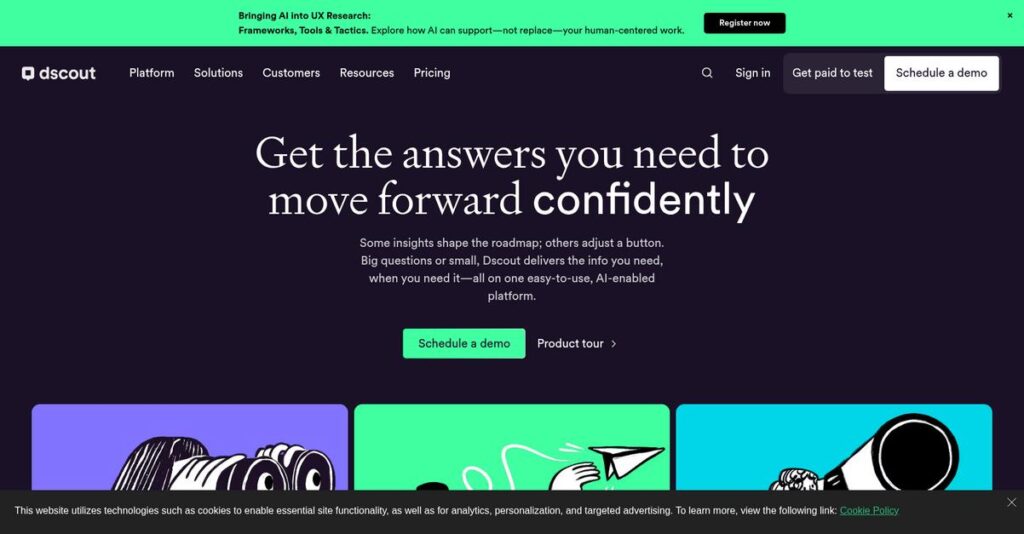Ever struggle to get real feedback in context?
If you’ve tried traditional research tools, you know how hard it is to capture true user experiences—not just what people say, but what they actually do.
The toughest part ends up being the gap between stated and real user behavior. That disconnect means your decisions are often based on best guesses, not lived insights.
Dscout flips the usual research model by giving you rapid access to in-moment video feedback, simple recruiting, and robust analysis tools, so you actually see what your users are experiencing—right from their own devices.
In this review, I’ll show you how dscout lets you finally get authentic behavioral data to guide smarter product and UX decisions.
I’ll break down dscout’s key products, show you how pricing works, dig into unique features, and compare real alternatives—all in this detailed dscout review.
You’ll walk away with the features you need to evaluate if dscout can actually fix your research struggles.
Let’s get started.
Quick Summary
- dscout is a video-first experience research platform that captures in-context, qualitative user insights through diary studies, live interviews, and surveys.
- Best for UX researchers and product teams needing deep, real-world feedback from engaged participants over time.
- You’ll appreciate its rich multimedia data capture and integrated tools that streamline participant recruitment and qualitative analysis.
- dscout offers custom pricing plans with no free trial but provides demos upon request for mid-market and enterprise clients.
dscout Overview
Since its 2011 founding in Chicago, dscout has stayed true to a clear mission: helping you capture genuine, in-context insights from people as they experience products in real life.
They are a great fit for product, design, and research teams inside mid-market and enterprise organizations. What makes them specialized is their video-first platform for qualitative user research, getting you much closer to authentic human moments than basic surveys.
Their 2023 acquisition of Panelfox was a smart move, significantly expanding their participant management and recruiting toolset. We’ll explore this new capability through this dscout review.
- 🎯 Bonus Resource: While we’re discussing research, understanding drug discovery software is equally important for specialized teams.
Unlike broader tools like UserTesting, dscout truly excels at capturing rich, in-the-moment mobile feedback. It feels like a platform built by practitioners who understand the unique challenges of running longitudinal diary studies and remote video interviews.
You’ll find them working with leading brands like Best Buy, Vodafone, and Headspace, which tells me they can definitely support the demands of serious, enterprise-grade research programs.
From what I’ve observed, their strategic priority is embedding AI analysis to make sense of all that rich media. This directly addresses your need to find insights quickly without getting bogged down in hours of video footage.
Let’s dive into their features.
dscout Features
Tired of disjointed user research tools?
Dscout features provide an integrated platform to recruit, study, and analyze qualitative user data efficiently. These are the five core dscout solutions that solve critical user research challenges you might be facing.
1. Dscout Recruit
Struggling to find the right participants for your study?
Sourcing high-quality participants can be a huge bottleneck, delaying your research and compromising your insights. This often leads to missed deadlines and incomplete data.
Dscout Recruit helps you easily design screeners and tap into Dscout’s vast pool of over 100,000 “scouts” or bring your own. What I found is that the ease of creating and managing screeners truly streamlines participant sourcing. This feature makes it simpler to find relevant, engaged individuals quickly.
This means you can accelerate your study kickoff and get reliable insights from the right people.
2. Dscout Diary
Need to capture in-the-moment user experiences?
Understanding real-world behaviors outside of a controlled lab setting is challenging. You might miss crucial contextual details that impact user journeys.
Dscout Diary allows participants to submit videos, photos, and answers directly from their phones, offering “as if you were there” insights. From my testing, this feature excels at capturing authentic, longitudinal data in users’ natural environments. This is where dscout really shines for uncovering organic user behaviors.
So you can gain deep, contextual understanding of user journeys as they naturally unfold.
3. Dscout Live
Managing remote, in-depth interviews feels chaotic?
Coordinating live qualitative interviews, scheduling, and note-taking can be a time-consuming mess. This often drains valuable research hours from your team.
Dscout Live streamlines the entire interview process with features like automated scheduling, stimuli presentation, and interactive timelines for notes. Here’s what I found: the built-in transcription and observer features significantly enhance interview efficiency. This dscout feature simplifies managing your live sessions.
This means you can conduct more organized, efficient interviews and focus on deep participant engagement.
- 🎯 Bonus Resource: Speaking of productivity, my guide on programming software tools explores options for your team.
4. Dscout Express
Need quick feedback from a larger group?
Gathering rapid insights or validating ideas at scale with multimedia can be complex. You might struggle to get rich data from a broad audience quickly.
Dscout Express allows for quick multimedia surveys and usability tests with automatic participant selection and quality checks. This feature is fantastic for rapid validation and broad feedback collection, saving you time on smaller studies. It’s ideal for quickly testing concepts or gathering initial reactions.
This means you can get fast, scalable multimedia feedback to make quick, informed decisions.
5. AI Analysis and Insights
Drowning in qualitative data without clear takeaways?
Sifting through large volumes of qualitative data to find key themes and compelling stories is incredibly time-consuming. You might miss crucial insights in the noise.
Dscout incorporates AI-powered tools like text summarization and a playlist builder to help extract insights more efficiently. From my evaluation, the AI-powered summarization is a game-changer for quickly identifying key themes in extensive data sets. This feature allows you to quickly organize findings.
So you can pinpoint critical insights faster and share more impactful stories with stakeholders.
Pros & Cons
- ✅ Excellent for in-context, multimedia qualitative data capture.
- ✅ High-quality, engaged participant pool for diverse studies.
- ✅ Comprehensive platform consolidates various research methods.
- ⚠️ Participant app download can sometimes hinder participation.
- ⚠️ Pricing information is not publicly transparent.
- ⚠️ Less robust for purely quantitative testing needs.
You’ll appreciate how these dscout features work together as an integrated suite for comprehensive qualitative research, rather than separate, siloed tools.
dscout Pricing
What’s the real cost of quality user research?
Dscout pricing operates on a custom quote model, meaning you’ll need to contact their sales team directly for specific details, but this ensures pricing is tailored to your unique needs.
Cost Breakdown
- Base Platform: Custom quote (median annual cost $51,163)
- User Licenses: Varies by plan (e.g., Researcher includes 1 seat, Enterprise includes 15)
- Implementation: Likely included in enterprise plans (e.g., on-site training mentioned)
- Integrations: Varies by complexity and custom features
- Key Factors: Plan tier (Core, Select, Enterprise), number of seats, support hours, custom features
1. Pricing Model & Cost Factors
Custom quotes are the norm.
Dscout’s pricing is not publicly disclosed, reflecting its focus on customized solutions for mid-market and enterprise clients. What I found regarding pricing is that it’s quotation-based, reflecting tailored solutions that depend on specific tiers like “Core,” “Select,” or “Enterprise,” alongside factors such as user seats and desired features.
From my cost analysis, this means your budget directly aligns with the scale and complexity of your research needs.
- 🎯 Bonus Resource: Speaking of understanding user behavior, my article on best VR software covers how virtual environments can boost adoption.
2. Value Assessment & ROI
Is this an investment or an expense?
While Dscout is positioned as a higher-end solution, its video-first, in-context research capabilities provide unparalleled depth of insight. This means your team gains a competitive edge by truly understanding user behavior in real-world scenarios, translating directly into better product decisions and potentially higher ROI.
Budget-wise, you’re paying for a robust platform that significantly elevates the quality and efficiency of your qualitative research.
3. Budget Planning & Implementation
Consider total investment for success.
When planning your budget for Dscout, consider that while a free trial isn’t available, requesting a demo is key for evaluating fit. From my research, negotiation is possible for terms and pricing, which helps you optimize your overall investment. Remember to factor in your internal team’s time for setting up and running studies.
So for your business, expect to engage sales directly and be prepared to discuss your specific needs to secure the best possible terms.
My Take: Dscout’s custom pricing reflects its premium, comprehensive offering, making it best suited for mid-market and enterprise teams prioritizing deep, in-context qualitative research insights.
The overall dscout pricing reflects a strategic investment in high-quality, customized research capabilities.
dscout Reviews
What do real dscout users say?
This section provides an honest look at dscout reviews, analyzing real user feedback to give you balanced insights into what customers truly think about the software.
1. Overall User Satisfaction
Generally positive, with nuanced feedback.
From my review analysis, dscout typically garners strong positive sentiment for its qualitative research capabilities. What I found in user feedback is how users are largely satisfied with data richness and the engaged participant pool, which directly benefits study quality across various reviews.
You can expect robust qualitative insights and dedicated user support.
- 🎯 Bonus Resource: Speaking of user feedback and trust, my guide on whistleblowing software to ensure compliance can be a valuable resource.
2. Common Praise Points
Users love the rich qualitative data.
Customers consistently praise dscout’s ability to capture in-context, multimedia feedback like videos and photos. Review-wise, the high quality of participants is frequently highlighted, ensuring genuine and articulate responses that deeply enrich research findings.
This means you get authentic, in-the-moment insights that truly reflect user experiences.
3. Frequent Complaints
Some minor friction points exist.
A common issue customers raise is the requirement for participants to download a dedicated dscout app, which can sometimes lead to connectivity issues. What stands out in user feedback is how pricing transparency is a recurring point of frustration, as quotes require direct sales contact.
These concerns are typically minor and don’t outweigh the platform’s core strengths for qualitative research.
What Customers Say
- Positive: “The pool of participants are great, the tagging system is flexible and super helpful.” (G2 Reviewer)
- Constructive: “A notable drawback for some users is the requirement for participants to download a dedicated Dscout app.” (User Feedback)
- Bottom Line: “It’s also really nice to be able to have all aspects of the project in one place.” (Reviewer)
The overall dscout reviews suggest a highly effective tool despite minor friction, particularly for qualitative research.
Best dscout Alternatives
So many user research tools, which to choose?
The best dscout alternatives include several strong options, each better suited for different business situations and priorities. I’ll help you navigate these choices.
1. UserTesting
Need rapid, structured usability feedback?
UserTesting excels for fast, comprehensive usability testing and structured feedback, offering a broader all-in-one toolkit for mixed-method research. From my competitive analysis, UserTesting provides faster, more structured usability testing compared to dscout’s deep contextual insights, and boasts a large participant panel.
You should choose UserTesting if your priority is quick, structured usability testing with a large participant panel.
2. User Interviews
Struggling with participant recruitment efficiency?
User Interviews specializes in robust participant recruitment and panel management, offering a massive pool for sourcing and scheduling diverse audiences. What I found comparing options is that User Interviews offers more comprehensive participant sourcing than dscout’s scout pool, streamlining the recruitment process significantly.
Consider this alternative when your main challenge is efficiently recruiting highly targeted participants for various research methods.
3. Qualtrics Strategy & Research
Are your research needs heavily survey-based?
Qualtrics is a leader in comprehensive survey design and advanced analytics, making it ideal if your research leans heavily towards quantitative data collection. Alternative-wise, Qualtrics provides significantly more robust survey capabilities and data visualization compared to dscout’s video-first qualitative focus.
Choose Qualtrics when your primary needs are extensive surveys, advanced analytics, and a broader range of quantitative research methods.
- 🎯 Bonus Resource: While we’re discussing comprehensive insights into user behavior, understanding how to [secure your audits and sharpen insights](https://nerdisa.com/best-revenue-recognition-software/) for your financial health is also vital.
4. Lookback
Prioritizing live, moderated user interviews?
Lookback focuses on streamlined live, remote user interviews and usability testing, known for its ease of setup and strong collaboration features. From my analysis, Lookback offers superior real-time moderated session management and collaboration, making it a great alternative for live qualitative interactions.
You’ll want to consider Lookback when conducting live, moderated usability tests and interviews is your main focus.
Quick Decision Guide
- Choose dscout: Deep, in-context mobile-first qualitative insights
- Choose UserTesting:g: Rapid, structured usability testing with a large panel
- Choose User Interviews: Efficiently recruit highly targeted research participants
- Choose Qualtrics: Comprehensive surveys and advanced quantitative analytics
- Choose Lookback: Streamlined live, moderated remote user interviews
The best dscout alternatives depend heavily on your specific research methodology and recruitment needs, not just feature parity.
dscout Setup
What does dscout implementation actually involve?
When considering dscout for your business, understanding the implementation process is key. This dscout review section breaks down deployment and setup, helping you set realistic expectations for integrating it into your operations.
1. Setup Complexity & Timeline
Not a simple plug-and-play solution.
While dscout’s interface is intuitive, its feature richness means a learning curve for new users. From my implementation analysis, initial setup might take longer than expected due to the breadth of its capabilities and aligning them with your unique research workflows.
You’ll need to allocate dedicated time for onboarding to fully leverage the platform’s potential from the start.
- 🎯 Bonus Resource: While optimizing your operational processes, you might find my article on best plastic industry software helpful for specific production insights.
2. Technical Requirements & Integration
Technical considerations for participants are crucial.
Dscout is cloud-based for researchers, but participants need the dscout mobile app (Android/iOS) or desktop app for studies. What I found about deployment is that this participant app requirement is a key technical consideration for successful study execution and recruitment.
Ensure your target participant pool is comfortable with mobile app usage; this impacts your data collection success.
3. Training & Change Management
User adoption benefits from proactive enablement.
The platform’s comprehensive nature means some training is beneficial, especially for teams new to in-depth qualitative methodologies. From my analysis, proactive training and support from dscout can significantly smooth the transition and boost user confidence.
Plan for internal “lunch and learns” or leverage dscout’s enablement resources to ensure your team maximizes the platform’s features.
4. Support & Success Factors
Vendor support is a major advantage.
Dscout consistently receives high marks for responsive and helpful customer support during onboarding and beyond. What I found about deployment is that their high-quality support mitigates setup challenges, ensuring you feel well-assisted throughout your research processes.
Factor in leveraging dscout’s support team; their guidance is a critical element for successful implementation and ongoing usage.
Implementation Checklist
- Timeline: Weeks for full feature adoption, not just basic setup
- Team Size: Research lead plus IT for participant tech checks
- Budget: Primarily software costs; consider internal training time
- Technical: Participant mobile/desktop app download requirement
- Success Factor: Proactive user training and strong change management
Overall, successful dscout setup hinges on preparing for a learning curve and leveraging their strong support to maximize its qualitative research capabilities.
Bottom Line
A decisive verdict on dscout.
My dscout review provides a clear final recommendation, combining audience fit assessment with decisive verdict to help you understand who should use this software and why.
1. Who This Works Best For
Organizations prioritizing deep, qualitative user insights.
Dscout is ideal for UX researchers, product managers, and market research teams within mid-market to enterprise companies focusing on human-centered, in-context research. From my user analysis, businesses seeking authentic, real-world user behaviors will find the platform invaluable for understanding the “why” behind actions.
You’ll succeed if your goals require rich observational data, especially from mobile interactions or longitudinal studies capturing the human element.
2. Overall Strengths
Rich qualitative insights and excellent participant quality.
The software excels at capturing in-context video and photo feedback, supporting comprehensive diary studies and live interviews with a high-quality participant pool. From my comprehensive analysis, the robust qualitative capabilities empower deep user understanding that goes beyond surface-level data, while its AI-powered analysis streamlines your workflow.
These strengths mean your team can uncover nuanced user motivations, leading to more informed product and brand experiences for your business.
- 🎯 Bonus Resource: Speaking of optimizing business operations, you might find my analysis of Virtual Call Center Software helpful for boosting support and cutting costs.
3. Key Limitations
Pricing transparency is a notable concern.
While powerful, dscout’s custom pricing model lacks public transparency, requiring direct sales contact which can be a barrier for some. Based on this review, the participant app requirement can occasionally create friction, potentially leading to minor connectivity issues or study no-shows for participants who aren’t tech-savvy.
I find these limitations manageable trade-offs for the depth of insights provided, but they warrant consideration for your budget and participant engagement strategy.
4. Final Recommendation
Dscout earns a strong recommendation for qualitative research.
You should choose this software if your organization needs deep, in-context qualitative insights for foundational research and understanding user experiences. From my analysis, this solution works best for mid-market and enterprise teams committed to a video-first approach for authentic behavioral data and rich customer stories.
My confidence level is high for teams prioritizing qualitative depth, but you should consider alternatives for large-scale quantitative testing.
Bottom Line
- Verdict: Recommended for in-depth qualitative user research
- Best For: UX researchers, product managers, and market research teams
- Business Size: Mid-market to enterprise organizations
- Biggest Strength: Rich, in-context video-first qualitative insights and high-quality participants
- Main Concern: Custom pricing model and participant app requirement
- Next Step: Contact sales for a demo to assess your specific research needs
This dscout review shows strong value for qualitative research teams and provides clear guidance on its fit for your specific business needs.