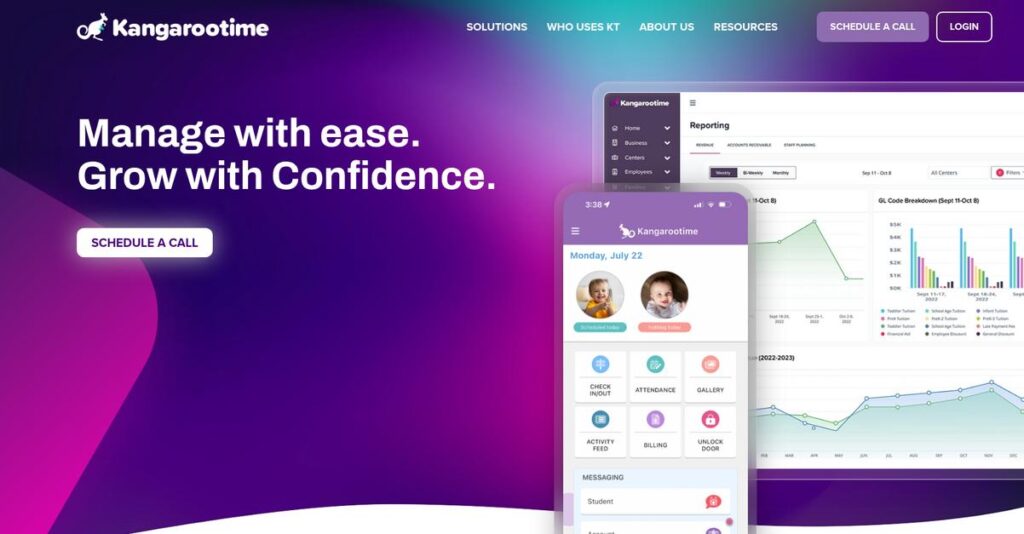Is admin work eating up your afternoons?
If you’re running a childcare center, choosing the right software is a real headache because managing billing, staff, parents, and enrollment usually means juggling separate systems or drowning in spreadsheets.
That’s the reality for most center directors: you’re spending more time on paperwork than with the kids—which drains your energy and leaves important tasks unfinished.
Kangarootime takes a focused approach, bringing automated billing, intuitive check-ins, and real-time parent updates under one roof, so you can actually simplify childcare operations instead of adding complexity. I’ve dug into how it handles those daily pain points and what really sets it apart from typical management apps.
In this review, I’ll show you how Kangarootime actually fixes your admin overload so you can get back to what matters—quality care.
So, in this Kangarootime review, I’ll break down core features, honest pricing details, key differentiators, and how it stacks up against other platforms, so you can make a smart choice.
You’ll walk away with the insights and features you need to confidently decide if Kangarootime is right for your center.
Let’s dig into the real details.
Quick Summary
- Kangarootime is an all-in-one childcare management platform that automates admin tasks, billing, parent communication, and multi-center operations.
- Best for childcare centers and after-school programs managing multiple locations and seeking streamlined operations.
- You’ll appreciate its comprehensive billing automation combined with an intuitive interface that reduces staff training needs.
- Kangarootime offers custom pricing with a free trial but no free plan, requiring direct contact for specific quotes.
Kangarootime Overview
Kangarootime has focused on streamlining childcare operations since its 2015 founding. From their base in Buffalo, New York, they aim to automate the complex administrative side of running an early education center.
What really sets them apart is their specific focus on enterprise and multi-center childcare businesses. You won’t find them trying to be a simple app for small daycares; they are built to solve the complex operational challenges that accompany significant growth.
Recent platform development has centered on creating a completely connected experience. Through this Kangarootime review, you’ll see how this integration focus directly improves daily usability and reporting for your entire team.
- 🎯 Bonus Resource: Speaking of streamlining operations, you might find my guide on best dry cleaning software helpful.
Unlike competitors like Brightwheel that are great for parent engagement, Kangarootime’s core value is its truly all-in-one operational platform. I feel this approach reduces the major headache of patching together multiple disconnected systems just to run your business.
I’ve seen them work with a range of early education centers, but they are a standout choice for larger organizations and franchises needing to centrally manage multiple sites and complex programs effectively.
From my analysis, Kangarootime’s entire strategy is about centralizing control and data for multi-site operators. This directly addresses the market’s need for better visibility and operational consistency as your business scales up.
Now let’s examine their core capabilities.
Kangarootime Features
Struggling to manage your childcare center efficiently?
Kangarootime features are designed to streamline operations and enhance communication across your entire childcare business. Here are the five main Kangarootime features that transform daily administrative tasks.
1. Automated Billing and Payments
Tired of chasing down late payments?
Manual invoicing and payment tracking can eat up valuable administrative time. This often leads to inconsistent cash flow and frustrated parents.
This feature automates the entire billing process, from generating invoices to sending reminders and managing late fees. From my testing, the ability to customize billing cycles and accept various payment types like ACH and credit card truly simplifies revenue collection.
This means you can dramatically improve timely collections, freeing up your staff to focus on childcare, not finances.
2. Childcare Management Tools
Overwhelmed by mountains of paperwork and compliance checks?
Keeping track of child health records, attendance, and various documents can be a logistical nightmare. It’s hard to ensure compliance without a centralized system.
Kangarootime centralizes all administrative tasks, including contactless check-in/out, allergy tracking, and immunization records. What I love about this approach is how it simplifies complex record-keeping for everything from bus rosters to lockdown alerts.
So, you get precise, accessible records that help you maintain compliance effortlessly and reduce audit stress.
- 🎯 Bonus Resource: While we’re discussing comprehensive record-keeping and compliance, understanding hospital ERP software is equally important for large-scale operations.
3. Parent Communication and Engagement
Struggling to keep parents in the loop about their child’s day?
Disconnected communication can leave parents feeling out of touch and diminish their trust in your center. It’s tough to build strong family relationships without real-time updates.
The KT Childcare Connect app facilitates real-time communication, allowing staff to share photos, videos, and daily notes directly with parents. Here’s what I found: this feature truly strengthens parent relationships by keeping them constantly informed and engaged with their child’s activities.
This means you can build stronger family bonds, enhancing satisfaction and improving parent retention for your center.
4. Staff Management and Scheduling
Is staff scheduling eating up too much of your time?
Manually managing employee schedules, time-off requests, and timesheets can be a complex, time-consuming task. It’s tough to ensure adequate staffing across multiple locations.
Kangarootime offers robust tools for employee scheduling, time logs, and time-off requests. This is where Kangarootime shines: its multi-center functionality simplifies staff oversight, allowing you to efficiently manage teams across all your locations.
The result is optimized staffing, which helps you avoid understaffing issues and ensures smooth operations daily.
5. Classroom Management
Struggling to maintain correct child-to-staff ratios?
Managing classroom capacities and student locations can be a constant challenge. It’s hard to maximize enrollment while ensuring safety and compliance.
This feature helps you manage classroom ratios, attendance, and enrollment with digital daily logs. From my testing, the “Rooming module” provides a crystal-clear overview of student and staff locations, which is invaluable for maintaining ratios and maximizing classroom capacity.
So as an administrator, you can easily ensure compliance and maximize your center’s enrollment potential.
Pros & Cons
- ✅ User-friendly interface simplifies operations for both staff and parents.
- ✅ Comprehensive all-in-one platform saves significant administrative time.
- ✅ Responsive and supportive customer service team for ongoing assistance.
- ⚠️ Some users report occasional slowness in customer service follow-through.
- ⚠️ Initial setup and data migration can require dedicated effort.
- ⚠️ Feature updates, while welcome, may not always be implemented swiftly.
These Kangarootime features work together to create a comprehensive, integrated childcare management system that truly simplifies daily operations.
Kangarootime Pricing
What will you actually pay for childcare software?
Kangarootime pricing is custom and designed to meet your specific needs, meaning you’ll need to contact them directly for an accurate quote.
Cost Breakdown
- Base Platform: Starting around $100/month (varies)
- User Licenses: Not specified, likely volume-based
- Implementation: Custom quote
- Integrations: Varies by complexity
- Key Factors: Number of features, integrations, users
1. Pricing Model & Cost Factors
Understanding their cost structure is key.
Kangarootime’s pricing model is entirely custom, meaning there are no published tiers. What I found regarding pricing is that your final cost depends on features selected, integrations required, and the number of users in your center. While some sources mention a basic plan or starting price, these are unconfirmed and you’ll need a direct quote.
Budget-wise, this means your monthly costs are highly tailored to your center’s unique setup.
2. Value Assessment & ROI
Is this an investment that pays off?
Kangarootime provides comprehensive features that streamline operations, which can lead to significant time and cost savings from reduced administrative burden. From my cost analysis, the automation of billing and parent communication drives strong ROI by improving efficiency and cash flow versus manual processes.
The result is your budget gets practical value through reduced overhead and improved collection rates.
3. Budget Planning & Implementation
Consider all your expenses here.
Beyond the custom subscription fee, you should factor in potential costs for specific integrations or advanced training if your team needs it. While not explicit, what stood out is how their support for contactless check-in/out and door lock integration could reduce other security-related spending.
So for your business size, you can expect an initial conversation to outline all components affecting your total cost of ownership.
- 🎯 Bonus Resource: Beyond childcare software, efficiently managing your facilities can also improve your bottom line. If you’re also looking into operational efficiency, my article on maintenance management software covers crucial tools.
My Take: Kangarootime’s custom pricing offers flexibility, making it ideal for childcare centers of various sizes that need a solution precisely tailored to their operational scale and feature requirements.
The overall Kangarootime pricing reflects customized value tailored directly to your center’s needs.
Kangarootime Reviews
What do real Kangarootime users say?
I’ve dived into Kangarootime reviews to bring you a balanced analysis of real user experiences, helping you understand what customers truly think about this software.
1. Overall User Satisfaction
Mostly positive vibes from users.
From my review analysis, Kangarootime generally receives strong positive feedback, especially for its intuitive interface. What I found in user feedback is that users often express satisfaction with its comprehensive features, which streamline daily operations, improving efficiency across the board.
- 🎯 Bonus Resource: Speaking of operations, if you’re looking to simplify sales and boost growth, my guide on channel management software could be helpful.
This suggests you can expect a generally positive experience with its core functionalities.
2. Common Praise Points
Users love the all-in-one platform.
Customers consistently praise Kangarootime for consolidating multiple systems into one, reducing administrative burden significantly. From my analysis of customer reviews, the automated billing system is a standout feature, noted for its efficiency in reducing manual work and improving timely payments.
This means you’ll likely save time and streamline tasks, freeing up valuable resources.
3. Frequent Complaints
Some concerns about customer service.
While most feedback is positive, a few Kangarootime reviews indicate potential slowdowns or follow-through issues with customer service. What stands out in user feedback is how communication responsiveness can sometimes vary, with some users feeling promises for upgrades aren’t always met.
These seem to be occasional points of friction rather than widespread deal-breakers for most users.
What Customers Say
- Positive: “Kangarootime is super user friendly for both our staff and parents! It is easy for them to both learn and use.” (Capterra)
- Constructive: “Customer Service is now slow and does not follow through. They are willing to listen to improvement but do not follow through.” (Capterra)
- Bottom Line: “This is such a time saver for us. The all in one platform helps us keep our business on track.” (Capterra)
Overall, Kangarootime reviews show a predominantly positive user sentiment, with its comprehensive features truly benefiting daily childcare operations.
Best Kangarootime Alternatives
So many choices, which one truly fits?
The best Kangarootime alternatives include several strong options, each better suited for different childcare business sizes, budgets, and specific operational priorities.
1. Procare Solutions
Prioritizing a long-standing, comprehensive solution?
Procare Solutions is often the “gold standard” for established centers, offering a very broad feature set from registration to tuition. From my competitive analysis, Procare provides a more established, robust ecosystem than Kangarootime’s multi-center focus, though it often comes with a higher price tag.
Choose Procare if your priority is a deeply integrated, mature system and you have the budget for it.
2. Brightwheel
Need intuitive parent engagement and ease of use?
Brightwheel excels for small to medium-sized centers, focusing heavily on an intuitive parent app and simple teacher workflows. What I found comparing options is that Brightwheel offers superior parent communication features and a user-friendly interface, making this alternative ideal for busy educators.
Consider Brightwheel for its strong parent connection and streamlined daily operations, especially if your center is not enterprise-scale.
3. LineLeader by ChildcareCRM
Seeking integrated enrollment and marketing growth?
LineLeader uniquely combines childcare management with robust CRM and marketing automation, a feature Kangarootime doesn’t explicitly emphasize. Alternative-wise, LineLeader integrates lead management for enrollment growth directly into the platform, making it stand out for centers focused on expansion.
Choose LineLeader if you need a unified solution that drives enrollment and streamlines your marketing efforts alongside management.
4. Famly
Looking for an intuitive, all-in-one platform?
Famly is a modern, cloud-based solution that prioritizes eliminating administrative overload through features like digital enrollment and automated billing. From my competitive analysis, Famly focuses on reducing administrative burden and fostering collaboration, making it a strong alternative for modern centers.
Choose Famly if you value an intuitive, comprehensive system designed to reduce paperwork and enhance communication.
- 🎯 Bonus Resource: While discussing various management solutions, you might also find my analysis of law practice management software helpful for broader context.
Quick Decision Guide
- Choose Kangarootime: Enterprise-level, multi-center management with full integration
- Choose Procare Solutions: Comprehensive, established system for broad feature needs
- Choose Brightwheel: User-friendly parent engagement for small-medium centers
- Choose LineLeader: Integrated CRM and marketing for enrollment growth
- Choose Famly: Modern, intuitive all-in-one for reducing admin tasks
The best Kangarootime alternatives truly depend on your center’s scale, specific pain points, and growth strategy.
Kangarootime Setup
Concerned about complicated software setup and training?
This Kangarootime review will analyze its deployment process, which is generally smooth and user-friendly for most childcare centers. It sets realistic expectations for your implementation journey.
1. Setup Complexity & Timeline
Getting started is generally intuitive.
Kangarootime implementation focuses on user-friendliness, aiming for a low learning curve and minimal staff training. What I found about deployment is that the transition process is supported by dedicated staff, allowing for a relatively quick shift from previous systems.
You can expect a smooth initial setup, particularly for centers with straightforward operational needs.
2. Technical Requirements & Integration
Basic infrastructure is usually sufficient.
Your technical setup primarily requires an internet connection, as Kangarootime is cloud-based and accessible across various devices (iPhone, Android, Windows, Linux). From my implementation analysis, it works well with existing devices, reducing the need for significant hardware investments or complex IT overhauls.
Plan for stable internet and device availability; the company offers troubleshooting to ensure smooth software operation.
- 🎯 Bonus Resource: Beyond technical requirements, optimizing resource use cuts costs. My guide on best energy management software explores tools for operational efficiency.
3. Training & Change Management
User adoption often feels natural.
Staff, including teachers, can often be handed a tablet with the app and start using it immediately due to its intuitive design. From my analysis, the user-friendly interface minimizes training needs, making it easier to integrate into daily routines without extensive workshops.
Focus on familiarizing staff with the new, consolidated workflows rather than overcoming significant technological hurdles.
4. Support & Success Factors
Vendor support plays a key role.
While customer service is generally responsive and open to feedback, some users note occasional delays in follow-through for promised upgrades. From my implementation analysis, responsive support addressing issues quickly is crucial for ongoing operational success and feature adoption.
Prioritize clear communication with support and actively provide feedback to ensure your needs are met effectively.
Implementation Checklist
- Timeline: Weeks to a few months for full integration
- Team Size: Administrator plus staff for training and feedback
- Budget: Primarily software cost; minimal for hardware upgrades
- Technical: Stable internet and existing mobile/desktop devices
- Success Factor: Staff willingness to embrace new workflows and communication
Overall, your Kangarootime setup emphasizes user-friendliness and assisted transitions, making it a viable option for centers seeking efficiency with manageable deployment.
Bottom Line
A strong choice for childcare management.
This Kangarootime review synthesizes my comprehensive analysis, providing a clear final assessment and recommendation to help you decide if it’s the right fit for your childcare business.
1. Who This Works Best For
Childcare centers seeking comprehensive automation.
Kangarootime excels for multi-location childcare centers, after-school programs, and large single facilities aiming to automate administrative tasks and enhance parent communication. From my user analysis, businesses bogged down by manual billing and attendance will find significant relief and efficiency gains here.
You’ll see great success if your primary goal is to streamline operations and foster stronger engagement with families through digital tools.
2. Overall Strengths
Unmatched all-in-one platform for childcare.
The software succeeds by offering robust billing automation, an intuitive parent app, and strong multi-center management capabilities, consolidating various systems into one. From my comprehensive analysis, its comprehensive features save significant administrative time for directors and staff, improving overall operational efficiency within your center.
These strengths translate into a more efficient, organized, and connected childcare business, making daily operations smoother for your team.
- 🎯 Bonus Resource: While we’re discussing comprehensive management, you might find my analysis of court management software helpful for other operational needs.
3. Key Limitations
Customer service follow-through needs improvement.
While Kangarootime offers comprehensive features, some users have noted concerns regarding customer service follow-through and slower response times for issues. Based on this review, future upgrades based on user feedback may not be promptly implemented despite initial promises from the support team.
I find these limitations manageable if you prioritize feature robustness, but they are worth considering if responsive, proactive support is critical for your operations.
4. Final Recommendation
Kangarootime earns a strong recommendation for childcare providers.
You should choose this software if you’re a childcare center, especially with multiple locations, looking to digitize and automate your operations and foster stronger engagement with families through digital tools. From my analysis, this solution offers significant time savings and enhanced efficiency for your business, driving value across all your locations.
My confidence level is high for centers aiming to consolidate systems and improve parent and staff interactions through a unified platform.
Bottom Line
- Verdict: Recommended
- Best For: Childcare centers, after-school programs, and multi-location facilities
- Business Size: Small to enterprise, particularly those with multiple locations
- Biggest Strength: All-in-one platform for billing, attendance, and parent communication
- Main Concern: Occasional customer service follow-through and response times
- Next Step: Request a demo to see specific feature fit for your center
This Kangarootime review clearly shows strong value for the right childcare business, delivering significant operational efficiencies and improved parent engagement.