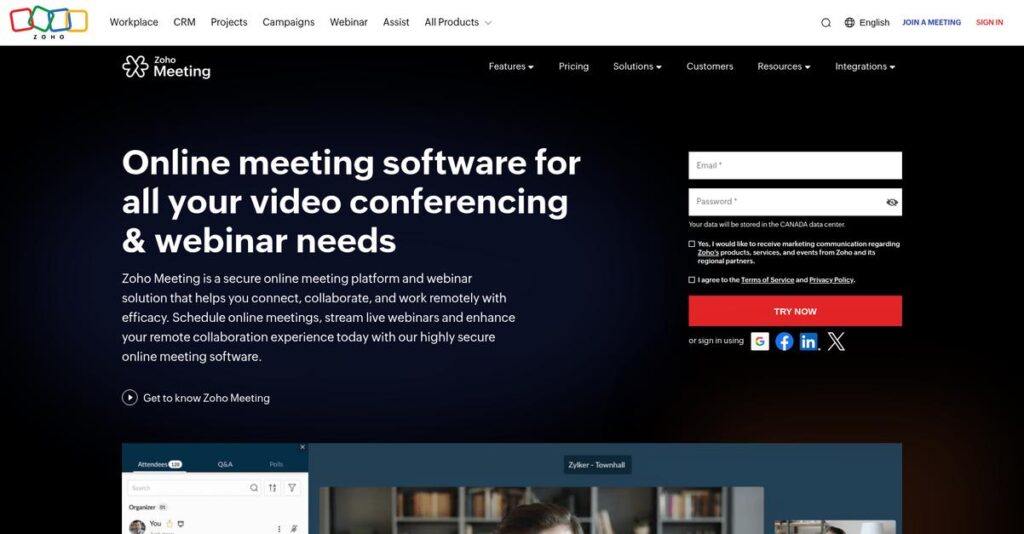Too many online meetings holding you back?
If you’re researching Zoho Meeting, chances are you’re tired of clunky video calls and chasing scattered webinar recordings when you just want your sessions to run smoothly.
Here’s the reality: Constant platform glitches and missing integrations kill your productivity and leave your team frustrated every single day.
That’s why Zoho Meeting focuses on reliable online meetings, secure webinars, deep Zoho integrations, and time-saving AI features that really do help your workflow—especially if you’re already using other Zoho tools.
So, in this review, I’ll break down exactly how Zoho Meeting brings control and clarity to your calls, whether you’re meeting internally, presenting to clients, or running large webinars.
In this Zoho Meeting review, you’ll discover everything from core features and pricing to their new AI integrations, user experience quirks, and how it stacks up against Zoom, Teams, and more.
You’ll get the real story and the features you need to make a confident decision—so you don’t waste any more time in messy meetings.
Let’s get started.
Quick Summary
- Zoho Meeting is a user-friendly online meeting and webinar platform integrated within the Zoho ecosystem to support remote collaboration and events.
- Best for small to mid-sized businesses needing reliable, affordable virtual meetings and webinars with easy setup.
- You’ll appreciate its smooth Zoho integration, browser-based access, and cost-effective pricing with solid recording and AI features.
- Zoho Meeting offers a free plan for up to 100 participants and paid tiers starting at $1 per host per month, plus a 14-day free trial.
Zoho Meeting Overview
Zoho, the parent company, has been around since 1996, with its US headquarters in Austin, Texas. I find it notable they’re a privately-held company focused on building a massive suite of business apps.
Zoho Meeting isn’t just another video tool; it’s part of a huge software ecosystem. What I find different is how they cater to businesses of all sizes, from solo entrepreneurs to enterprises, without the typical high entry cost.
Their recent updates include AI-powered features like transcription, a smart move you’ll see the benefits of through this Zoho Meeting review as we dig deeper into the platform’s capabilities.
Unlike competitors that often feel disconnected, Zoho Meeting’s key advantage is its deep integration with other Zoho apps. This creates a more unified workflow if you’re already using their CRM or other business tools.
- 🎯 Bonus Resource: While we’re discussing business apps, understanding best furniture design software is equally important for creative professionals.
They work with a wide range of organizations, from consultants to growing companies. Their global user base now exceeds 100 million people across their entire product portfolio, a strong credibility indicator.
To me, Zoho’s strategy is focused on offering a private and affordable all-in-one alternative. This unified approach directly addresses the need to consolidate vendors and simplify tech stacks for your business.
Now let’s examine its capabilities.
Zoho Meeting Features
Tired of disjointed online meetings and webinars?
Zoho Meeting features help you connect seamlessly, collaborate effectively, and manage virtual events with ease. Here are the five main Zoho Meeting features that transform your virtual communication.
1. Core Meeting Functionality
Struggling with unreliable meeting connections?
Poor video and audio quality can disrupt your calls. This often leads to frustrating disconnections and wasted time for your team.
Zoho Meeting offers high-quality video, audio, and screen sharing, which ensures smooth communication every time. From my testing, connecting from any device is incredibly seamless, whether it’s via browser or app. This feature is vital for smooth presentations and collaborative work sessions.
This means you can finally hold professional meetings without worrying about technical glitches.
2. Robust Webinar Features
Is engaging a large audience proving difficult?
Managing big webinars with interactivity can be a headache. You might struggle to keep attendees engaged and capture their feedback effectively.
Beyond standard meetings, Zoho Meeting includes powerful webinar functionality, supporting up to 5,000 attendees. What I love about this approach is its built-in Q&A, polls, and customizable registration pages. This feature allows you to run engaging product launches or training sessions effortlessly.
So you could host impressive, interactive events that boost your audience engagement and brand presence.
3. Recording and Storage
Need to revisit discussions but can’t find recordings?
Forgetting key meeting details or struggling to share content with absent colleagues is common. This can lead to missed information and inefficient follow-ups.
Zoho Meeting allows you to record all your online meetings and webinars for easy reference, storing them in the Zoho Cloud. This is where Zoho Meeting shines; its recordings are easily downloadable or streamable, making sharing simple. This feature is crucial for creating on-demand content and team alignment.
This means you’ll always have a perfect record of your discussions and can share insights effortlessly.
- 🎯 Bonus Resource: Speaking of mastering your mix, my guide on best DJ software helps you achieve perfect sound.
4. Moderator Controls and User Management
Losing control of your virtual meetings?
Managing disruptive participants or ensuring meeting security can be a real challenge. This often leads to interruptions and unproductive sessions.
Hosts get extensive control over meetings and participants, which ensures secure and focused discussions. The ability to lock meetings, switch presenters, or mute participants is incredibly useful. This feature helps you maintain order and ensure your team stays on track, especially in larger groups.
So you can confidently lead any meeting, knowing you have the tools to keep it secure and productive.
5. AI-Powered Features
Spending too much time summarizing meetings?
Manually transcribing and extracting keynotes from long meetings is tedious. This eats into valuable time that could be spent on action items.
Recent upgrades include AI integration with Zia, Zoho’s virtual assistant, leveraging OpenAI’s ChatGPT for automatic transcriptions. The ability to generate keynotes automatically from recordings is a game-changer for post-meeting analysis. This feature significantly enhances information retrieval and follow-up efficiency.
This means you can quickly get actionable insights from your meetings, saving hours of manual review.
Pros & Cons
- ✅ Excellent value and cost-effectiveness for small and medium-sized businesses.
- ✅ Seamless integration with other Zoho applications for unified workflows.
- ✅ Intuitive interface and browser-based access for ease of use by all participants.
- ⚠️ Limited third-party integrations compared to major video conferencing platforms.
- ⚠️ Some advanced features may require additional downloads or have clunky UI.
- ⚠️ Recording storage limits based on number of meetings, not file size.
You’ll appreciate how these Zoho Meeting features work together to create a cohesive virtual communication platform that helps streamline your online interactions.
Zoho Meeting Pricing
Worried about unpredictable pricing?
Zoho Meeting pricing is refreshingly transparent, offering clear tiered plans that allow you to budget effectively for your meeting and webinar needs.
| Plan | Price & Features |
|---|---|
| Free Edition | $0 • Up to 100 participants (60-min max) • VoIP/webcam/screen sharing • In-session chat & virtual backgrounds • Basic webinar analytics |
| Meeting Standard | Starts at $1/host/month (billed annually) • Up to 250 participants (24-hour max) • 5 GB cloud recording storage • Personal room & annotation tools • Integrations & user management |
| Meeting Professional | Custom pricing (builds on Standard) • Custom domain & departments • Advanced analytics & API access • Multiple co-hosts & recording transcripts • Embed meeting widget |
| Webinar Standard | Starts at $7.50/organizer/month (billed annually) • Up to 5000 attendees (24-hour max) • 10 GB cloud recording storage • Integrations (CRM, marketing automation) • Co-branding & webinar series |
| Webinar Professional | Custom pricing (builds on Standard) • Source tracking & registration moderation • Live streaming & material sharing • Advanced analytics & file management • Registration form customization |
| Webinar Enterprise | $66/organizer/month for 500 attendees (billed annually) • Highest-tier webinar solution • Tailored for large-scale events • Advanced attendee capacity • Premium support options available |
- 🎯 Bonus Resource: While we’re discussing adapting to your needs, understanding how to conquer seasonal demand is equally important for specialized businesses.
1. Value Assessment
Great value for the features.
From my cost analysis, Zoho Meeting offers competitive pricing, especially for its robust free tier, making it accessible for small teams. The per-host/organizer model scales effectively as your participant needs grow, allowing you to choose the exact capacity you need without overpaying.
This means your budget gets a flexible, cost-effective solution that adapts to your meeting and webinar requirements.
2. Trial/Demo Options
Try before you buy.
Zoho Meeting offers a 14-day free trial for its paid plans, allowing you to thoroughly test features like cloud recording and advanced analytics. What I found valuable is how this trial provides full access to premium features, letting you evaluate the platform’s suitability for your specific use cases.
This helps you evaluate before committing to full pricing, ensuring it meets your team’s collaboration and event needs.
3. Plan Comparison
Choosing the right plan.
For everyday meetings, the Meeting Standard plan offers excellent value, while the Webinar Standard is great for small-to-mid-sized events. What stands out is how Zoho offers specific participant tiers, letting you perfectly match capacity to your typical audience size for optimal pricing.
This tiered approach helps you match pricing to actual usage requirements rather than overpaying for unused attendee slots.
My Take: Zoho Meeting’s pricing structure is highly adaptable and budget-friendly, suitable for businesses of all sizes, from startups leveraging the free plan to enterprises with large webinar needs.
The overall Zoho Meeting pricing reflects transparent, scalable value for any budget.
Zoho Meeting Reviews
What do real Zoho Meeting users say?
This customer reviews section dives into actual user feedback and experiences with Zoho Meeting, giving you balanced insights. My analysis of Zoho Meeting reviews comes from thousands of real customer opinions.
1. Overall User Satisfaction
Users are largely very satisfied.
Zoho Meeting reviews indicate an “excellent” 90% user satisfaction across over 2,100 reviews. What I found in user feedback is that 93% of reviewers are willing to recommend it, showcasing a strong positive sentiment among its user base.
This means you can generally expect a highly positive experience with the platform.
2. Common Praise Points
Users consistently love its simplicity.
From my review analysis, users frequently highlight the intuitive interface and how it simplifies scheduling and managing meetings. Review-wise, its seamless integration within the Zoho ecosystem stands out as a major benefit, streamlining workflows for existing Zoho users.
This suggests you’ll find it incredibly easy to get started and integrate if you use other Zoho tools.
3. Frequent Complaints
Some users note UI inconsistencies.
While core functions are smooth, I found reviews occasionally mention a clunky UI in specific areas or the need for additional downloads for advanced features like the Annotator. What stands out in customer feedback is how third-party integrations are less extensive than some competitors.
These are typically minor issues rather than deal-breakers, especially if you’re primarily within the Zoho ecosystem.
What Customers Say
- Positive: “Zoho Meeting stands out for its ease of use. The interface is clean and intuitive.” (Verified User)
- Constructive: “While core features are easy to navigate, certain advanced features are either hard to find or require additional downloads.” (User Review)
- Bottom Line: “It saves time and reduces friction in our daily workflows.” (User Review)
Overall, Zoho Meeting reviews suggest a strong, positive user experience, with minor concerns regarding UI consistency and third-party integrations.
Best Zoho Meeting Alternatives
Overwhelmed by video conferencing options?
The best Zoho Meeting alternatives include several strong options, each better suited for different business situations, team sizes, and integration preferences.
1. Zoom
Need extensive meeting features for large groups?
Zoom excels for larger-scale meetings beyond Zoho’s 250 participant limit and offers more comprehensive recording options and third-party integrations. What I found comparing options is that Zoom provides more robust video conferencing reliability, though typically at a higher price point.
Choose Zoom for larger teams, more advanced meeting management, and broader integration needs.
2. Microsoft Teams
Heavily invested in the Microsoft 365 ecosystem?
Microsoft Teams shines with its deep integration into Microsoft 365, providing a unified collaboration platform beyond just meetings. From my competitive analysis, Teams offers a comprehensive communication and collaboration suite but can be less user-friendly for standalone meeting needs than Zoho.
Consider this alternative if your organization primarily uses Microsoft 365 and needs higher meeting participant limits.
- 🎯 Bonus Resource: While we’re discussing meeting platforms, understanding meeting room booking systems is equally important for optimizing office space.
3. Google Meet
Already utilizing Google Workspace for daily operations?
Google Meet offers seamless integration with Gmail, Calendar, and Drive, making it incredibly convenient for Google Workspace users. Alternative-wise, Google Meet simplifies access with one-click joining for attendees but lacks Zoho’s strong branding and detailed event analytics features.
Choose Google Meet if deep integration with your Google Workspace ecosystem is your top priority.
Quick Decision Guide
- Choose Zoho Meeting: Cost-effective, easy-to-use meetings/webinars, Zoho ecosystem users
- Choose Zoom: Large-scale meetings, extensive features, broader integrations
- Choose Microsoft Teams: Deep Microsoft 365 integration, unified collaboration platform
- Choose Google Meet: Seamless Google Workspace integration, simple meeting access
The best Zoho Meeting alternatives depend on your existing tech stack and specific meeting needs rather than features alone.
Zoho Meeting Setup
What about Zoho Meeting implementation?
This Zoho Meeting review provides a practical look at its deployment process, helping you understand the real-world time, resources, and effort involved in getting it up and running.
1. Setup Complexity & Timeline
Is Zoho Meeting deployment complicated?
Zoho Meeting’s setup is generally straightforward, especially if you’re already in the Zoho ecosystem. For hosts, setting up an account and scheduling is efficient. Attendees can join meetings without software downloads, simplifying their experience, though some advanced features might require minor downloads.
Expect a relatively quick setup, often completed within a day or two for basic use, but plan for slight adjustments for advanced features.
2. Technical Requirements & Integration
How challenging are the technical aspects?
Zoho Meeting is browser-based, working across various operating systems and popular browsers, with mobile apps available. What I found about deployment is that it integrates well within the Zoho ecosystem, streamlining workflows if you use other Zoho products like CRM or Bookings.
Your IT team will appreciate the minimal hardware or complex server requirements, primarily focusing on browser compatibility and secure access.
- 🎯 Bonus Resource: While we’re discussing system integration, understanding the importance of customer journey mapping software can also be valuable for holistic business operations.
3. Training & Change Management
Will users struggle with adoption?
Zoho Meeting boasts an intuitive interface that makes it easy to navigate for both hosts and participants, suggesting a low learning curve. From my analysis, minimal training is required for basic meeting functions, allowing your team to become productive quickly without extensive tutorials.
Focus on familiarizing users with scheduling and joining, as the platform’s simplicity typically reduces resistance to new tools.
4. Support & Success Factors
What about ongoing implementation support?
Zoho’s customer support is generally well-regarded for its responsiveness and helpfulness, a significant factor in smooth deployment. What I found about deployment is that positive user experiences with support aid quick issue resolution, preventing setup roadblocks and ensuring continuous operation.
Leverage their responsive support and consider premium options if extensive guidance is crucial for your specific implementation needs.
Implementation Checklist
- Timeline: Days for basic setup, a week for advanced feature integration
- Team Size: A single administrator for initial setup and user management
- Budget: Primarily software costs; minimal extra for implementation
- Technical: Browser compatibility and mobile device app installation
- Success Factor: Leveraging existing Zoho ecosystem integrations for efficiency
Overall, Zoho Meeting setup is generally simple and efficient, especially if you’re already using Zoho products, making successful implementation highly achievable for most businesses.
Bottom Line
Zoho Meeting: Is it your ideal solution?
My Zoho Meeting review synthesizes a comprehensive analysis into a clear recommendation, helping you confidently assess if this web conferencing tool aligns with your business needs.
1. Who This Works Best For
Businesses seeking an affordable, integrated meeting solution.
Zoho Meeting is ideal for small to mid-sized businesses, particularly those already leveraging other Zoho products, prioritizing cost-effective and secure online communication. From my user analysis, company owners, managers, and sales teams benefit greatly from its straightforward approach and seamless ecosystem integration.
You’ll find success if your primary need is for reliable, professional virtual meetings and webinars without unnecessary complexity or high costs.
- 🎯 Bonus Resource: Speaking of delighting your team and clients, you might also find my guide on best corporate gifting solutions valuable.
2. Overall Strengths
Seamless integration with the Zoho ecosystem stands out.
The software excels through its intuitive interface, robust security features like end-to-end encryption, and tight integration with other Zoho applications. From my comprehensive analysis, its affordability for core meeting and webinar needs provides significant cost savings compared to many competitors, enhancing its value proposition.
These strengths mean your team can easily adopt and streamline workflows, boosting collaboration and communication efficiency without a steep learning curve.
3. Key Limitations
Third-party integrations are less extensive.
While strong within its own ecosystem, Zoho Meeting offers fewer integrations with non-Zoho third-party applications compared to market leaders. Based on this review, some advanced features require additional downloads, which can occasionally lead to an inconsistent user experience for specific functionalities.
I find these limitations are generally minor trade-offs, manageable for most users, but important to consider if your workflow relies heavily on diverse external tools.
4. Final Recommendation
Zoho Meeting earns a strong recommendation.
You should choose this software if you’re a small to mid-sized business seeking a reliable, cost-effective, and user-friendly online meeting solution, especially within the Zoho ecosystem. From my analysis, your decision for this software depends on prioritizing affordability and integration over a vast array of niche third-party connections.
My confidence level is high for businesses seeking core functionality and those already invested in the Zoho suite.
Bottom Line
- Verdict: Recommended
- Best For: Small to mid-sized businesses and Zoho ecosystem users
- Business Size: Small to enterprise-level (especially budget-conscious teams)
- Biggest Strength: Seamless Zoho ecosystem integration and affordability
- Main Concern: Limited third-party integrations beyond Zoho suite
- Next Step: Explore the free plan or request a demo for your team
This Zoho Meeting review provides strong confidence in its value proposition, especially for businesses already operating within the Zoho ecosystem or prioritizing cost-effectiveness.