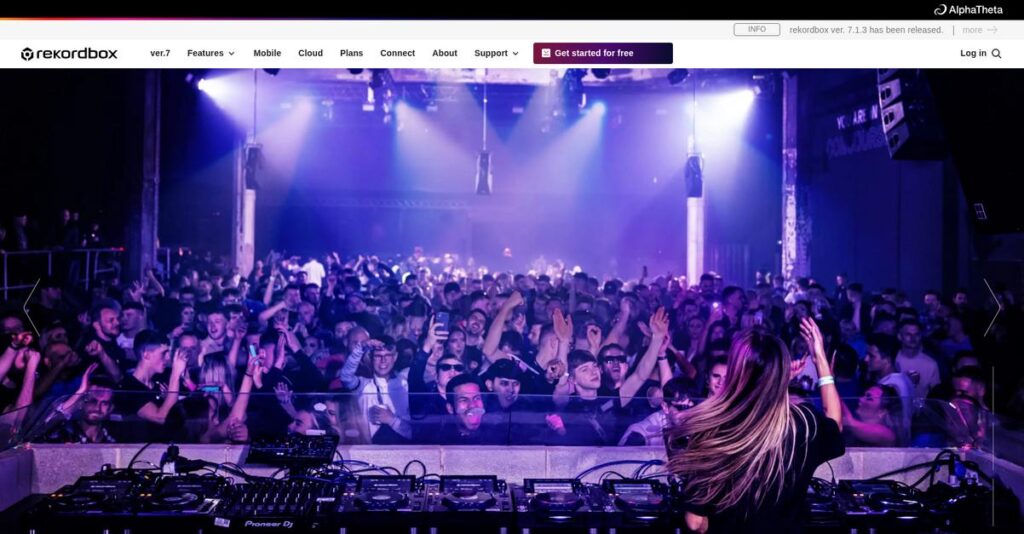Too much time prepping tracks for every set?
If you’re researching DJ software, chances are you’re frustrated with clunky workflows that slow down your music prep and make live performance stressful.
The reality is, dealing with disorganized libraries and last-minute cue point edits means you’re constantly rushing during every gig just to keep things running smoothly.
rekordbox tackles these pain points with its all-in-one DJ ecosystem, letting you organize massive collections, automate routine prep with intelligent cueing, and sync libraries across devices.
Their new version slashes CPU load and introduces genuinely useful cloud collaboration for your setlists.
In this review, I’ll break down how rekordbox actually helps you prep faster and stay focused behind the decks—without the constant “where’s my track?” panic.
You’ll get a detailed look at features, pricing, recent updates, real-world DJ workflow impacts, and how rekordbox stacks up with alternatives in this rekordbox review.
You’ll walk away knowing the features you need to confidently choose your next DJ platform.
Let’s dive into the analysis.
Quick Summary
- rekordbox is DJ software that combines music preparation with live performance features, optimized for Pioneer hardware users.
- Best for professional and aspiring DJs using Pioneer DJ gear for club and festival performances.
- You’ll appreciate its powerful music management, seamless hardware integration, and significantly improved performance in the latest version.
- rekordbox offers a free basic plan plus tiered subscriptions, with 30-day trials available for higher tiers and hardware unlock options.
rekordbox Overview
rekordbox is the core software from Pioneer DJ, the industry giant under AlphaTheta Corporation. Its primary mission is creating a unified system for your entire professional DJ workflow, from prep to performance.
They target professional and aspiring DJs invested in the Pioneer DJ hardware platform. I find what truly sets them apart is the complete ecosystem for club DJs, integrating software tightly with the equipment you find in most professional venues.
Their parent company’s acquisition of Serato was a massive move we’ll explore through this rekordbox review. Plus, the recent version 7.0 release delivered huge performance improvements you can actually feel.
Unlike competitors that serve a wider hardware range, rekordbox’s biggest strength is its unmatched integration with club-standard equipment. You get the feeling this was built by people who understand the real-world demands of a professional gig.
They work with an incredibly diverse user base, from aspiring DJs learning the craft to top-tier festival headliners who depend on its rock-solid reliability every single night.
- 🎯 Bonus Resource: Speaking of support needs, my article on best live chat software provides valuable insights.
I’ve noticed their strategy now emphasizes cloud library sync and intelligent automation. This direction directly addresses your need to reduce tedious prep time and access your music from anywhere, a massive workflow advantage.
Now let’s examine their core capabilities.
rekordbox Features
Is inconsistent music preparation killing your live sets?
rekordbox features can help you streamline your entire DJ workflow, from meticulous preparation to dynamic live performance. Here are the five main rekordbox features that solve common DJ frustrations.
1. Music Management and Library Organization
Tired of a disorganized music library?
Searching for tracks across countless folders can be a major time sink. This often means less time for actual creative mixing.
rekordbox provides advanced tools for library management, letting you import, browse, and organize thousands of tracks with ease. From my testing, the new Column View for deep folder navigation is a game-changer, making it incredibly intuitive to manage your entire collection. This feature helps you quickly find what you need.
This means you can spend less time searching and more time focusing on perfecting your sets.
2. Performance Mode
Struggling with sluggish live performance software?
Lagging software can ruin a live mix and detract from your performance. This creates frustrating interruptions during crucial moments.
Performance Mode is the core of rekordbox’s live capabilities, allowing you to mix, set cues, and apply effects smoothly. I found that the 56% reduction in CPU processing load in v7 really makes a difference, ensuring a much smoother and more reliable live experience, even on laptops.
So you get rock-solid performance stability that lets you focus entirely on your mix, without worrying about system slowdowns.
- 🎯 Bonus Resource: While we’re discussing software, you might find my analysis of best telemedicine software helpful for entirely different applications.
3. Cloud Library Sync
Is syncing music across devices a constant headache?
Manually transferring music and cue points between different computers can be incredibly tedious. This leads to out-of-sync libraries and lost preparation.
Cloud Library Sync lets you store and manage your entire music collection in the cloud via Dropbox. What I love about this feature is how it seamlessly synchronizes your music and cue points across all your devices, including mobile. This means your latest prep is always available.
This gives you the freedom to prepare sets on the go and ensures your library is consistently updated everywhere.
4. Intelligent Cue Creation
Wasting hours setting up cues manually?
The repetitive task of setting Hot Cues and Memory Cues on every new track can be incredibly time-consuming. This eats into your creative and practice time.
Intelligent Cue Creation uses software learning to automatically set Hot Cues and Memory Cues based on your preferred patterns. Here’s what I found – this feature significantly reduces your prep time by learning your unique trends and applying them to new tracks, even offering vocal position analysis.
This means you can dramatically cut down on tedious prep work and focus on the fun parts of DJing.
5. Streaming Service Integration
Can’t access new music directly within your DJ software?
Switching between streaming platforms and your DJ software is clunky. This makes discovering and incorporating new tracks into your sets a hassle.
rekordbox integrates with popular streaming services like Beatport and TIDAL, allowing you to access, analyze, and even set cues on tracks directly within the software. This is where rekordbox shines, letting you mix streaming tracks with your local collection effortlessly.
This means you can explore an endless supply of music and instantly integrate new discoveries into your performance.
Pros & Cons
- ✅ Excellent music management and preparation for live sets.
- ✅ Deep integration with industry-standard Pioneer DJ hardware.
- ✅ Improved performance and reduced CPU load in recent versions.
- ⚠️ Primarily optimized for Pioneer DJ hardware, limited cross-compatibility.
- ⚠️ Can have a steep learning curve for absolute beginners.
- ⚠️ Beat grid analysis sometimes requires manual fine-tuning.
You’ll appreciate how these rekordbox features work together to create a comprehensive DJ ecosystem that supports you from music collection to the dance floor.
rekordbox Pricing
Worried about complex software costs?
rekordbox pricing offers a tiered subscription model, providing different features based on your DJing needs, focusing on cloud-integrated options as of recent updates.
| Plan | Price & Features |
|---|---|
| Free Plan | Free • Export mode for USB • Performance mode (PC/Mac control) • Sync mobile libraries • Mix recording in Export mode |
| Core + Cloud Option | Monthly subscription (price varies, new standalone suspended) • DVS control • More device activations • Access to core performance features • Cloud integration capabilities |
| Creative + Cloud Option | Monthly subscription (price varies, new standalone suspended) • Video performance • Lighting control • RMX effects • Save sample sequences • Cloud integration capabilities |
| Professional Plan | Monthly subscription (price varies) • 5TB cloud storage (Dropbox) • Cloud library sync • Device library backup • Cloud direct play • Advanced music management |
- 🎯 Bonus Resource: Before diving deeper, you might find my analysis of virtual classroom software helpful for boosting student engagement.
1. Value Assessment
Great pricing value for DJs.
What I found regarding rekordbox pricing is its ability to scale with your DJing journey, from bedroom setups to professional club gigs. The tiered approach ensures you only pay for the features necessary for your current level, with clear pathways to unlock more advanced tools as you grow your skills.
This means your budget gets a practical return, letting you invest in what truly enhances your performance.
2. Trial/Demo Options
Smart evaluation options available.
rekordbox offers a 30-day free trial for Core and Creative plans, allowing you to test advanced features before committing. What impressed me is how Hardware Unlock devices provide free access to performance features when connected, potentially negating subscription needs if you own compatible Pioneer DJ gear.
This lets you explore the full power of the software, helping you decide on the right rekordbox pricing for your setup.
3. Plan Comparison
Choosing the right plan is key.
The Free plan covers essential music management and basic performance, perfect for beginners or those with Hardware Unlock devices. For advanced users needing cloud sync and extensive features, the Professional plan offers comprehensive tools and generous storage.
From my cost analysis, this helps you match rekordbox pricing to your actual usage, ensuring you get the most value.
My Take: rekordbox’s pricing strategy is designed to be flexible, offering a strong free tier and scalable paid plans that cater to every DJ’s progression, emphasizing cloud integration.
The overall rekordbox pricing offers scalable value for every DJing level.
rekordbox Reviews
What do real users really think?
To help you understand actual experiences, I’ve analyzed numerous rekordbox reviews from various platforms, providing balanced insights into what customers truly think.
1. Overall User Satisfaction
Users seem generally satisfied.
From my review analysis, rekordbox users frequently express high satisfaction, especially those deeply integrated into the Pioneer DJ ecosystem. What I found in user feedback is a general consensus that rekordbox is a powerful and comprehensive DJ software, particularly post-version 7.0.0 improvements.
This suggests you can expect a reliable experience, particularly with Pioneer hardware.
- 🎯 Bonus Resource: Speaking of user experiences and system understanding, you might find my guide on face recognition software helpful.
2. Common Praise Points
The integration and preparation tools shine.
Users consistently praise rekordbox for its status as the “club standard” and its robust music preparation tools. Review-wise, I saw repeated mentions of excellent music management for professional settings, allowing DJs to organize tracks with intelligent playlists and tags for seamless performance.
This means your workflow for preparing sets will be highly efficient and intuitive.
3. Frequent Complaints
Compatibility and learning curve surface.
A common point of contention in rekordbox reviews is its strong tie to Pioneer DJ hardware, limiting broader compatibility. What stands out in customer feedback is how some users find the interface overwhelming initially, describing it as less intuitive for beginners due to its extensive features.
These issues are often manageable, especially if you commit to learning the system or use Pioneer gear.
What Customers Say
- Positive: “Rekordbox without a doubt, most clubs use pioneer cjds, Rekordbox allows you to organise your playlists and cue points on a usb for the club.”
- Constructive: “Rekordbox is easiest to learn as a beginner. Plus, it plays nicer with most Pioneer equipment.”
- Bottom Line: “Rekordbox is much convenient because it has great library management… and CDJs work perfectly with rekordbox.”
Overall, rekordbox reviews suggest a powerful tool for Pioneer users, with minor hurdles for newcomers or diverse hardware setups.
Best rekordbox Alternatives
So many DJ software options, which one to choose?
The best rekordbox alternatives include several strong options, each better suited for different DJing styles, hardware preferences, and budget considerations.
- 🎯 Bonus Resource: Before diving deeper, you might find my analysis of Electronic Medical Records Software helpful, especially if you’re managing complex digital systems.
1. Serato DJ Pro
Prioritizing broad hardware compatibility and low latency?
Serato DJ Pro often makes more sense if you’re working with a wider range of non-Pioneer DJ hardware or require exceptionally low latency for scratching and turntablism. Alternative-wise, I’ve found Serato’s straightforward interface appeals to many performance-focused DJs.
Choose Serato if broad hardware support and precise scratching performance are your top priorities.
2. Virtual DJ
Need something more beginner-friendly or for mobile gigs?
Virtual DJ is a great alternative for beginners due to its intuitive operation and helpful mix-assist features. What I found comparing options is that Virtual DJ excels for mobile DJs due to its versatility and robust video mixing capabilities, often at a lower cost.
Consider this option when ease of use, mobile functionality, or extensive video mixing are key for your business.
3. Traktor Pro
Are you a creative DJ focused on advanced remixing?
Traktor Pro is the preferred alternative for creative electronic DJs who want to experiment with advanced sampling, Remix Decks, and real-time stem separation. From my competitive analysis, Traktor offers a deeper level of creative manipulation and has a more open MIDI mapping system for customization.
Choose Traktor if experimentation with stems, loops, and highly customizable setups define your DJing style.
4. djay Pro AI
Looking for cutting-edge real-time stem separation?
djay Pro AI truly shines with its Neural Mix™ technology, allowing real-time vocal, instrumental, and drum separation for unique on-the-fly remixes. Alternative-wise, djay Pro AI is highly optimized for Apple devices, offering seamless performance on macOS and iOS, which is a significant differentiator.
Choose djay Pro AI if real-time creative remixing via stem separation or primary use on Apple devices is your focus.
Quick Decision Guide
- Choose rekordbox: Industry standard for Pioneer DJ club gear and robust library management
- Choose Serato DJ Pro: Broad hardware compatibility and low-latency scratching
- Choose Virtual DJ: Beginner-friendly, mobile DJ focused, extensive video mixing
- Choose Traktor Pro: Creative electronic DJing with advanced sampling and stems
- Choose djay Pro AI: Real-time stem separation and Apple device optimization
The best rekordbox alternatives depend on your specific performance needs and hardware ecosystem rather than just feature lists.
rekordbox Setup
Is rekordbox setup complicated?
rekordbox implementation generally presents a moderate level of complexity for businesses, balancing straightforward software installation with more nuanced hardware integrations. This rekordbox review will guide your expectations.
1. Setup Complexity & Timeline
Not a simple “install and go” for full functionality.
rekordbox setup primarily involves software installation and music library import. What I found about deployment is that complexity escalates with hardware and DVS integration, requiring more specific configurations and potentially paid subscriptions to unlock features.
You’ll need to allocate time for hardware connections and software fine-tuning beyond the initial program installation.
2. Technical Requirements & Integration
Prepare for specific hardware and system considerations.
Your technical setup demands a capable PC or Mac, especially for advanced features like DVS or stems. From my implementation analysis, optimal performance hinges on sufficient computing power, despite recent efficiency improvements, ensuring smooth operation during live sets.
Plan for adequate hardware resources and potential driver installations to maximize rekordbox’s capabilities and prevent performance issues.
3. Training & Change Management
User adoption has a learning curve for new features.
While basic use is accessible, mastering rekordbox’s comprehensive features like cue points, looping, and advanced effects requires dedicated effort. What I found about deployment is that investing in tutorials significantly accelerates proficiency, making users comfortable with its extensive music management and performance tools.
Encourage your team to leverage available learning resources to unlock the full potential of the software and streamline their workflow.
- 🎯 Bonus Resource: While we’re discussing improving team communication, understanding how cloud telephony software can boost reach is equally important.
4. Support & Success Factors
Vendor support and community resources are key.
Pioneer DJ provides documentation, FAQs, and a strong community, which are crucial during your implementation. From my analysis, active engagement with community forums can resolve issues quickly, complementing official resources and helping navigate specific setup challenges.
For your implementation to succeed, leverage both official support channels and the active user community for troubleshooting and best practices.
Implementation Checklist
- Timeline: Weeks to months depending on hardware integration
- Team Size: Individual user, plus IT for complex setups
- Budget: Software cost, potential hardware upgrades, training materials
- Technical: Compatible PC/Mac, Pioneer DJ hardware, DVS components
- Success Factor: Dedicated time for learning advanced features and integrations
Overall, rekordbox setup offers a powerful ecosystem, but successful implementation requires thoughtful preparation for hardware integration and user training to maximize its benefits.
Bottom Line
Is rekordbox the right DJ software for you?
My rekordbox review shows a powerful software solution perfectly suited for DJs committed to professional performance within the Pioneer DJ ecosystem.
1. Who This Works Best For
DJs aspiring to play in clubs and festivals.
rekordbox is ideal for professional DJs, aspiring club DJs, and mobile DJs who require robust music preparation tools and seamless integration with Pioneer DJ equipment. From my user analysis, serious DJs aiming for industry-standard performance will find this software indispensable for their craft and career.
You’ll succeed if your primary goal is to prepare and export sets compatible with club-standard Pioneer CDJs.
2. Overall Strengths
Unparalleled integration with Pioneer DJ hardware.
The software excels by providing a cohesive ecosystem for music preparation and live performance, especially with industry-standard Pioneer DJ equipment. From my comprehensive analysis, its robust music management and preparation tools ensure seamless mixes and reliable club performances.
These strengths translate into efficiency gains and professional-sounding mixes, directly impacting your success in live settings.
3. Key Limitations
Strong tie to Pioneer DJ hardware.
While powerful, rekordbox has more limited compatibility with non-Pioneer DJ controllers compared to some alternatives. Based on this review, the subscription model for advanced features might be a deterrent for users preferring a perpetual license or more inclusive free versions.
I’d say these limitations are manageable if you are committed to the Pioneer ecosystem, but crucial to consider if you use diverse hardware.
4. Final Recommendation
rekordbox is highly recommended for serious DJs.
You should choose this software if you plan to perform in clubs or festivals using Pioneer CDJs, or if you already own Pioneer DJ hardware. From my analysis, your success hinges on embracing the Pioneer ecosystem for a truly integrated and professional workflow in your business context.
- 🎯 Bonus Resource: Before diving deeper, you might find my analysis of content audit tools helpful.
My confidence level is high for dedicated Pioneer DJ users, but you might explore alternatives if broad hardware compatibility is essential.
Bottom Line
- Verdict: Recommended for professional and aspiring club DJs
- Best For: DJs performing in clubs/festivals or using Pioneer DJ hardware
- Business Size: Individual professional DJs to those in entertainment groups
- Biggest Strength: Seamless integration with industry-standard Pioneer DJ equipment
- Main Concern: Limited compatibility with non-Pioneer DJ hardware
- Next Step: Explore the free plan or test with your Pioneer DJ setup
This rekordbox review shows strong value for the right DJ profile, while also highlighting important hardware and pricing considerations before you make a decision.