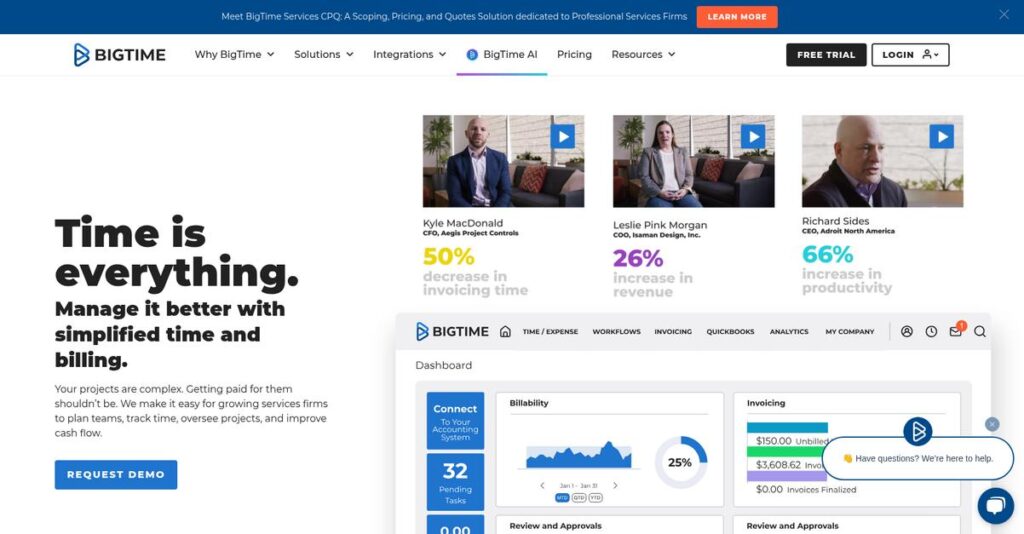Time tracking shouldn’t burn out your whole day.
If you’re a professional services firm, you know how painful it is to juggle project deadlines, track billable hours, and hunt down expenses—just to keep your business on track.
Chances are, your biggest problem is that manual tracking and patchwork systems kill your margins and leave you stressed as invoices pile up or data gets lost.
BigTime attacks this mess head-on with a solution made for professional services, combining project management, time and expense tracking, resource planning, and streamlined billing into one connected platform.
In this review, I’ll walk you through how BigTime brings order and clarity to the chaos of running a service business.
We’ll break down the features that actually matter, examine pricing, analyze real-world pros and cons, stack up BigTime against alternatives, and give you the answers you need in this BigTime review.
You’ll leave with the features you need to make a smart call for your firm—plus honest insight from someone who’s tested it out.
Let’s dig into the details.
Quick Summary
- BigTime is a SaaS platform that helps professional services firms streamline time tracking, project management, and billing.
- Best for small to mid-market service firms needing accurate time and expense tracking with strong billing features.
- You’ll appreciate its ease of timesheet use, QuickBooks integration, and responsive customer support that aid efficiency.
- BigTime offers tiered pricing from $20 per user monthly, with no free trial but clear plans and annual billing.
BigTime Overview
Based in Chicago, BigTime has been helping professional services firms since 2002. Their entire mission is to help you master time tracking, project budgeting, and billing.
What truly sets them apart is their specialized focus specifically for professional services firms like yours. They aren’t a generic work platform; they build for the unique financial workflows in accounting, consulting, and engineering.
Their recent acquisitions, like Projector PSA and Primetric, signal major growth. You’ll see these new resource management capabilities unfold as we go through this BigTime review.
Unlike broader tools like monday.com, BigTime provides deeply integrated time, billing, and project management in a single system. It really feels like it was built by people who actually understand the services business.
They work with thousands of small to mid-market firms—think architecture, IT services, and legal teams needing to tighten up project profitability and employee utilization rates.
- 🎯 Bonus Resource: Speaking of specialized business software, my comprehensive guide covering best textile industry software is a valuable read.
I’ve found their current strategy centers on connecting resource planning directly to financial outcomes. This directly addresses your team’s need for better forecasting and real-time profitability insights to stay competitive.
Now let’s examine their capabilities.
BigTime Features
Still losing track of project hours and expenses?
BigTime features offer an integrated suite specifically designed to streamline operations for professional services firms. Here are the five main BigTime features that help you manage projects and maximize profitability.
1. Time and Expense Tracking
Are manual timesheets a consistent headache?
Inaccurate or delayed time and expense logging can mess up project budgets. This directly impacts your firm’s profitability and billing cycles.
BigTime’s intuitive time and expense tracking, with smart timesheets and one-tap timers, really shines here. From my testing, the mobile app’s offline tracking capability is a game-changer for field teams, syncing data once online. This feature simplifies logging for both billable and non-billable hours.
This means you get real-time visibility into project costs and hours, leading to more accurate billing and faster payments.
- 🎯 Bonus Resource: Speaking of mastering your craft, my article on best DJ software covers how to elevate your artistic skills.
2. Project Management
Struggling to keep projects on budget?
Lack of clear oversight can send project costs spiraling out of control. It often makes it hard to hit deadlines and stay profitable.
BigTime’s project management features help you compare actual hours against projected budgets, keeping projects on track. What I love is the inclusion of interactive Gantt charts for visual project health, which really simplifies monitoring progress. This feature helps you ensure projects are delivered profitably.
So you can maintain tight control over your projects, ensuring they stay within scope and budget consistently.
3. Resource Management
Is team capacity planning a constant guessing game?
Inefficient resource allocation leads to overworked staff or underutilized talent. This directly impacts team productivity and project delivery.
BigTime’s resource management tools, including BigTime Foresight, help you with capacity planning and utilization metrics. This is where BigTime shines, with enhanced search capabilities on planning boards that quickly locate the right staff for any project. This feature helps optimize utilization.
This means you can strategically plan resource demands, ensuring your team is always productive and perfectly matched to projects.
4. Billing and Invoicing
Are slow invoicing processes holding up cash flow?
Complex billing cycles mean delayed payments and increased administrative burden. This can severely impact your firm’s financial health.
BigTime aims to make billing faster and more accurate, providing clear visibility into what needs to be billed and when. From my testing, the customization options for invoices, with branding, really stand out, making professional billing simple. This feature helps accelerate cash flow and reduce administrative tasks.
The result is faster payments and less time spent on billing, significantly improving your firm’s cash flow.
5. Reporting and Analytics
Need clearer insights into project profitability?
Without real-time data, making informed business decisions is incredibly difficult. This can lead to missed opportunities for improving margins.
BigTime’s comprehensive reporting and analytics features provide real-time project profitability insights. What I found particularly useful is the single dashboard for all business insights, which consolidates critical data. This feature helps you access robust reports on billable hours, unpaid invoices, and staff utilization.
This means you get the data needed for faster, better decision-making to improve profit margins and team performance.
Pros & Cons
- ✅ Intuitive time and expense tracking with mobile app capabilities
- ✅ Robust project management including interactive Gantt charts
- ✅ Comprehensive billing and invoicing with accounting integrations
- ⚠️ User interface can feel somewhat dated compared to competitors
- ⚠️ Project visibility might be challenging for some users
- ⚠️ Initial setup process may be more complex than expected
These BigTime features work together to create a cohesive and integrated solution for professional services firms. You’ll find that all modules seamlessly communicate, giving you a complete overview.
BigTime Pricing
Struggling to understand software costs?
BigTime pricing offers transparent, tiered plans designed for professional services firms, making it straightforward to match your budget with your operational needs.
| Plan | Price & Features |
|---|---|
| Essentials Plan | $20/user/month (billed annually, min. 5 users) • Time & expense tracking • Standard invoicing & payments • Project management basics • QuickBooks integration |
| Advanced Plan | $35/user/month (billed annually, min. 5 users) • All Essentials features • Project templates • Custom invoice templates • Client portal • Salesforce/HubSpot integration |
| Premier Plan | $40/user/month (billed annually, min. 5 users) • All Advanced features • Project budgeting • Simple resource planning • Multi-level approvals • Priority support & SLA |
| Projector Package | Custom pricing – contact sales • Multi-entity management • Advanced compliance standards • Custom integrations • Dedicated support team |
1. Value Assessment
Great pricing transparency here.
From my cost analysis, BigTime’s tiered approach ensures you only pay for what your firm truly needs, avoiding unnecessary features. The per-user pricing scales effectively with your team, and the waived platform fee for larger Essentials plans adds value.
This means your monthly BigTime pricing aligns directly with your firm’s size and complexity, offering predictable budgeting.
2. Trial/Demo Options
No trial, but demos help.
- 🎯 Bonus Resource: If you’re also exploring other advanced tools, my guide on best crypto trading bots software might be helpful.
BigTime does not offer a free trial or a free version, which means you can’t self-explore. However, from my research, they provide comprehensive guided demos that walk you through features relevant to your firm. This allows you to see the software in action and ask specific questions.
This helps you evaluate the fit for your business processes before committing to a paid plan.
3. Plan Comparison
Choosing the right tier matters.
The Essentials plan covers core time and expense needs, while the Advanced plan adds critical project management and client features. Budget-wise, the Premier plan offers significant value with project budgeting and resource planning tools for growing firms needing more control.
This structured BigTime pricing helps you match features to your operational requirements without overspending on unused capabilities.
My Take: BigTime’s pricing strategy is transparent and feature-rich, catering well to professional services firms from SMBs to mid-market, ensuring scalable value for their investment.
The overall BigTime pricing reflects clear value for professional services firms.
BigTime Reviews
What do real customers actually think?
This section dives into BigTime reviews, analyzing actual user feedback to give you a balanced perspective on what customers genuinely experience with this software. You’ll find out what they love and where they see room for improvement.
1. Overall User Satisfaction
Users report very high satisfaction.
From my review analysis, BigTime boasts an “excellent” user sentiment rating of 91% across over 2300 reviews. What I found in user feedback is that most users are highly satisfied with the core functionality, particularly its effectiveness for professional services firms.
This suggests you can expect a generally positive experience if you fit their target market.
- 🎯 Bonus Resource: While we’re discussing software functionality, understanding music notation software is equally important for creative expression.
2. Common Praise Points
Users consistently praise key features.
The most frequent positive mentions revolve around ease of completing timesheets, robust invoice creation, and the quality of their support team. Review-wise, the seamless QuickBooks integration is a significant advantage, streamlining accounting processes for many users.
This means you’ll likely find time tracking and billing processes significantly more efficient.
3. Frequent Complaints
Some areas need improvement.
Common complaints often point to the user interface feeling somewhat dated and initial setup being more complex than expected. What stands out in customer feedback is that project visibility can sometimes be difficult, despite otherwise strong project management tools.
These issues generally seem like minor annoyances rather than significant deal-breakers for most users.
What Customers Say
- Positive: “I rarely give 10’s on anything, almost always 9’s, the main reason for my 10 rating is the support I’ve received from this team/company.”
- Constructive: “The firm did not want to leave QuickBooks and the other options were not as flexible as BigTime.”
- Bottom Line: “Increased efficiency ‘from start to finish’ due to the cohesiveness of the program, and the ability to see unbilled time and expense reports instantly on their dashboard.”
Overall, BigTime reviews reflect strong user satisfaction driven by core feature efficacy, with minor concerns regarding UI and initial setup.
Best BigTime Alternatives
Seeking the best professional services software?
The best BigTime alternatives include several strong options, each better suited for different business situations, budget considerations, and specific operational requirements. Let’s explore them.
1. Accelo
Prioritizing integrated client communication and sales?
Accelo excels in managing long-term client relationships and automating sales documentation and communications, offering robust integration capabilities. What I found comparing options is that Accelo provides greater flexibility for integration-heavy needs, especially for firms focused on client interaction beyond core PSA.
Choose Accelo when managing sales documents and client communication are as critical as project delivery.
- 🎯 Bonus Resource: While we’re discussing different software solutions, you might also find my analysis of best 3D architecture software helpful.
2. Kantata Professional Services Automation
Need an enterprise-level solution for complex organizations?
Kantata PSA offers robust project management and resource planning, ideal for large enterprises with highly complex needs. From my competitive analysis, Kantata provides comprehensive, feature-rich enterprise-grade tools, though its complexity often requires extensive customization and a longer implementation.
Consider this alternative when your enterprise demands deep customization and extensive resource planning capabilities beyond BigTime’s flexibility.
3. Scoro
Looking for a unified platform with strong sales and CRM?
Scoro stands out by combining project management with sales, CRM, billing, and reporting, aiming to eliminate departmental silos. Alternative-wise, Scoro excels in real-time KPI dashboards and sales management, making it a strong contender for businesses focused on enhancing customer relationships and driving sales growth.
Choose Scoro when you need an all-in-one business management platform with a strong CRM and sales focus.
4. monday.com
Emphasizing collaboration and adaptable workflow management?
monday.com is a versatile work operating system praised for its intuitive interface and customizable no-code solutions across various use cases. From my competitive analysis, monday.com offers broader project management activities and collaboration tools, ideal for large enterprises prioritizing robust internal communications and data flow.
Consider this alternative when you prioritize adaptable workflow management and extensive team collaboration features.
Quick Decision Guide
- Choose BigTime: For streamlined time tracking, billing, and project management in professional services.
- Choose Accelo: When client communication and sales document automation are top priorities.
- Choose Kantata Professional Services Automation: For large enterprises needing deep, complex PSA features.
- Choose Scoro: For unified business management with integrated sales, CRM, and real-time KPIs.
- Choose monday.com: When flexible collaboration and versatile project workflows are essential.
The best BigTime alternatives truly depend on your specific professional services firm’s size and priorities, aligning software to your unique needs.
BigTime Setup
How challenging is BigTime to actually implement?
BigTime’s deployment involves a guided onboarding and data migration. This BigTime review section will help you set realistic expectations for the setup process and what it entails.
1. Setup Complexity & Timeline
Not a “set it and forget it” solution.
BigTime’s implementation is generally straightforward, but successful deployment hinges on thorough data migration and initial configuration. What I found about deployment is that ease of setup is superior to some competitors, but the initial process can still feel complex without proper planning.
You’ll need to allocate dedicated time for data transfer and understanding the configuration options for your specific workflows.
- 🎯 Bonus Resource: If you’re also looking into specialized niche software, my article on best sports league software covers how to perfect your season and boost participation.
2. Technical Requirements & Integration
Minimal infrastructure, big integration potential.
Being a cloud-based SaaS, BigTime has minimal technical requirements beyond an internet connection and a device. From my implementation analysis, its seamless integration with QuickBooks (Online and Desktop) is a major advantage for many firms, streamlining accounting processes significantly.
Plan for connecting BigTime to your existing accounting software and identifying any other key integrations your firm relies on.
3. Training & Change Management
User adoption hinges on effective training.
The learning curve for BigTime’s core functions, like time and expense entry, is generally manageable due to its intuitive interface. From my analysis, some users needed more hands-on training during onboarding to fully leverage advanced features and optimize project visibility.
You’ll want to prioritize comprehensive training for your team, leveraging BigTime Academy and any provided product release webinars.
4. Support & Success Factors
Strong support, critical for smooth rollout.
BigTime’s support quality is consistently praised, with responsive and helpful email and chat assistance. What I found about deployment is that their responsive support enhances the overall user experience, helping to navigate any setup or adoption challenges efficiently.
Plan to utilize BigTime’s support resources and potentially consider higher tiers for priority assistance to ensure a smooth transition.
Implementation Checklist
- Timeline: Weeks to a few months depending on data complexity
- Team Size: Project lead, IT support, and department heads
- Budget: Software cost, potential for professional services
- Technical: Internet connection, QuickBooks integration readiness
- Success Factor:T Dedicated training and change management effort
Overall, your BigTime setup can be quite efficient, but successful implementation requires proactive planning and leveraging their strong support.
Bottom Line
Is BigTime the right fit for your firm?
My BigTime review reveals a robust PSA solution ideal for professional services firms prioritizing project, time, and billing management.
1. Who This Works Best For
Professional services firms optimizing time and billing.
BigTime works best for SMBs and mid-market firms in accounting, architecture, consulting, and IT services that need precise time tracking, efficient invoicing, and strong project oversight. What I found about target users is that firms valuing seamless QuickBooks integration and dedicated customer support will thrive with BigTime.
You’ll particularly succeed if your business requires DCAA compliance or aims to accelerate cash flow through streamlined billing processes.
2. Overall Strengths
Unmatched time tracking and billing efficiency.
The software excels in robust time and expense tracking, highly customizable invoicing, and seamless integration with QuickBooks Online and Desktop. From my comprehensive analysis, its intuitive timesheet interface accelerates cash flow and significantly reduces days sales outstanding for users.
These strengths directly translate into increased productivity and improved financial health, making it a powerful asset for your firm.
- 🎯 Bonus Resource: Speaking of robust systems, my guide on endpoint management software streamlines security and efficiency.
3. Key Limitations
No free trial and a less modern interface.
While powerful, BigTime does not offer a free trial, which might deter initial evaluation, and some users find its interface less modern than newer alternatives. Based on this review, the initial setup process can also be more complex than anticipated for new users without dedicated implementation support.
I’d say these limitations are manageable trade-offs for its robust core features, but they do require you to weigh the investment.
4. Final Recommendation
BigTime earns a strong recommendation.
You should choose BigTime if your professional services firm prioritizes comprehensive project, time, and billing management with excellent QuickBooks integration and support. From my analysis, this solution is ideal for dedicated professional services automation, not general work management or extensive CRM needs.
My confidence level is high for firms seeking a specialized, impactful PSA tool for their specific operational requirements.
Bottom Line
- Verdict: Recommended for professional services firms
- Best For: Accounting, engineering, consulting, and IT services firms
- Business Size: SMBs and mid-market firms needing robust PSA capabilities
- Biggest Strength: Comprehensive time tracking, billing, and QuickBooks integration
- Main Concern: No free trial and a potentially dated user interface
- Next Step: Contact sales for a personalized demo to assess fit
This BigTime review demonstrates strong value for the right professional services firm while also highlighting important considerations before you make a decision.