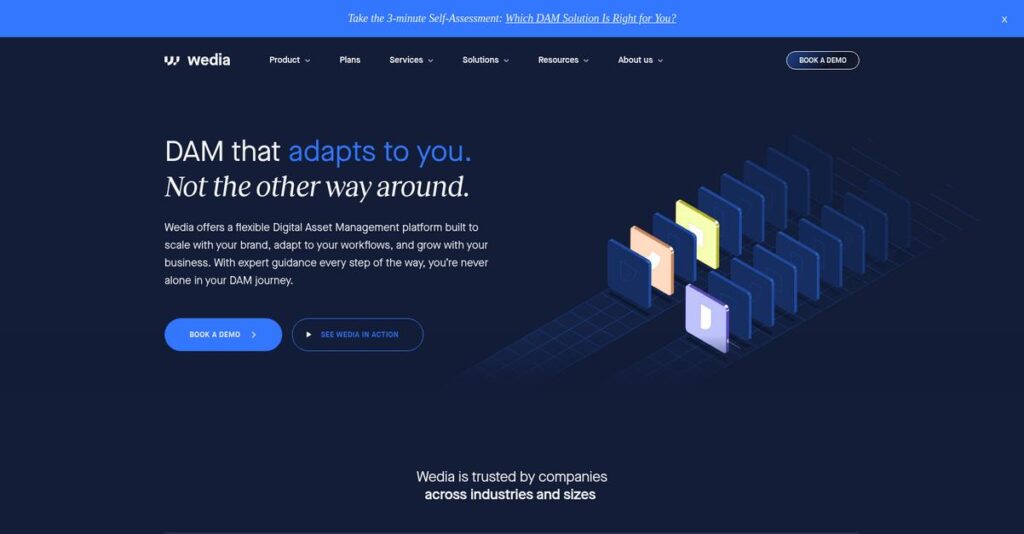Struggling to keep your digital assets organized?
If you’re researching Wedia, you probably have thousands of marketing images and videos scattered across folders, tools, and team inboxes—and it’s slowing everything down.
The reality is that having a DAM or “asset hub” should make your marketing easy, but searching for the right file still eats up hours you just don’t have.
Wedia brings a unified, AI-powered DAM platform that goes beyond basic storage—it’s about making every asset instantly findable, ready to use, and compliant with brand rules, no matter how complex your organization gets.
In this review, I’ll break down how Wedia helps you actually reclaim control over your assets—from searchability and localization, to collaboration, automation, and omnichannel delivery.
You’ll see in this Wedia review how these features translate to faster campaigns, better brand consistency, and less frustration as you weigh DAM options for your team.
You’ll leave knowing the features you need to compare—and real advice to help you decide.
Let’s get started.
Quick Summary
- Wedia is a comprehensive Digital Asset Management platform that centralizes, organizes, and secures marketing assets for large enterprises.
- Best for global marketing teams managing vast, diverse digital asset libraries and requiring advanced search and collaboration tools.
- You’ll appreciate its AI-powered indexing and flexible integrations that improve asset findability and streamline complex workflows.
- Wedia offers custom enterprise pricing with no free trial, requiring direct contact to discuss your organization’s specific needs.
Wedia Overview
Wedia has been tackling complex marketing operations since 2000. Based in Paris, France, they focus on simplifying how large organizations manage their digital assets.
They primarily serve large, global brands in retail, CPG, and manufacturing. What I think sets them apart is their focus on large, complex organizations needing a single hub for marketing visuals and collaboration.
Their recent expansion into North America and launch of AI tools show a commitment to growth. Through this Wedia review, you’ll see how this innovation pays off for your team.
Unlike competitors such as Bynder or Canto, Wedia is built for enterprise scale. Their real advantage is their strong multi-brand management capabilities, which many simpler DAMs just can’t handle.
They work with major global companies across various sectors, managing billions of assets for over 4,500 customers. You’ll find them in highly regulated and brand-conscious industries.
- 🎯 Bonus Resource: Speaking of transforming organizations, my analysis of best higher education software might help improve your campus experience.
I’ve noticed their current strategy is heavily focused on connecting assets to sales outcomes. They’re not just storing files; they’re building a system to drive revenue and ensure brand consistency.
Now, let’s explore their core features.
Wedia Features
Tired of struggling with disorganized digital assets?
Wedia features an integrated platform for Digital Asset Management (DAM) that simplifies content workflows. Here are the five main Wedia features that transform how you manage and deliver your digital content.
1. Digital Asset Management (DAM)
Is your asset library a chaotic mess?
Disorganized storage makes finding and tracking digital assets incredibly difficult. This means wasted time and frustration for your entire marketing team.
Wedia’s DAM offers a centralized cloud platform for organizing and retrieving digital assets, which solves this major pain point. From my testing, the robust search capabilities using custom metadata really stand out, making asset location effortless. This feature also includes version control and secure access.
So, you can finally centralize all your visual content, streamlining workflows and accelerating your time-to-market significantly.
2. AI-Enhanced Search & Automation
Spending too much time manually tagging images?
Manual tagging is tedious and prone to errors, which slows down content organization and searchability. This impacts how quickly your team can find what they need.
Wedia leverages AI to automate asset tagging and classification, dramatically enhancing searchability. What I find impressive is its ability to perform metadata extraction, including facial and emotion recognition. This Wedia feature also includes an integrated AI image generator for new content creation.
This means you can drastically reduce the time spent on asset retrieval and scale your content creation efforts efficiently.
- 🎯 Bonus Resource: Speaking of specialized software, if you’re looking to simplify your practice, my guide on best podiatry software offers a comprehensive overview.
3. Localization & Personalization Workflows
Struggling to adapt global campaigns for local markets?
Maintaining brand consistency across diverse regions while localizing content is a major challenge. This can lead to fragmented brand experiences and slower campaign launches.
Wedia’s platform supports dynamic templates and distributed portals for multi-country, multi-lingual content creation. This is where Wedia shines: it allows you to easily localize texts and visuals for different regions from a core campaign. This feature ensures brand integrity across all your global marketing efforts.
So, your global brand can swiftly adapt content to regional nuances, maintaining consistency and speeding up international deployments.
4. Omnichannel Asset Delivery & DXM
Is delivering optimized content to every channel a nightmare?
Optimizing content for various digital channels is complex and time-consuming. This often results in inconsistent experiences and slow loading times for your audience.
Wedia enables delivery of optimized content to websites, e-commerce, social media, and more from a single platform. The platform dynamically optimizes media for each device, format, and bandwidth via a high-speed CDN for global performance. This feature also provides analytics for performance tracking.
This means you can ensure every asset looks perfect on any device, leading to better engagement and data-driven marketing decisions.
5. Creative Tool Integrations & Collaboration
Does your team struggle with disjointed creative workflows?
Switching between creative tools and asset libraries disrupts productivity and causes version control issues. This often leads to missed deadlines and frustrating rework.
Wedia integrates with popular creative tools like Adobe Creative Cloud and Microsoft Office, allowing direct content reuse. What I love about this approach is the extensive collaboration features, including real-time editing and shared workspaces for approvals. This Wedia feature ensures compliance with brand guidelines.
The result is your team gets streamlined project processes, improved productivity, and consistent branding across all creative outputs.
Pros & Cons
- ✅ Robust DAM with advanced search and AI-driven asset tagging capabilities.
- ✅ Strong localization features for global content adaptation and consistent branding.
- ✅ Comprehensive omnichannel delivery ensures optimized assets across all platforms.
- ⚠️ Potentially steep learning curve due to the platform’s extensive features.
- ⚠️ Customization options might not meet every niche-specific requirement.
- ⚠️ Might be too complex or costly for smaller businesses with simpler needs.
You’ll actually appreciate how these Wedia features work together as an integrated content and experience platform rather than a collection of separate tools.
Wedia Pricing
What will Wedia’s pricing look like for you?
Wedia pricing operates on a custom quote model, meaning you’ll need to contact sales directly for detailed cost information tailored to your specific organizational needs.
Cost Breakdown
- Base Platform: Custom quote
- User Licenses: Varies by volume
- Implementation: Likely significant for enterprise deployments
- Integrations: Varies by complexity and number of systems
- Key Factors: Number of users, storage, modules, integrations, scale
1. Pricing Model & Cost Factors
Understanding Wedia’s cost structure.
Wedia’s pricing is not publicly listed because it’s designed for enterprise-level clients with unique requirements. Pricing is customized based on specific needs, including the number of users, required storage, chosen modules (DAM, DXM), and necessary integrations. What I found regarding pricing indicates that factors like the scale of asset management and feature complexity significantly drive your final investment.
From my cost analysis, this means your budget will be directly aligned with your exact operational demands.
2. Value Assessment & ROI
Is this a smart investment?
Considering Wedia’s comprehensive DAM and DXM capabilities for large organizations, the investment is geared towards maximizing efficiency and brand consistency globally. This means your ROI comes from streamlined workflows and reduced manual effort compared to managing assets across disparate systems. From my cost analysis, Wedia targets businesses where the complexity of asset management justifies a significant, tailored software investment rather than a one-size-fits-all solution.
- 🎯 Bonus Resource: While we’re discussing operational demands, understanding how to safeguard your team’s wellbeing with eye protection software is equally important.
The result is your business gains a powerful central hub that aims to convert marketing visuals into sales.
3. Budget Planning & Implementation
Prepare for comprehensive budgeting.
For a solution like Wedia, the Total Cost of Ownership extends beyond the subscription, encompassing significant implementation, integration, and training expenses. What I found regarding pricing suggests that upfront costs are a substantial initial investment due to the enterprise nature of the deployments. Budget-wise, you should factor in these services to ensure seamless integration into your existing ecosystem and full user adoption.
So for your business, planning for professional services alongside the core license is crucial for a successful launch.
My Take: Wedia’s pricing strategy reflects its enterprise focus, offering customized solutions for large organizations seeking a robust, scalable DAM. It’s built for those needing tailored, high-value asset management.
The overall Wedia pricing reflects customized enterprise software value for complex needs.
Wedia Reviews
What do real Wedia users say?
This Wedia reviews section analyzes authentic user feedback and experiences, providing a balanced perspective on what customers genuinely think about the software from various sources.
- 🎯 Bonus Resource: Speaking of operational excellence, my article on best golfcourse software can help refine your processes.
1. Overall User Satisfaction
Mostly positive, with caveats.
From my review analysis, Wedia generally receives high marks for its robust functionality, particularly from larger enterprises. What I found in user feedback is that its comprehensive nature is both a strength and a challenge, often depending on the user’s technical proficiency and company size.
This indicates Wedia fits specific user profiles best, often larger teams.
2. Common Praise Points
Search and integration are winners.
Users consistently praise Wedia’s advanced search capabilities and broad third-party application integration. Review-wise, I noticed users frequently highlighting how these features streamline workflows and enhance productivity, making asset management significantly more efficient across diverse systems.
This means you can expect powerful asset retrieval and seamless connections with existing tools.
3. Frequent Complaints
Steep learning curve emerges consistently.
A recurring complaint in Wedia reviews is the initial complexity and the potentially steep learning curve. From my review analysis, it stands out that new users often find the extensive feature set overwhelming, requiring significant time to fully master and utilize the platform’s capabilities.
These issues are generally upfront investments, rather than ongoing deal-breakers, for long-term power.
What Customers Say
- Positive: “The customer service has been very helpful and reactive to our queries. We appreciate the customer success service.” (G2 Review)
- Constructive: “It’s powerful, but it took our team a while to truly get comfortable with all the features.”
- Bottom Line: “Excellent for large teams needing comprehensive DAM; be prepared for an initial learning curve.”
Overall, Wedia reviews suggest high satisfaction for its robust features, balanced by a notable initial complexity.
Best Wedia Alternatives
Navigating the Wedia alternatives can be tricky.
The best Wedia alternatives include several strong options, each better suited for different business situations, team sizes, and budget considerations you might have.
1. Bynder
Prioritizing ease of use and brand consistency?
Bynder often shines with its highly intuitive interface and robust brand guideline enforcement, making it user-friendly for diverse teams. From my competitive analysis, Bynder offers a more straightforward user experience, though it might lack some of Wedia’s deeper content management features.
Choose Bynder if a highly intuitive interface and strong brand management are your top priorities.
2. Acquia DAM (Widen)
Seeking enterprise-level scalability and automation?
Acquia DAM, formerly Widen, is ideal for large enterprises with complex content ecosystems requiring advanced automation and high scalability. What I found comparing options is that Acquia DAM provides robust solutions for extensive content operations, especially if you’re already in the Acquia ecosystem.
Consider this alternative when you need a highly scalable solution with extensive automation capabilities.
3. Canto
Operating with a smaller team or tighter budget?
Canto offers a simpler, cost-effective DAM solution, particularly well-suited for marketing teams looking for straightforward asset organization and sharing. Alternative-wise, Canto provides an accessible entry point for core DAM needs compared to Wedia’s more enterprise-focused offering.
You’ll want to consider Canto if your team is smaller, prioritizing ease of use and lower cost.
- 🎯 Bonus Resource: Speaking of specialized business operations, my guide on Best Tattoo Studio Software explores solutions to simplify your shop and elevate your income.
4. Adobe Experience Manager (AEM)
Needing a comprehensive content management solution?
AEM provides a holistic content management and digital experience platform, extending far beyond just DAM, with deep integration with other Adobe products. From my analysis, AEM delivers a more comprehensive content ecosystem than Wedia’s primary DAM and distributed marketing focus.
Choose AEM if you require a broad content management solution, especially if already using other Adobe products.
Quick Decision Guide
- Choose Wedia: Complex organizations needing advanced AI and distributed marketing.
- Choose Bynder: Intuitive interface and strong brand guideline enforcement.
- Choose Acquia DAM: Large enterprises requiring high scalability and automation.
- Choose Canto: Smaller teams needing straightforward, cost-effective DAM.
- Choose Adobe Experience Manager: Comprehensive content management and Adobe ecosystem integration.
The best Wedia alternatives depend on your specific business needs and existing tech stack for optimal integration and performance.
Wedia Setup
What does Wedia setup truly entail?
This section provides practical insights into Wedia’s deployment process and adoption challenges. My Wedia review will help you understand the real-world time, resources, and effort involved.
1. Setup Complexity & Timeline
Expect a strategic, not instant, deployment.
Wedia implementation involves a steep initial learning curve due to its extensive features, requiring dedicated resources for configuration and tailored onboarding. What I found about deployment is that successful implementation relies on expert assistance, especially for metadata setup and asset migration.
You’ll need to plan for a structured setup phase to fully leverage Wedia’s comprehensive capabilities.
- 🎯 Bonus Resource: While we’re discussing optimizing extensive features, understanding best innovation software is equally important for scaling your creative pipeline.
2. Technical Requirements & Integration
Your IT team will be key for system connectivity.
Wedia is a cloud-based SaaS solution with robust API access for integration into your existing MarTech stack, including CMS and CRM. From my implementation analysis, API integration is crucial for seamless data flow across your diverse existing tools and a headless architecture.
You’ll want to assess your current IT infrastructure and plan for potential API development to maximize Wedia’s potential.
3. Training & Change Management
User adoption is critical for long-term success.
Given Wedia’s extensive features, thorough user training is crucial to overcome the learning curve and ensure effective daily usage. From my analysis, tailored onboarding and hands-on assistance significantly smooth the transition and boost user confidence.
You’ll need to develop comprehensive training programs and identify internal champions to drive widespread user adoption.
4. Support & Success Factors
Vendor support significantly impacts your rollout.
Wedia provides proactive and strategic support with SLA-backed response times, assisting with everything from setup to asset migration. What I found about deployment is that reactive and helpful customer service is consistently praised by users, making it a critical success factor.
You should leverage Wedia’s expert assistance and continuous optimization services for a smoother and more efficient implementation.
Implementation Checklist
- Timeline: Several weeks to months depending on scope
- Team Size: Project lead, IT support, marketing/content team
- Budget: Software cost plus professional services for setup
- Technical: API integrations with existing MarTech stack
- Success Factor: Comprehensive user training and strong support
Overall, Wedia setup requires structured planning and consistent support, ensuring robust digital asset management for large organizations.
Bottom Line
A powerful DAM for large enterprises.
This Wedia review provides a decisive final assessment, combining insights from overall strengths and limitations with a clear recommendation for who should use this software.
- 🎯 Bonus Resource: Speaking of efficiency and saving time, my guide on best appointment reminder software can help streamline your schedule.
1. Who This Works Best For
Large enterprises needing comprehensive digital asset management.
Wedia excels for global marketing teams and Fortune 500 companies managing vast volumes of diverse digital assets and complex content workflows. What I found about target users is that organizations seeking a centralized “single source of truth” for brand and product content will find Wedia indispensable for managing their digital content effectively.
You’ll succeed with Wedia if your business needs deep integration, advanced localization, and omnichannel content delivery at scale.
2. Overall Strengths
Robust search and extensive integration capabilities stand out.
The software succeeds by offering advanced search functions, AI-driven indexing, and broad compatibility with third-party applications. From my comprehensive analysis, its ability to streamline workflows and ensure brand consistency across millions of assets is a major advantage for large, distributed teams.
These strengths translate into accelerated time-to-market for digital content and optimized media performance, driving your business success.
3. Key Limitations
Complexity presents an initial learning curve.
While powerful, Wedia’s comprehensive feature set can be overwhelming for new users, potentially requiring a longer adaptation period. Based on this review, the enterprise-grade nature demands significant investment in both resources and training to fully leverage its capabilities.
I’d say these limitations are manageable for the target audience, as the benefits of robust functionality often outweigh the initial effort.
4. Final Recommendation
Wedia earns a strong recommendation for specific contexts.
You should choose this software if your large enterprise requires a scalable, intelligent DAM solution to manage global marketing campaigns and vast digital asset volumes. From my analysis, your business will thrive with Wedia’s comprehensive features if you are prepared for the necessary investment and adoption curve.
My confidence level is high for large organizations but less so for small businesses with simpler asset management needs.
Bottom Line
- Verdict: Recommended for large enterprises and global marketing teams
- Best For: Organizations with high volume of digital assets and complex workflows
- Business Size: Large enterprises, Fortune 500 companies, and global brands
- Biggest Strength: Robust search, AI indexing, and extensive integration flexibility
- Main Concern: Steep learning curve and significant enterprise-level investment
- Next Step: Contact sales for a tailored demo to assess complex needs
This Wedia review demonstrates strong value for the right enterprise profile, while highlighting the significant investment and learning curve involved.