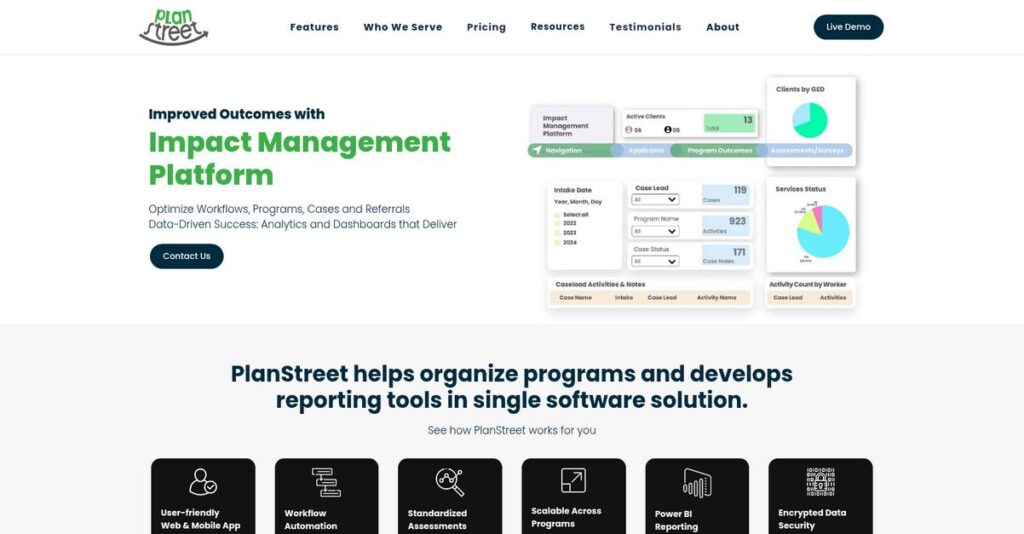Drowning in paperwork and disorganized client info?
If you’re here, chances are you’re overwhelmed by clunky systems that make everyday case management a headache—instead of a streamlined process.
It’s a real problem if you’re dealing with manual spreadsheets and scattered documentation eating up your day and making it hard to keep up with your clients’ needs.
I’ve spent time digging into PlanStreet to see how its cloud-based platform actually fixes these workflow roadblocks with smart automations, customizable forms, and secure, compliant data management built just for nonprofits and social services.
In this review, I’ll show you how PlanStreet helps you reclaim your time and organize client data without the hassle.
From a hands-on look at its case management, intake tools, analytics and integrations, to pricing details and how it compares to alternatives, this PlanStreet review breaks down the must-know details for your decision.
You’ll walk away knowing the features you need to get control and clarity for your organization.
Let’s get started.
Quick Summary
- PlanStreet is a cloud-based case management software designed to streamline client tracking and service delivery for nonprofits and public agencies.
- Best for small to mid-sized nonprofits, social services, and government organizations needing customizable case management.
- You’ll appreciate its flexible form builder and integrated reporting that simplify data collection and monitor program impact.
- PlanStreet offers tiered pricing plans with no free trial, requiring direct contact for demos and custom quotes.
PlanStreet Overview
PlanStreet is a specialized cloud software provider I’ve been following, headquartered in Lexington, Kentucky. Since their 2017 founding, their core mission has been to empower nonprofit and social service teams with modern, effective case management technology that truly works for them.
What really sets them apart in this market is their dedicated focus on the distinct operational needs of small to mid-sized nonprofits and human services agencies. They deliberately avoid the overwhelming complexity and cost of enterprise giants, keeping their entire platform uniquely approachable and targeted for your specific scale.
Their recent $1 million seed funding round in late 2023 signals strong investor confidence in their vision. As we’ll explore through this PlanStreet review, you can see how this investment directly fuels ongoing platform enhancements and important feature innovation for their users.
Unlike competitors like Salesforce Nonprofit Cloud, which can be vast and prohibitively expensive, PlanStreet’s key value is its highly customizable yet user-friendly platform. It genuinely feels like it was designed by people who deeply understand the day-to-day workflows of a real-world social services agency.
You’ll find them working successfully with a growing base of social, health, and human services organizations. They are an excellent fit for teams, particularly those with 10 to 500 employees, who need to efficiently manage complex client journeys and demonstrate tangible program impact.
- 🎯 Bonus Resource: While we’re discussing different types of management technology, my article on best hotel management software covers options for other industries.
I found that their current strategic focus on embedding advanced analytics while maintaining a strict compliance framework is a major differentiator. This commitment to HIPAA and HITRUST standards provides the critical peace of mind your agency needs when handling sensitive client data.
Now let’s examine their capabilities.
PlanStreet Features
Dealing with disconnected client data?
PlanStreet features offer an integrated solution suite for managing cases and workflows efficiently. Here are the five main PlanStreet features that solve critical challenges for human services organizations.
1. Case Management
Struggling to track client progress effectively?
Disparate client information can make it hard to get a complete picture of an individual’s journey. This often leads to missed opportunities for support.
PlanStreet’s Case Management provides a central hub for all client data, letting you track programs, activities, and interactions. I found that modifying case plans to meet client goals is remarkably intuitive, ensuring tailored support. This feature helps consolidate everything in one place.
This means you gain comprehensive visibility into client journeys, leading to more targeted and impactful interventions.
2. Client Intake & Advanced Form Builder
Tired of endless, redundant paperwork?
Manual data collection with inflexible forms can lead to errors and consume valuable staff time. This impacts efficiency and data accuracy.
The Advanced Form Builder allows for customizable intake forms with dynamic fields and data validation. From my testing, creating conditional forms to capture specific data streamlined the process immensely. This feature significantly reduces paperwork and improves data quality.
What you get instead is efficient, accurate data capture right from the first client meeting, saving your team countless hours.
- 🎯 Bonus Resource: While we’re discussing efficient operations, for teams with remote needs, my article on softphone software helps boost remote teams.
3. Service Delivery Tracking & Monitoring and Evaluation
Can’t measure program impact accurately?
Without real-time insights, understanding the effectiveness of your services can be a challenge. This makes data-driven decision-making difficult.
This feature tracks case activities and time spent on services, with embedded Power BI dashboards for real-time monitoring. Here’s where PlanStreet shines: its robust analytics deliver insights into program performance and client outcomes. You can quickly see what’s working.
This means you can make informed decisions based on concrete data, proving your program’s value and optimizing resource allocation.
4. Grants & Donor Management
Is managing funding streams a chaotic mess?
Tracking grants and donations manually can be complex, leading to missed deadlines or misallocated funds. This can hinder your organization’s financial health.
PlanStreet includes features to effectively manage grants and track all donations in one centralized location. What I love about this approach is how it simplifies financial oversight and donor engagement, helping you secure more support. It keeps everything organized.
So, as a non-profit leader, you can streamline your funding management, ensuring accountability and attracting more vital financial support.
5. Compliance & Security
Worried about data privacy and regulatory compliance?
Handling sensitive client information without robust security measures puts your organization at risk. This can lead to breaches and legal issues.
PlanStreet emphasizes compliance with standards like HIPAA and HITRUST, offering role-based access permissions. From my evaluation, its cloud-based infrastructure provides strong data confidentiality, crucial for sensitive environments. This feature ensures only authorized personnel access data.
This means your organization maintains strict data integrity and confidentiality, building trust with clients and meeting critical regulatory requirements.
Pros & Cons
- ✅ Highly customizable forms and templates for varied organizational needs.
- ✅ User-friendly interface, making it easy for all staff to navigate.
- ✅ Responsive and helpful customer support, resolving issues quickly.
- ⚠️ Some users reported occasional performance issues on specific screens.
- ⚠️ New features might require a learning curve for some users to master.
- ⚠️ Power BI dashboards may require initial time for teams to fully learn.
You’ll appreciate how these PlanStreet features work together as a complete, integrated case management platform, streamlining operations and boosting efficiency.
PlanStreet Pricing
Navigating software costs can be tricky.
PlanStreet pricing offers a flexible structure with varied plans, aiming for transparency where possible while providing custom quotes for larger needs. Here’s a detailed breakdown.
| Plan | Price & Features |
|---|---|
| Essential | Starting around $10/user/month (for small businesses) or $50/month (Basic) • Case Management • Task Management • Document Sharing • Client Portal & Case Financials |
| Professional | Estimated around $20/user/month (for medium businesses) • Custom Workflows • Advanced Reporting Tools • Third-party Integrations • Service Delivery Tracking |
| Enterprise | Custom pricing – contact sales • Tailored for 1,000+ users • Scalable Infrastructure • Dedicated Support • Advanced Compliance (HIPAA, HITRUST) |
1. Value Assessment
What value does this offer?
From my cost analysis, PlanStreet’s tiered pricing aims to provide clear value for different organizational sizes. The per-user model ensures you only pay for what you use, making it efficient for growing teams. Their pricing approach helps small to mid-sized nonprofits budget predictably for essential tools.
This means your costs scale with your team’s needs, avoiding overpayment for unused capacity.
- 🎯 Bonus Resource: While discussing software evaluation, my guide on best BIM software offers further insights.
2. Trial/Demo Options
Considering your evaluation options.
While there’s no publicly advertised free trial or free plan, PlanStreet offers demos. What I found regarding pricing is that this allows you to see the software in action and understand how it addresses your specific workflows before committing. You’ll gain insight into its capabilities.
This helps you evaluate the platform’s fit and ensure it meets your operational needs before financial commitment.
3. Plan Comparison
Choosing the best plan for you.
The Essential plan serves small organizations well, but if your business needs custom workflows or integrations, the Professional plan offers more. What stands out is how the Enterprise plan is fully customized for large organizations with complex needs, ensuring scalability.
This helps you match PlanStreet pricing to your actual usage requirements rather than forcing an ill-fitting solution.
My Take: PlanStreet’s pricing is structured to grow with your organization, offering clear tiers for smaller teams and custom solutions for larger enterprises, ensuring budget flexibility.
The overall PlanStreet pricing reflects scalable value tailored to organizational size.
PlanStreet Reviews
What do real users think of PlanStreet?
I’ve analyzed numerous PlanStreet reviews to give you a clear picture of what actual customers experience. This section dives deep into user feedback, offering balanced insights.
1. Overall User Satisfaction
Users seem quite pleased.
From my review analysis, PlanStreet consistently receives positive ratings, reflecting high overall user satisfaction. What impressed me about the user feedback is how specific customers get about both strengths and weaknesses, showing genuine engagement with the platform.
This suggests you can expect a generally positive experience, driven by its practical benefits.
- 🎯 Bonus Resource: Before diving deeper, you might find my analysis of best crypto wallets software helpful.
2. Common Praise Points
Users consistently love the customizability.
Most frequently, users praise PlanStreet’s ability to customize forms and templates, making it highly adaptable to specific organizational needs. From the reviews I analyzed, its intuitive design and responsiveness from support are also commonly highlighted, reducing user friction significantly.
These aspects mean you can tailor the software to your workflow and count on reliable help.
3. Frequent Complaints
Some performance issues pop up.
While less frequent, common complaints include occasional performance issues on multiple screens and a slight learning curve for new features. What stood out in customer feedback was how new users might need time to understand navigation compared to other tools they’ve used.
These issues appear to be minor and not typically deal-breakers for most users.
What Customers Say
- Positive: “PlanStreet allowed us to upload our forms and customized their templates to meet our organization’s specific needs.” (User Feedback)
- Constructive: “Performance Issues on multiple screens.” (Anonymous User)
- Bottom Line: “We were about 2 weeks into implementation and have no negatives so far!” (User Feedback)
Overall, PlanStreet reviews indicate strong user satisfaction with minor areas for improvement.
Best PlanStreet Alternatives
Considering other options for your business?
The best PlanStreet alternatives include several strong contenders, each better suited for different organizational sizes, specific needs, and budget considerations.
- 🎯 Bonus Resource: If you’re also looking into broader business solutions, my article on mobile advertising software covers scaling your reach.
1. Bonterra Apricot
Managing a large, well-established non-profit?
Bonterra Apricot, formerly Apricot by Social Solutions, excels for larger non-profits requiring a very broad and deep feature set across all aspects of social good management. From my competitive analysis, Apricot offers comprehensive tools for large organizations, though its pricing can be significantly higher for extensive user bases.
Choose this alternative for established, large-scale non-profits needing extensive features beyond PlanStreet’s core.
2. CharityTracker
Seeking simplicity and affordability for basic needs?
CharityTracker offers a straightforward, web-based solution primarily for basic client and case tracking, with an emphasis on affordability. What I found comparing options is that CharityTracker provides cost-effective, easy-to-use client tracking, but it lacks PlanStreet’s broader suite of workforce development and advanced analytics.
Consider this alternative when your priority is simplicity and cost efficiency over a comprehensive feature set.
3. Therap Services
Focusing on specific regulatory and clinical compliance?
Therap Services provides highly specialized features for managing individuals with developmental disabilities and stringent compliance requirements. From my analysis, Therap specializes in extensive compliance for IDD services, differing from PlanStreet’s broader human services focus.
Choose Therap Services when your organization requires specialized regulatory and clinical features.
4. Salesforce Nonprofit Cloud
Needing extensive CRM alongside case management?
Salesforce Nonprofit Cloud is best for larger, well-funded non-profits requiring extensive CRM capabilities alongside program and case management. Alternative-wise, Salesforce provides a vast ecosystem for comprehensive operations, but comes with higher complexity and cost than PlanStreet.
Choose this alternative if you have a large budget and complex CRM needs beyond dedicated case management.
Quick Decision Guide
- Choose PlanStreet: Customizable case and workforce management for small to mid-sized human services.
- Choose Bonterra Apricot: Large, established non-profits needing broad, deep features.
- Choose CharityTracker: Basic, affordable client and case tracking simplicity.
- Choose Therap Services: Specialized regulatory and clinical needs for developmental disabilities.
- Choose Salesforce Nonprofit Cloud: Large budget, extensive CRM, and comprehensive non-profit operations.
The best PlanStreet alternatives depend on your specific business size and feature priorities, not just generic comparisons.
PlanStreet Setup
What about a smooth software implementation?
This PlanStreet review section provides practical deployment guidance. It sets realistic expectations for your PlanStreet setup, ensuring you understand what’s involved in bringing this solution to life.
- 🎯 Bonus Resource: While we’re discussing optimizing processes through software, understanding how pharmaceutical manufacturing software can cut production downtime is equally important.
1. Setup Complexity & Timeline
Starting a new system can be daunting.
PlanStreet’s setup process is relatively easy, with some users reporting positive experiences just “2 weeks into implementation.” What I found about deployment is that PlanStreet simplifies implementation with personalization services, making it suitable for organizations without extensive IT resources.
You’ll want to plan for an initial configuration period, but expect a smoother, quicker onboarding compared to complex enterprise systems.
2. Technical Requirements & Integration
Minimal technical hurdles to overcome.
PlanStreet is a cloud-based solution accessible across various devices, including Android, Windows, and Mac, with a smooth web application. What I found about deployment is that it avoids heavy infrastructure investments, relying on your existing internet connection and devices.
You’ll need to ensure basic device compatibility and network access, but significant IT overhauls aren’t typically required.
3. Training & Change Management
User adoption is generally straightforward.
While the software is user-friendly, new features may require practice and understanding of navigation. From my analysis, PlanStreet’s online support tools and webinars help users quickly grasp the system’s capabilities, facilitating smoother adoption.
Invest time in exploring resources and encourage user champions to ensure your team maximizes the system’s potential efficiently.
4. Support & Success Factors
Vendor support can be a game-changer.
PlanStreet’s support team is frequently praised for being responsive, quick to answer questions, and helpful across multiple channels. From my implementation analysis, their dedicated support ensures issues are resolved quickly, which is critical for maintaining momentum during rollout.
For your implementation to succeed, leverage their responsive support team and utilize their resources to optimize the system for your specific needs.
Implementation Checklist
- Timeline: Weeks for initial setup and configuration
- Team Size: Project lead plus key department users
- Budget: Primarily software cost; minimal implementation services
- Technical: Internet access, compatible devices (Mac, Windows, Android)
- Success Factor: Active use of PlanStreet’s support and training resources
The overall PlanStreet setup emphasizes ease of deployment and strong vendor support, making it a viable option for organizations seeking a streamlined implementation.
Bottom Line
Is PlanStreet the right choice for your organization?
My PlanStreet review shows this software excels for non-profits and human services, offering a highly customizable and user-friendly case management system with robust reporting.
1. Who This Works Best For
Non-profits and human services needing tailored case management.
PlanStreet perfectly suits small to mid-sized nonprofits, social, health, and human services organizations, and government agencies with 10-500 employees. From my user analysis, organizations prioritizing highly customizable workflows find this solution ideal for their unique intake and service delivery needs.
You’ll succeed if your organization aims to centralize client data, streamline services, and track program outcomes efficiently.
- 🎯 Bonus Resource: While we’re discussing operational efficiency, understanding how to cut costs through utility billing software is equally important.
2. Overall Strengths
Customizability and user-friendliness are standout strengths.
The software excels by offering extensive customization, allowing organizations to tailor forms and workflows precisely to their needs, alongside intuitive design and responsive support. From my comprehensive analysis, its robust reporting with Power BI integration provides powerful insights for demonstrating program impact and ensuring compliance.
These strengths mean you can adapt the software to your specific processes, ensuring high user adoption and efficient operations.
3. Key Limitations
Performance and initial learning curve require attention.
While highly functional, some users have noted occasional “Performance Issues on multiple screens,” and new features can have a slight learning curve. Based on this review, new users might need time to master advanced dashboards and navigate the system’s full range of capabilities effectively without extensive guidance.
I find these limitations are generally manageable, especially with the excellent support team, rather than critical deal-breakers for the target audience.
4. Final Recommendation
PlanStreet earns a strong recommendation.
You should choose this software if your non-profit or public sector agency needs a dedicated, customizable, and user-friendly case management system. From my analysis, this solution is ideal for enhancing efficiency and ensuring compliance in client-centric service delivery, particularly when avoiding complex CRM systems.
My confidence level is high for its target market, offering a reliable path to improved case management.
Bottom Line
- Verdict: Recommended for non-profits and human services organizations
- Best For: Small to mid-sized nonprofits, social, and human services agencies
- Business Size: Organizations with 10-500 employees needing robust case management
- Biggest Strength: High customizability, user-friendliness, and strong reporting
- Main Concern: Occasional performance issues and learning curve for new features
- Next Step: Contact sales for a demo to assess specific needs
This PlanStreet review highlights strong value for its specific target market, providing robust tools for efficient case management.