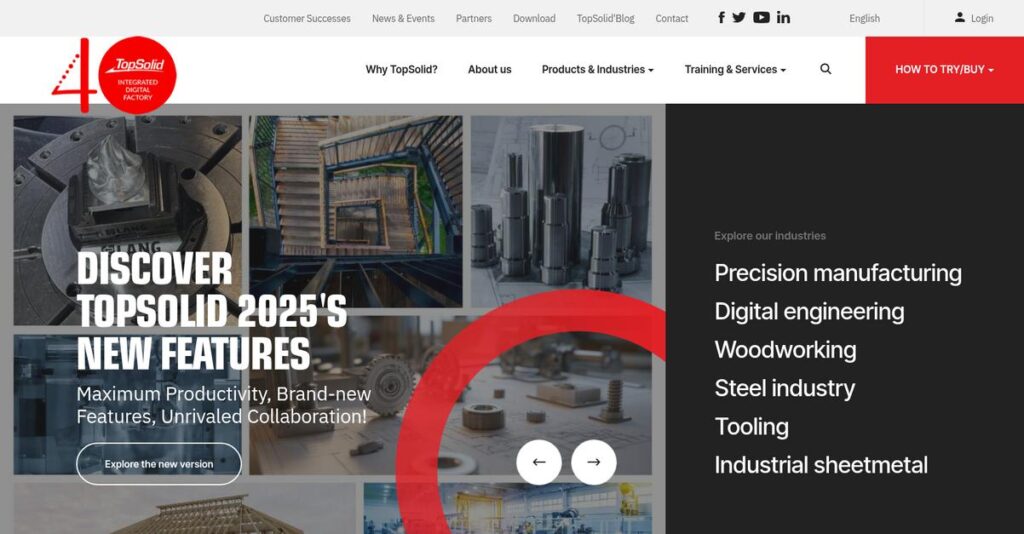Disconnected design and manufacturing systems create real problems.
If you’re comparing engineering software, it’s usually because your team is stuck dealing with scattered data, disconnected design tools, or clunky CAM handoffs that slow down every stage from concept to production.
The real issue here? All those workflow gaps are seriously costing you time and adding stress to your daily workload, which means you get less done and constantly fight miscommunication.
TopSolid brings everything together—integrated CAD, CAM, PDM, and ERP—all within a single solution, so your design, manufacturing, and data management actually work in sync. Their focus on automation and real-time collaboration can make a pretty big difference if your team is caught up in repetitive, manual tasks.
In this review, you’ll see how TopSolid fixes those broken workflows efficiently so your projects run smoother from start to finish.
Throughout this TopSolid review, I’ll share my research on its feature set, user experience, pricing, and exactly how it measures up to alternatives you might be considering for your business.
You’ll leave knowing which features you need to make a confident buying decision.
Let’s get started.
Quick Summary
- TopSolid is an integrated CAD/CAM/PDM/ERP solution that streamlines design to manufacturing workflows for manufacturing professionals.
- Best for manufacturing companies needing a unified software for design, production, and data management across specialized industries.
- You’ll appreciate its built-in PDM and associativity that reduce errors and speed collaboration by linking design, manufacturing, and management data.
- TopSolid offers customized pricing with a 30-day free trial including tutorials; quotes are provided based on company size and modules required.
TopSolid Overview
TopSolid, from French developer TOPSOLID SAS, has been in the manufacturing software business since 1984. Their core mission is bridging the gap between design and production with a single, integrated system.
What I find compelling is their dedicated focus on providing an integrated CAD/CAM/PDM solution for specialized industries like woodworking, metal fabrication, and toolmaking. This shows they aren’t just another generic design tool for any engineer.
- 🎯 Bonus Resource: While we’re discussing design tools, you might also find my guide on best architecture design software helpful.
Their heavy annual R&D investment is very apparent in the platform itself. As we’ll explore through this TopSolid review, this translates directly into practical features that solve complex production challenges.
Unlike competitors such as SOLIDWORKS or Mastercam, where you often stitch together separate PDM or CAM tools, TopSolid’s key advantage is its truly unified design-to-manufacturing environment. I feel it was built by people who truly understand the shop floor.
You’ll find them working with companies that need a complete, end-to-end system under one roof—from custom furniture makers to complex mold designers and structural steel fabricators across the globe.
From my perspective, their entire strategy is creating that elusive single source of truth, from initial concept to the finished part. This approach directly addresses your need to eliminate data silos and costly workflow gaps.
Now let’s examine their core capabilities.
TopSolid Features
Still struggling with disconnected design and manufacturing tools?
TopSolid features provide an integrated solution suite that streamlines your entire product lifecycle. Here are the five main TopSolid features that can transform your manufacturing processes.
1. TopSolid’Design
Does data disorganization slow down your design team?
Scattered files and recreation of existing parts can waste valuable design time. This often prevents efficient collaboration among engineers.
TopSolid’Design offers advanced 2D/3D modeling with integrated PDM, automatically sorting and classifying your work. From my testing, the automated part reuse and co-design capabilities truly shine, significantly boosting productivity. This feature ensures your team can work simultaneously on the same project basis.
This means you could achieve impressive productivity gains and better utilize your existing design assets.
2. TopSolid’Cam
Are inaccurate tool paths causing costly production errors?
Manual tool path programming can lead to machining mistakes and wasted materials. This directly impacts your production efficiency and bottom line.
TopSolid’Cam offers fully integrated CAM with automatic topological recognition and powerful simultaneous simulation. What I love about this is how it provides collision prevention and rest material management for accurate programming. This feature also simplifies setup sheet creation, updating instantly with design changes.
So, you could achieve precise machining operations, reducing errors and improving overall manufacturing quality.
3. TopSolid’Wood
Is your woodworking design and production process disjointed?
Managing furniture design from concept to machining across separate software can create workflow bottlenecks. This often leads to delays and inconsistencies.
TopSolid’Wood provides an integrated CAD/CAM solution specifically for woodworking, from design to complete layouts. From my evaluation, the features for wood joinery and nesting are particularly robust, optimizing material usage. This solution covers everything from design to hardware application, saving significant time.
This means your woodworking projects can move seamlessly from design to production, enhancing efficiency and reducing errors.
4. TopSolid’Sheetmetal
Is sheet metal design and manufacturing taking too long?
Handling sheet metal parts from design to cutting and bending can be complex and prone to inefficiencies. This can increase material waste and slow down production.
TopSolid’Sheetmetal is an integrated CAD/CAM solution for designing and manufacturing sheet metal parts, simple to complex. Here’s what I found: its intelligent automation of cutting and bending processes significantly improves material management. This feature accelerates production, tailoring it to specific customer needs.
This means you can streamline your sheet metal operations, achieving faster turnaround times and optimizing material use.
5. TopSolid’PDM
Are scattered documents hindering your team’s collaboration?
Poor document management can make it hard to find and reuse parts, leading to design redundancies. This also complicates team communication and access control.
TopSolid’PDM manages all documents, going beyond simple storage to facilitate data reuse and define user permissions. This is where TopSolid shines: its PDM Messenger and dedicated server support seamless collaboration. This feature ensures your team can easily access and share project data securely.
So, your team can collaborate effectively, ensuring data integrity and boosting project efficiency.
Pros & Cons
- ✅ Deeply integrated CAD/CAM/PDM streamlines design-to-manufacture workflows.
- ✅ Automated PDM features significantly reduce design time and boost reuse.
- ✅ Specialized industry solutions cater precisely to specific manufacturing needs.
- ⚠️ Users may experience a steeper learning curve compared to some CAD tools.
- ⚠️ Sketching environment and ergonomics could feel less intuitive for some.
- ⚠️ Modifying assembly parts sometimes requires opening them separately.
You’ll actually appreciate how these TopSolid features work together as an integrated, comprehensive platform rather than separate tools you have to piece together.
TopSolid Pricing
Sticker shock when software costs are hidden?
TopSolid pricing operates on a custom quote model, meaning you’ll need to contact sales directly to get detailed costs tailored to your specific manufacturing requirements.
Cost Breakdown
- Base Platform: Custom quote (Contact Sales)
- User Licenses: Custom quote (likely per user, volume-based)
- Implementation: Varies by complexity (modules, integrations)
- Integrations: Varies by complexity (e.g., ERP, other CAD software)
- Key Factors: Modules needed, number of users, business size, database requirements
1. Pricing Model & Cost Factors
Understanding custom pricing matters.
TopSolid’s pricing model is entirely custom, reflecting the modular nature of its integrated CAD/CAM/PDM/ERP suite. Your final cost will depend heavily on the specific modules you select—like TopSolid’Design, TopSolid’Cam, or TopSolid’Wood—along with the number of users and the scale of your operations. Database requirements also factor into your total cost, such as upgrading to SQL Server Standard for larger teams.
From my cost analysis, this means your investment directly matches the complexity and scope of your manufacturing needs.
- 🎯 Bonus Resource: Speaking of design software, you might find my guide on best app design software helpful for different creative flows.
2. Value Assessment & ROI
Is this software a worthy investment?
TopSolid’s integrated solution aims to reduce overall operational costs by streamlining design to manufacturing processes, potentially offering significant ROI through productivity gains. The value lies in avoiding data silos and rework, common issues with disparate systems. Compared to managing multiple standalone software solutions, your team benefits from a unified workflow, minimizing compatibility issues and training time.
This results in your budget stretching further by enhancing efficiency across your entire product development lifecycle.
3. Budget Planning & Implementation
Consider total cost of ownership.
Beyond the core software license, remember to factor in potential costs for professional services, training for your team, and any necessary hardware upgrades to support a robust CAD/CAM system. Post-processors for 5-axis CAM are covered under maintenance, which is a significant long-term benefit for complex machining operations.
Budget-wise, you can expect the initial investment to be substantial, but with clear long-term value from a comprehensive, integrated solution.
My Take: TopSolid’s custom pricing approach ensures you only pay for what you need, making it a strategic choice for manufacturing businesses seeking a deeply integrated and scalable solution.
The overall TopSolid pricing reflects a tailored investment for comprehensive manufacturing solutions.
TopSolid Reviews
What do users actually think?
TopSolid reviews offer valuable insights into real user experiences, highlighting both strengths and areas where improvement could enhance usability for potential customers.
1. Overall User Satisfaction
Users generally express positive sentiment.
From my review analysis, TopSolid users are generally satisfied, particularly with its integrated PDM and associative design capabilities. What stood out in customer feedback is how the PDM system significantly reduces design time and enhances collaboration among teams, leading to noticeable productivity gains.
This means you can expect a streamlined workflow and better data organization.
- 🎯 Bonus Resource: While we’re discussing design tools, understanding pool design software is equally important for specialized projects.
2. Common Praise Points
Integration is a consistent highlight.
Users consistently praise TopSolid’s integrated CAD/CAM/PDM solution, specifically the Product Data Management (PDM) system and its associativity. From the reviews I analyzed, the automatic updates across design changes save considerable time, making modifications much more efficient for users.
This suggests you’ll benefit from a cohesive, automated design and production process.
3. Frequent Complaints
Learning curve can be steep for new users.
While largely positive, some TopSolid reviews highlight a steeper learning curve, particularly for users transitioning from other CAD software like SolidWorks. What I found in user feedback is how the sketching environment and overall ergonomics are perceived as less intuitive, requiring more adaptation time.
These issues are generally manageable with dedicated training and consistent use.
What Customers Say
- Positive: “The integrated PDM system helps us find and reuse parts, significantly reducing design time.” (User Feedback)
- Constructive: “Modifying a part from an assembly requires opening the part separately, which can be less intuitive.” (User Feedback)
- Bottom Line: “We found people who were able to respond to our needs and questions daily and who were able to support us.” (Rabumeca)
The overall TopSolid reviews reveal strong satisfaction with powerful features, balanced by a noticeable learning curve.
Best TopSolid Alternatives
Considering other CAD/CAM/PDM/ERP options?
The best TopSolid alternatives include several strong options, each better suited for different business situations, priorities, and specific manufacturing needs beyond general feature lists.
1. SOLIDWORKS
Seeking intuitive CAD with vast community support?
SOLIDWORKS is a strong TopSolid alternative if your primary need is a highly user-friendly CAD platform with extensive third-party add-ons. From my competitive analysis, SOLIDWORKS offers widespread adoption and community support, making it excellent for design-centric tasks.
Choose SOLIDWORKS if ease of use and a large user base are more critical than TopSolid’s integrated PDM/ERP.
2. Autodesk Fusion 360
Prioritizing cloud-based collaboration and accessibility?
Fusion 360 excels if you need a cloud-native platform integrating CAD, CAM, CAE, and PCB design, offering strong collaboration features. What I found comparing options is that Fusion 360’s cloud approach offers superior accessibility and a more accessible subscription model, often appealing to smaller businesses.
Consider this alternative when cloud collaboration and integrated electronics design are paramount for your operations.
3. Mastercam
Focusing solely on advanced CAM programming?
Mastercam is a powerful TopSolid alternative if your main requirement is highly specialized CAM software for complex CNC machining operations. Alternative-wise, Mastercam is renowned for its advanced toolpath generation, often considered a top choice for manufacturing specialists.
Choose Mastercam if your priority is deep, specialized CAM capabilities over a fully integrated CAD/CAM/PDM system.
- 🎯 Bonus Resource: While we’re discussing specialized software, understanding pharmaceutical manufacturing software is equally important.
4. Siemens NX
Demanding enterprise-grade scalability and advanced CAE?
Siemens NX is ideal for large enterprises requiring a comprehensive, highly scalable CAD/CAM/CAE solution for complex product development. From my analysis, Siemens NX provides extensive advanced simulation capabilities, suitable for multi-disciplinary engineering challenges beyond TopSolid’s integrated suite.
Opt for Siemens NX if your business requires high-end, specialized solutions for complex engineering and manufacturing challenges.
Quick Decision Guide
- Choose TopSolid: Integrated CAD/CAM/PDM/ERP for streamlined workflows
- Choose SOLIDWORKS: Intuitive CAD with a large user community
- Choose Autodesk Fusion 360: Cloud-based collaboration and accessible subscription
- Choose Mastercam: Highly advanced and specialized CAM programming
- Choose Siemens NX: Scalable, enterprise-level CAD/CAM/CAE for complex engineering
The best TopSolid alternatives depend on your specific business size, budget, and operational focus rather than just feature lists.
TopSolid Setup
Facing a complex software implementation?
This TopSolid review section delves into the practical aspects of deployment and adoption. You’ll understand the time, resources, and challenges involved in successful TopSolid setup.
1. Setup Complexity & Timeline
This isn’t a quick install.
TopSolid’s implementation scales with your needs; individual workstations are simpler, but full team PDM requires a dedicated server and potentially SQL Server Standard. From my implementation analysis, larger deployments need careful database planning, extending timelines beyond basic installation.
You’ll need to plan for infrastructure setup and potential database administration expertise upfront for team environments.
2. Technical Requirements & Integration
Prepare for specific hardware and network needs.
TopSolid client workstations require robust CPUs, ample RAM, and optimized NVIDIA graphics, while PDM servers need dedicated Xeon processors and RAID storage. What I found about deployment is that system optimization is crucial for performance, especially with integrated PDM and large datasets.
Your IT team should review the detailed technical specifications to ensure hardware compatibility and network readiness before starting.
3. Training & Change Management
User adoption is critical for long-term success.
TopSolid has a learning curve, especially for users transitioning from other CAD software, but comprehensive training resources are available. From my analysis, investing in tailored training programs and leveraging TopSolid’s pedagogical support will significantly ease the transition for your team.
Plan for dedicated training sessions and foster internal champions to navigate the learning curve and promote consistent software usage.
4. Support & Success Factors
Expect robust vendor support throughout.
TopSolid offers phone, email, live support, and a ticketing system, with testimonials highlighting responsive staff who guide companies through implementation. What I found about deployment is that proactive engagement with TopSolid support can prevent bottlenecks and accelerate problem resolution during rollout.
Factor in ongoing communication with their support team and clearly define project milestones for a smoother, more efficient implementation.
- 🎯 Bonus Resource: While managing internal systems, understanding broader logistics like integrated distribution systems can further optimize operations.
Implementation Checklist
- Timeline: Weeks to months depending on team size and PDM setup
- Team Size: IT, project manager, and key departmental users
- Budget: Beyond software, consider hardware upgrades and training
- Technical: Dedicated PDM server and optimized client workstations
- Success Factor: Comprehensive user training and IT infrastructure readiness
Overall, TopSolid setup requires thorough preparation and strong technical alignment, but the integrated capabilities justify the investment for manufacturing businesses.
Bottom Line
Is TopSolid the right fit for your manufacturing business?
My TopSolid review reveals a powerful, integrated solution ideal for manufacturing professionals seeking a unified design-to-production workflow, but with a learning curve.
- 🎯 Bonus Resource: While we’re discussing comprehensive solutions, understanding [HIPAA compliance software](https://nerdisa.com/best-hipaa-compliance-software/) is equally important for data security.
1. Who This Works Best For
Manufacturing professionals needing integrated design and production.
TopSolid excels for businesses in mechanical, woodworking, sheet metal, and tooling industries that require a seamless CAD/CAM/PDM/ERP system. From my user analysis, companies needing deep associativity across design and manufacturing processes will find significant value, improving efficiency and reducing errors.
You will achieve significant gains if your priority is consistent data flow and robust product data management from a single source.
2. Overall Strengths
Unmatched integration sets TopSolid apart.
The software succeeds by providing a truly integrated CAD/CAM/PDM/ERP ecosystem, ensuring seamless data flow and strong associativity from design to manufacturing. From my comprehensive analysis, its built-in PDM is a significant competitive advantage, allowing for efficient part reuse and collaborative design, which saves considerable time.
These strengths will directly lead to improved productivity and fewer errors, streamlining your entire product development lifecycle.
3. Key Limitations
Learning curve demands dedicated user investment.
While powerful, new users, especially those migrating from other CAD software like SolidWorks, may experience a steeper initial learning curve. Based on this review, some users find the sketching environment less intuitive, requiring a period of adjustment to fully leverage its capabilities and unique workflows effectively.
These limitations are manageable trade-offs for its integrated power, rather than absolute deal-breakers for dedicated teams.
4. Final Recommendation
TopSolid earns a strong recommendation for specific industries.
You should choose this software if your manufacturing company prioritizes a fully integrated CAD/CAM/PDM/ERP solution for end-to-end management. From my analysis, your business will thrive with its specialized industry functionalities and seamless data consistency across departments, driving significant efficiency.
My confidence is high for specialized manufacturing businesses committed to embracing a comprehensive, integrated ecosystem.
Bottom Line
- Verdict: Recommended for specialized manufacturing industries
- Best For: Mechanical, woodworking, sheet metal, and tooling manufacturers
- Business Size: SMBs to large industrial groups requiring integrated solutions
- Biggest Strength: Fully integrated CAD/CAM/PDM/ERP system with strong associativity
- Main Concern: Potentially steep learning curve for new users
- Next Step: Contact sales for a customized demo and quote
Through this TopSolid review, I’ve identified strong value for the right manufacturing profiles, while also highlighting the learning investment you should anticipate before making a decision.