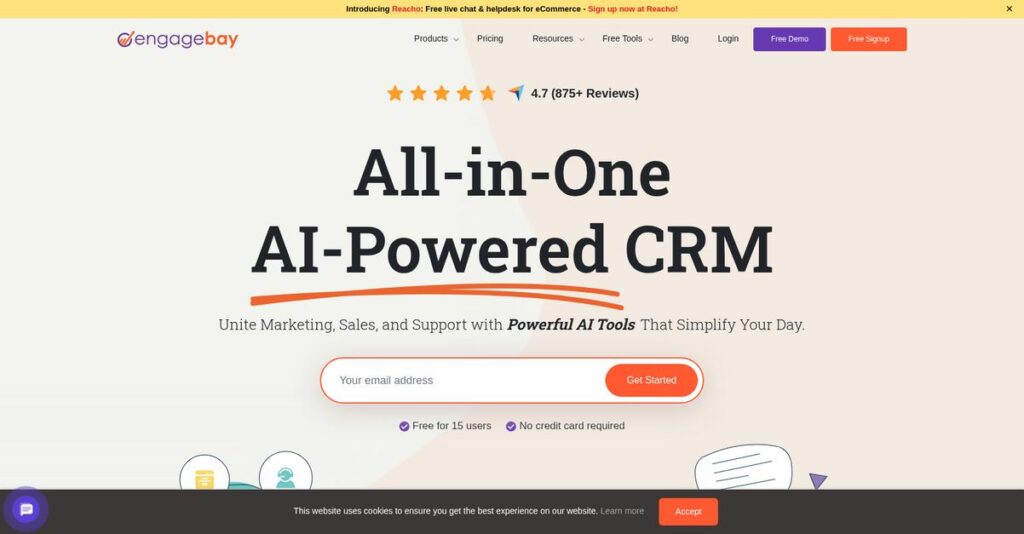Juggling too many disconnected software tools?
If you’re tired of switching between expensive platforms just to handle sales, marketing, and support, you’re probably wondering if there’s a better way.
Day after day, most people are frustrated by wasted time and scattered customer data, which just drags down results and slows your entire team.
EngageBay aims to fix this headache for good by offering a unified CRM, marketing automation, email, and support suite—all cost-effective and designed for SMBs needing real integration without the hassle and sticker shock of bigger platforms.
In this review, I’ll show you how EngageBay simplifies your entire workflow in one place and whether it actually delivers on its all-in-one promise.
You’ll see, in this EngageBay review, how it stacks up on features, pricing, practical use cases, and alternatives, so you can make a truly informed software decision.
You’ll come away with real clarity and the features you need to make the right pick.
Let’s get started.
Quick Summary
- EngageBay is an all-in-one marketing, sales, and support platform that helps SMBs unify customer management and automate workflows affordably.
- Best for small to medium-sized businesses and startups seeking an integrated and cost-effective CRM solution.
- You’ll appreciate its combined sales, marketing, and helpdesk tools that reduce the need for multiple separate software systems.
- EngageBay offers a free plan plus tiered paid options starting around $15 per user/month with discounts for longer commitments.
EngageBay Overview
EngageBay has been around since 2018, operating from Delaware. I find their core mission is refreshingly simple: give small businesses a powerful, unified platform without the usual enterprise-level cost.
From my analysis, they are keenly focused on startups and growing businesses that are often priced out by larger, more complex platforms. Their entire user experience feels intentionally built to serve your team’s specific needs.
Their consistent platform enhancements show a real commitment to reinvesting in the product. We will explore what these key updates mean for you through this EngageBay review.
Unlike competitors like HubSpot or Zoho, which can be overwhelming, EngageBay’s main advantage is its truly affordable all-in-one platform. It feels built by people who actually understand the practical needs of a growing business.
They work with over 46,000 startups and small businesses globally, a strong indicator of market trust. You’ll find these are companies eager to consolidate their operational tools.
I believe their strategy centers on providing enterprise-grade functionality at a price point that makes sense for your budget. This focus on affordability and tight integration directly solves a major frustration for smaller organizations.
- 🎯 Bonus Resource: While we’re discussing operational efficiency, my article on best hardware and paint software explores tools to fuel creativity.
Now, let’s examine their core capabilities.
EngageBay Features
Dealing with scattered customer data and disconnected tools?
EngageBay offers an integrated suite of solutions across marketing, sales, and customer service. These are the five core EngageBay solutions that can unify your business operations.
1. CRM & Sales Bay
Struggling to keep sales processes organized?
A fragmented view of customer interactions can lead to missed opportunities and inefficient sales cycles. This really slows down your team.
The CRM & Sales Bay provides a 360-degree customer view, helping you track interactions efficiently. From my testing, lead scoring and pipeline management features truly stand out, making it easier to prioritize promising leads and monitor deal progress. It also includes built-in tools for email follow-ups and appointment scheduling.
This means you can streamline your sales process, gain clear visibility into every deal, and keep your sales team focused on closing.
2. Marketing Automation
Tired of manual lead nurturing?
Sending timely, relevant content to leads without automation is nearly impossible. This can lead to prospects falling through the cracks.
EngageBay’s Marketing Automation allows you to create targeted email campaigns and automate follow-ups. What I love is the workflow builder, where you can set up drip campaigns with various triggers, nurturing leads precisely when it matters. This solution helps ensure your audience receives the right message at the right time.
So you can automate your lead nurturing process, free up your marketing team, and ensure consistent engagement across your customer journey.
3. Email Marketing
Is your email outreach falling flat?
Generic email blasts often fail to resonate, leading to low engagement and poor conversion rates. This means your marketing efforts aren’t hitting their mark.
EngageBay provides robust email marketing with over 1,000 customizable templates and a drag-and-drop editor. This is where EngageBay shines: its ability to segment your audience for personalized content, ensuring your messages truly connect. You can easily create broadcasts and automated sequences.
This means you can craft highly personalized campaigns that nurture leads more effectively and boost engagement with your existing customers.
- 🎯 Bonus Resource: While we’re discussing optimizing your business operations, understanding how GIS software can boost your planning is equally important for holistic growth.
4. Live Chat
Losing website visitors without interaction?
Visitors often have questions that, if unanswered quickly, lead them to leave your site. This translates to missed sales and frustrated potential customers.
The Live Chat feature allows real-time interaction, providing immediate support and enhancing engagement. From my evaluation, the customizable chat widgets and proactive invitations are particularly effective for capturing visitor interest. Agents can also view customer information within the chat window.
This means you can provide instant support, reduce bounce rates, and convert more curious visitors into engaged leads by answering questions on the spot.
5. Service Bay (Helpdesk)
Is managing customer support tickets overwhelming your team?
Unorganized support channels can lead to delayed responses and frustrated customers, damaging your business’s reputation. This directly impacts customer loyalty.
Service Bay focuses on customer support and ticket management, helping you resolve issues quickly. I found the ticket automation and macros (pre-made responses) incredibly valuable for speeding up response times. You can also create flexible ticket views to manage agent queues efficiently.
This means you can streamline your customer service operations, ensure timely support, and keep communication organized for better customer satisfaction.
Pros & Cons
- ✅ Offers an all-in-one platform consolidating marketing, sales, and service.
- ✅ Highly cost-effective solution, especially for SMBs and startups.
- ✅ Features an intuitive and user-friendly interface that is easy to navigate.
- ⚠️ Native integrations are somewhat limited compared to other platforms.
- ⚠️ Mobile app functionality doesn’t always mirror the desktop experience.
- ⚠️ Advanced reporting tools could be more robust for deeper analysis.
These EngageBay features work together to create a complete, unified platform, ensuring your marketing, sales, and service teams are always on the same page.
EngageBay Pricing
Budgeting for new software got you stumped?
EngageBay pricing offers transparent tiers with a generous free plan, making it straightforward to find a solution that fits your budget and scales with your business needs.
| Plan | Price & Features |
|---|---|
| Free | $0 per month • 250 contacts/companies • 1,000 branded emails • Basic CRM & Sales features • Live chat & email tracking • Appointment scheduling |
| Basic | $14.99 per user/month (monthly) • 750 contacts • 3,000 branded emails • Email templates & landing pages • Basic reports dashboard • Custom deal milestones |
| Growth | $49.99 per user/month (monthly) • 5,000 contacts • 25,000 branded emails • Workflows & automations • Custom fields & proposals • Multi-currency support |
| Pro | $99.99 per user/month (monthly) • Unlimited contacts • 50,000 branded emails • Proposal analytics • Role management & call records • Dedicated account manager |
1. Value Assessment
Great pricing transparency here.
From my cost analysis, EngageBay’s value proposition is clear: you get a robust all-in-one platform at a competitive price point, especially for SMBs. The tiered pricing helps you avoid overpaying for features you don’t need, scaling up as your business grows without unexpected jumps.
This means your monthly costs stay predictable, and you avoid the common issue of unexpected charges.
2. Trial/Demo Options
Smart evaluation options available.
EngageBay offers a comprehensive Free plan, allowing you to test core features like CRM, live chat, and basic email marketing without any financial commitment. What I found particularly useful is that you can experience the platform’s usability before deciding on a paid tier, giving you a real-world feel.
This lets you confirm it fits your operational needs before committing to the full EngageBay pricing.
- 🎯 Bonus Resource: Speaking of operational needs, my article on lost and found software covers tools to optimize operations in various industries.
3. Plan Comparison
Choosing the right tier matters.
The Free plan is perfect for startups, but most growing businesses will quickly benefit from the Basic or Growth tiers for increased contacts and automation. What stands out is how the Pro plan offers unlimited contacts and advanced features like dedicated support for larger, more complex operations.
This tiered approach helps you match pricing to actual usage requirements rather than overpaying for unused capabilities.
My Take: EngageBay’s pricing strategy focuses on affordability and scalability, making it an excellent choice for SMBs and startups seeking an integrated solution without breaking the bank.
The overall EngageBay pricing reflects transparent value without hidden surprises.
EngageBay Reviews
What do real customers actually think?
This section dives into EngageBay reviews, analyzing genuine user feedback to give you a clear picture of what actual customers experience with the software, both good and bad.
1. Overall User Satisfaction
Users seem consistently satisfied.
From my review analysis, EngageBay maintains high ratings, typically around 4.6 out of 5 stars on platforms like Capterra. What I found in user feedback is how its affordability alongside robust features truly impresses small and medium-sized businesses.
This indicates you can expect a solid return on investment without breaking your budget.
2. Common Praise Points
Its all-in-one approach is highly praised.
Users frequently highlight that EngageBay consolidates CRM, marketing, and sales tools into one platform, eliminating the need for multiple subscriptions. From the EngageBay reviews I analyzed, the seamless integration of core functionalities stands out, simplifying operations for businesses like yours.
This means you can streamline your workflows significantly by using a single, unified system.
- 🎯 Bonus Resource: Before diving deeper into integrations, you might find my analysis of best event checkin software helpful for managing any related events.
3. Frequent Complaints
Limited integrations are a common gripe.
While generally positive, a recurring complaint centers on the somewhat limited native integrations compared to larger competitors. What stands out in user feedback is how the mobile app’s limited functionality also causes some frustration for users needing full features on the go.
These issues are often manageable with workarounds or if deep integrations aren’t your top priority.
What Customers Say
- Positive: “Needed a cost prohibitive plan form that has every thing to market my fitness business along with the automation. Engagebay has replaced all of them at a fraction of the price.” (Stephen G., Capterra)
- Constructive: “The mobile app does not offer all the features of the desktop version and can have issues with notifications.”
- Bottom Line: “I love how it brings everything together, but I do wish it had more direct integrations.”
Overall, EngageBay reviews reflect strong user satisfaction for its value and comprehensive feature set, despite a few common limitations.
Best EngageBay Alternatives
Choosing the right all-in-one platform is tough.
The best EngageBay alternatives offer compelling options, each better suited for specific business sizes, budgets, and operational priorities you might have.
1. HubSpot
Need a more expansive ecosystem for growth?
HubSpot is a leading alternative known for its vast integration marketplace and advanced features for larger-scale operations and more sophisticated reporting. What I found comparing options is that HubSpot provides a more mature and comprehensive platform, albeit at a significantly higher price point than EngageBay.
Choose HubSpot if your business anticipates substantial scaling and requires a broader range of deep native integrations.
2. Zoho CRM
Already using a broader suite of business apps?
Zoho CRM is ideal if your business is already integrated with or plans to adopt other Zoho One applications, offering seamless synergy across various functions like finance and HR. From my competitive analysis, Zoho delivers extensive customization for complex sales processes, making it a robust alternative for intricate needs.
- 🎯 Bonus Resource: Before diving deeper, you might find my analysis of architectural rendering software helpful for other creative projects.
Consider Zoho CRM when you prioritize deep integration with a wider business ecosystem beyond just marketing and sales.
3. ActiveCampaign
Is highly sophisticated marketing automation your priority?
ActiveCampaign excels in powerful and flexible marketing automation, particularly for complex email sequences, deep behavioral tracking, and advanced segmentation. Alternative-wise, ActiveCampaign offers superior email automation capabilities, though it may require more integrations for comprehensive sales and service functionality.
Opt for ActiveCampaign if intricate marketing automation and customer journey mapping are your paramount requirements.
4. Freshsales
Is your business primarily sales-driven?
Freshsales (by Freshworks) focuses heavily on sales force automation, offering robust AI-powered lead scoring, sales forecasting, and a more comprehensive native phone system. What I found comparing options is that Freshsales provides strong AI-driven sales insights that truly enhance sales team productivity.
Choose Freshsales if advanced sales automation, intelligent lead scoring, and built-in telephony are critical for your team.
Quick Decision Guide
- Choose EngageBay: Cost-effective all-in-one for SMBs needing balanced features.
- Choose HubSpot: Large-scale operations needing extensive integrations and advanced features.
- Choose Zoho CRM: Businesses seeking deep integration with a broad suite of apps.
- Choose ActiveCampaign: Priority on highly sophisticated marketing automation.
- Choose Freshsales: Sales-driven organizations needing advanced sales force automation.
The best EngageBay alternatives ultimately depend on your specific budget, scale, and feature prioritization for growth.
EngageBay Setup
What does EngageBay implementation really entail?
From my implementation analysis, this EngageBay review reveals a generally straightforward deployment, especially for smaller teams looking to unify their operations without excessive complexity. Here’s what you’re looking at.
- 🎯 Bonus Resource: Speaking of complex operations, my guide on best DJ software offers unique insights into mastering complex systems.
1. Setup Complexity & Timeline
Getting started is surprisingly easy here.
EngageBay is designed for quick onboarding, with intuitive prompts and explainer videos assisting swift setup. What I found about deployment is that basic implementation is often completed in days, making it accessible for most SMBs, though advanced features require more time.
You’ll want to plan for a smooth start, but allocate extra time if you intend to leverage complex automations and funnels.
2. Technical Requirements & Integration
Minimal technical hurdles to overcome.
As a cloud-based platform, EngageBay only requires a standard web browser, eliminating the need for downloads or complex server installations. From my implementation analysis, your existing hardware is typically sufficient, greatly simplifying the technical setup and ongoing maintenance for your team.
Prepare for basic web access, and consider Zapier for bridging any integration gaps since native options are somewhat limited.
3. Training & Change Management
User adoption is intuitive for core features.
While the interface is user-friendly, some training might be beneficial, particularly for leveraging advanced automation features. What I found about deployment is that the learning curve for core functions is gentle, but mastering automations will require dedicated effort from your team.
Invest in exploring their guides and product videos to ensure your team maximizes EngageBay’s capabilities beyond basic usage.
4. Support & Success Factors
Reliable support is a consistent strong point.
EngageBay’s customer support is frequently highlighted as responsive and helpful, available 24/5 via email, phone, and live chat. From my analysis, quick support is crucial for addressing initial setup questions and overcoming any early implementation hiccups efficiently.
Plan to utilize their readily available support channels to ensure a smooth transition and address any specific challenges promptly.
Implementation Checklist
- Timeline: Days for basic setup, weeks for advanced features
- Team Size: Marketing/sales lead, potentially an IT contact
- Budget: Primarily software costs; minimal additional setup fees
- Technical: Standard web browser access; no special downloads
- Success Factor: Dedication to learning advanced automation features
Overall, EngageBay setup is generally straightforward, making it an accessible option, but successful implementation requires exploring advanced features.
Bottom Line
EngageBay delivers comprehensive value, but is it for you?
This EngageBay review offers a final assessment to help you understand who best fits this all-in-one platform and why, based on a full analysis of its capabilities and user feedback.
- 🎯 Bonus Resource: While we’re discussing enhancing customer interactions and efficiency, you might also find my guide on food delivery software to boost orders beneficial.
1. Who This Works Best For
SMBs and startups seeking integrated, cost-effective growth.
EngageBay is ideal for small to medium-sized businesses and startups that need to unify marketing, sales, and customer support without breaking the bank. From my user analysis, businesses prioritizing sales-driven lead generation and efficient customer engagement will find immense value.
You’ll succeed if you’re looking to streamline operations and avoid juggling multiple, expensive software solutions for your growing business.
2. Overall Strengths
Unifies essential business functions into one platform.
The software shines by consolidating CRM, marketing automation, sales, and helpdesk into a single, affordable solution, eliminating the need for disparate tools. From my comprehensive analysis, its cost-effectiveness and responsive customer support are consistently highlighted by users as significant advantages that stand out.
These strengths directly translate into reduced complexity and improved efficiency for your business operations, enhancing customer interactions.
3. Key Limitations
Mobile app functionality and integrations could improve.
While robust, the platform has a somewhat restricted range of native integrations compared to some higher-priced competitors, and the mobile app lacks full desktop functionality. Based on this review, advanced reporting tools may also feel limited for businesses requiring deeper, more granular analytics or highly specialized features.
I find these limitations are typically manageable trade-offs for its integrated value, rather than outright deal-breakers for its target audience.
4. Final Recommendation
EngageBay earns a strong recommendation.
You should choose this software if your growing business needs a comprehensive, integrated, and budget-friendly solution to manage your entire customer lifecycle. From my analysis, this solution works best for consolidating workflows and achieving efficiency, especially for SMBs and startups.
My confidence level is high for businesses seeking an all-in-one platform, offering significant value and ease of use.
Bottom Line
- Verdict: Recommended
- Best For: Small to medium-sized businesses and startups
- Business Size: Small to mid-market companies (1-200 employees)
- Biggest Strength: All-in-one marketing, sales, and service automation platform
- Main Concern: Limited native integrations and mobile app functionality
- Next Step: Explore the free plan or schedule a demo
This EngageBay review confidently shows strong value for businesses prioritizing an integrated, cost-effective solution to streamline their customer operations.