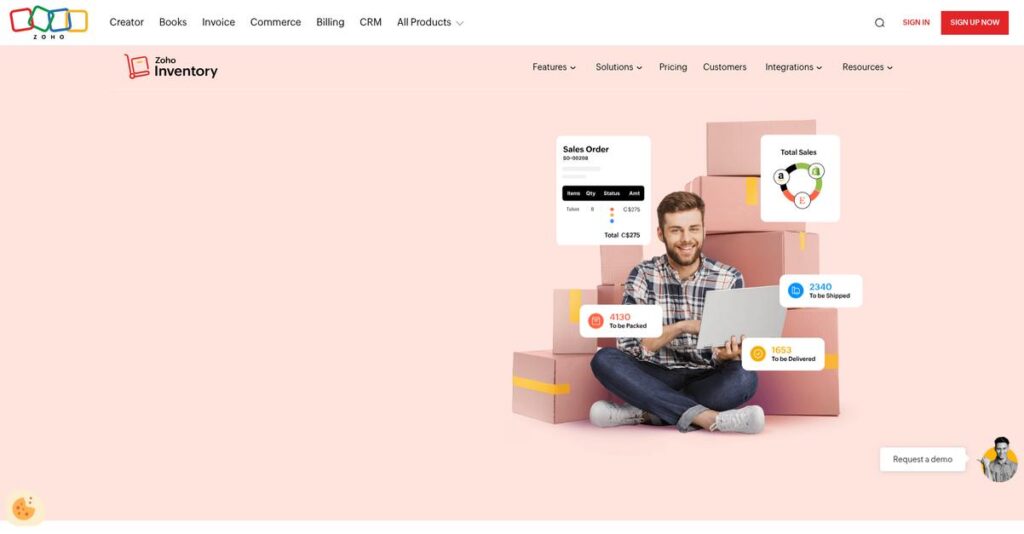Manual inventory tracking burning you out?
If you’re like most small business owners or operations leads, evaluating inventory software usually means you’re frustrated with spreadsheets and constant stock errors.
The main issue: you’re wasting hours fixing stock mistakes—and that means missed sales, frustrated customers, and even more stress every day.
Zoho Inventory aims to change this with centralized stock management, real-time order tracking, and built-in automation that actually fits your daily workflows—plus direct integrations with your favorite sales channels, all designed for small to mid-sized businesses.
In this review, I’ll show you how Zoho Inventory can help you finally gain control of your products, sales, and fulfillment without drowning in busywork.
You’ll see, in this Zoho Inventory review, how the feature set, workflow automations, and pricing stack up—plus insights on competitors if you’re still on the fence.
You’ll walk away knowing the features you need to make an informed choice, not just another guess.
Let’s get started.
Quick Summary
- Zoho Inventory is cloud-based inventory software that manages stock, orders, and sales across multiple channels.
- Best for small to medium-sized businesses needing multi-channel sales and inventory tracking.
- You’ll appreciate its user-friendly interface combined with automation and integration within the Zoho ecosystem.
- Zoho Inventory offers a free plan and tiered paid plans starting at $29/month with a 14-day free trial.
Zoho Inventory Overview
Zoho Corporation has built business software since 1996. From its Chennai, India headquarters, its mission is helping smaller companies streamline complex inventory operations and reduce manual work.
They primarily target retailers, e-commerce startups, and wholesale distributors. What I find impressive is their specialization for small to medium-sized businesses, offering you powerful, tailored features without the enterprise-level complexity or steep price tag.
I’ve noticed their steady product updates and deep integrations within the Zoho ecosystem. This commitment to growth is a key factor I’ll explore for you through this Zoho Inventory review.
Unlike expensive competitors like Cin7 or Unleashed, Zoho positions itself as a much more affordable and user-friendly option. This accessibility feels like it was built for business owners who just want a system that works, not another IT project.
They work with thousands of growing e-commerce sellers and retailers who need a truly dependable system that can scale with them without requiring a massive initial investment or budget.
From my analysis, Zoho’s core strategy centers on its integrated business ecosystem. This gives you a clear growth path, letting you connect inventory to accounting, CRM, and more as your company’s needs inevitably expand.
Now, let’s examine their core capabilities.
Zoho Inventory Features
Tired of inventory chaos and manual tracking errors?
Zoho Inventory features provide a robust set of tools to streamline your inventory and order fulfillment. Here are the five main Zoho Inventory features that solve real business problems.
1. Centralized Inventory Management
Is real-time stock data a constant struggle?
Inaccurate stock levels can lead to painful stockouts or costly overstocking. This uncertainty often delays orders and frustrates customers.
Zoho Inventory provides a central hub for real-time tracking across multiple warehouses and channels, which minimizes discrepancies. From my testing, barcode scanning updates inventory immediately, ensuring you always have precise information. This feature helps prevent those frustrating moments when an item is out of stock.
This means you can make informed decisions based on accurate data, ensuring products are always available when customers want them.
2. Multi-Channel Selling
Managing sales across multiple platforms a nightmare?
Manually updating inventory across Shopify, Amazon, or Etsy is tedious and error-prone. This often results in overselling products you don’t have.
This feature automatically synchronizes inventory levels and orders across all your online and offline channels from a single platform. What I love about this approach is how it ensures real-time stock updates, preventing frustrating oversells. This capability streamlines your sales process, no matter where your customers shop.
So, you can manage your entire sales operation from one place, ensuring a consistent experience for every customer.
3. Order Management and Fulfillment
Is order processing slow and prone to errors?
Inefficient order handling can delay shipments and lead to customer complaints. This manual process consumes valuable time your team could use elsewhere.
Zoho Inventory streamlines the entire order process, from creation to fulfillment, which helps you deliver on time. Here’s where Zoho Inventory shines: automated invoice generation and robust shipment tracking simplify your workflow. You can print labels, compare carrier rates, and send automated notifications easily.
This means your orders move quickly from sale to delivery, boosting customer satisfaction and freeing up your team.
- 🎯 Bonus Resource: Speaking of customer satisfaction, protecting communication is important. My article on best call masking solutions can boost privacy and sales.
4. Automation Capabilities and Workflows
Are repetitive tasks eating up your day?
Manually setting reorder alerts or approving invoices wastes valuable time. This often leads to missed opportunities or operational inefficiencies.
Zoho Inventory allows you to automate routine tasks and set custom workflows based on predefined triggers and conditions. I found that the ability to automate reordering when stock is low is a game-changer. This feature can also automate email alerts or apply discounts based on invoice totals.
This means your business runs more smoothly with less manual intervention, allowing you to focus on growth.
5. Reporting and Analytics
Struggling to get clear insights into your inventory?
Lack of detailed reports makes it hard to identify trends or optimize stock. This can lead to missed sales opportunities and inefficient inventory turns.
The software provides detailed insights and analytics into inventory performance, sales trends, and financial metrics. This helps you identify trends and make data-driven decisions. While basic reporting is strong, integrating with Zoho Analytics for deeper insights is a powerful option for more complex needs.
This means you gain a clear understanding of your business health, empowering you to optimize inventory and boost profitability.
Pros & Cons
- ✅ User-friendly interface makes inventory management accessible to all.
- ✅ Comprehensive features for tracking, orders, and sales channels.
- ✅ Seamless integrations with other Zoho apps and third-party platforms.
- ⚠️ Steeper learning curve for extensive customization and setup.
- ⚠️ Basic reporting may require Zoho Analytics for advanced insights.
- ⚠️ Mobile app functionality can be limited compared to desktop version.
These Zoho Inventory features work together to create a comprehensive inventory management ecosystem that handles nearly every aspect of your product flow.
Zoho Inventory Pricing
What’s the real cost of inventory software?
Zoho Inventory pricing is refreshingly transparent with a clear tiered model, making it straightforward to understand the investment for your business’s inventory management needs.
| Plan | Price & Features |
|---|---|
| Free | $0 per organization/month (billed annually) • Up to 50 orders/month • 1 warehouse, 1 user • Composite items, item groups • Integration with 1 Shopify store |
| Standard | $29 per organization/month (billed annually) • 500 orders/month • 2 users, 2 locations • Basic reporting • Order management |
| Professional | $79 per organization/month (billed annually) • 3000 orders/month • 2 users, 4 locations • Serial number tracking • Batch tracking, 5 automated workflows |
| Premium | $129 per organization/month (billed annually) • 7500 orders/month • 2 users, 6 locations • 2000 bins per location • Barcode generation, advanced multi-currency |
| Enterprise | $249 per organization/month (billed annually) • 15000 orders/month • 7 users, 10 locations • 5000 bins per location • Advanced analytics |
1. Value Assessment
Solid value for growing businesses.
From my cost analysis, Zoho Inventory offers excellent value across its tiers, especially given the extensive features included. What makes their pricing stand out is how it scales with order volume, users, and locations, which means you only pay for what your business actively uses, rather than fixed, oversized plans.
This ensures your budget remains optimized as your operational needs evolve, providing clear cost predictability.
2. Trial/Demo Options
Try before you buy, wisely.
Zoho Inventory provides a 14-day free trial for its paid plans, allowing you to thoroughly test features before committing. What I found regarding pricing is that your account reverts to the Free Plan after the trial if you don’t upgrade, which helps you avoid unexpected charges while still offering basic functionality.
This empowers you to evaluate its suitability without financial commitment, giving you confidence in your budget decision.
- 🎯 Bonus Resource: While we’re discussing financial commitment, understanding managing your cases with bankruptcy software is equally important for overall business health.
3. Plan Comparison
Matching your needs to plans.
Choosing the right plan depends on your order volume and feature requirements. The Free plan is great for startups, but most growing businesses will find value in the Standard or Professional tiers. Budget-wise, the Premium plan adds significant capacity for larger operations with specific warehousing needs.
This helps you match pricing to actual usage requirements, ensuring you get the most out of your investment.
My Take: Zoho Inventory’s pricing strategy is highly competitive and user-friendly, catering to SMBs with clear, scalable plans that adapt well to various growth stages without hidden costs.
The overall Zoho Inventory pricing reflects excellent value for scalable inventory management.
Zoho Inventory Reviews
What do real customers actually think?
This section provides balanced insights from Zoho Inventory reviews, analyzing what actual users experience with the software and helping you understand its real-world performance.
1. Overall User Satisfaction
Users seem quite pleased overall.
From my review analysis, Zoho Inventory consistently earns “excellent” satisfaction ratings, maintaining a 90% positive sentiment across 527 reviews. What stands out is how users appreciate its comprehensive feature set for managing inventory effectively, often highlighting its ease of use.
This suggests you can expect a generally positive experience with its core functionalities.
- 🎯 Bonus Resource: While we’re discussing user experience, understanding how to bridge your skills gap is equally important.
2. Common Praise Points
The interface consistently wins users over.
Users frequently praise Zoho Inventory’s clean, intuitive interface, noting how it simplifies daily tasks. From customer feedback, its seamless integrations are a huge benefit, connecting smoothly with other Zoho apps and e-commerce platforms like Shopify, streamlining your operations.
This means you’ll likely find it easy to incorporate into your existing business ecosystem.
3. Frequent Complaints
Reporting often frustrates users.
While feature-rich, some users report a learning curve, particularly with advanced features or extensive customization options. What I found in user feedback is how the built-in reporting can be basic, often requiring integration with Zoho Analytics for deeper, more timely insights into your data.
These issues are generally manageable, but you should prepare for potential workarounds or additional tools.
What Customers Say
- Positive: “The onboarding experience was quite impressive in that our not-very-tech-savvy employees could learn the software easily and quickly.” (Reviewer on Capterra)
- Constructive: “The reporting system is terrible. To get any real use you need to integrate it with Zoho Analytics but the problem there is it only syncs every 3 hours.” (Reddit user)
- Bottom Line: “Zoho Inventory has great features that help us better receive and track our inventory. We get notifications when we are low on items, we can create our POs right from the system, and fulfilling orders is easy with built-in sales order and invoicing functions.” (Customer on G2)
The overall Zoho Inventory reviews reflect a strong positive sentiment with some recurring challenges, particularly around reporting depth.
Best Zoho Inventory Alternatives
Choosing the right inventory solution?
The best Zoho Inventory alternatives include several strong options, each better suited for different business situations and priorities regarding scale, features, and budget.
1. QuickBooks Commerce
Already integrated into the QuickBooks ecosystem?
QuickBooks Commerce excels if your business heavily relies on QuickBooks accounting and needs robust order processing, especially for wholesale operations. What I found comparing options is that QuickBooks Commerce integrates deeply within the QuickBooks family, making it a natural extension for existing users, though its base plan is slightly higher.
Choose QuickBooks Commerce if your business is deeply embedded in the QuickBooks ecosystem for seamless accounting.
2. Cin7 Core
Need advanced retail or manufacturing integration?
Cin7 Core is a better fit for retail businesses with complex operations that require integrated POS, manufacturing modules, and extensive third-party integrations. From my competitive analysis, Cin7 Core provides integrated inventory, manufacturing, and POS, though it comes at a significantly higher price point than Zoho Inventory.
Consider this alternative if you have complex retail or manufacturing needs requiring an all-in-one system.
3. Ordoro
High order volumes or heavy dropshipping?
Ordoro is ideal if your business has high order volumes, relies heavily on dropshipping, or prioritizes advanced shipping management and cost optimization. Alternative-wise, Ordoro offers superior shipping and fulfillment automation, including discounted carrier rates, though its starting price is higher than Zoho Inventory’s paid plans.
Opt for Ordoro when your primary concern is high-volume shipping efficiency and dropshipping support.
4. Unleashed Software
Requires highly customizable and complex features?
Unleashed is suitable for businesses that require highly customizable software with advanced features for complex operational requirements, particularly in manufacturing or distribution. From my analysis, Unleashed provides extensive customization and robust features for intricate inventory needs, though it is significantly more expensive than Zoho Inventory.
Choose Unleashed when your business demands deep customization and complex operational support beyond typical SMB needs.
Quick Decision Guide
- Choose Zoho Inventory: Affordable, user-friendly for small to mid-sized businesses
- Choose QuickBooks Commerce: Integrated with QuickBooks, strong for wholesale orders
- Choose Cin7 Core: Complex retail or manufacturing operations with integrated POS
- Choose Ordoro: High-volume shipping, dropshipping, and fulfillment optimization
- Choose Unleashed Software: Highly customizable for complex manufacturing/distribution
The best Zoho Inventory alternatives depend on your specific business size, budget, and feature priorities rather than just a feature checklist.
Zoho Inventory Setup
Is Zoho Inventory setup as easy as it seems?
The Zoho Inventory review reveals a generally straightforward implementation, especially for businesses comfortable with cloud-based software, but practical preparation is still key.
1. Setup Complexity & Timeline
Expect a manageable initial learning curve.
The initial Zoho Inventory setup is generally intuitive, but its extensive customization options mean you’ll invest time in configuring it to your specific workflows. From my implementation analysis, data migration can introduce complexity, making a clean start or phased import advisable for smoother deployment.
You’ll need to plan for data preparation and dedicated time to explore and configure the system’s various settings.
2. Technical Requirements & Integration
Cloud-based, so minimal infrastructure needed.
As a cloud solution, your technical requirements are primarily a stable internet connection and compatible devices (computer, phone, tablet). What I found about deployment is that its seamless integration with Zoho apps and various third-party platforms streamlines data flow, but custom integrations might require more effort.
Ensure your IT readiness includes assessing existing integrations and planning for any custom API connections your business requires.
3. Training & Change Management
User adoption requires proactive training.
While the interface is user-friendly, proper training is essential for your team to adapt quickly and fully leverage all features, especially if they’re new to inventory software. From my analysis, successful change management depends on consistent training and clear communication to minimize user resistance and maximize efficiency.
Invest in accessible training resources like Zoho’s webinars and help documents, fostering internal champions to guide your team’s transition.
4. Support & Success Factors
Reliable vendor support is a significant asset.
Zoho provides comprehensive customer support via email, phone, and live chat, along with a robust knowledge base and community forums. From my analysis, responsive customer support is a critical success factor during implementation, helping you navigate initial hurdles and optimize your setup.
Prioritize clear communication with support, utilize available self-help resources, and plan for continuous system refinement post-go-live.
Implementation Checklist
- Timeline: Weeks to a few months depending on data and integrations
- Team Size: Operations lead, data entry staff, and optional IT support
- Budget: Primarily staff time for setup and data migration
- Technical: Stable internet, device compatibility, integration planning
- Success Factor: Thorough data preparation and user training
Overall, the Zoho Inventory setup is manageable for SMBs, offering strong support for successful implementation when you commit to proper planning and training.
Bottom Line
Zoho Inventory is a strong contender.
This Zoho Inventory review provides a decisive final assessment, combining audience fit with a clear verdict to help you confidently determine if this software aligns with your business needs.
1. Who This Works Best For
Small to mid-sized businesses managing physical goods.
Zoho Inventory excels for retailers, e-commerce startups, manufacturing SMEs, and wholesale distributors needing efficient inventory, order, and sales management. From my user analysis, businesses with 10-50 employees seeking multi-channel capabilities will find this solution particularly effective.
You’ll see significant improvements if you’re struggling with fragmented inventory data or inefficient order fulfillment processes.
2. Overall Strengths
User-friendliness and comprehensive features stand out.
The software succeeds with an intuitive interface, robust multi-channel selling tools, and seamless integration within the Zoho ecosystem and third-party platforms like Shopify. From my comprehensive analysis, its real-time tracking prevents stockouts and overstocking, which is critical for efficient operations and customer satisfaction.
These strengths translate directly into streamlined workflows and improved data flow across your entire sales and inventory process.
- 🎯 Bonus Resource: Speaking of streamlined workflows, if you’re managing a niche business, my guide on laundry management software can provide specialized solutions.
3. Key Limitations
Reporting capabilities and learning curve pose challenges.
While feature-rich, the built-in reporting can be basic, often requiring integration with Zoho Analytics for deeper insights with potential syncing delays. Based on this review, some users may encounter an initial learning curve when first adopting the system or exploring advanced customizations.
I’d say these limitations are manageable if you prioritize affordability and core inventory functions over complex, highly customized reports.
4. Final Recommendation
Zoho Inventory earns a strong recommendation.
You should choose this software if you’re an SMB looking for an affordable, user-friendly, and comprehensive inventory management solution with solid integration capabilities. From my analysis, your success with this solution depends on leveraging its core strengths for operational efficiency rather than requiring highly specialized enterprise-level features.
My confidence level is high for SMBs seeking to centralize inventory, order, and sales management efficiently.
Bottom Line
- Verdict: Recommended
- Best For: Small to medium-sized businesses selling physical goods
- Business Size: Companies with 10-50 employees and $1M-$10M revenue
- Biggest Strength: User-friendly interface and comprehensive multi-channel features
- Main Concern: Basic built-in reporting; deeper insights need Zoho Analytics
- Next Step: Explore a free trial to test core features with your inventory
This Zoho Inventory review shows excellent value for small and medium-sized businesses, providing a clear path to streamlined inventory operations.