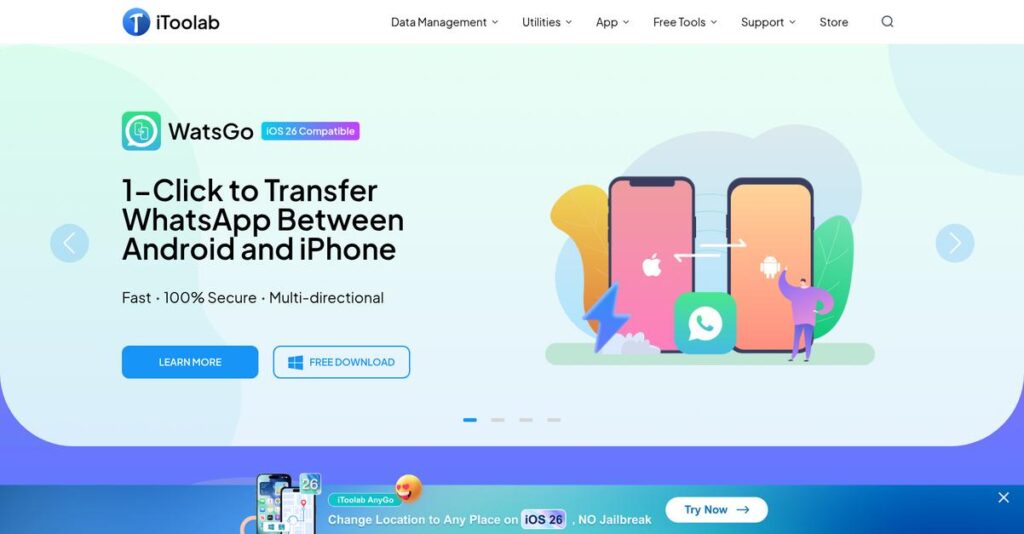Forgot your phone password again?
If you’re dealing with locked devices or sudden data loss, finding software that actually solves these smartphone headaches can feel impossible.
Let’s be honest—wasting hours trying workarounds eats into your productivity and leaves you stuck when you just need your tech to work.
That’s why I dove deep into iToolab’s suite of tools, from UnlockGo’s robust lock bypass to FixGo’s one-click recovery and AnyGo’s GPS spoofing. It’s not just another all-in-one utility—each tool aims to address real, everyday phone problems for you without the confusing bloat.
In this hands-on review, I’ll break down how iToolab actually fixes your phone headaches and what sets them apart from similar vendors.
You’ll discover detailed feature breakdowns, pricing, how their trial works, honest pros and cons, plus a look at real alternatives—in this iToolab review focused on your decision-making process.
You’ll walk away with the features you need to decide confidently, without guessing or relying on random user comments.
Let’s get started.
Quick Summary
- iToolab is a suite of user-friendly tools that help fix smartphone system errors, unlock devices, recover data, and spoof GPS locations.
- Best for individual users and small businesses needing simple solutions for mobile device troubleshooting and management.
- You’ll appreciate its straightforward interface combined with effective, mostly data-safe repair and unlocking functions.
- iToolab offers tiered pricing with free trials available, though full features require paid licenses across its product lineup.
iToolab Overview
iToolab has been developing targeted software solutions since 2002. Based in Hong Kong, their core mission is building straightforward, effective tools for common iOS and Android device problems.
I find their primary focus is on individual users and small businesses. They aren’t trying to be an overwhelming enterprise suite, so their tools feel more direct and less bloated when you just need a specific repair or data recovery.
They consistently push out product updates to support the latest operating systems. Through this iToolab review, you can see how this ongoing commitment keeps their solutions relevant and trustworthy.
- 🎯 Bonus Resource: While we’re discussing business tools, my analysis of best mobility software can help streamline operations.
Unlike broader toolkits from competitors like Dr.Fone, iToolab positions itself with highly specialized, single-purpose applications. I find this approach provides a simpler path to your solution, which is much less intimidating.
They work with everyday consumers and small tech repair businesses. Essentially, their tools are built for anyone who needs a reliable fix without a dedicated IT team or advanced technical skills.
From my analysis, their entire strategy centers on maintaining high success rates and a very intuitive user experience. This directly addresses your need for a dependable tool that works without a steep learning curve.
Now, let’s examine their core capabilities.
iToolab Features
Struggling with smartphone lockouts or data loss?
iToolab features are designed to solve common mobile device issues, from unlocking phones to recovering lost files. Here are the five main iToolab solutions that help you regain control of your devices.
1. iToolab UnlockGo
Forgotten your phone’s password again?
Getting locked out of your own device or a newly purchased used phone is incredibly frustrating. You just want to access your important data.
UnlockGo helps you bypass various screen locks, iCloud activation, or even MDM locks on iOS and Android devices. From my testing, its ability to remove FRP lock on Android is a game-changer for many users who get stuck after a factory reset. This feature saves you from costly repair shops.
This means you can quickly regain full access to your device, ensuring you’re not left with an unusable brick.
2. iToolab FixGo
iPhone stuck on the Apple logo?
Experiencing your iPhone freezing, getting stuck in boot loops, or failing updates is incredibly annoying. You need a fast fix without losing precious data.
FixGo is an iOS system recovery tool that resolves over 200 system issues, often without data loss in “Standard Mode.” What I found particularly useful is its free one-click entry and exit from Recovery Mode, which is a brilliant feature for quick troubleshooting.
This means you can fix common iPhone problems right at home, saving you a trip to the Apple service center and precious time.
- 🎯 Bonus Resource: Before diving deeper into device fixes, you might find my analysis of best calibration software helpful for precision.
3. iToolab AnyGo
Want to change your GPS location virtually?
Sometimes you need to spoof your location for gaming, privacy, or accessing geo-restricted content. Physical movement just isn’t always an option.
AnyGo allows you to instantly teleport your GPS location anywhere in the world and simulate movement along custom routes. I found the joystick control for precise movement particularly intuitive for exploring virtual spaces in AR games. This feature provides flexibility and anonymity.
So you can explore new areas in games like Pokémon Go or protect your real whereabouts without leaving your couch.
4. iToolab RecoverGo
Accidentally deleted important photos or chats?
Losing essential files like cherished photos, contacts, or crucial WhatsApp messages can feel devastating. You need a reliable way to get them back.
RecoverGo helps retrieve deleted data from Android, iPhone, iTunes/iCloud backups, and even WhatsApp specifically. This is where iToolab shines: RecoverGo (WhatsApp) can retrieve messages directly from both Android and iPhone, even without a backup. This feature provides peace of mind.
This means you can recover your valuable memories and critical conversations, avoiding the permanent loss of important digital assets.
5. iToolab WatsGo
Switching phones and dreading WhatsApp transfer?
Moving your entire WhatsApp chat history between an Android and an iPhone is often a headache, with no easy official solution. You want your chats to come with you.
WatsGo simplifies WhatsApp data transfer, backup, and restore across Android and iPhone devices. From my testing, it provides a fast, secure, and multi-directional transfer process, which really helps when you’re upgrading your device. This feature takes the stress out of phone migrations.
This means you can seamlessly transfer all your WhatsApp chats, photos, and videos when switching phones, ensuring no conversation is left behind.
Pros & Cons
- ✅ User-friendly interface makes complex mobile issues easy to fix
- ✅ Wide range of specific tools for common smartphone problems
- ✅ Often fixes issues without data loss in standard modes
- ⚠️ Limited free trial functionality, full features require purchase
- ⚠️ Customer service and refund policy can be inconsistent
- ⚠️ Advanced modes may lead to data loss in some scenarios
You’ll appreciate how these iToolab features work together to provide comprehensive solutions for common mobile issues, helping you troubleshoot your devices effectively.
iToolab Pricing
Hidden costs causing you headaches?
iToolab pricing offers transparent, product-specific tiers designed to fit individual user needs, making it straightforward to understand your investment upfront.
| Plan | Price & Features |
|---|---|
| AnyGo (Windows) | $9.95/month (1-Month Plan) • 1 user • 5 devices • 1 PC • Lifetime option: $79.95 |
| UnlockGo (iOS – Mac) | $34/month (1-Month Plan) • 5 devices • 1 Mac • Unlock iOS passcodes, Apple ID, MDM • 1-Year option: $39 |
| UnlockGo (Android – Windows) | $29/month (5 devices, 1 PC) • Remove screen locks, FRP bypass • Supports 6,000+ Android models • 1-Year option: $39 |
| FixGo (Windows) | $29.95/month (1-Month Plan) • Fix 200+ iOS system issues • One-click Recovery Mode entry/exit • Lifetime option: $49.95 |
| RecoverGo (Android) | $35.95/month (1-Month Plan) • Recover 11+ file types • From internal memory or SD card • Lifetime option: $49.95 |
1. Value Assessment
Value for your budget.
From my cost analysis, iToolab’s product-specific pricing means you only pay for the exact tool you need, avoiding bundles with unnecessary features. The lifetime licenses offer excellent long-term savings compared to recurring monthly subscriptions. What I found regarding pricing is its focus on solving distinct problems.
This means your budget gets a targeted solution without overspending on an all-in-one suite.
- 🎯 Bonus Resource: Before diving deeper, you might find my analysis of Session Border Controller Software helpful for securing your network.
2. Trial/Demo Options
Try before you buy.
iToolab offers free trial versions for all their software, allowing you to explore features before purchasing a full license. What impressed me is how these trials demonstrate core functionality for tasks like data scanning or system checks, so you can confirm compatibility.
This helps you evaluate software effectiveness before committing to any iToolab pricing plan.
3. Plan Comparison
Choosing the right plan.
Each iToolab product has its own pricing structure, often with monthly, annual, and lifetime options. For long-term use, the lifetime plans consistently provide the best value, preventing continuous renewal costs over time. What makes their pricing work is its direct alignment to specific device needs.
This helps you match iToolab pricing to your actual usage requirements and device types for smart spending.
My Take: iToolab’s pricing is highly accessible and transparent, specializing in single-purpose tools that allow individual users to address specific device issues without committing to complex software suites.
The overall iToolab pricing reflects clear, product-specific value without hidden complexities.
iToolab Reviews
What do real customers actually think?
I’ve analyzed numerous iToolab reviews to give you a clear picture of what users genuinely experience. My approach focuses on surfacing common patterns and insights from real-world feedback.
1. Overall User Satisfaction
Users seem generally satisfied.
From my review analysis, iToolab products consistently receive positive sentiment, often praised for their problem-solving capabilities. What I found in user feedback is how most users appreciate the straightforward approach to complex mobile issues, making the tools accessible.
This indicates you can expect a solution that aims for simplicity and effectiveness.
2. Common Praise Points
The user-friendly interface stands out.
Users frequently highlight the intuitive design and ease of navigation across iToolab’s suite of tools. Review-wise, what stands out is how users describe the process as effortless and straightforward, even for those without deep technical knowledge.
This means you can likely use these tools without a steep learning curve.
- 🎯 Bonus Resource: While we’re discussing software tools, understanding best PPC software is equally important for various business needs.
3. Frequent Complaints
Refund and support issues surface.
What emerges in several reviews are concerns regarding iToolab’s refund policy and customer service responsiveness. From the reviews I analyzed, some users reported challenges getting refunds when the software didn’t resolve their specific issue as expected, or with subscription management.
These issues suggest you should carefully review their policies before purchasing.
What Customers Say
- Positive: “It’s user-friendly interface makes you easy to operate.” (User Review)
- Constructive: “I have contacted the company and they refused to refund my money, the phone was restored at the Apple store so the software didn’t work for me.” (User Review)
- Bottom Line: “Affordable way to ensure you do not have to make a trip to Apple service centers.” (User Review)
Overall, iToolab reviews show a pattern of effective tools but some users express frustration with customer service and refund policies.
Best iToolab Alternatives
Navigating your mobile utility software choices?
The best iToolab alternatives include several strong options, each better suited for different business situations and priorities, depending on your device issues.
1. Dr.Fone (Wondershare)
Seeking a more comprehensive mobile toolkit?
Dr.Fone is ideal if you need an all-encompassing suite for phone management beyond just unlocking, repair, and data recovery. From my competitive analysis, Dr.Fone offers a wider array of functionalities, providing a single solution for various mobile needs, though it can be more expensive.
Choose Dr.Fone if you prefer a broader range of tools in one package rather than specialized individual products.
- 🎯 Bonus Resource: While discussing various software solutions, you might also be interested in my guide on best garden center software.
2. Tenorshare
Prioritizing an established, similar alternative?
Tenorshare offers highly comparable product lines for iOS system repair and device unlocking, known for robust performance in their niches. What I found comparing options is that Tenorshare provides very similar core functionalities, often with comparable pricing to iToolab’s offerings.
Consider this alternative if you have had positive experiences with their brand or find their interface more appealing.
3. EaseUS (MobiSaver)
Is data recovery your primary concern?
EaseUS, particularly MobiSaver, is renowned for its long-standing reputation specifically in data recovery across various platforms. From my analysis, EaseUS excels in focused data recovery solutions, offering a strong contender if retrieving lost files is your main objective.
Choose EaseUS if your primary need is robust data recovery and you prioritize a dedicated solution for that purpose.
4. iMyFone
Looking for user-friendly fixes and high success rates?
iMyFone provides strong alternatives like Fixppo for iOS repair and LockWiper for unlocking, emphasizing ease of use and consistent results. Alternative-wise, iMyFone focuses on user-friendliness with high success rates, making it a compelling option for common mobile issues.
Choose iMyFone if user experience and a good track record in fixing iOS problems are your top priorities.
Quick Decision Guide
- Choose iToolab: Specialized, streamlined tools for specific mobile issues
- Choose Dr.Fone: Broad mobile management and utility toolkit
- Choose Tenorshare: Direct competitor with very similar core functionalities
- Choose EaseUS: Dedicated and reputable data recovery solutions
- Choose iMyFone: User-friendly design with emphasis on high success rates
The best iToolab alternatives depend on your specific problem and desired breadth of functionality rather than just brand recognition.
iToolab Setup
Worried about complicated software setup and training?
Implementing iToolab is quite straightforward, designed for quick deployment in most business environments. This iToolab review section will set realistic expectations for your setup journey.
1. Setup Complexity & Timeline
Getting started is surprisingly intuitive.
iToolab’s setup involves simple software download and installation on your computer, connecting your device, and following clear on-screen instructions. From my implementation analysis, most users find the setup easy and intuitive, requiring only a few clicks for core functions rather than extensive configuration.
You can expect to have iToolab ready for use very quickly, often within minutes for basic operations.
- 🎯 Bonus Resource: If you’re also looking into business solutions, my article on publisher ad server software covers key strategies.
2. Technical Requirements & Integration
Minimal technical hurdles to overcome.
Your technical requirements are primarily a Windows or Mac operating system and a USB cable to connect your mobile device. What I found about deployment is that iToolab is compatible with a wide range of devices and OS versions, meaning it generally works with your existing hardware.
Plan for standard operating system compatibility and ensure your devices are supported, but avoid expecting complex IT infrastructure changes.
3. Training & Change Management
User adoption is remarkably smooth.
Staff training needs are minimal; the software’s self-explanatory interfaces and built-in guides make it easy for users to quickly become proficient. From my analysis, the user-friendly design significantly reduces the learning curve, leading to natural adoption without extensive formal training sessions.
Expect your team to quickly grasp iToolab’s functionality, with only occasional reliance on the vendor’s provided tutorials or support.
4. Support & Success Factors
Vendor support offers a safety net.
While implementation is simple, iToolab provides guides and email support for any questions during your initial setup or usage. What I found about deployment is that effective support can address specific device quirks, ensuring you resolve any unique issues that might arise during first-time use.
Plan to leverage their documentation and support channels if you encounter less common scenarios, ensuring a smooth and successful launch.
Implementation Checklist
- Timeline: Minutes to hours for most setups
- Team Size: Individual user, minimal IT oversight
- Budget: Primarily software licensing costs
- Technical: Compatible Windows/Mac OS and USB connection
- Success Factor: Following clear on-screen instructions
The overall iToolab setup process emphasizes simplicity and quick usability, allowing you to address mobile device issues without significant implementation overhead.
Bottom Line
Is iToolab the right fit for you?
My iToolab review shows a suite of tools best suited for individual smartphone users and SMBs needing quick, effective solutions for common device issues.
1. Who This Works Best For
DIY mobile troubleshooting, perfect for individuals and SMBs.
iToolab excels for individual smartphone users and small to mid-sized businesses managing their own mobile devices, from forgotten passcodes to data recovery. What I found about target users is that you’ll thrive if you prefer quick, cost-effective fixes over professional repair services or complex enterprise solutions for your mobile issues.
You’ll particularly succeed if you’re comfortable with software-based troubleshooting and follow clear instructions.
- 🎯 Bonus Resource: Before diving deeper into iToolab, you might find my analysis of best cemetery software helpful for other specialized needs.
2. Overall Strengths
Unlocking common mobile dilemmas with remarkable ease.
The software succeeds by offering user-friendly interfaces and straightforward operations across iOS and Android, solving diverse issues from unlocking to data recovery. From my comprehensive analysis, its ability to fix many issues without data loss in standard modes is a significant advantage, saving you hassle and money.
These strengths mean you can resolve common mobile problems quickly and affordably, maintaining your device’s functionality.
3. Key Limitations
Customer support and refund policies are inconsistent.
While effective, some users report challenges with iToolab’s refund policy and the responsiveness of customer service. Based on this review, software installation can also be slow, impacting your initial setup experience, and advanced operations may still result in data loss.
I’d say these limitations are important to consider but manageable if you prioritize DIY solutions and understand potential trade-offs.
4. Final Recommendation
iToolab earns a solid recommendation for specific use cases.
You should choose this software if your priority is a direct, affordable solution for common mobile device problems, especially screen locks or data recovery. From my analysis, this solution works best for specific problem-solving rather than comprehensive mobile device management or complex data forensics.
My confidence level is high for personal and small business use but drops for large organizations with complex IT needs.
Bottom Line
- Verdict: Recommended for individuals and SMBs with specific mobile device issues
- Best For: Smartphone users and small businesses seeking DIY mobile troubleshooting
- Business Size: Individual users and small to mid-sized businesses
- Biggest Strength: User-friendly tools for common mobile device problem-solving
- Main Concern: Mixed feedback on customer support and refund policy
- Next Step: Download a free trial to assess specific tool functionality
This iToolab review shows strong value for the right business profile, while also highlighting important support and functionality considerations before you make a decision.