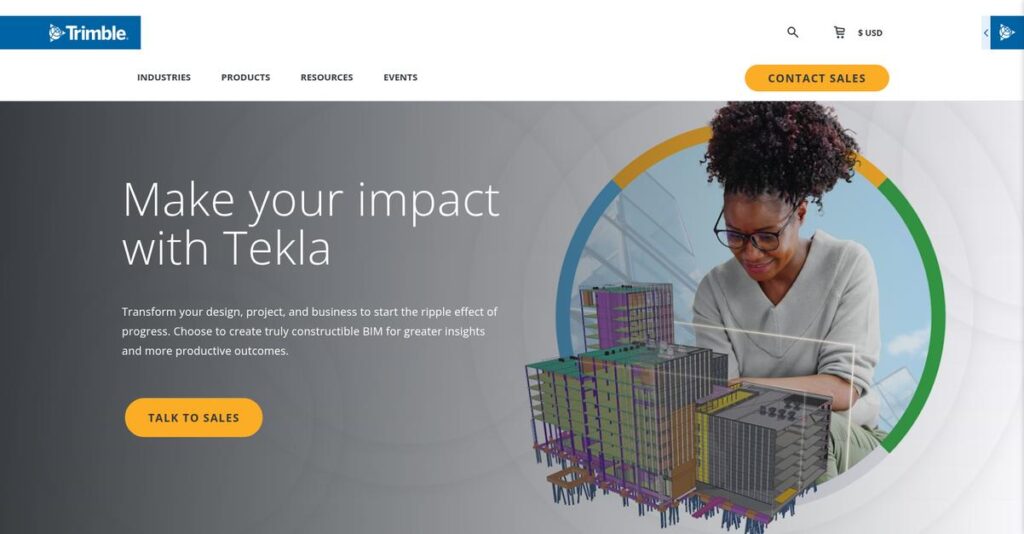Struggling with project bottlenecks and coordination headaches?
If you’re evaluating construction software, you likely feel the pain of scattered workflows and constant data silos between design, detailing, and fabrication.
The real problem? You keep losing time chasing down information instead of focusing on actual engineering, leading to missed deadlines or costly mistakes.
That’s where Tekla steps in, bringing all your structural modeling, analysis and fabrication tasks into an integrated suite. Through automation, accurate modeling, and open collaboration, Tekla aims to eliminate the manual disconnects holding you back, standing out from other solutions I’ve tested thanks to its deep focus on constructibility and flexibility for multi-material projects.
In this review, I’ll show you how you can simplify your project delivery from concept to fabrication by digging into Tekla’s core features, design tools, and collaboration platform.
Here’s what you’ll find in this Tekla review: a breakdown of each Tekla module, real-world use cases, pricing, software limitations, and alternatives—everything you need to make a confident purchasing decision.
If you’re serious about fixing broken construction workflows, you’ll discover the features you need to streamline engineering and fabrication—plus whether Tekla’s truly worth the investment.
Let’s dive into the analysis.
Quick Summary
- Tekla is a model-based software suite for structural engineering and construction, focused on detailed design and fabrication workflows.
- Best for structural engineers, detailers, and fabricators needing accurate constructible 3D models and shop drawings.
- You’ll appreciate its strong multi-material support, fabrication automation, and clash detection to reduce errors on-site.
- Tekla offers subscription pricing with multiple plans and free trials for some products; costs vary by features and scale.
Tekla Overview
Tekla has deep roots in engineering software, founded in 1966 in Finland. As a core part of Trimble, their mission today is laser-focused on solving real-world construction challenges.
I see them completely zeroed in on the construction, infrastructure, and energy industries. What truly sets them apart, in my opinion, is their commitment to providing truly constructible building information for engineers, detailers, and fabricators.
- 🎯 Bonus Resource: Before diving deeper, you might find my analysis of Desktop Publishing Software helpful for other design projects.
The Trimble acquisition was a pivotal moment, followed by smart integrations of partners like CSC. As you’ll see through this Tekla review, this has significantly strengthened their overall structural analysis capabilities.
Unlike broader platforms such as Revit, Tekla feels intentionally specialized and built for the field. Their singular focus on delivering fabrication-ready models means your team gets data that is immediately usable for production.
They work with the industry’s specialists: structural engineering firms, advanced precast and steel fabricators, and general contractors who manage projects requiring an extremely high Level of Development for execution.
From my perspective, their entire strategy revolves around a practical “Open BIM” philosophy. This focus on interoperability ensures their highly detailed models integrate into your wider project ecosystem, preventing frustrating data lock-in issues.
Now let’s examine their core products.
Tekla Features
Dealing with complex structural projects?
Tekla offers an integrated suite of solutions that help streamline your construction workflows from design to fabrication. Here are the five main Tekla features that provide detailed analysis and solve real business problems.
1. Tekla Structures
Still creating fragmented structural designs?
Working with disconnected design tools can lead to errors and significant rework. This slows down your entire project timeline and increases costs.
Tekla Structures provides comprehensive 3D BIM software for multi-material models, ensuring accuracy from design to fabrication. What I found is that its ability to automate detailed shop drawings is incredibly powerful, especially for steel. This feature excels in clash detection, identifying issues early to save you headaches later.
This means you get highly accurate, information-rich models that drastically reduce on-site errors and speed up production.
2. Tekla Structural Designer
Struggling with slow structural analysis and design?
Manual calculations and isolated design processes can delay your project deadlines. This often leads to missed opportunities and increased stress.
Tekla Structural Designer automates analysis and design for concrete and steel structures, helping you achieve optimal solutions faster. From my testing, the seamless integration with Tekla Structures allows for direct transfer of models, which is a huge time-saver. It supports various design codes, simplifying compliance.
So you can accelerate your design times, quickly establish efficient solutions, and easily manage changes, boosting project profitability.
3. Tekla Tedds
Tired of repetitive engineering calculations?
Performing complex, repetitive structural calculations by hand is time-consuming and prone to errors. This can impact your productivity and the quality of your designs.
Tekla Tedds automates engineering calculations with a quality-assured library of code-compliant solutions. Here’s what I found: its flexibility to create custom calculations alongside existing ones is incredibly useful. This feature streamlines everything from beam design to foundation analysis.
This means you can boost productivity, reduce manual errors, and produce professional, code-compliant documentation effortlessly.
4. Tekla PowerFab
Is steel fabrication management a chaotic mess?
Disconnected processes in steel fabrication lead to wasted materials, production delays, and poor communication. This impacts your bottom line significantly.
Tekla PowerFab centralizes estimating, project management, and fabrication processes into one hub. What I love about this is its real-time information flow, which truly enhances collaboration. This feature optimizes material usage and automates inventory management.
This means you can achieve up to a 10x increase in production and a 5x faster job organization, making your fabrication workflows incredibly smooth.
5. Trimble Connect
Project collaboration still a challenge?
Sharing design progress and getting real-time feedback across project teams can be incredibly difficult. This often results in miscommunications and project delays.
Trimble Connect provides a powerful collaboration platform for viewing and real-time model visualization. From my testing, the ability for all project parties to view and communicate the model status easily is a game-changer. This feature supports seamless information sharing among stakeholders.
This means your team gets enhanced coordination, reducing miscommunication, and ensuring everyone works from the most current project data.
Pros & Cons
- ✅ Highly accurate 3D BIM modeling for structural elements and fabrication.
- ✅ Excellent multi-material handling including steel, concrete, and timber.
- ✅ Strong automation features for shop drawings and engineering calculations.
- ⚠️ Significant learning curve requires dedicated training for new users.
- ⚠️ Can be resource-intensive, requiring powerful hardware for optimal performance.
- ⚠️ Relatively expensive, potentially challenging for smaller firms or projects.
These Tekla features work together to create a powerful, integrated construction solution that bridges the gap between design, analysis, and fabrication.
Tekla Pricing
How much will Tekla actually cost you?
Tekla pricing operates on a subscription model, with costs varying based on the specific product and features you need, offering tailored options for different project requirements.
| Plan | Price & Features |
|---|---|
| Tekla Structures Carbon | $1,100 per year • Open and view models • Model parts, steel assemblies, precast units • Create unique part marking (numbering) • Includes Trimble Connect Business Premium • Includes Tekla Model Sharing |
| Tekla Structures Graphite | $3,600 per year • All Carbon features • Create & manage multi-material 3D models • Generate general arrangement drawings • Create rebar & anchor bolt drawings |
| Tekla Structures Diamond | $7,150 per year • All Graphite features • Create steel & concrete production drawings • Exports for steel CNC & MIS systems • Exports for rebar & precast manufacturing systems |
| Tekla Structures Starter (Single User) | $250 per month • Basic 3D modeling • Drawing tools • Collaboration capabilities |
| Tekla Structures Starter (10 Users) | $2,000 per month • Basic 3D modeling • Drawing tools • Collaboration capabilities |
| Tekla Tedds (UK & Ireland) | £105 per month + VAT (annual subscription) • Automate engineering calculations • Quality-assured library • Create custom calculations • Integration with Microsoft Word |
| Tekla Structural Designer | Custom pricing (primary plan around $7,500/year in 2020) • Analysis and design of concrete & steel structures • Faster design times • Integration with Tekla Structures |
1. Value Assessment
Solid value for structural professionals.
From my cost analysis, Tekla Structures offers clear tiered pricing that scales with your detailing and production needs, providing robust BIM capabilities. The inclusion of Trimble Connect and Tekla Model Sharing across all Tekla Structures plans adds significant collaborative value for your team, enhancing project efficiency and communication.
This means your investment directly translates into powerful tools that streamline your design and fabrication workflows.
2. Trial/Demo Options
Smart evaluation options available.
While specific free trial durations aren’t always published for Tekla Structures, both Tekla Structural Designer and Tekla Tedds offer free trials. What I found helpful is Tekla’s focus on demos to ensure feature fit before you commit to their pricing, particularly for complex enterprise needs.
This lets you experience the software’s capabilities firsthand, ensuring it aligns with your specific project requirements.
- 🎯 Bonus Resource: While evaluating software capabilities, understanding AI design tools is equally important for future innovation.
3. Plan Comparison
Choosing the right plan for you.
For Tekla Structures, Carbon handles basic modeling, Graphite adds design documentation, and Diamond offers full detailing and production exports. What stands out is how the Starter plan offers a lower entry point for smaller teams focused on core modeling and collaboration features.
This tiered structure helps you match Tekla pricing to your actual usage, ensuring you pay only for what you truly need.
My Take: Tekla’s pricing strategy offers clear tiers for its flagship Structures product, making it transparent for small to large detailing and fabrication firms seeking precise, industry-specific solutions.
The overall Tekla pricing reflects tiered value for specific construction roles.
Tekla Reviews
What do real users truly experience?
This section distills insights from numerous Tekla reviews, offering a balanced perspective on what actual customers think and experience with the software, drawn from extensive user feedback.
1. Overall User Satisfaction
Most users express strong satisfaction.
From my review analysis, Tekla users generally report high satisfaction, particularly for its specialized capabilities in structural design and fabrication. What I found in user feedback is a consistent appreciation for its detailed accuracy and power, especially for complex projects.
This suggests you can expect a highly capable tool for specific structural engineering needs.
2. Common Praise Points
Accuracy and detail are consistently praised.
Users frequently highlight Tekla’s precise 3D modeling and detailed drawing capabilities for steel and concrete, crucial for reducing on-site errors. Review-wise, its superior fabrication tools and automation for shop drawings stand out as key strengths.
This means you can anticipate high precision and efficiency for your fabrication workflows.
3. Frequent Complaints
The learning curve is a common hurdle.
A recurring complaint in Tekla reviews is the steep learning curve and complex interface, which can be daunting for new users. What stands out in user feedback is how its high cost and resource intensity are often cited as significant challenges for smaller firms.
These issues suggest a need for dedicated training and powerful hardware for smooth operation.
What Customers Say
- Positive: “Tekla’s accuracy for steel detailing is unmatched; it saves us so much time and reduces errors.”
- Constructive: “It’s a powerful tool, but getting new team members up to speed takes a really long time due to complexity.”
- Bottom Line: “Expensive and hard to learn, but if you do structural work, it’s worth the investment for the detail.”
Overall, Tekla reviews reveal a powerful tool for specialists, tempered by a demanding learning curve and significant investment.
Best Tekla Alternatives
Finding the right structural software solution?
The best Tekla alternatives include several powerful options, each better suited for different project scopes, budget considerations, and specialization needs in the AEC industry.
- 🎯 Bonus Resource: Speaking of specialized design tools, you might find my guide on best graphic design software helpful for other creative endeavors.
1. Autodesk Revit
Prioritizing multidisciplinary BIM integration?
Revit makes more sense when your projects require a comprehensive BIM solution encompassing architectural, MEP, and structural elements for unified building design. From my competitive analysis, Revit offers a broader multidisciplinary approach for overall building design than Tekla’s specialized structural focus.
Choose Revit for comprehensive, multidisciplinary BIM projects needing strong architectural and MEP capabilities alongside structural.
2. SCIA Engineer
Requiring advanced structural analysis and complex calculations?
SCIA Engineer is a better choice when your primary need is robust structural analysis and handling intricate load scenarios for non-standard structures. What I found comparing options is that SCIA Engineer provides deeper analytical capabilities for complex structural behaviors, whereas Tekla focuses on constructible modeling.
Consider this alternative when your projects demand advanced structural analysis and complex calculation engines.
3. IDEA StatiCa
Focused solely on detailed connection design and code-checking?
IDEA StatiCa excels when your core requirement is highly accurate, specialized design and code-checking for steel connections or concrete details. Alternative-wise, IDEA StatiCa offers deeper insight into specific connections than Tekla’s broader structural detailing, making it highly specialized.
Choose IDEA StatiCa when your focus is on highly detailed analysis and code-checking of complex structural connections.
Quick Decision Guide
- Choose Tekla: Detailed structural modeling for fabrication-ready designs
- Choose Autodesk Revit: Comprehensive multidisciplinary BIM for overall building design
- Choose SCIA Engineer: Advanced structural analysis for complex calculations
- Choose IDEA StatiCa: Specialized design and code-checking of connections
The best Tekla alternatives depend on your project’s scope and specific engineering focus rather than just general features.
Tekla Setup
Concerned about a complex software rollout?
This Tekla review section provides practical guidance on what to expect during implementation, helping you set realistic expectations for deployment and adoption in your business.
1. Setup Complexity & Timeline
This isn’t a quick, simple installation.
Tekla implementation, particularly for Tekla Structures, involves configuring specialized functionalities and adapting to its comprehensive nature. From my implementation analysis, initial setup and configuration can be involved, especially for complex projects, requiring careful planning rather than expecting instant results.
You’ll need to allocate dedicated time and internal resources to ensure proper configuration and avoid potential delays.
2. Technical Requirements & Integration
Prepare for significant hardware demands.
Tekla software is resource-intensive, requiring powerful hardware for smooth operation, especially with large, complex models. What I found about deployment is that integration with various BIM and CAD tools is robust via Tekla Open API, but connecting to unique analysis or design packages requires planning.
Plan for potential hardware upgrades and ensure your IT infrastructure can support high-performance computing and data exchange.
3. Training & Change Management
User adoption demands serious effort.
Due to Tekla’s complex interface and specialized focus, extensive training is essential for new users to truly leverage its capabilities. From my analysis, the steep learning curve requires dedicated training and ongoing support to maximize user proficiency and prevent productivity dips.
- 🎯 Bonus Resource: While we’re discussing specialized functionalities, understanding nutrition analysis software is equally important for various fields.
Invest in formal training programs, utilize Tekla User Assistance resources, and encourage active participation in user communities to foster adoption.
4. Support & Success Factors
Reliable support is critical for success.
Tekla offers customer support via email and phone, alongside a comprehensive knowledge base through Tekla User Assistance. From my analysis, active engagement with Tekla’s support resources and user community significantly contributes to troubleshooting and overcoming implementation hurdles.
Prioritize dedicated project management and internal champions to drive the implementation process and ensure long-term success.
Implementation Checklist
- Timeline: Several weeks to months for full deployment
- Team Size: Project lead, IT support, key structural users
- Budget: Beyond software, account for training and potential hardware
- Technical: Powerful workstations, stable network, integration mapping
- Success Factor: Comprehensive user training and dedicated internal champions
Overall, the Tekla setup process requires significant planning and resource commitment but delivers powerful capabilities for structural engineering and detailing.
Bottom Line
Should you invest in Tekla for your projects?
This Tekla review reveals a powerful, specialized suite perfect for structural professionals. My assessment focuses on who benefits most from its precision and robust features.
1. Who This Works Best For
Structural engineers and fabricators demanding precision.
Tekla excels for construction and engineering firms requiring highly accurate, detailed modeling for structural projects, especially those involving complex steel and concrete fabrication. From my user analysis, businesses focused on constructibility and detailed fabrication will find Tekla indispensable for streamlining workflows from design to manufacturing.
You’ll achieve success if your team needs to reduce errors and improve efficiency through fabrication-level accuracy and robust clash detection.
2. Overall Strengths
Unmatched accuracy and detail for structural work.
The software succeeds by delivering incredibly accurate and detailed constructible 3D models, particularly for steel and concrete, streamlining workflows from design to fabrication. From my comprehensive analysis, Tekla’s superior fabrication tools automate shop drawing creation, making it a top choice for fabricators.
These strengths translate directly into reduced on-site errors, improved project coordination, and significant productivity gains for your team.
- 🎯 Bonus Resource: Speaking of analysis for complex projects, understanding qualitative data analysis software is equally important for a complete picture.
3. Key Limitations
Steep learning curve and significant investment required.
While powerful, new users often face a complex interface and a steep learning curve, demanding extensive training to master its comprehensive features. Based on this review, the software can be resource-intensive, requiring powerful hardware, especially for large and complex models.
I’d say these limitations are manageable if your business commitment matches the software’s capabilities and long-term ROI potential.
4. Final Recommendation
Tekla earns a strong recommendation for specialized needs.
You should choose Tekla if your projects involve complex structural detailing and require fabrication-level accuracy with comprehensive information management. From my analysis, this solution works best for structural-heavy projects, rather than those requiring extensive architectural or MEP design capabilities.
My confidence level is high for businesses specializing in structural engineering and fabrication, but less so for multidisciplinary firms.
Bottom Line
- Verdict: Recommended for specialized structural engineering and fabrication
- Best For: Structural engineers, detailers, and fabricators of steel and concrete
- Business Size: Small to large enterprises focused on complex structural projects
- Biggest Strength: Highly accurate, detailed, and constructible 3D modeling
- Main Concern: Steep learning curve and significant initial investment cost
- Next Step: Request a demo to assess its fit for your specific project complexities
This Tekla review highlights its strong value for precise structural work, while also noting the learning commitment and investment necessary to maximize its benefits for your business.