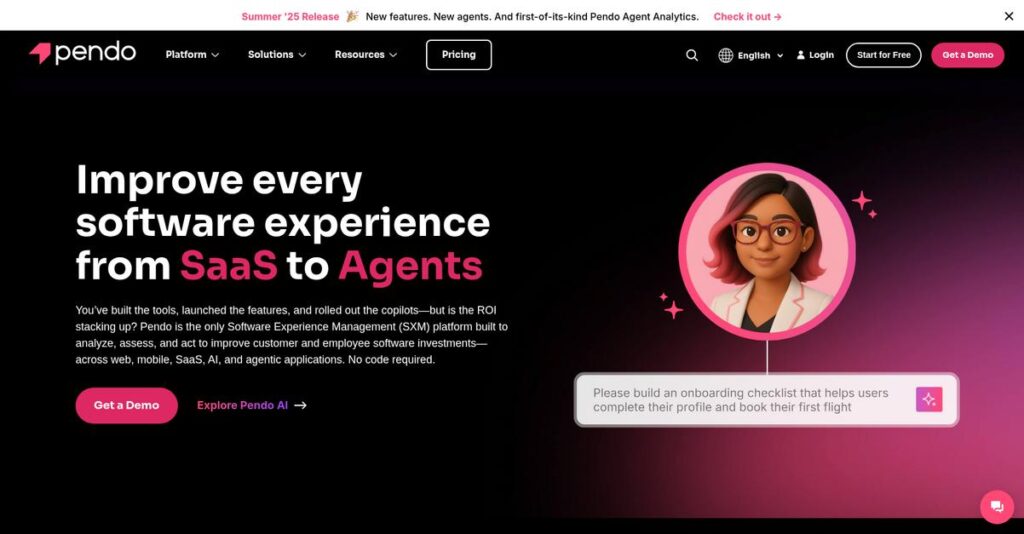Confused by what your users really need?
If you’re evaluating digital product tools, it’s likely because you’re struggling to make sense of feature usage and keep users engaged with your app.
The reality is, guesswork about user behavior leaves your team stuck, unable to prioritize feature improvements or fix what actually drives adoption.
That’s where Pendo stands out—offering deep product analytics, no-code in-app messaging, and AI-driven feedback tools that help you finally understand what your users want. I’ve looked closely at how Pendo connects user insights with practical workflow enhancements, making it easier to act on real product data instead of intuition.
In this review, I’ll break down how Pendo gives you actionable product answers so you’ll waste less time guessing—and actually improve user experiences.
You’ll find everything you need to know in this Pendo review, from core features and plan options to key differences versus top alternatives.
You’ll walk away knowing the features you need to make a confident, informed platform decision.
Let’s dive right in.
Quick Summary
- Pendo is a product experience platform that helps your team understand user behavior, guide users with in-app messaging, and collect feedback.
- Best for product managers and teams seeking integrated analytics, user onboarding, and feedback tools in one platform.
- You’ll appreciate its no-code analytics setup combined with in-app guides that reduce support tickets and boost adoption.
- Pendo offers a free plan for up to 500 MAUs and paid plans with custom pricing requiring contact for quotes.
Pendo Overview
Pendo’s core mission is to improve the world’s software experiences. I’ve been tracking them since they were founded back in 2013, operating out of their Raleigh, North Carolina headquarters and building a strong reputation.
They specialize in helping software companies not just understand user behavior but also actively guide it. I find their unique strength is combining analytics with in-app guidance, so you’re not just looking at charts but actually improving adoption rates for your key features in real time.
The recent push into AI with Pendo Listen to automatically analyze qualitative feedback was a very smart move. You’ll see how this impacts product roadmapping for your own teams through this Pendo review.
Unlike pure analytics tools like Amplitude, Pendo’s true edge is letting you act on insights within one platform. You can identify user friction and immediately deploy a guide, which feels built for action-oriented product teams, not just dedicated data analysts.
They work with a massive range of organizations, which builds confidence in the platform’s stability and enterprise-readiness. You’ll find them empowering teams in fast-growing startups and established giants like Verizon, Okta, and Salesforce.
Looking at their current strategy, it’s clear they are doubling down on owning the entire product-led growth journey. This responds directly to the market demand for products that drive their own adoption and retention, making them a very relevant choice today.
Now let’s dive into their feature set.
Pendo Features
Struggling to understand what users actually do in your product?
Pendo features provide an integrated approach to understanding user behavior and guiding them in-app. These are the five core Pendo features that can help you improve your digital products.
1. Product Analytics
Ever wonder which features are truly being used?
Without deep insights into user interactions, you’re guessing what works. This leads to wasted development efforts on features nobody wants.
Pendo’s product analytics captures every click and page load, giving you the full story. From my testing, the retroactive analytics are incredibly powerful, letting you analyze historical data even after new features are tagged. This feature really shines in helping you identify engagement patterns and friction points.
This means you can make data-driven decisions that actually align with user needs, avoiding costly missteps.
2. In-App Guides and Walkthroughs
Are new users getting lost in your application?
Poor onboarding can lead to high churn rates and increased support tickets. Your team wastes time explaining basic functionalities.
Pendo lets you create personalized guides, tooltips, and onboarding flows without needing a single line of code. What I love about this approach is how you can segment users for highly contextual experiences, drastically improving adoption. This feature reduces your support burden significantly.
The result is your users quickly become power users, lessening their frustration and freeing up your support team.
3. User Feedback (Pendo Listen & Feedback)
Tired of disconnected feedback channels and unprioritized requests?
Collecting feedback in silos means you miss critical insights. This often leads to product decisions based on assumptions, not user voice.
Pendo’s Feedback and Listen tools centralize user input and use AI to categorize themes. Here’s what I found: pairing qualitative feedback with quantitative usage analytics gives you a complete product picture. This feature helps you identify recurring issues and prioritize feature requests efficiently.
This means you can close the loop with users and build products they genuinely want, fostering loyalty and driving innovation.
- 🎯 Bonus Resource: While we’re discussing making smarter decisions, understanding HR analytics tools is equally important for talent.
4. Product Engagement Score (PES)
Can’t identify your most engaged users or measure product stickiness?
Without a clear metric for engagement, understanding product health is difficult. You lack a unified view of user value.
Pendo provides a Product Engagement Score (PES), a single metric that helps you grasp overall product stickiness. This is where Pendo shines, as it allows you to quickly identify power users and at-risk accounts. This feature helps you benchmark engagement over time and track improvements.
So as a product manager, you get a clear, actionable measure of your product’s success and user satisfaction.
5. Session Replay
Want to see exactly where users get stuck in your app?
Analytics tell you what users do, but not why they do it. This leaves you guessing about friction points and user frustration.
Session Replay, available in higher tiers, lets you literally watch user sessions as they happened. From my testing, this feature is invaluable for visualizing user behavior and uncovering usability issues you might otherwise miss. This provides context to your analytics data, revealing true user pain.
This means you can pinpoint exact friction spots in your UI and fix them, leading to smoother user experiences and improved conversions.
Pros & Cons
- ✅ Excellent insights into user behavior with retroactive analytics and visual tagging.
- ✅ Powerful in-app guidance for onboarding and feature adoption without coding.
- ✅ Robust feedback collection tools that integrate qualitative and quantitative data.
- ⚠️ Steeper learning curve, especially for new users or complex setups.
- ⚠️ Some UI inconsistencies across different modules can be confusing.
- ⚠️ Pricing is not publicly available and can be high with add-ons.
These Pendo features truly work together as an integrated platform for understanding product usage and driving adoption. You’ll gain a holistic view of your user journey, which translates directly into better product decisions.
Pendo Pricing
Hidden costs frustrating your budget?
Pendo pricing operates on a custom quote model, making it essential to contact sales for a tailored cost structure that truly fits your business.
<div>
<div class="vendor-summary-box">
<h3>Cost Breakdown</h3>
<div class="summary-content">
<ul>
<li><strong>Base Platform:</strong> Custom quote (median customer pays ~$47K/year)</li>
<li><strong>User Licenses:</strong> Based on Monthly Active Users (MAUs)</li>
<li><strong>Implementation:</strong> Varies; add-ons and services increase cost</li>
<li><strong>Integrations:</strong> Varies by complexity and number of apps tracked</li>
<li><strong>Key Factors:</strong> MAUs, desired features, integrations, contract length</li>
</ul>
</div>
</div>
</div>
### 1. Pricing Model & Cost Factors
Understanding their pricing approach.
Pendo's pricing model primarily hinges on your [Monthly Active Users](https://nerdisa.com/best-video-analytics-software/) (MAUs) and specific feature requirements. What I found regarding pricing is that **it’s highly customized rather than tiered**, influencing your total cost based on integrations, apps tracked, and contract length. This means costs escalate with increased MAUs and specialized add-ons.
From my cost analysis, this flexibility ensures you only pay for what your business truly needs.
### 2. Value Assessment & ROI
Does Pendo justify its cost?
Given its comprehensive [product analytics and engagement tools](https://nerdisa.com/best-web-analytics-tools/), Pendo offers significant ROI by improving product adoption and user retention. What stands out to me is how **Pendo's integrated platform simplifies data collection** and in-app guidance, potentially reducing support costs and increasing customer lifetime value.
This helps your team make [data-driven decisions](https://nerdisa.com/best-predictive-analytics-software/) that directly impact revenue and product success.
<div class="vendor-summary-box pros-cons">
<div class="summary-content">
<ul>
<li>🎯 <strong>Bonus Resource:</strong> Before diving deeper, you might find my analysis of <a href="https://nerdisa.com/best-insurance-analytics-software/">insurance analytics software</a> helpful for broader business insights.</li>
</ul>
</div>
</div>
### 3. Budget Planning & Implementation
Consider total cost of ownership.
Beyond the MAU-based subscription, your budget needs to account for advanced features often sold as add-ons, even on paid plans. What I found important is that **implementation and training can also add to upfront costs**, impacting your first-year expenditure, so plan accordingly.
Budget-wise, you can expect the total cost to reflect your scale and the specific depth of features you require.
> **My Take:** Pendo's custom pricing is built for scalability, making it a strong fit for growing businesses that prioritize detailed user insights and in-app engagement without rigid package limitations.
The overall Pendo pricing reflects <u>customized value tailored to your product growth initiatives</u>.
<!-- wp:buttons {"layout":{"type":"flex","justifyContent":"center"}} -->
<div class="wp-block-buttons">
<!-- wp:button {"backgroundColor":"vivid-red","textColor":"white","width":100,"style":{"border":{"radius":"0px"}}} -->
<div class="wp-block-button has-custom-width wp-block-button__width-100">
<a class="wp-block-button__link has-white-color has-vivid-red-background-color has-text-color has-background wp-element-button" href="https://pendo.io" style="border-radius:0px" target="_blank">Contact Pendo Sales →</a>
</div>
<!-- /wp:button -->
</div>
<!-- /wp:buttons -->
Pendo Reviews
What do real customers actually think?
This section provides a clear, balanced look at Pendo reviews, drawing insights from real user feedback across various platforms to help you understand what actual customers think.
1. Overall User Satisfaction
Users seem highly satisfied with Pendo.
From my review analysis, Pendo consistently maintains strong ratings, averaging around 4.6 stars on Gartner Peer Insights. What I found in user feedback is that users appreciate its comprehensive product analytics, which empowers data-driven decisions.
This suggests you can expect a highly capable tool for understanding product usage.
- 🎯 Bonus Resource: Speaking of planning and organization, you might find my guide on best construction scheduling software helpful for managing complex projects.
2. Common Praise Points
Its user behavior insights are consistently praised.
Users frequently highlight Pendo’s ability to provide direct insight into customer usage and feature adoption. What stands out in customer feedback is how the visual tagging system simplifies analytics setup, often without needing developer support.
This means you can quickly gain valuable insights into how your product is used.
3. Frequent Complaints
The learning curve is a common hurdle.
A consistent complaint in Pendo reviews is that the platform can be “difficult to ramp up.” What stood out in customer feedback is how the UI can feel overwhelming for new users, sometimes requiring dedicated effort to master its extensive features.
These challenges seem manageable if you commit to dedicated learning time.
What Customers Say
- Positive: “Pendo makes it incredibly easy to understand user behavior within our product. Its visual tagging system for setting up analytics events without developer support is a huge plus.”
- Constructive: “It’s a powerful tool, but I have found it difficult to ramp up. Once you learn how, using the tool is reasonably easy.”
- Bottom Line: “Pendo is an amazing tool for creating in-product messaging and gathering valuable insights and measurements of feature and product adoption.”
The overall Pendo reviews show a strong product, with onboarding and UI complexity being the main concerns.
Best Pendo Alternatives
Struggling to find the perfect product experience platform?
- 🎯 Bonus Resource: Speaking of diverse business needs, you might find my guide on best affiliate software helpful for scaling revenue.
The best Pendo alternatives include several strong options, each better suited for different business situations, team needs, and budget priorities. I’ll help you navigate the landscape.
1. Amplitude
Prioritizing deep, customizable product analytics?
Amplitude excels when your primary need is highly customizable product analytics and granular behavioral insights. From my competitive analysis, Amplitude offers advanced analysis for technical teams focusing on understanding the ‘why’ behind user actions, though it doesn’t offer in-app guidance like Pendo.
Choose Amplitude if deep analytics and custom reporting are your top priorities, and you have the technical resources.
2. Mixpanel
Need powerful, real-time event-based analytics?
Mixpanel is a strong Pendo alternative if your main requirement is precise, real-time product analytics with granular control over data. What I found comparing options is that Mixpanel provides excellent real-time behavioral insights for user journeys and funnels, though it lacks Pendo’s built-in in-app guidance.
Consider Mixpanel when your focus is solely on deep product analytics and event tracking, not in-app engagement.
3. WalkMe
Focusing on comprehensive digital adoption for complex systems?
WalkMe excels in providing extensive digital adoption solutions, particularly for complex software onboarding and detailed step-by-step guidance. From my analysis, WalkMe specializes in simplifying intricate software usage for both customers and employees, though it can have a longer implementation time than Pendo.
Choose WalkMe if your main goal is extensive digital adoption and simplifying complex workflows for large enterprises.
4. Gainsight PX
Already using Gainsight for customer success?
Gainsight PX offers a tighter integration with Gainsight CS, making it ideal for companies already invested in that ecosystem for customer success. Alternative-wise, Gainsight PX provides richer engagement and survey types than Pendo’s guides by some user accounts, though Pendo generally has a larger market share.
Consider Gainsight PX if seamless integration with Gainsight CS and advanced survey capabilities are critical for your team.
Quick Decision Guide
- Choose Pendo: Integrated analytics, in-app guidance, and feedback for holistic insights
- Choose Amplitude: Deep, customizable product analytics for technical teams
- Choose Mixpanel: Real-time, event-based analytics for granular user behavior insights
- Choose WalkMe: Extensive digital adoption for complex, enterprise-level applications
- Choose Gainsight PX: Seamless integration with Gainsight CS and advanced surveying needs
The best Pendo alternatives depend on your specific business needs and existing tech stack, rather than just feature lists.
Pendo Setup
Facing a Pendo setup: what’s involved?
Implementing Pendo involves embedding a JavaScript snippet and configuring features. This Pendo review section outlines the practicalities, preparing you for its deployment and adoption.
1. Setup Complexity & Timeline
Expect an initial learning curve.
Pendo setup involves installing a JavaScript snippet and using a visual tagging system, allowing retroactive data collection. What I found about deployment is that initial onboarding can present “a few gotchas,” especially for new users who miss the initial orientation.
- 🎯 Bonus Resource: Speaking of digital tools, my guide on video advertising platforms covers strategic ways to amplify your digital presence.
You’ll need to dedicate time to learning the platform, but its interface becomes reasonably easy once mastered.
2. Technical Requirements & Integration
Some technical knowledge is still required.
Pendo operates as a cloud-based platform, primarily requiring a JavaScript snippet in your application and working across web/mobile. From my implementation analysis, customizing the tool still requires some technical understanding, even with its no-code features for many functions.
Plan for your development or IT team to assist with the initial integration and any custom configurations.
3. Training & Change Management
User adoption needs dedicated effort.
Due to the initial learning curve, dedicated training or an employee focused solely on Pendo can maximize its utility. From my analysis, investing in proper training mitigates early user frustration and ensures your team leverages Pendo’s full capabilities effectively.
You should plan for internal champions or dedicated personnel to drive widespread adoption and ongoing feature utilization.
4. Support & Success Factors
Vendor support makes a difference.
Pendo emphasizes “maniacal focus on the customer,” reflected in its highly-rated support team, comparable to competitors. What I found about deployment is that great support helps navigate the learning curve and resolve issues quickly, contributing to a smoother implementation.
Factor in proactive engagement with Pendo’s support and resources to ensure your implementation and ongoing use are successful.
Implementation Checklist
- Timeline: Weeks to months for full feature adoption
- Team Size: Product manager, developer for snippet, Pendo champion
- Budget: Software cost plus potential dedicated staff time
- Technical: JavaScript snippet installation, data integration
- Success Factor: Dedicated internal Pendo owner and user training
Overall, Pendo setup requires dedicated time and internal championing but offers powerful insights for product improvement and user engagement.
Bottom Line
Is Pendo the right fit for your product team?
This Pendo review shows a powerful platform for product-led growth, but your fit depends on your business size, budget, and specific product experience needs.
1. Who This Works Best For
Software companies focused on product-led growth.
Pendo is ideal for SaaS companies, digital product teams, and organizations with web or mobile applications aiming for deep user understanding and in-app engagement. What I found about target users is that product managers, UX designers, and growth strategists benefit most from its integrated analytics and guidance capabilities.
You’ll succeed if you’re committed to data-driven product decisions and reducing engineering reliance for in-app communications.
2. Overall Strengths
Unifying analytics, guidance, and feedback is Pendo’s core strength.
The software shines by combining robust product analytics with no-code in-app guides and integrated feedback tools, all designed to enhance user experience. From my comprehensive analysis, its ability to retroactively analyze user data is a significant advantage, allowing you to instantly glean insights from past interactions.
These strengths translate directly into faster product adoption, improved user retention, and more efficient product development for your business.
3. Key Limitations
Pricing opacity and a learning curve are notable concerns.
While powerful, Pendo’s lack of public pricing and potential for high costs with add-ons can be a barrier, along with an initial learning curve. Based on this review, new users might find the UI overwhelming initially, possibly requiring a dedicated resource to master its full capabilities and gain maximum insights.
I’d say these limitations are important considerations, but for organizations prioritizing an all-in-one solution, they are often manageable trade-offs.
4. Final Recommendation
Pendo earns a strong recommendation for the right fit.
You should choose this software if your organization prioritizes a unified platform for understanding, guiding, and engaging users within your digital products. From my analysis, Pendo delivers exceptional value for SaaS and product-centric companies willing to invest in a comprehensive product experience solution.
My confidence level is high if you’re prepared for the investment and initial setup, ensuring long-term success with this powerful tool.
- 🎯 Bonus Resource: While discussing business scaling, understanding how to effectively grow content is crucial. You might find my analysis of best blogging platform helpful.
Bottom Line
- Verdict: Recommended for product-led growth and enhanced user experience
- Best For: SaaS and digital product companies focused on user engagement
- Business Size: SMBs to large enterprises with dedicated product teams
- Biggest Strength: Integrated product analytics, in-app guidance, and feedback tools
- Main Concern: Opaque pricing structure and initial learning curve for new users
- Next Step: Request a demo to discuss custom pricing and platform fit
This Pendo review provides a clear recommendation for product-led businesses, while also highlighting crucial investment and implementation considerations.