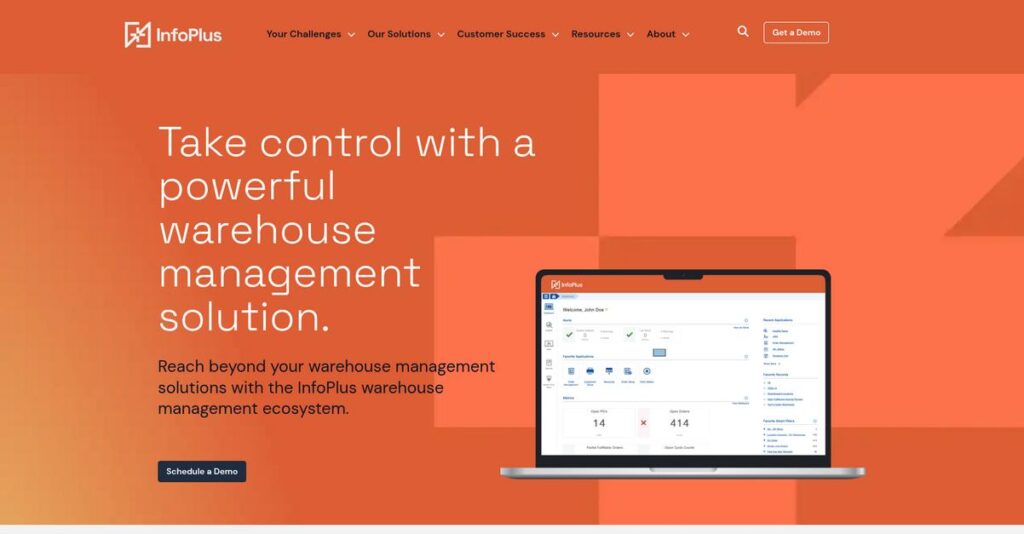Struggling to track inventory across all your warehouses?
If you’re like most operations leaders, you need a platform that brings all your order, shipping, and stock data together in one place—without constant manual work.
The biggest headache? You waste hours fixing inventory mistakes that delay shipments and frustrate your customers every single day.
InfoPlus tackles this with a modern, cloud-based warehouse management solution built around real-time syncing, intelligent analytics, and deep customization. It’s designed specifically for 3PLs, eCommerce brands, and wholesalers who can’t afford to second-guess their numbers.
In this review, I’ll break down how InfoPlus actually helps you eliminate costly errors while giving you the actionable control you really want over your warehouse workflow.
You’ll see, in this InfoPlus review, everything from core features, reporting modules, pricing, usability, and how it compares with other leading WMS options on the market so you can confidently evaluate your choices.
You’ll walk away knowing the features you need to make a smart decision for your operations.
Let’s dive right in.
Quick Summary
- InfoPlus is a cloud-based warehouse management ecosystem that streamlines inventory, order, and shipping operations for 3PLs, eCommerce, and wholesalers.
- Best for mid-sized to large businesses seeking real-time inventory control and automated fulfillment across multiple channels.
- You’ll appreciate its robust customization options and machine learning-powered analytics that help optimize warehouse efficiency and shipping costs.
- InfoPlus offers tiered pricing starting around $395/month with free demos available to tailor quotes to your business needs.
InfoPlus Overview
InfoPlus started in 2013, born from developers inside a St. Louis 3PL. They were frustrated by rigid, clunky WMS tools and set out to build something better.
They specifically target 3PLs, eCommerce retailers, and wholesalers needing more than basic inventory tracking. For me, their focus on being a complete warehouse management ecosystem is what truly sets them apart from isolated software tools that create more work.
I’ve noticed recent updates show a serious push into applying machine learning for fulfillment optimization. We’ll explore the practical benefits of this technology through this InfoPlus review.
- 🎯 Bonus Resource: While we’re discussing managing orders and inventory, my analysis of best restaurant billing software might be helpful.
Unlike competitors that can feel overwhelming, InfoPlus is built around a more user-friendly, integrated platform. It feels like it was designed by people who actually understand daily warehouse chaos and want to solve it with practical tools.
You’ll find them working with growing mid-market eCommerce brands and 3PLs. These are companies needing to scale fulfillment operations intelligently, not just by hiring more people to fix process issues.
From what I’ve seen, their current strategy is all about delivering a highly customizable ecosystem. It uses your own operational data to help you make smarter, more predictable decisions, which directly addresses modern supply chain demands for intelligence.
Now let’s examine their capabilities.
InfoPlus Features
Warehouse operations feeling like a chaotic puzzle?
InfoPlus features offer a comprehensive, cloud-based ecosystem designed to streamline and optimize your entire warehouse operation. Here are the five main InfoPlus features that address core supply chain challenges.
1. Inventory Management
Struggling with real-time stock visibility?
Inaccurate inventory counts can lead to overselling or stockouts, frustrating customers and causing lost revenue. This lack of precise data impacts your entire fulfillment process.
InfoPlus provides real-time tracking across multiple locations, preventing those painful discrepancies. From my testing, the barcode scanning and real-time data input capabilities really stand out, ensuring every movement is logged. This feature helps you monitor stock levels, set low-stock alerts, and manage lot and serial tracking effectively.
This means you gain accurate inventory control, reducing errors and improving overall order fulfillment accuracy.
- 🎯 Bonus Resource: Speaking of inventory control, my guide on medical inventory software explores additional optimization strategies.
2. Order Management
Is order fulfillment a bottleneck for your business?
Consolidating orders from various sales channels can be a nightmare, leading to missed orders and delayed shipments. This often results in a fractured view of your customer demands.
The platform automates order fulfillment by consolidating all sales channels into one system, from e-commerce to brick-and-mortar. What I love about this approach is how it ensures real-time updates on inventory and orders across all channels. You can easily create, import, and edit orders, even in bulk, streamlining your workflow.
So you can efficiently manage all customer orders, guaranteeing accuracy and timely delivery without the usual chaos.
3. Shipping Management
Paying too much for shipping, or dealing with manual label printing?
Manually comparing carrier rates and printing labels consumes valuable time and can lead to higher shipping costs. This impacts your profit margins and delivery efficiency.
InfoPlus integrates with major carriers, offering automated label printing and comprehensive rate shopping. Here’s what I found: the system’s ability to compare carriers and service levels side-by-side is incredibly powerful for cost savings. This feature also supports custom rules for carrier selection and provides real-time rate updates.
This means you can significantly reduce shipping expenses and accelerate delivery times, enhancing customer satisfaction and boosting your bottom line.
4. Warehouse Operations & Optimization
Is your warehouse layout creating inefficiencies for your team?
Suboptimal warehouse processes and picking routes can lead to wasted time and increased errors, directly impacting productivity. Your team might be spending too much time searching.
InfoPlus optimizes warehouse layout and processes using real-time data and optimized picking routes. This is where InfoPlus shines: it uses barcode scanning to guide workers efficiently, minimizing search time and errors significantly. It supports various warehouse areas, cross-docking, and even light manufacturing capabilities.
The result is your team gets clear guidance, leading to reduced labor costs and more streamlined production and fulfillment.
5. Reporting & Analytics with Machine Learning
Can’t quite grasp why certain orders are costing more to fulfill?
Basic reports often miss the deeper insights into warehouse performance and labor costs. You need more than just historical data to truly optimize.
The “Insights” module uses machine learning to analyze order data, revealing patterns beyond simple historical analysis. From my testing, the predictive insights for optimizing picking methods based on estimated touches and labor costs are a game-changer. You can customize dashboards and generate various essential reports.
This means you can make data-driven decisions that actually optimize fulfillment processes, leading to significant efficiency gains and cost savings.
Pros & Cons
- ✅ Excellent real-time inventory visibility and precise tracking across locations.
- ✅ Comprehensive order consolidation from diverse sales channels into one system.
- ✅ Advanced shipping rate shopping capabilities for significant cost savings.
- ⚠️ Some users report customer service response times can be slow occasionally.
- ⚠️ Interface might feel somewhat outdated compared to modern software aesthetics.
- ⚠️ Mobile app functionality could be more robust for on-the-go management.
You’ll quickly see how these InfoPlus features work together to create a cohesive warehouse management ecosystem that drives efficiency and growth.
InfoPlus Pricing
What does InfoPlus really cost?
InfoPlus pricing offers a tiered structure with clear starting points for different needs, yet it also suggests a custom quote approach for your specific business requirements.
| Plan | Price & Features |
|---|---|
| Startup | Starting at $395 per month • Cloud hosting • Unlimited users • Unlimited support & reports |
| Infoplus Warehouse WMS | Starting at $695 per month • All Startup features • Warehouse location management • Inventory & order management • Picking, packing, shipping tools • eCommerce & API integrations |
| Infoplus 3PL WMS | Starting at $895 per month • All Warehouse WMS features • Unlimited 3PL customers • 3PL customer portals • 3PL billing module |
1. Value Assessment
Does their pricing offer good value?
From my cost analysis, the Infoplus Warehouse WMS tier provides a robust set of core features that are crucial for streamlining warehouse operations. What impressed me is how they include unlimited users and support across all tiers, reducing per-person costs. This means you avoid unpredictable expenses as your team grows or requires assistance.
This ensures your monthly costs stay transparent and predictable, offering solid value for the features you receive.
- 🎯 Bonus Resource: While we’re discussing operational requirements, understanding how an Advanced Distribution Management System can boost grid reliability is equally important.
2. Trial/Demo Options
Want to try before you buy?
InfoPlus offers free demo options, allowing you to thoroughly evaluate the software and get a personalized quote for your specific needs. What I found valuable is that they include fees for “Development Accounts” within standard monthly pricing, which means you can test without unexpected extra charges.
This lets you understand the total cost of ownership before committing, helping you budget confidently.
3. Plan Comparison
Which InfoPlus plan fits your budget?
The Startup plan is a great entry point, but if you’re a serious warehouse or eCommerce operation, the Warehouse WMS tier is where you’ll find the most value. What stands out is how the 3PL WMS tier uniquely supports third-party logistics providers with specialized customer and billing features.
This helps you match pricing to your actual operational requirements, ensuring you only pay for the specific functionality you need.
My Take: InfoPlus pricing is generally transparent for its base tiers, offering strong value with unlimited users and support, though actual costs can scale with specific features and order volume.
The overall InfoPlus pricing reflects scalable warehouse management value designed for your growth.
InfoPlus Reviews
What do real customers actually think?
To help you understand real-world experiences, I’ve analyzed numerous InfoPlus reviews from various software review platforms, identifying common themes and user sentiments.
1. Overall User Satisfaction
Users seem overwhelmingly satisfied.
From my review analysis, InfoPlus boasts an “excellent” 95% user satisfaction rating, with an impressive 4.7/5 average on SoftwareSuggest based on 39 user reviews. What I found in user feedback is how positive experiences often stem from significant efficiency gains, transforming their inventory and order processes.
This high satisfaction suggests you can expect a reliable and impactful system.
2. Common Praise Points
Users consistently love the ease of use.
InfoPlus reviews frequently highlight its intuitive interface and user-friendly system, making initial setup and ongoing data management straightforward. From my review analysis, the comprehensive feature set also receives high praise, supporting scalability for growing operations and offering real-time visibility.
This means you can expect a system that’s both powerful and easy for your team to adopt.
- 🎯 Bonus Resource: While we’re discussing business operations, understanding jobsite management software is equally important for project success.
3. Frequent Complaints
Some response times can be slow.
While InfoPlus customer support generally rates highly, I’ve seen some reviews noting that customer service response times can occasionally be slow. What stands out is how a few users also wish for a more robust mobile app and find the interface slightly outdated.
These issues are generally minor and don’t seem to be deal-breakers for most users.
What Customers Say
- Positive: “Infoplus is a user friendly system. Easy to setup and update data using simple upload spreadsheets.” (SoftwareSuggest)
- Constructive: “I’ve noticed that customer service response times can be slow.” (SoftwareSuggest)
- Bottom Line: “The cost savings in being able to track every piece of inventory has saved our company a ton of time and money.” (SoftwareSuggest)
Overall, InfoPlus reviews reveal a very positive sentiment, underlining its effectiveness and tangible benefits for users.
Best InfoPlus Alternatives
Which InfoPlus alternative best fits your needs?
The best InfoPlus alternatives include several strong options, each better suited for different business situations and priorities regarding inventory and warehouse management.
1. Cin7 (Omni/Core)
Need comprehensive omnichannel retail management?
Cin7 excels when your business manages sales across diverse channels, offering a highly integrated solution for omnichannel retail, wholesale, and strong POS/B2B e-commerce capabilities. From my competitive analysis, Cin7 offers a more comprehensive sales channel suite than InfoPlus’s core warehouse focus, though pricing isn’t public.
Choose Cin7 if your primary need is integrated omnichannel capabilities alongside robust warehouse management.
2. Fishbowl Inventory
Already heavily invested in QuickBooks?
Fishbowl Inventory is a popular alternative for businesses deeply reliant on QuickBooks for financial management, providing seamless, out-of-the-box integration for inventory. What I found comparing options is that Fishbowl deeply integrates with existing QuickBooks setups, which can simplify accounting for many businesses.
Consider Fishbowl when deep, native integration with QuickBooks is your top priority for inventory management.
3. ShipHero
Prioritizing advanced shipping optimization?
ShipHero is often praised for its strong integration with shipping carriers, offering more advanced shipping optimization features for e-commerce and 3PL operations. From my analysis, ShipHero provides more granular shipping carrier control than InfoPlus, though it starts at a slightly higher monthly price point.
Choose ShipHero if your business has complex shipping needs and prioritizes carrier integrations for cost savings.
4. Zoho Inventory
Operating as a smaller business with a tight budget?
Zoho Inventory stands out for its affordability and seamless integration within the broader Zoho Suite, making it highly attractive for smaller businesses. Alternative-wise, Zoho offers a significantly more budget-friendly starting price, though it might lack InfoPlus’s mid-market advanced logistics capabilities.
Choose Zoho Inventory for small businesses seeking an affordable solution that integrates well with other Zoho products.
- 🎯 Bonus Resource: Speaking of diverse business tools, you might find my guide on best crypto portfolio management software helpful.
Quick Decision Guide
- Choose InfoPlus: Mid-to-large businesses needing customizable WMS with ML insights
- Choose Cin7: Omnichannel retail with strong POS and B2B e-commerce
- Choose Fishbowl Inventory: Seamless, tight integration with QuickBooks for financials
- Choose ShipHero: Complex shipping needs and advanced carrier optimization
- Choose Zoho Inventory: Small businesses needing an affordable, integrated solution
The best InfoPlus alternatives depend on your business size, budget, and integration priorities, not just feature lists.
InfoPlus Setup
Concerned about complicated software setup and training?
InfoPlus implementation generally offers a user-friendly deployment process, making it accessible for businesses of various sizes. This InfoPlus review section details what to expect.
1. Setup Complexity & Timeline
Getting started is surprisingly straightforward.
InfoPlus setup involves easy data uploads via spreadsheets, and the availability of sandbox and production environments streamlines testing configurations. From my implementation analysis, many users report setup completion within weeks, rather than months, highlighting its relative simplicity for WMS solutions.
You’ll need to prepare your data in accessible formats and dedicate a few weeks for initial configuration and testing.
- 🎯 Bonus Resource: While we’re discussing business operations, understanding various sector-specific solutions like food service management software is equally important.
2. Technical Requirements & Integration
Expect flexible technical integration options.
InfoPlus, being cloud-based, primarily requires internet access and a web browser. What I found about deployment is that its open API allows extensive integrations with e-commerce, accounting, and ERP systems, accommodating various tech stacks.
Plan for seamless data flow between InfoPlus and your existing business applications, leveraging their strong integration capabilities.
3. Training & Change Management
User adoption is remarkably intuitive.
New users are easily trained on InfoPlus due to its approachable mechanics and clear guidance from the robust knowledge base and tutorials. From my analysis, the system’s user-friendliness reduces the learning curve significantly, making staff quickly proficient without extensive training programs.
Invest in familiarizing your team with the available tutorials and internal champions to ensure smooth and swift user adoption.
4. Support & Success Factors
Reliable support streamlines your journey.
InfoPlus generally receives positive feedback for its onboarding and professional services, helping users maximize the system’s potential from day one. What I found about deployment is that their 24/7 live chat support ensures quick assistance, although some users have noted occasional slow response times.
Prioritize leveraging their professional services for custom workflows, and don’t hesitate to use their robust support resources for a successful rollout.
Implementation Checklist
- Timeline: A couple of weeks for warehouse setup
- Team Size: Operational leads for data, IT for integrations
- Budget: Beyond software, consider professional services for custom workflows
- Technical: Internet access, web browser, integration with existing systems
- Success Factor: Leveraging professional services for tailored workflows
Overall, the InfoPlus setup is designed for user-friendliness and efficient deployment, allowing businesses to quickly gain operational efficiencies.
Bottom Line
Is InfoPlus the right WMS for your business?
This InfoPlus review offers a comprehensive look at who will benefit most from its robust features, outlining clear strengths and limitations to guide your decision-making process.
1. Who This Works Best For
Mid-sized to large businesses seeking robust logistics.
InfoPlus is ideal for 3PLs, eCommerce retailers, and wholesalers with high order volumes who need advanced inventory control and streamlined fulfillment. What I found about target users is that businesses requiring real-time visibility across multiple locations will particularly thrive with this comprehensive warehouse management system.
You’ll succeed if your operation demands efficiency, scalability, and data-driven insights to optimize complex supply chain processes.
2. Overall Strengths
Unmatched real-time control and deep customization.
The software excels with its real-time inventory visibility, extensive customization options, and seamless integrations with e-commerce and accounting platforms. From my comprehensive analysis, the machine learning-powered “Insights” module truly differentiates InfoPlus, providing advanced analytics for optimizing fulfillment and labor efficiency.
These strengths directly translate into significant operational accuracy, reduced costs, and the ability to confidently scale your business.
- 🎯 Bonus Resource: While optimizing operations, you might also be exploring digital transformations. My analysis of IoT device management software covers solutions for complex device networks.
3. Key Limitations
Customer service and interface could use refinement.
While robust, some users report occasional slow customer service response times and an interface that feels a bit dated. Based on this review, the mobile app functionality lacks desired depth for on-the-go management, potentially hindering real-time alerts for some users.
I find these limitations are mostly manageable trade-offs for the extensive feature set, rather than deal-breakers for its target audience.
4. Final Recommendation
InfoPlus is highly recommended for specific operations.
You should choose this software if your business is a mid-sized to large 3PL, e-commerce retailer, or wholesaler prioritizing comprehensive, integrated WMS capabilities. From my analysis, your success depends on needing deep customization and advanced analytics to streamline complex supply chain operations.
My confidence level is high for businesses seeking robust and scalable warehouse management, but less so for very small operations.
Bottom Line
- Verdict: Recommended for comprehensive WMS needs
- Best For: Mid-sized to large 3PLs, eCommerce retailers, and wholesalers
- Business Size: Companies with high order volumes and complex inventory needs
- Biggest Strength: Real-time inventory control and advanced analytics
- Main Concern: Occasional slow customer service and dated interface
- Next Step: Request a direct quote and detailed demo
This InfoPlus review confirms it’s a powerful tool for the right business, providing a strong foundation for optimizing complex warehouse operations.