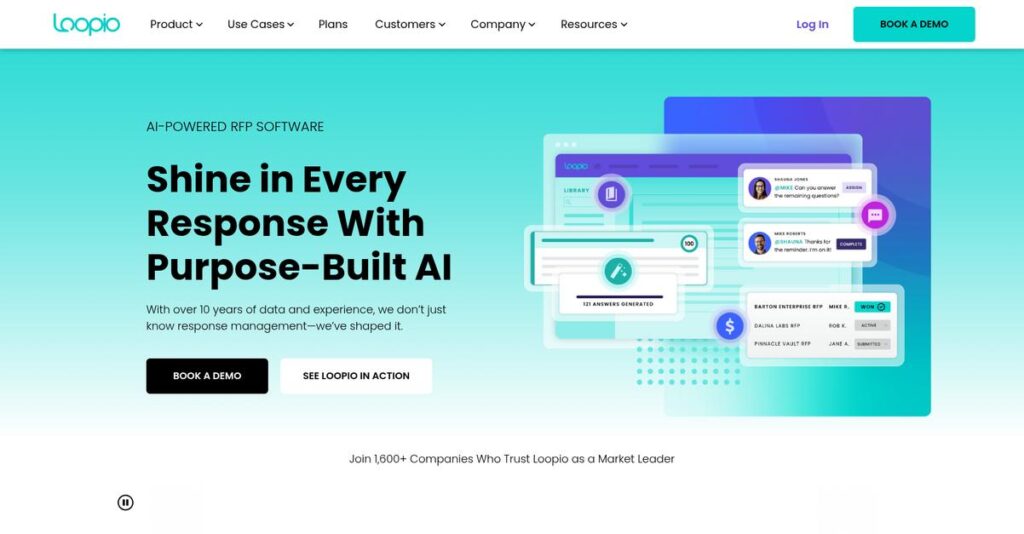Struggling to keep up with endless RFPs?
If you’re researching proposal management software, you probably need a faster and more accurate way to respond to sales and security questionnaires without wasting hours hunting content.
I’ve noticed that for most buyers, manual responses and scattered information drain your team’s productivity daily. Missed deadlines and inconsistent answers can seriously limit your ability to win new business.
Loopio directly targets this pain point with an AI-powered platform built for efficient, consistent, and collaborative response management. Their approach connects content libraries, smart automation, and seamless integrations—streamlining even the most complex proposals.
In this review, I’ll break down how Loopio helps you respond faster and more confidently, so you stop losing time and deals.
You’ll find a full Loopio review here, including hands-on analysis of features, real user insights, pricing structure, and comparisons to top alternatives—everything you need for a complete evaluation.
Read on for the features you need to choose with confidence.
Let’s get started.
Quick Summary
- Loopio is a response management platform that streamlines and automates RFP, RFI, and security questionnaire replies with AI and collaboration tools.
- Best for sales and proposal teams handling multiple complex questionnaires annually.
- You’ll appreciate its AI-driven content suggestions and centralized library that save time and keep responses consistent.
- Loopio offers tiered, customized pricing starting around $1,500 per year with no public free trial.
Loopio Overview
Loopio has been helping teams streamline their complex response process since 2014. Based in Toronto, their primary mission is to simplify how you tackle tedious RFPs and security questionnaires.
I find their key advantage is a laser focus on sales, proposal, and presales teams who are constantly buried under repetitive requests. They’ve purpose-built an AI-powered response management platform to solve this very specific and frustrating business challenge.
A significant $200M funding round in 2021 clearly accelerated their powerful generative AI development. Through this Loopio review, you’ll see how that investment directly impacts the product’s current capabilities.
- 🎯 Bonus Resource: Speaking of optimizing business operations, my guide on best subscription management software can help.
Unlike some competitors that can feel clunky and overwhelmingly complex, I find Loopio’s greatest strength is its highly intuitive user experience. It honestly feels like it was designed by people who actually do this exact job.
They work with over 1,700 organizations globally, from high-growth tech firms to major enterprises seeking to centralize response content for consistency and speed while winning more business.
I’ve noticed their current strategy is doubling down on smart, AI-driven content automation and improving real-time team collaboration. This forward-looking focus directly solves your need to create better proposals much faster without burning out your experts.
Now let’s examine their core features.
Loopio Features
Dealing with tedious, time-consuming proposal responses?
Loopio features are specifically designed to streamline the entire response management process, helping your team win more business. Here are the five main Loopio features that simplify RFP and security questionnaire responses.
1. Content Library
Struggling with inconsistent or outdated proposal content?
Searching for answers across multiple documents wastes valuable time and risks sending incorrect information. This can seriously undermine your professionalism.
The Content Library provides a centralized, searchable repository for all your approved content, ensuring accuracy and easy access. I love how you can quickly find answers by keyword or question, which eliminates the endless hunting for information. This feature means your team always uses the latest, best content.
This means you get consistent, high-quality responses every time, saving hours previously spent on manual searching and re-writing.
2. Response Automation (Loopio Magic & Generative AI)
Tired of manually drafting every single answer?
Building out proposals from scratch takes forever and can lead to burnout for your team. This often delays submission and reduces win rates.
Loopio’s Magic and generative AI features automate answer suggestions and even create unique responses, drastically speeding up first drafts. From my testing, the generative AI is surprisingly good at crafting relevant content. This feature lets your team focus on tailoring and refining, not starting from zero.
The result is your team can generate comprehensive first drafts in minutes, freeing up valuable time for strategic review and personalization.
3. Collaboration Tools
Is your proposal review cycle a chaotic mess?
Coordinating feedback and approvals across multiple stakeholders can be a nightmare of emails and version control issues. This makes meeting deadlines incredibly stressful.
Loopio provides a centralized workspace for assigning tasks, setting deadlines, and managing content reviews with ease. What I found particularly useful is how you can invite subject matter experts directly into the platform to contribute. This feature streamlines the entire approval process.
This means you can efficiently manage contributions and ensure all necessary stakeholders are involved, leading to smoother project completion.
4. Integrations
Can’t connect your response management tool to existing systems?
Siloed tools mean manual data transfer and a disjointed workflow. This forces your team to jump between applications, losing efficiency.
Loopio integrates with popular CRMs like Salesforce and communication tools like Slack, allowing you to work directly within familiar environments. Here’s what I found: the Salesforce integration is especially powerful for managing Go/No-Go decisions within your existing sales flow. This feature ensures your data flows smoothly.
So you can seamlessly access and utilize pre-approved content right where you need it, boosting efficiency across your entire tech stack.
- 🎯 Bonus Resource: If you’re also looking into ways to precisely control your costs, my article on wireless expense management software covers comprehensive strategies.
5. Customizable Exports & Templates
Are your proposals lacking a professional, branded look?
Sending out generic or inconsistently formatted proposals can undermine your brand’s credibility. This makes a less impactful impression on prospects.
Loopio enables branded, customized proposal templates and allows exports in original formats, ensuring a consistent, professional appearance. What I love about this approach is how you can create custom fields and variables to truly automate branding. This feature ensures every proposal reflects your company’s standards.
This means your proposals will consistently look polished and professional, strengthening your brand image with every submission.
Pros & Cons
- ✅ Excellent AI-powered content automation for quick first drafts.
- ✅ Centralized content library ensures consistency and easy retrieval.
- ✅ Robust collaboration features streamline team-based proposal efforts.
- ⚠️ AI effectiveness depends on careful content library maintenance.
- ⚠️ Minor UI navigation challenges reported for specific features like reviews.
- ⚠️ Potential difficulty distinguishing between global content variations.
You’ll appreciate how these Loopio features work together to create a comprehensive, AI-powered response management system. It truly elevates your proposal process.
Loopio Pricing
What’s the real cost of robust response management?
Loopio pricing is customized based on your business size and specific needs, meaning you won’t find public tiers but will get a quote tailored just for you.
Cost Breakdown
- Base Platform: Custom quote (starts around $1,500 per year)
- User Licenses: $59/user/month (small teams) to $39/user/month (large teams)
- Implementation: $1,000 to $5,000 (higher for complex setups)
- Integrations: Varies by complexity (e.g., Salesforce Go/No-Go)
- Key Factors: Company size, specific features, user count, add-ons
1. Pricing Model & Cost Factors
Understanding their pricing approach.
Loopio operates on a custom quote model, not public pricing tiers. From my cost analysis, your total will depend heavily on user count, company size, and specific features or add-ons chosen, like Go/No-Go functionality or project translations. This flexible approach lets your budget match exact requirements.
This means your monthly costs stay aligned with your actual team size and functional needs, avoiding oversized plans.
- 🎯 Bonus Resource: While we’re discussing business solutions, understanding university management systems is equally important.
2. Value Assessment & ROI
Is Loopio worth the investment?
Loopio’s investment pays off by automating tedious RFP responses and ensuring consistent, high-quality content. What I found regarding pricing is how it delivers significant ROI by helping you win more business through faster, more accurate proposals. This far outweighs manual processes.
Budget-wise, this translates to improved efficiency and a tangible competitive edge for your sales and compliance teams.
3. Budget Planning & Implementation
Consider all your cost elements.
Beyond the core subscription, budget for implementation costs, which typically range from $1,000 to $5,000 depending on complexity. What stood out is how add-ons like onboarding packages or industry-specific integrations also contribute to your total cost of ownership.
So for your business, you can expect a comprehensive solution that may require an initial setup investment to maximize value.
My Take: Loopio’s custom pricing is built for scalability and value, ideal for businesses of all sizes needing a powerful, AI-driven response management system tailored to their growth.
The overall Loopio pricing reflects customized value that aligns with your specific business needs.
Loopio Reviews
What do real customers actually think?
My analysis of Loopio reviews reveals a strong consensus among users, highlighting both significant strengths and a few areas for improvement, providing balanced insights for your decision.
1. Overall User Satisfaction
Users seem genuinely happy here.
From my review analysis, Loopio maintains impressively high satisfaction rates, with 82% 5-star and 15% 4-star ratings on G2. What I found in user feedback is how users consistently report significant efficiency gains, making their daily tasks much easier and less time-consuming.
This suggests you can expect a positive impact on your team’s productivity.
2. Common Praise Points
The efficiency and AI truly shine.
Users repeatedly praise Loopio’s content library and robust search functionality for streamlining their workflow. What stands out in customer reviews is how Loopio’s AI “Magic” feature greatly speeds up response creation, generating first drafts in minutes and saving considerable time.
This means you can expect faster proposal generation and content management.
- 🎯 Bonus Resource: Before diving deeper, you might find my analysis of membership management software helpful, especially if you’re exploring niche solutions.
3. Frequent Complaints
Minor navigation quirks emerge.
While largely positive, some Loopio reviews note occasional user interface challenges, particularly with the “reviews” tab or distinguishing between UK and US content. What I found in user feedback is how AI effectiveness depends on a well-maintained content library, requiring consistent oversight.
These are minor issues, suggesting a small learning curve rather than major roadblocks.
What Customers Say
- Positive: “Loopio is a one-stop shop for proposal needs. From importing…to prefill…it really does it all.” (G2 Review)
- Constructive: “The generative AI functionality in Loopio is very good and continues to evolve.” (G2 Review)
- Bottom Line: “Great product, easy to use, fantastic customer service! Loopio was easy to learn and use.” (G2 Review)
The overall Loopio reviews reflect high user satisfaction with minor caveats for optimization.
Best Loopio Alternatives
Considering your Loopio alternatives?
The best Loopio alternatives include several strong options, each better suited for different business situations and priorities, from enterprise needs to budget-friendly document creation.
1. Responsive (formerly RFPIO)
Need deep enterprise-level project management?
Responsive excels when your primary need is extensive project management capabilities and deep functionality, especially for global businesses. From my competitive analysis, Responsive offers more robust project management features, prioritizing depth over Loopio’s noted visual appeal.
Choose Responsive if your focus is comprehensive project management and integrations over a simpler, more intuitive interface.
2. PandaDoc
Looking for e-signatures and broader document creation?
PandaDoc makes more sense if your needs extend beyond just RFP response to include other document types requiring electronic signatures. What I found comparing options is that PandaDoc offers transparent, budget-friendly pricing, often with free or lower-tier plans, unlike Loopio’s custom models.
Consider this alternative if you need e-signatures and broader document creation at a more accessible price point.
- 🎯 Bonus Resource: While we’re discussing organization strategies, understanding board management software is equally important.
3. Upland Qvidian
Have highly complex content management requirements?
Qvidian caters to enterprises with its robust content management and ability to handle complex workflows, often preferred by larger organizations. From my analysis, Qvidian provides enterprise-grade content management for intricate proposal processes, though it can feel less user-friendly than Loopio.
Choose Qvidian if your organization has complex content needs and requires robust workflow capabilities for large-scale operations.
4. Conga Composer
Primarily automating documents from Salesforce data?
Conga Composer excels in robust data integration, particularly for Salesforce users, allowing dynamic content creation directly from CRM data. Alternative-wise, Conga focuses on Salesforce-driven document automation, though it’s generally more expensive and less specialized than Loopio for direct RFP response.
Consider Conga if your core need is automating personalized documents directly from your Salesforce CRM.
Quick Decision Guide
- Choose Loopio: AI-powered response management with strong support
- Choose Responsive: Extensive project management for global enterprises
- Choose PandaDoc: Broader document creation with e-signatures, budget-friendly
- Choose Upland Qvidian: Complex enterprise content management and workflows
- Choose Conga Composer: Automating diverse documents directly from Salesforce
The best Loopio alternatives depend on your specific business scenarios and budget priorities rather than just feature sets.
Loopio Setup
How complex is Loopio implementation?
A Loopio review reveals its deployment process is generally user-friendly and straightforward. This section breaks down what your team can expect during implementation.
1. Setup Complexity & Timeline
Getting started is quite easy.
Loopio’s setup is intuitive, often involving an Onboarding Manager who guides you through initial configurations and content library creation. From my implementation analysis, users report a straightforward setup process, which helps achieve quicker adoption rates compared to more complex systems.
You’ll want to plan for an initial content migration and team familiarization, but expect a relatively smooth onboarding experience.
2. Technical Requirements & Integration
Technical hurdles are typically minimal.
Your team will focus on integrating Loopio with existing tools like CRMs, communication apps, and cloud storage services. What I found about deployment is that Loopio supports seamless integrations, reducing the need for extensive IT intervention or complex custom development for basic connectivity.
Prepare for data mapping and authentication setup for your integrated systems, but generally, major infrastructure changes aren’t required.
3. Training & Change Management
User adoption is remarkably intuitive.
The platform’s user-friendly interface and comprehensive learning resources, like “The Learning Station,” simplify the learning curve for new users. From my analysis, the intuitive design reduces the need for extensive training, allowing teams to become productive quickly without significant resistance.
Invest time in populating your content library effectively, as this is key to maximizing efficiency and ensuring high user engagement.
4. Support & Success Factors
Vendor support significantly aids your success.
Loopio provides dedicated Onboarding Managers and ongoing guidance from Customer Success Managers, plus responsive support channels. From my analysis, their outstanding customer support accelerates problem resolution, often within an hour for email requests, directly contributing to a smoother implementation.
- 🎯 Bonus Resource: While we’re discussing optimizing your operations, understanding how [franchise management software](https://nerdisa.com/best-franchise-management-software/) can unify multi-unit operations is equally important.
You should leverage their support team and on-demand learning hub to ensure your team maximizes Loopio’s capabilities from day one.
Implementation Checklist
- Timeline: Weeks to a few months for full optimization
- Team Size: Core project lead, content contributors, IT for integrations
- Budget: Primarily staff time for content migration and training
- Technical: CRM, communication app, and cloud storage integrations
- Success Factor: Diligent content library maintenance and user engagement
Overall, Loopio setup is genuinely user-friendly, offering strong support for successful adoption and rapid value realization.
Bottom Line
Is Loopio right for your proposal process?
This Loopio review synthesizes my comprehensive analysis, offering a clear recommendation based on audience fit, strengths, and limitations for your business.
1. Who This Works Best For
Sales, bid, and security teams managing RFPs.
Loopio is ideal for mid-market to large enterprises that handle a high volume of RFPs, RFIs, and security questionnaires annually. From my user analysis, companies needing consistent, up-to-date responses across multiple proposals will find this software invaluable for streamlining their process and saving significant time.
You’ll see the most benefit if you’re struggling with manual, time-consuming response efforts and inconsistent messaging.
2. Overall Strengths
Unmatched content management and AI automation.
The software excels with its intelligent content library, powerful AI-driven response automation, and robust collaboration tools for subject matter experts. From my comprehensive analysis, its generative AI significantly reduces first-draft creation time, allowing teams to focus on tailoring responses and improving win rates.
These strengths directly translate into improved efficiency, consistent messaging, and a higher probability of securing new business for your organization.
3. Key Limitations
Content library maintenance is crucial for AI performance.
While powerful, Loopio’s AI effectiveness hinges on diligent and ongoing maintenance of your content library, which requires dedicated effort. Based on this review, some users noted minor interface navigation challenges in specific features like the “reviews” tab, requiring a slight learning curve.
I’d say these limitations are manageable trade-offs for the significant efficiency gains, but they do require commitment to content quality and user adoption.
- 🎯 Bonus Resource: Before diving deeper, you might find my analysis of dairy management software helpful for farm profitability.
4. Final Recommendation
Loopio earns a strong recommendation for response management.
You should choose Loopio if your business needs to automate, standardize, and accelerate its RFP, RFI, and security questionnaire response processes. From my analysis, this solution perfectly fits organizations aiming to boost efficiency and collaboration in their sales and compliance efforts.
My confidence level is high for teams looking to centralize and optimize their proposal operations for consistent, rapid responses.
Bottom Line
- Verdict: Recommended for automating and streamlining response management
- Best For: Sales, proposal, bid, and security teams handling high volume RFPs
- Business Size: Mid-market to large enterprises across technology, finance, healthcare
- Biggest Strength: AI-powered response automation and centralized content library
- Main Concern: Requires diligent maintenance of content library for optimal AI
- Next Step: Schedule a demo to see its features in action for your team
This Loopio review highlights significant value for mid-to-large businesses, offering a powerful solution for streamlining proposal and questionnaire responses.