Did a critical file just vanish?
It’s a sinking feeling, especially when it’s from a corrupted drive or a complex server setup. Your standard tools just can’t handle it.
Now you’re facing significant downtime and the risk of losing that crucial data permanently. It’s a costly problem no IT manager wants.
A CleverFiles test showed an average cost of $89 across 23 tools. This proves that picking the wrong solution can be both expensive and ineffective when you need it most.
While we’re discussing data recovery, understanding the best mobile data recovery software is equally important for various devices.
But you don’t have to guess. This guide helps you find a reliable recovery tool that handles even the toughest data loss scenarios.
In this article, I’ll review the best data recovery software available. I’ll focus on options proven to work on complex cases like corrupted partitions.
You’ll learn which tools offer the highest success rates, transparent pricing, and features that can save your data when it matters most.
Let’s get started.
Quick Summary:
| # | Software | Rating | Best For |
|---|---|---|---|
| 1 | Stellar Data → | Mid-sized IT businesses | |
| 2 | EaseUS → | Diverse device users | |
| 3 | CleverFiles → | Mac & RAID users | |
| 4 | CCleaner → | Mid-sized tech evaluators | |
| 5 | Ontrack → | Mid-sized businesses |
1. Stellar Data
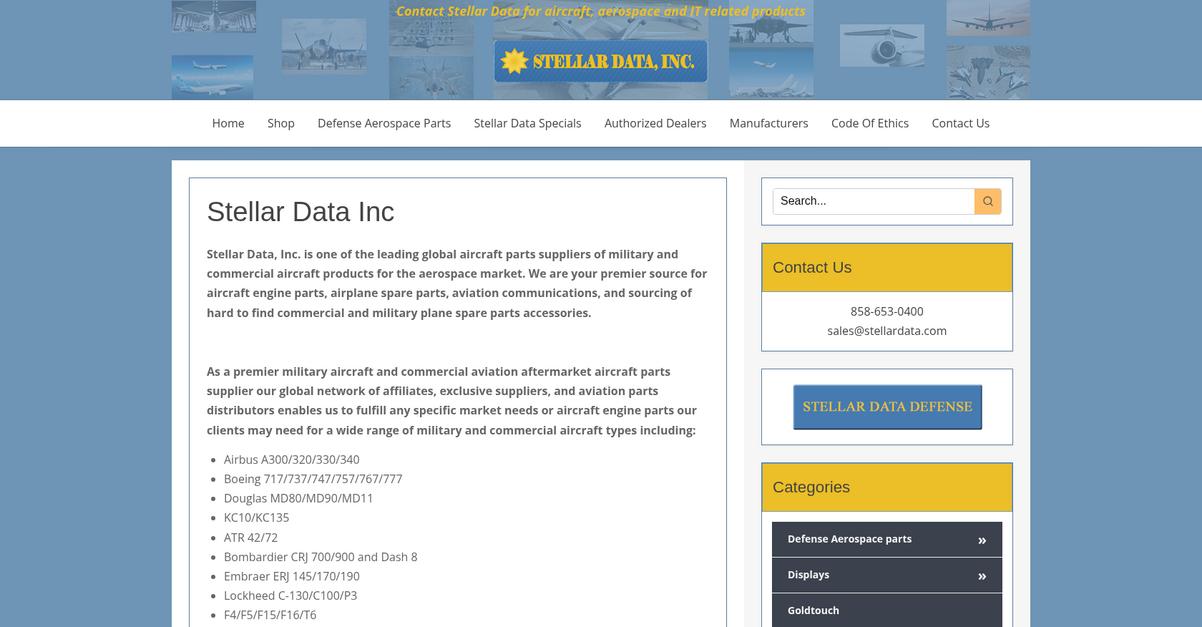
Struggling to recover critical data from complex systems?
Stellar Data Recovery offers specialized solutions for enterprise-level data loss scenarios, addressing your need for reliable recovery tools. This means you can overcome the common challenge of outdated software failing on intricate cases like corrupted partitions.
Their expertise helps your team efficiently recover files, ensuring minimal downtime and preserving crucial information. You need dependable solutions for your IT infrastructure.
How do you tackle persistent data corruption?
Stellar Data provides email converter, email repair, file repair, and password recovery tools for enterprise use. This means you can handle a wide array of data loss issues beyond simple file deletion.
Their offerings extend to diverse IT products, including hard drives, servers, and storage devices. This capability is critical for IT managers evaluating comprehensive data recovery tools that also support a wide range of hardware and software environments, allowing for a truly integrated approach to data management and recovery needs within your organization, ultimately ensuring your data is protected and accessible.
Minimize downtime during data loss incidents.
Before diving deeper, you might find my analysis of best dry cleaning software helpful for other business needs.
Key features:
- Enterprise recovery tools: Access specialized software for email conversion, email repair, file repair, and password recovery, tailored for complex business data.
- Broad IT product support: Leverage expertise in recovering data from various IT assets, including hard drives, servers, and other storage devices.
- Diverse data management solutions: Gain access to a comprehensive portfolio of IT-related products, ensuring support for your entire digital infrastructure.
Learn more about Stellar Data features, pricing, & alternatives →
Verdict: Stellar Data stands out with its robust suite of enterprise-grade recovery tools for email, files, and passwords, making it a strong contender for the best data recovery software. Their extensive experience in supplying IT hardware further reinforces their capability to support diverse data recovery needs for mid-sized businesses.
2. EaseUS
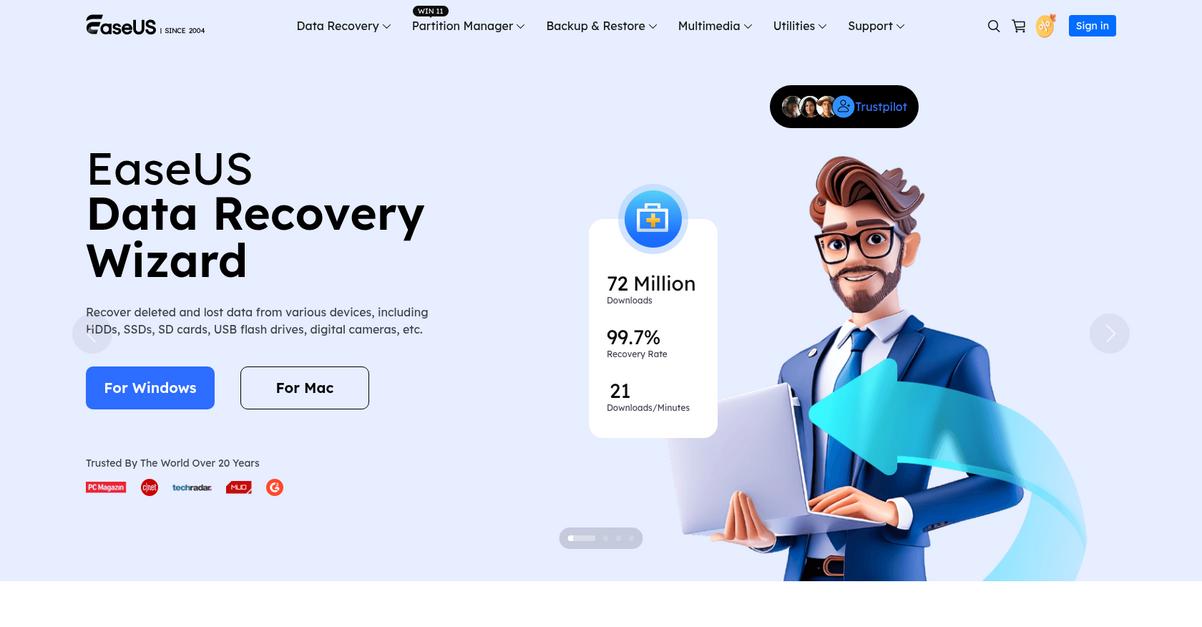
Struggling with data loss from diverse devices?
EaseUS Data Recovery Wizard tackles this head-on, recovering deleted and lost data from various storage mediums. This means you can regain crucial files from HDDs, SSDs, SD cards, and USB drives.
It extends capabilities beyond simple file recovery, addressing complex scenarios like lost partition recovery or repairing corrupted videos, photos, and files with its Fixo AI-Powered tool.
Here’s a comprehensive solution.
EaseUS offers solutions for PC, Mac, iOS, and Android data recovery, ensuring cross-platform compatibility. You can recover Outlook emails, Exchange EDB files, and MS SQL databases, covering diverse business needs. This breadth of recovery support minimizes downtime and ensures regulatory compliance for your organization. Additionally, it offers expert data recovery services for failed hard drives and RAID setups, providing a safety net for critical data loss incidents. Plus, its Disk Copy feature enables lightning-fast disk cloning, streamlining hardware upgrades without data reinstallation, a valuable asset for IT managers.
Minimize your risk of irreversible data loss.
While we’re discussing diverse business needs, understanding enterprise feedback management is equally important for your organization.
Key features:
- Comprehensive Data Recovery: Recovers deleted and lost data from various devices like HDDs, SSDs, SD cards, and USB flash drives, addressing diverse business storage needs.
- Advanced File Repair & Recovery: Features like Fixo AI-Powered repair videos, photos, and files, alongside specialized recovery for lost partitions, Exchange EDB, and MS SQL databases.
- Cross-Platform & Mobile Support: Provides tailored data recovery solutions for Windows, Mac, iOS (MobiSaver), and Android devices, ensuring broad compatibility for your organization’s tech ecosystem.
Learn more about EaseUS features, pricing, & alternatives →
Verdict: EaseUS stands out as the best data recovery software, offering robust solutions for diverse recovery scenarios, from deleted files to corrupted partitions and specialized database recovery. Its broad device compatibility and file repair capabilities directly address the complex challenges faced by technical evaluators.
3. CleverFiles

Is your critical business data suddenly missing?
CleverFiles’ Disk Drill for Mac excels at recovering deleted, lost, or damaged files from a wide range of devices. This means you can swiftly recover personal or business documents, music, photos, and videos.
Its capability to scan and recover data from internal, external, and virtual hard drives, memory cards, and even RAID arrays ensures you recover essential files from diverse storage mediums. The result is minimized downtime during data loss.
Here’s how CleverFiles can help.
CleverFiles’ Disk Drill recovers virtually any file or folder by reconstructing over 400 file types, using multiple binary recovery methods. This means it can recover from internal Macintosh hard drives, external disks, SSDs, and even failing devices.
Disk Drill supports iOS, iPadOS, and Android recovery, along with Windows and Linux RAID arrays. Its comprehensive scanning algorithms make it a complete data recovery toolset.
Additionally, Disk Drill provides free S.M.A.R.T. Disk Monitoring for proactive disk health, a Mac Cleanup tool to free up storage, and a Duplicate Finder. Plus, you can create bootable USB recovery drives and implement data protection with Recovery Vault or Guaranteed Recovery.
You need to know your data is truly recoverable.
If you’re also exploring other essential business solutions, my article on population health management solutions offers valuable insights.
Key features:
- Comprehensive Device Support: Recover data from internal/external drives, SSDs, cameras, iPhones, iPads, Androids, USB drives, RAID arrays, and virtual hard drives.
- Extensive File Type Recovery: Reconstructs over 400 file types using multiple binary recovery methods, ensuring nearly any lost file can be restored.
- User-Friendly and Powerful: Designed for easy, one-click recovery, it also offers advanced customization for experts and supports M1-M4/T2 Macs.
Learn more about CleverFiles features, pricing, & alternatives →
Verdict: CleverFiles offers thorough scanning capabilities across a wide array of devices and file systems, making it a robust choice for effective data recovery. Its support for complex cases like RAID arrays and Apple Silicon Macs makes it a strong contender for the best data recovery software, providing exceptional value.
4. CCleaner
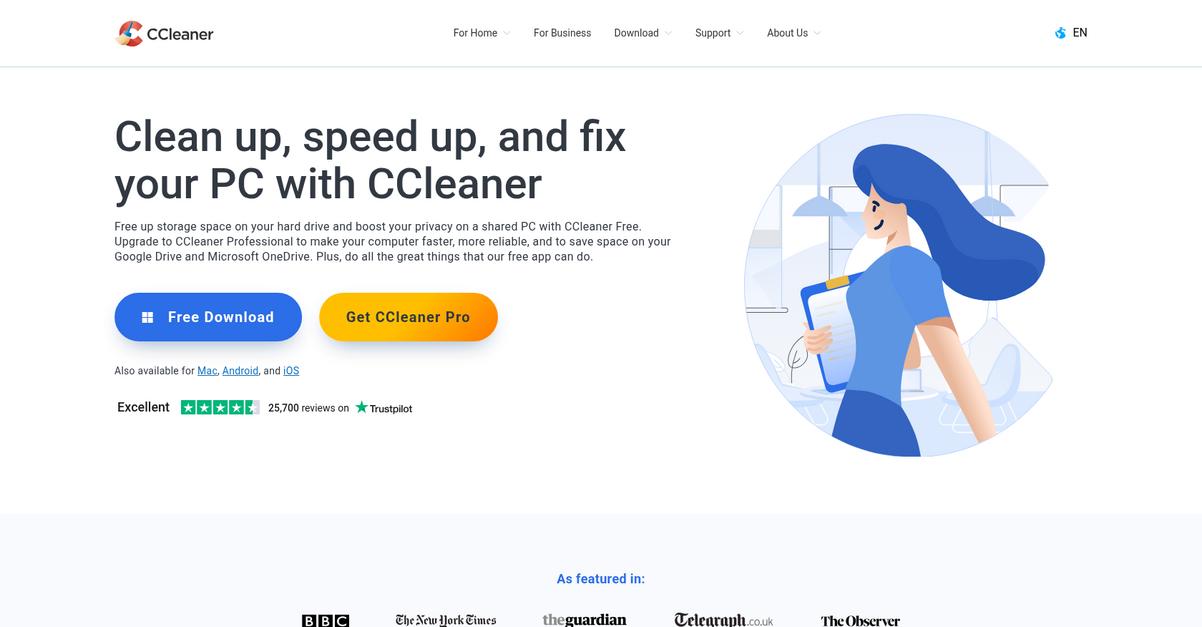
Ever lost critical data and felt that sinking feeling?
Your drive’s performance might be suffering, leading to unexpected data loss. CCleaner addresses this by optimizing your system.
It tackles the very issues that often precede data disasters, helping keep your system healthy and responsive.
So, how can you prevent it?
CCleaner works to proactively maintain your system, which indirectly safeguards your data. It cleans up junk files and optimizes startup, reducing the likelihood of system crashes.
This means a more stable environment, helping you avoid scenarios where data might become inaccessible. Plus, by managing your system’s health, it makes future data recovery simpler if an unforeseen incident occurs.
Additionally, it helps you manage your applications and system settings, ensuring your computer runs efficiently and reduces the strain that can lead to file corruption. This creates a foundation where your files are more secure.
Your data’s safety is within reach.
While we’re discussing system performance, understanding database monitoring tools is equally important for a robust IT infrastructure.
Key features:
- System Optimization: Cleans temporary files, browser history, and junk, improving overall system stability and reducing chances of data corruption.
- Startup Management: Disables unnecessary startup programs, speeding up boot times and freeing resources that could be critical for data integrity.
- Privacy Protection: Wipes digital footprints and sensitive data, enhancing security and potentially preventing unauthorized access to your files.
Learn more about CCleaner features, pricing, & alternatives →
Verdict: CCleaner prioritizes system health and proactive maintenance, which is crucial for preventing data loss and making future recovery easier. For technical evaluators at mid-sized businesses, its optimization features lay a strong groundwork, making it a suitable choice among the best data recovery software tools by minimizing potential issues.
5. Ontrack
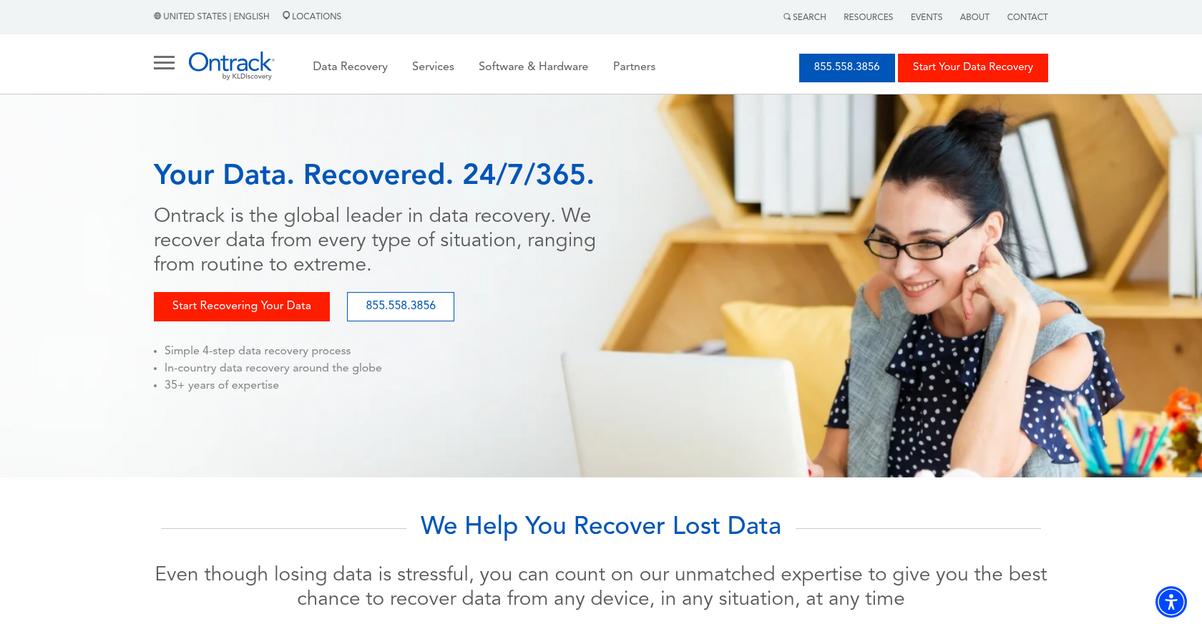
Lost data, a nightmare for any business?
Ontrack’s solutions address this by offering comprehensive data recovery from various devices and situations. This means you can recover files from desktops, laptops, NAS, servers, and even RAID systems.
Moreover, if you’re battling issues like ransomware attacks or virtualized system failures, Ontrack offers specialized solutions to help you regain control. They promise to recover data from any device, in any situation. This adaptability ensures your team isn’t left stranded.
What if you could recover all your lost data?
Ontrack helps you do just that with a simple 4-step data recovery process, which includes a free expert evaluation. This clear process lets your IT team understand what to expect, especially helpful when budgeting for a first-time implementation.
Here’s how they address diverse data loss scenarios, from simple file recovery to complex database issues, providing tailored solutions for individuals, small businesses, and enterprises. Their engineers are available 24/7 globally to meet urgent recovery timelines, ensuring your business minimizes costly downtime.
Additionally, Ontrack offers remote and on-site recovery options, coupled with custom development for challenging situations, ensuring your data is not only recovered but also secure with ISO/IEC 27001 certification.
While we’re discussing data, understanding file storage solutions is equally important for overall data management.
The result: peace of mind for your data.
Key features:
- Comprehensive device support: Recover data from a wide range of devices including desktops, laptops, external drives, NAS, servers, and complex RAID systems.
- Diverse recovery solutions: Specialized services for ransomware, virtualized systems, databases, photos, and files ensure tailored support for specific data loss events.
- Flexible service levels: Choose from emergency 24/7, priority (2-5 days), or standard (7-14 days) options to fit your timeline and budget needs.
Learn more about Ontrack features, pricing, & alternatives →
Verdict: Ontrack stands out as the best data recovery software, offering solutions for complex cases like RAID and ransomware, across various devices and industries. Their 4-step process, coupled with global 24/7 expert availability and ISO/IEC 27001 security, provides reliable, efficient recovery options, even for mid-sized businesses with budget concerns.
6. CGSecurity
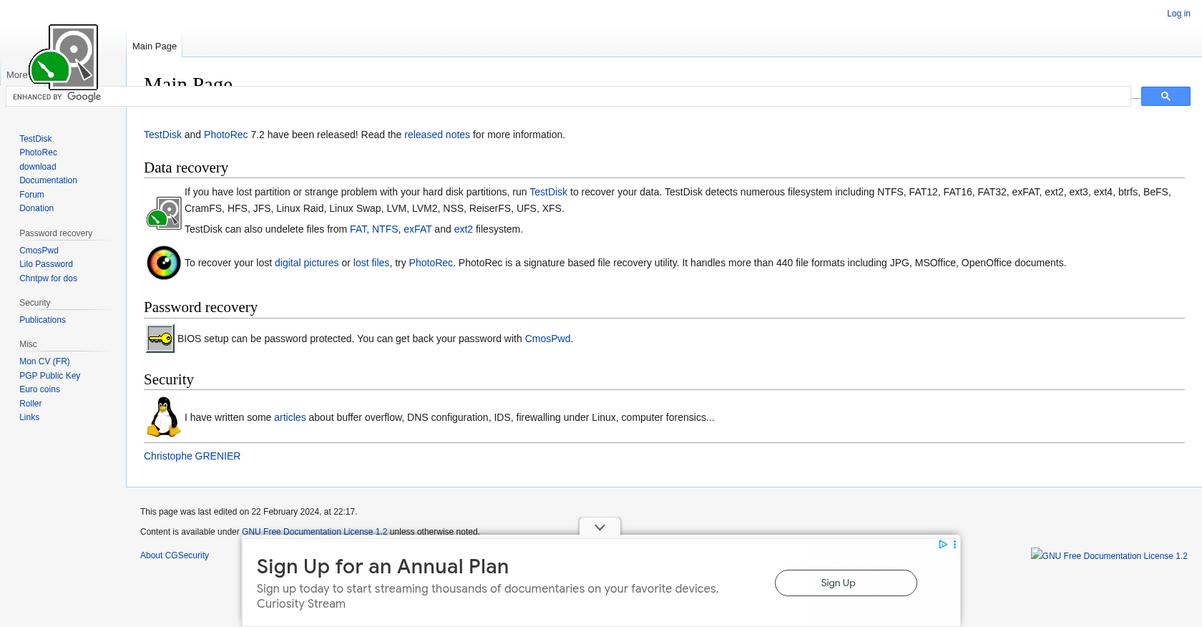
Lost your crucial data from a corrupted drive?
CGSecurity offers powerful tools like TestDisk and PhotoRec to address complex data recovery scenarios, even from strange partition problems.
This means you can recover data from various file systems including NTFS, FAT, exFAT, and ext2, saving your team from irreversible data loss.
Here’s how you can recover your important files.
CGSecurity provides TestDisk to help you regain access to lost partitions and fix hard disk issues. This tool detects numerous file systems, ensuring broad compatibility for various storage devices.
For recovering specific files like digital pictures or documents, PhotoRec is your go-to. It uses signature-based recovery, handling over 440 file formats including JPG and Microsoft Office documents. This means whether it’s a corrupted partition or accidentally deleted photos, you have specialized tools to bring your data back. Additionally, TestDisk can undelete files from FAT, NTFS, exFAT, and ext2 file systems, giving you multiple layers of recovery options.
The result is comprehensive data recovery for your critical information.
Before diving deeper, you might find my analysis of brand monitoring tools helpful for protecting your business’s reputation.
Key features:
- Extensive File System Support: TestDisk can recover data from numerous file systems including NTFS, FAT, exFAT, ext2, ext3, ext4, and XFS, addressing diverse storage challenges.
- Signature-Based File Recovery: PhotoRec specializes in recovering lost digital pictures and files by recognizing over 440 distinct file formats, ensuring broad compatibility for various media.
- Undelete Capabilities: TestDisk provides specific functions to undelete files from FAT, NTFS, exFAT, and ext2 file systems, which is crucial for recovering accidentally removed documents.
Learn more about CGSecurity features, pricing, & alternatives →
Verdict: CGSecurity offers targeted solutions like TestDisk and PhotoRec that address common and complex data loss scenarios. Its broad file system support and signature-based recovery capabilities make it a strong contender for the best data recovery software, helping you minimize downtime and ensure compliance.
7. R-Studio
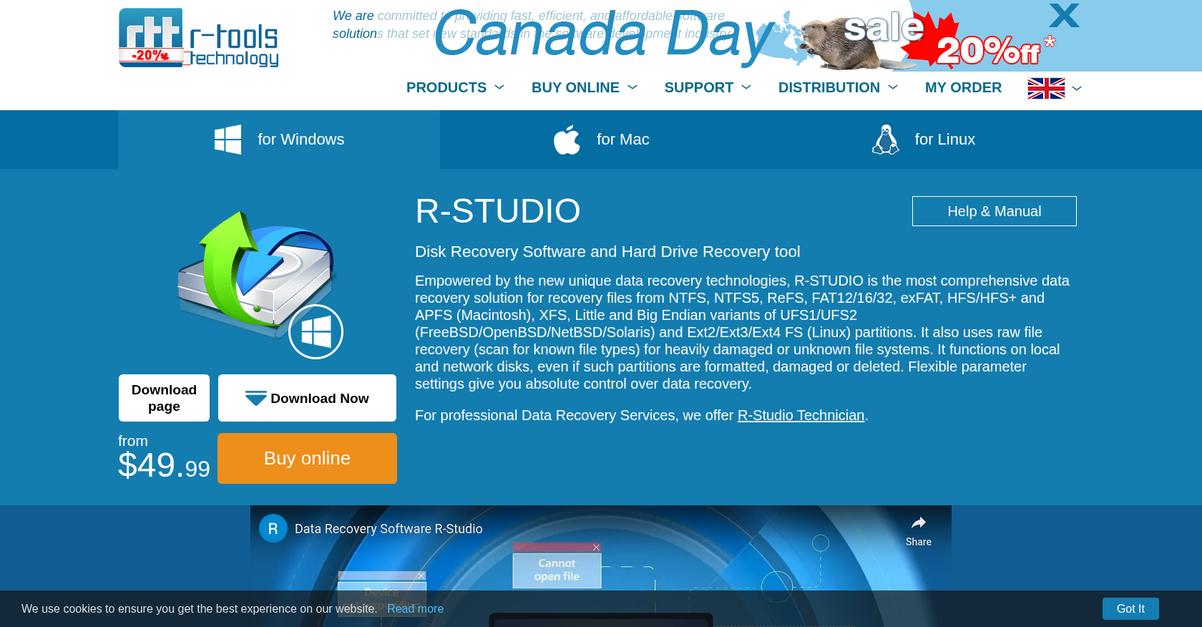
Are you struggling with complex data loss scenarios?
R-Studio’s new, unique data recovery technologies directly address your need for effective recovery, even from heavily damaged file systems or formatted partitions.
This means you can reliably recover files from NTFS, FAT, HFS+, APFS, Ext2/3/4 FS, and other systems.
The result is comprehensive data restoration.
R-Studio offers a robust solution for diverse data recovery challenges. It provides advanced algorithms and raw file recovery that scans for known file types, even custom-defined ones, ensuring higher success rates. This includes recovery from local and network disks, even if partitions are damaged or deleted. Its multi-pass disk imaging capabilities are ideal for problematic drives. Additionally, its Emergency Version allows recovery when your OS won’t boot, offering critical support for system failures. Plus, S.M.A.R.T. monitoring helps you predict potential drive failures.
Ultimately, you gain absolute control over your data recovery process.
Before diving deeper, you might find my analysis of face recognition attendance system helpful for managing your workforce.
Key features:
- Comprehensive File System Support: Recovers data from an extensive range of file systems, including NTFS, APFS, Ext4, and UFS, supporting diverse storage environments like Windows, Mac, and Linux.
- Advanced RAID and Damaged Disk Recovery: Features an advanced RAID reconstruction module and raw file recovery capabilities for heavily damaged or unrecognized file systems, including automatic RAID parameter recognition.
- Flexible Recovery and Monitoring: Supports recovery over networks, creates disk images for entire drives, and includes S.M.A.R.T. monitoring to predict hard drive failures, preventing further data loss.
Learn more about R-Studio features, pricing, & alternatives →
Verdict: R-Studio stands out as a powerful and comprehensive solution for technical evaluators, offering specialized features like advanced RAID reconstruction and support for multiple file systems. Its ability to recover from heavily damaged or unbootable systems makes it a suitable choice as the best data recovery software for complex cases, ensuring you can restore critical data with confidence.
8. Prosoft Engineering
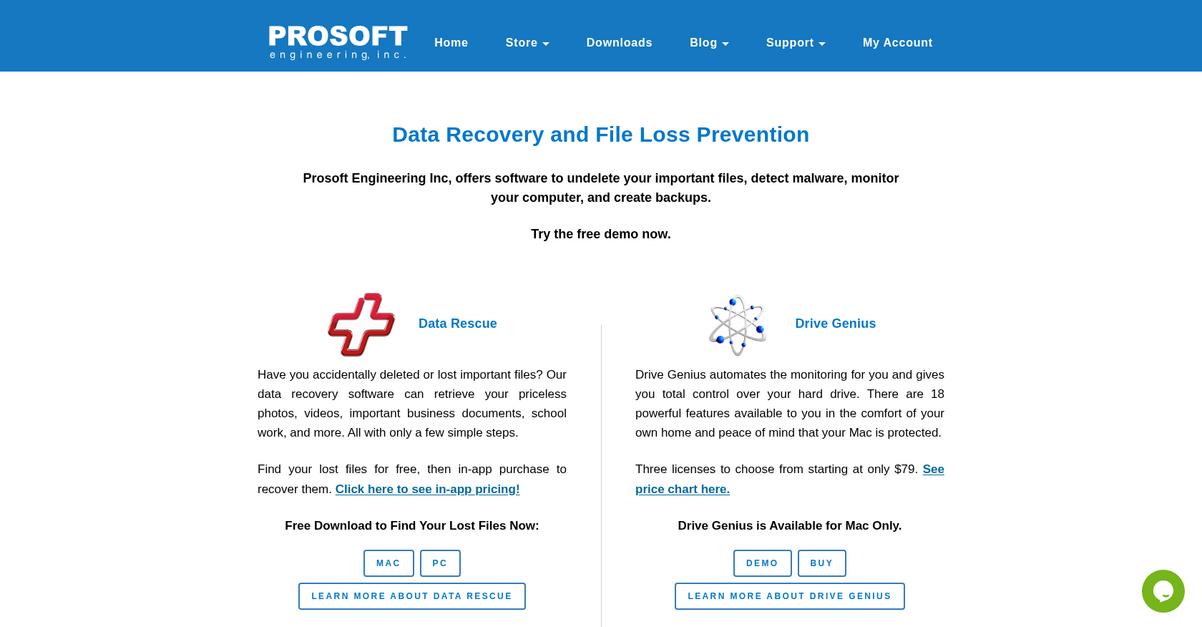
Lost important files, now what?
Prosoft Engineering offers Data Rescue software to retrieve your priceless photos, videos, and critical business documents. This means you can recover quickly.
You can recover from various sources, including internal and external hard drives, USB flash drives, and SD cards, even cloning failing drives to ensure complete recovery.
It’s time for a robust solution.
Prosoft Engineering’s Data Rescue allows you to find lost files for free, then purchase to recover only the ones you need. This helps you manage your budget effectively.
The software is designed for both home users and professional businesses, providing a versatile solution that addresses diverse data loss scenarios, like creating a recovery drive for your main system. Additionally, the professional licenses offer unlimited system activation and drive recovery, making it ideal for IT professionals. Plus, their Drive Genius software provides automated monitoring and protection with features like Instant DrivePulse scans and malware detection to keep your Mac protected.
The result is comprehensive data protection.
Beyond traditional data recovery, exploring modern digital assets is also crucial for comprehensive data protection. My article on best NFT platforms offers a detailed guide.
Key features:
- Comprehensive Data Recovery: Retrieve priceless photos, videos, and critical business documents from internal/external drives, USBs, and SD cards with ease.
- Flexible Recovery Options: Find all your lost files for free and only pay for the ones you wish to recover, providing cost-effective solutions for all users.
- Pro-Level Capabilities: Professional licenses offer unlimited system activation and drive recovery, perfect for IT professionals handling multiple devices.
Learn more about Prosoft Engineering features, pricing, & alternatives →
Verdict: Prosoft Engineering’s Data Rescue excels at recovering files from diverse sources, while its flexible payment model addresses budget concerns. The unlimited recovery options for professional licenses make it a strong contender for the best data recovery software, especially for technical evaluators managing multiple systems or complex data loss incidents.
Conclusion
Data loss feels like a nightmare.
Choosing the right tool from a crowded market is overwhelming. The wrong one risks permanent data loss, especially on complex cases like corrupted enterprise servers.
A report from Pandora Recovery shows the top tools provide enhanced recovery capabilities via partition repair. This makes all the difference when facing complex data loss, ensuring you can actually get your business-critical files back.
So, what’s my top recommendation?
From my extensive review, Stellar Data is the most reliable choice. It’s built specifically to handle these tough, enterprise-level recovery scenarios with precision.
While addressing data recovery, it’s also crucial to consider preventing future incidents. My guide on best data loss prevention software offers valuable insights.
Their specialized tools for email and file repair are a game-changer for any IT manager. I consider it the best data recovery software because it addresses the exact issues that cripple a business.
I strongly recommend you visit the Stellar Data website. See how their full range of enterprise solutions can safeguard your organization’s data.
You’ll regain control over your data.






