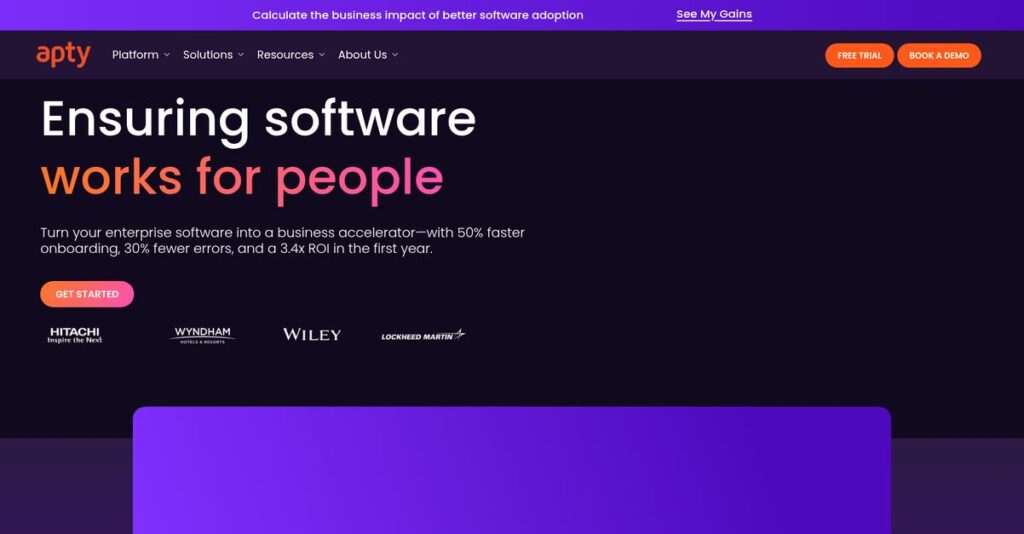Navigating software shouldn’t feel this confusing.
If you’re dealing with frustrated users, high error rates, or low adoption of your business tools, you’re probably exploring ways to fix productivity drains and rising support costs.
After digging into Apty’s platform, my research shows productivity drops fast when users fumble through clunky interfaces and miss critical process steps.
What I discovered is that Apty doesn’t just add tours—it focuses on real problems like enforcing process compliance, improving data entry, and delivering guidance right where users get stuck. Its integrated toolset means you can guide employees step-by-step, enforce data rules, and also see exactly where they’re struggling.
So in this Apty review, I’ll show you how its workflow tools and analytics can actually solve user adoption and training overhead better than the usual DAP suspects.
You’ll see my detailed breakdown of features, pricing, setup gotchas, alternatives, and which kinds of teams benefit most.
That way, you’ll know the features you need to make Apty work for your workflow, not just another generic demo.
Let’s dig into the details.
Quick Summary
- Apty is a digital adoption platform that guides users and enforces data compliance within complex enterprise software.
- Best for mid-market and enterprise teams improving adoption of CRMs, ERPs, and other web applications.
- You’ll appreciate its strong data validation features and intuitive no-code editor supported by responsive customer support.
- Apty offers custom enterprise pricing with demos available but no public free trial.
Apty Overview
Based in Austin, Texas, Apty has been around since 2017. From my research, their entire mission is to make your complex business software fundamentally easier to use.
What really stood out to me is their appeal to mid-market and enterprise companies. They go beyond simple onboarding with a focus on business process compliance, making them a strategic operational tool.
- 🎯 Bonus Resource: Speaking of business process compliance, my guide on best Standard Operating Procedures software can help streamline training and compliance.
For this Apty review, I found their recent funding has fueled the product roadmap. This investment is reflected in practical enhancements you can use today.
Unlike competitors that can feel overwhelming, Apty impressed me with its dedicated focus on enforcing data quality and process rules. It feels designed for businesses prioritizing data hygiene above all else.
You’ll find they work with organizations using systems like Salesforce or Workday, where reducing costly user errors and support tickets is a primary business concern.
From my evaluation, Apty’s strategic priority is tying software adoption to hard business outcomes. This directly addresses your need for a solution delivering measurable ROI beyond just simple user guidance.
Let’s dive into their core features.
Apty Features
Software complexity draining your team’s productivity?
Apty delivers an integrated suite of capabilities designed to simplify complex software and boost user efficiency. These are the five core Apty features that transform how your team interacts with enterprise applications.
1. On-Screen Guidance & Workflows
Feeling lost navigating complex business software?
User confusion leads to wasted time and increased support requests, causing significant team frustration. You need a better way to guide them effectively.
Apty’s no-code editor helps you create interactive, step-by-step walkthroughs directly overlaying your applications. From my testing, branching workflows truly shine, adapting based on user input. This Apty feature guides users seamlessly through complex processes like creating a Salesforce opportunity.
This means you can drastically shorten new employee onboarding and reduce errors, boosting overall productivity across your team and lowering support tickets.
- 🎯 Bonus Resource: While we’re discussing support for specific needs, my guide on best auto dealer accounting software explores tools for specialized financial systems.
2. Data Validation & Tooltips
Tired of “garbage in, garbage out” data?
Inaccurate or incomplete data entry pollutes your critical enterprise systems. This undermines reporting and analysis, causing major business headaches.
Apty tackles this by enforcing validation rules directly on any application field. If a user enters non-compliant data, Apty displays an immediate, contextual tooltip explaining the required format. What I love is its real-time error prevention. This Apty feature is a key differentiator from simpler Digital Adoption Platforms.
This means you’ll improve data hygiene significantly, which is critical for accurate reporting, reliable analytics, and much smoother business operations.
3. In-App Announcements & Alerts
Are critical updates going unnoticed by your team?
“Change blindness” means important policy changes or new features get missed. This leads to low adoption and compliance issues across your organization.
Apty delivers pop-up announcements, banners, or beacons directly within the user’s workflow. You can target specific segments like “Finance department” users. This is where Apty truly shines for internal communication. It ensures critical messages are seen and acknowledged.
This means you’ll increase the effectiveness of internal communications, driving higher awareness and adoption of new processes or features instantly.
4. User Analytics & Behavior Tracking
Can’t tell where users are struggling with software?
Without clear visibility, you’re guessing where users get stuck, abandon tasks, or find workarounds. This makes improvement efforts inefficient.
Apty tracks completion rates of its own guides and monitors user activity on application elements. The analytics dashboard shows where users drop off and task times. Here’s what I found: pinpointing friction points is easy. This Apty feature moves you beyond anecdotal feedback.
This means you can make data-driven decisions for training and process improvement, ensuring your efforts directly address real user pain points.
5. Self-Service Knowledge Base
Is your help content always out of reach for users?
Users often leave their application to search for help, disrupting their workflow. This increases support tickets and creates unnecessary wait times.
Apty’s in-app widget houses all your walkthroughs, videos, and knowledge base links. When a user is on a specific page, the widget contextually suggests the most relevant help content. What impressed me most is contextual help. This Apty feature creates an on-demand, self-service support channel.
This means you empower users to find answers independently, significantly reducing support ticket volume and wait times for your support team.
Pros & Cons
- ✅ Easily create and deploy helpful content without needing coding skills.
- ✅ Outstanding customer support; responsive, knowledgeable, and truly partner with you.
- ✅ Effectively enforces data standards, critical for clean data in CRMs and ERPs.
- ⚠️ Analytics depth could be more granular and customizable for advanced insights.
- ⚠️ Some minor bugs or glitches reported, but support team is quick to resolve.
What I love about these Apty features is how they work together, creating a truly integrated digital adoption platform for your enterprise applications. This means all guidance, validation, and analytics converge.
Apty Pricing
Apty’s pricing needs a direct conversation.
Apty pricing is based on a custom quote model, typical for enterprise-focused platforms. This means you’ll need to reach out to their sales team to understand how costs align with your specific needs.
Cost Breakdown
- Base Platform: Custom quote
- User Licenses: Based on number of End-Users & Content Authors
- Implementation: Varies by project scope and complexity
- Integrations: Varies by application complexity (e.g., Salesforce, Workday)
- Key Factors: Number of applications, users, content authors, feature tiers
1. Pricing Model & Cost Factors
Custom quotes mean tailored solutions.
Apty’s pricing structure is entirely custom, built around your specific enterprise requirements. What I found regarding pricing is that it dynamically adjusts to your unique needs, considering factors like the number of applications you deploy it on, your monthly active users, and how many content authors you need. It’s not a one-size-fits-all.
This approach helps your budget stay aligned with actual usage, ensuring you’re only paying for the precise scale and functionality your organization requires, optimizing your investment.
2. Value Assessment & ROI
Is this pricing worth it?
From my cost analysis, Apty’s value proposition justifies its custom pricing by enhancing productivity and reducing training costs significantly. Their focus on data validation and process compliance means you prevent costly errors at the source, leading to better data hygiene and more reliable business operations. This directly impacts your bottom line.
This helps your business achieve a strong ROI by transforming complex software use into streamlined, efficient workflows that save time and resources.
3. Budget Planning & Implementation
Plan for total cost of ownership.
When considering Apty pricing, remember to factor in potential implementation costs beyond the subscription. While specific figures aren’t public, enterprise DAP deployments often involve upfront setup and integration services. These services ensure Apty integrates smoothly with your existing systems like Salesforce or Workday, guaranteeing optimal performance.
So for your budget planning, inquire about the full scope of services needed for deployment to truly understand your total investment and avoid surprises.
My Take: Apty pricing prioritizes enterprise-grade customization, making it ideal for large organizations that need a powerful, data-driven DAP solution tailored precisely to their complex system landscapes and user requirements.
The overall Apty pricing approach reflects a commitment to customized enterprise solutions.
My overall assessment is that Apty’s custom pricing ensures a solution scaled to your organization. Engage their sales team to discuss your specific needs and build a comprehensive budget for this impactful digital adoption platform.
Apty Reviews
What do real Apty users experience?
My analysis of Apty reviews dives deep into real user feedback across platforms like G2 and Capterra, uncovering what actual customers think about this digital adoption platform.
1. Overall User Satisfaction
Users generally feel positive.
From my review analysis, Apty consistently garners positive feedback, especially for its intuitive content creation and stellar customer support. What I found in user feedback is how Apty makes complex software easier, reflecting high user satisfaction across major platforms. Review-wise, it’s a robust solution.
This overall sentiment suggests you can expect improved productivity and reduced training costs from Apty, a key benefit users value.
- 🎯 Bonus Resource: While we’re discussing productivity and training, understanding workforce planning software is equally important for long-term growth.
2. Common Praise Points
Ease of use consistently shines.
From the reviews I analyzed, users frequently highlight Apty’s ease of implementation and intuitive, no-code editor. What stands out is how responsive and knowledgeable their support teams are, consistently described as true partners. Review-wise, data validation receives strong praise.
These core strengths mean you can deploy Apty quickly and rely on excellent assistance, ensuring better data quality for your critical systems.
3. Frequent Complaints
Analytics depth needs improvement.
What I found in user feedback is a desire for more granular and customizable analytics, beyond the current good basic reporting. Review-wise, minor bugs occasionally surface in the editor, though support is praised for quick resolutions. Some also desire more UI customization.
You should know these issues generally appear as minor inconveniences rather than major deal-breakers for most users based on the feedback.
What Customers Say
- Positive: “Apty’s ease of use is best; I quickly create workflows. The validation feature is a game changer for CRM data cleanliness.”
- Constructive: “Their support team is second to none. Issues are handled immediately, feeling like an extension of our own team.”
- Bottom Line: “We reduced ‘how-to’ support tickets by nearly 40% within three months of rolling out Apty on our main platform.”
Overall, Apty reviews indicate a highly valuable platform, especially given its robust features and supportive team. The feedback suggests genuine user satisfaction with practical reservations. You can trust these consistent patterns.
Best Apty Alternatives
Navigating DAP options can feel overwhelming.
- 🎯 Bonus Resource: Speaking of analyzing complex data, my guide on best statistical analysis software can help master your data needs.
The best Apty alternatives include several strong digital adoption platforms, each better suited for different business situations and priorities regarding budget, complexity, and specific use cases.
1. WalkMe
For large, complex enterprise deployments?
WalkMe is the enterprise market leader, offering a more mature, feature-rich platform with deeper analytics and automation. What I found comparing options is that WalkMe suits multi-million dollar, mission-critical transformations, though its higher complexity and cost are significant factors to consider. This alternative provides unparalleled power for vast organizations.
You should choose WalkMe if you’re a large enterprise needing the most robust, all-encompassing DAP solution, willing to invest heavily.
2. Whatfix
Need versatile content creation and self-help?
Whatfix stands as a strong direct competitor, often emphasizing its multi-format content creation, like exporting flows to PDFs, and its AI-powered self-help widget. From my competitive analysis, Whatfix excels for repurposing guidance and strong self-help, offering a compelling alternative for varied training needs.
Consider this alternative when you prioritize repurposing in-app guidance for offline use and robust self-service search capabilities.
3. Pendo
Prioritizing deep product analytics insights?
Pendo shines as a product experience platform with powerful analytics and user feedback tools. Its in-app guidance is part of a broader suite focused on understanding user behavior, not its sole purpose. Alternative-wise, Pendo offers superior product analytics and user feedback, ideal for informing product development.
You’ll want to consider Pendo if your main goal is deep user behavior understanding for improving your own application.
4. Appcues
Focusing purely on SaaS user onboarding?
Appcues leads in user onboarding for SaaS companies, with beautifully designed templates and a strong emphasis on driving initial user activation and engagement. What I found comparing options is that Appcues excels for new user onboarding in SaaS products, making it a transparently priced alternative for smaller businesses.
For your specific needs, choose Appcues if your primary concern is improving initial onboarding and feature adoption within your own SaaS product.
Quick Decision Guide
- Choose Apty: Enforcing process compliance on internal enterprise software.
- Choose WalkMe: Large enterprises needing the most powerful, comprehensive DAP.
- Choose Whatfix: Repurposing guidance for training and strong self-help features.
- Choose Pendo: Deep product analytics for improving your own application.
- Choose Appcues: Improving initial user onboarding for your own SaaS product.
Ultimately, selecting the best Apty alternatives depends on your specific business size, budget, and desired outcomes for digital adoption initiatives. Consider your core challenges and target applications to make the optimal choice.
Setup & Implementation
Thinking about deploying Apty?
This Apty review examines the deployment process. You’ll find Apty’s setup is generally straightforward, but understanding the nuances sets you up for success. I’ll break down what to expect.
1. Setup Complexity & Timeline
Is Apty truly easy to deploy?
Apty implementation is praised for its ease, primarily due to its browser extension deployment. Expect the initial focus to be on identifying key user problems and prioritizing 3-5 core processes to support. From my implementation analysis, most basic content creation is quick, often completed within days.
You’ll want to plan for an initial discovery phase to pinpoint the most impactful processes. Prioritize your top few use cases for early success.
2. Technical Requirements & Integration
What tech hurdles will you face?
Apty primarily uses a browser extension, which simplifies technical overhead significantly. Enterprise-wide rollouts can leverage IT policy for silent deployment. What I found about deployment is that minimal complex integrations are typically needed, mostly involving user targeting for specific roles.
Your application administrator might need to collaborate for initial configuration, ensuring targeting aligns with specific user roles or departments effectively.
3. Training & Change Management
How quickly will users adopt it?
The learning curve for Apty’s no-code editor is remarkably low, often allowing content authors to become proficient within hours. What I found about deployment is that user training is minimal for content creators, focusing more on strategic content planning.
Focus your efforts on internal champions and process owners who will build the guides, as general end-user adoption is typically organic.
4. Support & Success Factors
Is Apty’s support truly helpful?
User reviews consistently highlight Apty’s customer success and support teams as instrumental during the implementation phase. They provide hands-on training and strategic guidance. Implementation-wise, their responsive team is a key differentiator, acting as a true partner in your journey.
Leverage their customer success team actively from day one for hands-on training and strategic guidance to ensure effective content creation.
Implementation Checklist
- Timeline: Days to weeks for initial setup, then ongoing content creation.
- Team Size: Business users (trainers, change managers) and IT for deployment.
- Budget: Primarily staff time for content creation; consider optional professional services.
- Technical: Browser extension deployment and IT policy for enterprise rollout.
- Success Factor: Active customer success engagement and content creator proficiency.
Overall, Apty implementation is refreshingly straightforward, especially for empowering business users to create content. It delivers significant value quickly when you leverage their excellent support and focus on key processes.
Who’s Apty For
Discover if Apty fits your business profile.
This Apty review helps you pinpoint if the software aligns with your business profile, team size, and specific use cases. I’ll guide you through ideal scenarios and explain when it might not be your best option.
1. Ideal User Profile
Perfect for complex software adoption challenges.
Apty excels for mid-market to enterprise organizations struggling with user adoption of complex web-based applications like Salesforce or Workday. From my user analysis, companies aiming for process compliance and data quality find Apty’s robust features, especially data validation, highly valuable for their target users.
You’ll benefit if your core goal is to ensure employees use business software correctly and efficiently, reducing errors and training overhead.
2. Business Size & Scale
Mid-market to enterprise scale, not small.
Apty is designed for mid-market and enterprise-level companies, particularly those with a significant number of employees using complex internal systems. What I found about target users is that smaller businesses or startups may find it excessive for their simpler onboarding or adoption needs.
Your business will find Apty a good fit if you need to scale digital adoption across many users within a larger organization.
- 🎯 Bonus Resource: If you’re also optimizing processes beyond digital adoption, my article on best CAM software covers tools to ensure part quality.
3. Use Case Scenarios
Process enforcement and user guidance workflows.
Apty shines in scenarios where you need to enforce specific business processes, reduce “how-to” support tickets, or accelerate new hire time-to-productivity. User-wise, it’s ideal for ensuring data integrity in CRMs or ERPs and streamlining complex workflows.
You’ll find this software effective if your goal is to minimize user errors, improve compliance, and digitize training for enterprise applications.
4. Who Should Look Elsewhere
Not for simple onboarding or deep product analytics.
If your primary need is solely basic new user onboarding for a simple application, or deep product analytics for your own software, Apty might not be the most cost-effective choice. From my user analysis, startups focusing on lightweight onboarding tools will find other solutions more suitable.
Consider Appcues for basic onboarding or Pendo for extensive product usage analytics. Apty tackles complex internal enterprise systems.
Best Fit Assessment
- Perfect For: Mid-market to enterprise companies improving complex software adoption
- Business Size: Mid-market to large enterprises, significant employee count
- Primary Use Case: Process compliance, data validation, reducing support tickets, digital training
- Budget Range:1 Enterprise-level investment for comprehensive DAP
- Skip If: Small startup, basic onboarding only, deep product analytics needed
Ultimately, this Apty review reveals the software excels when your business faces significant user adoption challenges with complex enterprise applications. Your success hinges on aligning Apty’s strengths with your operational needs and scale.
Bottom Line
Apty’s value proposition is clear.
This Apty review culminates in a clear assessment, helping you understand its overall value and whether it aligns with your specific digital adoption needs. My goal is to provide actionable guidance for your decision.
1. Overall Strengths
Apty truly excels in user empowerment.
Apty shines by enabling non-technical users to create impactful content quickly, leveraging an intuitive browser-based editor. Their customer support team consistently receives praise, acting as a genuine partner. From my comprehensive analysis, its data validation feature is a game-changer for maintaining data integrity.
These capabilities significantly reduce training burdens, boost productivity, and ensure critical data cleanliness, directly impacting your bottom line and user satisfaction.
2. Key Limitations
Minor drawbacks warrant consideration.
While robust, some advanced users desire deeper, more customizable analytics than currently offered. There are occasional reports of minor editor bugs, though quickly resolved by support. Based on this review, tooltip and announcement branding could be more flexible for strict corporate guidelines.
These limitations are generally minor; their impact largely depends on your specific reporting needs or branding requirements, and they are typically manageable trade-offs.
3. Final Recommendation
Apty is a strong contender.
You should choose Apty if your organization struggles with software adoption, high support tickets, or data accuracy in enterprise applications. From my analysis, Apty delivers significant ROI by simplifying complex processes and empowering users.
My recommendation is highly confident for mid-market to enterprise companies prioritizing user productivity and process compliance. Consider a demo to see it in action.
Bottom Line
- Verdict: Recommended
- Best For: Mid-market and enterprise organizations needing digital adoption for complex web applications
- Biggest Strength: Intuitive content creation and effective data validation
- Main Concern: Limited advanced analytics and minor UI customization
- Next Step: Request a demo to see its impact on your specific software
This Apty review confidently shows a robust solution for digital adoption, delivering tangible improvements in user productivity and data quality for enterprise applications.