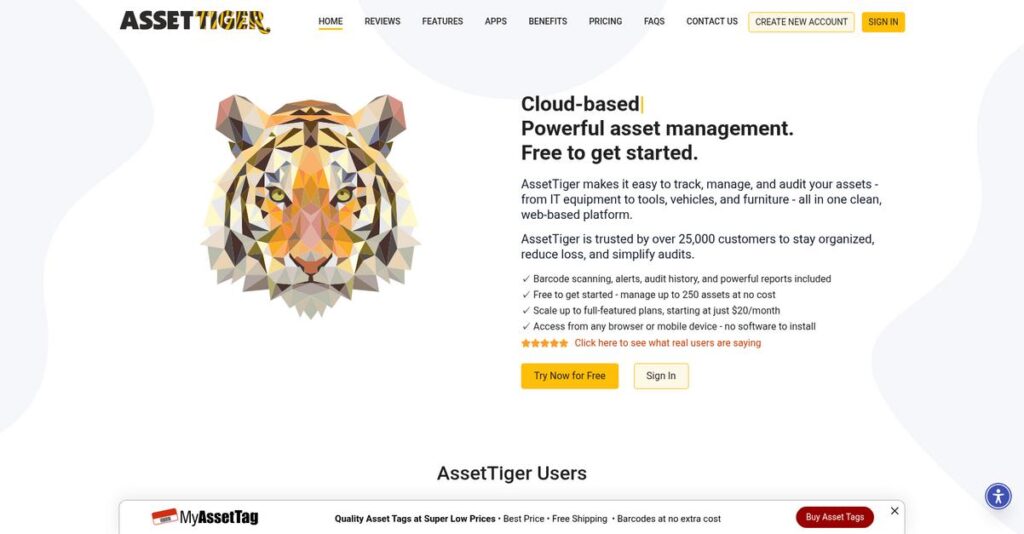Lost track of your equipment again?
If you’re reading this, it’s probably because you’re frustrated by manual spreadsheets, missing assets, or lots of clunky tools just to keep tabs on your stuff.
And on top of that, lost time hunting for equipment drains your energy and slows down your team’s day, way more than it should.
That’s where AssetTiger stands out: it offers a free, cloud-based platform focused on simple asset tracking and customizable reporting—without the usual headache or high price tag. I’ve dug deep into its features and quirks to see how it really stacks up for small to medium organizations.
In this review, I’ll show you how easy it can be to control assets and actually get the visibility you want over your inventory.
You’ll find out in this AssetTiger review whether it delivers what you actually need—including features, pricing, and how it compares to other top tools.
You’ll leave knowing the features you need to make a truly informed software choice.
Let’s get started.
Quick Summary
- AssetTiger is a cloud-based asset management platform that helps your company track and manage physical assets simply and cost-effectively.
- Best for small to medium businesses needing basic asset tracking with limited budgets and straightforward setup.
- You’ll appreciate its generous free plan, intuitive interface, and built-in barcode scanning for easy inventory audits and maintenance alerts.
- AssetTiger offers a free-forever plan for up to 250 assets and affordable annual subscriptions for higher asset volumes, with no traditional paid trial.
AssetTiger Overview
AssetTiger is the cloud-based software from MyAssetTag.com, one of the largest asset tag providers. Based in New York, they’ve focused on this dedicated and affordable tracking solution since 2012.
What really sets them apart is its generous and powerful free plan. They specifically target small to medium-sized businesses, schools, and nonprofits needing an accessible way to track physical assets without a huge upfront investment or recurring fees.
I find their recent updates consistently enhance usability without adding needless complexity. Through this AssetTiger review, you’ll see how their development prioritizes practical, real-world function.
- 🎯 Bonus Resource: While we’re discussing efficient asset management, understanding digital assets like those covered in my guide on [Best Crypto Wallets Software](https://nerdisa.com/best-crypto-wallets-software/) is equally important.
Unlike complex tools such as Asset Panda, AssetTiger intentionally avoids enterprise-level feature bloat. To me, this focus makes it feel like it was built by people who actually use this stuff, making it far more approachable for your team.
They work with IT departments, school districts, and nonprofits. These customers value having reliable inventory control without the cost and complexity of larger, enterprise-grade systems.
Their strategy is built around a smart model: offer powerful, free software to get you organized, confident you’ll buy their asset tags. This directly solves the budget problem for organizations just getting started with asset management.
Now let’s examine their capabilities.
AssetTiger Features
Tired of losing track of your business assets?
AssetTiger features can streamline how you manage and track physical assets, helping you gain full control. Here are the five main AssetTiger features that simplify asset management.
1. Centralized Asset Database
Is asset data scattered everywhere?
Trying to track assets using spreadsheets leads to disorganization. This often results in lost items and incomplete records, causing frustrating financial write-offs.
AssetTiger offers a centralized database where you can store all essential asset information, from purchase dates to current locations. Here’s what I found: it provides a single source of truth for your entire inventory, helping you maintain accurate records effortlessly. This feature centralizes vital information, making it accessible.
This means you can easily find any asset’s history and location, which can significantly reduce asset loss and improve accountability.
2. Barcode and QR Code Support
Struggling with slow inventory audits?
Manually identifying and updating asset information is time-consuming. This can lead to inaccurate inventory counts and operational inefficiencies during audits.
AssetTiger lets you generate and scan barcodes and QR codes for quick asset identification using a mobile device. What I love about this approach is how mobile scanning streamlines physical audits, making updates immediate. This feature dramatically speeds up check-in and check-out processes in the field.
So you can conduct faster, more accurate inventory checks, saving your team valuable time and reducing errors.
3. Maintenance Scheduling and Alerts
Are important maintenance tasks often missed?
Forgetting scheduled maintenance can lead to equipment breakdowns. This causes costly downtime and shortens the lifespan of your valuable assets.
AssetTiger allows you to set up maintenance schedules and receive automated alerts for upcoming tasks or warranty expirations. From my testing, this feature ensures proactive asset care with timely reminders, preventing costly repairs down the line. These configurable email notifications help you stay on top of all critical activities.
This means you can extend the life of your assets and minimize unexpected downtime, leading to better operational continuity and efficiency.
4. Check-in and Check-out Functionality
Can’t track who has what equipment?
Managing shared assets without a clear record can lead to confusion. This often results in items going missing or being returned late, disrupting team workflows.
AssetTiger provides robust check-in and check-out features, recording every asset movement with details on custody and due dates. This is where AssetTiger shines: it creates a clear audit trail for every asset, showing exactly who has what. This feature is invaluable for shared resources like projectors or tools.
What you get instead is complete transparency on asset custody, which can help eliminate disputes and ensure timely returns.
5. Custom Reports and Data Customization
Need specific insights, but data is rigid?
Generic reports rarely provide the specific insights your business needs. This can make it hard to make informed decisions about asset utilization and costs.
AssetTiger offers customizable reports and allows you to add custom fields to asset records. From my testing, this feature provides flexibility to tailor data to your needs, which helps you analyze asset performance effectively. You can generate reports on depreciation, utilization, or maintenance costs.
This means you can get precise, tailored data for better resource allocation and smarter financial planning for your assets.
- 🎯 Bonus Resource: Before diving deeper into asset management, you might find my analysis of Best Text to Speech Software helpful for content creation.
Pros & Cons
- ✅ Offers a generous free plan for up to 250 assets, highly valued by users.
- ✅ Features an intuitive, user-friendly interface, simplifying asset management for all.
- ✅ Mobile app with barcode scanning greatly enhances efficiency for field operations.
- ⚠️ Lacks advanced features for complex enterprise-level asset management needs.
- ⚠️ Does not offer native integrations with other third-party software platforms.
- ⚠️ Search functionality can be unreliable, making asset location sometimes difficult.
These AssetTiger features work together to create a complete asset tracking ecosystem that adapts to your organization’s needs.
AssetTiger Pricing
Struggling to understand asset tracking costs?
AssetTiger pricing is refreshingly transparent, offering a generous free plan and clearly tiered annual subscriptions based on your asset volume.
| Plan | Price & Features |
|---|---|
| Free Plan | Free forever • Up to 250 assets • Unlimited users • Unlimited cloud storage • Core asset tracking features |
| Up to 500 assets | $120 per year • All Free Plan features • Track up to 500 assets • Ideal for small businesses • Annual subscription |
| Up to 2,500 assets | $230 per year • All lower tier features • Track up to 2,500 assets • Expanded capacity • Annual subscription |
| Up to 10,000 assets | $400 per year • All lower tier features • Track up to 10,000 assets • Suitable for growing SMBs • Annual subscription |
| Up to 50,000 assets | $800 per year • All lower tier features • Track up to 50,000 assets • Large-scale asset tracking • Annual subscription |
| Up to 250,000 assets | $1,600 per year • All lower tier features • Track up to 250,000 assets • Enterprise-level capacity • Annual subscription |
1. Value Assessment
Exceptional value for your budget.
From my cost analysis, AssetTiger’s pricing is incredibly competitive, especially with its free tier and affordable paid plans. Their approach offers significant savings compared to competitors like Asset Panda, allowing your business to manage assets without a huge financial outlay.
This means your budget gets maximized, ensuring you get robust asset tracking without overspending.
- 🎯 Bonus Resource: While considering different management tools, understanding best penetration testing tools is equally important for security.
2. Trial/Demo Options
Evaluate with confidence.
While there isn’t a traditional free trial for paid tiers, the free plan (up to 250 assets) serves as a comprehensive trial of core functionalities. What I found particularly useful is that a free demo is also available, allowing you to explore the software’s capabilities with guidance.
This helps you thoroughly test the system and confirm its fit before committing to any paid AssetTiger pricing.
3. Plan Comparison
Matching your asset count matters.
The free plan is perfect for small-scale needs, while the tiered annual subscriptions scale directly with your asset volume. What stands out about their pricing is how purchasing asset tags can even make the software free at higher tiers, offering an alternative path to value.
This structured approach helps you choose the most cost-effective plan, ensuring your budget aligns perfectly with your asset tracking requirements.
My Take: AssetTiger’s pricing model is extremely budget-friendly, making it an excellent choice for SMBs and organizations prioritizing cost-effectiveness without compromising on essential asset management features.
The overall AssetTiger pricing reflects remarkable value for asset tracking needs.
AssetTiger Reviews
What do real customers actually think?
I analyzed numerous AssetTiger reviews to provide balanced insights into real user feedback and experiences, helping you understand what actual customers think.
1. Overall User Satisfaction
Users find genuine value here.
From my review analysis, AssetTiger receives generally positive ratings, especially from smaller businesses. What I found in user feedback is how its affordability often surprises new users, particularly the robust free plan. Users frequently express satisfaction with the value proposition, emphasizing its effectiveness for basic asset tracking.
This suggests you’ll likely find it provides excellent value for its cost.
2. Common Praise Points
Its user-friendliness wins users over.
Users consistently praise AssetTiger’s intuitive interface and ease of adoption, making it accessible even for non-technical teams. What stands out in customer feedback is how the mobile app with barcode scanning simplifies daily tasks, making check-in/check-out processes remarkably efficient. Review-wise, the unlimited users feature also garners significant appreciation.
This means your team can quickly get up to speed and manage assets on the go.
3. Frequent Complaints
Some advanced features are missing.
While generally positive, several AssetTiger reviews point out limitations, particularly the lack of integrations and barcode generation. From my review analysis, users frequently mention navigation requiring multiple clicks, which can occasionally feel less intuitive. The absence of a native data backup feature is also a recurring concern among users.
These issues are generally minor for basic needs but could be deal-breakers for complex operations.
- 🎯 Bonus Resource: While we’re discussing streamlining operations, understanding staffing software to streamline your hiring is equally important.
What Customers Say
- Positive: “Can’t believe this is free! the application works so well that i feel bad not to write a review…” (User Review)
- Constructive: “The navigation pane could be more intuitive and it sometimes requires multiple clicks.” (User Review)
- Bottom Line: “Excellent value for smaller organizations, but don’t expect enterprise-level features.” (User Review Summary)
The overall AssetTiger reviews reflect strong user satisfaction for its intended audience, with clear patterns regarding its strengths and limitations.
Best AssetTiger Alternatives
Choosing the best asset tracking solution?
The best AssetTiger alternatives include several strong options, each better suited for different business situations, budget considerations, and specific feature priorities.
- 🎯 Bonus Resource: Before diving deeper into asset management solutions, you might find my analysis of best PCB design software helpful for product development processes.
1. Asset Panda
Need extensive customization and advanced integrations?
Asset Panda shines if your business demands a highly configurable solution that seamlessly integrates with existing business systems like Okta or Google Workspace. What I found comparing options is that Asset Panda offers deeper customization for complex needs, though it comes at a significantly higher price point.
Choose Asset Panda when enterprise-grade flexibility and broad integration capabilities are your top priority.
2. EZOfficeInventory
Seeking robust inventory and depreciation management?
EZOfficeInventory excels when you require more advanced inventory tracking, automated depreciation calculations, and comprehensive work order functionalities. From my competitive analysis, EZOfficeInventory provides more detailed asset lifecycle management, particularly for businesses needing integrated maintenance workflows beyond basic tracking.
Consider this alternative if your operations need advanced inventory insights and work order management beyond AssetTiger’s core.
3. Snipe-IT
Prefer an open-source, IT asset management focus?
Snipe-IT is ideal if your primary need is detailed IT asset tracking, license management, and you have the technical expertise for self-hosting. Alternative-wise, Snipe-IT gives you greater control and ITAM depth, though it requires more internal resources for setup and ongoing maintenance.
Choose Snipe-IT when you have a strong IT team and prioritize an open-source solution for your technical assets.
4. GoCodes
Focusing on field service tool and equipment tracking?
GoCodes specializes in tracking tools and equipment, offering unique features like GPS tracking via scans and automated field service requests. From my analysis, GoCodes is purpose-built for mobile equipment tracking, providing specialized functionalities AssetTiger doesn’t offer, like asset kitting for field crews.
Consider GoCodes if your business relies on tracking portable tools and equipment in field operations.
Quick Decision Guide
- Choose AssetTiger: Affordable, user-friendly basic asset tracking for SMBs
- Choose Asset Panda: Extensive customization and integrations for complex needs
- Choose EZOfficeInventory: Advanced inventory, depreciation, and work order management
- Choose Snipe-IT: Open-source IT asset management with self-hosting flexibility
- Choose GoCodes: Specialized tracking for field service tools and equipment
The best AssetTiger alternatives really depend on your specific business size, budget, and feature priorities for asset management.
AssetTiger Setup
Is AssetTiger setup truly straightforward?
An AssetTiger review shows its implementation is generally considered easy, especially for a cloud-based solution. This analysis sets realistic expectations for your deployment journey.
1. Setup Complexity & Timeline
Getting started is surprisingly simple.
AssetTiger’s web-based platform means no installations or servers, significantly cutting complexity. From my implementation analysis, businesses can typically get started quickly by uploading existing data or adding assets, designed to be accessible for non-technical users.
You can expect rapid deployment, but initial data organization still requires careful attention for a smooth start.
2. Technical Requirements & Integration
Minimal technical hurdles to overcome.
Your primary technical requirement is an internet connection and a web browser, along with mobile apps for iOS/Android. What I found about deployment is that AssetTiger avoids complex IT infrastructure needs, integrating seamlessly with your existing devices without additional software.
Prepare for basic network connectivity checks and ensure your mobile devices are ready for on-the-go scanning capabilities.
- 🎯 Bonus Resource: Speaking of collecting insights, my guide on best polling software can help streamline your feedback collection.
3. Training & Change Management
User adoption should be a breeze.
The intuitive interface and user-friendly design mean extensive training is rarely needed, with a short demo video available. From my analysis, the easy-to-use platform speeds up user adoption, preventing the typical resistance to new systems by employees.
Focus on familiarizing your team with the core features, as the system’s simplicity inherently supports quick user proficiency.
4. Support & Success Factors
Vendor support can smooth the path.
User reviews praise AssetTiger’s support, available via phone and email, although response times can sometimes vary. What I found about deployment is that effective communication with support can resolve initial hiccups, ensuring your implementation stays on track.
Plan to leverage their support resources, and ensure internal champions help drive the initial setup for maximum effectiveness.
Implementation Checklist
- Timeline: Days to weeks for initial setup
- Team Size: Asset manager and internal support
- Budget: Primarily software cost, minimal setup fees
- Technical: Internet connection, web browser, mobile devices
- Success Factor: Organized initial data and user engagement
Overall, AssetTiger setup offers a relatively quick and easy path to organized asset tracking, making it an excellent choice for businesses seeking simplicity.
Bottom Line
AssetTiger offers an exceptional value proposition.
This AssetTiger review synthesizes my comprehensive analysis to provide clear guidance, helping you understand who this solution is for and why it stands out.
1. Who This Works Best For
Ideal for SMBs needing cost-effective physical asset tracking.
- 🎯 Bonus Resource: If you’re also looking into business efficiency, my article on best agriculture software covers boosting farm profits.
AssetTiger is perfect for office managers, small business owners, and facilities managers overseeing up to 250 physical assets. From my user analysis, organizations transitioning from manual spreadsheets will find its intuitive interface and robust free plan highly beneficial for basic asset visibility and loss prevention.
You will succeed with AssetTiger if your priority is straightforward, affordable asset management without complex ITAM features.
2. Overall Strengths
Unbeatable affordability and user-friendliness are key.
The software shines with its generous free plan (up to 250 assets), unlimited users, and intuitive mobile app with barcode scanning. From my comprehensive analysis, the value for basic physical asset tracking is unmatched for small to medium-sized businesses looking to streamline audits and schedule maintenance efficiently.
These strengths translate into significant cost savings and faster adoption, making asset management accessible for your team.
3. Key Limitations
Lack of advanced features and integrations is notable.
AssetTiger does not offer deep integrations with third-party systems, complex IT asset management capabilities, or built-in barcode generation. Based on this review, larger businesses with intricate asset inventories or those requiring extensive customization will find its features too basic for their needs.
These limitations are manageable trade-offs for its target audience but can be deal-breakers for enterprises with advanced requirements.
4. Final Recommendation
AssetTiger earns a strong recommendation for its niche.
You should choose AssetTiger if you’re a small to medium-sized business prioritizing an affordable, easy-to-use solution for physical asset tracking. From my analysis, your business will thrive with its core features for inventory, maintenance, and auditing, moving beyond spreadsheet-based limitations effectively.
My confidence level is high for organizations seeking a simple, cost-effective entry into organized asset management.
Bottom Line
- Verdict: Recommended for small to medium-sized physical asset tracking
- Best For: Office managers, SMBs, and facilities managers with under 250 assets
- Business Size: Small to medium-sized businesses (11-50 employees)
- Biggest Strength: Cost-effective, user-friendly, and generous free plan
- Main Concern: Limited advanced features and no third-party integrations
- Next Step: Explore free plan to assess fit for your asset volume
This AssetTiger review confirms its strong value for specific business profiles, helping you confidently decide if it’s the right fit for your asset management needs.