Struggling to scale your approvals?
Manual document workflows create bottlenecks, slowing down deals and creating compliance risks that are difficult to manage as you grow.
The pressure is on to find a secure tool. But evaluating complex features and hidden costs makes it hard to choose with confidence.
This isn’t just your problem. The market’s 35.4% annual growth rate, reported by The Business Research Company, highlights this massive shift. It shows leaving inefficient processes behind is now a competitive necessity.
But what if you could secure, automate, and scale approvals without the guesswork? That’s where the right software makes all the difference.
In this guide, I’ll cut through the noise. I’m breaking down the best digital signature software to help you find the right fit for your team.
You’ll learn how these tools can streamline onboarding, ensure legal validity, and give you clear audit trails for total accountability.
Let’s get started.
Quick Summary:
| # | Software | Rating | Best For |
|---|---|---|---|
| 1 | DocuSign → | Large enterprises & Fortune 500 | |
| 2 | Adobe → | Scaling SaaS Companies | |
| 3 | SignNow → | Growing SaaS companies | |
| 4 | PandaDoc → | Compliance-heavy industries | |
| 5 | Zoho → | IT directors & operations |
1. DocuSign

Struggling with slow, manual agreement processes?
DocuSign’s eSignature solution allows you to send, sign, and track documents from virtually any device.
This means you can finalize agreements faster, reducing average contract completion time by 50%. You’ll eliminate bottlenecks and streamline your approvals.
Want to automate your agreements?
DocuSign Intelligent Agreement Management (IAM) helps you create, commit to, and manage agreements with AI. You can streamline your quote-to-cash process, building engaging customer journeys.
This platform also offers DocuSign Maestro, which lets you automate agreement workflows with no coding required, tailored to your user experience needs. Additionally, DocuSign Navigator uses AI to find agreements and terms quickly, providing powerful insights from a central repository. Plus, integrations with Salesforce allow you to generate documents dynamically within your existing systems.
The result is optimized contract lifecycles.
While we’re discussing compliance and streamlining processes, understanding best Eway Bill Software is equally important for businesses managing logistics.
Key features:
- eSignature: Send, sign, and track documents from anywhere on almost any device, simplifying agreement finalization and accelerating your processes.
- Intelligent Agreement Management (IAM): Leverage AI to create, commit to, and manage agreements, automating workflows and providing valuable insights.
- Seamless Integrations & APIs: Connect DocuSign with existing systems like Salesforce, Google Workspace, and over 1,000 partner integrations to extend and customize workflows.
Learn more about DocuSign features, pricing, & alternatives →
Verdict: DocuSign is an ideal choice for businesses seeking the best digital signature software, offering robust features like AI-powered agreement management and seamless integrations. Trusted by 1.7 million customers, including 95% of Fortune 500 companies, DocuSign accelerates legal reviews by 40% and reduces paper processing by 23%, making it a reliable solution for secure, compliant, and efficient operations.
2. Adobe
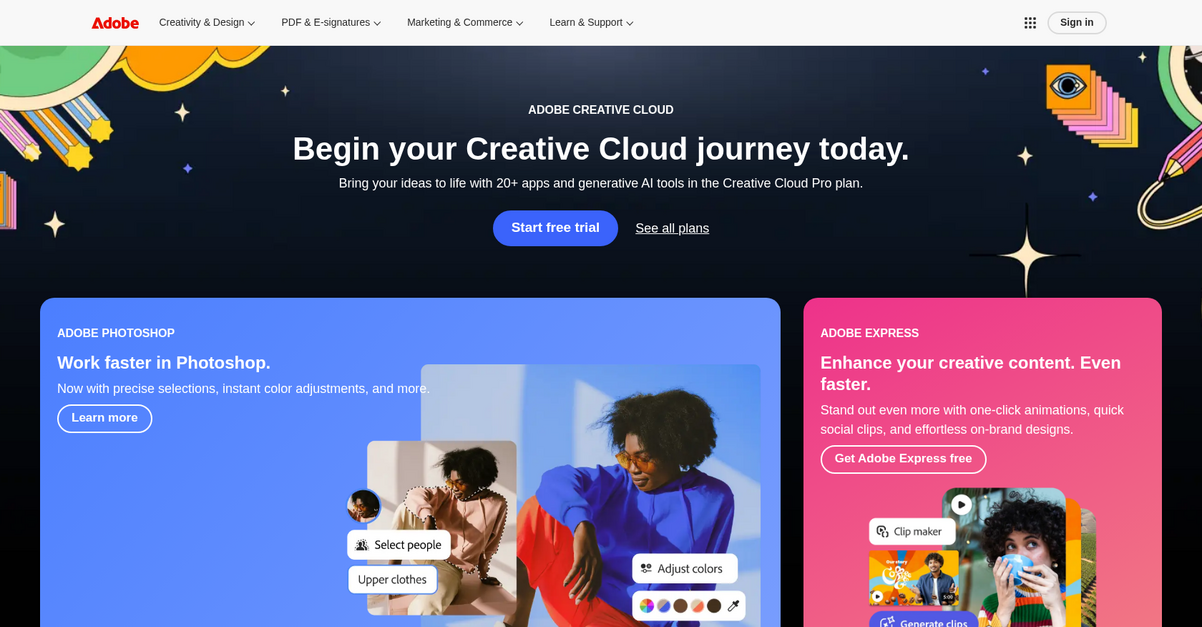
Struggling with document approvals and compliance?
You need tools that support secure, automated workflows and integration for your growing SaaS company. This means finding software that truly scales with your operational needs.
Your team faces the pressure of justifying ROI and avoiding hidden costs, making a strong, reliable solution essential.
Here’s how to secure your approvals.
Adobe’s suite of applications helps you bring ideas to life, which translates into streamlined content creation and enhanced communication. This capability helps your team produce on-brand designs and quick social clips, reducing manual effort.
With one-click animations and instant color adjustments, your content creation process becomes much faster and more efficient. This integration of design and speed can significantly reduce document processing time, and boost overall productivity. Additionally, working faster in applications like Photoshop directly supports the agile needs of a scaling business, ensuring your marketing and sales assets are always up-to-date and impactful.
Transform your approval processes today.
Key features:
- Enhanced Creative Content: Improve your content creation with one-click animations, quick social clips, and effortless on-brand designs for effective communication.
- Faster Workflow in Photoshop: Experience precise selections and instant color adjustments, speeding up your design processes to meet tight deadlines.
- Comprehensive Creative Cloud Access: Gain access to over 20 applications and generative AI tools, providing a versatile toolkit for all your creative needs.
Learn more about Adobe features, pricing, & alternatives →
Verdict: Adobe stands out as a strong contender for best digital signature software, particularly for companies that value integrated creative and content capabilities alongside document workflows. Its tools help your team work faster, ensuring design and approval processes align efficiently, ultimately contributing to a secure and scalable approval system that supports your compliance and operational goals.
3. SignNow

Struggling with slow, manual document approvals?
SignNow provides eSignature tools and reusable templates, making it simple to create and share documents.
This helps you escape tedious paperwork, streamline your approval workflows for efficiency, and reduce common errors.
Here’s how SignNow transforms document management.
SignNow empowers your organization to quickly sign, send, track, and securely store documents from any device, with no training or downloads necessary. You can generate legally binding eSignatures in seconds by typing, drawing, or uploading an image of your signature, making it incredibly flexible. Plus, it offers industry-leading compliance (like HIPAA, GDPR, SOC 2 Type II, and 21 CFR Part 11) and advanced security features, including password protection and two-factor authentication, to ensure your sensitive data is always protected and secure. You can also create teams for improved document collaboration, allowing your entire organization to operate more efficiently.
The result is streamlined processes and confident, secure approvals.
Before diving deeper into features, you might find my analysis of best accounting software helpful for overall business management.
Key features:
- eSignature tools: Sign, send, track, and securely store documents from any device, allowing quick creation of legally binding eSignatures by typing, drawing, or uploading.
- Team collaboration & templates: Create teams to securely collaborate on documents and leverage unlimited reusable templates with customizable fillable fields to save time.
- Industry-leading compliance & security: Benefit from robust security features like two-factor authentication and compliance with standards such as HIPAA, GDPR, and SOC 2 Type II.
Learn more about SignNow features, pricing, & alternatives →
Verdict: If you’re seeking a comprehensive, secure, and intuitive solution to accelerate document processing, SignNow stands out as a strong candidate for the best digital signature software. It integrates seamlessly with popular platforms like Salesforce and Google Workspace, offering advanced features and robust compliance, which are essential for growing SaaS companies.
4. PandaDoc

Struggling with slow, error-prone document workflows?
PandaDoc offers a 360-degree agreement management solution, streamlining everything from creation to payment. This means you can easily generate custom agreements with a drag-and-drop editor.
The software helps your teams get more done, faster, by eliminating errors and repetitive tasks, which is crucial for maintaining compliance in regulated industries.
Here’s how to make agreements easier.
PandaDoc solves your document processing challenges by automating creation and management with customizable templates. This simplifies internal sign-offs and ensures secure electronic signatures.
You can capture signatures, decide signing order, and verify recipient identity, ensuring legal validity. Additionally, features like smart content adapt documents to recipient requirements, and CPQ generates error-free quotes tailored for every buyer.
Plus, you can get insights into how users interact with your documents through tracking and analytics, which records an audit trail for every document and reports user activity. This allows you to monitor document performance and user engagement.
The result: a streamlined, secure document process.
Speaking of secure communication, you might also be interested in my guide on best email signature software to optimize your marketing strategy.
Key features:
- Automated Document Creation: Generate custom agreements and error-free quotes quickly using customizable templates and rule-based pricing strategies to impress buyers.
- Workflow Automation & Approvals: Streamline your workflow, reduce manual tasks, and simplify internal sign-offs with integrated CRM tools and an embeddable API.
- Robust Security & Compliance: Ensure legal validity with E-SIGN, UETA, HIPAA, and SOC 2 certifications, along with two-factor authentication and granular permission controls.
Learn more about PandaDoc features, pricing, & alternatives →
Verdict: PandaDoc is an excellent choice for businesses seeking the best digital signature software, especially those in compliance-heavy industries. Its strong security features, extensive integrations with CRMs like Salesforce and HubSpot, and comprehensive agreement management capabilities, including CPQ and workflow automation, help organizations like TheKey save 3,000 hours per year.
5. Zoho
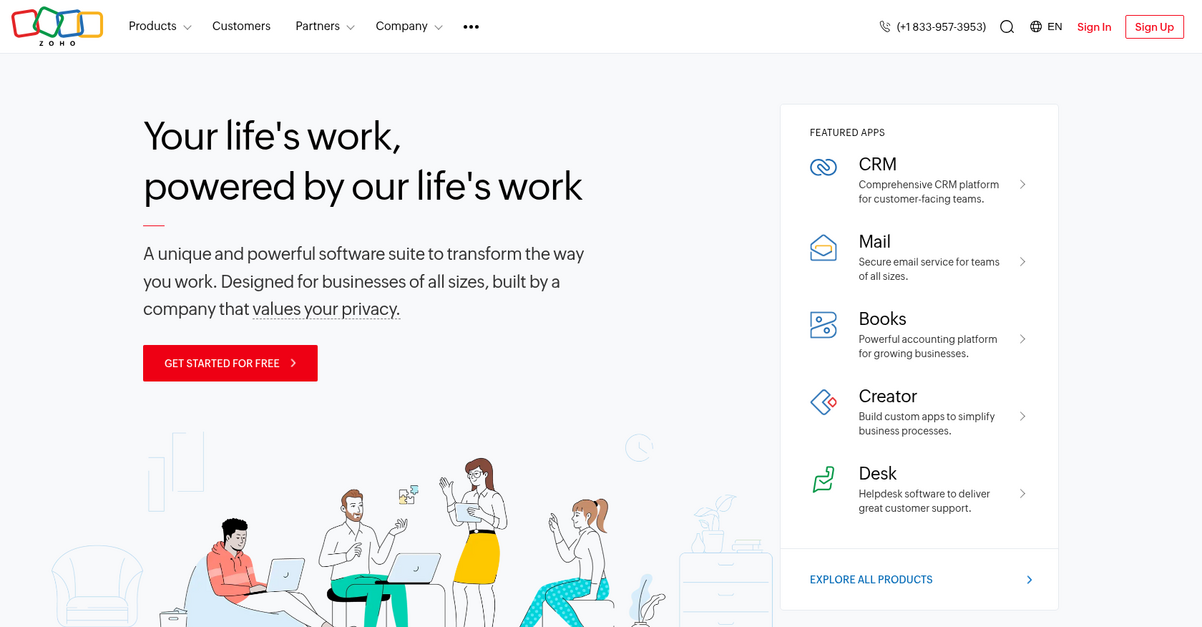
Struggling with fragmented systems and compliance worries?
Zoho offers a powerful, unified cloud software suite designed to transform how your business operates. This means you can break down departmental silos.
You can run your entire business on Zoho, increasing organizational efficiency. The result is a streamlined approach to your daily operations.
Discover Zoho’s comprehensive business operating system.
Here’s how Zoho helps you secure, automate, and scale your approvals. Zoho’s suite includes CRM, Mail, Books, People, and Desk, addressing diverse business needs. You can unify all your data into one platform, leading to significant productivity gains, with one user reporting an 80% increase. This unified platform automates processes and eliminates manual data entry. Additionally, Zoho’s robust operating system becomes the collective memory of your entire business. Plus, it gives you autonomous control to customize for your specific business.
This enables exponential efficiency improvements.
Speaking of scaling your business, you might also find my guide on best crowdfunding platform valuable for securing funding and simplifying your launch.
Key features:
- Comprehensive business suite: Access a unified cloud software for CRM, Mail, Books, People, and Desk, designed to break down departmental silos and increase organizational efficiency.
- Data unification and automation: Consolidate all your business data into one platform, automating processes to improve efficiency tenfold and eliminate manual data entry.
- Customizable and robust: Gain autonomous control to customize the platform for your unique business needs, ensuring a robust operating system that serves as your collective business memory.
Learn more about Zoho features, pricing, & alternatives →
Verdict: Zoho stands out as a strong contender for the best digital signature software, particularly for businesses seeking an all-in-one suite to manage operations. Its ability to unify data, automate processes, and offer customizable solutions helps reduce manual work and increase productivity by up to 80%, providing a powerful solution for IT directors and operations managers.
6. Dropbox
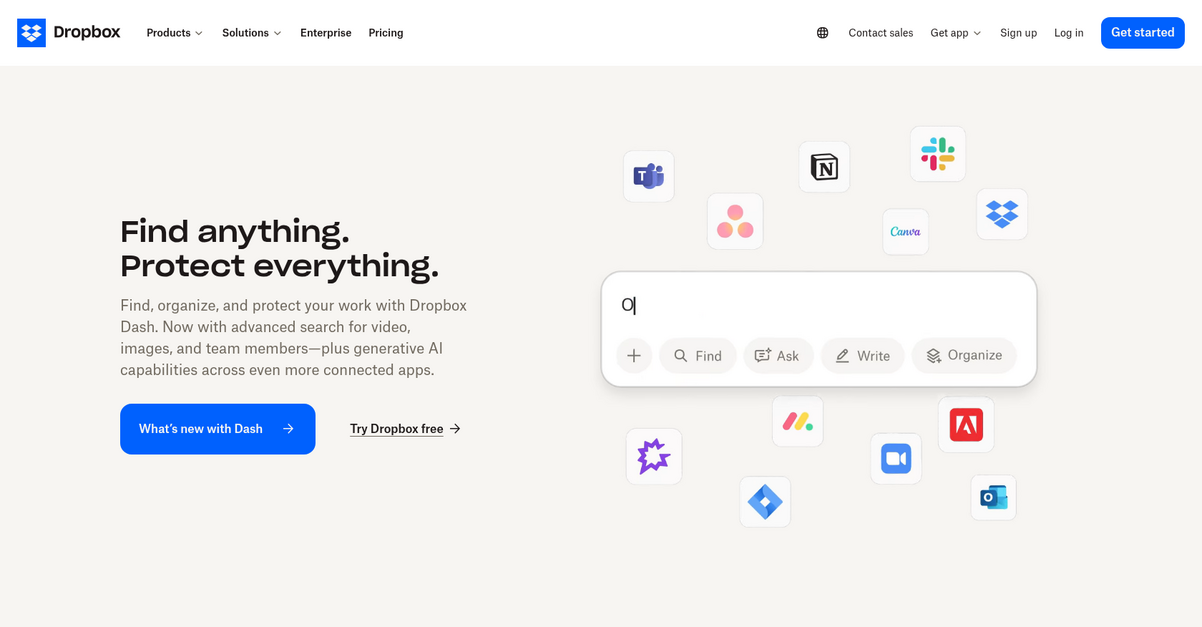
Struggling with document security and workflow chaos?
Dropbox offers features like Dash for finding and protecting content, and Dropbox Sign for requesting and adding signatures, directly addressing your evaluation challenges.
This helps IT directors and operations managers seeking to secure, automate, and scale their approvals.
Streamline your document workflows.
Dropbox solves this by centralizing your content, enabling intelligent organization and natural language search for effortless access to critical files. This means your team can find and protect all your work, including crucial documents for signatures, across various apps with universal access controls.
Additionally, with its integrated Sign feature, you can easily request and add signatures to documents, ensuring your legal and compliance needs are met without needing to switch platforms. Plus, secure links and real-time syncing facilitate instant sharing and collaboration, keeping workflows flowing smoothly for your sales, marketing, and HR teams, whether on desktop or mobile.
The result is a more efficient and secure document management process.
Key features:
- Find and protect content: Utilizes Dash with AI-powered search and universal access controls to help your team locate and safeguard sensitive files across all applications.
- Streamlined document signing: The integrated Dropbox Sign product allows you to effortlessly request and add legally binding electronic signatures to documents for efficient approvals.
- Secure collaboration and sharing: Offers secure links, real-time syncing, and large file transfer capabilities to ensure your team and external partners can collaborate seamlessly while maintaining data integrity.
Learn more about Dropbox features, pricing, & alternatives →
Verdict: Dropbox provides robust features for document signing and content management, making it an excellent candidate for the best digital signature software, especially for IT and operations managers. Its emphasis on security, ease of use for content management, and collaboration capabilities ensures your documents are protected and approvals are streamlined.
7. GetAccept

Tired of sales cycles dragging on and on?
GetAccept offers secure, globally compliant e-signatures, proposal, and contract management tools that truly streamline your approvals. This means you can easily create branded documents, track engagement in real-time, and get contracts signed quickly, which directly addresses the need for faster document processing and secure, legal validity.
This capability ensures that your documents are not only signed fast but also with enterprise-grade protection and global compliance. This can save your sales team significant time previously spent on manual tasks.
Unlock your full sales potential.
GetAccept helps you win more deals at scale with trackable proposals and real-time insights, all within a Digital Sales Room. It integrates natively with popular CRMs like Salesforce, HubSpot, and Microsoft Dynamics, ensuring your existing tech stack works seamlessly. This robust integration allows you to run your full sales process directly from your CRM, automating manual steps and reducing inefficiencies.
You can also leverage advanced features like CPQ, sales content management, and notifications/reminders to equip your team with high-quality, on-brand content, minimizing delays. Plus, GetAccept provides over 500 integrations and automations.
Boost win rates now.
Key features:
- Secure E-signatures: Get contracts signed faster with secure, globally compliant e-signatures that reduce friction and provide a trustworthy signing experience.
- Tracking & Analytics: Gain real-time insights into who is engaging with your proposals and when, allowing you to take action at the optimal moment.
- CRM Integration & Automation: Supercharge your CRM with native integrations for Salesforce, HubSpot, and more, streamlining your sales process and minimizing admin tasks.
Learn more about GetAccept features, pricing, & alternatives →
Verdict: GetAccept is an excellent candidate for the best digital signature software, especially for SaaS companies focused on sales efficiency. It provides robust e-signatures alongside powerful proposal and contract management features, all designed to accelerate deal closing and improve sales outcomes. Their reported 67% reduction in sales cycle time for Dealfront and 100% increase in win rate for SalesScreen highlight its impact.
8. OneSpan

Struggling with complex compliance and secure digital workflows?
OneSpan’s eSignature and identity verification features directly address your need for secure, streamlined digital agreements. This means you can enhance customer experience and streamline signing processes.
If you’re an IT director or operations manager, you know that balancing security with usability is tough. OneSpan helps you protect sensitive data while maintaining high completion rates.
Here’s how to secure tomorrow’s potential.
OneSpan helps you modernize your agreement processes, delivering a high-quality digital customer experience while meeting strict security and compliance standards. This includes robust identity verification and multi-factor authentication.
Their smart forms simplify data capture and signing, especially with mobile readiness, which means you can process agreements easily and securely in any trusted environment. You can also incorporate eSignature into your workflows with pre-built integrations, like those for Salesforce or Google Workspace. Additionally, OneSpan provides virtual rooms to recreate the power of face-to-face business remotely.
Plus, for industries like financial services, insurance, healthcare, and HR, OneSpan offers tailored use cases to improve customer experience, accelerate policy and claim applications, onboard patients securely, and streamline internal HR operations. The result is secure, automated, and scalable approvals.
Key features:
- eSignature and Smart Forms: Securely streamlines agreement processes with mobile-ready, intelligent forms, enhancing customer experience and ensuring compliance with highest security requirements.
- Identity Verification & Authentication: Mitigates fraud and protects sensitive data using robust identity verification and multi-factor authentication solutions, supporting rapid, secure account access.
- Pre-built Integrations: Improves workflow efficiency by incorporating eSignature into your existing business applications, enabling secure transactions and streamlined operations across various platforms.
Learn more about OneSpan features, pricing, & alternatives →
Verdict: OneSpan offers a comprehensive suite of digital agreement and security solutions, making it an excellent choice if you’re seeking the best digital signature software. Its focus on secure eSignatures, identity verification, and deep integrations helps you automate and scale approvals while maintaining stringent compliance standards across diverse use cases.
9. Nitro

Struggling to secure your critical approval workflows?
Nitro can help you manage, track, and automate digital document workflows, addressing common compliance and security concerns.
This means you can transform how your team handles document processes, significantly improving efficiency and reducing manual effort. Here’s how.
Nitro empowers your document operations.
You can create, edit, sign, and secure documents effortlessly, streamlining your entire workflow. The platform helps you simplify document management, ensuring your approvals are legally binding and fully auditable.
Additionally, Nitro offers advanced security features for peace of mind, allowing your team to automate routine tasks and enhance productivity across your organization. Plus, it integrates seamlessly with existing systems, preventing workflow disruption during implementation.
Achieve approval automation easily.
While we’re discussing compliant workflows, you might find my article on regulatory reporting software helpful for proactive compliance management.
Key features:
- Create and edit PDF documents: Quickly produce, modify, and manage your important documents directly within Nitro, ensuring professional and compliant outputs every time.
- Sign and secure documents: Implement legally binding eSignatures with robust security features, providing clear audit trails for all your critical approvals and transactions.
- Automate document workflows: Streamline repetitive tasks and complex approval processes, reducing manual effort and accelerating your overall document management cycle.
Learn more about Nitro features, pricing, & alternatives →
Verdict: Nitro stands out as a strong contender for the best digital signature software, especially if you’re an IT director or operations manager seeking to automate and secure your approval processes. Its comprehensive capabilities for creating, editing, signing, and securing documents address the core challenges of compliance and efficiency.
Conclusion
Manual approvals are slowing you down.
Choosing the right tool is a huge challenge. You’re balancing complex security standards against tight budgets and the need for seamless team adoption.
Coherent Market Insights reports that AI-powered signature recognition reduces manual inspection time. This tech is a game-changer, automating critical workflows and ensuring much higher accuracy for your team.
So what’s the best choice here?
From my extensive review, DocuSign is the clear winner. It directly tackles the security, automation, and integration hurdles that growing SaaS companies face.
Its Intelligent Agreement Management platform is incredibly powerful for automating complex workflows without coding. When you adopt the best digital signature software, you ensure future scalability.
While discussing automated workflows and scalability, my guide on regulatory change management software offers insights into streamlining compliance.
I strongly recommend you start a free trial of DocuSign to see the immediate impact it can have.
You’ll streamline approvals and regain control.






