Struggling to cover every shift?
Manual scheduling is a losing battle. You’re juggling endless time-off requests and last-minute changes while trying to avoid compliance mistakes.
The worst part is when an uncovered shift disrupts operations or you accidentally violate a labor law, putting your business at risk.
This constant administrative burden is why so many managers are abandoning manual methods. The risk of costly errors and compliance fines is simply too high.
The right software can fix this by helping you build compliant schedules automatically, eliminating the manual guesswork and stress for good.
In this guide, I’ll break down the best employee shift scheduling software for growing teams. I’ll show you tools designed to prevent gaps and ensure compliance.
You’ll discover how to optimize your labor budget, reduce administrative errors, and keep your team happy with fair and flexible scheduling.
Let’s get started.
Quick Summary:
| # | Software | Rating | Best For |
|---|---|---|---|
| 1 | Deputy → | Compliance-focused businesses | |
| 2 | Planday → | Growing small to medium businesses | |
| 3 | Sling → | Operations managers at midsize firms | |
| 4 | Findmyshift → | Growing companies’ ops managers | |
| 5 | Agendrix → | Shift managers in diverse industries |
1. Deputy
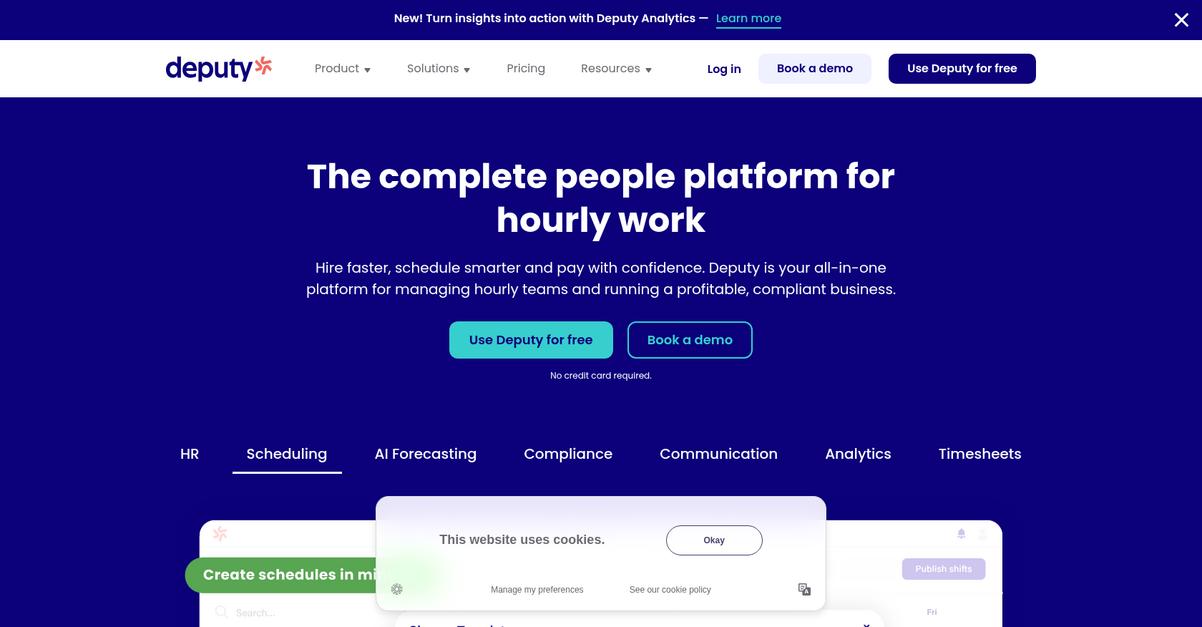
Tired of frustrating scheduling hassles and compliance worries?
Deputy simplifies employee scheduling, timesheets, and HR in one place, tackling your toughest operational challenges. This means you can create smart schedules in minutes and swap shifts with ease.
This solution helps your business avoid costly payroll mistakes and compliance errors by managing local, state, and federal labor laws within a single platform. The result? Happier teams and healthy profits.
Deputy introduces smart schedules that make managing your team better for both morale and your budget. You can easily create schedules and manage shift swaps, while keeping labor costs firmly under control. This comprehensive workforce management solution takes the headache out of compliance, helping your business thrive. Additionally, Deputy allows you to post jobs and onboard new hires, collecting all HR documents in one organized place. You can even track employee engagement with Shift Pulse+, streamlining your hiring and HR processes. This results in significant time and money savings for your operations.
Key features:
- Smart Scheduling: Create optimal employee schedules in minutes, manage shift swaps effortlessly, and keep labor costs within your budget with intelligent planning.
- Timesheets & Compliance: Record accurate timesheets with ease, manage local, state, and federal labor laws, and avoid costly payroll or compliance errors.
- Hire, Onboard, & Engage: Post jobs, onboard new hires with organized HR documents, and track employee engagement using the Shift Pulse+ feature.
Deputy features, pricing, & alternatives →
Verdict: If you’re seeking the best employee shift scheduling software to ensure compliance, cover gaps, and streamline HR, Deputy is a robust choice. It simplifies complex tasks from scheduling to timesheets and onboarding, helping businesses like Juice Press save over $200,000 annually on labor costs.
2. Planday
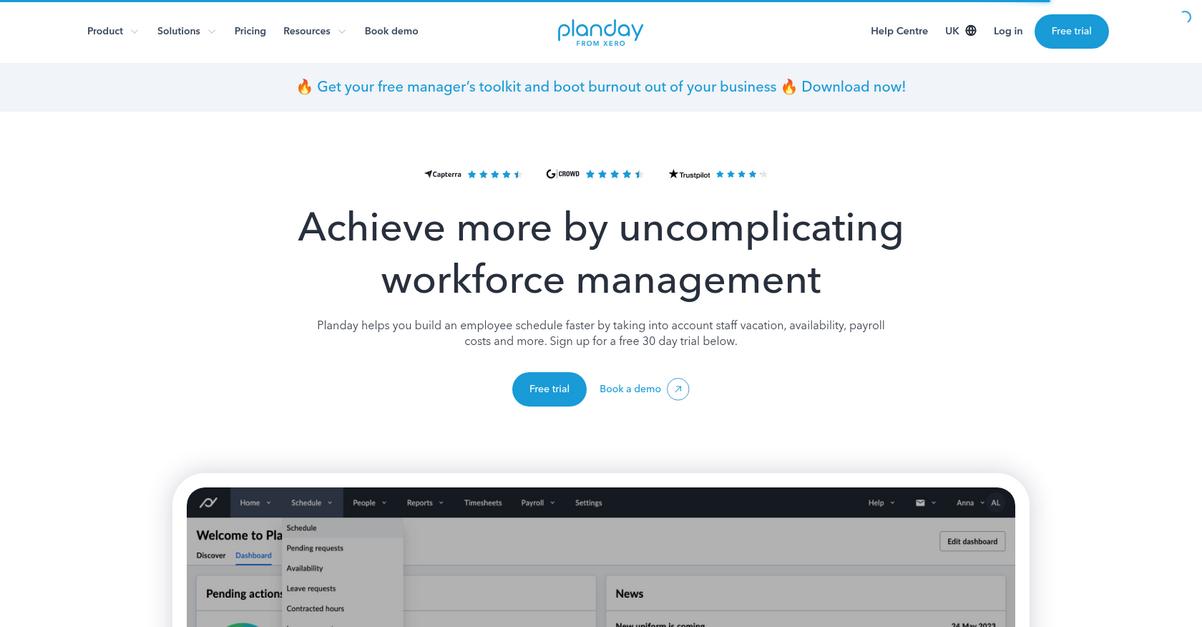
Are you struggling with complicated workforce management?
Planday streamlines your employee scheduling, helping you account for staff vacations, availability, and payroll costs quickly. This means you can create schedules faster and avoid common pain points.
The software addresses the challenge of manual processes or outdated tools, providing a system packed with all the things you really want. It simplifies collaboration, allowing your staff to swap shifts and set availability.
Here’s how to make your shift plan always work.
Planday helps you achieve more by uncomplicated workforce management, providing seamless connectivity to systems you already use. It’s designed to manage your staff costs with confidence, integrating with payroll and POS systems.
You can forecast your payroll and sync with analytics systems, giving you crucial insights to optimize labor budgets. Planday offers features like a Punch Clock for easy time tracking, staff management tools, and robust reporting capabilities. Additionally, its cloud-based access and free mobile app allow your workers to clock-in and communicate from anywhere, improving flexibility and satisfaction.
The result is reduced errors, faster approvals, and compliance.
Before diving deeper, you might find my analysis of best pathology lab software helpful, especially if you manage a specialized healthcare facility.
Key features:
- Intuitive Scheduling: Build employee schedules quickly while accounting for staff vacation, availability, and payroll costs to prevent coverage gaps and compliance risks.
- Collaborative Staff Management: Empower your team to swap shifts and set availability, reducing administrative burden and enhancing employee satisfaction through self-service options.
- Integrated Reporting & Analytics: Seamlessly connect with existing payroll and point-of-sale systems to forecast costs and gain insights for optimized labor budgeting.
Planday features, pricing, & alternatives →
Verdict: Planday is an excellent option for growing businesses looking for the best employee shift scheduling software. Its comprehensive features, including efficient scheduling, team collaboration, and robust reporting, address critical pain points like manual errors and compliance issues, with Absurd Bird saving £40,000 annually in rota planning.
3. Sling

Struggling with employee scheduling and communication chaos?
Sling streamlines these processes by helping you build schedules in minutes, manage time off, and handle shift requests easily. This means you can avoid exceeding budgets and scheduling overtime.
You’ll find Sling helps you reduce absenteeism and late arrivals significantly. It also notifies you of overlapping shifts, allowing you to handle unexpected changes without stress.
Here’s how you can achieve this.
Sling helps you save time and money with faster, simpler employee scheduling. You can track employee hours and labor costs easily.
This includes enabling GPS geofencing or using a designated time clock terminal to prevent early clock-ins and automatically clock employees out for better time clock accuracy. Additionally, Sling helps you optimize labor costs as you schedule.
You can assign and delegate tasks per shift or employee, ensuring everyone knows their responsibilities. Plus, it simplifies internal communication, allowing you to stay in touch with messaging and announcements across multiple locations, fostering a collaborative environment.
The result is a more organized and efficient workforce.
If you’re also looking into optimizing resources, my article on cloud cost management software provides valuable insights.
Key features:
- Labor Cost Optimization: Forecast and manage labor costs in real-time as you schedule, helping you stay on budget and protect your margins.
- Integrated Time Tracking: Accurately track employee hours from anywhere with mobile apps or designated terminals, simplifying payroll processing and preventing discrepancies.
- Seamless Team Communication: Streamline internal communication with messaging and a newsfeed, creating a collaborative environment across all your work locations.
Sling features, pricing, & alternatives →
Verdict: Sling stands out as a strong contender for the best employee shift scheduling software, offering robust features like labor cost optimization and integrated time tracking. It helps operations managers improve employee satisfaction by centralizing communication and simplifying complex scheduling challenges, leading to more efficient operations and compliance with labor laws.
4. Findmyshift

Tired of endless scheduling headaches and compliance worries?
Findmyshift helps your business automate shift planning and track employee hours with ease.
This means you can create and manage schedules without manual errors, reducing the risk of coverage gaps and ensuring your team is always where they need to be.
Here’s how Findmyshift streamlines your operations.
Findmyshift simplifies managing employee shifts, time off, and attendance, ensuring your business runs smoothly. You can use its drag & drop scheduler for quick setup and leverage the free time clock for accurate tracking.
It also integrates with many of your favorite apps, allowing you to onboard employees in under 10 seconds and skip tedious manual setup, saving you valuable time. Additionally, the software provides automated reports for payroll, allowing you to track labor costs in real-time, helping you optimize your budget and maintain compliance with ease. Plus, with mobile apps and cloud access, you can manage your workforce from anywhere, ensuring flexibility and responsiveness.
The result is a more efficient and compliant workforce.
Before diving deeper into features, you might find my analysis of best virtual PBX systems helpful for overall business communication.
Key features:
- Drag & Drop Scheduling: Quickly create and adjust employee shifts with an intuitive interface, keeping you focused on effective team deployment and reducing administrative burden.
- Time and Attendance Tracking: Utilize a free web-based time clock system and built-in timesheets to accurately record employee hours for payroll and cost reporting.
- Automated Notifications & Messaging: Send instant shift reminders, changes, and group messages via email, text, or push notifications, reducing communication delays and missed shifts.
Findmyshift features, pricing, & alternatives →
Verdict: If you’re a hiring or operations manager at a growing company, Findmyshift is an excellent contender for the best employee shift scheduling software. Its intuitive drag & drop scheduling, free time clock, and robust reporting features simplify compliance and improve overall workforce management, making your job easier.
5. Agendrix

Tired of endless scheduling headaches?
Agendrix transforms your employee scheduling, time, and attendance processes, saving you significant time and energy.
It provides a centralized HRIS where you can easily view all the information you need, from employee positions to days off, to build schedules, ensuring you can confidently manage your workforce.
This means you can streamline operations and reduce manual errors.
Agendrix streamlines workforce management for shift managers.
It allows you to build work schedules in a few clicks and share them instantly, utilizing automatic push notifications so your team sees updates. You can even track shift confirmations to avoid uncertainty.
This comprehensive software also simplifies time and attendance tracking with automated timesheets, allowing employees to clock in from various devices including a punch clock kiosk, biometric, geolocated, or even a landline phone clock. It offers robust payroll exports and manages exceptions like work breaks and missing entries, while also tracking overtime, PTO, and leaves using time banks.
The result is increased efficiency and employee autonomy.
If you’re looking for solutions to efficiently manage your entire team, explore my guide on workforce management software options.
Key features:
- Automated Scheduling and Sharing: Create schedules with ease, fill open shifts quickly, and instantly share updates with automated notifications and read receipts for your team.
- Comprehensive Time & Attendance: Simplify time tracking with versatile clock-in options, automated timesheets, customizable rules for managing exceptions, and integrated payroll exports.
- Centralized HR & Communication: Manage HR records, onboard new hires, conduct surveys, and foster team collaboration with professional messaging and news feeds, all in one place.
Agendrix features, pricing, & alternatives →
Verdict: Agendrix offers a robust, all-in-one platform for workforce management, making it an excellent choice if you’re looking for the best employee shift scheduling software. Managers report cutting scheduling time by 50% and improving employee autonomy by 75%, demonstrating its significant impact on operational efficiency and staff satisfaction.
6. 7shifts
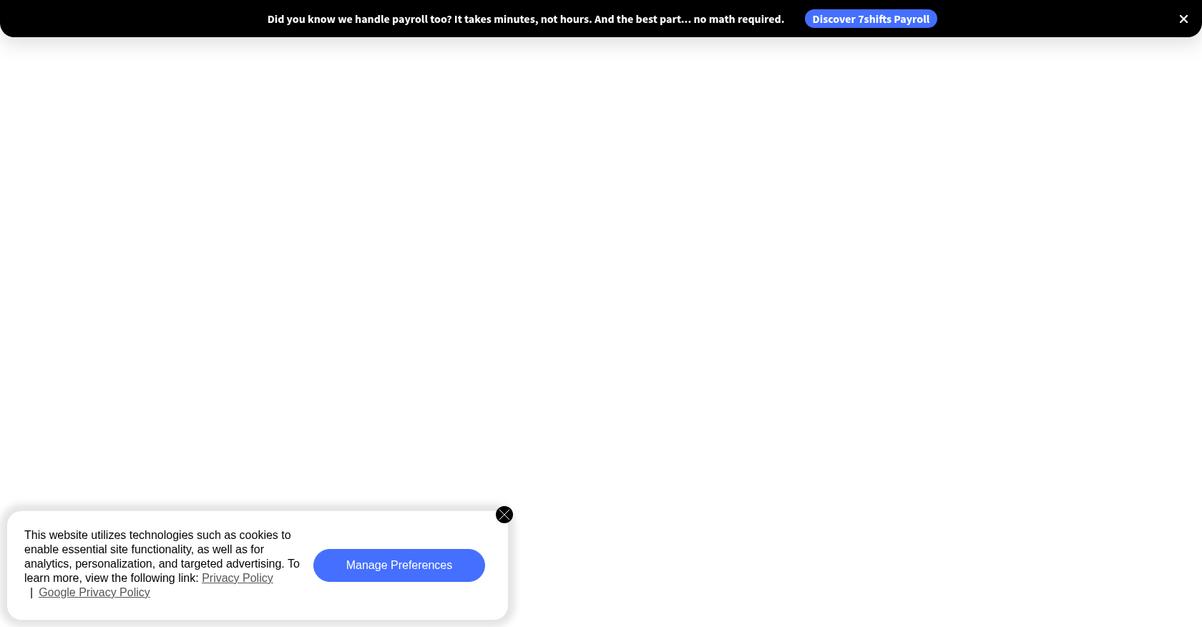
Struggling with employee shift scheduling and compliance?
7shifts offers an all-in-one app designed for restaurant teams, simplifying employee scheduling and mobile time tracking. This means you can assign shifts quickly and efficiently, integrating staff availability and your restaurant’s staffing needs.
You’ll find it can save you hours each week on manager’s schedules. Additionally, it automates manual tasks, like tip management and payroll, making them much faster by automating calculations and pulling data for you.
Here’s how to simplify your operations.
7shifts simplifies everything from scheduling and time clocking to tip management and payroll, allowing you to save time and stay organized. The software also helps you decrease labor costs with integrated mobile time tracking and ensures you remain compliant with labor laws.
You can proactively manage compliance, run payroll with ease, and track tasks with digital checklists and a manager log book. Plus, the system helps boost team retention by keeping a pulse on team engagement and sentiment. The result is better staff engagement and reduced turnover.
This platform is built for various businesses including bakeries, bars, cafes, pizzerias, and full-service restaurants, integrating with leading POS and payroll providers to ensure accurate timesheets, tips, sales, and labor data. This gives you peace of mind.
Get your time back today!
While exploring software for efficient scheduling, you might find my guide on best locksmith software insightful for a different industry.
Key features:
- Efficient Scheduling: Quickly create schedules incorporating team availability and restaurant staffing needs, saving you up to 14 hours monthly.
- Integrated Time Clocking & Payroll: Decrease labor costs with mobile time tracking and streamline payroll processes for easy, on-time staff payments.
- Compliance & Engagement: Proactively manage labor compliance and boost team retention through features that keep staff engaged and reduce turnover.
7shifts features, pricing, & alternatives →
Verdict: If you’re seeking the best employee shift scheduling software for the restaurant industry, 7shifts is a strong contender. Its integrated scheduling, time clocking, and payroll features simplify operations, helping you save hours on administrative tasks and reduce overtime fees by up to $1049 monthly, as seen by their 55,000+ restaurant users.
7. Connecteam
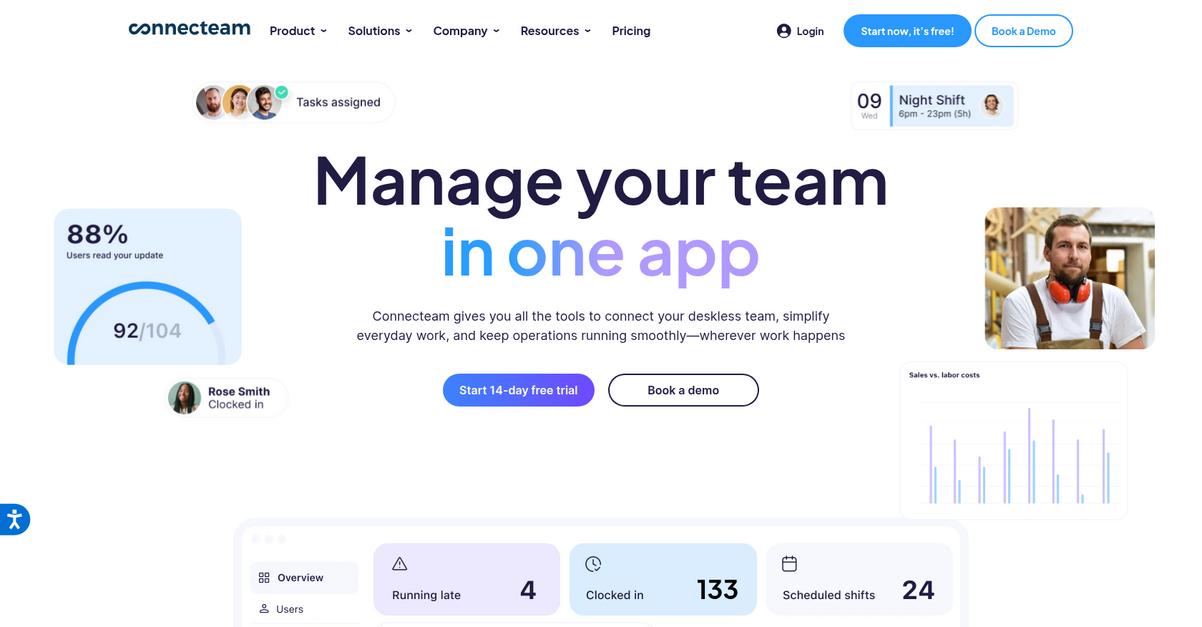
Struggling with complex shift planning and compliance?
Connecteam offers robust employee scheduling and time clock features to manage your daily operations effortlessly. This means automating scheduling, preventing errors, and ensuring the right people are assigned precisely when and where they are needed, hassle-free. It’s perfect for keeping your operations compliant and costs controlled.
This makes managing your workforce simple and efficient.
Connecteam helps you automate scheduling, prevent mistakes, and ensure precise time tracking. This means your payroll is right every time, supported by reliable data and simplified timesheet approvals. Additionally, you get real-time task delegation and progress tracking for your daily operations, ensuring quality work and full visibility.
You can even create and enforce absence policies with a clear overview using the time-off management feature. Plus, you’ll deliver bite-sized training courses and keep company resources one tap away, supporting expertise and compliance. The result is a smoother workflow, reduced errors, and improved team coordination.
It’s all designed to simplify your daily work.
Key features:
- Employee scheduling: Automate shift planning, prevent common mistakes, and effortlessly assign the right team members at the right time and place.
- Time tracking: Precisely auto-record work hours, streamline timesheet approvals, and ensure accurate payroll with reliable, real-time data.
- HR management: Simplify human resources processes, boost employee engagement, and cultivate a thriving company culture all within one app.
Connecteam features, pricing, & alternatives →
Verdict: Connecteam streamlines operations from scheduling to payroll, making it the best employee shift scheduling software for small to mid-sized businesses. Its integrated time tracking, task management, and HR features ensure compliance and boost productivity, as shown by NAE Cleaning Solutions cutting software costs in half and reducing complaints by 98%.
8. When I Work
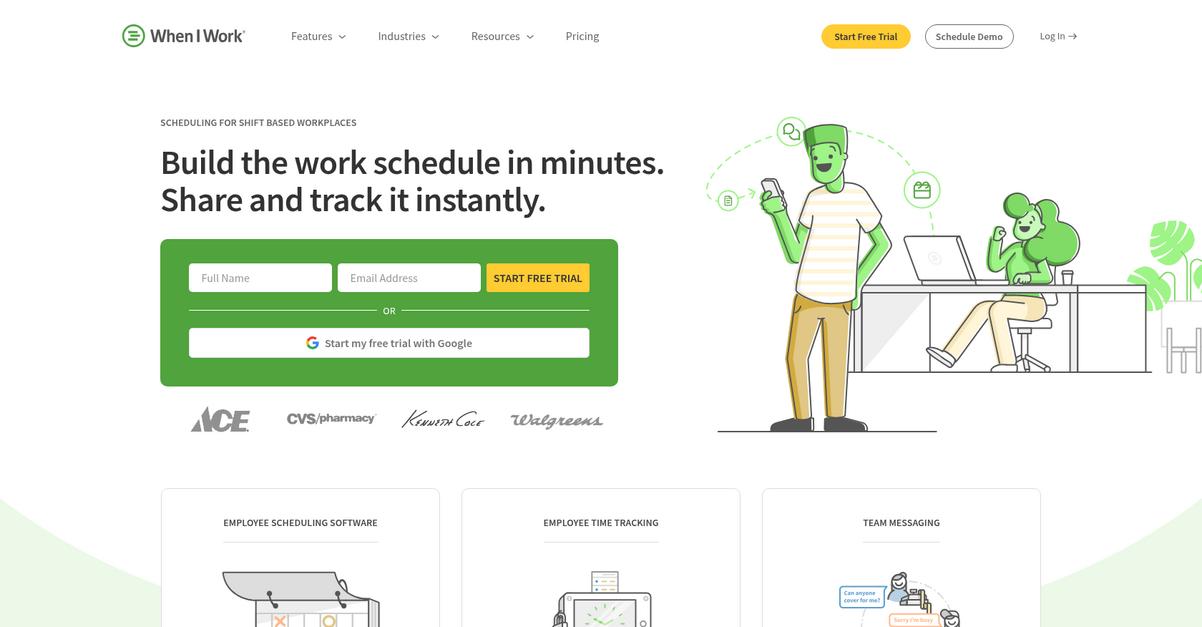
Tired of manual scheduling headaches?
When I Work simplifies shift management, offering employee scheduling, a time clock, and team messaging. This means you can build and share schedules instantly, track attendance, and communicate effectively, all from one platform.
This software eliminates the chaos, costs, and turnover often associated with outdated methods. Your team gets desktop and mobile access, ensuring everyone stays on the same page.
Here’s your all-in-one solution.
When I Work allows you to build schedules in minutes and share them instantly, reducing the time you spend on tedious planning. You can also turn any device into a time clock that precisely tracks attendance, breaks, and time off, helping to control labor costs.
This includes features like one-click auto-scheduling to quickly build your entire work schedule. Additionally, you receive shift confirmations and instant notifications for swaps and drops, ensuring confident shift coverage. Plus, integrated labor forecasting tools help you manage your budget smarter and reduce overtime.
Onboarding new employees, approving time off requests, reviewing shift trades, and filling shifts happen in seconds. This comprehensive approach improves communication, boosts accountability through mobile clock-ins and shift tasks, and empowers your team to manage availability and submit time-off requests, all contributing to your business growth.
Simplify your operations and save time.
Before diving deeper into shift scheduling, you might find my analysis of a clinical decision support system helpful for specialized needs.
Key features:
- Employee scheduling: Quickly build and publish work schedules, enabling instant notification of shifts to your entire team and simplifying complex shift management.
- Time tracking: Utilize any device as a time clock to accurately track attendance, breaks, and time off, which helps control labor costs and reduce overtime.
- Team communication: Connect everyone across shifts and departments through built-in team messaging, facilitating real-time communication without sharing personal numbers.
When I Work features, pricing, & alternatives →
Verdict: When I Work excels as the best employee shift scheduling software for hospitality, retail, and healthcare, offering robust features like auto-scheduling and payroll integration to solve coverage gaps and compliance risks. Managers will appreciate its intuitive mobile app, which helps save up to 8 hours per week on scheduling and ensures confident shift coverage.
9. ZoomShift

Struggling with complex employee scheduling and labor costs?
ZoomShift offers a simplified solution, allowing you to build schedules and track time in minutes. This means you can confidently manage your team’s shifts and attendance.
Your challenge of coverage gaps and compliance risks is directly addressed, as ZoomShift helps you reduce labor costs and ensure your team arrives on time. Here’s how to manage your workforce efficiently.
This solution helps you automate scheduling.
ZoomShift simplifies shift scheduling, helping you save time and money by automating the entire process. This means your manual efforts creating schedules in Excel or Google Sheets are eliminated.
You can copy schedules using templates and drag-and-drop shifts into place quickly. Plus, improve accountability by sharing schedules via text, push notifications, and email, with automatic reminders before shifts. Additionally, your team can view schedules, set availability, request time off, and pick up open shifts all in one place.
The result: less time spent on administrative tasks and more time to focus on business growth.
Before diving deeper, if you’re also looking into optimizing logistics, my analysis of employee transport management systems might be helpful.
Key features:
- Work Scheduling: Create and manage employee work schedules in minutes, allowing you to quickly build and modify shifts with drag-and-drop functionality and templates.
- Time Clock: Track employee hours easily with web and mobile time clocks, including GPS and IP address whitelisting, helping you save on labor costs by blocking early clock-ins and overtime.
- Time-Off Tracking: Employees can submit time-off requests directly through the app, and you can approve or deny them with ease, while also tracking PTO balances and accruals.
ZoomShift features, pricing, & alternatives →
Verdict: ZoomShift stands out as a best Employee Shift Scheduling Software for growing businesses in retail, restaurants, and hospitality. Its features like easy schedule creation, time tracking, and time-off management directly address pain points such as compliance risks and coverage gaps, helping you save time and reduce labor costs.
Conclusion
Still struggling to cover every single shift?
Choosing the right tool from a crowded market is overwhelming. A bad pick leads to compliance fines, coverage gaps, and frustrated employees.
The right software does more than fill slots. It is specifically built to minimize scheduling conflicts. This is why slashing costly overtime and absenteeism becomes achievable, directly impacting your bottom line.
So what’s the best path forward?
From everything I’ve reviewed, Deputy is the clear winner. It excels at tackling compliance worries and ensuring full coverage for your business.
For example, it helped Juice Press save over $200,000 annually on labor costs. The best employee shift scheduling software should deliver that kind of tangible, real-world ROI for your startup.
Speaking of leveraging technology for efficiency, my guide on best remote support software offers insights into future-proofing your IT.
I highly recommend you start a free trial of Deputy to see how it can streamline your entire scheduling process.
You’ll regain hours and finally achieve scheduling peace.






