Are your team’s files out of sync?
It’s a huge headache when team members can’t find the latest document, leading to wasted time and duplicate work.
This chaos also creates serious security risks, especially when sensitive data is scattered across devices and personal cloud accounts.
It’s a common struggle. Research Nester found that 41% of remote workers experience file sync issues, causing major version control headaches.
But the right software can fix this by providing secure and automated file synchronization for your entire team.
In this article, I’ll guide you through my top picks for the best file sync software to keep your data secure and your team productive.
You’ll discover tools that eliminate data loss, simplify collaboration, and ensure everyone has access to the most up-to-date files anywhere.
Let’s get started.
Quick Summary:
| # | Software | Rating | Best For |
|---|---|---|---|
| 1 | Google Workspace → | Small to large businesses | |
| 2 | Microsoft → | Hybrid work enterprises | |
| 3 | Dropbox → | Businesses & IT pros | |
| 4 | Sync.com → | Multi-location businesses | |
| 5 | GoodSync → | Individuals & businesses |
1. Google Workspace
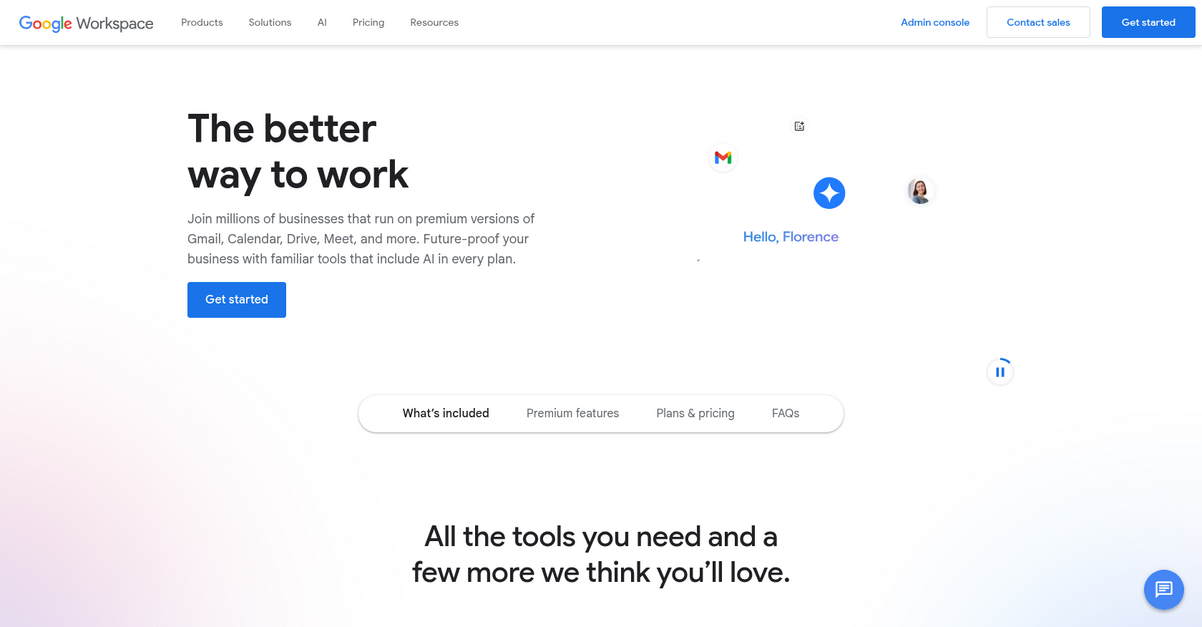
Struggling with scattered files and collaboration issues?
Google Workspace, with its comprehensive suite including Drive and Docs, helps keep your files organized and accessible. You can collaborate in real-time, from any device, across tools that are always up-to-date, ensuring your team has real-time access to everything they need. This means an end to data loss and version control headaches.
Google Workspace offers a better way to work.
It introduces seamless cloud storage and communication tools to streamline your operations. Your business can grow efficiently by utilizing familiar tools like Gmail, Calendar, and Meet. The platform is designed to transform how work gets done, whether you’re a small business or an enterprise, by providing professional email and shared calendars.
Beyond core applications, you also get advanced features like eSignature for contracts and appointment scheduling, which really simplify daily tasks. AI-powered security ensures your data is safe and compliant, automatically identifying and classifying sensitive information. This integrated approach solves your pain points related to file synchronization, security, and team collaboration.
It’s everything you need in one subscription.
Key features:
- Secure cloud storage: Google Drive provides robust cloud storage, allowing you to securely store your data in Google’s infrastructure with ample space per user.
- Real-time collaboration tools: You can easily collaborate on documents, spreadsheets, and presentations in real-time across various devices, ensuring everyone works with the latest versions.
- AI-powered security: Google Workspace offers AI-powered security and compliance controls to protect your files and data, automatically identifying and classifying sensitive information.
Learn more about Google Workspace features, pricing, & alternatives →
Verdict: Google Workspace offers robust cloud storage and real-time collaboration, making it an excellent choice as the best file sync software for businesses struggling with scattered files and version control. Its integrated AI-powered security features further ensure data integrity and compliance, boosting productivity and delivering peace of mind.
2. Microsoft
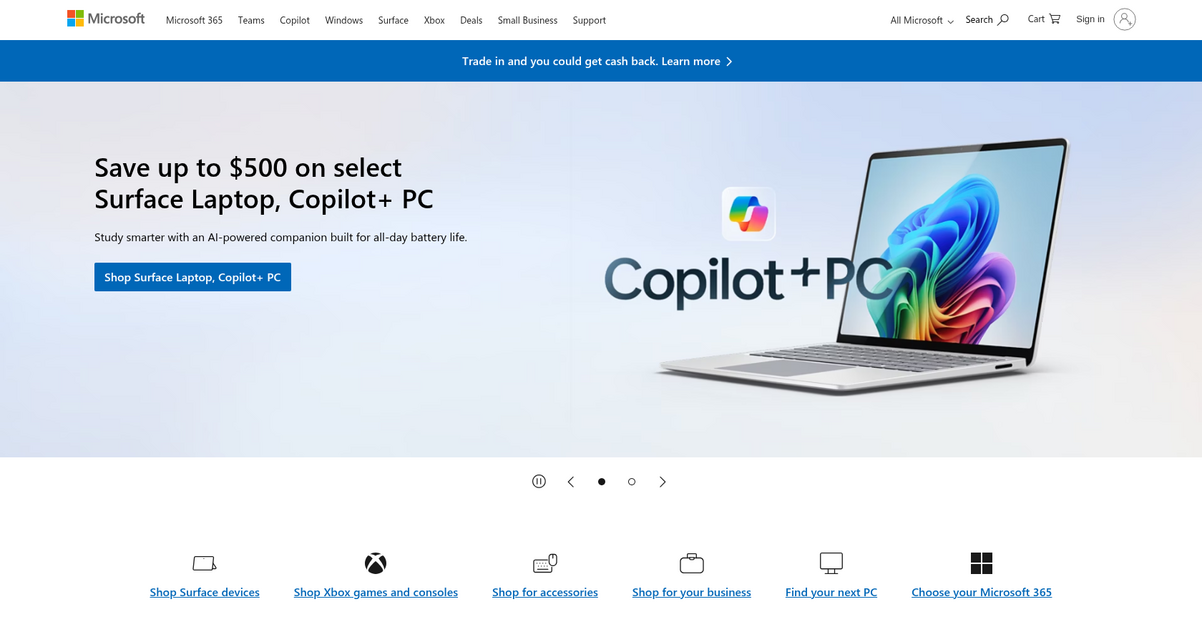
Are your files scattered across devices and platforms?
Microsoft offers Microsoft 365, providing integrated cloud storage and Copilot features, addressing your need for centralized data access.
This suite delivers robust security and enables powerful AI experiences, amplifying your team’s productivity and simplifying file management.
Experience seamless, secure, and automated file synchronization.
Microsoft 365 gives you cloud storage and integrated Microsoft Copilot within your favorite apps, ensuring your files are always updated and secure.
With Windows 11 for Business, you get a system designed for hybrid work, powerful for employees, and consistent for IT management. This ensures data integrity and real-time access. Additionally, Copilot acts as your AI companion, ready to support you whenever and wherever you need it, streamlining workflows and enhancing collaboration across devices.
This holistic approach helps you achieve seamless productivity and peace of mind.
If you’re also looking into business software solutions, my article on best cannabis software covers unique industry needs.
Key features:
- Microsoft 365 delivers cloud storage, security, and Copilot integration directly into your favorite applications, centralizing your files and boosting productivity.
- Windows 11 for Business is built for hybrid work, offering a secure and consistent environment for IT while empowering employees with powerful features.
- Microsoft Copilot provides an AI companion that supports you across all applications, streamlining tasks and enhancing collaboration for your team.
Learn more about Microsoft features, pricing, & alternatives →
Verdict: Microsoft 365, with its integrated cloud storage, robust security, and AI-powered Copilot, is a strong contender for the best file sync software. It addresses critical pain points like scattered files and collaboration issues, offering a unified solution that ensures data integrity and boosts team productivity.
3. Dropbox
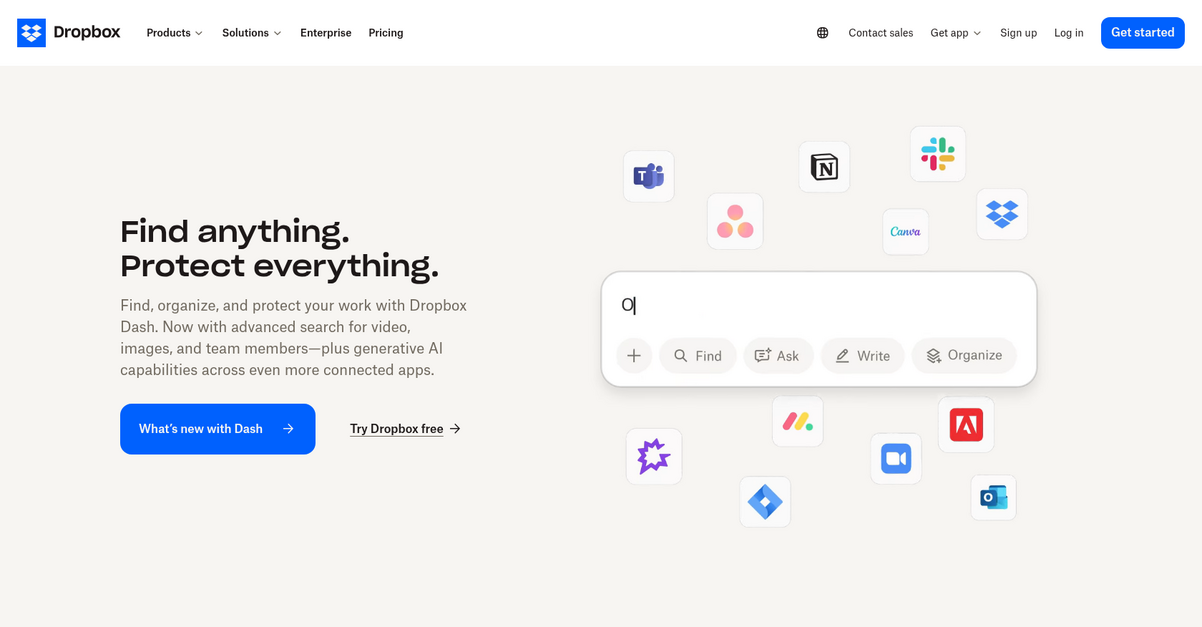
Are your files scattered across devices and platforms?
Dropbox provides robust cloud storage, enabling you to store, share, and access your files across various devices.
This ensures your team avoids fragmented data, fostering connection, efficiency, and security with universal access controls and AI-powered search.
It’s time to streamline your operations.
Dropbox helps you overcome collaboration roadblocks with smart organization, natural language search, and seamless integrations. This means your content is easy to find and intuitive to manage within cloud storage.
You can ensure instant sharing keeps work flowing through secure links, real-time syncing, and large file transfers, enabling your team and partners to stay connected. Dropbox also offers features like version history, recovery, and industry-leading encryption to keep your intellectual property safe and secure.
This robust platform helps simplify content management, making it an ideal solution for staying organized and on track.
Protect all your content.
While we’re discussing enhancing efficiency and productivity, understanding how robotic process automation software can automate workflows is equally important.
Key features:
- Store, share, and access files across all your devices, ensuring your team has seamless access to necessary documents anytime, anywhere.
- Secure file sharing with real-time syncing and robust encryption protects your data, offering peace of mind regarding sensitive information.
- AI-powered search allows you to quickly find and organize content across connected apps, saving valuable time and boosting team productivity.
Learn more about Dropbox features, pricing, & alternatives →
Verdict: Dropbox stands out as a strong contender for the best file sync software by centralizing scattered files and enhancing collaboration through real-time syncing and secure sharing. Its robust security features, including encryption and version history, ensure data integrity and peace of mind for businesses and IT professionals.
4. Sync.com

Are your files scattered across devices and locations?
Sync.com provides secure cloud storage and advanced sharing, addressing your challenges with fragmented data.
This means you can say goodbye to data loss and duplicate files, because Sync.com keeps your work always backed up.
It’s a safe space for your best work.
Sync.com solves the problem of disconnected teams and lost data by centralizing your files and enabling seamless collaboration. You can access your files instantly from all your computers, mobile devices, and the web, allowing you to work from home or the office with ease.
It also transforms your desktop by freeing up storage space with CloudFiles, letting you browse cloud files directly from Windows Explorer or Mac Finder, so you never worry about storage space again. Plus, you can share documents professionally with a custom-branded client file portal.
This ensures data integrity and peace of mind.
Key features:
- Secure file sharing: Create centralized folders with managed permissions for internal teams and external collaborators to keep your work protected.
- Access files anywhere, anytime: Instantly retrieve your documents from any computer, mobile device, or the web, ensuring real-time access.
- Unlimited cloud storage: Say goodbye to storage limits and transfer fees, unleashing your team’s full potential with unlimited storage and data transfer.
Learn more about Sync.com features, pricing, & alternatives →
Verdict: Sync.com excels as a best file sync software by providing secure, real-time file access and collaboration features like client portals and unlimited storage, making it ideal for businesses seeking data integrity and enhanced productivity across multiple devices and locations.
5. GoodSync

Are your files scattered across devices and platforms?
GoodSync tackles this by providing both one-way backup and two-way synchronization, ensuring your data is always current and safe.
This software addresses the core challenges of data loss and disorganization, letting you relax knowing you will never lose a single file again.
GoodSync keeps your files updated.
GoodSync simplifies data management, allowing you to back up and sync files across Windows, Mac, Linux, and NAS platforms. Its automated features mean you can set up jobs for real-time, periodical, or scheduled syncing, ensuring your files are always precisely where you need them, exactly when you need them.
You can select source and destination folders easily, as GoodSync supports all major protocols and cloud services. This eliminates issues like duplicate files and poor collaboration, helping you maintain data integrity and simplify workflows across multiple locations. You will gain peace of mind from reliable access anywhere.
While we’re discussing managing data across diverse platforms, understanding data fabric solutions can further enhance your approach to data unification.
Key features:
- Automated Sync and Backup: Set up real-time, periodical, or scheduled jobs to automatically back up and synchronize files across diverse platforms, preventing data loss.
- Cross-Platform Compatibility: GoodSync supports Windows, Mac, Linux, and NAS, offering flexible synchronization options across all major protocols and cloud services.
- Dual Synchronization Modes: Choose between one-way backup for secure archiving or two-way synchronization to ensure all your files are consistent and updated.
Learn more about GoodSync features, pricing, & alternatives →
Verdict: GoodSync stands out as the best file sync software by providing robust automated backup and synchronization across diverse platforms. Its dual modes and support for all major protocols make it ideal for preventing data loss, resolving version control issues, and boosting productivity for both individuals and businesses.
6. Resilio

Are your files scattered across devices and locations?
Resilio addresses this by using your existing storage to make your file data active, current, and accessible everywhere you work. This ensures seamless file synchronization.
It prevents data loss, duplicate files, and security concerns, allowing you to connect and automate data movement across core, cloud, and edge.
Achieve seamless, secure, and automated file synchronization.
Resilio’s Active Everywhere Platform supercharges data movement across your existing storage systems, unlocking impressive transfer speeds previously considered impossible. It delivers active data movement on top of your current storage with enterprise-ready peer-to-peer architecture.
You can instantly add your existing storage systems and applications, regardless of whether data resides on-premises, in the cloud, or on edge networks, without migrating or incurring expensive downtime. Resilio is resilient to network and node failures, dynamically routing around issues with no single point of failure. It helps engineering teams avoid troubleshooting and keep data flowing.
With Resilio, you work faster, ensuring high-performance data transfer at scale. This turns data movement from a technical challenge into a strategic competitive advantage, boosting productivity for creative and DevOps teams alike.
Key features:
- Active Everywhere Platform: Uses existing storage to make files active, current, and accessible across all your work environments.
- High-performance peer-to-peer: Transfers and synchronizes files at exceptional speeds, up to 100 times faster than older systems.
- Resilient and reliable: Designed with built-in reliability to endure network and node failures, ensuring no single point of failure.
Learn more about Resilio features, pricing, & alternatives →
Verdict: Resilio excels in providing high-performance, resilient, and automated file synchronization that leverages your existing storage, making it suitable as a top best file sync software. It reduces troubleshooting and ensures continuous data flow, even for demanding engineering teams and global businesses.
7. Box

Are your files scattered across devices and platforms?
Box offers intelligent content management, ensuring your files are accessible and secure for collaborative work.
This means you can access, share, edit, and co-create content with AI while accelerating productivity for your team.
Discover your path to seamless file synchronization.
Box helps you conquer scattered files by providing a centralized, secure platform for all your content. It ensures real-time access and eliminates version control headaches.
You can securely work together on sales presentations or product specs, protecting sensitive data as your team collaborates from anywhere. This platform leverages AI to give you instant insights from various documents like lease agreements.
It also automates workflows with AI Agents, structuring your content for tasks like sales contract approvals, and safeguards your data with real-time, AI-driven threat detection and compliance tools.
Achieve peace of mind with reliable, synchronized access.
While we’re discussing secure and efficient operations, understanding API management tools can be beneficial for optimizing backend processes.
Key features:
- Intelligent Content Management: Access, share, and co-create content with AI, improving productivity while ensuring enterprise-grade security and compliance for sensitive data.
- AI-Driven Insights and Automation: Harness the value of unstructured data for real-time summaries and automate workflows with AI Agents for tasks like approvals and onboarding.
- Robust Security and E-signatures: Protect content with AI-driven threat detection, automated classification, granular access controls, and unlimited e-signatures for streamlined processes.
Learn more about Box features, pricing, & alternatives →
Verdict: Box is an excellent solution for businesses needing robust, secure, and AI-powered file synchronization. It directly addresses pain points like scattered files, collaboration issues, and security concerns, making it suitable as a best file sync software solution for your organization.
8. pCloud

Are your important files scattered across devices?
pCloud offers a direct way to sync folders, perfect for keeping everything organized and accessible.
This helps avoid lost data and duplicate files, ensuring your documents are always up-to-date and available wherever you need them.
Simplify your file management.
pCloud streamlines your workflow by making your photos, videos, music, and work files available across all your devices, whether it’s your laptop, phone, or the web.
You can save files to pCloud Drive and access them on any device, providing real-time access and simplifying collaboration by allowing you to send, receive, and work together on every file. This ensures data integrity and boosts productivity for you and your team.
For businesses, pCloud Business can bring your team together, allowing seamless collaboration on all new project files, centralizing your documents, and enhancing your team’s efficiency.
Always have your files in sync.
Key features:
- Cross-device file access: Save files to pCloud Drive and access them on your laptop, phone, or the web, ensuring real-time access and convenience.
- Secure file sharing & collaboration: Send, receive, and work together on every file with friends and colleagues while keeping your private files confidential.
- Unbreakable security with encryption: Protect your sensitive data with the highest level of encryption, providing peace of mind and compliance.
Learn more about pCloud features, pricing, & alternatives →
Verdict: pCloud is a robust solution for anyone seeking the best file sync software, ensuring files are always secure and accessible across devices. Its features like cross-device access, secure sharing, and encryption directly address common pain points of scattered files and collaboration challenges.
9. IDrive
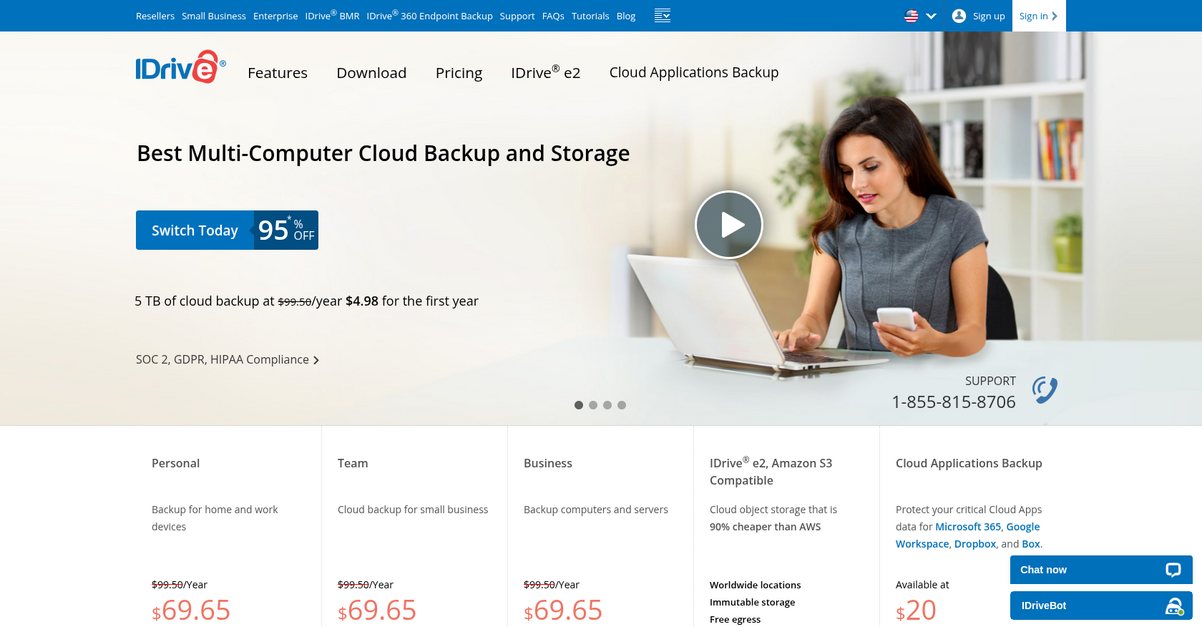
Are your files scattered across devices and platforms?
IDrive offers multi-computer cloud backup and storage, ensuring all your data is centralized and accessible. You can back up iPhones, Androids, and even servers.
This feature helps eliminate duplicate files and provides real-time access, addressing your struggles with fragmented data and poor collaboration.
Discover seamless, secure file synchronization.
IDrive provides comprehensive protection for all your critical data, including [cloud applications like Microsoft Office 365], Google Workspace, Dropbox, and Box. You can also back up your NAS, Synology, and QNAP devices.
This multi-device capability means your files are always updated and secured across all your platforms. With unlimited storage options for some services, like Microsoft 365 and Dropbox, you can rely on IDrive to protect your information from ransomware and outages. IDrive also offers SOC 2, GDPR, and HIPAA compliance, providing peace of mind by meeting stringent security and privacy standards.
Keep your entire digital life in sync.
Before diving deeper, you might find my analysis of best campaign management software helpful.
Key features:
- Multiple Device Backup: Consolidate data from diverse devices, including mobile and servers, ensuring all your files are securely stored in one central cloud location.
- Cloud Applications Backup: Protect essential business data from Microsoft Office 365, Google Workspace, Dropbox, and Box, with automated backups and quick restore options.
- Compliance and Security: Benefit from SOC 2, GDPR, and HIPAA compliant storage, maintaining data integrity and privacy across all your synchronized files.
Learn more about IDrive features, pricing, & alternatives →
Verdict: IDrive stands out as the best file sync software for businesses and IT professionals needing comprehensive coverage. Its ability to back up multiple devices, including servers and popular cloud applications, along with robust compliance features, ensures secure, centralized, and reliable file synchronization for enhanced productivity and peace of mind.
10. Nextcloud

Are scattered files causing your team endless headaches?
Nextcloud Hub combines file sync, communication, and office tools to centralize your work, ensuring seamless access and team planning.
You can solve data loss, version control issues, and collaboration bottlenecks with powerful access control and real-time editing.
Reclaim command over your company’s data.
Nextcloud Hub offers a self-hosted platform for file storage and sync, ideal for securing your sensitive information while improving remote collaboration. This means you gain complete control, protecting your data from third-party leaks, including metadata, and ensuring compliance with all business and legal requirements.
Beyond just file synchronization, Nextcloud provides an online office suite based on LibreOffice, supporting all major document formats, so your team can chat or call while co-editing documents. It also integrates an AI Assistant across apps to generate content, answer questions and summarize emails, streamlining workflows and reducing operational expenses for your organization.
You’ll always have secure access, wherever you are.
Key features:
- Self-hosted file sync and share: Gain complete control over your data with on-premise deployment, ensuring no third parties can access your sensitive information.
- Integrated real-time collaboration: Access Nextcloud Files, Talk, Groupware, and Office within a single platform for seamless document editing, video calls, and team planning.
- Automated workflow and AI assistance: Streamline internal processes with Nextcloud Flow’s intuitive automation components and leverage the local AI assistant for content generation and data queries.
Learn more about Nextcloud features, pricing, & alternatives →
Verdict: Nextcloud offers a robust, self-hosted solution for businesses and IT professionals seeking the best file sync software. Its comprehensive platform, combining file management, communication, and office tools, empowers your team with unparalleled data control and security, ensuring productivity and compliance.
Conclusion
Scattered files hurting your team’s workflow?
Choosing the right tool is a huge challenge. You need a solution that keeps files secure, updated, and accessible without overcomplicating daily tasks.
Verified Market Reports found that companies see 31% productivity gains in collaboration with cloud sync. That’s a massive boost for any small business struggling with version control headaches and lost time.
So, what’s my top recommendation?
From all my testing, Google Workspace is the clear winner. It solves the chaos of scattered files with its integrated suite for seamless collaboration.
I’ve seen how its real-time collaboration in Drive and Docs truly transforms teamwork. It’s the best file sync software for keeping everyone on the same page, securely.
For broader business security, especially regarding customer-facing devices, you might also find my guide on best Android kiosk software incredibly useful.
I highly recommend you start a free trial of Google Workspace and experience the difference firsthand.
Your productivity will jump significantly.






