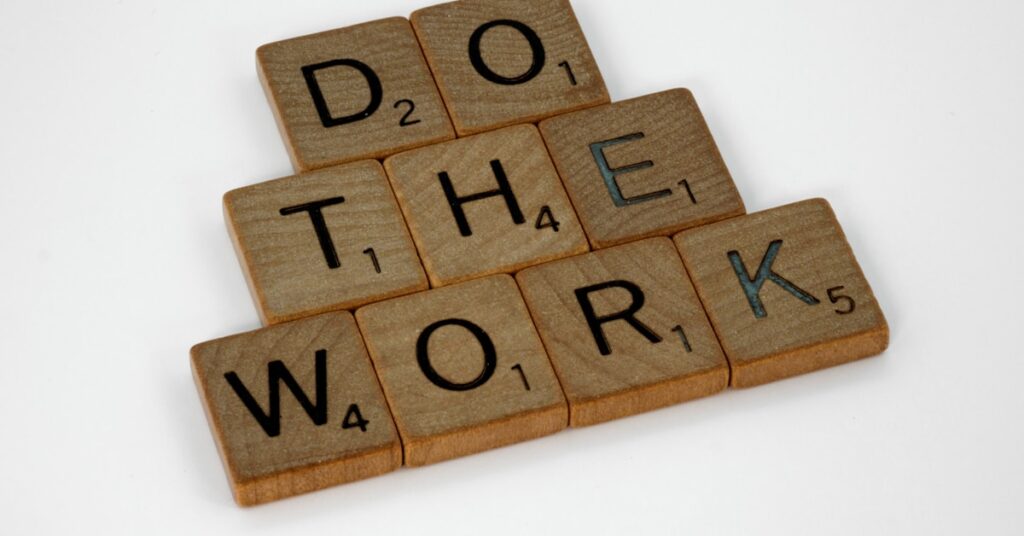Tired of costly team mistakes?
Outdated documents and scattered SOPs often lead to confusion. This makes it hard for your team to perform tasks consistently and correctly.
The real issue is that inconsistent procedures create unnecessary risk and rework. It’s a frustrating cycle that hurts your bottom line and team morale.
Without a single source of truth, version control becomes a nightmare. Your team might be using instructions that are weeks or even months out of date.
While we’re discussing efficiency and error reduction, you might find my guide on best VAT software helpful for financial compliance.
The right software can fix this by centralizing your guides. It ensures everyone always has the latest version at their fingertips.
In this guide, I’ll show you the best work instructions software. I will break down the top tools that simplify documentation creation and distribution.
You’ll discover how to boost clarity, reduce errors, and ensure your team follows the correct procedures every single time.
Let’s get started.
Quick Summary:
| # | Software | Rating | Best For |
|---|---|---|---|
| 1 | Dozuki → | Large enterprises with diverse teams | |
| 2 | Poka → | Small to mid-sized manufacturers | |
| 3 | SafetyCulture → | Operations managers & documentation teams | |
| 4 | VKS → | Manufacturers focused on quality control | |
| 5 | SwipeGuide → | Global teams needing multilingual support |
1. Dozuki
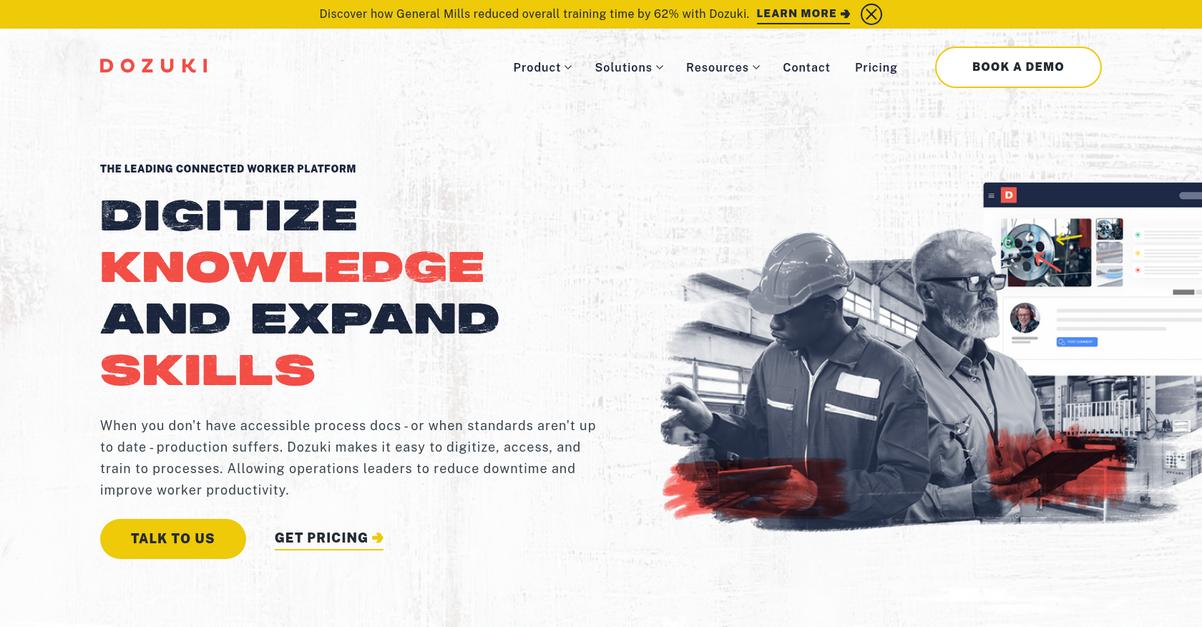
Struggling with outdated and inconsistent work instructions?
Dozuki addresses this by digitizing knowledge and providing robust document control features. This means your team always accesses accurate, up-to-date procedures.
Here’s how: Dozuki makes it easy to capture expert knowledge and distribute it, reducing downtime and boosting worker productivity.
The result: streamlined operations.
Dozuki introduces a connected worker platform that transforms how your team interacts with critical information. It features knowledge management to empower frontline workers with the support to perform safely and to standards, accelerating digitization with AI-powered creation.
Built-in version control and approval workflows ensure documentation accuracy, while instant translation in over 100 languages supports diverse workforces. Additionally, Dozuki offers learning pathways to convert documented standards into training programs, filling skills gaps and accelerating time to competency. Plus, operational workflows enable real-time data collection through digital forms and quality checks, improving accountability.
This leads to significant performance improvements.
Key features:
- Knowledge Management: Centralize expert knowledge with AI-powered creation, digital standard work, version control, and multi-language translation.
- Learning Pathways: Transform documented standards into training programs, track worker progression, fill skills gaps, and integrate with LMS/HRIS systems.
- Operational Workflows: Enable real-time data collection via digital forms, facilitate supervisor sign-offs, and integrate with QMS/MES/CMMS for data bridging.
Dozuki features, pricing, & alternatives →
Verdict: If your team seeks to reduce errors, improve quality, and accelerate training, Dozuki stands out as the best work instructions software. With its capabilities, like digitizing knowledge and driving continuous improvement, General Mills achieved a 62% reduction in training time, showcasing tangible ROI for your operations.
2. Poka
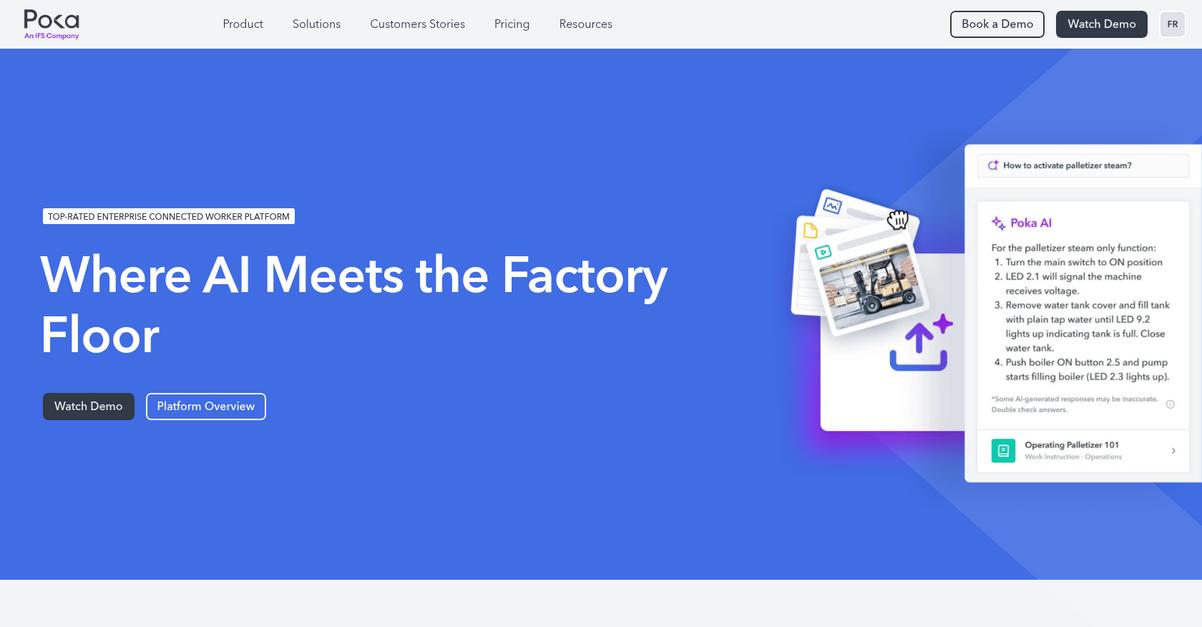
Are your work instructions causing chaos?
Poka offers a connected worker platform that directly addresses issues with scattered, inconsistent documentation. This means you can create and distribute precise digital work instructions, troubleshoots, and forms.
The software empowers your frontline workers with the knowledge they need to perform tasks safely and to standard, helping you eliminate version control headaches and workforce confusion. Here’s how you can streamline operations.
Poka introduces a seamless, integrated platform.
This platform helps you develop workforce skills and harness operational knowledge. You can build and support a culture of standardization and continuous improvement with features like digital forms and checklists, alongside issues management.
Additionally, Poka incorporates Industrial AI to help you achieve optimal agility, efficiency, and time-to-value with an AI-powered workforce, making your factory paperless while boosting asset performance. Plus, with capabilities like analytics and communication tools, you can gain deep insights into your workforce performance and operational KPIs to adapt learning strategies. The result? Reduced errors and improved training.
If you’re optimizing business processes, my guide on Best Marketing Analytics Tools can help you gain a competitive edge.
Key features:
- Digital Work Instructions & Troubleshoots: Create, distribute, and manage clear, consistent procedures to reduce errors and ensure tasks are performed to standard across your operations.
- Forms and Checklists & Issues Management: Digitize your daily management processes, enabling paperless operations, better standardization, and efficient tracking and resolution of production issues.
- Industrial AI & Analytics: Leverage AI for optimal agility and efficiency while gaining deep insights into your workforce performance and operational KPIs to adapt learning strategies.
Poka features, pricing, & alternatives →
Verdict: Poka is an excellent choice for the best work instructions software, especially if you’re a small to mid-sized manufacturing, logistics, or field service company. It addresses pain points like inconsistent documentation and workforce confusion, offering a comprehensive platform for streamlined operations, improved training, and enhanced productivity. Coty, for example, reduced new hire onboarding time by 57% using Poka.
3. SafetyCulture
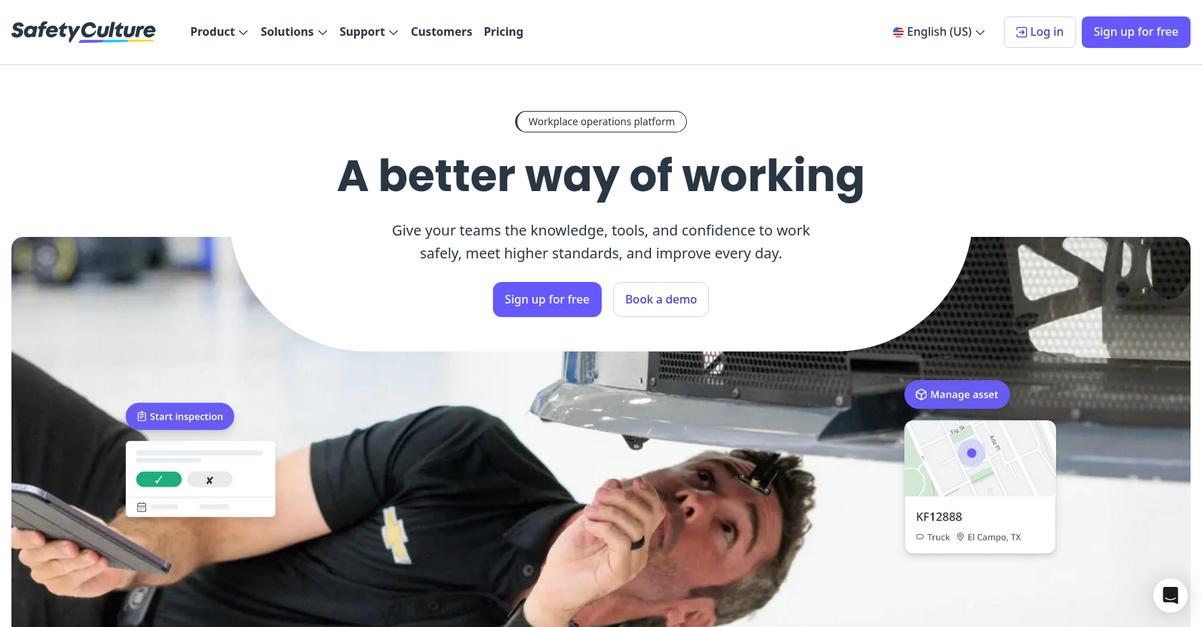
Are your work instructions causing workflow chaos?
SafetyCulture’s workplace operations platform directly addresses pain points like scattered SOPs and version control issues. This means you can centralize all your operational elements.
It helps you streamline processes, automate workflows, and capture consistent data to identify improvements. The result is a more efficient and compliant operation.
Discover a better way of working.
SafetyCulture provides a unified platform to give your teams the knowledge, tools, and confidence to meet higher standards daily. You can digitize every process, procedure, or policy, capturing data and sharing reports instantly, saving time and paper.
The platform helps you streamline workflows and assign tasks seamlessly with Actions, ensuring jobs get done efficiently. Onboard new team members faster and upskill existing ones directly on the job by creating courses in minutes and maintaining detailed completion records. Plus, stay connected with engaging video messages using Heads Up, confirming everyone receives critical information.
This comprehensive approach supports improved productivity, compliance, and error reduction, making it a scalable solution for your organization.
This gives your team the power of knowing what’s working.
Key features:
- Digitized Inspections & Audits: Capture data and share reports instantly, eliminating paper and saving time for your team.
- Integrated Training Modules: Create courses quickly to onboard and upskill your team members directly on the job, tracking completion records.
- Streamlined Task Management: Assign tasks seamlessly and get work done with Actions, ensuring clear responsibilities and progress tracking.
SafetyCulture features, pricing, & alternatives →
Verdict: For operations managers and documentation specialists, SafetyCulture stands out as the best work instructions software due to its ability to digitize processes, centralize data, and offer robust training capabilities. Its impact on operational excellence is clear, with users like Marley Spoon achieving paperless HACCP and Level 10 Construction logging 2.5 million man-hours without a lost time injury.
4. VKS
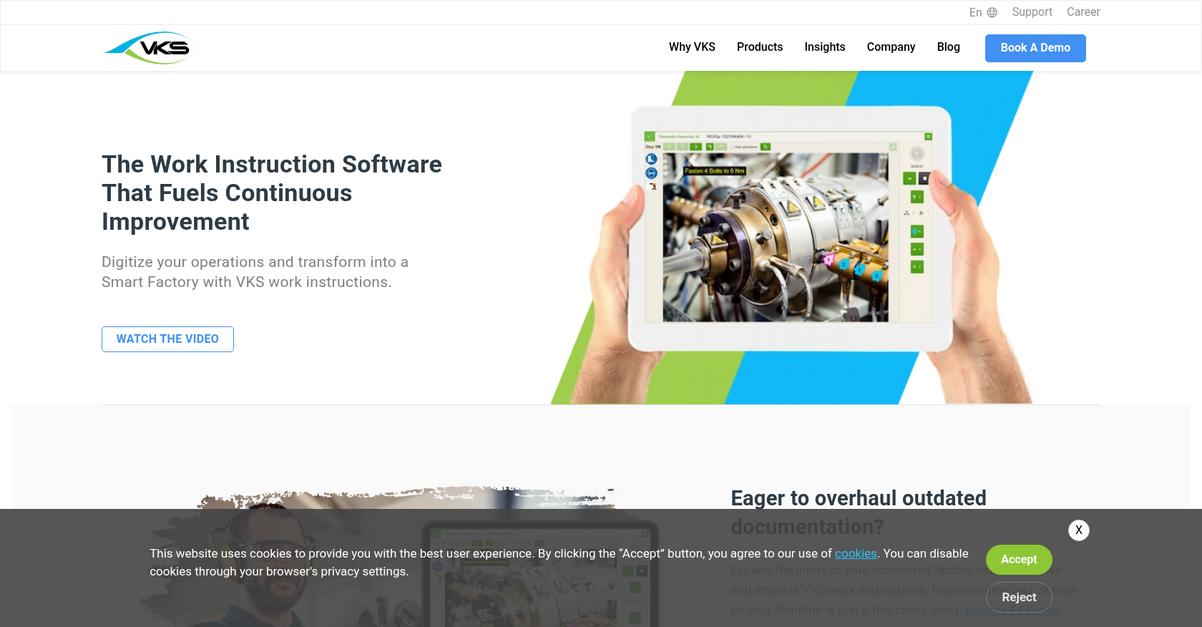
Struggling with scattered, outdated work instructions?
VKS transforms your operations by helping you ditch paper and embrace digital work instructions, adding pictures and collecting real-time data.
This means you can streamline the creation and distribution of procedures, making sure everyone has access to accurate, up-to-date information. You’ll be eager to overhaul outdated documentation.
Here’s how VKS can help.
VKS makes implementing real change on your frontline just a few clicks away, expanding the limits of your connected factory with interactive and intuitive work instructions.
You can go paperless with step-by-step digital instructions, boosting efficiency by collecting and analyzing data in real-time. This helps you minimize waste and defects while maximizing quality output, expanding beyond basic industry compliance. Additionally, VKS helps you close skill gaps by standardizing best practices and capturing tribal knowledge, so every worker becomes your best worker.
Whether you use VKS as a standalone solution or integrate it with your ERP, BI software, or Smart Tools, your connected workforce will have what they need to manufacture success, integrating knowledge sharing for efficient and lasting change across your frontline.
This fuels continuous improvement for your team.
While we’re discussing advanced digital instructions, you might find my guide on augmented reality software helpful for future innovations.
Key features:
- Intuitive Digital Instructions: Go paperless with step-by-step digital work instructions that include pictures and data collection capabilities, making procedures clear and accessible for your workforce.
- Real-time Data Collection & Analysis: Boost efficiency by collecting and analyzing operational data in real-time, helping you identify areas for improvement and reduce production defects.
- Integrated Connected Factory Solutions: Improve operations by integrating VKS with your ERP or MES systems, connecting your workforce and smart tools for unified and efficient manufacturing success.
VKS features, pricing, & alternatives →
Verdict: If you’re seeking to streamline documentation, reduce errors, and upskill your workforce, VKS is a strong contender for the best work instructions software. With reported benefits like 60% faster work instruction creation, 4x quicker training time, and a 75% increase in productivity, VKS can significantly boost your team’s capacity without needing additional workforce.
5. SwipeGuide
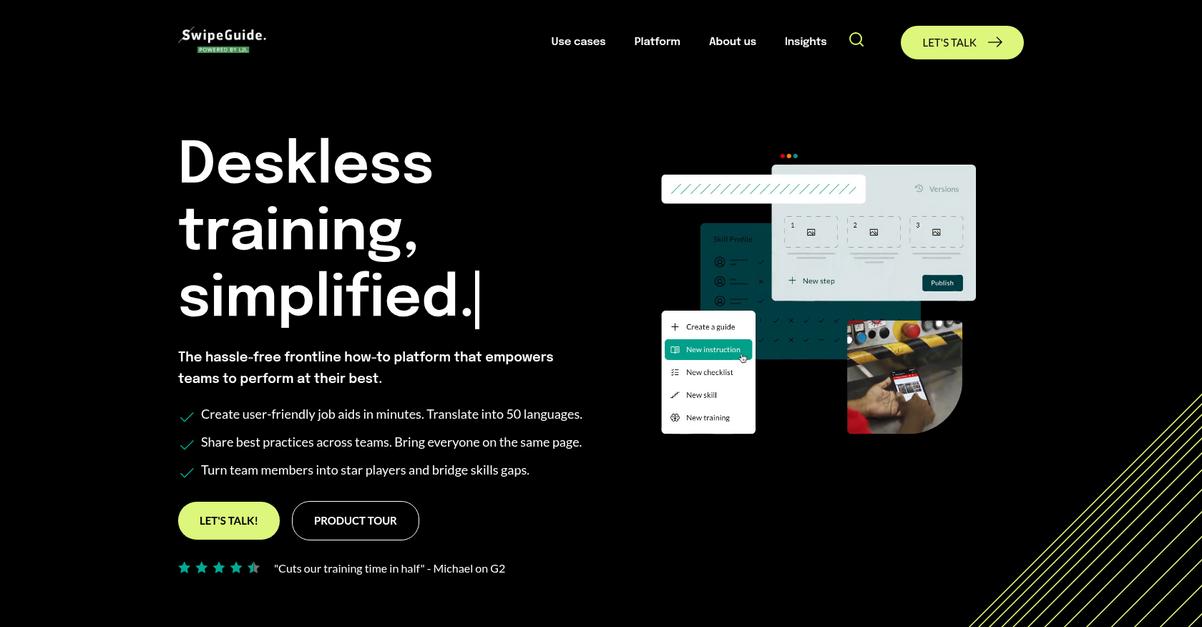
Struggling with inconsistent, outdated work instructions?
SwipeGuide simplifies this, helping you create user-friendly job aids, checklists, and SOPs in minutes. This means you can quickly standardize procedures.
Their platform tackles tribal knowledge by centralizing and standardizing your processes, ensuring everyone knows the one right way to do things. The result is a streamlined approach to operational consistency.
It’s time to simplify how your team works.
SwipeGuide transforms chaos into clear standards, addressing skill gaps by providing a hassle-free frontline how-to platform. You can train team members efficiently, see who has which skills, and keep everyone connected and competent.
It helps you reduce time-to-competency by centralizing frontline expertise. You can also crowdsource and create instructions in 50+ languages, and track work execution while flagging deviations with digital checks. This comprehensive approach means your teams perform at their best, reducing defects by up to 67% and cutting training time in half.
This ensures every task is done right, no matter who or what.
Key features:
- AI-powered instruction builder for rapidly creating and translating work instructions, SOPs, and checklists in over 50 languages to ensure global consistency.
- Dynamic skills matrix and development tools to track, confirm, and improve team capabilities, bridging skill gaps and boosting first-time-right performance by 39%.
- Digital checks and feedback capture operational data and flag deviations, providing insights into usage and adoption for diagnosing inefficiencies and bottlenecks.
SwipeGuide features, pricing, & alternatives →
Verdict: If you’re seeking the best work instructions software to transform scattered documentation into standardized, accessible procedures, SwipeGuide is a strong contender. Its ability to cut training time by 50% and reduce defects by 67%, as reported by users like Thermo Fisher, highlights its effectiveness in boosting clarity and operational excellence for your team.
6. Tulip

Struggling with inconsistent, outdated work instructions?
Tulip offers digital guidance solutions with interactive workflows that can error-proof complex tasks for your team.
This means you can guide operators using media-rich apps, incorporating real-time data to prevent defects from moving downstream.
Streamline your operations and boost clarity.
Tulip empowers you to build robust, innovative solutions that fit your operations. You can create interactive, intuitive applications with no coding required, using pre-built templates or starting from scratch. This allows for tailored digital work instructions that truly meet your specific needs.
Here’s how this works: you can use Frontline Copilot to easily query documents, translate content, and extract text, while also automating quality inspection steps using computer vision. Additionally, Tulip integrates seamlessly with your existing machines and systems through its Connector Framework and open API, ensuring all your data is connected. You can then analyze this data with powerful analytics to gain real-time insights and optimize performance.
The result? Reduced errors, improved productivity, and accelerated time-to-market.
Key features:
- No-code App Building: Create custom, interactive applications quickly with pre-built templates or from scratch, ensuring personalized work instructions for your team.
- Digital Guidance: Guide operators through complex tasks using media-rich apps with photos, videos, and real-time order information to prevent errors and optimize performance.
- System and Device Connectivity: Automate workflows by integrating with your existing machines, devices, and systems using Tulip Edge Devices and a flexible Connector Framework.
Tulip features, pricing, & alternatives →
Verdict: For operations managers and process improvement leads looking to cut errors and boost clarity, Tulip stands out as the best work instructions software due to its composable platform. It helps streamline workflows, like Mack Molding saving over $1 million, by providing interactive digital guidance and powerful real-time analytics.
7. Connecteam
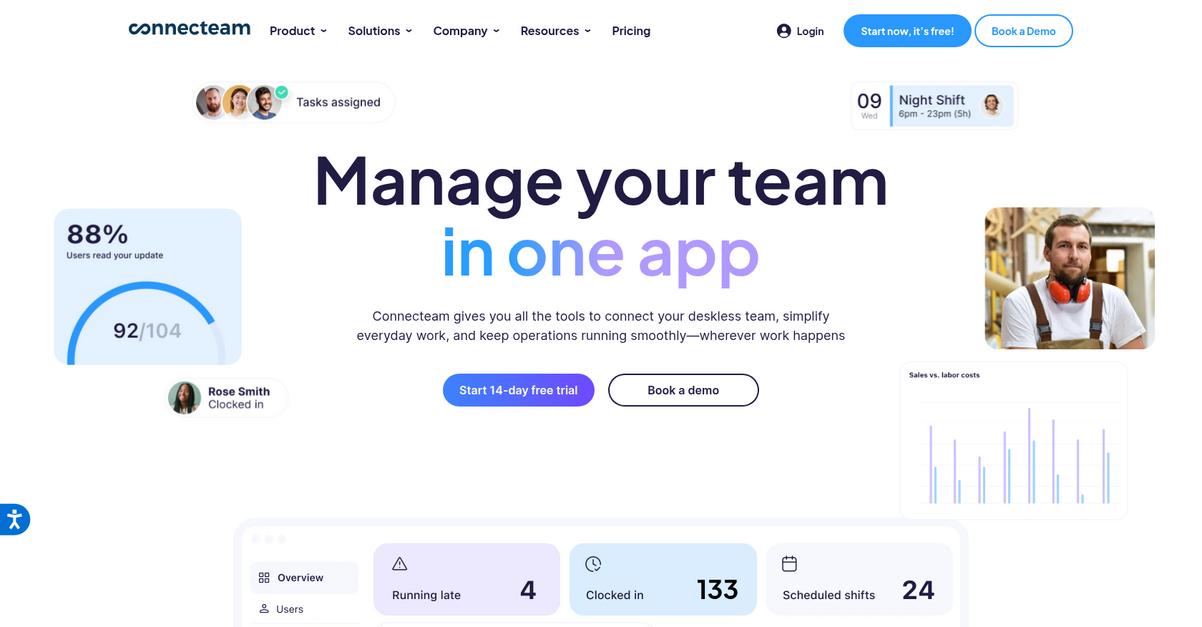
Struggling with inconsistent documentation and workforce confusion?
Connecteam offers a centralized Knowledge Base, putting all your company know-how in one place.
This means you can easily create and distribute digital forms, checklists, and tasks, ensuring quality work and real-time visibility.
You need clear, current instructions.
Connecteam solves this by simplifying daily operations with smart tools for your deskless team.
It delivers bite-sized training courses and tracks completion, making company resources one tap away to support expertise and compliance.
Additionally, features like task management allow real-time delegation and progress tracking. Plus, the internal communication suite with updates and chat keeps your team connected and informed, ensuring everyone has access to accurate, up-to-date procedures for improved productivity and compliance.
Achieve greater clarity and control.
While we’re discussing efficient team management, you might find my guide on employee shift scheduling helpful for optimizing your workforce.
Key features:
- Knowledge Base: Centralizes all company know-how, making work instructions and procedures easily accessible to your entire team.
- Forms & Checklists: Enables instant field reporting with live results, ensuring quality work and providing real-time visibility into operations.
- Training & Onboarding: Delivers interactive courses with progress tracking, supporting continuous learning and ensuring staff alignment.
Connecteam features, pricing, & alternatives →
Verdict: Connecteam streamlines work instructions through its comprehensive suite, making it a strong contender for the best work instructions software. Its integrated features like the Knowledge Base, Forms & Checklists, and Training tools simplify creating, distributing, and accessing crucial operational guidelines, helping you cut errors and boost clarity.
8. Tango
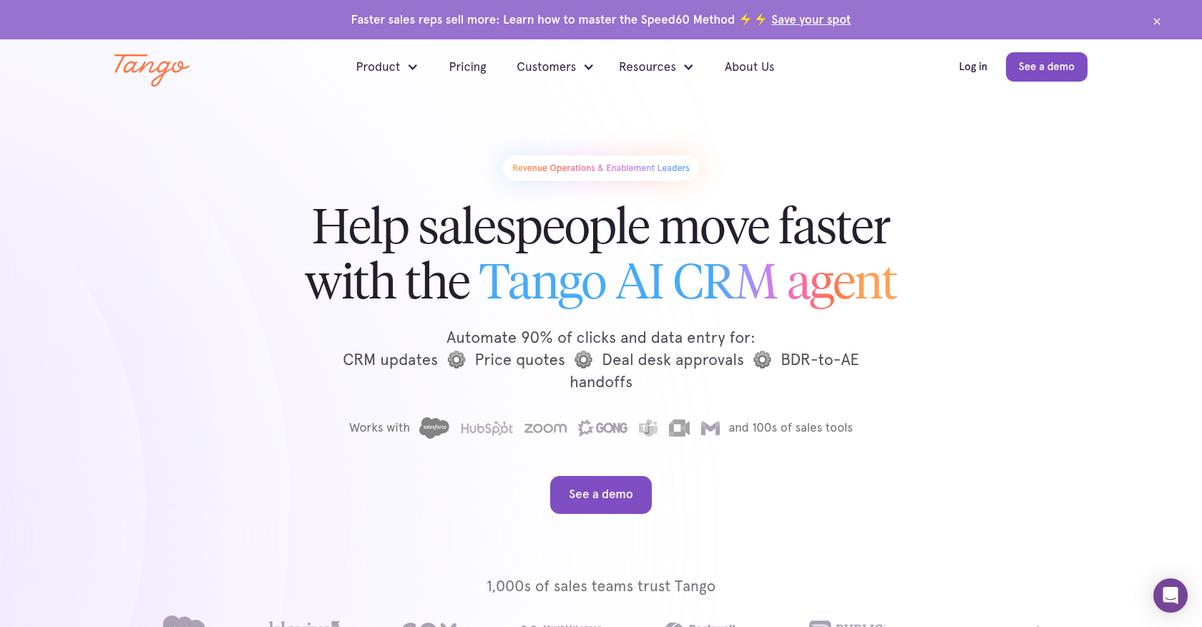
Struggling with inconsistent, outdated team documentation?
Tango’s browser extension learns your workflows, simplifying the creation of usable automations and instructions. This means your team can finally have clear, up-to-date procedures, eliminating the chaos of scattered information. You’ll easily transform complex processes into simple, actionable steps.
So, how does it help your team?
Tango helps your team by turning any manual process into a simple, automated guide just by recording it once. It runs as a Chrome or Edge extension, overlaying your existing sales tools without needing a new interface. This means it works with what you already use, extracting data from CRMs, calls, emails, and any SaaS app.
Additionally, Tango automates tasks like creating price quotes, logging customer updates, and progressing deal stages, saving valuable time. Plus, it learns your specific pipeline rules and discounting policies, ensuring accuracy and compliance in every step. The result is a streamlined process for your team, boosting clarity and reducing errors.
If you’re also looking to capture every detail, my guide on best transcription software might be useful.
Key features:
- Workflow Automation: Records your exact actions in any web-based application, transforming manual processes into clear, usable automations for your team.
- Data Extraction & Autofill: Extracts data from various sources like CRMs, calls, and SaaS apps, then uses it to autofill forms and summarize information directly in your existing tools.
- Decision Copilot & Error Reduction: Provides real-time recommendations, identifies risks, and corrects data entry mistakes, ensuring your team makes informed decisions and reduces costly errors.
Tango features, pricing, & alternatives →
Verdict: Tango shines as a great work instructions software, particularly for operations and enablement teams looking to boost software ROI and cut costly CRM errors. Its ability to learn workflows and automate tasks without code helps your team create consistent, accurate instructions, streamlining processes and enhancing productivity.
Conclusion
Ready to eliminate costly mistakes?
I know how frustrating scattered SOPs and version control nightmares can be for your small enterprise. They lead directly to workforce confusion and inconsistent results.
This lack of a single source of truth is a major liability. It actively undermines your team’s ability to perform tasks correctly and safely, hurting both morale and your bottom line.
So what’s the best fix?
From my experience, Dozuki is the clear winner. It excels at digitizing expert knowledge and providing robust version control for your team.
With the best work instructions software like this one, you can achieve tangible results like General Mills, which cut training time by 62%. That’s a huge boost.
I highly recommend you book a free demo of Dozuki to see how it can deliver similar clarity and efficiency for you.
Your team will perform with confidence.