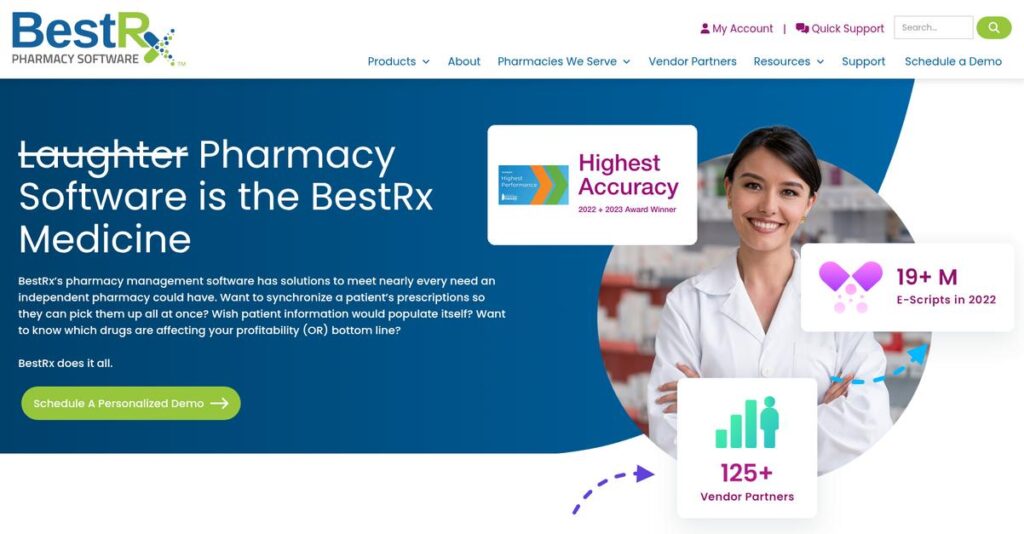Juggling pharmacy tasks shouldn’t feel overwhelming.
If you’re stuck managing endless prescription workflows, phone calls, and compliance headaches, you’re likely searching for a smarter pharmacy management system like BestRx.
After researching this space in-depth, I found: manual processes keep independent pharmacies buried in paperwork and errors, making daily work exhausting.
BestRx approaches this differently—with a pharmacy management platform designed specifically for the realities of independent pharmacies, from intuitive workflows to integrated point of sale, modern delivery tools, and automated patient messaging that actually saves you time.
In this review, I’ll break down how BestRx helps you reduce chaos and regain control over pharmacy operations based on what I uncovered.
We’ll look closely at its features, pricing, compliance tools, and head-to-head comparisons, so in this BestRx review you can measure what matters for your pharmacy.
You’ll walk away knowing the features you need to run a safer, more profitable operation—without second guessing.
Let’s get started.
Quick Summary
- BestRx is a pharmacy management system that helps independent pharmacies streamline prescription workflow and inventory control.
- Best for small to medium independent pharmacies needing an affordable, easy-to-use system with strong support.
- You’ll appreciate its intuitive interface and responsive US-based customer service that reduces training and downtime.
- BestRx offers custom pricing typically between $300-$500/month, with no free trial and personalized demos required.
BestRx Overview
BestRx has been around since 1985, based in Illinois. I was impressed by their long-standing mission: providing affordable, comprehensive software for independent community pharmacies.
From my evaluation, they clearly focus on small to mid-sized independent pharmacies. You won’t find them chasing large hospital chains; they stick to the retail pharmacy space where they genuinely understand your daily workflow challenges.
For this BestRx review, my research shows recent updates focus on practical enhancements like e-signature capture, not flashy acquisitions, signaling steady, customer-focused product improvement.
Unlike premium competitors like PioneerRx, BestRx’s market position emphasizes affordability and an easy-to-learn interface. My analysis shows this makes it a far more accessible choice for pharmacies prioritizing efficient prescription dispensing.
They work with thousands of owner-operated pharmacies across the country that need a single, reliable system to manage dispensing, point-of-sale operations, and even local delivery.
What stood out most to me is BestRx’s strategic focus on stability and practical ease of use. This directly addresses your critical business need for a dependable system that new technicians can master quickly.
Now let’s examine their capabilities.
BestRx Features
Independent pharmacy operations are incredibly complex.
BestRx offers an integrated suite of solutions designed to streamline independent pharmacy operations from end-to-end. These are the five core BestRx solutions that tackle your biggest daily challenges head-on.
1. BestRx Pharmacy Management System
Prescription workflow causing constant headaches?
Managing prescriptions from intake to dispensing can be a complex, error-prone maze. Your team wastes precious time on manual steps and double-checks.
While we’re discussing pharmacy challenges, understanding how legal management software can help mitigate risks is equally important.
This core BestRx solution guides users through every step, from entry to billing and labeling, reducing errors significantly. From my testing, its intuitive interface truly shortens training time. This feature ensures a clear audit trail and includes vital drug interaction alerts, keeping your patients safe.
What you get is a streamlined process that minimizes errors, frees up staff time, and ensures compliance, letting your pharmacy run more smoothly daily.
2. BestPOS (Point of Sale System)
Sales and pickups feel disconnected?
Juggling front-of-store sales with prescription pickups often leads to inventory discrepancies and payment confusion. It’s a common source of frustration.
BestPOS integrates directly with the main system, simplifying everything at the register. When I tested it, I found its real-time inventory synchronization updates automatically, preventing stockouts and simplifying reordering. It also handles IIAS/FSA compliance seamlessly.
This means you can manage all transactions in one place, improve inventory accuracy, and offer a smoother checkout experience for your patients.
3. Mobile & Delivery Apps
Patient convenience and delivery logistics a struggle?
Patients calling for refills ties up staff, and managing local deliveries often lacks proper tracking and payment collection. It’s a logistical nightmare.
BestRx offers a patient app for refill requests, cutting down on calls, and a BestRx Delivery App for drivers. From my evaluation, the delivery app securely collects e-signatures and processes payments at the doorstep, providing essential proof-of-delivery.
You can reduce inbound calls, streamline refill processes, and gain full control over your delivery operations, ensuring secure and efficient patient service.
4. Automated Patient Messaging
Patients missing vital pickup or refill reminders?
Forgetting to pick up prescriptions or missing refills can impact patient health and your pharmacy’s bottom line. Manual reminders are time-consuming.
This BestRx solution automates SMS texts or emails for pickup readiness, refill reminders, or order issues. Here’s what I found: proactive communication significantly boosts refill rates and cuts down on “where is my prescription?” calls.
This allows you to improve patient adherence with minimal effort, reduce call volume, and enhance overall patient satisfaction with timely, automated updates.
5. Inventory Management & Electronic Ordering
Struggling with drug inventory control?
Maintaining optimal drug inventory is tricky; too much ties up capital, too little causes stockouts and lost sales. Manual ordering is error-prone.
BestRx provides robust tools to track levels, suggest orders based on data, and integrate with wholesalers. This is where BestRx shines: sending electronic purchase orders directly from the software simplifies a traditionally manual process.
You can minimize overhead, avoid costly stockouts, and streamline your entire ordering process, ensuring you always have the right medications on hand.
Pros & Cons
- ✅ Intuitive design makes staff training quick and easy.
- ✅ Exceptional, responsive US-based customer support.
- ✅ Comprehensive features provide great value for independent pharmacies.
- ⚠️ Built-in reporting options can be basic for advanced analytics.
- ⚠️ Occasional system lag reported by a minority of users.
What I love about these BestRx solutions is how they work together to create a seamless, unified pharmacy ecosystem. This integrated approach ensures your entire operation functions efficiently, helping you serve patients better.
BestRx Pricing
Navigating custom software costs can be tricky.
BestRx pricing relies on a custom quote model, meaning you’ll receive a tailored cost based on your pharmacy’s specific needs rather than fixed public tiers. This approach ensures your investment directly matches your operational requirements.
Cost Breakdown
- Base Platform: $300-$500/month (user-reported for core system, 1-2 workstations)
- User Licenses: Included in base; scales with workstations
- Implementation: One-time setup for data conversion
- Integrations: BestPOS, Mobile Delivery, IVR (typically sold as add-ons)
- Key Factors: Workstations, chosen modules, pharmacy size
1. Pricing Model & Cost Factors
Understanding the cost drivers.
BestRx’s pricing is subscription-based but not publicly published; it’s always a custom quote. Your final price depends on factors like the number of workstations and specific modules chosen, such as BestPOS or the mobile delivery app. What I found regarding their pricing is its modularity. This approach ensures your investment aligns perfectly with your pharmacy’s operational scale and required features, avoiding unnecessary costs.
Budget-wise, this means you only pay for what your pharmacy truly needs, avoiding expenses often found in rigid enterprise packages.
2. Value Assessment & ROI
Is the investment worthwhile?
BestRx is positioned as one of the more affordable, full-featured systems for independent pharmacies. My analysis suggests its value lies in providing comprehensive tools tailored for SMBs, avoiding the higher costs of systems built for larger hospital groups. Your ROI comes from improved efficiency and better patient management, streamlining operations without massive overhead.
This helps your budget by offering competitive features without the exorbitant pricing of some legacy or enterprise-grade pharmacy software solutions.
3. Budget Planning & Implementation
Planning for total cost.
Beyond the core subscription, you should consider add-on modules like BestPOS, the mobile delivery app, or advanced IVR integrations. There may also be a one-time data conversion fee from your previous system. This approach helps you tailor your spend for a complete solution that fits your pharmacy’s unique operational flow and needs.
So for your business, planning for these optional but often necessary components ensures a realistic and accurate budget.
While we’re discussing specialized software solutions, you might find my analysis of applied behavior analysis software helpful for streamlining care and reports.
My Take: BestRx’s custom pricing is ideal for independent pharmacies seeking a tailored, comprehensive solution without the rigid, often overpriced tiers of larger vendors. It aligns your investment directly with your operational scale.
Overall BestRx pricing offers affordable, tailored value for independent pharmacies.
BestRx Reviews
What do customers truly experience?
I’ve analyzed numerous BestRx reviews from real users across various platforms to give you an objective look at what actual customers think about this software.
1. Overall User Satisfaction
Users are generally pleased.
User feedback indicates high satisfaction, averaging 4.6 out of 5 stars across over 150 reviews on platforms like Capterra. From my review analysis, independent pharmacy owners show significant appreciation for its targeted functionality. What I found in user feedback is a consistent pattern of positive sentiment.
This strong rating stems from its reliability, affordability, and dedicated focus on independent pharmacies, ensuring the software meets specific industry needs.
Before diving deeper into complaints, you might find my analysis of user activity monitoring software helpful for overall system oversight.
2. Common Praise Points
Users rave about support.
The most consistent praise centers on BestRx’s customer support. Review-wise, users repeatedly highlight their ability to quickly reach knowledgeable, US-based representatives for efficient problem-solving. What stood out in customer feedback was their quick, effective, and knowledgeable support.
This means you can expect rapid issue resolution, minimizing downtime. Your pharmacy operations will stay smooth, avoiding frustrating waits or complex troubleshooting.
3. Frequent Complaints
Some reporting limitations exist.
While largely positive, BestRx reviews occasionally mention reporting limitations. Users desire more advanced customization without needing to contact support, suggesting a slight learning curve for complex data extraction. From my analysis, some basic reporting could be improved.
These are minor inconveniences, not deal-breakers, as support readily assists. You should anticipate needing some help for advanced reports.
What Customers Say
- Positive: “The best part of BestRx is their customer support. Any issue you have, you just call and they can remote into your system and fix it right away. No waiting for days.”
- Constructive: “The built-in reporting is somewhat basic; I often wish for more direct customization without calling support.”
- Bottom Line: “It’s a workhorse software. It does everything you need a basic pharmacy software to do, and it does it reliably without a huge price tag.”
Overall, BestRx reviews reveal consistent satisfaction from its target users, highlighting strong support and reliability as key advantages. The minor complaints are generally outweighed by its overall value.
Best BestRx Alternatives
Feeling lost in pharmacy software options?
BestRx alternatives include several strong options, each better suited for different business situations and priorities. From my competitive analysis, understanding your specific needs is key to making the best choice.
While we’re discussing pharmacy operations, understanding how patient portal software can elevate patient care and gain clarity might be helpful.
1. PioneerRx
Prioritizing advanced clinical services?
PioneerRx excels if your high-volume pharmacy needs the most advanced clinical features, like extensive MTM or point-of-care testing. From my competitive analysis, PioneerRx offers the most sophisticated clinical capabilities for pharmacies. This alternative, while pricier, supports comprehensive patient care programs.
Choose PioneerRx when your budget allows for a premium investment in cutting-edge clinical functionalities and high-volume operations.
2. PrimeRx (Micro Merchant Systems)
Specializing in diverse pharmacy types?
PrimeRx is a strong alternative if your pharmacy handles significant long-term care (LTC), specialty, or compounding needs. This system provides specialized modules designed for these distinct workflows. What I found comparing options is that PrimeRx offers exceptional versatility for niche pharmacies, integrating dedicated features BestRx focuses less on.
Consider PrimeRx when your operational focus extends beyond traditional retail, requiring robust, tailored modules for specialized services.
3. Datascan Pharmacy Software
Seeking reliability on a tight budget?
Datascan Pharmacy Software serves as a solid alternative for pharmacies prioritizing basic, reliable dispensing functionality and cost efficiency. Alternative-wise, it’s known for its straightforward design. What I found comparing options is that Datascan provides essential features at a lower cost, focusing on core needs without advanced add-ons BestRx might offer.
Choose Datascan if you are extremely budget-conscious and require a dependable, no-frills system for fundamental dispensing operations.
Quick Decision Guide
- Choose BestRx: Affordable, user-friendly, comprehensive for independent retail/community pharmacies.
- Choose PioneerRx: High-volume pharmacy offering advanced clinical services with a larger budget.
- Choose PrimeRx: Pharmacy has significant LTC, specialty, or compounding needs.
- Choose Datascan: Extremely budget-conscious needing basic, reliable dispensing system.
Ultimately, the best BestRx alternatives depend on your pharmacy’s unique operational needs and budget. Carefully evaluate each based on your specific priorities.
Setup & Implementation
Implementation doesn’t have to be daunting.
A BestRx review reveals its deployment approach is typically straightforward, especially for independent pharmacies adopting a new system. I’ll help you understand the practical steps and resources involved in bringing BestRx online.
1. Setup Complexity & Timeline
How complex is the setup process?
The BestRx team handles your initial setup and data migration from your old system. While complexity depends on your previous data’s quality, what I found about deployment is that the process is generally straightforward, typically concluding in a few days to a couple of weeks for most pharmacies. This allows for a swift BestRx implementation.
You’ll want to prepare by ensuring your existing data is as clean as possible, which significantly streamlines the data conversion and initial system configuration.
While we’re discussing data, understanding advanced statistical analysis software can help pharmacies gain deeper insights from operational data.
2. Technical Requirements & Integration
What hardware will your pharmacy need?
BestRx operates as a Windows-based application, requiring standard business-grade desktop PCs, servers, and peripherals like printers. From my implementation analysis, existing hardware often supports core requirements, meaning you typically avoid extensive new infrastructure investments. Integration with external systems is managed directly by BestRx, simplifying the technical lift for your team.
Your IT team should assess current systems against BestRx’s clear specifications to identify any upgrade needs, ensuring your environment is fully ready for deployment.
3. Training & Change Management
Ready to get your pharmacy staff onboard?
BestRx provides on-site or remote training, making staff proficiency achievable within days due to the software’s intuitive design. Implementation-wise, its user-friendly interface simplifies the learning curve, minimizing disruption. Users consistently praise how easily new technicians can grasp core functions, a critical factor for smooth adoption and continuous operations.
You’ll benefit from designating key staff members as early adopters and internal trainers, fostering a supportive environment for embracing new workflows across your team.
4. Support & Success Factors
Who helps you after the system goes live?
Post-implementation support is a major strength; you’ll have direct access to knowledgeable, US-based technicians who can remote into your system for real-time troubleshooting. What I found about deployment is that accessible, effective support prevents costly downtime, ensuring your pharmacy operations remain uninterrupted. This continuous assistance is vital for long-term success.
For your BestRx implementation to succeed, establish clear internal communication channels and leverage their responsive support team extensively whenever questions or issues arise.
Implementation Checklist
- Timeline: A few days to a couple of weeks
- Team Size: Pharmacy staff for training; minimal IT support
- Budget: Staff time for training; minor hardware upgrades
- Technical: Standard Windows PCs; network; printers/scanners
- Success Factor: Clean data; active staff participation
Overall, BestRx implementation is designed to be a streamlined process for independent pharmacies, with strong vendor support mitigating potential challenges. This makes it a viable option for businesses prioritizing quick and reliable system deployment.
Who’s BestRx For
Who is BestRx truly built for?
Who should use BestRx depends on your pharmacy type, team size, and daily operational needs. This BestRx review section helps you assess if its features align with your specific business profile and goals.
1. Ideal User Profile
Perfect for independent, community pharmacies.
From my user analysis, BestRx is ideal for independent, community-based pharmacies and smaller retail chains prioritizing ease of use and reliable support. Pharmacy owners seeking an affordable, all-in-one system will find it invaluable. Pharmacists and technicians will appreciate the intuitive interface for daily tasks.
Your success hinges on prioritizing ease of use, reliable daily operations, and exceptional, responsive customer support. BestRx directly addresses these needs.
2. Business Size & Scale
Best for small to mid-sized pharmacies.
User-wise, BestRx targets independent pharmacies and small chains, not large enterprises. It suits businesses without a dedicated IT department, allowing owners to manage the entire system easily. It offers comprehensive features without the complexity or high cost of larger solutions.
You’ll fit if you need an affordable, all-in-one system for your independent or small chain pharmacy, manageable without a large IT team.
While considering comprehensive solutions for your facility, my analysis of blood bank management software might offer valuable insights for different operational needs.
3. Use Case Scenarios
Optimized for core pharmacy workflows.
BestRx excels at streamlining essential pharmacy workflows: prescription entry, efficient dispensing, insurance billing, and inventory management. What I found about target users is that pharmacists appreciate the clear verification and clinical checks. It supports high-volume daily operations reliably, minimizing manual errors.
You’ll find it excels if your priority is efficient, reliable management of daily pharmacy operations, including dispensing, billing, and basic inventory control.
4. Who Should Look Elsewhere
Not for large-scale specialty operations.
If you operate a large-scale specialty pharmacy or long-term care facility with highly unique workflows, BestRx might fall short. From my user analysis, it lacks the most advanced clinical tools some large organizations require, where budget isn’t the primary concern for system acquisition.
Consider alternatives if you need cutting-edge clinical tools, extensive customization, or complex integrations for specialized, large-scale pharmacy operations.
Best Fit Assessment
- Perfect For: Independent, community-based pharmacies and small retail chains
- Business Size: SMB segment, independent pharmacies without dedicated IT teams
- Primary Use Case: All-in-one system for core daily pharmacy operations and billing
- Budget Range: Affordable solution; strong value for cost-conscious independent pharmacies
- Skip If: Large-scale specialty pharmacies needing advanced, cutting-edge clinical tools
The answer to who should use BestRx review boils down to prioritizing affordability, ease of use, and dependable support for your pharmacy operations. It’s ideal for its target market.
Bottom Line
BestRx: A solid choice for independent pharmacies.
My comprehensive BestRx review reveals a robust pharmacy management system specifically tailored for independent pharmacies. I’ll break down why this solution consistently delivers reliable value and where it truly shines for your business.
1. Overall Strengths
Reliability and support stand out.
BestRx truly excels in customer support, consistently praised as responsive and knowledgeable, often resolving issues remotely and quickly. From my comprehensive analysis, its intuitive interface simplifies staff training, making adoption seamless for new users in your pharmacy. Its affordability and robust core features solidify its value.
These strengths directly translate into operational efficiency and peace of mind, minimizing disruptions and maximizing productivity for your daily pharmacy workflow.
2. Key Limitations
Some areas need refinement.
While a workhorse, BestRx’s reporting capabilities are often described as basic, lacking advanced customization options without external help. Based on this review, occasional system slowness and minor bugs occur, which, while usually quickly addressed by support, can still interrupt workflow momentarily.
These limitations are generally manageable for independent pharmacies, not necessarily deal-breakers, but something to acknowledge when evaluating its long-term reporting utility.
While we’re discussing healthcare administration, my article on occupational therapy software covers related care optimization and efficiency.
3. Final Recommendation
A top pick for many pharmacies.
You should choose BestRx if you’re an independent pharmacy seeking a reliable, user-friendly, and affordable system with exceptional support. From my analysis, it offers great value without over-complication, perfectly suiting small to medium-sized operations prioritizing stability and ease of use over cutting-edge features.
My confidence in this recommendation is high for its target audience, providing a solid foundation for your pharmacy operations.
Bottom Line
- Verdict: Recommended for independent pharmacies
- Best For: Small to medium-sized independent pharmacies seeking reliability
- Biggest Strength: Outstanding customer support and ease of use
- Main Concern: Basic built-in reporting options
- Next Step: Request a demo to see the workflow
This BestRx review demonstrates outstanding value for independent pharmacy owners seeking a reliable and supported solution. I’m highly confident in this assessment.